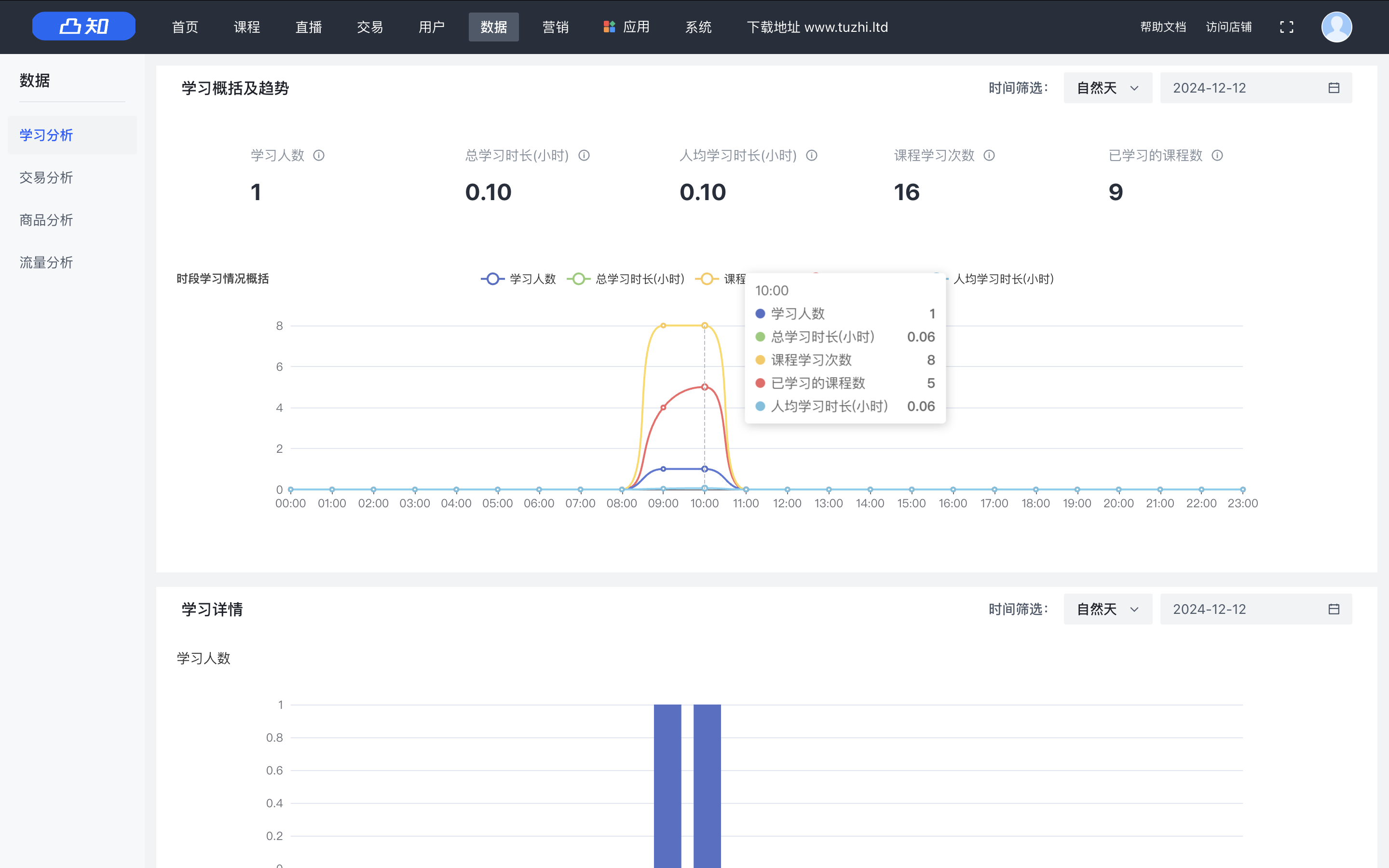要使用纯CSS来绘制一副碗筷,我们需要利用一些基本的CSS形状绘制技巧,比如使用border、box-shadow、border-radius、transform等属性。以下是一个简单的示例,展示如何用纯CSS绘制一副基本的碗筷:
<!DOCTYPE html>
<html lang="en">
<head>
<meta charset="UTF-8">
<meta name="viewport" content="width=device-width, initial-scale=1.0">
<title>CSS 碗筷</title>
<style>/* 碗的样式 */.bowl {width: 100px;height: 100px;background: #f5deb3; /* 碗的颜色 */border-radius: 50% 50% 40% 40% / 60% 60% 40% 40%; /* 碗的形状 */position: relative;margin: 50px;}/* 碗的内部阴影 */.bowl::before {content: '';position: absolute;top: 10px;left: 10px;right: 10px;bottom: 30px;background: radial-gradient(circle, rgba(255,255,255,0.5) 0%, transparent 70%); /* 内部渐变阴影 */border-radius: 50%;}/* 筷子的样式 */.chopsticks {position: absolute;top: 70px;left: 120px;width: 20px;height: 120px;background: #a52a2a; /* 筷子的颜色 */clip-path: polygon(50% 0%, 0% 20%, 0% 80%, 50% 100%, 100% 80%, 100% 20%); /* 筷子的形状 */}/* 另一根筷子 */.chopsticks::before {content: '';position: absolute;left: 30px;width: 20px;height: 120px;background: inherit;clip-path: inherit;}
</style>
</head>
<body>
<div class="bowl"></div>
<div class="chopsticks"></div>
</body>
</html>
这个示例中,.bowl类用于绘制碗,通过border-radius属性调整碗的形状,并使用伪元素::before添加内部阴影。.chopsticks类用于绘制筷子,通过clip-path属性定义筷子的形状,并使用伪元素::before来创建另一根筷子。
请注意,这个示例是一个简化的版本,用于展示基本的绘制技巧。你可以根据需要调整颜色、大小、形状等属性来进一步优化和定制碗筷的外观。