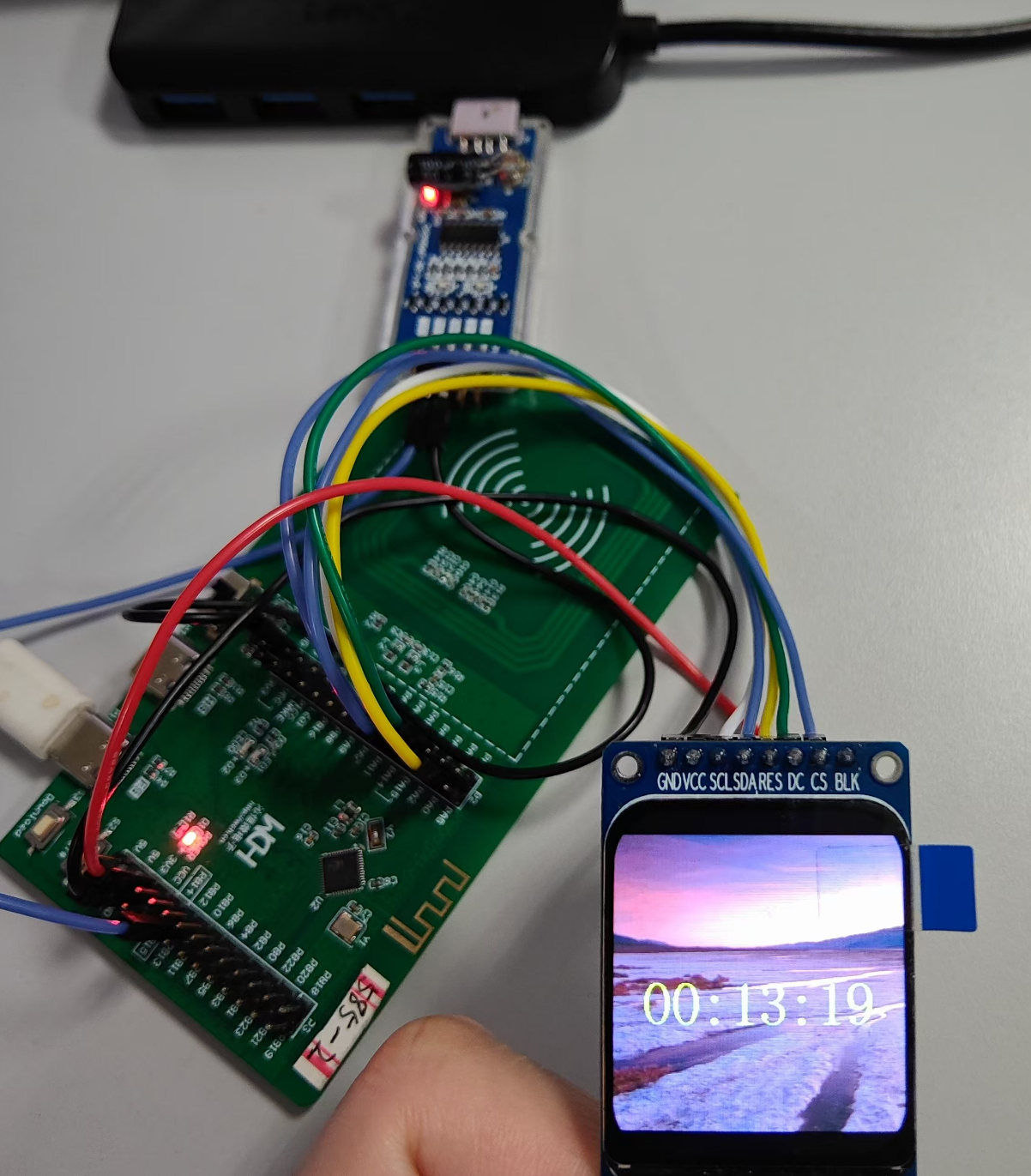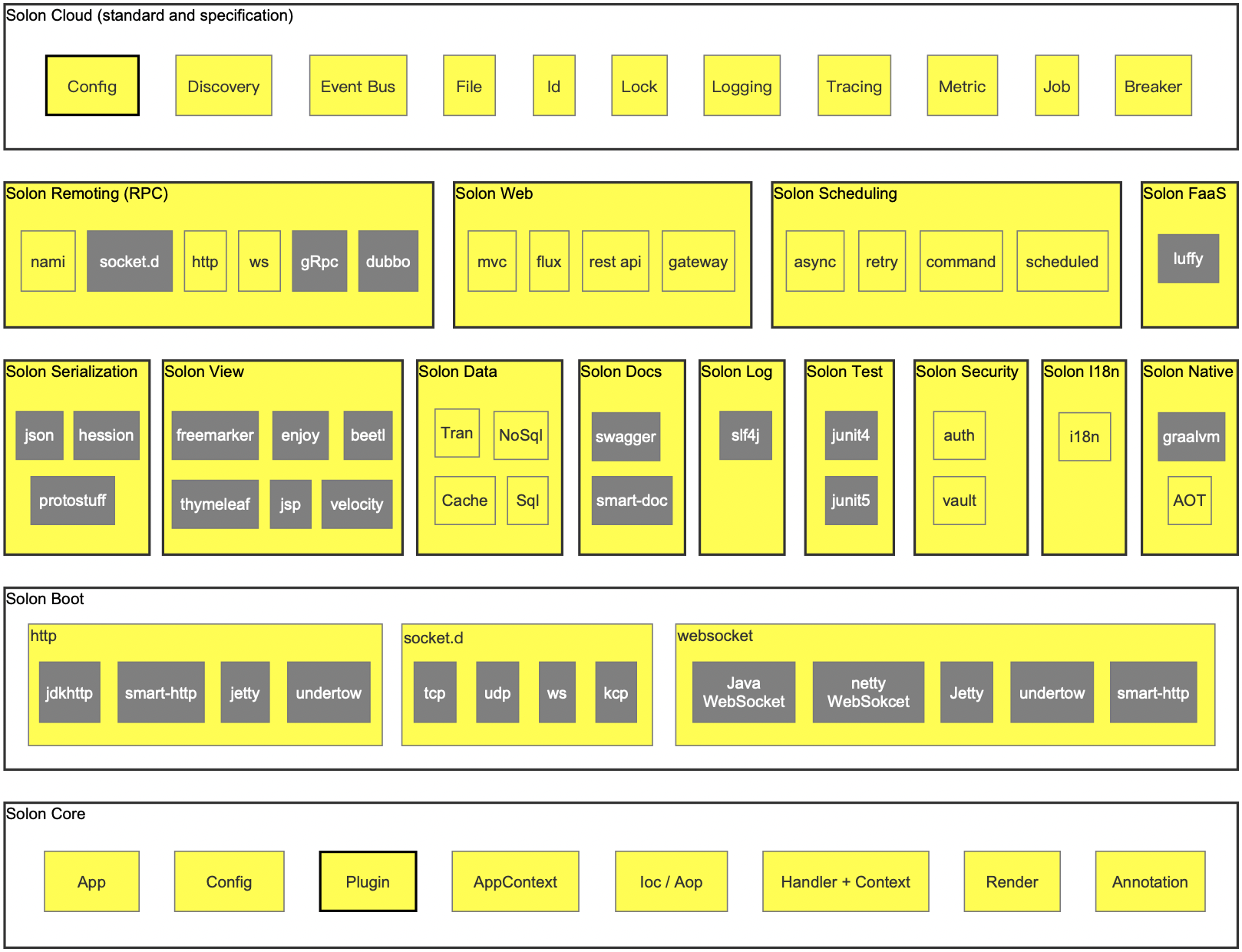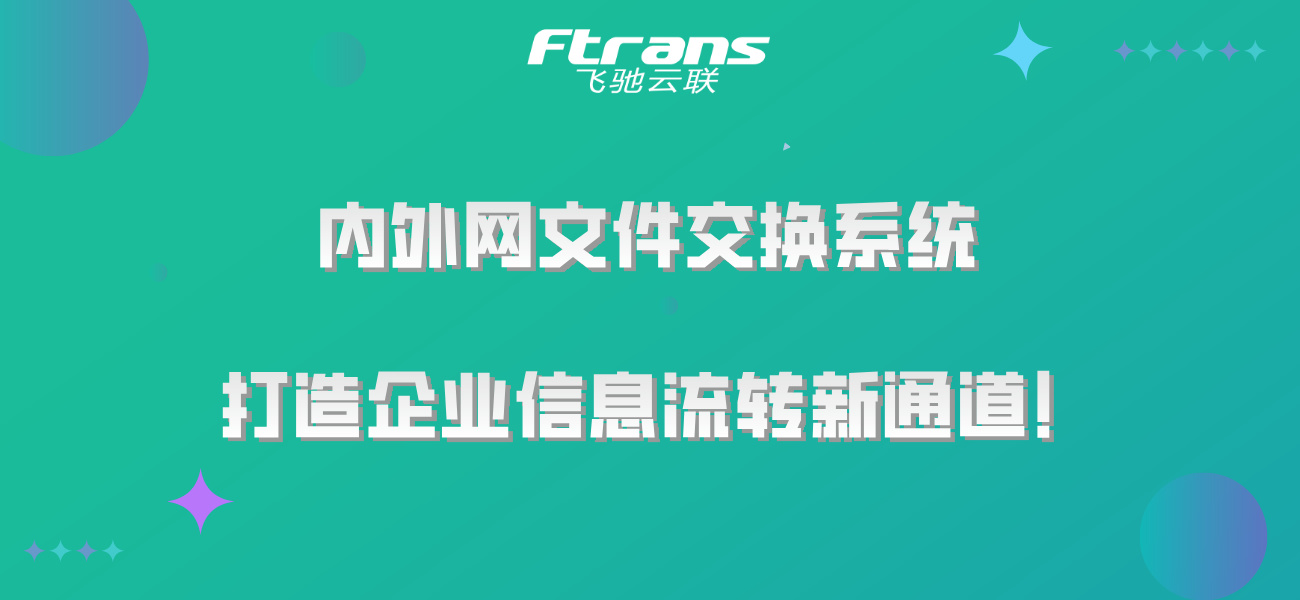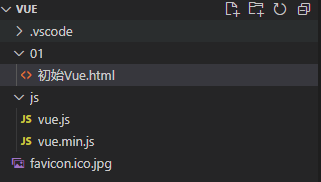移动端展示具体的位置
比如悦来广场国贸大厦,,利用的腾讯地图的相关接口,参考地址:https://lbs.qq.com/service/webService/webServiceGuide/webServiceGcoder
具体代码如下:
uni.getLocation({type: 'gcj02',success: function(res) {var lon2 = res.longitude; //经度var lat2 = res.latitude; //维度console.log(lon2, lat2, '==```')var lo = lat2 + ',' + lon2uni.request({url: 'https://apis.map.qq.com/ws/geocoder/v1/?location=' +lo +'&key=UM6BZ-7IC3I-XXJG5-UOE54-4LM27-YQBCU&get_poi=0', //仅为示例,并非真实接口地址。success: (res) => {console.log('这是打印出来的具体信息,根据实际情况做出展示',res.data.result);}});} });
移动端展示具体的位置
比如悦来广场国贸大厦,,利用的腾讯地图的相关接口,参考地址:https://lbs.qq.com/service/webService/webServiceGuide/webServiceGcoder
具体代码如下:
移动端天气温度的展示
高德天气免费接口,组件代码
<template><div class="weather">{{ weather }}</div>
</template>
<script>
// import axios from "axios";
export default {name: "weatherOne",data() {return {weather: "1",};},created() {this.getList();},methods: {getList() {let that = this;uni.request({url: 'https://restapi.amap.com/v3/weather/weatherInfo', //仅为示例,并非真实接口地址。
data: {city: 370500,key: "a7bf1ff8b90af5c9bc6c59a972d77482",},success: (response) => {let weatherInfo = response.data.lives[0].weather;let temperature = response.data.lives[0].temperature;// console.log(weatherInfo);that.weather = `${weatherInfo} ${temperature} °C`;// console.log('嘎嘎嘎嘎嘎嘎嘎嘎嘎嘎嘎嘎嘎嘎嘎',response,that.weather);
}});},},
};
</script>
<style lang="scss" scoped>
.weather {display: inline;font-size: 32rpx;font-family: Microsoft YaHei;color: #333333;line-height: 50rpx;
}
</style>