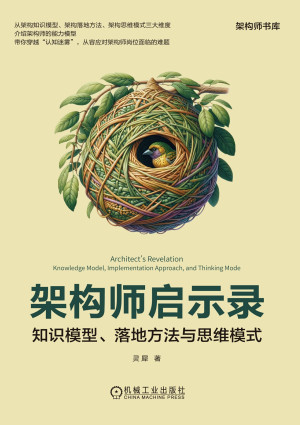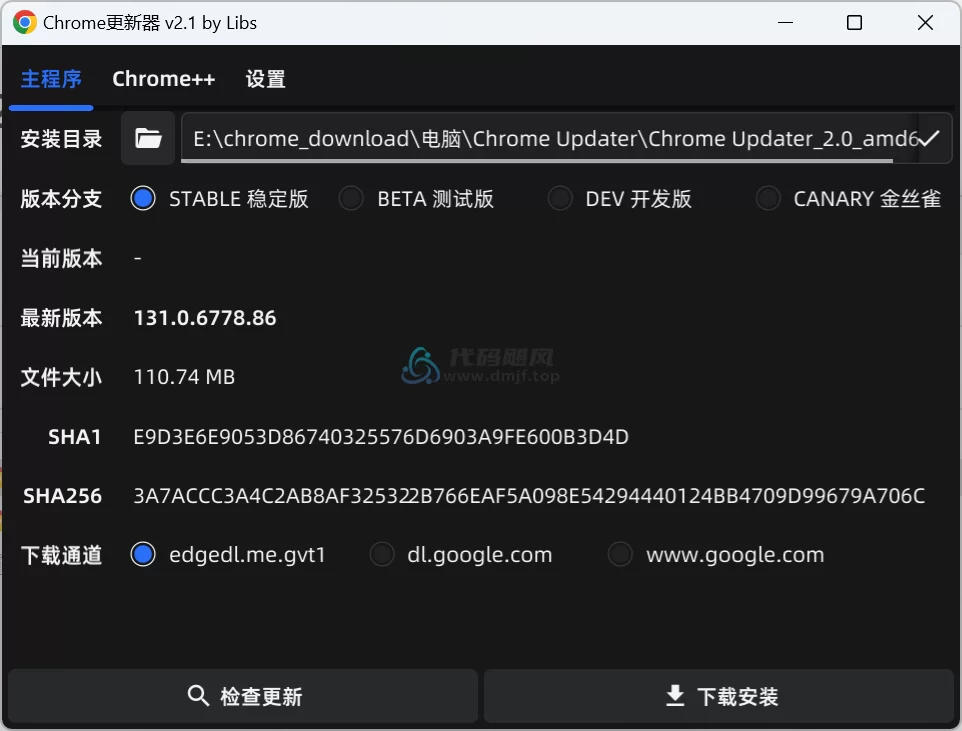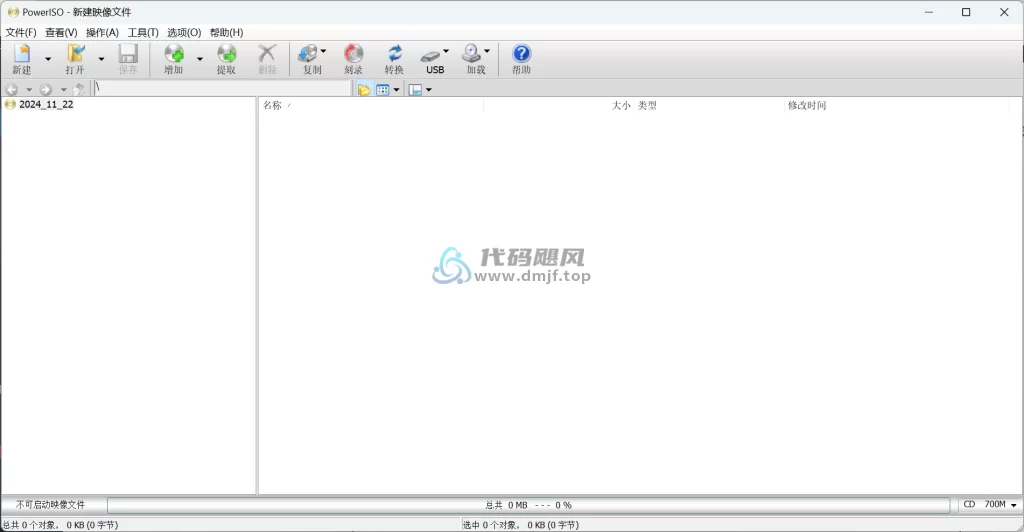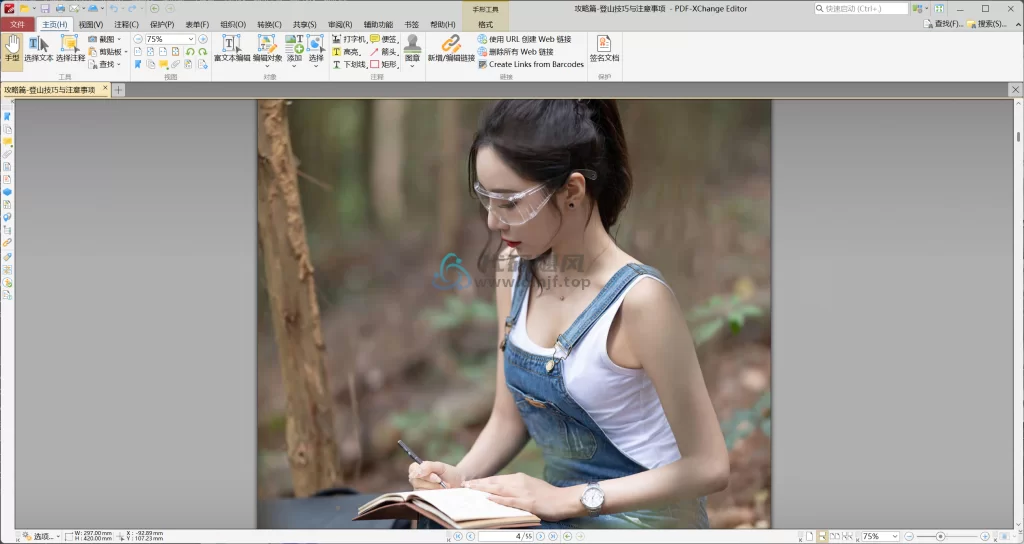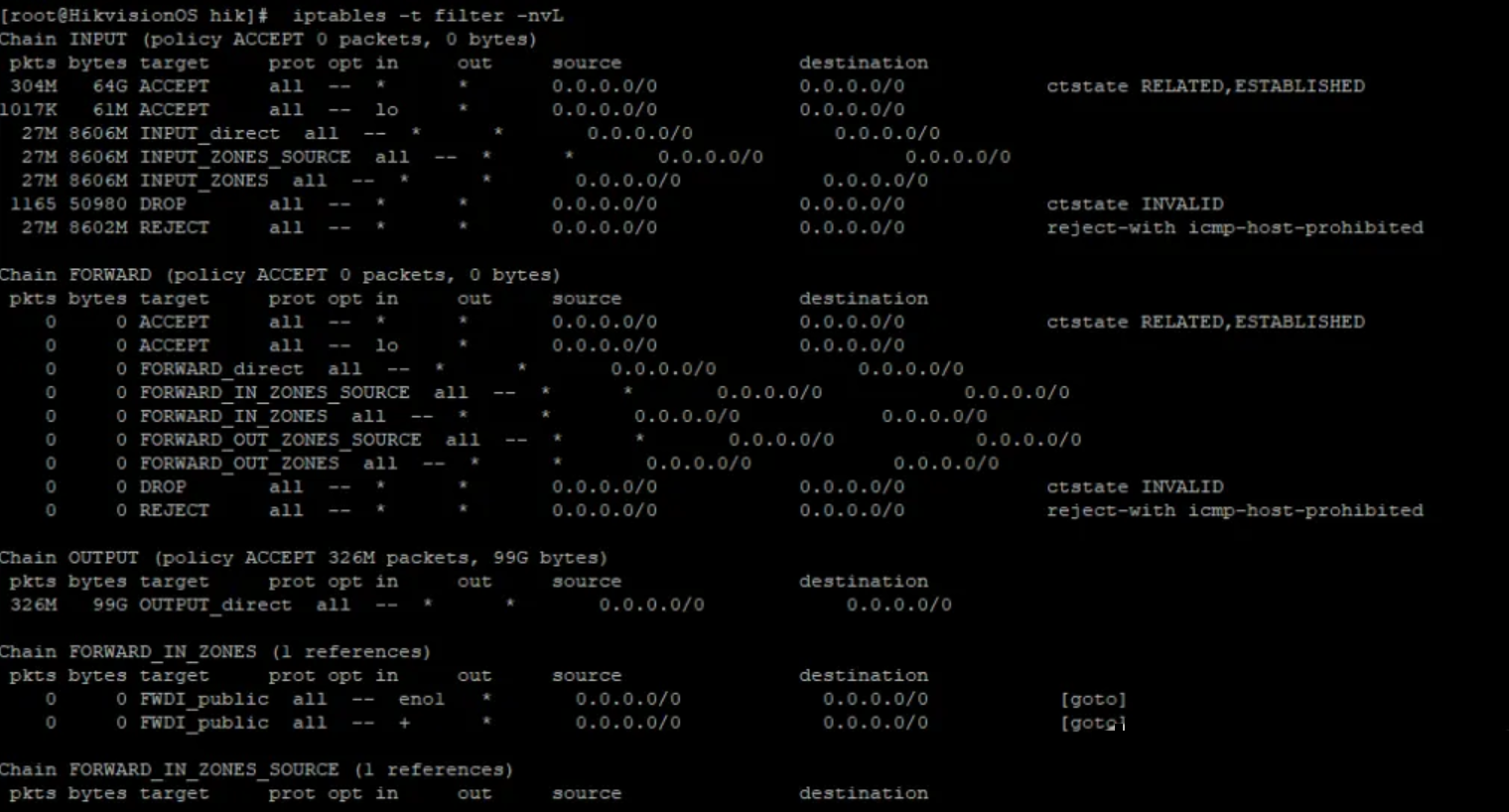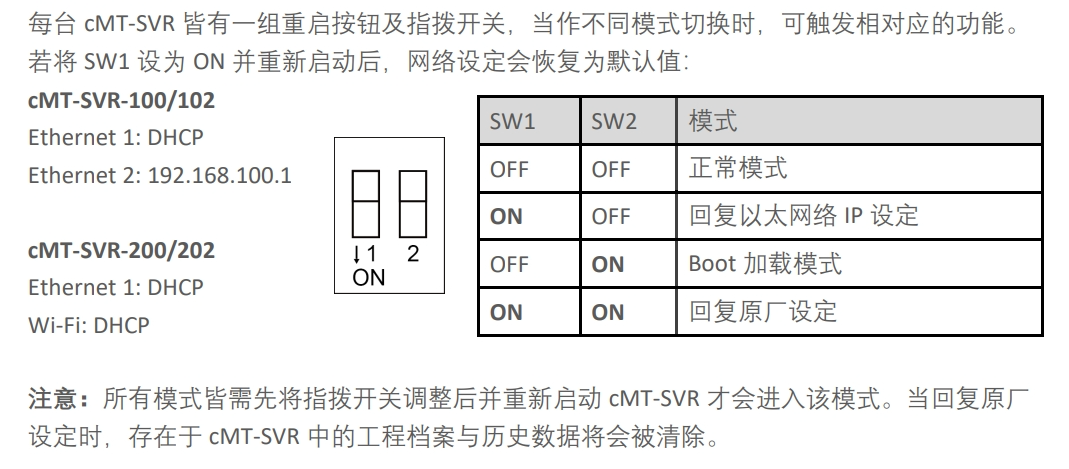背景
在上一篇文章 《如何实现一个充满科技感的官网(一)》 中,我们初步了解了该官网的整体设计,并与大家探讨了它的视觉呈现和用户体验。
我们前期的内部设计偏向简洁,所以开始思考如何提升网站的整体设计感。这些尝试便由此展开。
网站地址:https://infinilabs.com/
如果你对动态背景的实现感兴趣,这篇文章将带你深入探索,揭秘如何从零打造一个兼具美感与功能性的企业官网!
技术选型
- 前端框架:Next.js
- UI 框架:基于 Tailwind CSS
- CSS 样式:Tailwind CSS(快速开发、内置响应式、丰富工具类)
为什么选择 Next.js?
- 兼容团队技术栈:基于 React,便于团队协作。
- SEO 和性能优化:支持服务端渲染(SSR)和静态站点生成(SSG)。
- 路由强大:支持动态路由和文件路由,灵活易用。
- 内置优化:图片优化、国际化、多种性能提升。
- 动态内容支持:博客、新闻等动态场景轻松应对。
- 加载体验佳:用户体验和页面加载速度表现优秀。
动态的背景方案
动态背景可以显著提升视觉吸引力,以下是常用实现方案:
- CSS 动画背景:使用纯 CSS 实现动态背景,通过
@keyframes配合渐变色、位置移动等属性。 - 动态 Canvas 背景:使用
<canvas>元素,结合 JavaScript 绘制动态效果,比如粒子系统、波浪效果等。 - 动态视频背景:使用
<video>元素播放循环视频作为背景。 - WebGL 动态背景:使用 WebGL 库(如 Three.js)渲染 3D 动态背景。
- 动态粒子背景:使用现有的粒子背景库快速实现动态粒子效果。(particles.js 或 tsparticles)
- ......
如何选择?
- 简单需求: 纯 CSS 动画、动态视频背景。
- 复杂交互:Canvas 动画、WebGL 动画(Three.js)。
- 快速实现:使用粒子背景库(particles.js / tsparticles)。
动态背景代码实现
以下示例通过 WebGL 创建了一个动态背景组件,支持 React 和 Tailwind CSS。
- 创建
GlobalBackground.tsx文件:
"use client";import dynamic from "next/dynamic";
import { Suspense, useEffect, useState } from "react";
import { Layout } from "./Layout";const ShaderGradient = dynamic(() => import("shadergradient").then((mod) => mod.ShaderGradient),{ ssr: false }
);
const View = dynamic(() => import("./View").then((mod) => mod.View), {ssr: false,loading: () => (<divclassName="w-full h-full bg-cover bg-center"style={{ backgroundImage: "url(/images/loading-bg.png)" }}></div>),
});export default function GlobalBackground() {const defaultProps: any = {control: "props",animate: "on",brightness: 1.2,cDistance: 3.6,cameraZoom: 1,color1: "#0600B8",color2: "#9000E3",color3: "#0B004F",// embedMode: "off",envPreset: "city",// gizmoHelper: "hide",grain: "off",lightType: "3d",reflection: 0.1,shader: "defaults",type: "waterPlane",uSpeed: 0.2,uTime: 0,wireframe: false,zoomOut: false,toggleAxis: false,};const [suspenseWebgl, setSuspenseWebgl] = useState(false);useEffect(() => {const canvas = document.createElement("canvas");const gl =canvas.getContext("webgl") || canvas.getContext("experimental-webgl");if (gl) {// 浏览器支持 WebGLconsole.log("The browser does support WebGL");setSuspenseWebgl(true);} else {console.log("The browser does not support WebGL");// 浏览器不支持 WebGL}}, []);return (<>{suspenseWebgl ? (<Layout><View className="w-full h-full"><Suspense fallback={null}><ShaderGradient {...defaultProps} /></Suspense></View></Layout>) : null}</>);
}
- 创建
Layout.tsx文件:
"use client";import { useRef } from "react";
import dynamic from "next/dynamic";
const Scene = dynamic(() => import("./Scene"), { ssr: false });const Layout = ({ children }: any) => {const ref = useRef<any>();return (<divref={ref}className="fade-in"style={{position: "fixed",top: 0,left: 0,width: "100%",height: "100%",zIndex: -1,overflow: "auto",touchAction: "auto",}}>{children}<Scenestyle={{position: "fixed",top: 0,left: 0,width: "100%",height: "100%",pointerEvents: "none",}}eventSource={ref}eventPrefix="client"pixelDensity={1}pointerEvents="none"/></div>);
};export { Layout };
- 创建
Scene.tsx文件:
"use client";import { ShaderGradientCanvas } from "shadergradient";
import { Canvas } from "@react-three/fiber";
import { Preload } from "@react-three/drei";
import tunnel from "tunnel-rat";const r3f = tunnel();export default function Scene({ ...props }) {// Everything defined in here will persist between route changes, only children are swappedreturn (<ShaderGradientCanvas {...props}>{/* @ts-ignore */}<r3f.Out /><Preload all /></ShaderGradientCanvas>);
}
- 创建
View.tsx文件:
"use client";import { forwardRef, Suspense, useImperativeHandle, useRef } from "react";
import {OrbitControls,PerspectiveCamera,View as ViewImpl,
} from "@react-three/drei";
import tunnel from "tunnel-rat";const r3f = tunnel();const Three = ({ children }: any) => {return <r3f.In>{children}</r3f.In>;
};export const Common = ({ color }: any) => (<Suspense fallback={null}>{color && <color attach="background" args={[color]} />}<ambientLight intensity={0.5} /><pointLight position={[20, 30, 10]} intensity={1} /><pointLight position={[-10, -10, -10]} color="blue" /><PerspectiveCamera makeDefault fov={40} position={[0, 0, 6]} /></Suspense>
);const View = forwardRef(({ children, orbit, ...props }: any, ref) => {const localRef = useRef<any>(null);useImperativeHandle(ref, () => localRef.current);return (<><div ref={localRef} {...props} /><Three><ViewImpl track={localRef}>{children}{orbit && <OrbitControls />}</ViewImpl></Three></>);
});
View.displayName = "View";export { View };
- 直接在
app/page.tsx使用背景组件:
import GlobalBackground from "@/components/GlobalBackground";export default function Home() {return (<><GlobalBackground></GlobalBackground><divclassName="min-h-screen bg-cover bg-center"style={{ backgroundImage: "url(/svg/bg_n.svg)" }}>....</div></>);
}
- 当然,代码弄好了,要想让代码运行起来,还需要安装一下依赖:
pnpm add @react-three/drei @react-three/fiber shadergradient tunnel-rat
通过这些步骤,你将能够为网站实现高性能、响应式的动态背景效果。根据具体需求调整背景类型和交互复杂度,让你的官网更具吸引力!
效果
具体效果,可以直接在网站上浏览,效果更真实。网站地址:https://infinilabs.com/
分享
如果你也想配置自己的动态效果图,可以前往 shadergradient.co 网站进行自定义设置。完成后,将生成的配置参数复制到 GlobalBackground.tsx 文件的 defaultProps 中,即可实现属于你自己的动态背景效果。
参考
- https://github.com/ruucm/shadergradient
- https://www.shadergradient.co/
- https://infinilabs.com/
福利
INFINI Labs 一直致力于为开发者和企业提供优质的开源工具,提升整个技术生态的活力。除了维护国内最流行的分词器 analysis-ik 和 analysis-pinyin,也在不断推动更多高质量开源产品的诞生。
最近新开源的产品和工具:
- INFINI Framework https://github.com/infinilabs/framework
- INFINI Gateway https://github.com/infinilabs/gateway
- INFINI Console https://github.com/infinilabs/console
- INFINI Agent https://github.com/infinilabs/agent
- INFINI Loadgen https://github.com/infinilabs/loadgen
- INFINI Coco AI https://github.com/infinilabs/coco-app
以上开源软件都可以在 Github 上面找到: https://github.com/infinilabs
希望大家都能给个免费的 Star🌟 支持一下!!!
作者:Rain9,极限科技(INFINI Labs) 高级前端开发工程师。