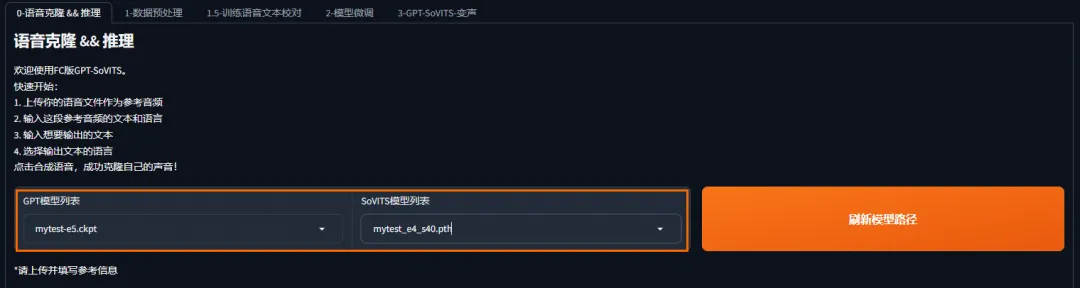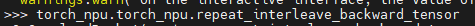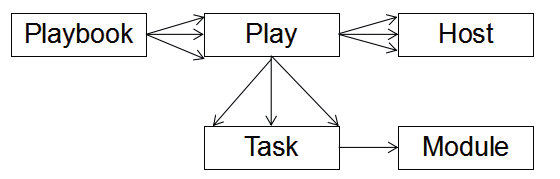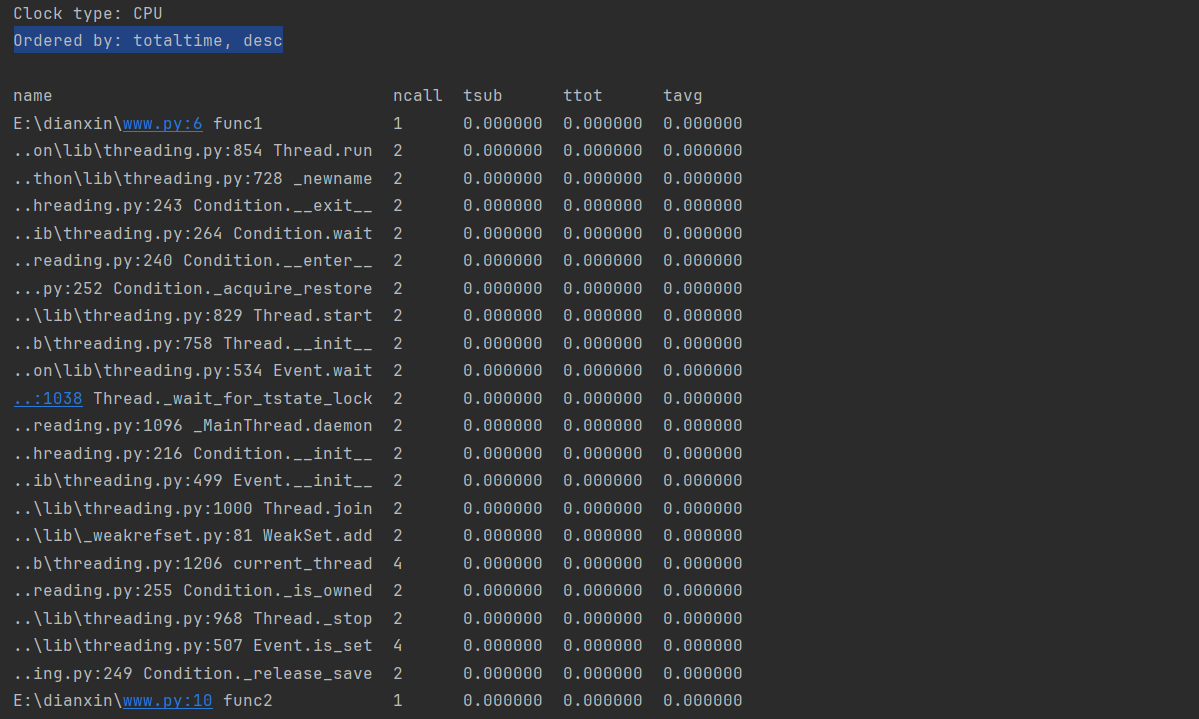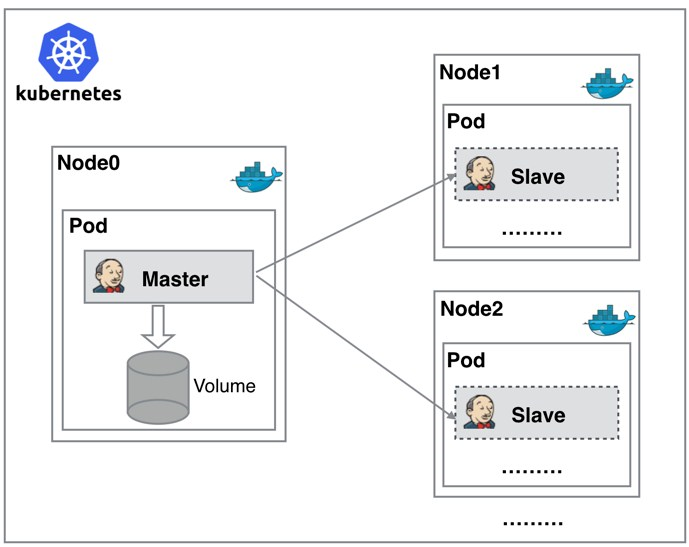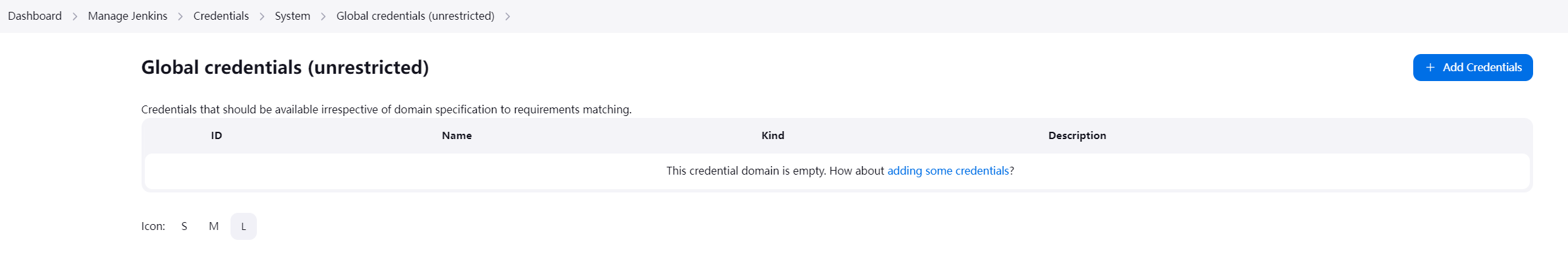众所周知,UWP 使用的窗口模型是 CoreWindow,但是 UWP 本身只是一个应用模型,所以完全可以创建 win32 窗口,那么我们可以不可以创建一个 win32 窗口,然后像 XAML 岛 (XAML Islands) 一样把 XAML 托管上去呢?本篇将讲述如何在 UWP 创建一个 XAML 岛窗口。
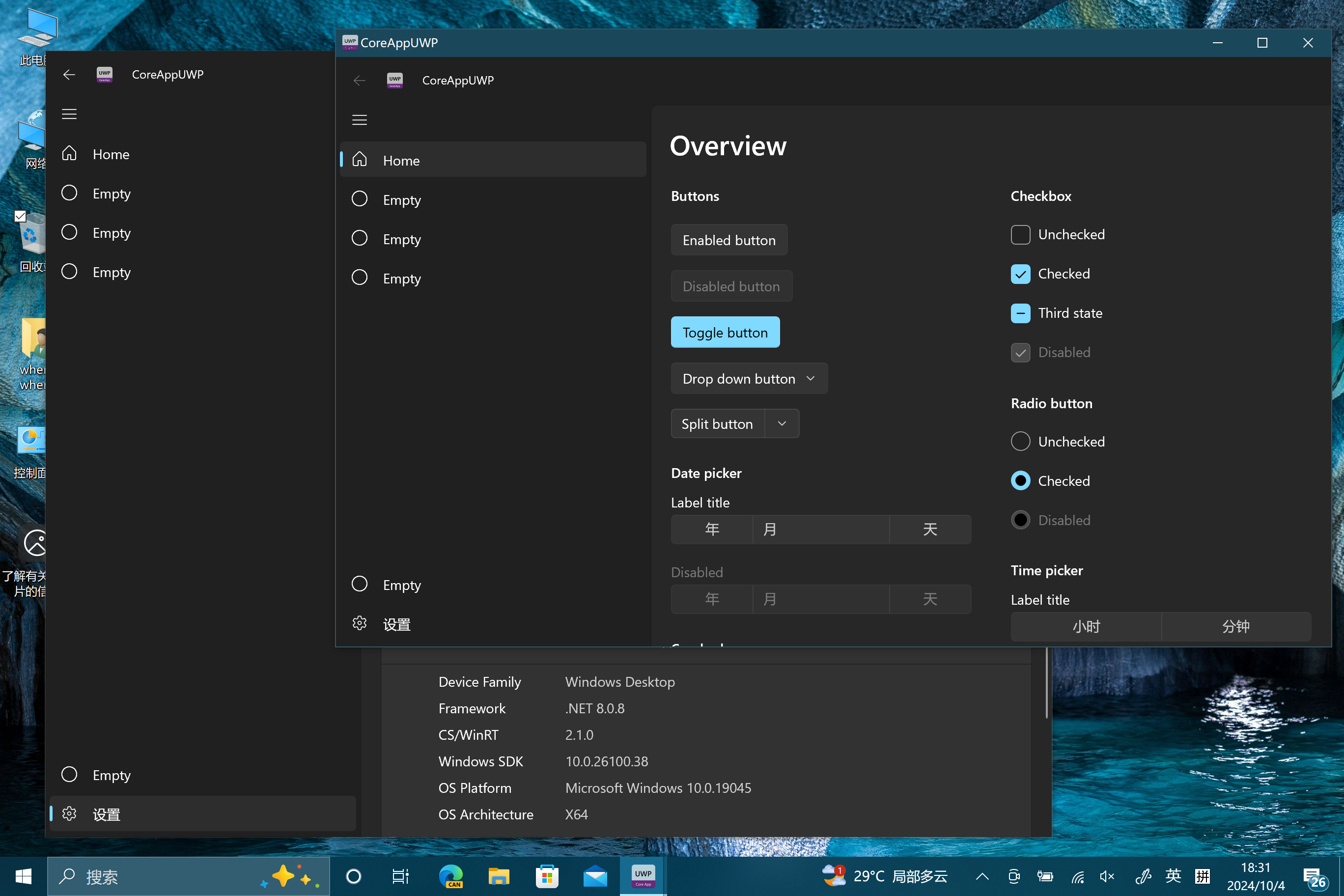
首先,XAML 岛会判断当前的应用模型是否为ClassicDesktop,所以我们需要利用Detours劫持AppPolicyGetWindowingModel方法。具体内容如下:
#r "nuget:Detours.Win32Metadata"
#r "nuget:Microsoft.Windows.CsWin32"using System;
using System.Runtime.CompilerServices;
using System.Runtime.InteropServices;
using Windows.Win32;
using Windows.Win32.Foundation;
using Windows.Win32.Storage.Packaging.Appx;
using Detours = Microsoft.Detours.PInvoke;/// <summary>
/// Represents a hook for the <see cref="PInvoke.AppPolicyGetWindowingModel(HANDLE, AppPolicyWindowingModel*)"/> function.
/// </summary>
public sealed partial class HookWindowingModel : IDisposable
{/// <summary>/// The value that indicates whether the class has been disposed./// </summary>private bool disposed;/// <summary>/// The reference count for the hook./// </summary>private static int refCount;/// <summary>/// The value that represents the current process token./// </summary>private const int currentProcessToken = -6;/// <remarks>The original <see cref="PInvoke.AppPolicyGetWindowingModel(HANDLE, AppPolicyWindowingModel*)"/> function.</remarks>/// <inheritdoc cref="PInvoke.AppPolicyGetWindowingModel(HANDLE, AppPolicyWindowingModel*)"/>private static unsafe delegate* unmanaged[Stdcall]<HANDLE, AppPolicyWindowingModel*, WIN32_ERROR> AppPolicyGetWindowingModel;/// <summary>/// Initializes a new instance of the <see cref="HookWindowingModel"/> class./// </summary>public HookWindowingModel(){refCount++;StartHook();}/// <summary>/// Finalizes this instance of the <see cref="HookWindowingModel"/> class./// </summary>~HookWindowingModel(){Dispose();}/// <summary>/// Gets the value that indicates whether the hook is active./// </summary>public static bool IsHooked { get; private set; }/// <summary>/// Gets or sets the windowing model to use when the hooked <see cref="PInvoke.AppPolicyGetWindowingModel(HANDLE, AppPolicyWindowingModel*)"/> function is called./// </summary>internal static AppPolicyWindowingModel WindowingModel { get; set; } = AppPolicyWindowingModel.AppPolicyWindowingModel_ClassicDesktop;/// <summary>/// Starts the hook for the <see cref="PInvoke.AppPolicyGetWindowingModel(HANDLE, AppPolicyWindowingModel*)"/> function./// </summary>private static unsafe void StartHook(){if (!IsHooked){using FreeLibrarySafeHandle library = PInvoke.GetModuleHandle("KERNEL32.dll");if (!library.IsInvalid && NativeLibrary.TryGetExport(library.DangerousGetHandle(), nameof(PInvoke.AppPolicyGetWindowingModel), out nint appPolicyGetWindowingModel)){void* appPolicyGetWindowingModelPtr = (void*)appPolicyGetWindowingModel;delegate* unmanaged[Stdcall]<HANDLE, AppPolicyWindowingModel*, WIN32_ERROR> overrideAppPolicyGetWindowingModel = &OverrideAppPolicyGetWindowingModel;_ = Detours.DetourRestoreAfterWith();_ = Detours.DetourTransactionBegin();_ = Detours.DetourUpdateThread(PInvoke.GetCurrentThread());_ = Detours.DetourAttach(ref appPolicyGetWindowingModelPtr, overrideAppPolicyGetWindowingModel);_ = Detours.DetourTransactionCommit();AppPolicyGetWindowingModel = (delegate* unmanaged[Stdcall]<HANDLE, AppPolicyWindowingModel*, WIN32_ERROR>)appPolicyGetWindowingModelPtr;IsHooked = true;}}}/// <summary>/// Ends the hook for the <see cref="PInvoke.AppPolicyGetWindowingModel(HANDLE, AppPolicyWindowingModel*)"/> function./// </summary>private static unsafe void EndHook(){if (--refCount == 0 && IsHooked){void* appPolicyGetWindowingModelPtr = AppPolicyGetWindowingModel;delegate* unmanaged[Stdcall]<HANDLE, AppPolicyWindowingModel*, WIN32_ERROR> overrideAppPolicyGetWindowingModel = &OverrideAppPolicyGetWindowingModel;_ = Detours.DetourTransactionBegin();_ = Detours.DetourUpdateThread(PInvoke.GetCurrentThread());_ = Detours.DetourDetach(&appPolicyGetWindowingModelPtr, overrideAppPolicyGetWindowingModel);_ = Detours.DetourTransactionCommit();AppPolicyGetWindowingModel = null;IsHooked = false;}}/// <param name="policy">A pointer to a variable of the <a href="https://docs.microsoft.com/windows/win32/api/appmodel/ne-appmodel-apppolicywindowingmodel">AppPolicyWindowingModel</a> enumerated type./// When the function returns successfully, the variable contains the <see cref="WindowingModel"/> when the identified process is current; otherwise, the windowing model of the identified process.</param>/// <remarks>The overridden <see cref="PInvoke.AppPolicyGetWindowingModel(HANDLE, AppPolicyWindowingModel*)"/> function.</remarks>/// <inheritdoc cref="PInvoke.AppPolicyGetWindowingModel(HANDLE, AppPolicyWindowingModel*)"/>[UnmanagedCallersOnly(CallConvs = [typeof(CallConvStdcall)])]private static unsafe WIN32_ERROR OverrideAppPolicyGetWindowingModel(HANDLE processToken, AppPolicyWindowingModel* policy){if ((int)processToken.Value == currentProcessToken){*policy = WindowingModel;return WIN32_ERROR.ERROR_SUCCESS;}return AppPolicyGetWindowingModel(processToken, policy);}/// <inheritdoc/>public void Dispose(){if (!disposed && IsHooked){EndHook();}GC.SuppressFinalize(this);disposed = true;}
}准备工作完成,接下来我们就可以创建窗口了,首先我们需要新创建一个线程,CoreWindow 线程无法新建 XAML 岛,新建线程只需要用Thread就行了。
new Thread(() => { ... });首先我们需要创建 XAML 岛,这时我们就需要利用上面劫持器来劫持获取应用模型的方法了。
DesktopWindowXamlSource source;
using (HookWindowingModel hook = new())
{source = new DesktopWindowXamlSource();
}微软并没有单独提供一个 Win32 窗口管理的轮子,如果引用 Windows Forms 就太臃肿了,于是我们需要手动制作一个 Window 类:
/// <summary>
/// Represents a system-managed container for the content of an app.
/// </summary>
public partial class DesktopWindow
{private bool m_bIsClosed = false;private DesktopWindowXamlSource m_source;private IDesktopWindowXamlSourceNative m_native;private readonly HWND m_hwnd;private readonly WNDCLASSEXW m_wndClassEx;/// <summary>/// Initializes a new instance of the <see cref="DesktopWindow"/> class./// </summary>public DesktopWindow(){m_wndClassEx = RegisterDesktopWindowClass(WNDPROC);m_hwnd = CreateDesktopWindow();}/// <summary>/// Gets the event dispatcher for the window./// </summary>public CoreDispatcher Dispatcher { get; private set; }/// <summary>/// Gets the <see cref="DesktopWindowXamlSource"/> to provide XAML for this window./// </summary>public DesktopWindowXamlSource WindowXamlSource{get => m_source;private init{if (m_source != value){m_source = value;if (value != null){Dispatcher = CoreWindow.GetForCurrentThread().Dispatcher;m_native = value.As<IDesktopWindowXamlSourceNative>();m_native.AttachToWindow(m_hwnd);ResizeWindowToDesktopWindowXamlSourceWindowDimensions();}else{m_native = null;}}}}/// <summary>/// Shows the window and activates it./// </summary>public void Show() => _ = PInvoke.ShowWindow(m_hwnd, SHOW_WINDOW_CMD.SW_NORMAL);private LRESULT WNDPROC(HWND hWnd, uint message, WPARAM wParam, LPARAM lParam){switch (message){case PInvoke.WM_PAINT:HDC hdc = PInvoke.BeginPaint(hWnd, out PAINTSTRUCT ps);_ = PInvoke.GetClientRect(hWnd, out RECT rect);_ = PInvoke.FillRect(hdc, rect, new DefaultSafeHandle(PInvoke.GetStockObject(GET_STOCK_OBJECT_FLAGS.WHITE_BRUSH)));_ = PInvoke.EndPaint(hWnd, ps);return new LRESULT();case PInvoke.WM_CLOSE when m_bIsClosed:goto default;case PInvoke.WM_CLOSE:m_bIsClosed = true;goto default;case PInvoke.WM_SIZE:ResizeWindowToDesktopWindowXamlSourceWindowDimensions();return new LRESULT();case PInvoke.WM_CREATE:return new LRESULT();case PInvoke.WM_DESTROY:PInvoke.PostQuitMessage(0);return new LRESULT();default:return PInvoke.DefWindowProc(hWnd, message, wParam, lParam);}}private void ResizeWindowToDesktopWindowXamlSourceWindowDimensions(){if (m_bIsClosed) return;_ = PInvoke.GetClientRect(m_hwnd, out RECT rect);_ = PInvoke.SetWindowPos(m_native.WindowHandle,new HWND(),0, 0,rect.Width, rect.Height,SET_WINDOW_POS_FLAGS.SWP_NOACTIVATE | SET_WINDOW_POS_FLAGS.SWP_NOZORDER | SET_WINDOW_POS_FLAGS.SWP_SHOWWINDOW);}
}public partial class DesktopWindow
{private static readonly unsafe HINSTANCE g_hInstance = new((void*)Process.GetCurrentProcess().Handle);// win32 window class name for top-level WinUI desktop windowsprivate const string s_windowClassName = "WinUIDesktopWin32WindowClass";// Default window title for top-level WinUI desktop windowsprivate const string s_defaultWindowTitle = "WinUI Desktop";private static unsafe WNDCLASSEXW RegisterDesktopWindowClass(WNDPROC lpfnWndProc){if (!PInvoke.GetClassInfoEx(new DefaultSafeHandle(g_hInstance), s_windowClassName, out WNDCLASSEXW wndClassEx)){wndClassEx.cbSize = (uint)Marshal.SizeOf(wndClassEx);wndClassEx.style = WNDCLASS_STYLES.CS_HREDRAW | WNDCLASS_STYLES.CS_VREDRAW;wndClassEx.cbClsExtra = 0;wndClassEx.cbWndExtra = 0;wndClassEx.hCursor = PInvoke.LoadCursor(new HINSTANCE(), PInvoke.IDC_ARROW);wndClassEx.hbrBackground = (HBRUSH)((nint)SYS_COLOR_INDEX.COLOR_WINDOW + 1);wndClassEx.hInstance = g_hInstance;fixed (char* lps_windowClassName = s_windowClassName){wndClassEx.lpszClassName = lps_windowClassName;}wndClassEx.lpfnWndProc = lpfnWndProc;_ = PInvoke.RegisterClassEx(wndClassEx);return wndClassEx;}return default;}private static unsafe HWND CreateDesktopWindow() =>PInvoke.CreateWindowEx(0, // Extended Styles_windowClassName, // name of window classs_defaultWindowTitle, // title-bar stringWINDOW_STYLE.WS_OVERLAPPEDWINDOW | WINDOW_STYLE.WS_VISIBLE, // top-level windowint.MinValue, // default horizontal position(int)SHOW_WINDOW_CMD.SW_HIDE, // If the y parameter is some other value,// then the window manager calls ShowWindow with that value as the nCmdShow parameterint.MinValue, // default widthint.MinValue, // default heightnew HWND(), // no owner windownull, // use class menunew DefaultSafeHandle(g_hInstance),null);private partial class DefaultSafeHandle(nint invalidHandleValue, bool ownsHandle) : SafeHandle(invalidHandleValue, ownsHandle){public DefaultSafeHandle(nint handle) : this(handle, true) => SetHandle(handle);public override bool IsInvalid => handle != nint.Zero;protected override bool ReleaseHandle() => true;}
}然后我们就可以初始化一个窗口了。
DesktopWindow window = new() { WindowXamlSource = source };最后不要忘了用消息循环保持当前线程,不然这里跑完了窗口就退出了。
MSG msg = new();
while (msg.message != PInvoke.WM_QUIT)
{if (PInvoke.PeekMessage(out msg, new HWND(), 0, 0, PEEK_MESSAGE_REMOVE_TYPE.PM_REMOVE)){_ = PInvoke.DispatchMessage(msg);}
}最后把之前的东西组合起来,再加点东西:
/// <summary>
/// Represents a system-managed container for the content of an app.
/// </summary>
public partial class DesktopWindow
{private bool m_bIsClosed = false;private DesktopWindowXamlSource m_source;private IDesktopWindowXamlSourceNative m_native;private readonly HWND m_hwnd;private readonly WNDCLASSEXW m_wndClassEx;/// <summary>/// Initializes a new instance of the <see cref="DesktopWindow"/> class./// </summary>public DesktopWindow(){m_wndClassEx = RegisterDesktopWindowClass(WNDPROC);m_hwnd = CreateDesktopWindow();}/// <summary>/// Get the handle of the window./// </summary>public nint Hwnd => m_hwnd;/// <summary>/// Gets the event dispatcher for the window./// </summary>public CoreDispatcher Dispatcher { get; private set; }/// <summary>/// Gets or sets the visual root of an application window./// </summary>public UIElement Content{get => WindowXamlSource.Content;set => WindowXamlSource.Content = value;}/// <summary>/// Gets or sets the XamlRoot in which this element is being viewed./// </summary>[SupportedOSPlatform("Windows10.0.18362.0")]public XamlRoot XamlRoot{get => WindowXamlSource.Content.XamlRoot;set => WindowXamlSource.Content.XamlRoot = value;}/// <summary>/// Gets or sets a string used for the window title./// </summary>public unsafe string Title{get{int windowTextLength = PInvoke.GetWindowTextLength(m_hwnd);char* windowText = stackalloc char[windowTextLength + 1];_ = PInvoke.GetWindowText(m_hwnd, windowText, windowTextLength + 1);return new string(windowText);}set => _ = PInvoke.SetWindowText(m_hwnd, value);}/// <summary>/// Gets the <see cref="DesktopWindowXamlSource"/> to provide XAML for this window./// </summary>public DesktopWindowXamlSource WindowXamlSource{get => m_source;private init{if (m_source != value){m_source = value;if (value != null){Dispatcher = CoreWindow.GetForCurrentThread().Dispatcher;m_native = value.As<IDesktopWindowXamlSourceNative>();m_native.AttachToWindow(m_hwnd);ResizeWindowToDesktopWindowXamlSourceWindowDimensions();}else{m_native = null;}}}}/// <summary>/// Occurs when the window has closed./// </summary>public event TypedEventHandler<DesktopWindow, object> Closed;/// <summary>/// Shows the window and activates it./// </summary>public void Show() => _ = PInvoke.ShowWindow(m_hwnd, SHOW_WINDOW_CMD.SW_NORMAL);/// <summary>/// Sets the icon for the window, using the specified icon path./// </summary>/// <param name="iconPath">The path of the icon.</param>public unsafe void SetIcon(string iconPath){fixed (char* ptr = iconPath){HANDLE icon = PInvoke.LoadImage(new HINSTANCE(), ptr, GDI_IMAGE_TYPE.IMAGE_ICON, 0, 0, IMAGE_FLAGS.LR_LOADFROMFILE);_ = PInvoke.SendMessage(m_hwnd, PInvoke.WM_SETICON, PInvoke.ICON_BIG, new LPARAM((nint)icon.Value));}}private LRESULT WNDPROC(HWND hWnd, uint message, WPARAM wParam, LPARAM lParam){switch (message){case PInvoke.WM_PAINT:HDC hdc = PInvoke.BeginPaint(hWnd, out PAINTSTRUCT ps);_ = PInvoke.GetClientRect(hWnd, out RECT rect);_ = PInvoke.FillRect(hdc, rect, new DefaultSafeHandle(PInvoke.GetStockObject(GET_STOCK_OBJECT_FLAGS.WHITE_BRUSH)));_ = PInvoke.EndPaint(hWnd, ps);return new LRESULT();case PInvoke.WM_CLOSE when m_bIsClosed:goto default;case PInvoke.WM_CLOSE:m_bIsClosed = true;Closed?.Invoke(this, null);goto default;case PInvoke.WM_SIZE:ResizeWindowToDesktopWindowXamlSourceWindowDimensions();return new LRESULT();case PInvoke.WM_CREATE:return new LRESULT();case PInvoke.WM_DESTROY:PInvoke.PostQuitMessage(0);return new LRESULT();default:return PInvoke.DefWindowProc(hWnd, message, wParam, lParam);}}private void ResizeWindowToDesktopWindowXamlSourceWindowDimensions(){if (m_bIsClosed) return;_ = PInvoke.GetClientRect(m_hwnd, out RECT rect);_ = PInvoke.SetWindowPos(m_native.WindowHandle,new HWND(),0, 0,rect.Width, rect.Height,SET_WINDOW_POS_FLAGS.SWP_NOACTIVATE | SET_WINDOW_POS_FLAGS.SWP_NOZORDER | SET_WINDOW_POS_FLAGS.SWP_SHOWWINDOW);}
}public partial class DesktopWindow
{private static readonly unsafe HINSTANCE g_hInstance = new((void*)Process.GetCurrentProcess().Handle);// win32 window class name for top-level WinUI desktop windowsprivate const string s_windowClassName = "WinUIDesktopWin32WindowClass";// Default window title for top-level WinUI desktop windowsprivate const string s_defaultWindowTitle = "WinUI Desktop";private static unsafe WNDCLASSEXW RegisterDesktopWindowClass(WNDPROC lpfnWndProc){if (!PInvoke.GetClassInfoEx(new DefaultSafeHandle(g_hInstance), s_windowClassName, out WNDCLASSEXW wndClassEx)){wndClassEx.cbSize = (uint)Marshal.SizeOf(wndClassEx);wndClassEx.style = WNDCLASS_STYLES.CS_HREDRAW | WNDCLASS_STYLES.CS_VREDRAW;wndClassEx.cbClsExtra = 0;wndClassEx.cbWndExtra = 0;wndClassEx.hCursor = PInvoke.LoadCursor(new HINSTANCE(), PInvoke.IDC_ARROW);wndClassEx.hbrBackground = (HBRUSH)((nint)SYS_COLOR_INDEX.COLOR_WINDOW + 1);wndClassEx.hInstance = g_hInstance;fixed (char* lps_windowClassName = s_windowClassName){wndClassEx.lpszClassName = lps_windowClassName;}wndClassEx.lpfnWndProc = lpfnWndProc;_ = PInvoke.RegisterClassEx(wndClassEx);return wndClassEx;}return default;}private static unsafe HWND CreateDesktopWindow() =>PInvoke.CreateWindowEx(0, // Extended Styles_windowClassName, // name of window classs_defaultWindowTitle, // title-bar stringWINDOW_STYLE.WS_OVERLAPPEDWINDOW | WINDOW_STYLE.WS_VISIBLE, // top-level windowint.MinValue, // default horizontal position(int)SHOW_WINDOW_CMD.SW_HIDE, // If the y parameter is some other value,// then the window manager calls ShowWindow with that value as the nCmdShow parameterint.MinValue, // default widthint.MinValue, // default heightnew HWND(), // no owner windownull, // use class menunew DefaultSafeHandle(g_hInstance),null);private partial class DefaultSafeHandle(nint invalidHandleValue, bool ownsHandle) : SafeHandle(invalidHandleValue, ownsHandle){public DefaultSafeHandle(nint handle) : this(handle, true) => SetHandle(handle);public override bool IsInvalid => handle != nint.Zero;protected override bool ReleaseHandle() => true;}
}public partial class DesktopWindow
{/// <summary>/// Create a new <see cref="DesktopWindow"/> instance./// </summary>/// <param name="launched">Do something after <see cref="DesktopWindowXamlSource"/> created.</param>/// <returns>The new instance of <see cref="DesktopWindow"/>.</returns>public static Task<DesktopWindow> CreateAsync(Action<DesktopWindowXamlSource> launched){TaskCompletionSource<DesktopWindow> taskCompletionSource = new();new Thread(() =>{try{DesktopWindowXamlSource source;using (HookWindowingModel hook = new()){source = new DesktopWindowXamlSource();}DesktopWindow window = new() { WindowXamlSource = source };launched(source);taskCompletionSource.SetResult(window);MSG msg = new();while (msg.message != PInvoke.WM_QUIT){if (PInvoke.PeekMessage(out msg, new HWND(), 0, 0, PEEK_MESSAGE_REMOVE_TYPE.PM_REMOVE)){_ = PInvoke.DispatchMessage(msg);}}}catch (Exception e){taskCompletionSource.SetException(e);}}){Name = nameof(DesktopWindowXamlSource)}.Start();return taskCompletionSource.Task;}
}这样创建的窗口还存在一些问题,但是我不知道该怎么解决,所以该方法还是仅供参考。
最后附上示例应用:https://github.com/wherewhere/CoreAppUWP/tree/wuxc
(由于微软迟迟不正式发布 .NET Core App 对 UWP 的支持,所以本文章实际仍处于未完成状态,源码也暂时未上传至 Github,作者会在微软正式发布之后完善文章并更新源码。