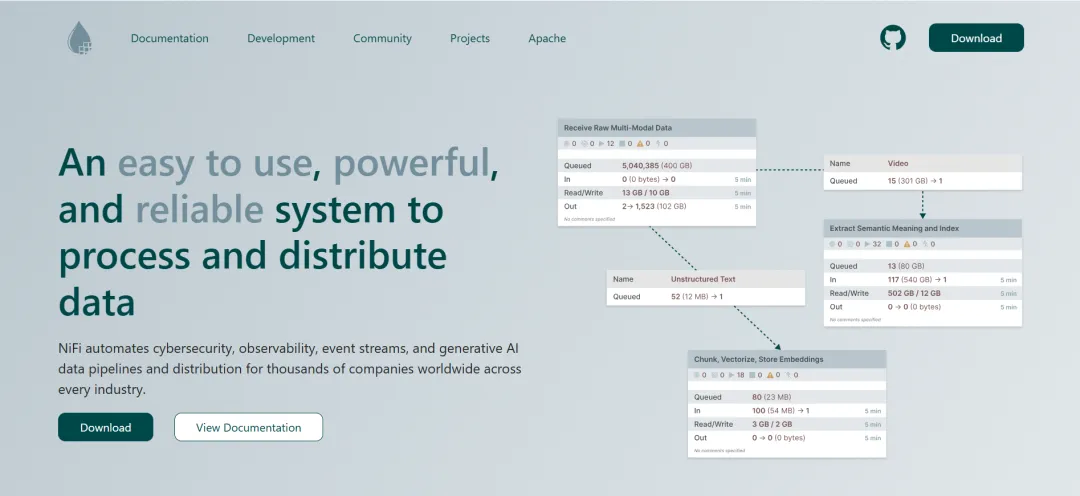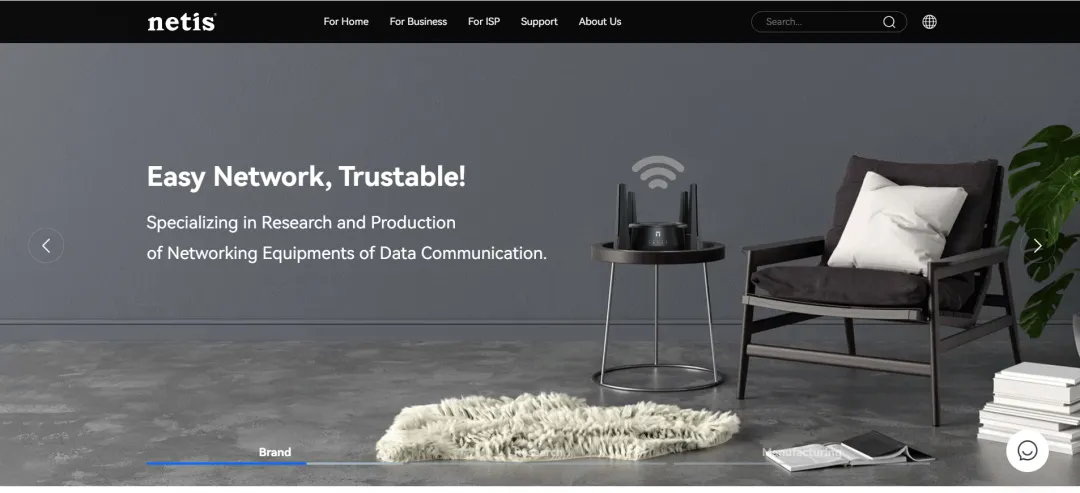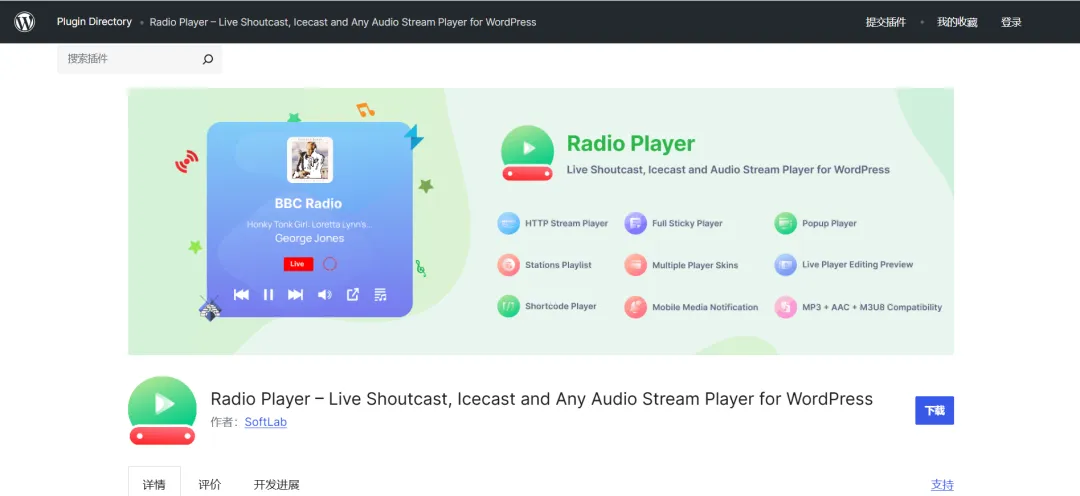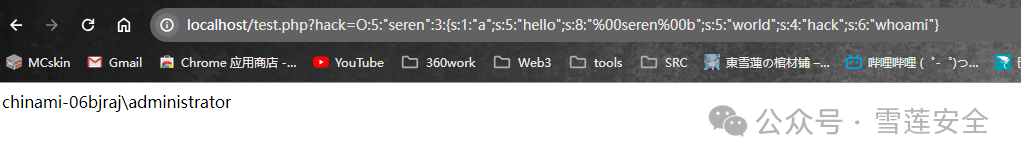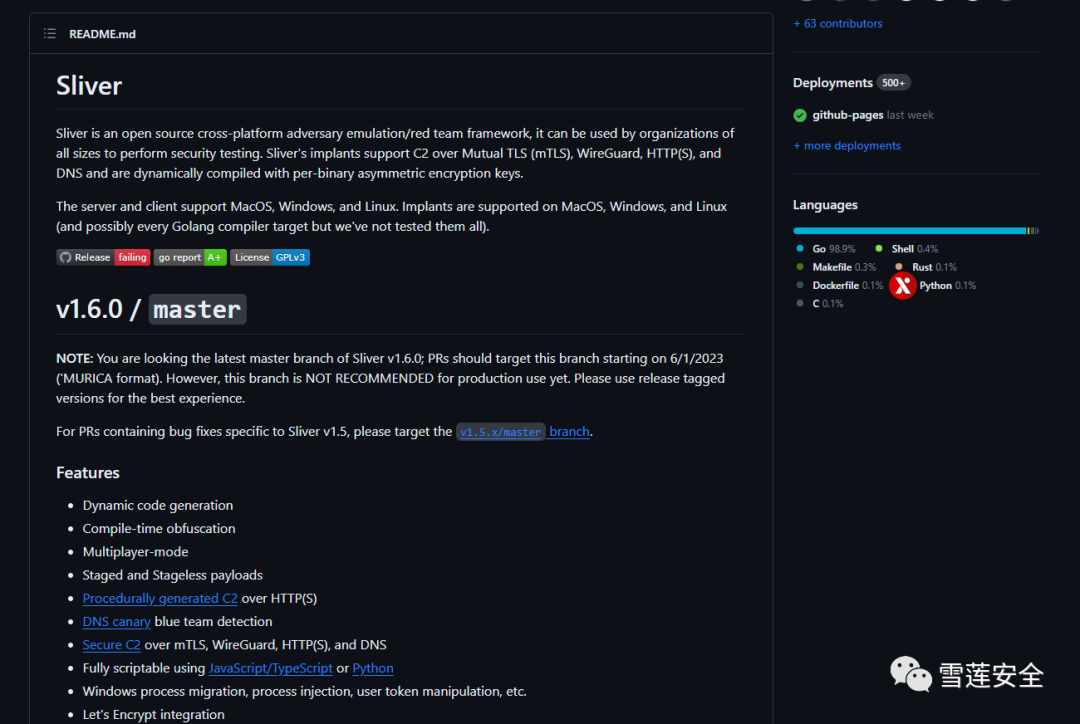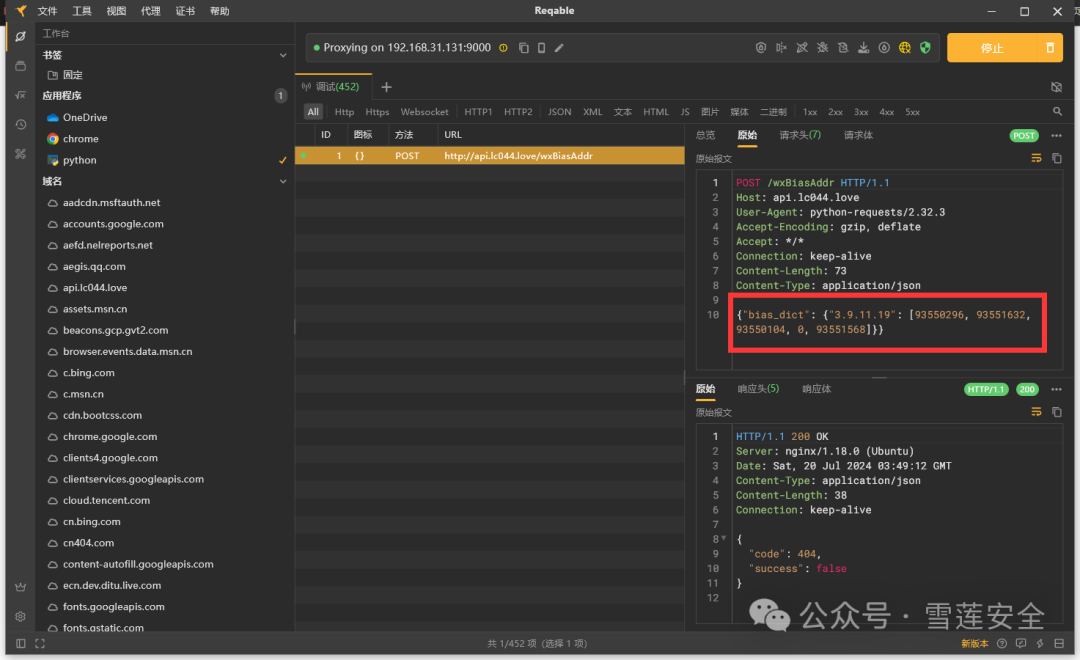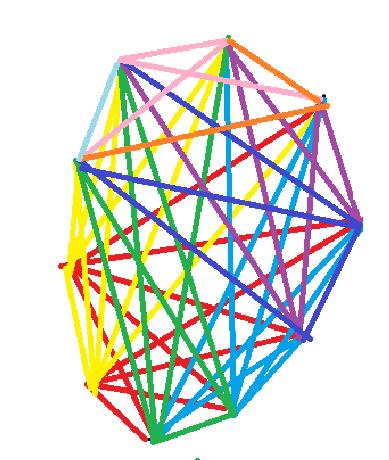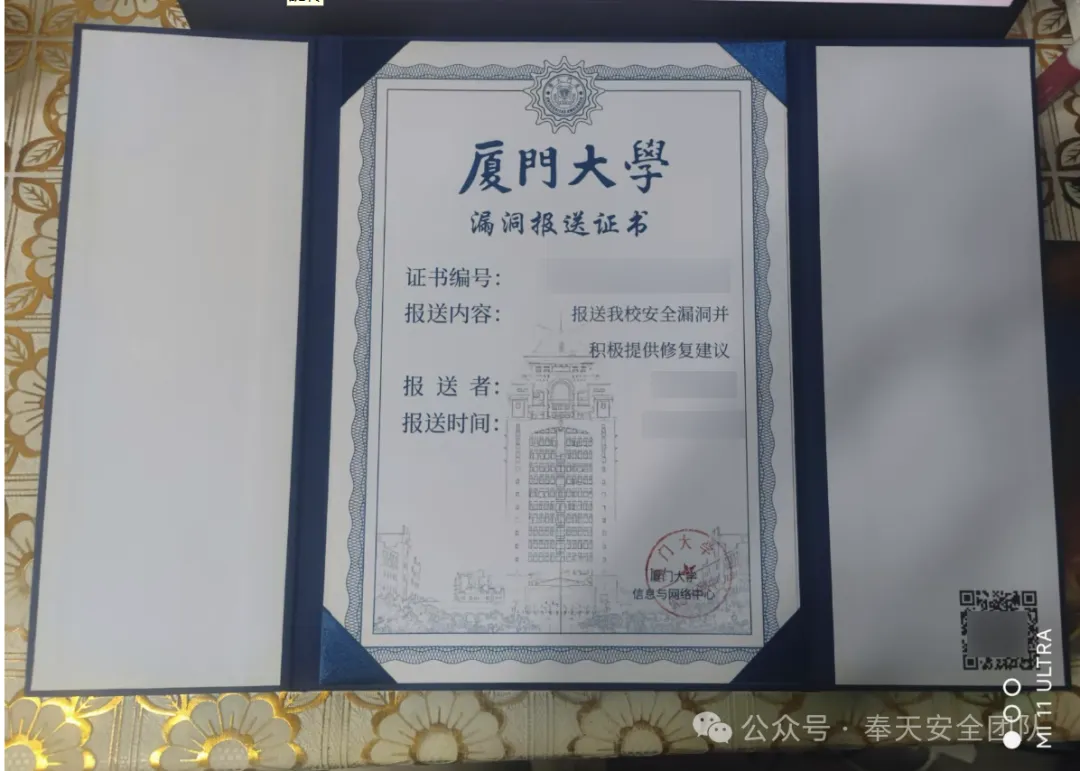下载win11 24H2镜像,运行setup.exe前,cmd管理员模式执行以下命令即可,无需重启。亲测有效。
reg.exe delete "HKLM\SOFTWARE\Microsoft\Windows NT\CurrentVersion\AppCompatFlags\CompatMarkers" /f 2>NUL
reg.exe delete "HKLM\SOFTWARE\Microsoft\Windows NT\CurrentVersion\AppCompatFlags\Shared" /f 2>NUL
reg.exe delete "HKLM\SOFTWARE\Microsoft\Windows NT\CurrentVersion\AppCompatFlags\TargetVersionUpgradeExperienceIndicators" /f 2>NUL
reg.exe add "HKLM\SOFTWARE\Microsoft\Windows NT\CurrentVersion\AppCompatFlags\HwReqChk" /f /v HwReqChkVars /t REG_MULTI_SZ /s , /d "SQ_SecureBootCapable=TRUE,SQ_SecureBootEnabled=TRUE,SQ_TpmVersion=2,SQ_RamMB=8192,"
reg.exe add "HKLM\SYSTEM\Setup\MoSetup" /f /v AllowUpgradesWithUnsupportedTPMOrCPU /t REG_DWORD /d 1
win11原版镜像磁力链接(来自 msdn itellyou):
Windows 11 (consumer editions), version 24H2 (updated Dec 2024) (x64) - DVD (Chinese-Simplified):
ed2k://|file|zh-cn_windows_11_consumer_editions_version_24h2_updated_dec_2024_x64_dvd_b146c3af.iso|6539952128|406FB07D7D2B7D228146F298E01A6DAE|/
Windows 11 (business editions), version 24H2 (updated Dec 2024) (x64) - DVD (Chinese-Simplified):
ed2k://|file|zh-cn_windows_11_business_editions_version_24h2_updated_dec_2024_x64_dvd_787617fe.iso|6420084736|43242F9772B2799981E9449E31F3246E|/
参考资料:https://www.ithome.com/0/800/859.htm