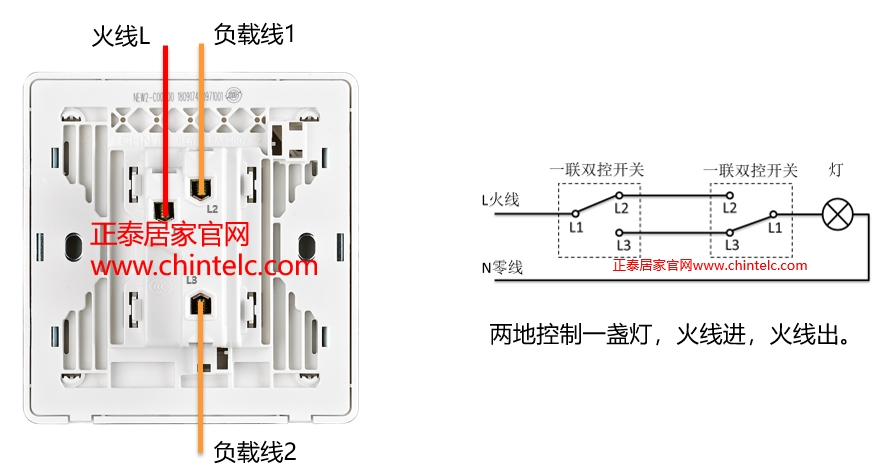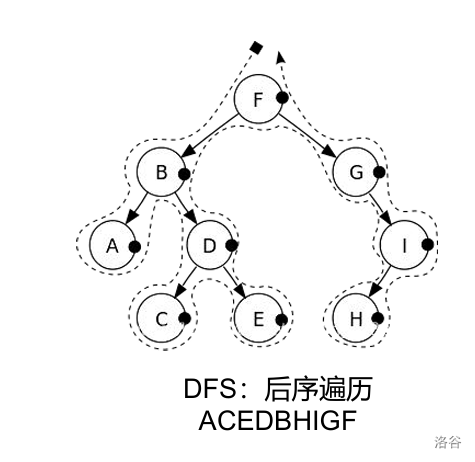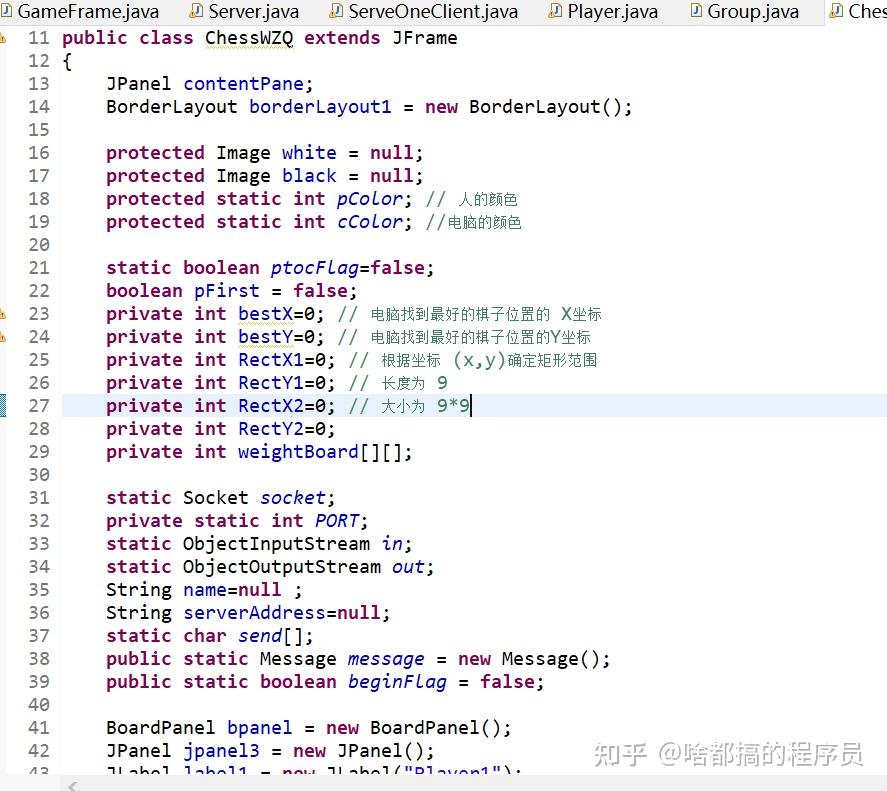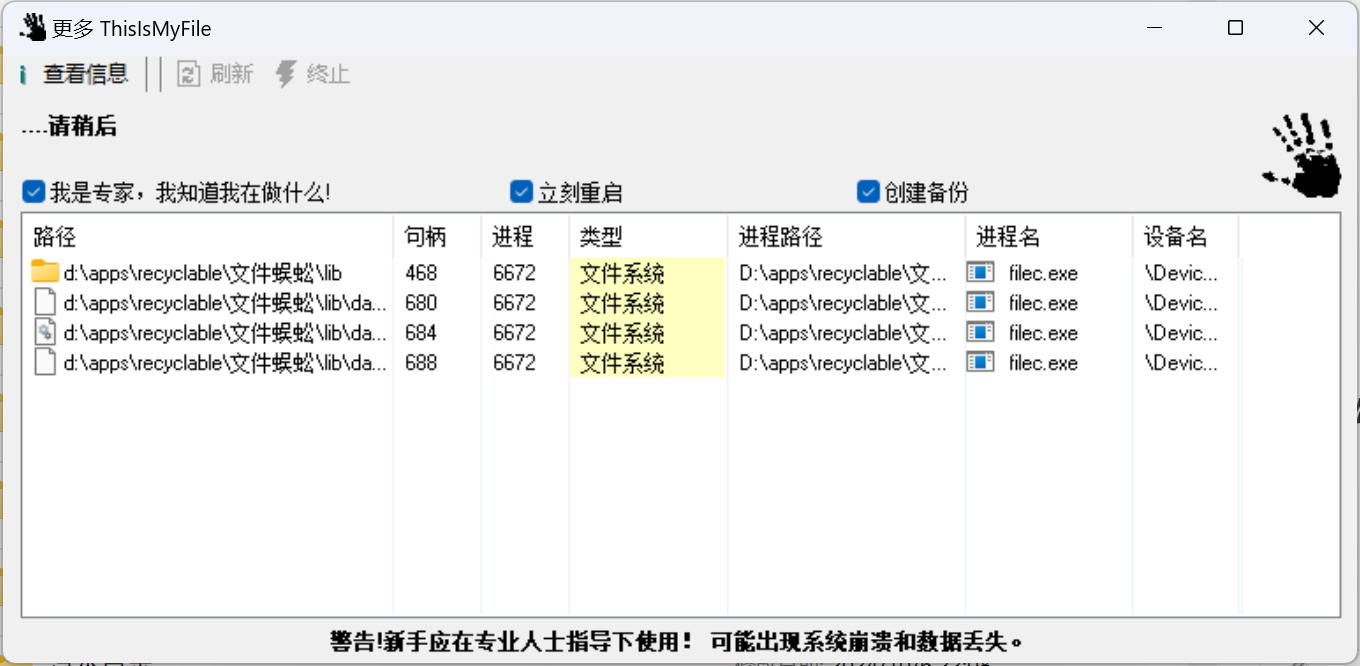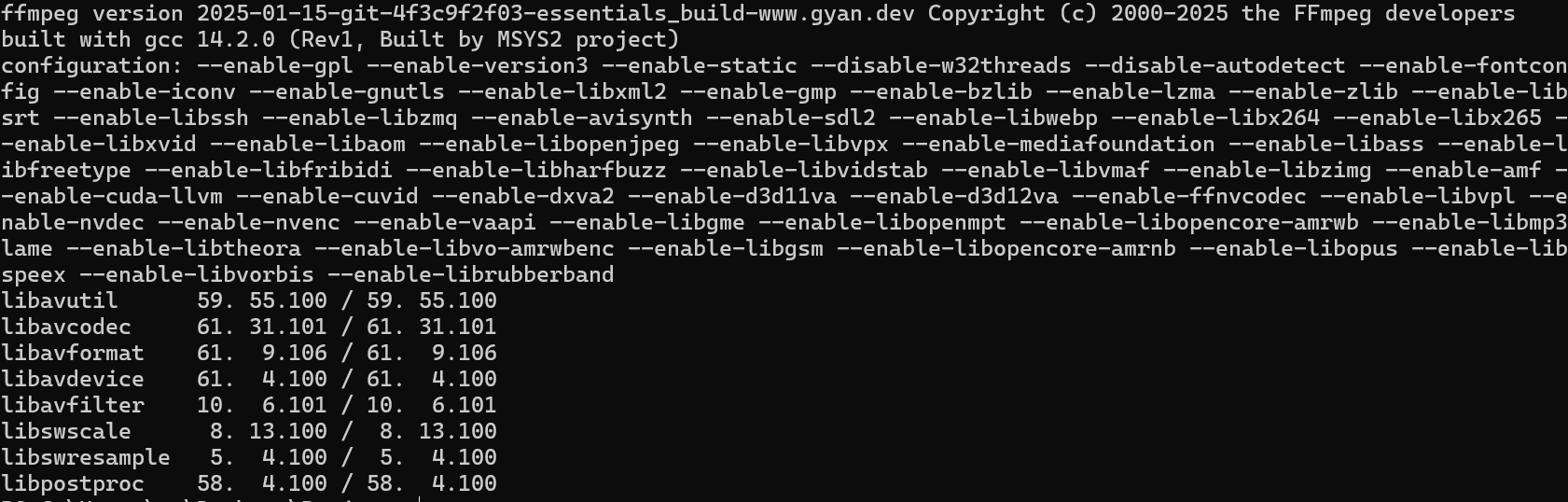最近赋闲,想起之前工作中代码管理的一点经历,就是在打包项目的时候,类库的版本号几乎没变过,一个项目运行多少年了,版本号还是1.0.0。😂 即使用到了 nuget 私服,基本上也是手动打包的,CI 工具基本都是用到 api 项目。于是想结合 gitea 的 CI 工具 act runner 试用一下 minver,minver 是一个使用 git tag 来给类库打版本号的工具。
环境:Windows + WSL2
Windows 作为代码开发环境,gitea 和 act runner 运行在 WSL(Ubuntu-22.04) 中。
0. SSL 证书
在 Windows 自签证书之后,需要将根证书导入到 gitea act runner 运行的主机中,这里是 Ubuntu-22.04。
mkcert 的根证书在 Windows 的路径是 C:\Users\Z\AppData\Local\mkcert。
scp .\rootCA.pem ubuntu@127.0.0.1:/home/ubuntu
同时将带密码的 pfk 证书也上传到 Ubuntu。然后在 Ubuntu 中将 rootCA.pem 添加信任。
sudo cp rootCA.pem /usr/local/share/ca-certificates/rootCA.crt sudo update-ca-certificates
如果没有这个步骤,即使 BaGet 带证书启动服务,act runner 在推送 nuget 包时也会报下面这个错误。
==error: Unable to load the service index for source ***. error: The SSL connection could not be established, see inner exception. error: The remote certificate is invalid because of errors in the certificate chain: PartialChain
1. BaGet 搭建 nuget 私服
docker run -d --restart=always --name baget-server -p 555:555 -p 543:543 -v "$(pwd)/baget-data:/var/baget" -v "$(pwd)/appsettings.json:/app/appsettings.json" -v "$(pwd)/localcert.pfk:/home/localcert.pfk" loicsharma/baget:latest
appsettings.json 中注意证书路径和 docker 容器挂载的证书路径一致。
{
"ApiKey": "your-baget-server-api-key","PackageDeletionBehavior": "Unlist","AllowPackageOverwrites": false,"Database": {"Type": "Sqlite","ConnectionString": "Data Source=baget.db"},"Storage": {"Type": "FileSystem","Path": ""},"Search": {"Type": "Database"},"Mirror": {"Enabled": false,// Uncomment this to use the NuGet v2 protocol//"Legacy": true,"PackageSource": "https://api.nuget.org/v3/index.json"},// Uncomment this to configure BaGet to listen to port 8080.// See: https://docs.microsoft.com/en-us/aspnet/core/fundamentals/servers/kestrel?view=aspnetcore-3.1#listenoptionsusehttps"Kestrel": {"Endpoints": {"Http": {"Url": "http://*:555"},
"Https": {"Url": "https://*:543","Certificate": {"Path": "/home/localcert.pfk","Password": "changeit","AllowInvalid": true}}}},"Logging": {"IncludeScopes": false,"Debug": {"LogLevel": {"Default": "Warning"}},"Console": {"LogLevel": {"Microsoft.Hosting.Lifetime": "Information","Default": "Warning"}}}}appsettings.json
2. gitea workflows
这里是示例项目的代码结构。
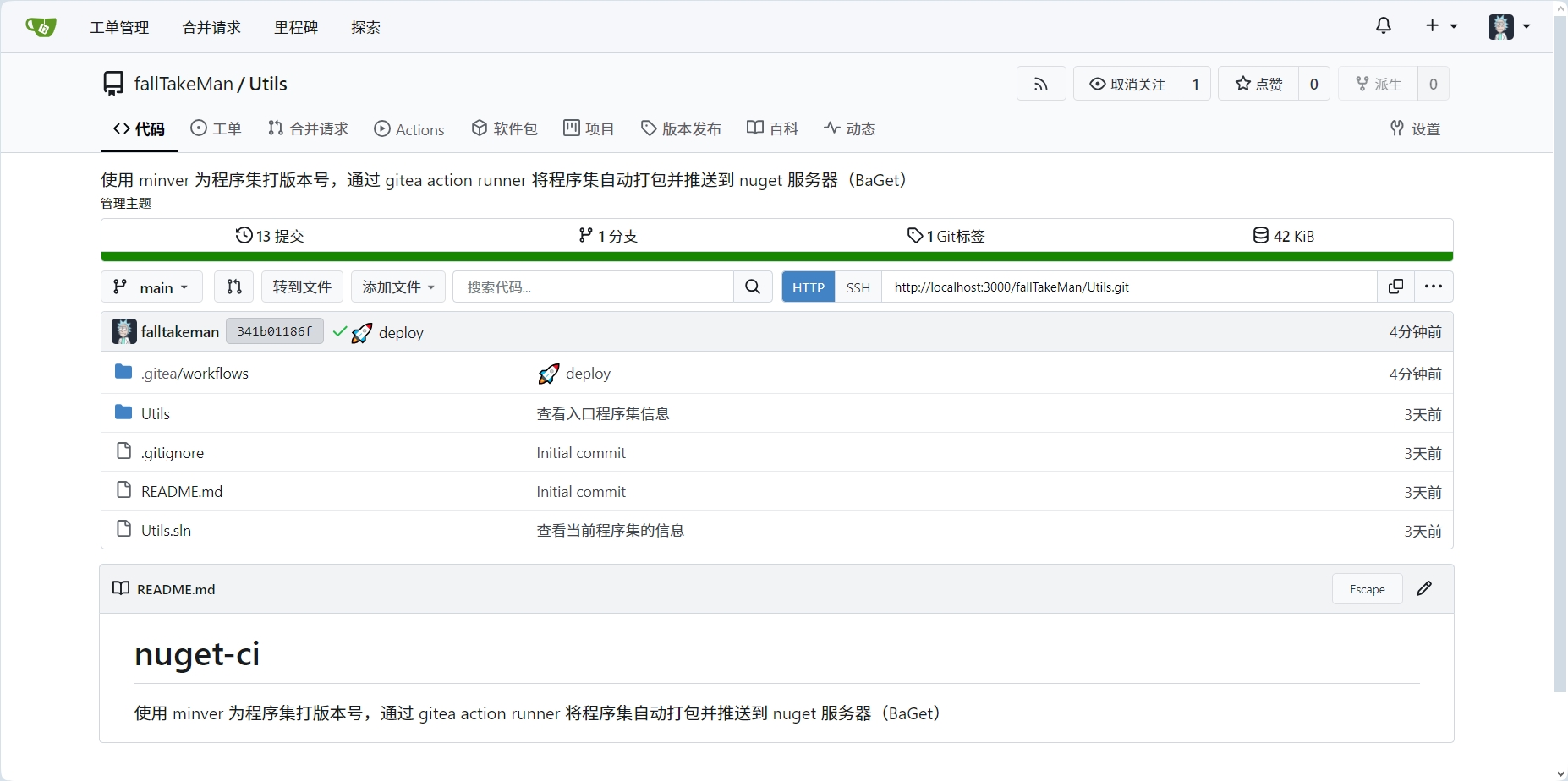
在设置中为工作流添加变量。BaGet 服务的 api key 添加到密钥中。
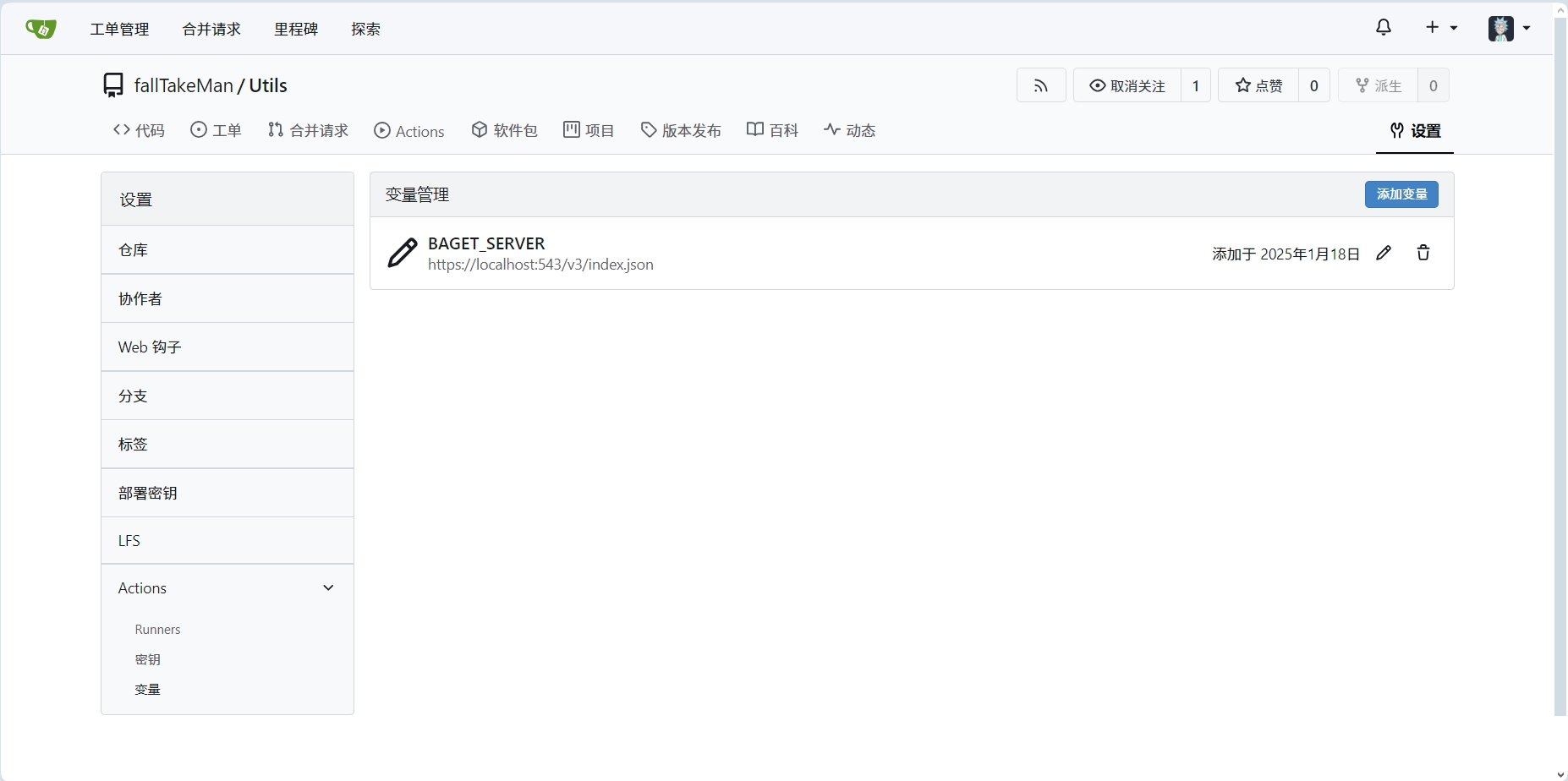
在代码仓库 .gitea/workflows 下创建一个 release.yaml 文件,文件名随意,格式需要是 yaml,支持多个文件。
name: publish library to baget
run-name: ${{ gitea.actor }} is publishing a nuget package 🚀
on: push:tags:- "v*.*"jobs:build:runs-on: linux_amd64steps:- name: check out repository codeuses: actions/checkout@v4- name: restore dependenciesrun: dotnet restore ./Utils/Utils.csproj- name: buildrun: dotnet build --no-restore -c Release ./Utils/Utils.csproj- name: packrun: dotnet pack -c Release ./Utils/Utils.csproj- name: get package versionid: get_versionrun: echo "version=${GITHUB_REF#refs/tags/v}" >> $GITHUB_OUTPUT- name: pushrun: dotnet nuget push -s ${{ vars.BAGET_SERVER }} -k ${{ secrets.BAGET_SERVER_API_KEY }} ./Utils/bin/Realese/Utils.${{ steps.get_version.outputs.version }}.nupkg
(补充):actions/checkout 默认是从 github 下载,由于从所周知的原因,工作流脚本中本来是 https://gitea.com/actions/checkout@v4,但是今天下午 gitea 网站突然不能访问了,于是还是改成了从 github 下载 checkout 源码。
通过推送以 "v" 开头的标签到代码仓库触发工作流。
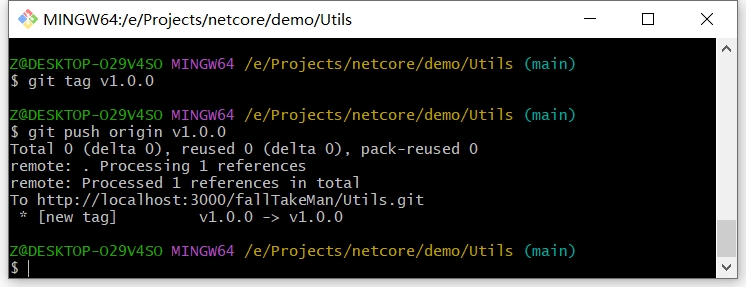
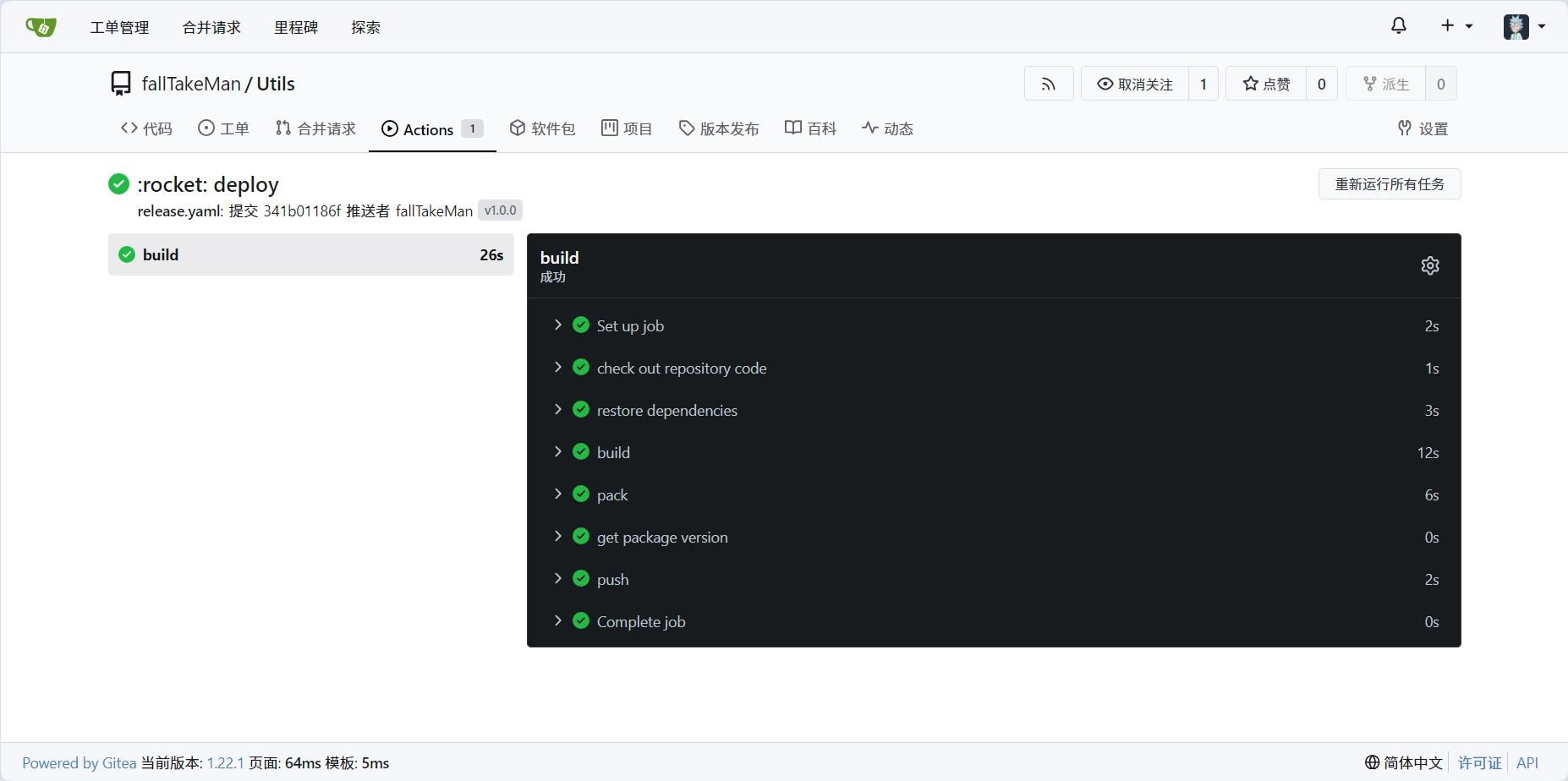
3. BaGet 浏览
可以看到 nuget 包已经上传到 BaGet 服务器,并且服务也是走的 SSL 协议。 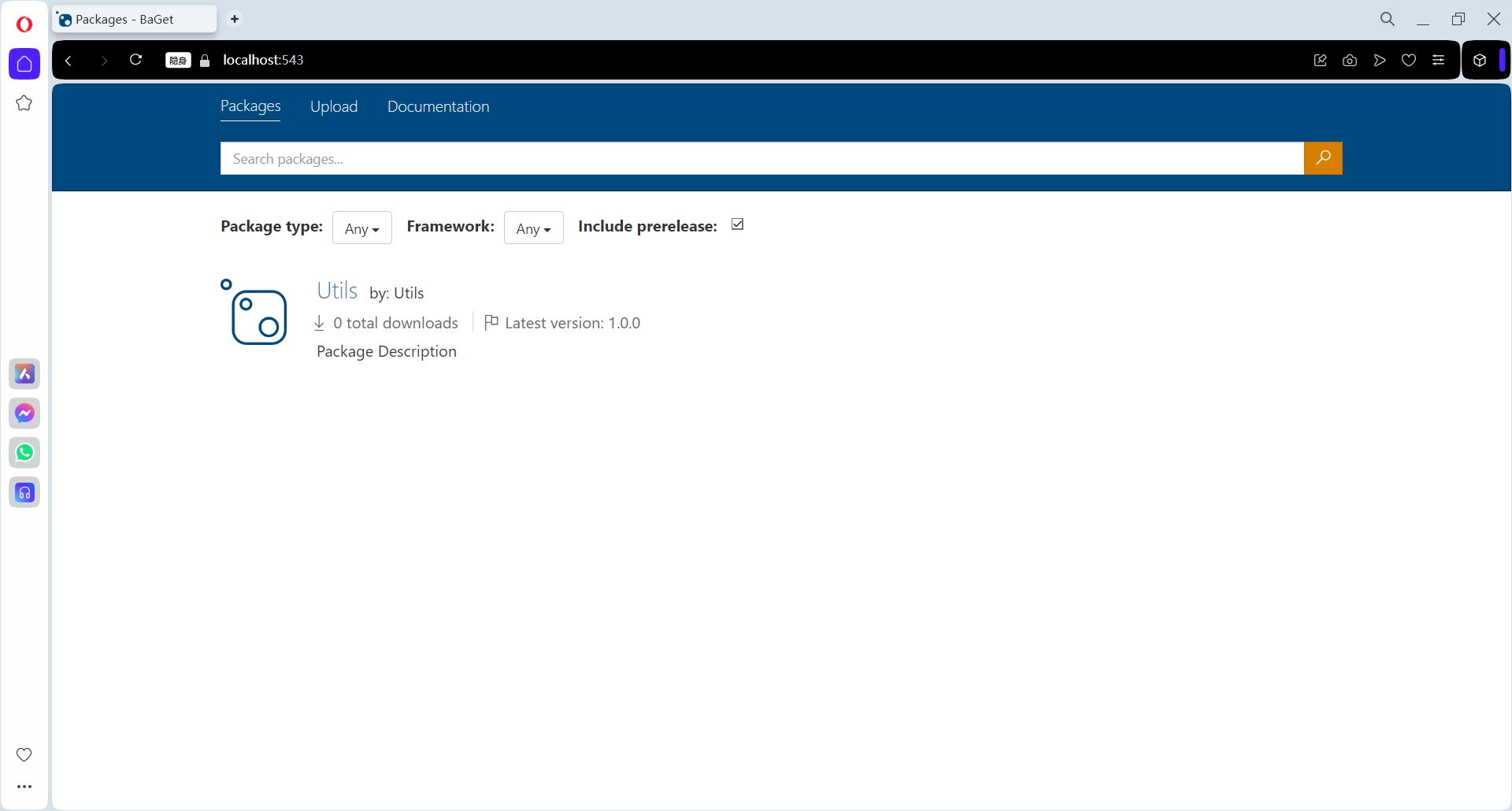
如果你的 nuget 私服也是 v3 版本,推送包的时候遇到这样的警告:
warn : You are running the 'push' operation with an 'HTTP' source, 'http://localhost:555/v3/index.json'. Non-HTTPS access will be removed in a future version. Consider migrating to an 'HTTPS' source.
想在 nuget 私服启用 https 链接,以上可以作为参考。