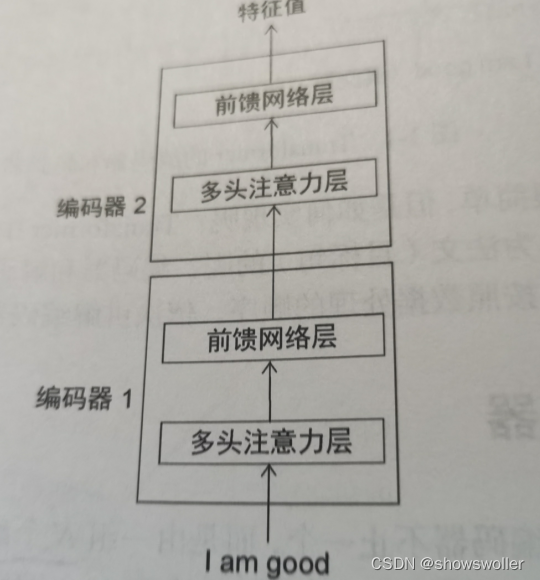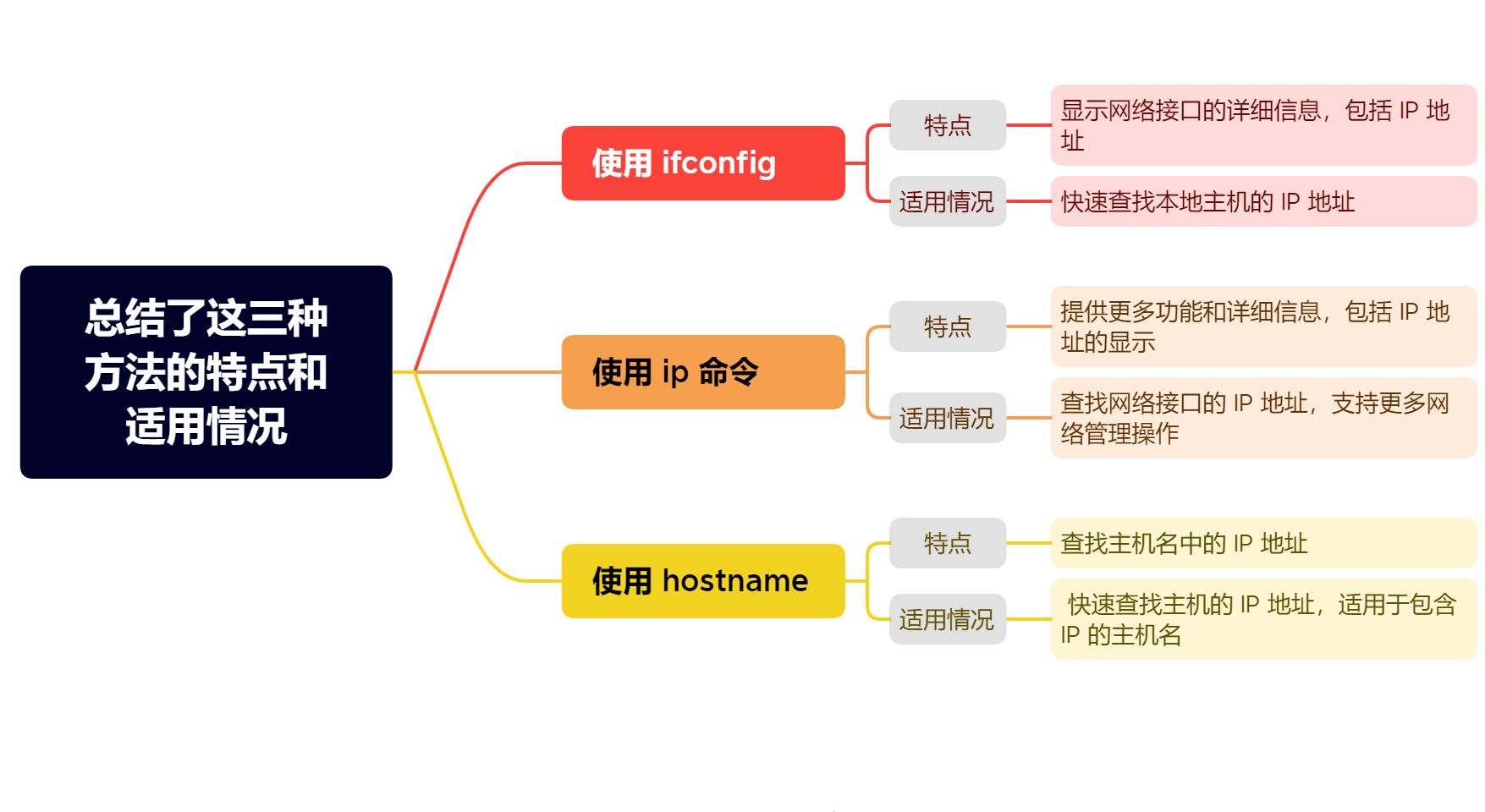写在前面
- 工作中遇到简单整理
- 博文为
Wav2Lip-GFPGAN环境搭建运行的 Demo - 理解不足小伙伴帮忙指正
对每个人而言,真正的职责只有一个:找到自我。然后在心中坚守其一生,全心全意,永不停息。所有其它的路都是不完整的,是人的逃避方式,是对大众理想的懦弱回归,是随波逐流,是对内心的恐惧 ——赫尔曼·黑塞《德米安》
Demo简单介绍
Wav2Lip-GAN
Wav2Lip-GAN 是一种基于生成对抗网络(GAN)的语音到唇形的转换模型。https://github.com/Rudrabha/Wav2Lip
基本原理是使用语音信号和人脸图像来训练一个生成器网络,该网络可以将输入的语音信号转换为对应的唇形。
该模型包括两个子网络:
- 一个是语音识别网络,用于将语音信号转换为文本;
- 另一个是唇形生成网络,用于将文本和人脸图像作为输入,生成对应的唇形。
两个网络通过GAN框架进行训练,以使生成的唇形尽可能地逼真。在测试阶段,给定一个语音信号和一个人脸图像,该模型可以生成一个与语音信号相对应的唇形序列,从而实现语音到唇形的转换。
GFPGAN
腾讯 GFPGAN 是一种基于生成对抗网络(GAN)的图像超分辨率模型。https://github.com/TencentARC/GFPGAN
基本原理是使用低分辨率的图像作为输入,通过生成器网络将其转换为高分辨率的图像。
该模型包括两个子网络:
- 一个是生成器网络,用于将低分辨率图像转换为高分辨率图像;
- 另一个是判别器网络,用于评估生成的图像是否逼真。
两个网络通过GAN框架进行训练,以使生成的图像尽可能地接近真实图像。在测试阶段,给定一个低分辨率的图像,该模型可以生成一个与之对应的高分辨率图像。腾讯GFPGAN采用了一些创新的技术,如渐进式训练、自适应实例归一化等,使得其在图像超分辨率任务中表现出色。
Demo 来自下面的项目完成,小伙伴可以直接参考。作者提供了一个ipynb Demo GitHub\Wav2Lip-GFPGAN\Wav2Lip-GFPGAN.ipynb,有基础小伙伴按照步骤即可完成,下面的就不需要看了
https://github.com/ajay-sainy/Wav2Lip-GFPGAN/
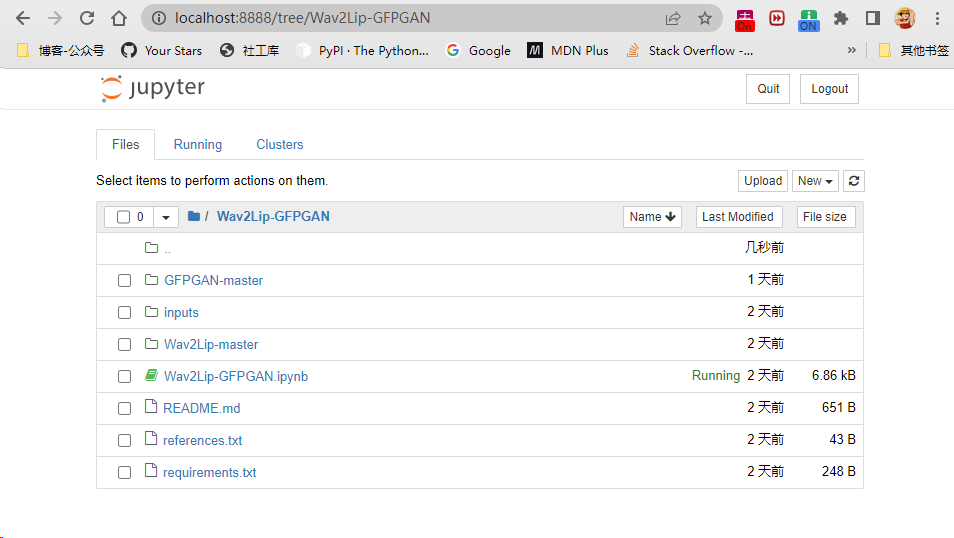
有困难的小伙伴可以克隆下面的这个,fork 了上面的项目,提供了当前搭建环境步骤,需要的素材脚本:
https://github.com/LIRUILONGS/Wav2Lip-GFPGAN_Python_Demo
涉及到的模型和安装包下载
Wav2Lip
可以在项目中看到下载路径: https://github.com/Rudrabha/Wav2Lip
Wav2Lip:https://iiitaphyd-my.sharepoint.com/:u:/g/personal/radrabha_m_research_iiit_ac_in/Eb3LEzbfuKlJiR600lQWRxgBIY27JZg80f7V9jtMfbNDaQ?e=TBFBVW
Wav2Lip + GAN :https://iiitaphyd-my.sharepoint.com/:u:/g/personal/radrabha_m_research_iiit_ac_in/EdjI7bZlgApMqsVoEUUXpLsBxqXbn5z8VTmoxp55YNDcIA?e=n9ljGW
ffmpeg: https://www.gyan.dev/ffmpeg/builds/ffmpeg-git-essentials.7z ,Linux 环境直接用包管理工具安装即可
ffmpeg 装完之后 win系统 需要配置环境变量,这里不多讲。
GFPGAN
GFPGANv1.3.pth:https://github.com/TencentARC/GFPGAN/releases/download/v1.3.0/GFPGANv1.3.pth
parsing_parsenet.pth:https://github.com/xinntao/facexlib/releases/download/v0.2.2/parsing_parsenet.pth
detection_Resnet50_Final.pth:https://github.com/xinntao/facexlib/releases/download/v0.1.0/detection_Resnet50_Final.pth
环境安装
wav2lip 环境
当前系统环境为 window11,Anaconda3 使用CPU 跑,虚拟环境创建
C:\Users\liruilong>conda create -n wav2lip python=3.8
C:\Users\liruilong>conda info --envs
# conda environments:
#
base * C:\ProgramData\Anaconda3
myenv C:\Users\liruilong\AppData\Local\conda\conda\envs\myenv
wav2lip C:\Users\liruilong\AppData\Local\conda\conda\envs\wav2lip
切换虚拟环境的时候,报错了
C:\Users\liruilong>conda activate wav2lip
.....
后来在Anaconda Prompt (Anaconda3) 可以正常执行
(base) C:\Users\山河已无恙\Documents\GitHub\Wav2Lip-GFPGAN>conda activate wav2lip(wav2lip) C:\Users\山河已无恙\Documents\GitHub\Wav2Lip-GFPGAN>conda list
.....
安装 requirements.txt 中的依赖库,直接安装报错了
(wav2lip) C:\Users\山河已无恙\Documents\GitHub\Wav2Lip-GFPGAN>pip install -r requirements.txt -i http://pypi.douban.com/simple/ --trusted-host pypi.douban.com
Looking in indexes: http://pypi.douban.com/simple/
需要添加 --use-pep517
(wav2lip) C:\Users\山河已无恙\Documents\GitHub\Wav2Lip-GFPGAN>pip install -r requirements.txt -i http://pypi.douban.com/simple/ --trusted-host pypi.douban.com --use-pep517
Looking in indexes: http://pypi.douban.com/simple/
检测 wav2lip 环境运行Demo 测试一下,当前项目预留了一些素材,这里使用模型wav2lip.pth
(wav2lip) C:\Users\山河已无恙\Documents\GitHub\Wav2Lip-GFPGAN>python .\Wav2Lip-master\inference.py --checkpoint_path .\Wav2Lip-master\checkpoints\wav2lip.pth --face .\inputs\kim_7s_raw.mp4 --audio .\inputs\kim_audio.mp3 --outfile result.mp4
Using cpu for inference.
Reading video frames...
Number of frames available for inference: 223
Extracting raw audio...
...................................
[libx264 @ 0000022caf538200] Weighted P-Frames: Y:1.2% UV:1.2%
[libx264 @ 0000022caf538200] ref P L0: 68.7% 8.6% 16.2% 6.4%
[libx264 @ 0000022caf538200] ref B L0: 75.0% 20.2% 4.8%
[libx264 @ 0000022caf538200] ref B L1: 94.9% 5.1%
[libx264 @ 0000022caf538200] kb/s:1433.66
[aac @ 0000022caf528940] Qavg: 237.868
运行完会在当前目录生成 result.mp4 文件
https://www.bilibili.com/video/BV1fX4y187jW/
然后用模型wav2lip_gan.pth 在试下
(wav2lip) C:\Users\山河已无恙\Documents\GitHub\Wav2Lip-GFPGAN>python .\Wav2Lip-master\inference.py --checkpoint_path .\inputs\wav2lip_gan.pth --face .\inputs\kim_7s_raw.mp4 --audio .\inputs\kim_audio.mp3 --outfile result.mp4
Using cpu for inference.
https://www.bilibili.com/video/BV1Vo4y1T7F2/
这里 wav2lip 环境已经安装完成
GFPGAN 环境
准备一个新的音视频,使用 wav2lip_gan 生成,准备GFPGAN 环境
(wav2lip) C:\Users\山河已无恙\Documents\GitHub\Wav2Lip-GFPGAN>python .\Wav2Lip-master\inference.py --checkpoint_path .\inputs\wav2lip_gan.pth --face .\inputs\demo.mp4 --audio .\inputs\demo_5_y.mp3 --outfile result.mp4
Using cpu for inference.
Reading video frames...
Number of frames available for inference: 2116
Extracting raw audio..
。。。。。。。。。。。。。。。。。。。。。
[libx264 @ 000001ba2a798d80] i8 v,h,dc,ddl,ddr,vr,hd,vl,hu: 18% 18% 48% 3% 2% 2% 2% 3% 3%
[libx264 @ 000001ba2a798d80] i4 v,h,dc,ddl,ddr,vr,hd,vl,hu: 23% 22% 17% 6% 6% 6% 6% 7% 8%
[libx264 @ 000001ba2a798d80] i8c dc,h,v,p: 49% 20% 22% 8%
[libx264 @ 000001ba2a798d80] Weighted P-Frames: Y:0.0% UV:0.0%
[libx264 @ 000001ba2a798d80] ref P L0: 80.9% 10.0% 6.6% 2.5%
[libx264 @ 000001ba2a798d80] ref B L0: 87.8% 10.5% 1.7%
[libx264 @ 000001ba2a798d80] ref B L1: 98.7% 1.3%
[libx264 @ 000001ba2a798d80] kb/s:703.37
[aac @ 000001ba2a79a780] Qavg: 170.234(wav2lip) C:\Users\山河已无恙\Documents\GitHub\Wav2Lip-GFPGAN>
https://www.bilibili.com/video/BV1cX4y1h7k8/
创建一个结果文件夹
PS C:\Users\山河已无恙\Documents\GitHub\Wav2Lip-GFPGAN> mkdir results目录: C:\Users\山河已无恙\Documents\GitHub\Wav2Lip-GFPGANMode LastWriteTime Length Name
---- ------------- ------ ----
d----- 2023/6/9 7:14 resultsPS C:\Users\山河已无恙\Documents\GitHub\Wav2Lip-GFPGAN>
需要把上面生成的文件移到这个文件夹里面,然后执行下面的脚本
# day1.pywav2lipFolderName = 'Wav2Lip-master'
gfpganFolderName = 'GFPGAN-master'
wav2lipPath = '.\\' + wav2lipFolderName
gfpganPath = '.\\' + gfpganFolderName
outputPath = ".\\results"import cv2
from tqdm import tqdm
from os import pathimport os# 上一步生成的视频
inputVideoPath = outputPath+'\\result.mp4'
# 中间数据
unProcessedFramesFolderPath = outputPath+'\\frames'if not os.path.exists(unProcessedFramesFolderPath):os.makedirs(unProcessedFramesFolderPath)vidcap = cv2.VideoCapture(inputVideoPath)
numberOfFrames = int(vidcap.get(cv2.CAP_PROP_FRAME_COUNT))
fps = vidcap.get(cv2.CAP_PROP_FPS)
print("FPS: ", fps, "Frames: ", numberOfFrames)for frameNumber in tqdm(range(numberOfFrames)):_,image = vidcap.read()cv2.imwrite(path.join(unProcessedFramesFolderPath, str(frameNumber).zfill(4)+'.jpg'), image)print("unProcessedFramesFolderPath:",unProcessedFramesFolderPath)
print("inputVideoPath:",inputVideoPath)作用是将wav2lip处理的视频按帧数逐帧读取,将每一帧保存为 JPEG 格式的图片,并将这些图片保存到指定的文件夹 unProcessedFramesFolderPath 中
(wav2lip) C:\Users\liruilong\Documents\GitHub\Wav2Lip-GFPGAN>python day1.py
FPS: 25.0 Frames: 1793
100%|██████████████████████████████████████████████████████████████████████████████████████████████████████████████████████████████████████████████████████████████████████| 1793/1793 [00:10<00:00, 166.99it/s]
unProcessedFramesFolderPath:
inputVideoPath: .\results\result.mp4(wav2lip) C:\Users\liruilong\Documents\GitHub\Wav2Lip-GFPGAN>
之后会在 .\results\frames 看到切好的照片
现在准备 GFPGAN-master 的环境
(wav2lip) C:\Users\liruilong\Documents\GitHub\Wav2Lip-GFPGAN\GFPGAN-master>pip install -r requirements.txt -i http://pypi.douban.com/simple/ --trusted-host pypi.douban.com --use-pep517
Looking in indexes: http://pypi.douban.com/simple/
..........
Installing collected packages: numpy, scikit-imageAttempting uninstall: numpyFound existing installation: numpy 1.23.5Uninstalling numpy-1.23.5:Successfully uninstalled numpy-1.23.5Attempting uninstall: scikit-imageFound existing installation: scikit-image 0.20.0Uninstalling scikit-image-0.20.0:Successfully uninstalled scikit-image-0.20.0
Successfully installed numpy-1.20.3 scikit-image-0.19.3(wav2lip) C:\Users\liruilong\Documents\GitHub\Wav2Lip-GFPGAN\GFPGAN-master>
GFPGANv1.3.pth 模型放到 /experiments/pretrained_models 目录下
(wav2lip) C:\Users\liruilong\Documents\GitHub\Wav2Lip-GFPGAN\GFPGAN-master>mkdir -p .\\experiments\pretrained_models(wav2lip) C:\Users\liruilong\Documents\GitHub\Wav2Lip-GFPGAN\GFPGAN-master>cd .\\experiments\pretrained_models
确认模型
目录: C:\Users\山河已无恙\Documents\GitHub\Wav2Lip-GFPGAN\GFPGAN-master\experiments\pretrained_modelsMode LastWriteTime Length Name
---- ------------- ------ ----
-a---- 2023/6/7 1:43 348632874 GFPGANv1.3.pth
之后执行下面的命令
python inference_gfpgan.py -i $unProcessedFramesFolderPath -o $outputPath -v 1.3 -s 2 --only_center_face --bg_upsampler None
替换对应的变量,如果模型无法下载,需要把前面下载的放到指定位置
(wav2lip) C:\Users\liruilong\Documents\GitHub\Wav2Lip-GFPGAN\GFPGAN-master>python inference_gfpgan.py -i ..\results\frames -o ..\results -v 1.3 -s 2 --only_center_face --bg_upsampler None
C:\Users\liruilong\AppData\Local\conda\conda\envs\wav2lip\lib\site-packages\torchvision\transforms\functional_tensor.py:5: UserWarning: The torchvision.transforms.functional_tensor module is deprecated in 0.15 and will be **removed in 0.17**. Please don't rely on it. You probably just need to use APIs in torchvision.transforms.functional or in torchvision.transforms.v2.functional.warnings.warn(
C:\Users\liruilong\AppData\Local\conda\conda\envs\wav2lip\lib\site-packages\torchvision\models\_utils.py:208: UserWarning: The parameter 'pretrained' is deprecated since 0.13 and may be removed in the future, please use 'weights' instead.warnings.warn(
C:\Users\liruilong\AppData\Local\conda\conda\envs\wav2lip\lib\site-packages\torchvision\models\_utils.py:223: UserWarning: Arguments other than a weight enum or `None` for 'weights' are deprecated since 0.13 and may be removed in the future. The current behavior is equivalent to passing `weights=None`.warnings.warn(msg)
Downloading: "https://github.com/xinntao/facexlib/releases/download/v0.1.0/detection_Resnet50_Final.pth" to C:\Users\liruilong\AppData\Local\conda\conda\envs\wav2lip\lib\site-packages\facexlib\weights\detection_Resnet50_Final.pth100%|████████████████████████████████████████████████████████████████████████████████████████████████████████████████████████████████████████████████████████████████████████| 104M/104M [00:06<00:00, 16.1MB/s]
Downloading: "https://github.com/xinntao/facexlib/releases/download/v0.2.2/parsing_parsenet.pth" to C:\Users\liruilong\AppData\Local\conda\conda\envs\wav2lip\lib\site-packages\facexlib\weights\parsing_parsenet.pth100%|██████████████████████████████████████████████████████████████████████████████████████████████████████████████████████████████████████████████████████████████████████| 81.4M/81.4M [00:05<00:00, 14.8MB/s]
0it [00:00, ?it/s]warnings.warn(msg)0%| | 0/1793 [00:00<?, ?it/s]Processing 0000.jpg ...0%| | 1/1793 [00:06<3:18:38, 6.65s/it]Processing 0001.jpg ...0%|▏ | 2/1793 [00:13<3:18:06, 6.64s/it]P
...............................
(wav2lip) C:\Users\liruilong\Documents\GitHub\Wav2Lip-GFPGAN\GFPGAN-master>
OK 跑完之后,需要用处理的图片合成视频,执行下面的脚本
import osoutputPath = ".\\results"restoredFramesPath = outputPath + '\\restored_imgs\\'
processedVideoOutputPath = outputPathdir_list = os.listdir(restoredFramesPath)
dir_list.sort()import cv2
import numpy as npbatch = 0
batchSize = 300
from tqdm import tqdm
for i in tqdm(range(0, len(dir_list), batchSize)):img_array = []start, end = i, i+batchSizeprint("processing ", start, end)for filename in tqdm(dir_list[start:end]):filename = restoredFramesPath+filename;img = cv2.imread(filename)if img is None:continueheight, width, layers = img.shapesize = (width,height)img_array.append(img)out = cv2.VideoWriter(processedVideoOutputPath+'\\batch_'+str(batch).zfill(4)+'.avi',cv2.VideoWriter_fourcc(*'DIVX'), 30, size)batch = batch + 1for i in range(len(img_array)):out.write(img_array[i])out.release()concatTextFilePath = outputPath + "\\concat.txt"
concatTextFile=open(concatTextFilePath,"w")
for ips in range(batch):concatTextFile.write("file batch_" + str(ips).zfill(4) + ".avi\n")
concatTextFile.close()concatedVideoOutputPath = outputPath + "\\concated_output.avi"
print("concatedVideoOutputPath:",concatedVideoOutputPath)finalProcessedOuputVideo = processedVideoOutputPath+'\\final_with_audio.avi'
print("finalProcessedOuputVideo:",finalProcessedOuputVideo)
# ffmpeg -y -f concat -i {concatTextFilePath} -c copy {concatedVideoOutputPath} #ffmpeg -y -i {concatedVideoOutputPath} -i {inputAudioPath} -map 0 -map 1:a -c:v copy -shortest {finalProcessedOuputVideo}#from google.colab import files
#files.download(finalProcessedOuputVideo)(wav2lip) C:\Users\山河已无恙\Documents\GitHub\Wav2Lip-GFPGAN>python day2.py0%| | 0/6 [00:00<?, ?it/s]processing 0 3000%| | 0/300 [00:00<?, ?it/s]4%|██████▏ | 11/300 [00:00<00:02, 107.59it/s]7%|███████████▊ | 21/300 [00:00<00:02, 104.49it/s]11%|██████████████████...................100%|████████████████████████████████████████████████████████████████████████████████████████████████████████████████████████████████████████████████████████████████████████| 293/293 [00:02<00:00, 107.10it/s]
100%|█████████████████████████████████████████████████████████████████████████████████████████████████████████████████████████████████████████████████████████████████████████████| 6/6 [00:25<00:00, 4.26s/it]
concatedVideoOutputPath: .\results\concated_output.avi
finalProcessedOuputVideo: .\results\final_with_audio.avi(wav2lip) C:\Users\山河已无恙\Documents\GitHub\Wav2Lip-GFPGAN>
使用 ffmpeg 合并视频
PS C:\Users\山河已无恙\Documents\GitHub\Wav2Lip-GFPGAN> cd .\results\
PS C:\Users\山河已无恙\Documents\GitHub\Wav2Lip-GFPGAN\results> ffmpeg -y -f concat -i .\concat.txt -c copy .\concated_output.avi
.....................
frame= 1793 fps=0.0 q=-1.0 Lsize= 24625kB time=00:00:59.76 bitrate=3375.3kbits/s speed=1.76e+03x
video:24577kB audio:0kB subtitle:0kB other streams:0kB global headers:0kB muxing overhead: 0.197566%
PS C:\Users\山河已无恙\Documents\GitHub\Wav2Lip-GFPGAN\results> ls目录: C:\Users\山河已无恙\Documents\GitHub\Wav2Lip-GFPGAN\resultsMode LastWriteTime Length Name
---- ------------- ------ ----
d----- 2023/6/9 7:25 frames
d----- 2023/6/9 11:03 restored_imgs
-a---- 2023/6/9 11:42 4231050 batch_0000.avi
-a---- 2023/6/9 11:42 4274254 batch_0001.avi
-a---- 2023/6/9 11:42 4281898 batch_0002.avi
-a---- 2023/6/9 11:42 4165970 batch_0003.avi
-a---- 2023/6/9 11:42 4222324 batch_0004.avi
-a---- 2023/6/9 11:42 4069836 batch_0005.avi
-a---- 2023/6/9 11:42 126 concat.txt
-a---- 2023/6/9 11:52 25216450 concated_output.avi
-a---- 2023/6/9 7:22 7515594 result.mp4使用 ffmpeg 合并视频和音频
PS C:\Users\山河已无恙\Documents\GitHub\Wav2Lip-GFPGAN\results> ffmpeg -y -i .\concated_output.avi -i ..\inputs\demo_5_y.mp3 -map 0 -map 1:a -c:v copy -shortest .\final_with_audio.avi
ffmpeg version git-2020-08-31-4a11a6f Copyright (c) 2000-2020 the FFmpeg developers
........
frame= 1793 fps=699 q=-1.0 Lsize= 25618kB time=00:00:59.76 bitrate=3511.2kbits/s speed=23.3x
video:24577kB audio:934kB subtitle:0kB other streams:0kB global headers:0kB muxing overhead: 0.417315%
PS C:\Users\山河已无恙\Documents\GitHub\Wav2Lip-GFPGAN\results>
生成结果
https://www.bilibili.com/video/BV1914y1U7dH/
关于 Demo 和小伙伴分享到这里
博文部分内容参考
© 文中涉及参考链接内容版权归原作者所有,如有侵权请告知,这是一个开源项目,如果你认可它,不要吝啬星星哦 😃
https://github.com/ajay-sainy/Wav2Lip-GFPGAN
© 2018-2023 liruilonger@gmail.com, All rights reserved. 保持署名-非商用-相同方式共享(CC BY-NC-SA 4.0)
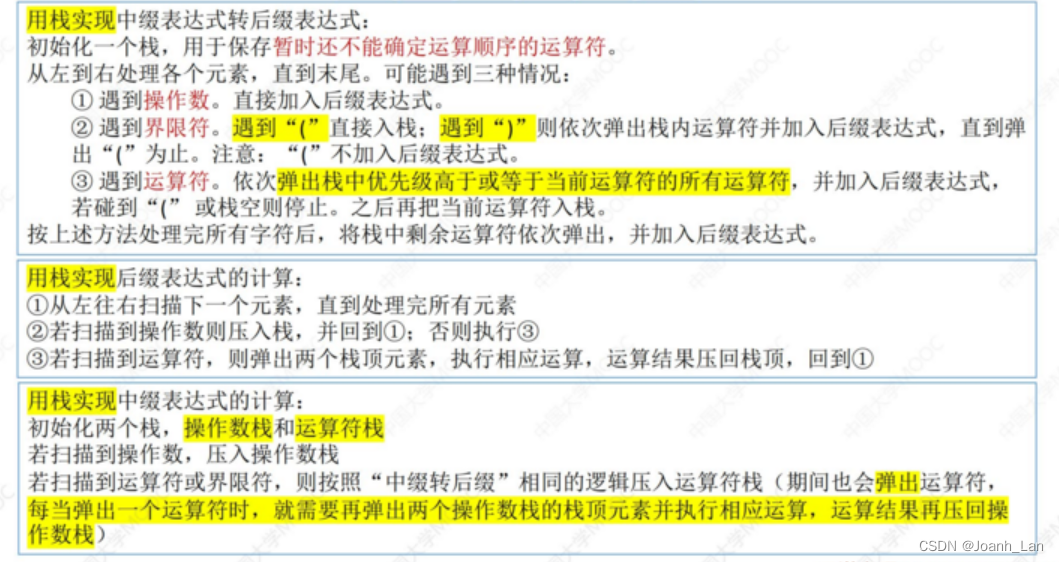


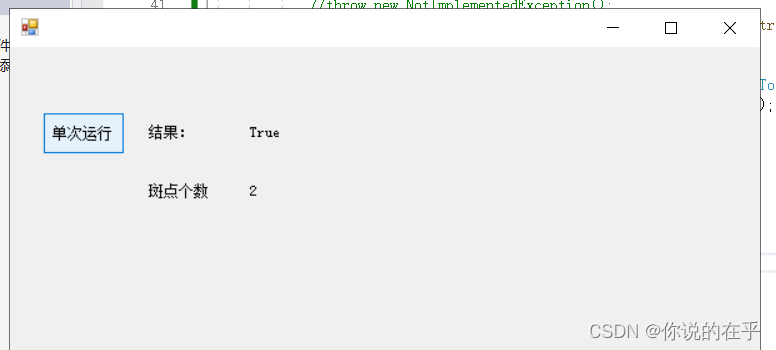
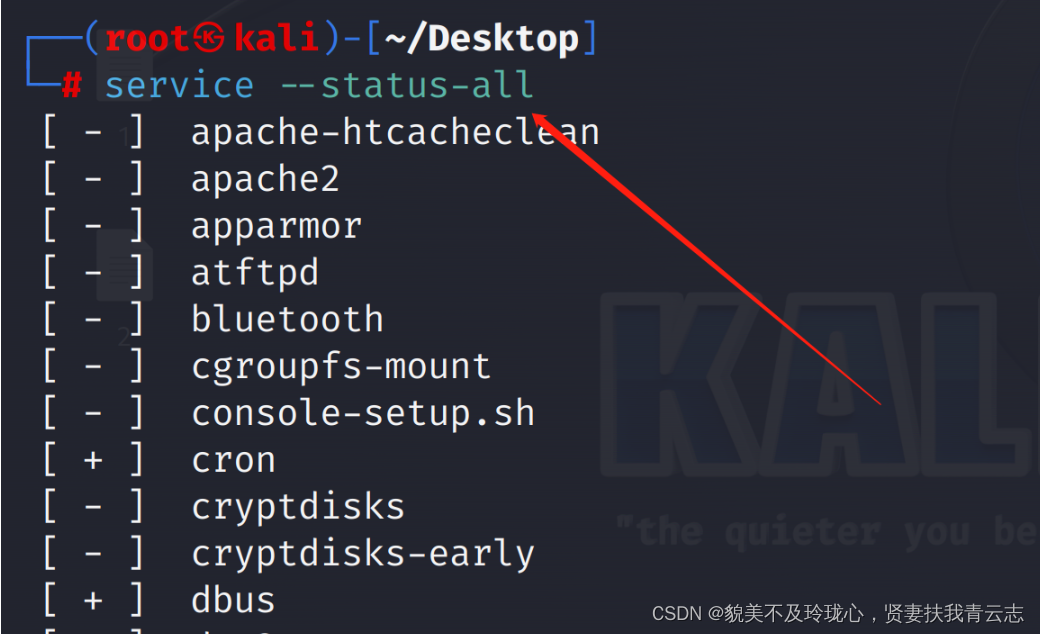

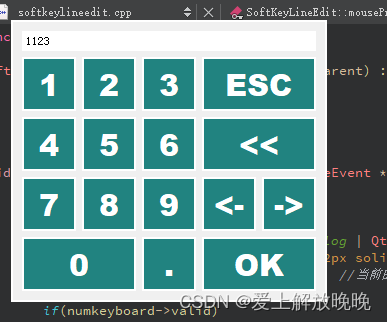
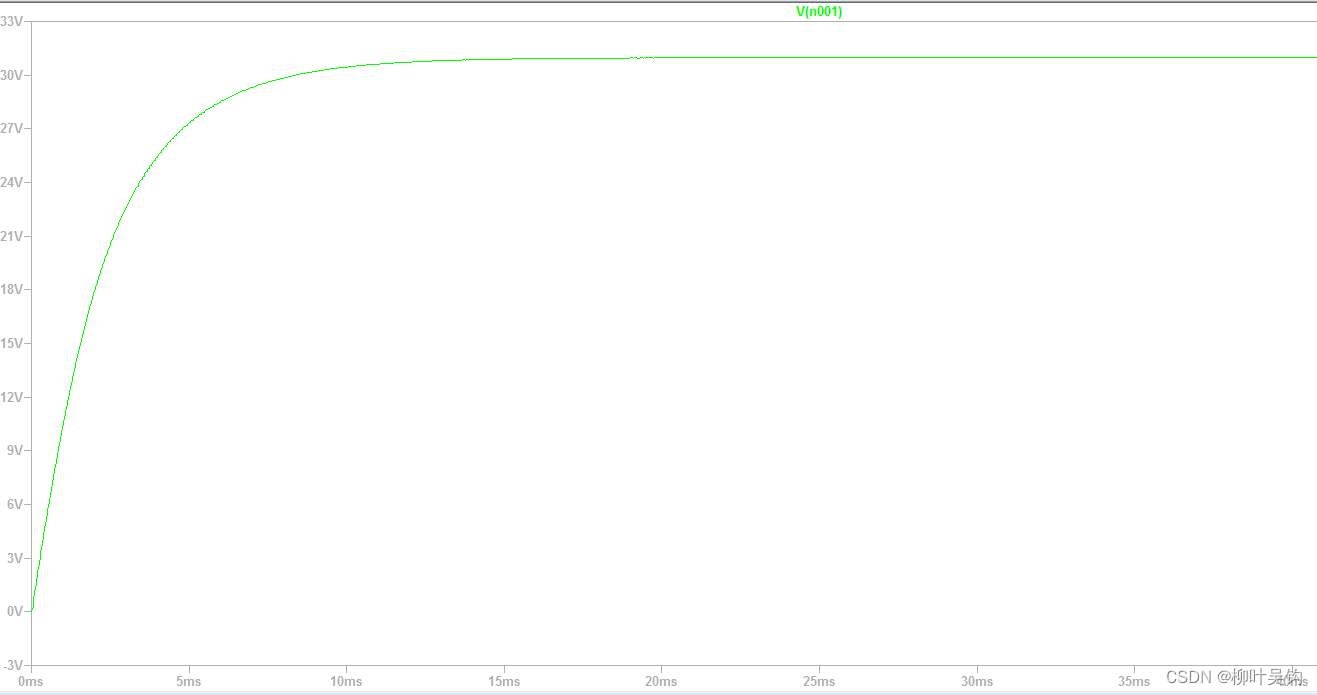
![NSS [鹏城杯 2022]简单包含](https://img-blog.csdnimg.cn/img_convert/c48b8e11a59ae8796ecbd5d3b7e3eb79.jpeg)