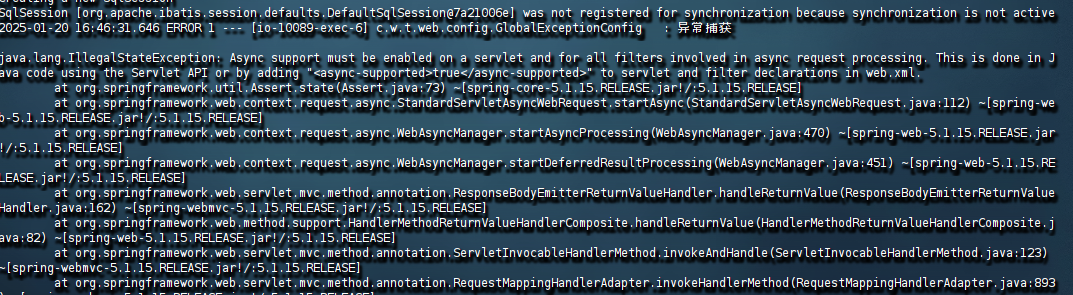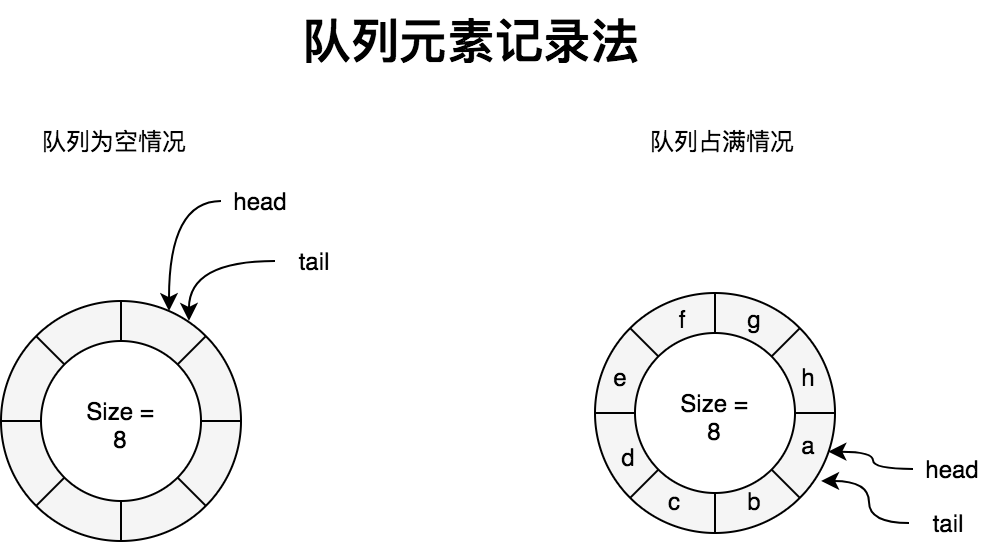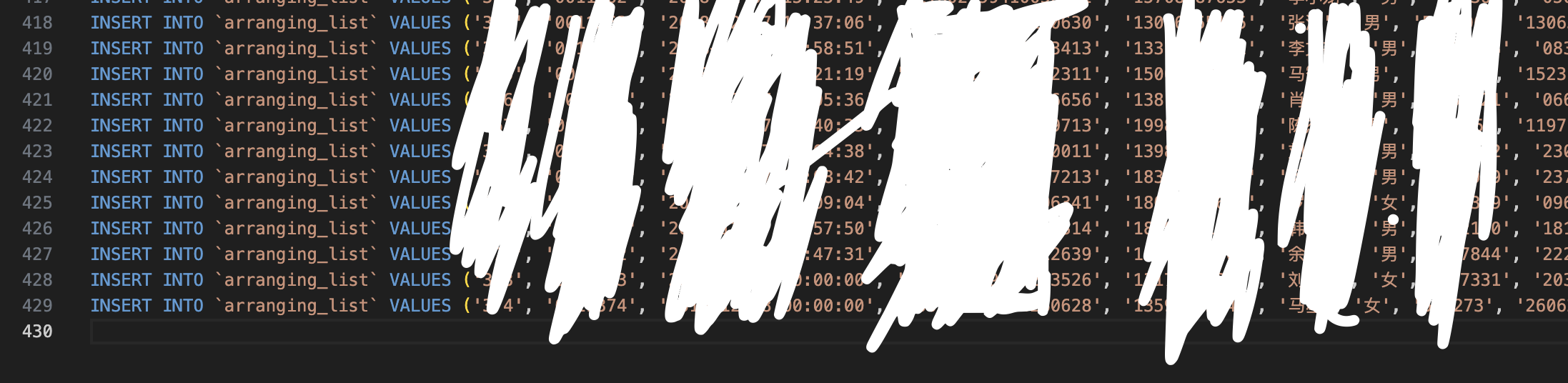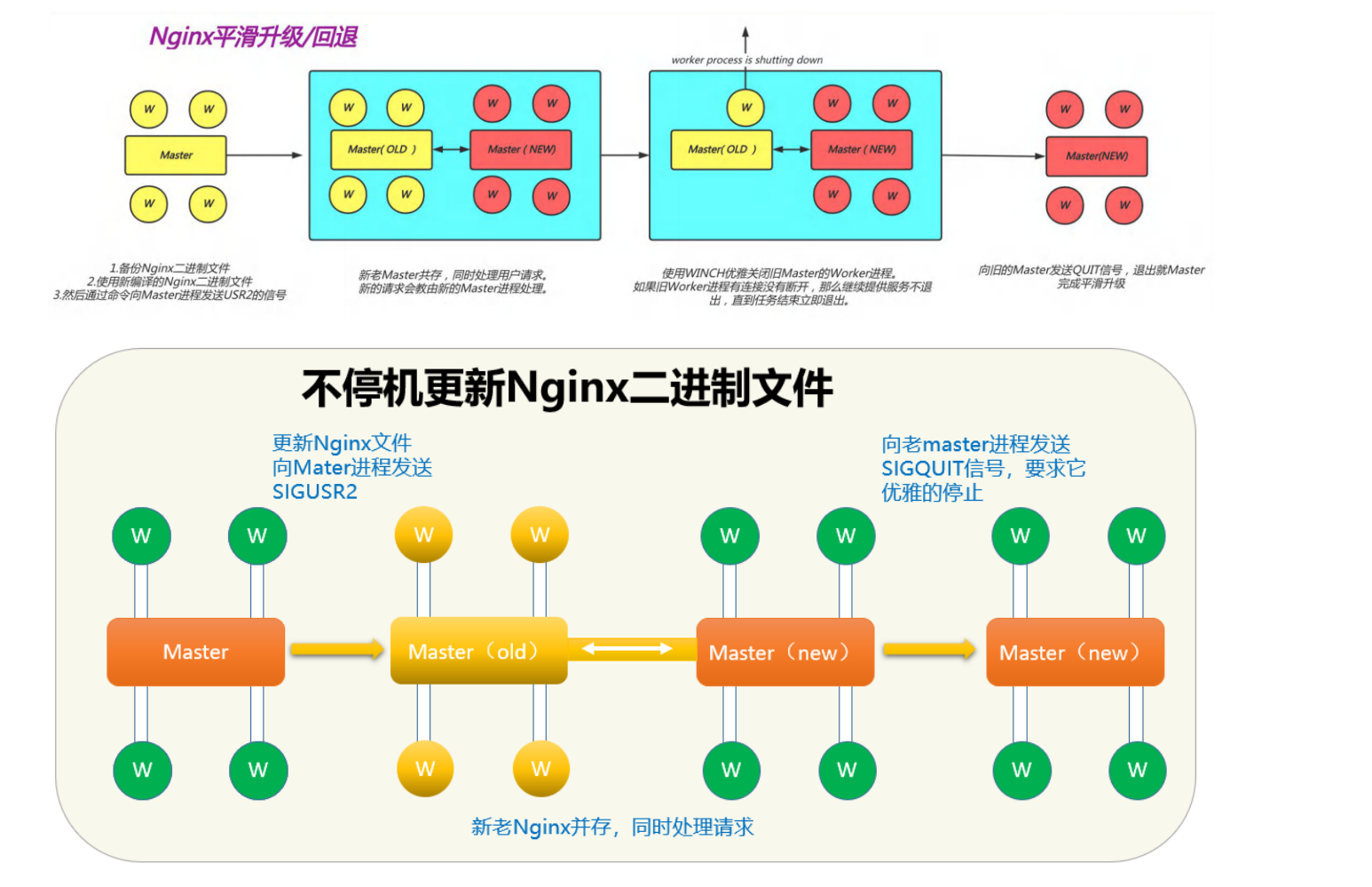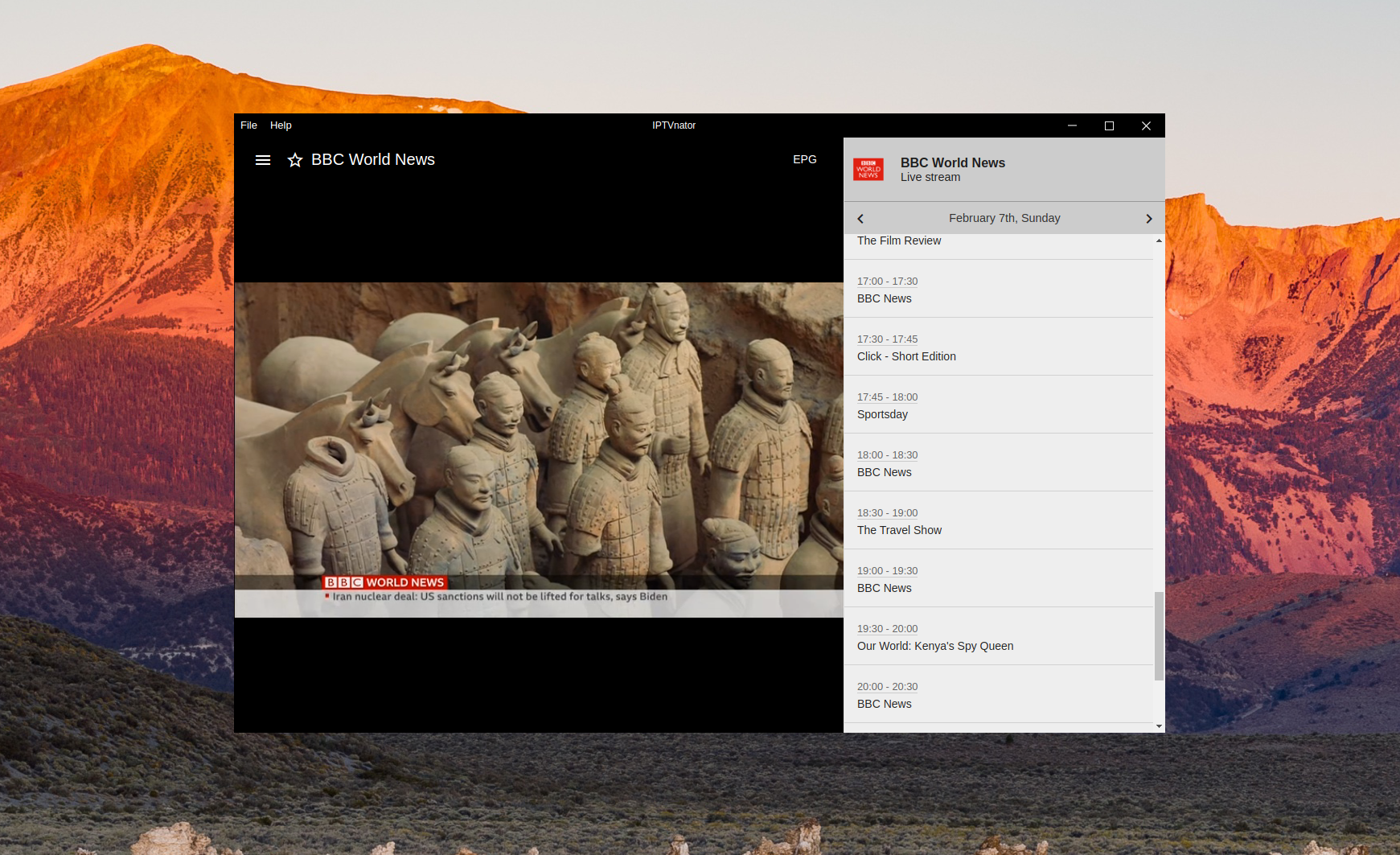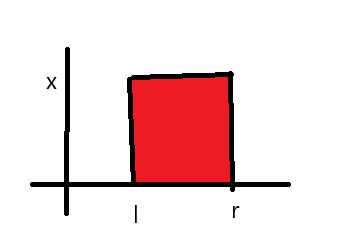在C#的WinForms应用程序中,Panel控件本身不直接支持绘图功能,因为它不是一个绘图控件。不过,你可以通过在Panel上覆盖(override)OnPaint方法或者使用Graphics对象来在Panel上绘制图形。下面是如何实现这两种方法的示例:
方法1:覆盖OnPaint方法
可以通过重写Panel的OnPaint方法来绘制图形。这种方法允许你在每次需要重绘时调用自定义的绘图代码。
namespace VipSoft.ClientForm
{public partial class DemoFrm : Form{public DemoFrm(){InitializeComponent();}private void Demo_Load(object sender, EventArgs e){ChartControl pnlControl = new ChartControl();pnlControl.Dock = DockStyle.Fill;pnlControl.DrawChart();pnlDemo.Controls.Add(pnlControl);}}
}public partial class ChartControl : UserControl
{public EcgGridChartControl(){DrawGrids();}//绘制网格private void DrawGrids(){//先加的控件,显示在最外面this.Controls.Add(new Label(){AutoSize = true,Top = 10,Left = 20,Text = "asdf",ForeColor = Color.BlueViolet,Font = new System.Drawing.Font("宋体", 36F)});this.BackColor = Color.Red;;Panel pnlGrid = new Panel();//pnlGrid.BackColor = Color.Green;pnlGrid.Dock = DockStyle.Fill;pnlGrid.Paint += new PaintEventHandler(this.CustomPanel_Paint);this.Controls.Add(pnlGrid);}private void CustomPanel_Paint(object sender, PaintEventArgs e){Graphics g = e.Graphics;// 示例:绘制一个红色的矩形g.FillRectangle(Brushes.Blue, 50, 50, 100, 100);}
}

方法2:使用Graphics对象直接绘制
如果你需要在代码中动态地在Panel上绘制,你可以通过访问Panel的CreateGraphics方法来获取一个Graphics对象,并使用它来绘制。但这种方法通常用于临时绘图或在窗体关闭前绘图,因为它依赖于窗体的当前状态。对于需要频繁重绘的场景,最好使用第一种方法。
private void DrawOnPanel(Panel panel)
{using (Graphics g = panel.CreateGraphics()){// 示例:绘制一个蓝色的椭圆g.FillEllipse(Brushes.Blue, 25, 25, 150, 100);}
}
使用双缓冲减少闪烁
为了减少绘图时的闪烁问题,你可以使用双缓冲技术。这可以通过在Panel上重写OnPaint方法时设置一个局部的位图缓冲区来实现。
private Bitmap offscreenBitmap; // 用于双缓冲的位图
private void CustomPanel_Paint(object sender, PaintEventArgs e)
{if (offscreenBitmap == null) // 初始化位图缓冲区{offscreenBitmap = new Bitmap(this.Width, this.Height);}using (Graphics g = Graphics.FromImage(offscreenBitmap)) // 使用位图创建Graphics对象{g.Clear(this.BackColor); // 清除背景色// 在这里绘制你的图形,例如:g.FillRectangle(Brushes.Green, 50, 50, 100, 100); // 示例:绘制一个绿色的矩形}e.Graphics.DrawImage(offscreenBitmap, Point.Empty); // 将位图绘制到控件上
}