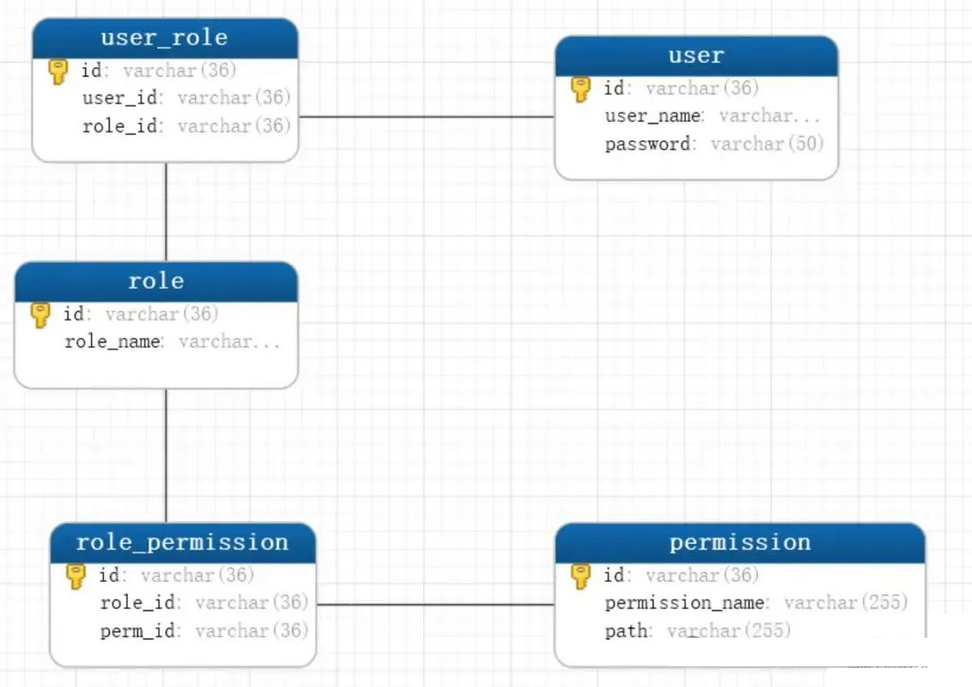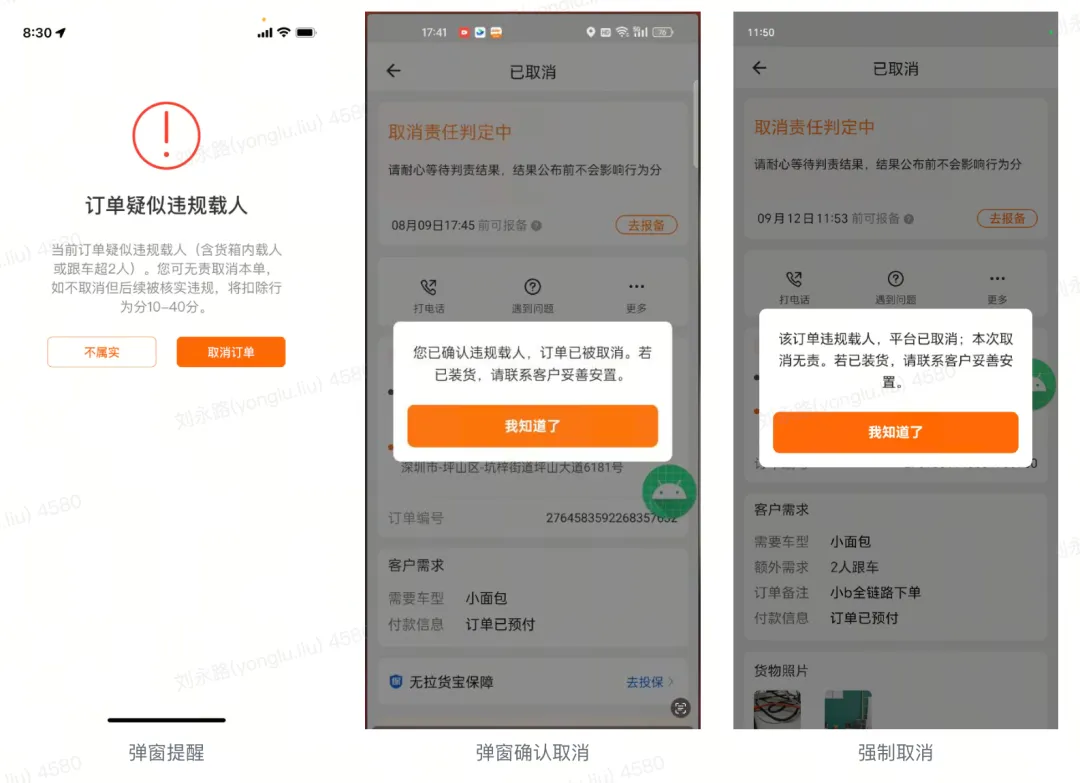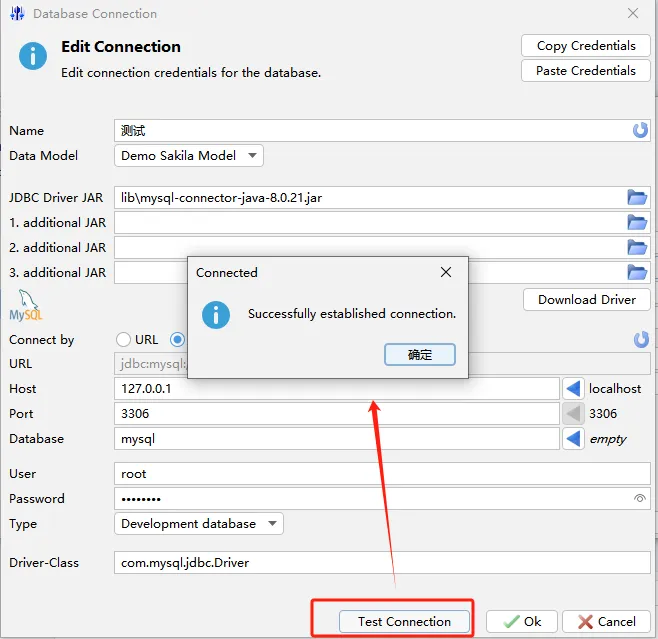使用海康威视ISAPI协议获取测温图片
ISAPI 全屏测温接口:
1 http://<IP>:<PORT>/ISAPI/Thermal/channels/<channelId>/thermometry/jpegPicWithAppendData?format=json
接口会返回三部分数据:json数据、jpeg二进制流、全屏温度数据;
调用全屏测温接口:
1 /** 2 * 下载文件 3 * @param url 下载地址 4 * @param headerMap 请求头 5 * @param filePath 文件路径 6 * @throws IOException 7 */ 8 public static void download(String url, Map<String, String> headerMap, String filePath) throws IOException { 9 CredentialsProvider credsProvider = new BasicCredentialsProvider(); 10 credsProvider.setCredentials( 11 new AuthScope("192.168.3.28", 80), // 替换为你的服务器和端口 12 new UsernamePasswordCredentials("admin", "kbzn2020") // 替换为你的用户名和密码 13 ); 14 CloseableHttpClient httpClient = HttpClients.custom().setDefaultCredentialsProvider(credsProvider).build(); 15 HttpGet request = new HttpGet(url); 16 // 填充请求头 17 if (!CollectionUtils.isEmpty(headerMap)) { 18 headerMap.forEach((key, value) -> { 19 request.setHeader(key, value); 20 }); 21 } 22 CloseableHttpResponse response = httpClient.execute(request); 23 try (InputStream inputStream = response.getEntity().getContent(); 24 OutputStream outputStream = new FileOutputStream(filePath)) { 25 26 int bytesRead = -1; 27 byte[] buffer = new byte[4096]; 28 while ((bytesRead = inputStream.read(buffer)) != -1) { 29 outputStream.write(buffer, 0, bytesRead); 30 } 31 System.out.println("File downloaded"); 32 } 33 }
解析二进制流为jpeg图片
1 /** 2 * 保存二进制流为图片 3 * @param bytes 4 */ 5 public void saveImage(byte[] bytes) { 6 // 二进制流数组 7 List<Byte> byteList = new ArrayList<>(); 8 // 开始标志位(JPEG格式要求) 9 String beginFlag = "FF D8"; 10 // 结束标志位(JPEG格式要求) 11 String endFlag = "FF D9"; 12 // 开始截取字符串标记 13 boolean flag = false; 14 for (int i = 1; i < bytes.length; i++) { 15 byte preByte = bytes[i - 1]; 16 byte itemByte = bytes[i]; 17 String preByteStr = String.format("%02X", preByte); 18 String itemByteStr = String.format("%02X", itemByte); 19 String content = preByteStr + " " + itemByteStr; 20 21 if (content.equals(beginFlag)) { 22 flag = true; 23 byteList.add(preByte); 24 } 25 if (content.equals(endFlag)) { 26 flag = false; 27 } 28 if (flag) { 29 byteList.add(itemByte); 30 } 31 } 32 33 File image = new File("F:\\jpeg\\" + ImageUtils.getImageName()); 34 FileOutputStream outputStream = null; 35 try { 36 outputStream = new FileOutputStream(image); 37 outputStream.write(convertToByteArray(byteList)); 38 } catch (IOException e) { 39 System.out.println("写入文件失败!"); 40 } finally { 41 try { 42 outputStream.close(); 43 } catch (IOException e) { 44 System.out.println("关闭输出流失败!"); 45 } 46 } 47 }
字节集合转字节数组:
1 /** 2 * 字节集合转字节数组 3 * @param byteList 4 * @return 5 */ 6 public static byte[] convertToByteArray(List<Byte> byteList) { 7 // 创建一个与List大小相同的字节数组 8 byte[] byteArray = new byte[byteList.size()]; 9 10 // 遍历List并将每个Byte对象转换为byte并存储到数组中 11 for (int i = 0; i < byteList.size(); i++) { 12 byteArray[i] = byteList.get(i); // Byte对象自动拆箱为byte 13 } 14 15 return byteArray; 16 }
调用方法:
1 /** 2 * 获取抓热图结果 3 * 4 * @throws IOException 5 */ 6 @GetMapping("/jpegPicWithAppendData") 7 public void jpegPicWithAppendData() throws IOException { 8 // 直接下载文件到本地(HttpClient返回的报文不是ANSI编码,需要直接下载到本地,才是ANSI编码) 9 String filePath = "F:\\isapi\\response\\response"; 10 HttpClientUtils.download("http://192.168.3.28/ISAPI/Thermal/channels/2/thermometry/jpegPicWithAppendData?format=json", 11 null, 12 filePath); 13 byte[] bytes = FileUtil.readBytes(filePath); 14 // 解析热成像图片 15 saveImage(bytes); 16 }




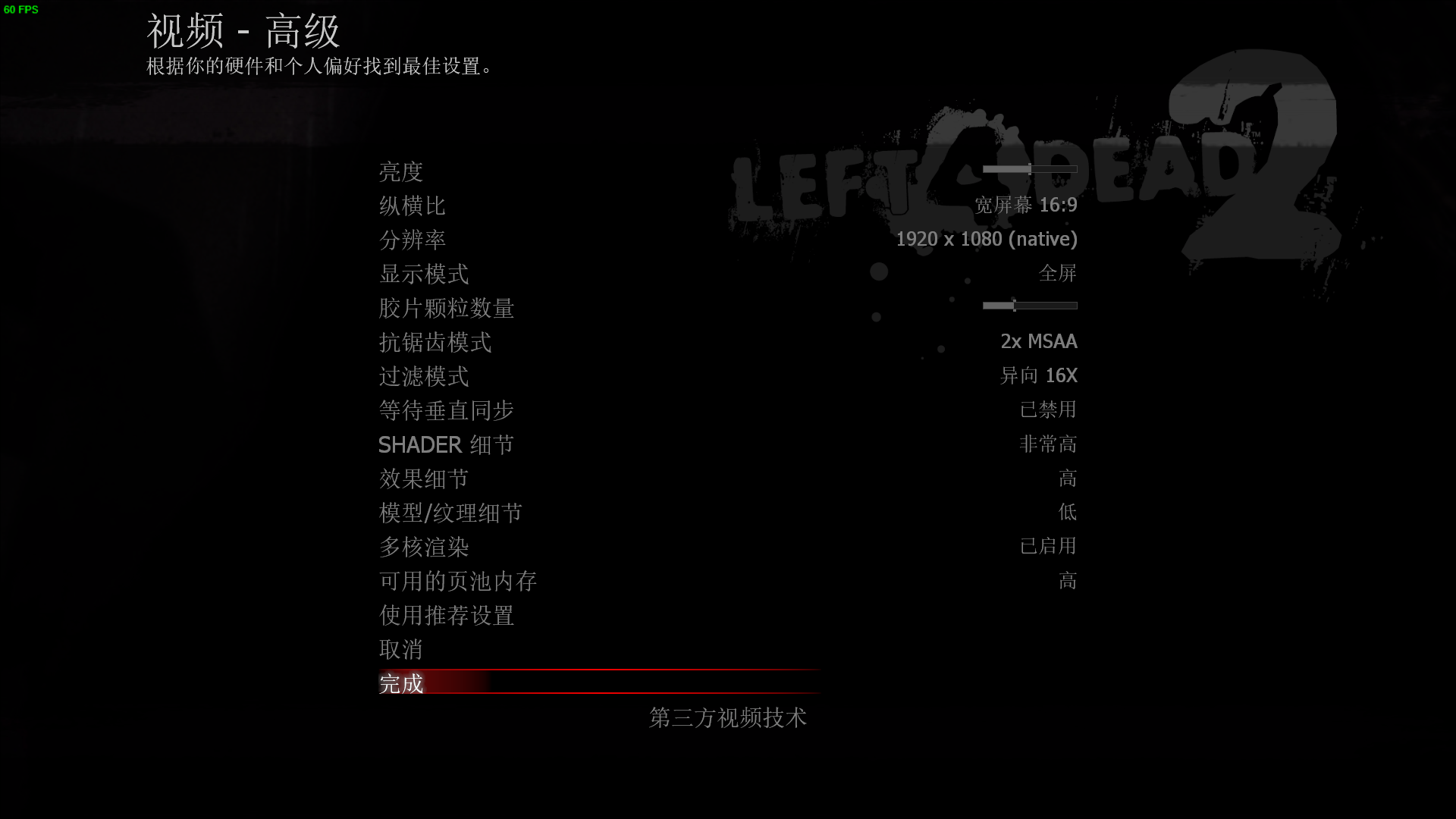
![[致理书院-信息与计算科学] 大二上课程评估](https://cdn.luogu.com.cn/upload/image_hosting/yfn4lp0t.png)