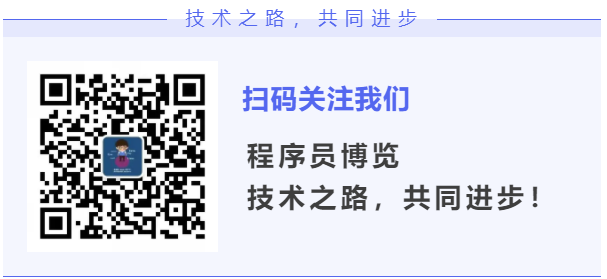image.find_blobs(thresholds, roi=Auto, x_stride=2, y_stride=1, invert=False, area_threshold=10, pixels_threshold=10, merge=False, margin=0, threshold_cb=None, merge_cb=None)
//merge=True 色块合并
多颜色识别核心代码
thresholds = [
** (30, 100, 15, 127, 15, 127), # generic_red_thresholds**
** (30, 100, -64, -8, -32, 32), # generic_green_thresholds**
** (0, 15, 0, 40, -80, -20),**
] # generic_blue_thresholds
for blob in img.find_blobs(thresholds, pixels_threshold=200, area_threshold=200)😕/多颜色
for blob in img.find_blobs([thresholds[0]],merge=True, pixels_threshold=200, area_threshold=200)😕/单颜色
blob.code() 返回一个16bit数字,每一个bit会对应每一个阈值。举个例子:
blobs = img.find_blobs([red, blue, yellow], merge=True)
如果这个色块是红色,那么它的code就是0001,如果是蓝色,那么它的code就是0010。注意:一个blob可能是合并的,如果是红色和蓝色的blob,那么这个blob就是0011。这个功能可以用于查找颜色代码。也可以通过blob[8]来获取。
print(blob.code())可以反映当前检测到的颜色





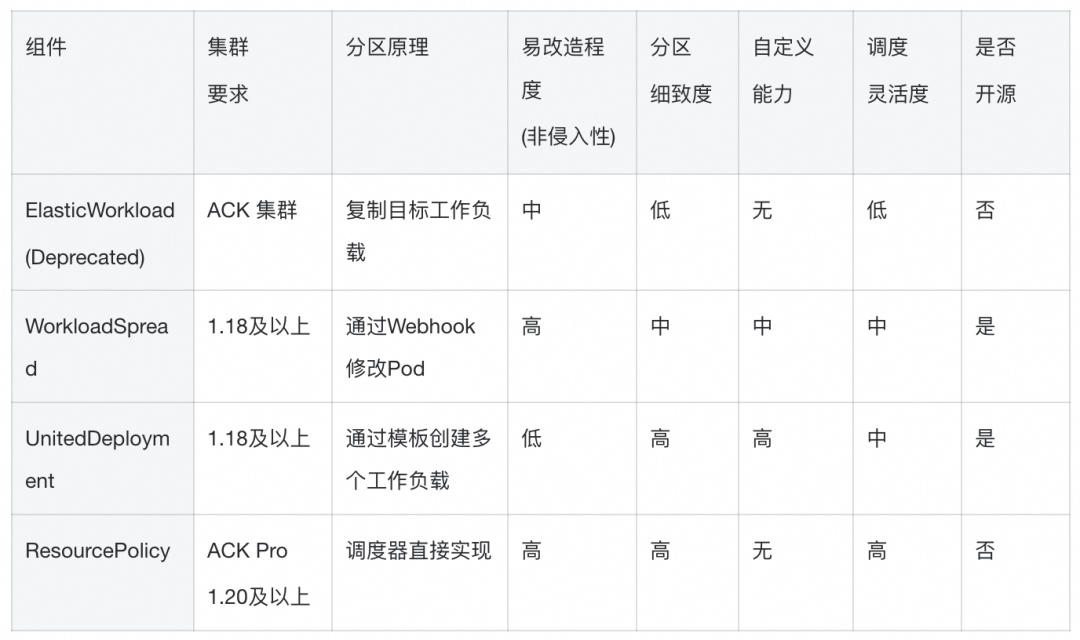



![电影《哪吒之魔童闹海》迅雷BT下载[MP4/1.12GB/2.35GB]百度云高清版共享[HD1280p资源已更新]](https://img2024.cnblogs.com/blog/3598753/202502/3598753-20250206113301747-509166646.png)