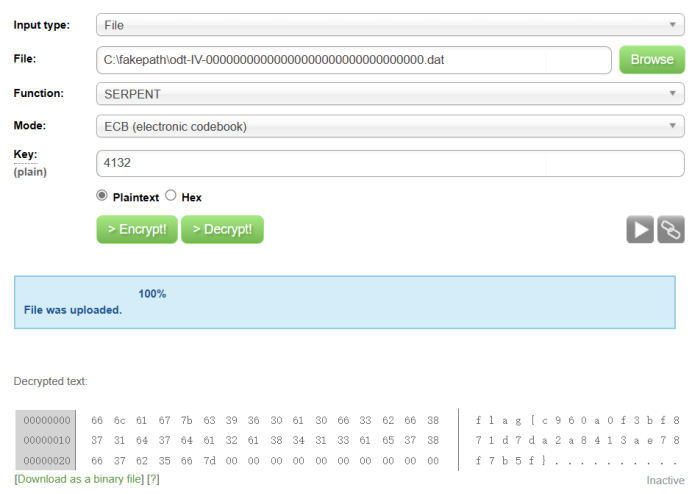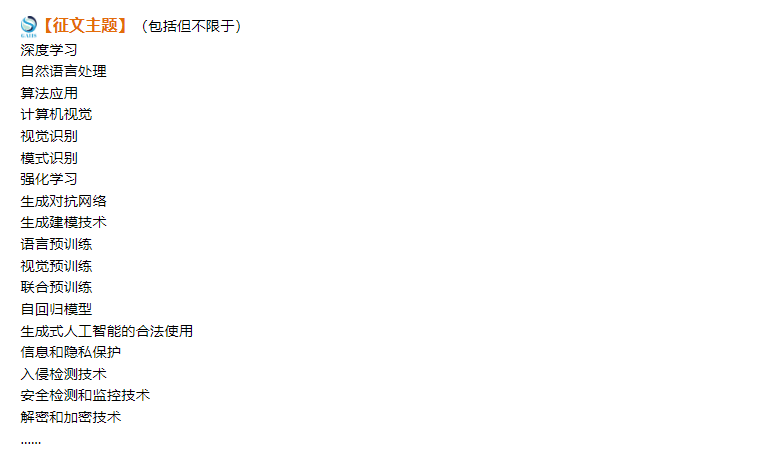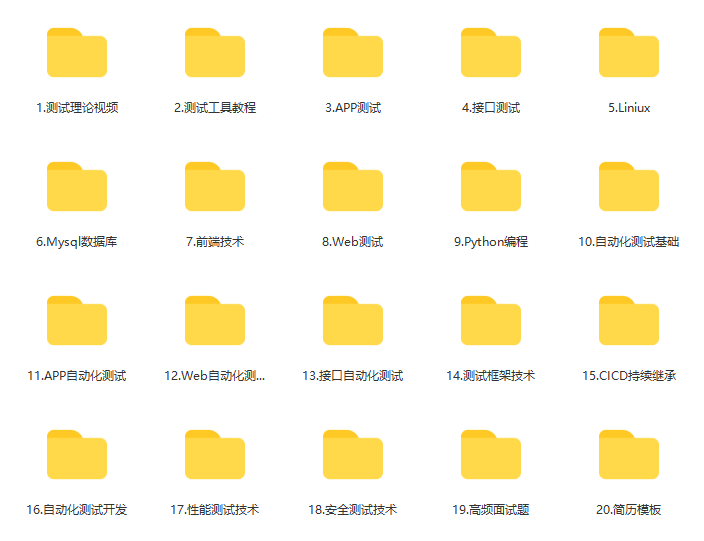Tailwin CSS 进阶·上篇
方便自己查看,仅做摘录,非原创。
原文链接
听说你还不会 Tailwind CSS(基础·上篇)Tailwind CSS 的基础使用:从宽度高度开始逐步展现 Tai - 掘金 (juejin.cn)
听说你还不会 Tailwind CSS(基础·中篇)Tailwind CSS 的基础使用:包含伪类、伪元素、flex 和 - 掘金 (juejin.cn)
听说你还不会 Tailwind CSS(基础·下篇)这是 Tailwind CSS 的基础使用的终篇:包括形变、过渡效果 - 掘金 (juejin.cn)
听说你还不会 Tailwind CSS(进阶·上篇)Tailwind CSS 的进阶使用(上篇):如何复用样式以及自定义 - 掘金 (juejin.cn)
听说你还不会 Tailwind CSS(进阶·下篇)Tailwind CSS 的进阶使用(下篇):配置项讲解。样式的覆盖 - 掘金 (juejin.cn)
听说你还不会 Tailwind CSS(响应式篇)讲解传统响应式和 TailwindCSS 中的响应式,有了 Tailw - 掘金 (juejin.cn)
Tailwind CSS | Pure Admin 保姆级文档 (pure-admin.github.io)
前言
基础篇:
- 听说你还不会 Tailwind CSS(基础·上篇)
- 听说你还不会 Tailwind CSS(基础·中篇)
- 听说你还不会 Tailwind CSS(基础·下篇)
进阶篇:
- 听说你还不会 Tailwind CSS(进阶·上篇)
经过初始化后,在根目录下有一个 tailwind.config.ts 文件:
ts 代码解读复制代码import type { Config } from "tailwindcss";const config: Config = {content: ["./pages/**/*.{js,ts,jsx,tsx,mdx}","./components/**/*.{js,ts,jsx,tsx,mdx}","./app/**/*.{js,ts,jsx,tsx,mdx}",],theme: {extend: {backgroundImage: {"gradient-radial": "radial-gradient(var(--tw-gradient-stops))","gradient-conic":"conic-gradient(from 180deg at 50% 50%, var(--tw-gradient-stops))",},},},plugins: [],
};
export default config;
上面就是 Tailwind CSS 的配置文件,这篇文章主要讲解 theme 配置项,利用它来实现样式的扩展。
content
content 配置项将会接收一个数组,表示应用 Tailwind CSS 的文件范围:
"./pages/**/*.{js,ts,jsx,tsx,mdx}"👉 ./pages 目录下无限级别子目录中的所有以 js、ts、jsx、tsx、mdx 结尾的文件"./components/**/*.{js,ts,jsx,tsx,mdx}"👉 ./components 下无限级别子目录中的所有以 js、ts、jsx、tsx、mdx 结尾的文件"./app/**/*.{js,ts,jsx,tsx,mdx}"👉 ./app 下无限级别子目录中的所有以 js、ts、jsx、tsx、mdx 结尾的文件
其中,**/* 表示该目录下的无限级别子目录。
theme
theme 在之前已经遇到过,使用 theme() 函数可以获取 Tailwind 默认的样式变量,比如:颜色搭配、字体、边框、响应式断点等等内容。
覆盖原样式
默认情况下,初始化时就会生成默认的配置内容,具体看这里。
如果说要覆盖掉默认的样式,比如,覆盖掉默认颜色:
ts 代码解读复制代码import type { Config } from 'tailwindcss';const config: Config = {// ...theme: {colors: {blue: '#1fb6ff',purple: '#7e5bef',pink: '#ff49db',orange: '#ff7849',green: '#13ce66',yellow: '#ffc82c','gray-dark': '#273444',gray: '#8492a6','gray-light': '#d3dce6',},},
};
export default config;
colors 用于定义默认颜色,因此想要使用的颜色应该写在那里。使用看看:
html 代码解读复制代码<pre class="text-blue">blue: '#1fb6ff'</pre>
<pre class="text-purple">purple: '#7e5bef'</pre>
<pre class="text-pink">purple: '#ff49db'</pre>
上面代码中的 ' 表示 HTML 中的 ' 。
由于覆盖了 colors 对象的配置,原来的默认颜色就不起作用了,比如下面的 red-200 就不起作用:
html代码解读
复制代码<p class="text-red-200">text-red-200 没有效果</p>
尽管 colors 的值被覆盖了,但是其他的配置不受影响,比如 spacing,它们继续继承默认值。
扩展原样式
更多的时候,我们希望使用 Tailwind 的便利,同时添加更多的选择。比如,想要追加一些新的颜色,那么就在 extend 对象中添加:
ts 代码解读复制代码import type { Config } from 'tailwindcss';const config: Config = {// ...theme: {// ...extend: {colors: {'primary-dark': '#1f2937','primary-light': '#f3f4f6','secondary-dark': '#1f2937','secondary-light': '#f3f4f6',},},},
};
export default config;
然后使用这些新增的颜色:
html 代码解读复制代码<p class="text-primary-dark">primary-dark</p>
<p class="text-primary-light bg-primary-dark">primary-dark</p>
<p class="text-secondary-dark">primary-dark</p>
<p class="text-secondary-light bg-secondary-dark">primary-dark</p>
可扩展的关键词
除了 colors,之前的文章中提到的 spacing,又或者是控制响应式 screens,也都可以被覆盖或扩展。下面是一张完整的样式声明配置及其对应关系的描述表格:
| 关键词 | 描述 |
|---|---|
| accentColor | Values for the accent-color property |
| animation | Values for the animation property |
| aria | Values for the aria property |
| aspectRatio | Values for the aspect-ratio property |
| backdropBlur | Values for the backdropBlur plugin |
| backdropBrightness | Values for the backdropBrightness plugin |
| backdropContrast | Values for the backdropContrast plugin |
| backdropGrayscale | Values for the backdropGrayscale plugin |
| backdropHueRotate | Values for the backdropHueRotate plugin |
| backdropInvert | Values for the backdropInvert plugin |
| backdropOpacity | Values for the backdropOpacity plugin |
| backdropSaturate | Values for the backdropSaturate plugin |
| backdropSepia | Values for the backdropSepia plugin |
| backgroundColor | Values for the background-color property |
| backgroundImage | Values for the background-image property |
| backgroundOpacity | Values for the background-opacity property |
| backgroundPosition | Values for the background-position property |
| backgroundSize | Values for the background-size property |
| blur | Values for the blur plugin |
| borderColor | Values for the border-color property |
| borderOpacity | Values for the borderOpacity plugin |
| borderRadius | Values for the border-radius property |
| borderSpacing | Values for the border-spacing property |
| borderWidth | Values for the borderWidth plugin |
| boxShadow | Values for the box-shadow property |
| boxShadowColor | Values for the boxShadowColor plugin |
| brightness | Values for the brightness plugin |
| caretColor | Values for the caret-color property |
| colors | Your project's color palette |
| columns | Values for the columns property |
| container | Configuration for the container plugin |
| content | Values for the content property |
| contrast | Values for the contrast plugin |
| cursor | Values for the cursor property |
| divideColor | Values for the divideColor plugin |
| divideOpacity | Values for the divideOpacity plugin |
| divideWidth | Values for the divideWidth plugin |
| dropShadow | Values for the dropShadow plugin |
| fill | Values for the fill plugin |
| flex | Values for the flex property |
| flexBasis | Values for the flex-basis property |
| flexGrow | Values for the flex-grow property |
| flexShrink | Values for the flex-shrink property |
| fontFamily | Values for the font-family property |
| fontSize | Values for the font-size property |
| fontWeight | Values for the font-weight property |
| gap | Values for the gap property |
| gradientColorStops | Values for the gradientColorStops plugin |
| gradientColorStopPositions | Values for the gradient-color-stop-positions property |
| grayscale | Values for the grayscale plugin |
| gridAutoColumns | Values for the grid-auto-columns property |
| gridAutoRows | Values for the grid-auto-rows property |
| gridColumn | Values for the grid-column property |
| gridColumnEnd | Values for the grid-column-end property |
| gridColumnStart | Values for the grid-column-start property |
| gridRow | Values for the grid-row property |
| gridRowEnd | Values for the grid-row-end property |
| gridRowStart | Values for the grid-row-start property |
| gridTemplateColumns | Values for the grid-template-columns property |
| gridTemplateRows | Values for the grid-template-rows property |
| height | Values for the height property |
| hueRotate | Values for the hueRotate plugin |
| inset | Values for the top, right, bottom, and left properties |
| invert | Values for the invert plugin |
| keyframes | Keyframe values used in the animation plugin |
| letterSpacing | Values for the letter-spacing property |
| lineHeight | Values for the line-height property |
| listStyleType | Values for the list-style-type property |
| listStyleImage | Values for the list-style-image property |
| margin | Values for the margin property |
| lineClamp | Values for the line-clamp property |
| maxHeight | Values for the max-height property |
| maxWidth | Values for the max-width property |
| minHeight | Values for the min-height property |
| minWidth | Values for the min-width property |
| objectPosition | Values for the object-position property |
| opacity | Values for the opacity property |
| order | Values for the order property |
| outlineColor | Values for the outline-color property |
| outlineOffset | Values for the outline-offset property |
| outlineWidth | Values for the outline-width property |
| padding | Values for the padding property |
| placeholderColor | Values for the placeholderColor plugin |
| placeholderOpacity | Values for the placeholderOpacity plugin |
| ringColor | Values for the ringColor plugin |
| ringOffsetColor | Values for the ringOffsetColor plugin |
| ringOffsetWidth | Values for the ringOffsetWidth plugin |
| ringOpacity | Values for the ringOpacity plugin |
| ringWidth | Values for the ringWidth plugin |
| rotate | Values for the rotate plugin |
| saturate | Values for the saturate plugin |
| scale | Values for the scale plugin |
| screens | Your project's responsive breakpoints |
| scrollMargin | Values for the scroll-margin property |
| scrollPadding | Values for the scroll-padding property |
| sepia | Values for the sepia plugin |
| skew | Values for the skew plugin |
| space | Values for the space plugin |
| spacing | Your project's spacing scale |
| stroke | Values for the stroke property |
| strokeWidth | Values for the stroke-width property |
| supports | Values for the supports property |
| data | Values for the data property |
| textColor | Values for the text-color property |
| textDecorationColor | Values for the text-decoration-color property |
| textDecorationThickness | Values for the text-decoration-thickness property |
| textIndent | Values for the text-indent property |
| textOpacity | Values for the textOpacity plugin |
| textUnderlineOffset | Values for the text-underline-offset property |
| transformOrigin | Values for the transform-origin property |
| transitionDelay | Values for the transition-delay property |
| transitionDuration | Values for the transition-duration property |
| transitionProperty | Values for the transition-property property |
| transitionTimingFunction | Values for the transition-timing-function property |
| translate | Values for the translate plugin |
| size | Values for the size property |
| width | Values for the width property |
| willChange | Values for the will-change property |
| zIndex | Values for the z-index property |
预处理器的使用
在上一篇中有朋友评论:
postcss-nesting
官方推荐的 postcss-nesting 插件可以满足嵌套的需求。首先安装依赖:
bash代码解读
复制代码npm install -D postcss-nesting
然后放进 postcss 处理器配置中(postcss.config.mjs):
js 代码解读复制代码/** @type {import('postcss-load-config').Config} */
const config = {plugins: {'tailwindcss/nesting': 'postcss-nesting',tailwindcss: {},},
};export default config;
现在使用一下子,在 global.css 中添加以下代码:
css 代码解读复制代码/* ... */@layer utilities {.container {@apply w-[1280px] mx-auto;span {@apply text-lg text-blue;}}
}
.container 用于控制容器内容居中,span 元素嵌套在其中。
html 代码解读复制代码<div class="container bg-gray-light"><p>Lorem ipsum <span>dolor</span> sit amet, consectetur adipisicing elit.Sit accusamus incidunt, minima eligendi delectus sint facere cum,placeat dolorum rem debitis <span>doloribus</span> dolore nesciuntratione laudantium <span>doloribusstop</span>enim error architectoodio!</p>
</div>
实测有效。
就是想用 Sass
笔者头铁,笔者就是想用 Sass!
也不是不行,不过需要知道一件事:预处理器(Sass 之类的)和 Tailwind CSS 是在不同的阶段处理的。预处理器首先处理其输入文件并生成 CSS,然后 Tailwind CSS 和 PostCSS 在预处理器生成的 CSS 上继续处理。
也就是说,不能把 Tailwind 的 theme() 函数的输出传给一个 Sass 的颜色函数,比如:
css 代码解读复制代码.error {background-color: darken(theme('colors.red.500'), 10%);
}
.btn:hover {background-color: light(theme('colors.red.500'), 10%);
}
darken($color, $amount) 和 lighten($color, $amount) 就是 Sass 中的颜色函数。由于 Sass 在 Tailwind 之前运行,还未生成 CSS,因此 theme() 并不可用。
以 React 和 Sass 为例,有 Demo.module.scss 如下:
css 代码解读复制代码.container {@apply w-[1280px] mx-auto;span {@apply text-lg text-blue;}
}.title {// @apply text-4xl font-bold;font-size: 36px;line-height: 40px;font-weight: bold;
}.success {background-color: theme('colors.green');
}
引入到组件中使用:
typescript 代码解读复制代码import styles from './Demo.module.scss';export default function Page() {return (<div><div className={styles.container}><h1 className={styles.title}>hello</h1><p>Lorem ipsum <span>dolor</span> sit amet, consectetur adipisicing elit.Sit accusamus incidunt, minima eligendi delectus sint facere cum,placeat dolorum rem debitis <span>doloribus</span> dolore nesciuntratione laudantium <span>doloribusstop</span>enim error architectoodio!</p><p className={styles.success}>Lorem ipsum dolor, sit amet consectetur adipisicing elit. Corporis,maiores eos. Aliquam reiciendis, totam eos deserunt earum, quos velitquo magnam temporibus quaerat voluptate expedita nostrum eligendiaspernatur fuga harum!</p></div></div>);
}
总结
除此以外, Tailwind 还有更多的配置项,如 plugins、presets、prefix 等等,这些内容不需要特别去看,只要知道它们可以做什么,用到时检索即可。下面用一句话分别概括:
- plugins:添加自定义插件以扩展 Tailwind 的功能。
- presets:自定义预设样式,多个项目可共享一套配置。
- prefix:为所有 Tailwind 生成的 utilities 类添加前缀,帮助避免命名冲突。
- important:配置所有 utilities 类标记为
!important,确保它们优先应用。 - corePlugins:禁用某些不想用的样式,减小 CSS 体积。
总结一下,想要覆盖样式使用 theme.key 去覆盖,想要扩展更多则使用 theme.extend.key ,可用的 key 在 3.3 节中;另外使用嵌套语法,还是推荐 postcss-nesting 而不是直接使用 Sass 等预处理器,一方面它的构建速度更快,另一方面仅通过 @tailwind、@apply、theme() 等 Tailwind 关键词的组合就能达到相同的效果。反之,使用预处理器就要考虑语法、执行顺序等等情况,变相增加了开发者的心智负担。
以上就是进阶篇的所有内容,掌握了这些在一般的项目开发已经完全够用了,下篇将讲解响应式相关内容,让你用一套代码搞定多端的 UI 显示。