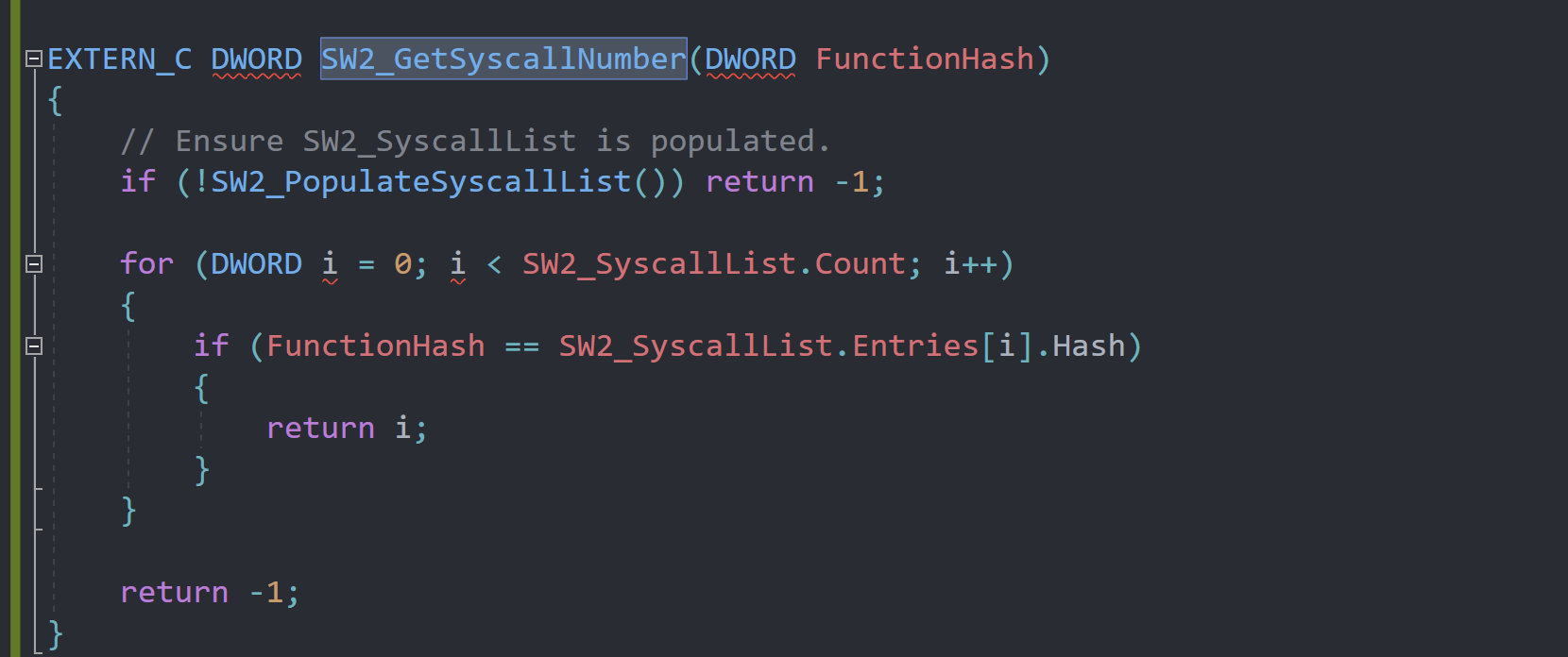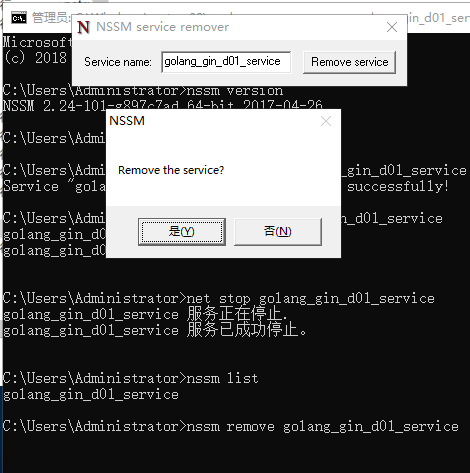流
流是输入输出的方式
1.流是一维(用一个数字可以表示其在流中的地方)且单向的
System.out.println("hello");
其中out这个成员就是某种用来输出的流
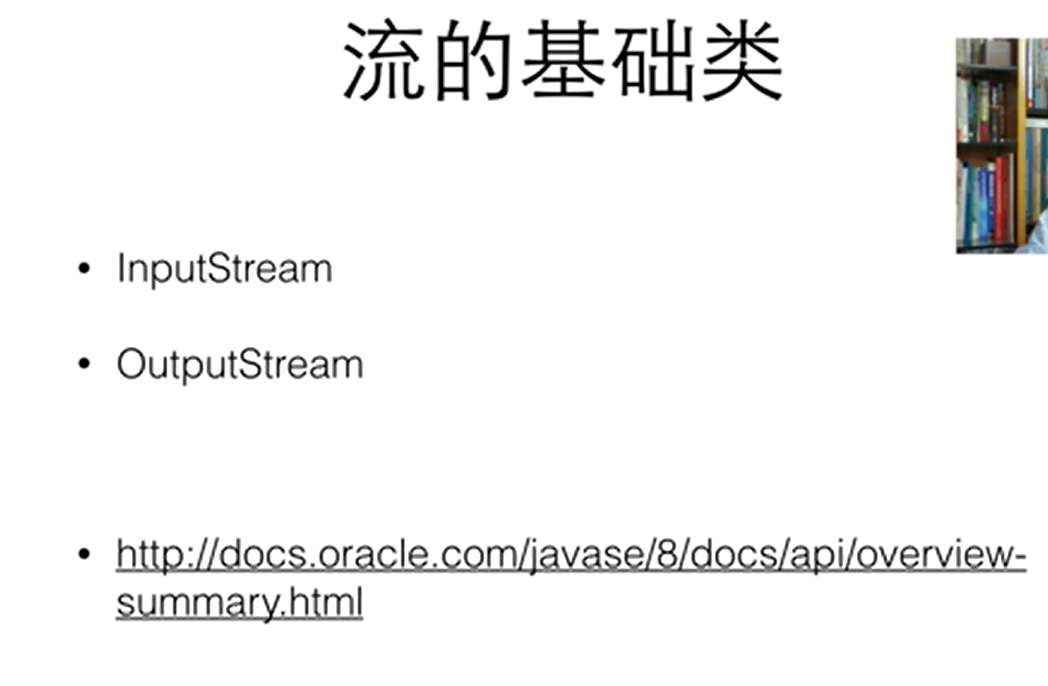

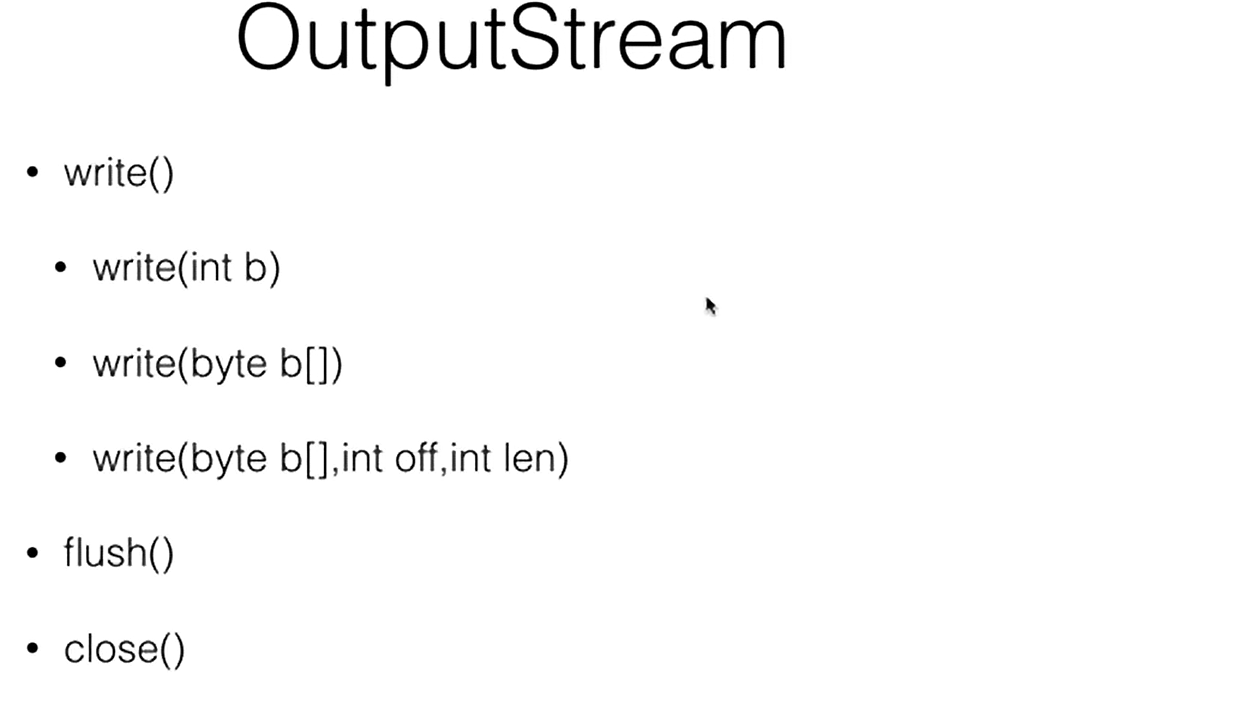
其中inputstream和outputstream只是把外面的输入当作字节流来看待(只能做字节层面上的读和写)
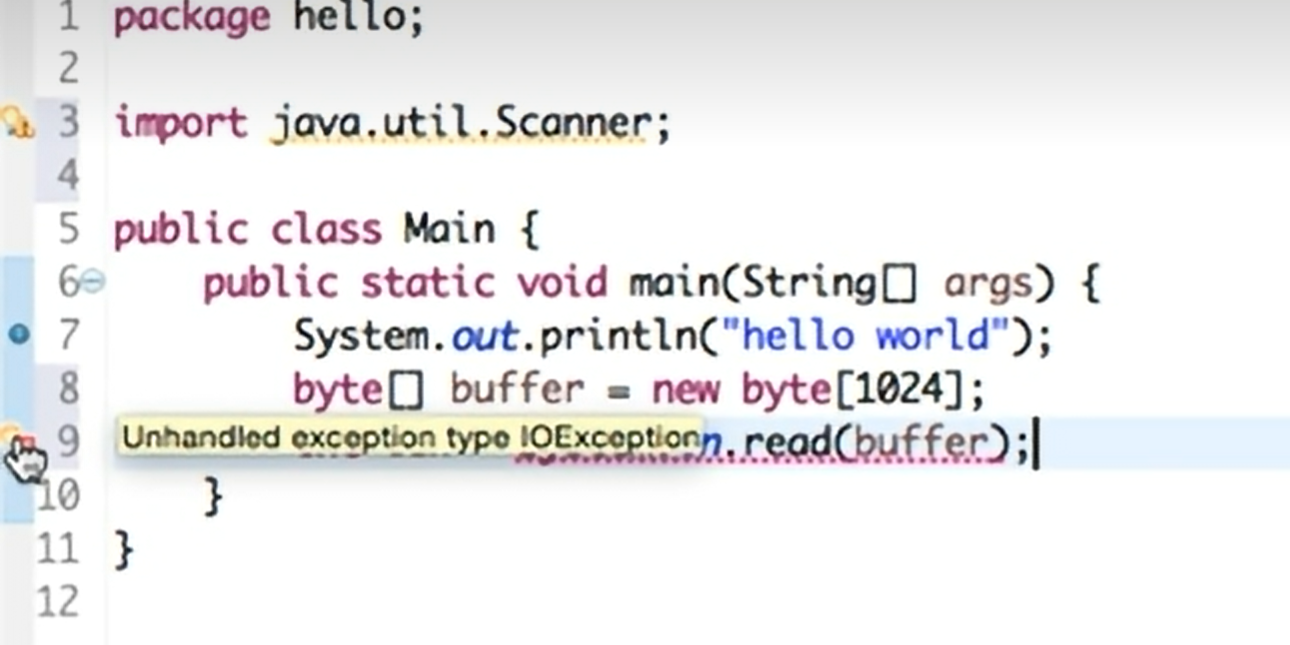
这个报错:所有IO的操作都存在分解,其中read不一定用在System.in(所有的read的操作都带着exception)
解决方法 : 放到try-catch中用异常捕捉
package kcb;import java.io.FileNotFoundException;
import java.io.FileOutputStream;
import java.io.IOException;public class Main {public static void main(String[] args) {System.out.println("Hello World!");byte[] buf = new byte[10];for(int i=0;i<10;i++){buf[i] = (byte)i;}try {FileOutputStream out = new FileOutputStream("test.txt");out.write(buf);out.close();}catch (FileNotFoundException e) {throw new RuntimeException(e);}catch (IOException e) {throw new RuntimeException(e);}}
}文件
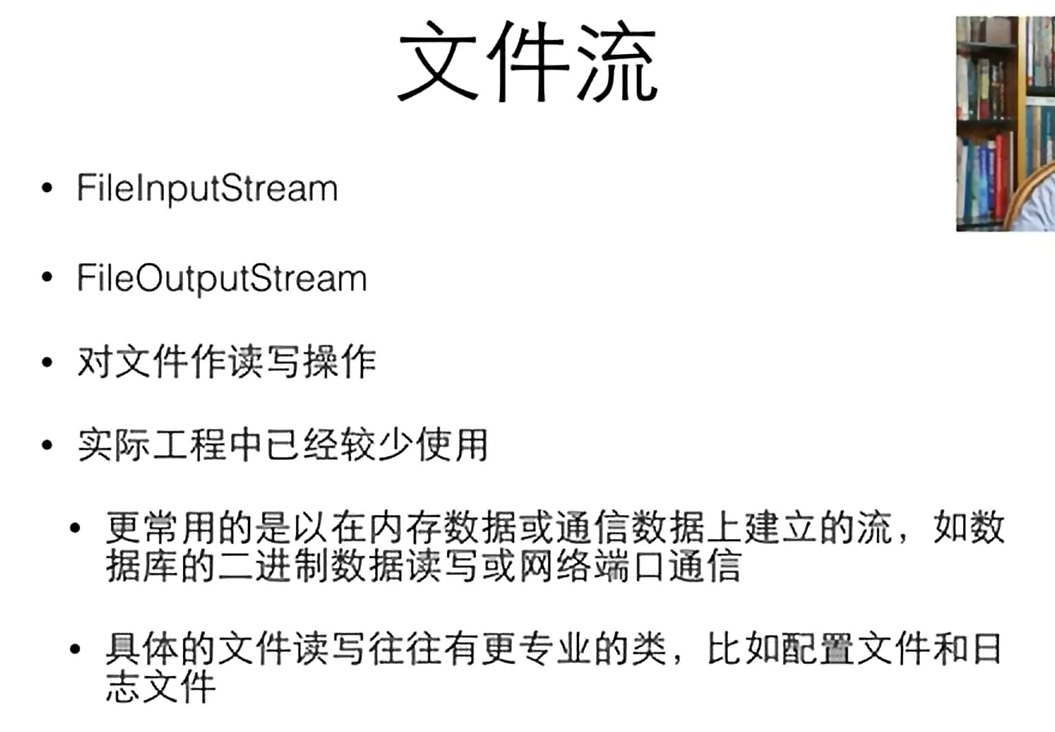

流过滤器

DataOutputStream需要建立在别的流的基础上
其中先给FileOutputStream加一个缓冲流(bufferedOutputStream),再在缓冲外面接一个DataOutputStream
package kcb;import java.io.*;public class Main {public static void main(String[] args) {System.out.println("Hello World!");byte[] buf = new byte[10];for(int i=0;i<10;i++){buf[i] = (byte)i;}try {DataOutputStream out = new DataOutputStream(new BufferedOutputStream(new FileOutputStream("test.txt")));int i = 0xcafebabe;out.writeInt(i);out.close();}catch (FileNotFoundException e) {throw new RuntimeException(e);}catch (IOException e) {throw new RuntimeException(e);}}
}读出
package kcb;import java.io.*;
import java.util.Date;public class Main {public static void main(String[] args) {System.out.println("Hello World!");byte[] buf = new byte[10];for(int i=0;i<10;i++){buf[i] = (byte)i;}try {DataOutputStream out = new DataOutputStream(new BufferedOutputStream(new FileOutputStream("test.txt")));int i = 0xcafebabe;out.writeInt(i);out.close();DataInputStream in = new DataInputStream(new BufferedInputStream(new FileInputStream("test.txt")));int j = in.readInt();System.out.println(Integer.toHexString(j));}catch (FileNotFoundException e) {throw new RuntimeException(e);}catch (IOException e) {throw new RuntimeException(e);}}
}

文本流
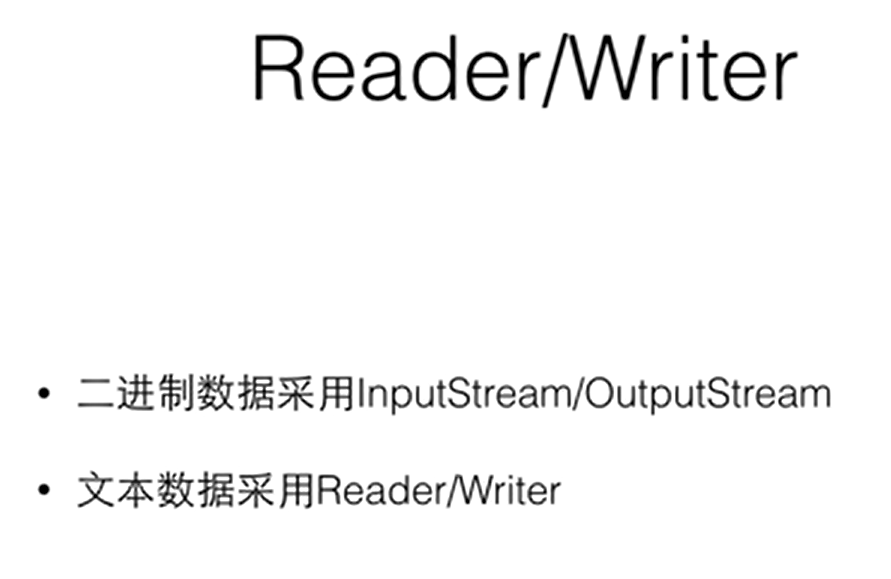
当文件本身不是Unicode时,我们需要借助stream,由stream去打开文件,在stream的基础上以过滤流的方式,去建立Reader和Writer
其中OutputStreamWriter是一个桥梁,其输入是一个Stream,输出是一个Writer
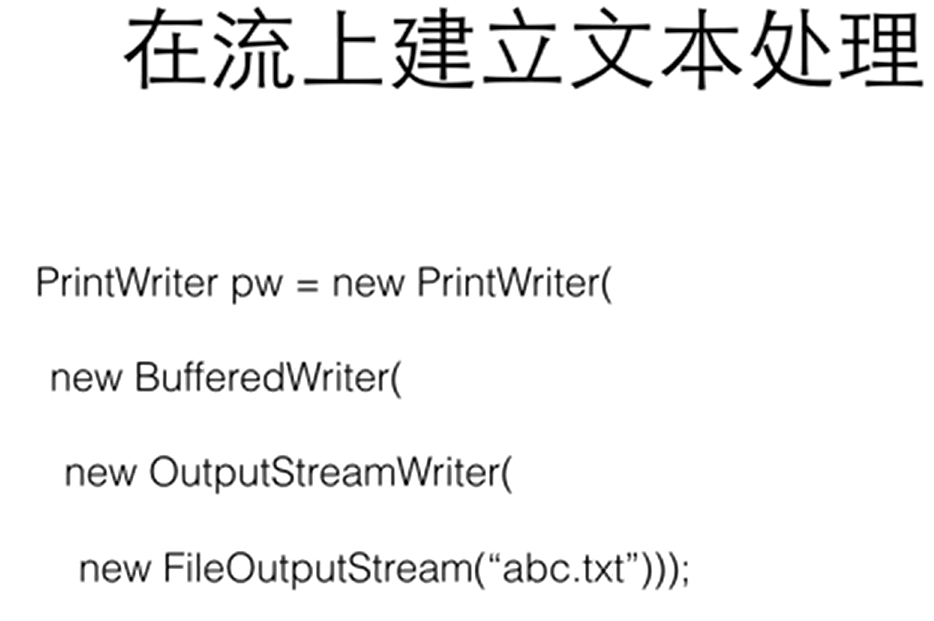
package kcb;import java.io.*;
import java.util.Date;public class Main {public static void main(String[] args) {System.out.println("Hello World!");byte[] buf = new byte[10];for(int i=0;i<10;i++){buf[i] = (byte)i;}try {PrintWriter out = new PrintWriter(new BufferedWriter(new OutputStreamWriter(new FileOutputStream("a.txt"))));int i = 123456;out.println(i);out.close();BufferedReader in = new BufferedReader(new InputStreamReader(new FileInputStream("src/kcb/Main.java")));String line;while ((line = in.readLine()) != null) {System.out.println(line);}}catch (FileNotFoundException e) {throw new RuntimeException(e);}catch (IOException e) {throw new RuntimeException(e);}}
}其中
String line;while ((line = in.readLine()) != null) {System.out.println(line);}}
这段代码将这个Main代码程序读取了出来
in.readLine函数会返回一个string,若读到了流的末尾,会返回一个null
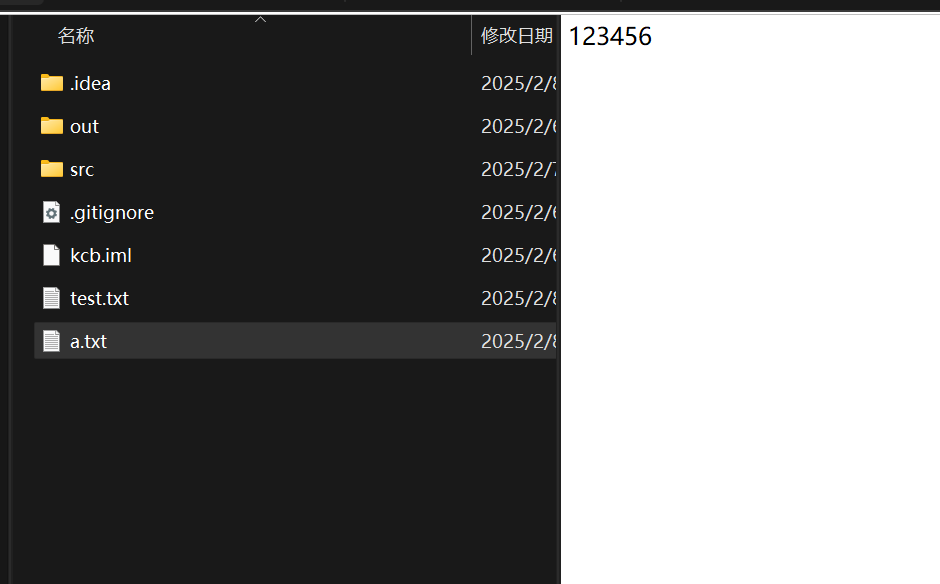

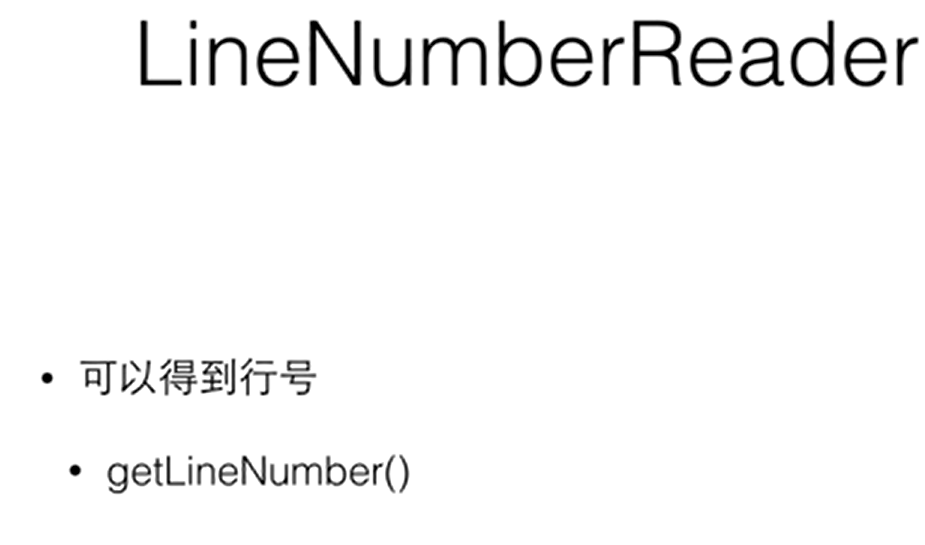
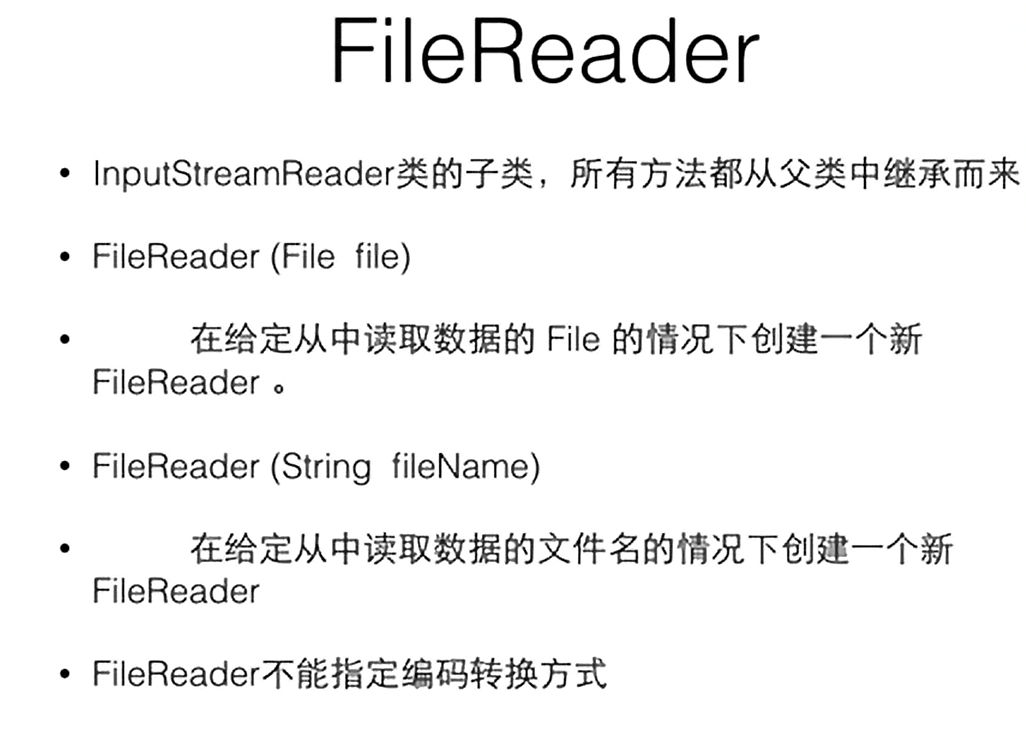
汉字编码
eclipse中默认为GBK编码
GBK18030 : 国标码
Unicode
utf-8编码 : 即采用了Unicode的编码保证在各种平台都通用,有保证英文字母采用比较短的编码形式
BufferedReader in = new BufferedReader(new InputStreamReader(new FileInputStream("utf8.txt"),"utf8"));
可以用这样的方式告诉java具体编码类型

格式化输入输出
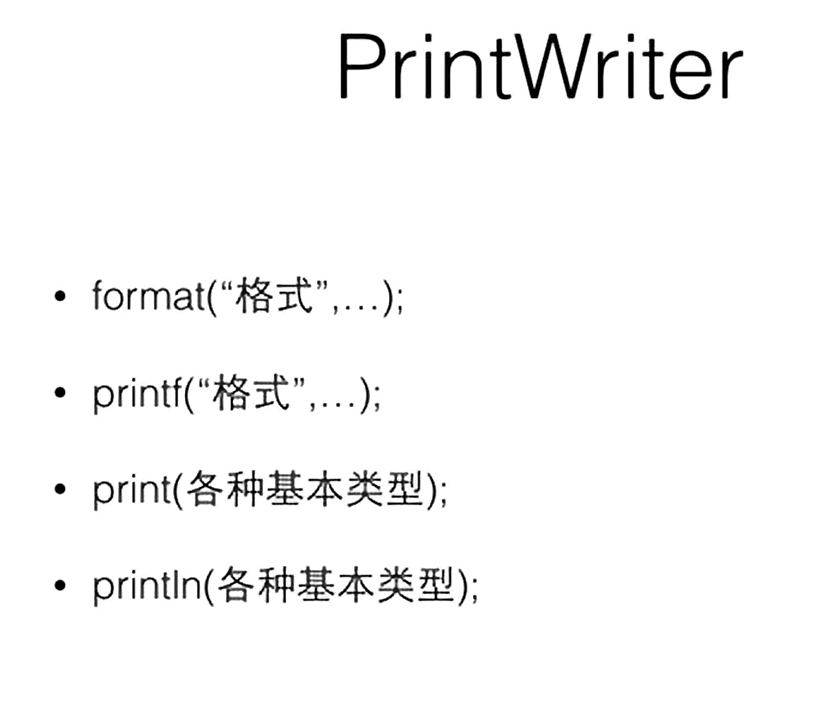
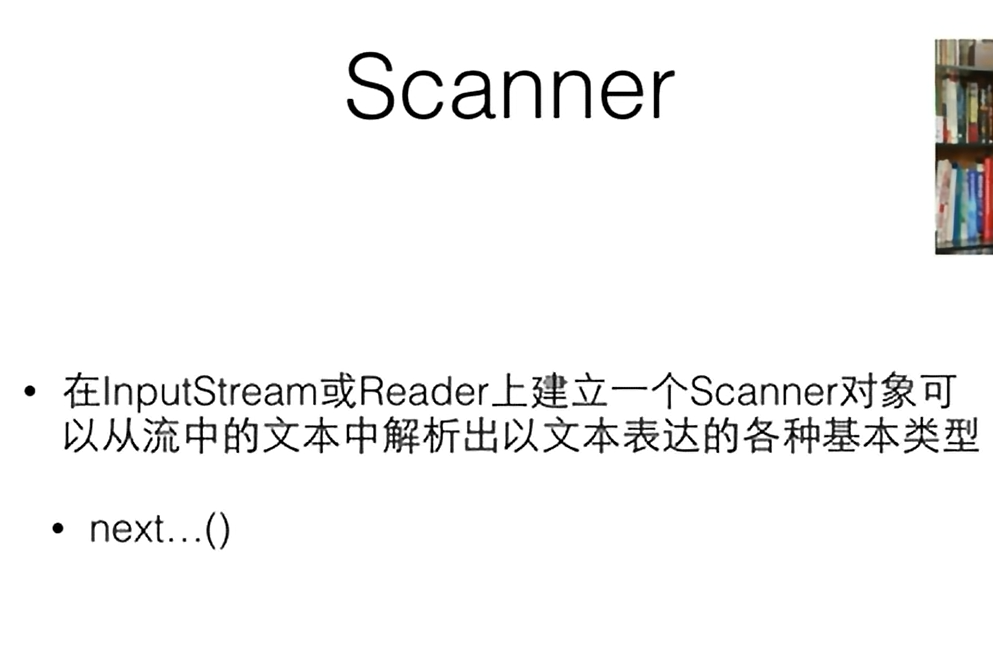
判断流程图 :
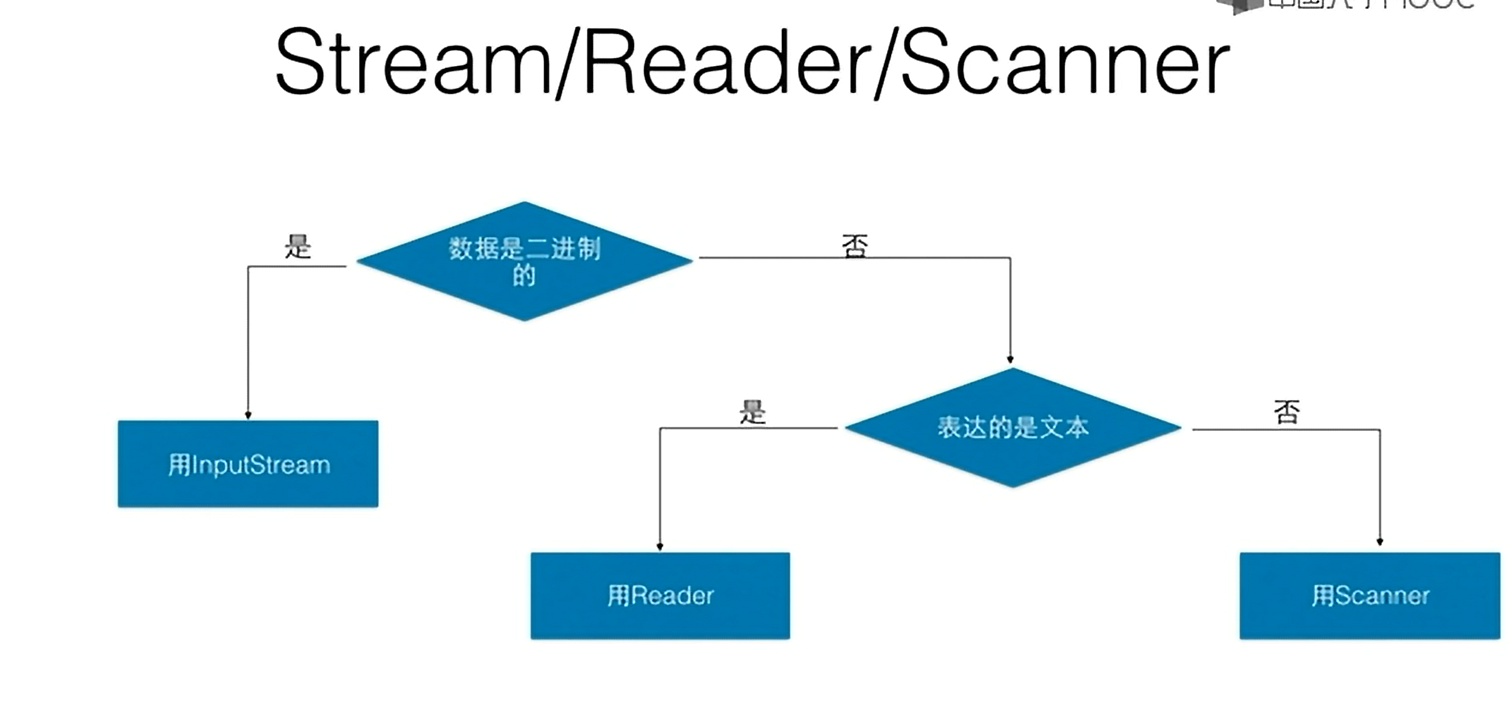


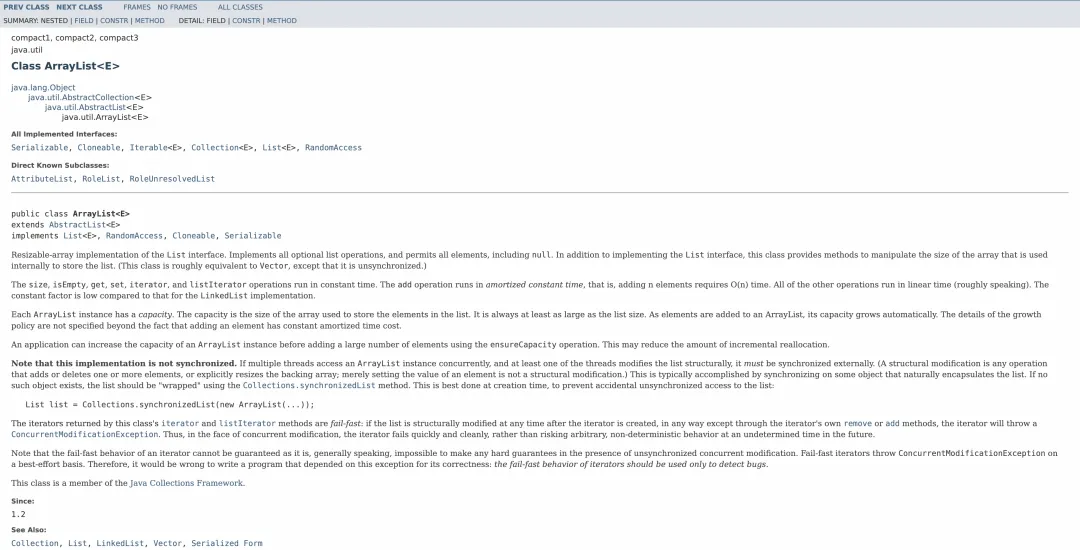
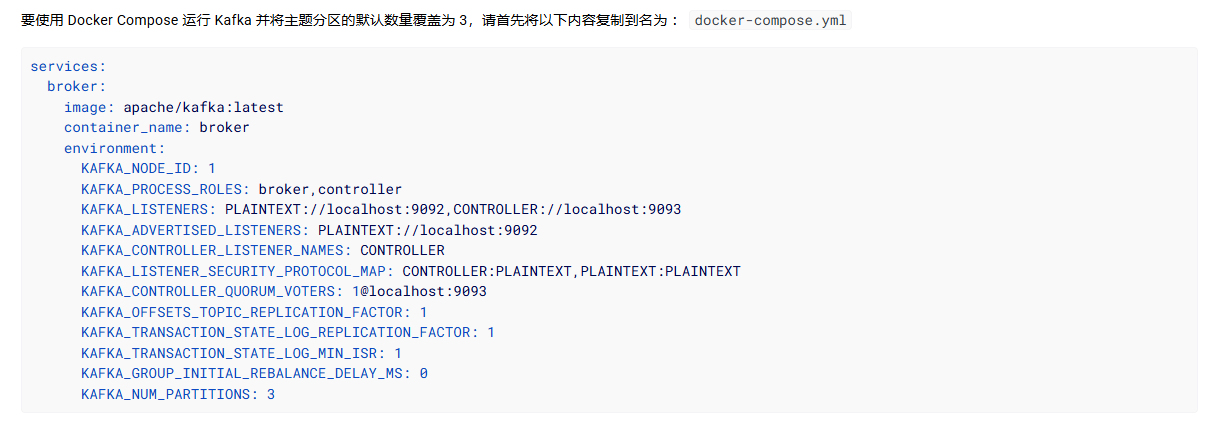


![[2025青海民族大学新生赛] re misc crypto _部分wp](https://img2024.cnblogs.com/blog/3599043/202502/3599043-20250208164933864-738580784.png)