virt-clone 用法
virt-clone --original <源虚拟机名称> -n <新虚拟机名称> -f <新磁盘文件路径>
--original -o <源虚拟机名称>:要克隆的源虚拟机名称或ID。
--name -n <新虚拟机名称>:新克隆虚拟机的名称。
--file -f <新磁盘文件路径>:指定新虚拟机所用的新磁盘文件路径。
关闭需要克隆的虚拟机
virsh shutdown ctyun-2.0.1-01
Domain ctyun-2.0.1-01 is being shutdown
查看源虚拟机块设备信息
virsh domblklist ctyun-2.0.1-01
Target Source
-----------------------------------------------vda /data/ctyunos/ctyun-01_system.qcow2vdb /data/ctyunos/ctyun-01_data.qcow2hda -
克隆虚拟机
virt-clone -o ctyun-2.0.1-01 -n ctyun-2.0.1-03 -f /data/ctyunos/ctyun-2.0.1-03_system.qcow2 -f /data/ctyunos/ctyun-2.0.1-03_data.qcow2
Allocating 'ctyun-2.0.1-03_system.qcow2' | 10 GB 00:01:36
Allocating 'ctyun-2.0.1-03_data.qcow2' | 20 GB 00:00:00 Clone 'ctyun-2.0.1-03' created successfully.
查看虚拟机
virsh list --all
Id Name State
---------------------------------- ctyun-2.0.1-01 shut off- ctyun-2.0.1-03 shut off
运行虚拟机
virsh start ctyun-2.0.1-03










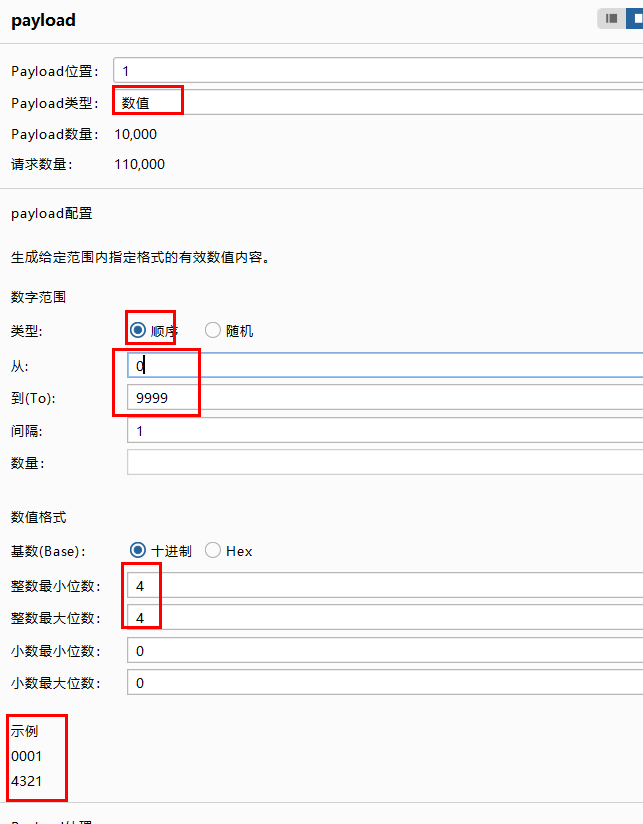
![【洛谷P1955】程序自动分析[NOI2015]](https://cdn.luogu.com.cn/upload/image_hosting/aq6f4ym8.png)