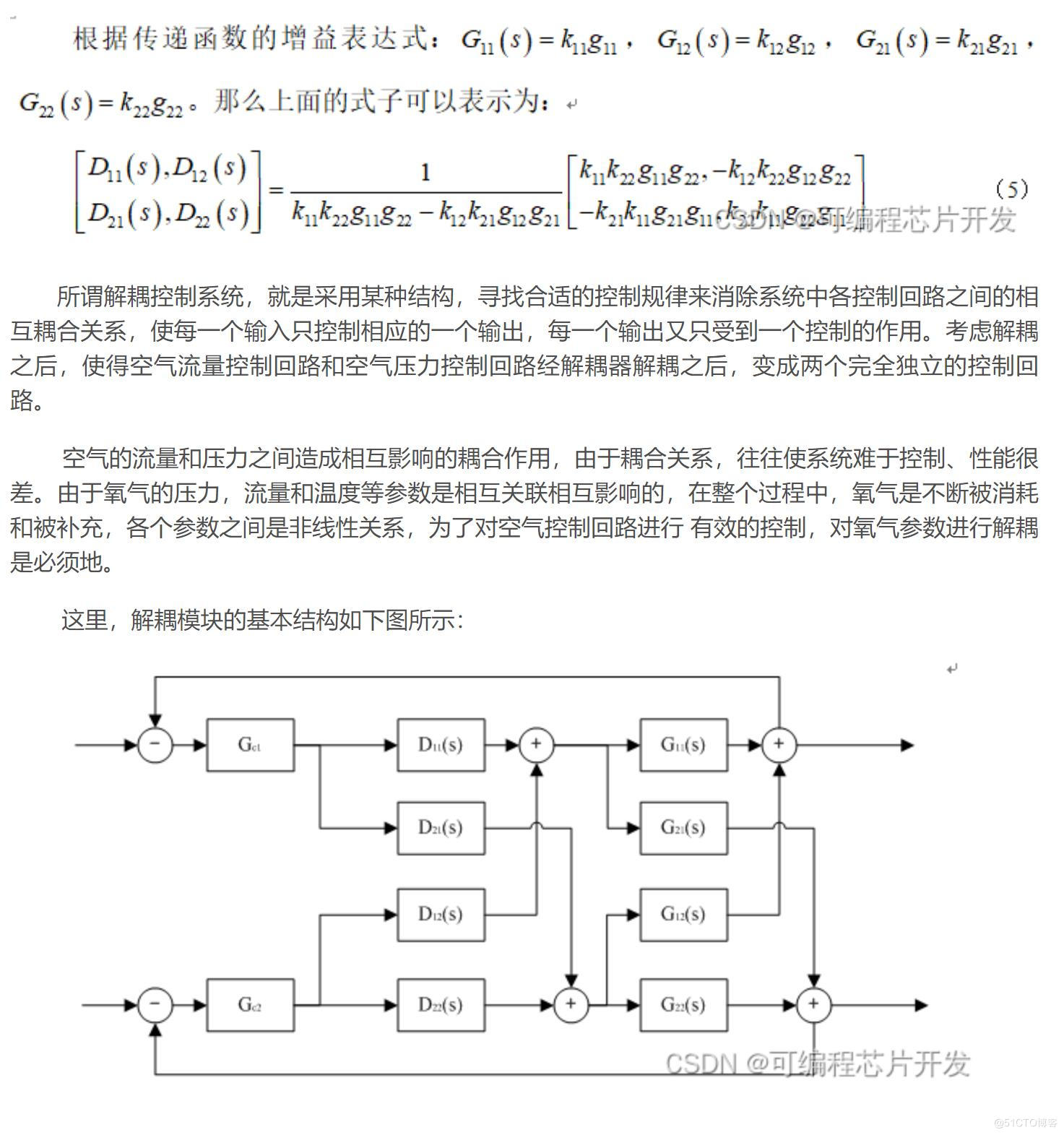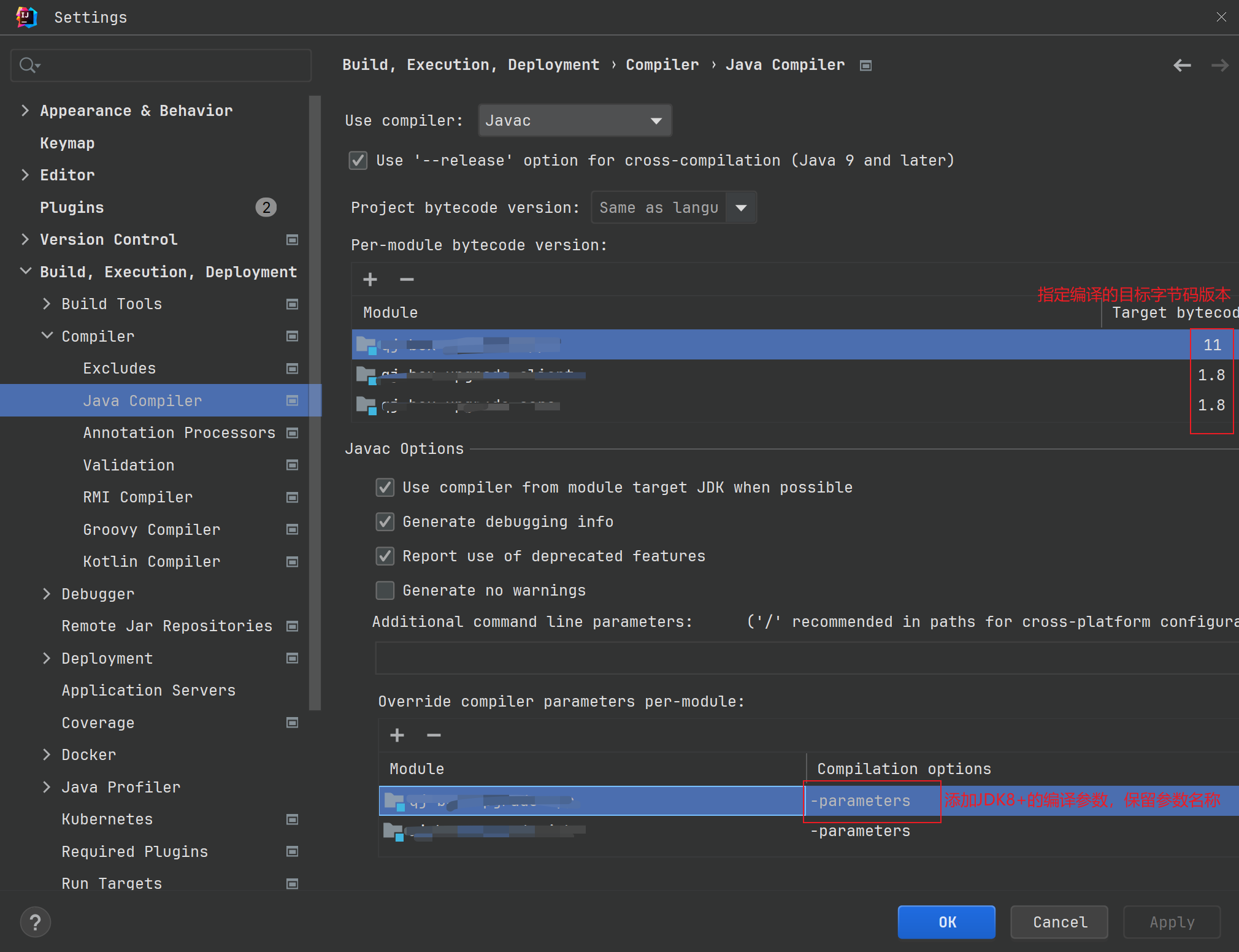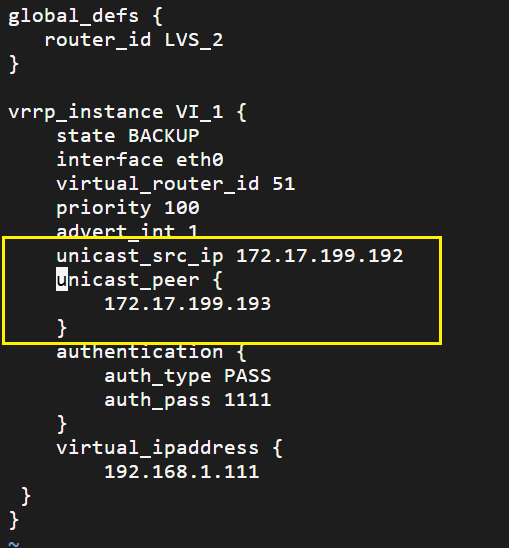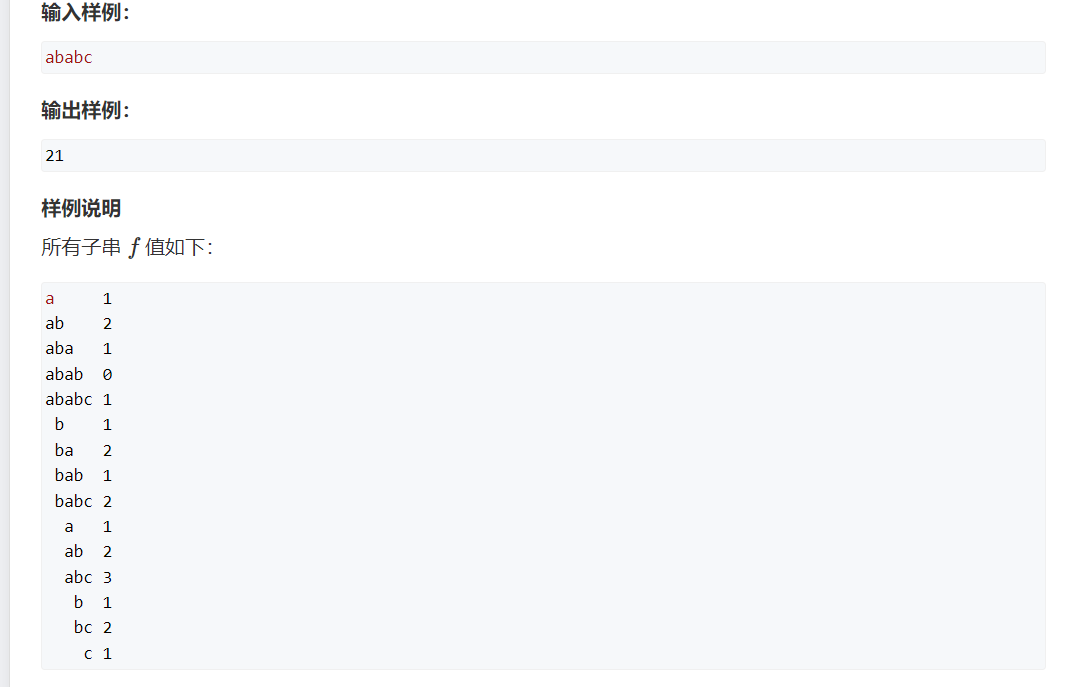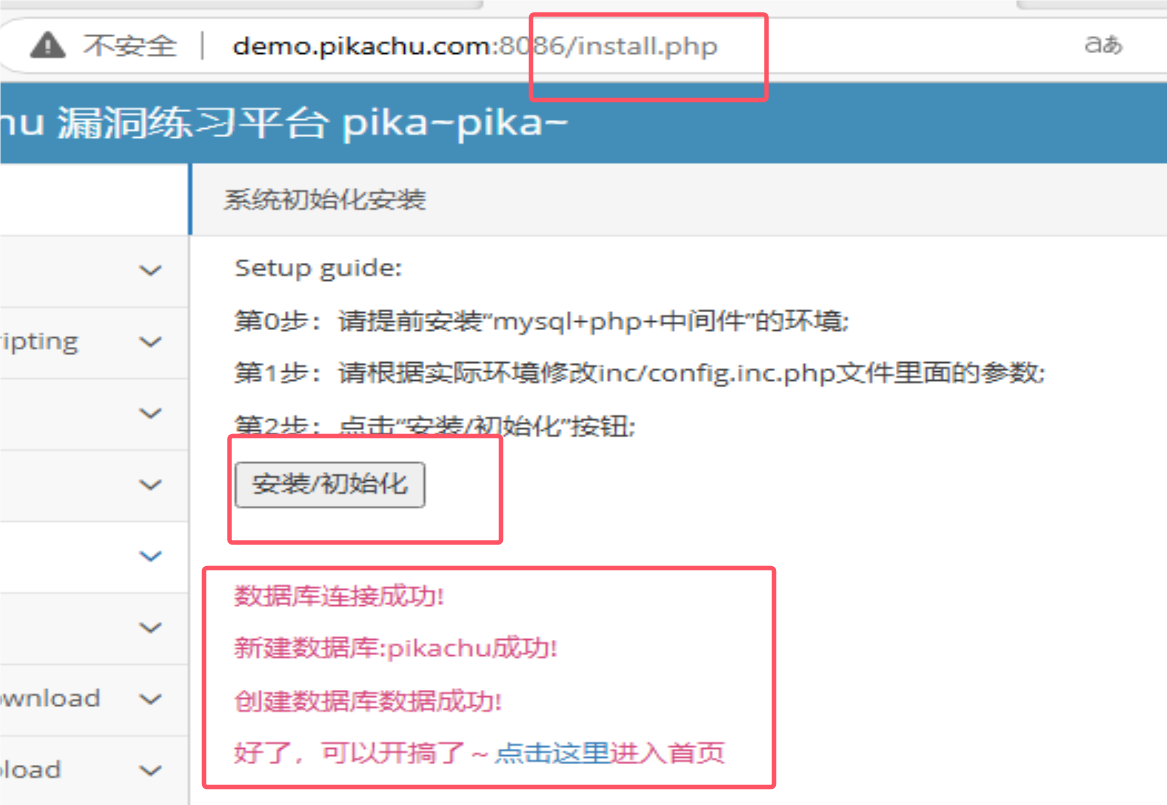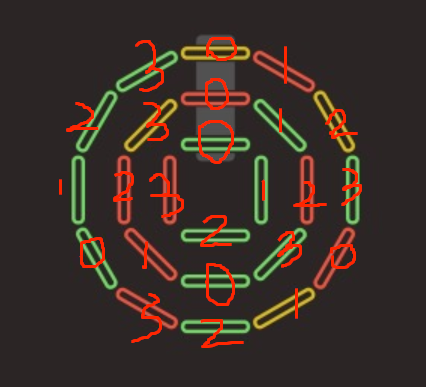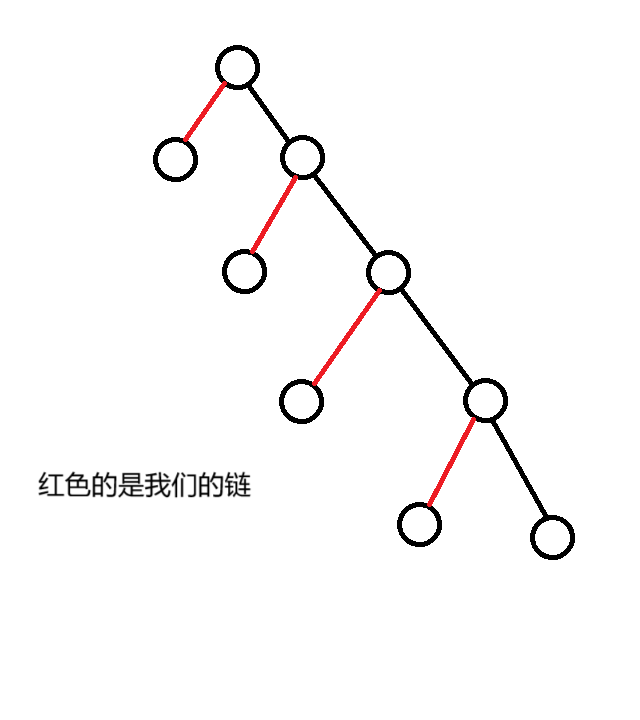一、数据库设计:
User类
点击查看代码
drop table if exists tb_user;
create table tb_user(userID varchar(20),password varchar(20),position int
);
点击查看代码
CREATE TABLE warehouse (warehouseCode VARCHAR(50) UNIQUE NOT NULL , -- 仓库编码,唯一且不能为空warehouseName VARCHAR(100) NOT NULL, -- 仓库名称,不能为空location VARCHAR(200), -- 仓库地址capacity DECIMAL(10, 2), -- 仓库容量,可存储数值,例如存储货物的重量或体积contactPerson VARCHAR(50), -- 仓库联系人contactPhone VARCHAR(20) -- 联系人电话
);
点击查看代码
CREATE TABLE material_category (materialCode VARCHAR(50) NOT NULL UNIQUE PRIMARY KEY,materialName VARCHAR(100) NOT NULL,specification VARCHAR(100),material VARCHAR(100),-- 可根据需求添加其他字段,如备注等remarks TEXT
);
点击查看代码
CREATE TABLE material_ledger_detail (-- 台账编号,作为主键,唯一标识每条记录ledgerId VARCHAR(12) PRIMARY KEY NOT NULL,-- 物资编码,用于关联物资类别表,不允许为空materialCode VARCHAR(50) NOT NULL,-- 操作类别,使用 ENUM 类型限制为 '入库' 或 '出库',不允许为空operationType ENUM('入库', '出库') NOT NULL,-- 物资数量,使用 DECIMAL 类型存储,精度为 10,小数位为 2,不允许为空quantity DECIMAL(10, 2) NOT NULL,-- 计量单位,如 '个'、'箱' 等,不允许为空unit VARCHAR(20) NOT NULL,-- 存放地点(仓库号),不允许为空storageLocation VARCHAR(20) NOT NULL,-- 操作日期,记录操作发生的时间,默认值为当前时间operationDate TIMESTAMP DEFAULT CURRENT_TIMESTAMP
);
二、分别对应的pojo设计
User类
点击查看代码
package com.QixunQiu.pojo;public class User {private String userID;private String password;private Integer position;// Getters and Setterspublic String getUserID() {return userID;}public void setUserID(String userID) {this.userID = userID;}public String getPassword() {return password;}public void setPassword(String password) {this.password = password;}public Integer getPosition() {return position;}public void setPosition(Integer position) {this.position = position;}// toString method@Overridepublic String toString() {return "TbUser{" +"userID='" + userID + '\'' +", password='" + password + '\'' +", position=" + position +'}';}
}
点击查看代码
package com.QixunQiu.pojo;import java.math.BigDecimal;public class Warehouse {private String warehouseCode; // 仓库编码private String warehouseName; // 仓库名称private String location; // 仓库地址private BigDecimal capacity; // 仓库容量private String contactPerson; // 仓库联系人private String contactPhone; // 联系人电话// Getters and Setterspublic String getWarehouseCode() {return warehouseCode;}public void setWarehouseCode(String warehouseCode) {this.warehouseCode = warehouseCode;}public String getWarehouseName() {return warehouseName;}public void setWarehouseName(String warehouseName) {this.warehouseName = warehouseName;}public String getLocation() {return location;}public void setLocation(String location) {this.location = location;}public BigDecimal getCapacity() {return capacity;}public void setCapacity(BigDecimal capacity) {this.capacity = capacity;}public String getContactPerson() {return contactPerson;}public void setContactPerson(String contactPerson) {this.contactPerson = contactPerson;}public String getContactPhone() {return contactPhone;}public void setContactPhone(String contactPhone) {this.contactPhone = contactPhone;}// toString method@Overridepublic String toString() {return "Warehouse{" +"warehouseCode='" + warehouseCode + '\'' +", warehouseName='" + warehouseName + '\'' +", location='" + location + '\'' +", capacity=" + capacity +", contactPerson='" + contactPerson + '\'' +", contactPhone='" + contactPhone + '\'' +'}';}
}
点击查看代码
package com.QixunQiu.pojo;public class MaterialCategory {private String materialCode; // 物料编码,主键private String materialName; // 物料名称private String specification; // 规格private String material; // 物料类型private String remarks; // 备注// Getters and Setterspublic String getMaterialCode() {return materialCode;}public void setMaterialCode(String materialCode) {this.materialCode = materialCode;}public String getMaterialName() {return materialName;}public void setMaterialName(String materialName) {this.materialName = materialName;}public String getSpecification() {return specification;}public void setSpecification(String specification) {this.specification = specification;}public String getMaterial() {return material;}public void setMaterial(String material) {this.material = material;}public String getRemarks() {return remarks;}public void setRemarks(String remarks) {this.remarks = remarks;}// toString method@Overridepublic String toString() {return "MaterialCategory{" +"materialCode='" + materialCode + '\'' +", materialName='" + materialName + '\'' +", specification='" + specification + '\'' +", material='" + material + '\'' +", remarks='" + remarks + '\'' +'}';}
}
点击查看代码
package com.QixunQiu.pojo;import java.math.BigDecimal;
import java.sql.Timestamp;public class MaterialLedgerDetail {private String ledgerId; // 台账编号,主键private String materialCode; // 物资编码private String operationType; // 操作类别:'入库' 或 '出库'private BigDecimal quantity; // 物资数量private String unit; // 计量单位private String storageLocation; // 存放地点(仓库号)private Timestamp operationDate; // 操作日期,默认为当前时间// Getters and Setterspublic String getLedgerId() {return ledgerId;}public void setLedgerId(String ledgerId) {this.ledgerId = ledgerId;}public String getMaterialCode() {return materialCode;}public void setMaterialCode(String materialCode) {this.materialCode = materialCode;}public String getOperationType() {return operationType;}public void setOperationType(String operationType) {this.operationType = operationType;}public BigDecimal getQuantity() {return quantity;}public void setQuantity(BigDecimal quantity) {this.quantity = quantity;}public String getUnit() {return unit;}public void setUnit(String unit) {this.unit = unit;}public String getStorageLocation() {return storageLocation;}public void setStorageLocation(String storageLocation) {this.storageLocation = storageLocation;}public Timestamp getOperationDate() {return operationDate;}public void setOperationDate(Timestamp operationDate) {this.operationDate = operationDate;}// toString method@Overridepublic String toString() {return "MaterialLedgerDetail{" +"ledgerId='" + ledgerId + '\'' +", materialCode='" + materialCode + '\'' +", operationType='" + operationType + '\'' +", quantity=" + quantity +", unit='" + unit + '\'' +", storageLocation='" + storageLocation + '\'' +", operationDate=" + operationDate +'}';}
}
点击查看代码
package com.QixunQiu.mapper;import com.QixunQiu.pojo.User;
import org.apache.ibatis.annotations.Param;
import org.apache.ibatis.annotations.Select;import java.util.List;public interface UserMapper {@Select("select * from tb_user where UserID = #{UserID} and Password = #{Password}")User select(@Param("UserID") String UserID, @Param("Password") String Password);int updatePassword(User user);void addUser(User user);List<User> selectALL();@Select("select * from tb_user where UserID = #{UserID} ")User selectByUserID(@Param("UserID") String UserID);void deleteByUserID(String UserID);
}点击查看代码
<?xml version="1.0" encoding="UTF-8" ?>
<!DOCTYPE mapperPUBLIC "-//mybatis.org//DTD Mapper 3.0//EN""http://mybatis.org/dtd/mybatis-3-mapper.dtd">
<mapper namespace="com.QixunQiu.mapper.UserMapper"><insert id="addUser">insert into tb_user (UserID, Password)values (#{UserID}, #{Password});</insert><update id="updatePassword" >update tb_user<set><if test="Password != null and Password != ''">Password = #{Password},</if></set>where UserID = #{UserID};</update><delete id="deleteByUserID">delete from tb_user where UserID = #{UserID}</delete><select id="selectALL" resultType="com.QixunQiu.pojo.User">select *from tb_user ;</select>
</mapper>
点击查看代码
package com.QixunQiu.mapper;import com.QixunQiu.pojo.Warehouse;import java.util.List;public interface WarehouseMapper {void addWarehouse(Warehouse warehouse);List<Warehouse> selectAllWarehouse();Warehouse selectWarehouseById(String id);int updateWarehouse(Warehouse warehouse);void deleteWarehouse(String id);
}点击查看代码
<?xml version="1.0" encoding="UTF-8" ?>
<!DOCTYPE mapperPUBLIC "-//mybatis.org//DTD Mapper 3.0//EN""http://mybatis.org/dtd/mybatis-3-mapper.dtd">
<mapper namespace="com.QixunQiu.mapper.WarehouseMapper"><insert id="addWarehouse" parameterType="com.QixunQiu.pojo.Warehouse">INSERT INTO warehouse (warehouseCode,warehouseName,location,capacity,contactPerson,contactPhone) VALUES (#{warehouseCode},#{warehouseName},#{location},#{capacity},#{contactPerson},#{contactPhone})</insert><update id="updateWarehouse" parameterType="com.QixunQiu.pojo.Warehouse">UPDATE warehouseSETwarehouseName = #{warehouseName},location = #{location},capacity = #{capacity},contactPerson = #{contactPerson},contactPhone = #{contactPhone}WHERE warehouseCode = #{warehouseCode}</update><delete id="deleteWarehouse">delete from warehouse where warehouseCode=#{warehouseCode};</delete><select id="selectAllWarehouse" resultType="com.QixunQiu.pojo.Warehouse">select *from warehouse ;</select><select id="selectWarehouseById" resultType="com.QixunQiu.pojo.Warehouse">select *from warehouse where warehouseCode=#{warehouseCode};</select></mapper>
点击查看代码
package com.QixunQiu.mapper;import com.QixunQiu.pojo.MaterialCategory;import java.util.List;public interface MaterialCategoryMapper {void addMaterialCategory(MaterialCategory materialCategory);List<MaterialCategory> selectAllMaterialCategory();MaterialCategory selectMaterialCategoryById(String id);int updateMaterialCategory(MaterialCategory materialCategory);void deleteMaterialCategory(String id);
}点击查看代码
<?xml version="1.0" encoding="UTF-8" ?>
<!DOCTYPE mapperPUBLIC "-//mybatis.org//DTD Mapper 3.0//EN""http://mybatis.org/dtd/mybatis-3-mapper.dtd">
<mapper namespace="com.QixunQiu.mapper.MaterialCategoryMapper"><insert id="addMaterialCategory" parameterType="com.QixunQiu.pojo.MaterialCategory">INSERT INTO material_category (materialCode,materialName,specification,material,remarks) VALUES (#{materialCode},#{materialName},#{specification},#{material},#{remarks})</insert><update id="updateMaterialCategory" parameterType="com.QixunQiu.pojo.MaterialCategory">UPDATE material_categorySETmaterialName = #{materialName},specification = #{specification},material = #{material},remarks = #{remarks}WHERE materialCode = #{materialCode}</update><delete id="deleteMaterialCategory">delete from material_category where materialCode= #{materialCode};</delete><select id="selectAllMaterialCategory" resultType="com.QixunQiu.pojo.MaterialCategory">select *from material_category;</select><select id="selectMaterialCategoryById" resultType="com.QixunQiu.pojo.MaterialCategory">select *from material_category where materialCode=#{materialCode};</select></mapper>
点击查看代码
package com.QixunQiu.mapper;import com.QixunQiu.pojo.MaterialLedgerDetail;import java.util.List;public interface MaterialLedgerDetailMapper {void addMaterialLedgerDetail(MaterialLedgerDetail materialLedgerDetail);List<MaterialLedgerDetail> getMaterialLedgerDetailById(String id);
}点击查看代码
<?xml version="1.0" encoding="UTF-8" ?>
<!DOCTYPE mapperPUBLIC "-//mybatis.org//DTD Mapper 3.0//EN""http://mybatis.org/dtd/mybatis-3-mapper.dtd">
<mapper namespace="com.QixunQiu.mapper.MaterialLedgerDetailMapper"><insert id="addMaterialLedgerDetail" parameterType="com.QixunQiu.pojo.MaterialLedgerDetail">INSERT INTO material_ledger_detail (ledgerId,materialCode,operationType,quantity,unit,storageLocation,operationDate) VALUES (#{ledgerId},#{materialCode},#{operationType},#{quantity},#{unit},#{storageLocation},#{operationDate, jdbcType=TIMESTAMP})</insert><select id="getMaterialLedgerDetailById" resultType="com.QixunQiu.pojo.MaterialLedgerDetail">select * from material_ledger_detail where materialCode=#{materialCode};</select>
</mapper>
点击查看代码
package com.QixunQiu.service;import com.QixunQiu.mapper.UserMapper;
import com.QixunQiu.pojo.User;
import com.QixunQiu.util.SqlSessionFactoryUtils;
import org.apache.ibatis.session.SqlSession;
import org.apache.ibatis.session.SqlSessionFactory;import java.util.List;public class UserService {SqlSessionFactory sqlSessionFactory = SqlSessionFactoryUtils.getSqlSessionFactory();public User selectUser(String UserID, String Password) {SqlSession sqlSession = sqlSessionFactory.openSession();UserMapper userMapper = sqlSession.getMapper(UserMapper.class);User user = userMapper.select(UserID, Password);sqlSession.close();return user;}public User selectUserByID(String UserID) {SqlSession sqlSession = sqlSessionFactory.openSession();UserMapper userMapper = sqlSession.getMapper(UserMapper.class);User user = userMapper.selectByUserID(UserID);sqlSession.close();return user;}public List<User> selectAllUser() {SqlSession sqlSession = sqlSessionFactory.openSession();UserMapper userMapper = sqlSession.getMapper(UserMapper.class);List<User> users=userMapper.selectALL();sqlSession.close();return users;}public void deleteUser(String UserID) {SqlSession sqlSession = sqlSessionFactory.openSession();UserMapper userMapper = sqlSession.getMapper(UserMapper.class);System.out.println(UserID);userMapper.deleteByUserID(UserID);sqlSession.commit();sqlSession.close();}public void updatePassword(User user) {SqlSession sqlSession = sqlSessionFactory.openSession();UserMapper userMapper = sqlSession.getMapper(UserMapper.class);System.out.println("465652");userMapper.updatePassword(user);sqlSession.commit();sqlSession.close();}public void addUser(User user) {SqlSession sqlSession = sqlSessionFactory.openSession();UserMapper userMapper = sqlSession.getMapper(UserMapper.class);userMapper.addUser(user);sqlSession.commit();sqlSession.close();}
}点击查看代码
package com.QixunQiu.service;import com.QixunQiu.mapper.WarehouseMapper;
import com.QixunQiu.pojo.Warehouse;
import com.QixunQiu.util.SqlSessionFactoryUtils;
import org.apache.ibatis.session.SqlSession;
import org.apache.ibatis.session.SqlSessionFactory;import java.util.List;public class WarehouseService {SqlSessionFactory sqlSessionFactory = SqlSessionFactoryUtils.getSqlSessionFactory();public void add(Warehouse warehouse) {SqlSession sqlSession = sqlSessionFactory.openSession();WarehouseMapper warehouseMapper = sqlSession.getMapper(WarehouseMapper.class);warehouseMapper.addWarehouse(warehouse);sqlSession.commit();sqlSession.close();}public List<Warehouse> getAll() {SqlSession sqlSession = sqlSessionFactory.openSession();WarehouseMapper warehouseMapper = sqlSession.getMapper(WarehouseMapper.class);List<Warehouse> warehouseList=warehouseMapper.selectAllWarehouse();sqlSession.close();return warehouseList;}public Warehouse getWarehouseById(String id) {SqlSession sqlSession = sqlSessionFactory.openSession();WarehouseMapper warehouseMapper = sqlSession.getMapper(WarehouseMapper.class);Warehouse warehouse=warehouseMapper.selectWarehouseById(id);sqlSession.close();return warehouse;}public void update(Warehouse warehouse) {SqlSession sqlSession = sqlSessionFactory.openSession();WarehouseMapper warehouseMapper = sqlSession.getMapper(WarehouseMapper.class);warehouseMapper.updateWarehouse(warehouse);sqlSession.commit();sqlSession.close();}public void delete(String id) {SqlSession sqlSession = sqlSessionFactory.openSession();WarehouseMapper warehouseMapper = sqlSession.getMapper(WarehouseMapper.class);System.out.println(id);warehouseMapper.deleteWarehouse(id);sqlSession.commit();sqlSession.close();}
}点击查看代码
package com.QixunQiu.service;import com.QixunQiu.mapper.MaterialCategoryMapper;
import com.QixunQiu.pojo.MaterialCategory;
import com.QixunQiu.util.SqlSessionFactoryUtils;
import org.apache.ibatis.session.SqlSession;
import org.apache.ibatis.session.SqlSessionFactory;import java.util.List;public class MaterialCategoryService {SqlSessionFactory sqlSessionFactory = SqlSessionFactoryUtils.getSqlSessionFactory();public void add(MaterialCategory materialCategory) {SqlSession sqlSession = sqlSessionFactory.openSession();MaterialCategoryMapper materialCategoryMapper = sqlSession.getMapper(MaterialCategoryMapper.class);materialCategoryMapper.addMaterialCategory(materialCategory);sqlSession.commit();sqlSession.close();}public List<MaterialCategory> findAll() {SqlSession sqlSession = sqlSessionFactory.openSession();MaterialCategoryMapper materialCategoryMapper = sqlSession.getMapper(MaterialCategoryMapper.class);List<MaterialCategory> materialCategoryList=materialCategoryMapper.selectAllMaterialCategory();sqlSession.close();return materialCategoryList;}public MaterialCategory findById(String id) {SqlSession sqlSession = sqlSessionFactory.openSession();MaterialCategoryMapper materialCategoryMapper = sqlSession.getMapper(MaterialCategoryMapper.class);MaterialCategory materialCategory = materialCategoryMapper.selectMaterialCategoryById(id);sqlSession.close();return materialCategory;}public void update(MaterialCategory materialCategory) {SqlSession sqlSession = sqlSessionFactory.openSession();MaterialCategoryMapper materialCategoryMapper = sqlSession.getMapper(MaterialCategoryMapper.class);materialCategoryMapper.updateMaterialCategory(materialCategory);sqlSession.commit();sqlSession.close();}public void delete(String id) {SqlSession sqlSession = sqlSessionFactory.openSession();MaterialCategoryMapper materialCategoryMapper = sqlSession.getMapper(MaterialCategoryMapper.class);materialCategoryMapper.deleteMaterialCategory(id);sqlSession.commit();sqlSession.close();}
}点击查看代码
package com.QixunQiu.service;import com.QixunQiu.mapper.MaterialLedgerDetailMapper;
import com.QixunQiu.pojo.MaterialLedgerDetail;
import com.QixunQiu.util.SqlSessionFactoryUtils;
import org.apache.ibatis.session.SqlSession;
import org.apache.ibatis.session.SqlSessionFactory;import java.util.List;public class MaterialLedgerDetailService {SqlSessionFactory sqlSessionFactory = SqlSessionFactoryUtils.getSqlSessionFactory();public void add(MaterialLedgerDetail materialLedgerDetail) {SqlSession sqlSession = sqlSessionFactory.openSession();MaterialLedgerDetailMapper mapper = sqlSession.getMapper(MaterialLedgerDetailMapper.class);mapper.addMaterialLedgerDetail(materialLedgerDetail);sqlSession.commit();sqlSession.close();}public List<MaterialLedgerDetail> selectByPrimaryKey(String id) {SqlSession sqlSession = sqlSessionFactory.openSession();MaterialLedgerDetailMapper mapper = sqlSession.getMapper(MaterialLedgerDetailMapper.class);List<MaterialLedgerDetail> materialLedgerDetail=mapper.getMaterialLedgerDetailById(id);sqlSession.close();return materialLedgerDetail;}
}点击查看代码
package com.QixunQiu.web;import com.QixunQiu.pojo.MaterialCategory;
import com.QixunQiu.service.MaterialCategoryService;import javax.servlet.*;
import javax.servlet.http.*;
import javax.servlet.annotation.*;
import java.io.IOException;
import java.util.List;@WebServlet("/addMaterialCategoryServlet")
public class addMaterialCategoryServlet extends HttpServlet {MaterialCategoryService mcs = new MaterialCategoryService();@Overrideprotected void doGet(HttpServletRequest request, HttpServletResponse response) throws ServletException, IOException {request.setCharacterEncoding("UTF-8");response.setContentType("text/html;charset=UTF-8");// 从表单中获取数据String materialCode = request.getParameter("materialCode");String materialName = request.getParameter("materialName");String specification = request.getParameter("specification");String material = request.getParameter("material");String remarks = request.getParameter("remarks");// 创建 MaterialCategory 对象并填充数据MaterialCategory category = new MaterialCategory();category.setMaterialCode(materialCode);category.setMaterialName(materialName);category.setSpecification(specification);category.setMaterial(material);category.setRemarks(remarks);mcs.add(category);HttpSession session = request.getSession();List<MaterialCategory> materialCategoryList=mcs.findAll();session.setAttribute("materialCategoryList", materialCategoryList);request.getRequestDispatcher("/materialcategory.jsp").forward(request, response);}@Overrideprotected void doPost(HttpServletRequest request, HttpServletResponse response) throws ServletException, IOException {this.doGet(request, response);}
}点击查看代码
package com.QixunQiu.web;import com.QixunQiu.pojo.MaterialLedgerDetail;
import com.QixunQiu.service.MaterialCategoryService;
import com.QixunQiu.service.MaterialLedgerDetailService;import javax.servlet.*;
import javax.servlet.http.*;
import javax.servlet.annotation.*;
import java.io.*;
import java.math.BigDecimal;
import java.sql.Timestamp;
import java.text.SimpleDateFormat;
import java.util.Date;@WebServlet("/addMaterialLedgerDetailServlet")
public class addMaterialLedgerDetailServlet extends HttpServlet {private MaterialLedgerDetailService mlds = new MaterialLedgerDetailService();@Overrideprotected void doGet(HttpServletRequest request, HttpServletResponse response) throws ServletException, IOException {request.setCharacterEncoding("UTF-8");response.setContentType("text/html;charset=UTF-8");// 获取表单数据String ledgerId = generateID();String materialCode = request.getParameter("materialCode");String operationType = request.getParameter("operationType");BigDecimal quantity = new BigDecimal(request.getParameter("quantity"));String unit = request.getParameter("unit");String storageLocation = request.getParameter("storageLocation");String operationDateStr = request.getParameter("operationDate");// 将字符串日期转换为 Timestamp(如果用户未选择日期,则使用当前时间)Timestamp operationDate = null;if (operationDateStr != null && !operationDateStr.isEmpty()) {operationDate = Timestamp.valueOf(operationDateStr);} else {operationDate = new Timestamp(System.currentTimeMillis());}// 创建 MaterialLedgerDetail 对象MaterialLedgerDetail detail = new MaterialLedgerDetail();detail.setLedgerId(ledgerId);detail.setMaterialCode(materialCode);detail.setOperationType(operationType);detail.setQuantity(quantity);detail.setUnit(unit);detail.setStorageLocation(storageLocation);detail.setOperationDate(operationDate);mlds.add(detail);}@Overrideprotected void doPost(HttpServletRequest request, HttpServletResponse response) throws ServletException, IOException {this.doGet(request, response);}private int sequenceNumber = 1;public synchronized String generateID() {// 获取当前日期Date now = new Date();SimpleDateFormat sdf = new SimpleDateFormat("yyyyMMdd");String dateStr = sdf.format(now);// 读取或初始化sequenceNumberif (sequenceNumber == 1) {File file = new File("MaterialLedgerDetail.txt");if (file.exists()) {try {BufferedReader reader = new BufferedReader(new FileReader(file));String line = reader.readLine();sequenceNumber = Integer.parseInt(line);reader.close();} catch (IOException e) {e.printStackTrace();}}}// 组合房产编号String sequenceStr = String.format("%04d", sequenceNumber++);String houseID = dateStr + sequenceStr;// 更新sequenceNumber到文件try {BufferedWriter writer = new BufferedWriter(new FileWriter("MaterialLedgerDetail.txt"));writer.write(String.valueOf(sequenceNumber));writer.close();} catch (IOException e) {e.printStackTrace();}return houseID;}
}点击查看代码
package com.QixunQiu.web;import com.QixunQiu.pojo.Warehouse;
import com.QixunQiu.service.WarehouseService;import javax.servlet.*;
import javax.servlet.http.*;
import javax.servlet.annotation.*;
import java.io.IOException;
import java.math.BigDecimal;
import java.util.List;@WebServlet("/addWarehouseServlet")
public class addWarehouseServlet extends HttpServlet {private WarehouseService warehouseService = new WarehouseService();@Overrideprotected void doGet(HttpServletRequest request, HttpServletResponse response) throws ServletException, IOException {// 设置请求和响应的编码为 UTF-8request.setCharacterEncoding("UTF-8");response.setContentType("text/html;charset=UTF-8");// 从表单中获取数据String warehouseCode = request.getParameter("warehouseCode");String warehouseName = request.getParameter("warehouseName");String location = request.getParameter("location");String capacityStr = request.getParameter("capacity");String contactPerson = request.getParameter("contactPerson");String contactPhone = request.getParameter("contactPhone");// 创建 Warehouse 对象并填充数据Warehouse warehouse = new Warehouse();warehouse.setWarehouseCode(warehouseCode);warehouse.setWarehouseName(warehouseName);warehouse.setLocation(location);warehouse.setCapacity(capacityStr != null && !capacityStr.isEmpty() ? new BigDecimal(capacityStr) : null);warehouse.setContactPerson(contactPerson);warehouse.setContactPhone(contactPhone);// 调用服务层方法添加仓库warehouseService.add(warehouse);HttpSession session = request.getSession();List<Warehouse> warehouseList=warehouseService.getAll();session.setAttribute("warehouseList", warehouseList);request.getRequestDispatcher("/warehouse.jsp").forward(request,response);}@Overrideprotected void doPost(HttpServletRequest request, HttpServletResponse response) throws ServletException, IOException {// 将 POST 请求转发到 doGet 方法处理this.doGet(request, response);}
}
点击查看代码
package com.QixunQiu.web;import com.QixunQiu.pojo.MaterialCategory;
import com.QixunQiu.pojo.MaterialLedgerDetail;
import com.QixunQiu.service.MaterialCategoryService;
import com.QixunQiu.service.MaterialLedgerDetailService;import javax.servlet.*;
import javax.servlet.http.*;
import javax.servlet.annotation.*;
import java.io.IOException;
import java.util.List;@WebServlet("/DeleteMaterialCategoryServlet")
public class DeleteMaterialCategoryServlet extends HttpServlet {private MaterialCategoryService mcs = new MaterialCategoryService();private MaterialLedgerDetailService mlds = new MaterialLedgerDetailService();@Overrideprotected void doGet(HttpServletRequest request, HttpServletResponse response) throws ServletException, IOException {request.setCharacterEncoding("UTF-8");response.setContentType("text/html;charset=UTF-8");String id = request.getParameter("id");HttpSession session = request.getSession();List<MaterialCategory> materialCategoryList=mcs.findAll();// 查询物料台账明细信息List<MaterialLedgerDetail> materialLedgerDetail = mlds.selectByPrimaryKey(id);if (!materialLedgerDetail.isEmpty()) {System.out.println("dwdwdwd");// 如果物料台账明细存在,说明该物料编码已被使用,不能编辑response.getWriter().write("<script>alert('该物料已存在于台账明细中,无法编辑!');window.location.href='" + request.getContextPath() + "/selectAllMaterialCategory';</script>");} else {// 如果物料台账明细不存在,可以编辑mcs.delete(id);session.setAttribute("materialCategoryList", materialCategoryList);request.getRequestDispatcher("/materialcategory.jsp").forward(request, response);}}@Overrideprotected void doPost(HttpServletRequest request, HttpServletResponse response) throws ServletException, IOException {this.doGet(request, response);}
}点击查看代码
package com.QixunQiu.web;import com.QixunQiu.pojo.Warehouse;
import com.QixunQiu.service.WarehouseService;import javax.servlet.*;
import javax.servlet.http.*;
import javax.servlet.annotation.*;
import java.io.IOException;
import java.util.List;@WebServlet("/DeleteWarehouseServlet")
public class DeleteWarehouseServlet extends HttpServlet {private WarehouseService warehouseService = new WarehouseService();@Overrideprotected void doGet(HttpServletRequest request, HttpServletResponse response) throws ServletException, IOException {request.setCharacterEncoding("UTF-8");String id=request.getParameter("id");//System.out.println(id);warehouseService.delete(id);HttpSession session = request.getSession();List<Warehouse> warehouseList=warehouseService.getAll();session.setAttribute("warehouseList", warehouseList);request.getRequestDispatcher("/warehouse.jsp").forward(request,response);}@Overrideprotected void doPost(HttpServletRequest request, HttpServletResponse response) throws ServletException, IOException {this.doGet(request, response);}
}点击查看代码
package com.QixunQiu.web;import com.QixunQiu.pojo.User;
import com.QixunQiu.service.UserService;import javax.servlet.ServletException;
import javax.servlet.annotation.WebServlet;
import javax.servlet.http.HttpServlet;
import javax.servlet.http.HttpServletRequest;
import javax.servlet.http.HttpServletResponse;
import javax.servlet.http.HttpSession;
import java.io.IOException;
import java.io.PrintWriter;@WebServlet("/LoginServlet")
public class LoginServlet extends HttpServlet {private UserService userService = new UserService();@Overrideprotected void doGet(HttpServletRequest request, HttpServletResponse response) throws ServletException, IOException {request.setCharacterEncoding("UTF-8");String UserID = request.getParameter("UserID");String Password = request.getParameter("Password");User user =userService.selectUser(UserID, Password);response.setContentType("text/html;charset=utf-8");PrintWriter writer = response.getWriter();//3. 判断user释放为nullif(user != null){// 登陆成功writer.write("登陆成功");HttpSession session = request.getSession();session.setAttribute("user", user);request.getRequestDispatcher("/index.jsp").forward(request,response);}else {// 登陆失败writer.write("登陆失败");}}@Overrideprotected void doPost(HttpServletRequest request, HttpServletResponse response) throws ServletException, IOException {this.doGet(request, response);}
}点击查看代码
package com.QixunQiu.web;import com.QixunQiu.pojo.MaterialCategory;
import com.QixunQiu.service.MaterialCategoryService;import javax.servlet.*;
import javax.servlet.http.*;
import javax.servlet.annotation.*;
import java.io.IOException;
import java.util.List;@WebServlet("/selectAllMaterialCategory")
public class selectAllMaterialCategory extends HttpServlet {MaterialCategoryService mcs = new MaterialCategoryService();@Overrideprotected void doGet(HttpServletRequest request, HttpServletResponse response) throws ServletException, IOException {request.setCharacterEncoding("UTF-8");response.setContentType("text/html;charset=UTF-8");HttpSession session = request.getSession();List<MaterialCategory> materialCategoryList=mcs.findAll();session.setAttribute("materialCategoryList", materialCategoryList);request.getRequestDispatcher("/materialcategory.jsp").forward(request, response);}@Overrideprotected void doPost(HttpServletRequest request, HttpServletResponse response) throws ServletException, IOException {this.doGet(request, response);}
}点击查看代码
package com.QixunQiu.web;import com.QixunQiu.pojo.Warehouse;
import com.QixunQiu.service.WarehouseService;import javax.servlet.*;
import javax.servlet.http.*;
import javax.servlet.annotation.*;
import java.io.IOException;
import java.util.List;@WebServlet("/selectAllWarehouse")
public class selectAllWarehouse extends HttpServlet {private WarehouseService warehouseService = new WarehouseService();@Overrideprotected void doGet(HttpServletRequest request, HttpServletResponse response) throws ServletException, IOException {request.setCharacterEncoding("UTF-8");response.setContentType("text/html;charset=UTF-8");HttpSession session = request.getSession();List<Warehouse> warehouseList=warehouseService.getAll();session.setAttribute("warehouseList", warehouseList);request.getRequestDispatcher("/warehouse.jsp").forward(request,response);}@Overrideprotected void doPost(HttpServletRequest request, HttpServletResponse response) throws ServletException, IOException {this.doGet(request, response);}
}点击查看代码
package com.QixunQiu.web;import com.QixunQiu.pojo.MaterialCategory;
import com.QixunQiu.pojo.MaterialLedgerDetail;
import com.QixunQiu.service.MaterialCategoryService;
import com.QixunQiu.service.MaterialLedgerDetailService;import javax.servlet.*;
import javax.servlet.http.*;
import javax.servlet.annotation.*;
import java.io.IOException;
import java.util.List;@WebServlet("/ToEditMaterialCategoryServlet")
public class ToEditMaterialCategoryServlet extends HttpServlet {private MaterialCategoryService mcs = new MaterialCategoryService();private MaterialLedgerDetailService mlds = new MaterialLedgerDetailService();@Overrideprotected void doGet(HttpServletRequest request, HttpServletResponse response) throws ServletException, IOException {request.setCharacterEncoding("UTF-8");response.setContentType("text/html;charset=UTF-8");HttpSession session = request.getSession();String ID = request.getParameter("ID");// 查询物料分类信息MaterialCategory materialCategory = mcs.findById(ID);// 查询物料台账明细信息List<MaterialLedgerDetail> materialLedgerDetail = mlds.selectByPrimaryKey(ID);if (!materialLedgerDetail.isEmpty()) {System.out.println("dwdwdwd");// 如果物料台账明细存在,说明该物料编码已被使用,不能编辑response.getWriter().write("<script>alert('该物料已存在于台账明细中,无法编辑!');window.location.href='" + request.getContextPath() + "/selectAllMaterialCategory';</script>");} else {// 如果物料台账明细不存在,可以编辑session.setAttribute("materialCategory", materialCategory);request.getRequestDispatcher("/updateMaterialCategory.jsp").forward(request, response);}}@Overrideprotected void doPost(HttpServletRequest request, HttpServletResponse response) throws ServletException, IOException {this.doGet(request, response);}
}
点击查看代码
package com.QixunQiu.web;import com.QixunQiu.pojo.Warehouse;
import com.QixunQiu.service.WarehouseService;import javax.servlet.*;
import javax.servlet.http.*;
import javax.servlet.annotation.*;
import java.io.IOException;
import java.util.List;@WebServlet("/ToFixWarehouseServlet")
public class ToFixWarehouseServlet extends HttpServlet {private WarehouseService warehouseService = new WarehouseService();@Overrideprotected void doGet(HttpServletRequest request, HttpServletResponse response) throws ServletException, IOException {request.setCharacterEncoding("UTF-8");response.setContentType("text/html;charset=UTF-8");HttpSession session = request.getSession();String id = request.getParameter("ID");System.out.println(id);Warehouse warehouse = warehouseService.getWarehouseById(id);session.setAttribute("warehouse", warehouse);request.getRequestDispatcher("/updateWarehouse.jsp").forward(request,response);}@Overrideprotected void doPost(HttpServletRequest request, HttpServletResponse response) throws ServletException, IOException {this.doGet(request, response);}
}点击查看代码
package com.QixunQiu.web;import com.QixunQiu.pojo.MaterialCategory;
import com.QixunQiu.service.MaterialCategoryService;import javax.servlet.*;
import javax.servlet.http.*;
import javax.servlet.annotation.*;
import java.io.IOException;
import java.util.List;@WebServlet("/updateMaterialCategoryServlet")
public class updateMaterialCategoryServlet extends HttpServlet {MaterialCategoryService mcs = new MaterialCategoryService();@Overrideprotected void doGet(HttpServletRequest request, HttpServletResponse response) throws ServletException, IOException {response.setContentType("text/html;charset=UTF-8");// 从表单中获取数据String materialCode = request.getParameter("materialCode");String materialName = request.getParameter("materialName");String specification = request.getParameter("specification");String material = request.getParameter("material");String remarks = request.getParameter("remarks");// 创建 MaterialCategory 对象并填充数据MaterialCategory category = new MaterialCategory();category.setMaterialCode(materialCode);category.setMaterialName(materialName);category.setSpecification(specification);category.setMaterial(material);category.setRemarks(remarks);mcs.update(category);HttpSession session = request.getSession();List<MaterialCategory> materialCategoryList=mcs.findAll();session.setAttribute("materialCategoryList", materialCategoryList);request.getRequestDispatcher("/materialcategory.jsp").forward(request, response);}@Overrideprotected void doPost(HttpServletRequest request, HttpServletResponse response) throws ServletException, IOException {this.doGet(request, response);}
}点击查看代码
package com.QixunQiu.web;import com.QixunQiu.pojo.Warehouse;
import com.QixunQiu.service.WarehouseService;import javax.servlet.*;
import javax.servlet.http.*;
import javax.servlet.annotation.*;
import java.io.IOException;
import java.math.BigDecimal;
import java.util.List;@WebServlet("/updateWarehouseServlet")
public class updateWarehouseServlet extends HttpServlet {private WarehouseService warehouseService = new WarehouseService();@Overrideprotected void doGet(HttpServletRequest request, HttpServletResponse response) throws ServletException, IOException {request.setCharacterEncoding("UTF-8");// 从表单中获取数据String warehouseCode = request.getParameter("warehouseCode");String warehouseName = request.getParameter("warehouseName");String location = request.getParameter("location");String capacityStr = request.getParameter("capacity");String contactPerson = request.getParameter("contactPerson");String contactPhone = request.getParameter("contactPhone");// 创建 Warehouse 对象并填充数据Warehouse warehouse = new Warehouse();warehouse.setWarehouseCode(warehouseCode);warehouse.setWarehouseName(warehouseName);warehouse.setLocation(location);warehouse.setCapacity(capacityStr != null && !capacityStr.isEmpty() ? new BigDecimal(capacityStr) : null);warehouse.setContactPerson(contactPerson);warehouse.setContactPhone(contactPhone);//System.out.println(warehouse);warehouseService.update(warehouse);HttpSession session = request.getSession();List<Warehouse> warehouseList=warehouseService.getAll();session.setAttribute("warehouseList", warehouseList);request.getRequestDispatcher("/warehouse.jsp").forward(request,response);}@Overrideprotected void doPost(HttpServletRequest request, HttpServletResponse response) throws ServletException, IOException {this.doGet(request, response);}
}点击查看代码
<%@ page contentType="text/html;charset=UTF-8" language="java" %>
<!DOCTYPE html>
<html lang="zh-CN">
<head><meta charset="UTF-8"><meta name="viewport" content="width=device-width, initial-scale=1.0"><title>添加物料分类信息</title><style>body {font-family: Arial, sans-serif;margin: 20px;}.container {max-width: 600px;margin: auto;padding: 20px;border: 1px solid #ccc;border-radius: 5px;}h2 {text-align: center;}form {display: flex;flex-direction: column;}label {margin-top: 10px;}input[type="text"],textarea {padding: 8px;margin-top: 5px;border: 1px solid #ccc;border-radius: 3px;}input[type="submit"] {margin-top: 15px;padding: 10px;background-color: #4CAF50;color: white;border: none;border-radius: 3px;cursor: pointer;}input[type="submit"]:hover {background-color: #45a049;}</style>
</head>
<body>
<div class="container"><h2>添加物料分类信息</h2><form action="${pageContext.request.contextPath}/addMaterialCategoryServlet" method="post"><label for="materialCode">物料编码(唯一):</label><input type="text" id="materialCode" name="materialCode" required><label for="materialName">物料名称:</label><input type="text" id="materialName" name="materialName" required><label for="specification">规格:</label><input type="text" id="specification" name="specification"><label for="material">物料类型:</label><input type="text" id="material" name="material"><label for="remarks">备注:</label><textarea id="remarks" name="remarks" rows="4"></textarea><input type="submit" value="添加物料分类"></form>
</div>
</body>
</html>
点击查看代码
<%@ page contentType="text/html;charset=UTF-8" language="java" %>
<!DOCTYPE html>
<html lang="zh-CN">
<head><meta charset="UTF-8"><meta name="viewport" content="width=device-width, initial-scale=1.0"><title>添加物料台账明细</title><style>body {font-family: Arial, sans-serif;margin: 20px;}.container {max-width: 600px;margin: auto;padding: 20px;border: 1px solid #ccc;border-radius: 5px;}h2 {text-align: center;}form {display: flex;flex-direction: column;}label {margin-top: 10px;}input[type="text"],input[type="number"],select {padding: 8px;margin-top: 5px;border: 1px solid #ccc;border-radius: 3px;}input[type="submit"] {margin-top: 15px;padding: 10px;background-color: #4CAF50;color: white;border: none;border-radius: 3px;cursor: pointer;}input[type="submit"]:hover {background-color: #45a049;}</style>
</head>
<body>
<div class="container"><h2>添加物料台账明细</h2><form action="${pageContext.request.contextPath}/addMaterialLedgerDetailServlet" method="post"><label for="materialCode">物资编码:</label><input type="text" id="materialCode" name="materialCode" required><label for="operationType">操作类别:</label><select id="operationType" name="operationType" required><option value="入库">入库</option><option value="出库">出库</option></select><label for="quantity">物资数量:</label><input type="number" id="quantity" name="quantity" step="0.01" required><label for="unit">计量单位:</label><input type="text" id="unit" name="unit" required><label for="storageLocation">存放地点(仓库号):</label><input type="text" id="storageLocation" name="storageLocation" required><input type="submit" value="添加物料台账明细"></form>
</div>
</body>
</html>
点击查看代码
<%@ page language="java" contentType="text/html; charset=UTF-8" pageEncoding="UTF-8"%>
<!DOCTYPE html>
<html lang="zh-CN">
<head><meta charset="UTF-8"><meta name="viewport" content="width=device-width, initial-scale=1.0"><title>添加仓库信息</title><style>body {font-family: Arial, sans-serif;margin: 20px;}.container {max-width: 600px;margin: auto;padding: 20px;border: 1px solid #ccc;border-radius: 5px;}h2 {text-align: center;}form {display: flex;flex-direction: column;}label {margin-top: 10px;}input[type="text"],input[type="tel"],input[type="number"] {padding: 8px;margin-top: 5px;border: 1px solid #ccc;border-radius: 3px;}input[type="submit"] {margin-top: 15px;padding: 10px;background-color: #4CAF50;color: white;border: none;border-radius: 3px;cursor: pointer;}input[type="submit"]:hover {background-color: #45a049;}</style>
</head>
<body>
<div class="container"><h2>添加仓库信息</h2><form action="${pageContext.request.contextPath}/addWarehouseServlet" method="post"><label for="warehouseCode">仓库编码(唯一):</label><input type="text" id="warehouseCode" name="warehouseCode" required><label for="warehouseName">仓库名称:</label><input type="text" id="warehouseName" name="warehouseName" required><label for="location">仓库地址:</label><input type="text" id="location" name="location"><label for="capacity">仓库容量(小数,例如:1000.50):</label><input type="number" id="capacity" name="capacity" step="0.01"><label for="contactPerson">联系人:</label><input type="text" id="contactPerson" name="contactPerson"><label for="contactPhone">联系电话:</label><input type="tel" id="contactPhone" name="contactPhone"><input type="submit" value="添加仓库"></form>
</div>
</body>
</html>
点击查看代码
<%@ page import="com.QixunQiu.pojo.User" %>
<%@ page import="java.util.Objects" %>
<%@ page contentType="text/html;charset=UTF-8" language="java" %>
<%@ taglib prefix="c" uri="http://java.sun.com/jsp/jstl/core" %>
<%@ page isELIgnored="false" %>
<%User user = (User) session.getAttribute("user");// 使用user对象
%>
<!DOCTYPE html>
<html lang="en">
<head><meta charset="UTF-8"><title>仓库管理系统</title><style>body {font-family: Arial, sans-serif;margin: 0;padding: 0;background-color: #f4f4f9;}header {background-color: #4CAF50;color: white;padding: 10px 20px;text-align: center;}.container {display: flex;flex-direction: column;align-items: center;padding: 20px;}.button-group {display: flex;gap: 10px;margin-bottom: 20px;}button {padding: 10px 20px;font-size: 16px;background-color: #007BFF;color: white;border: none;border-radius: 5px;cursor: pointer;transition: background-color 0.3s ease;}button:hover {background-color: #0056b3;}</style>
</head>
<body>
<header><h1>仓库管理系统</h1>
</header>
<div class="container"><% if (user.getPosition() == 1 || user.getPosition() == 0) { %><div class="button-group"><button onclick="addHouse()">添加仓库</button><button onclick="checkHouse()">管理仓库</button><button onclick="addMaterialCategory()">添加物资类</button><button onclick="checkMaterial()">管理物资类</button></div><% } %><% if (user.getPosition() == 2 || user.getPosition() == 0) { %><div class="button-group"><button onclick="addMaterialLedgerDetail()">出入库操作</button><button onclick="window.location.href='统计查询.jsp'">统计查询</button></div><% } %>
</div>
<script>function addHouse() {window.location.href = "addWarehouse.jsp";}function checkHouse() {window.location.href = "/Cang/selectAllWarehouse";}function addMaterialCategory() {window.location.href = "addMaterialCategory.jsp";}function checkMaterial() {window.location.href = "/Cang/selectAllMaterialCategory";}function addMaterialLedgerDetail() {window.location.href = "addMaterialLedgerDetail.jsp";}
</script>
</body>
</html>
点击查看代码
<!DOCTYPE html>
<html lang="en"><head><meta charset="UTF-8"><title>登录</title><style>body {font-family: 'Arial', sans-serif;background-color: #f4f4f4;margin: 0;padding: 0;display: flex;justify-content: center;align-items: center;height: 100vh;}#loginDiv {background-color: #fff;padding: 20px;border-radius: 8px;box-shadow: 0 2px 4px rgba(0, 0, 0, 0.1);width: 300px;}#loginMsg {text-align: center;color: #333;margin-bottom: 20px;}input[type="text"],input[type="password"] {width: 100%;padding: 10px;margin-bottom: 10px;border: 1px solid #ddd;border-radius: 4px;}input[type="submit"] {width: 100%;padding: 10px;background-color: #5cb85c;color: white;border: none;border-radius: 4px;cursor: pointer;}input[type="submit"]:hover {background-color: #4cae4c;}#subDiv {display: flex;justify-content: space-between;align-items: center;}a {color: #337ab7;text-decoration: none;}a:hover {text-decoration: underline;}</style>
</head><body>
<div id="loginDiv"><form action="/Cang/LoginServlet" method="post" id="form"><h1 id="loginMsg">欢迎使用差旅费报销管理信息系统</h1><p>用户名:<input id="UserID" name="UserID" type="text"></p><p>密码:<input id="Password" name="Password" type="password"></p><div id="subDiv"><input type="submit" class="button" value="登录"><a href="register.html">没有账号?点击注册</a></div></form>
</div>
</body></html>
点击查看代码
<%@ page contentType="text/html;charset=UTF-8" language="java" %>
<%@ taglib prefix="c" uri="http://java.sun.com/jsp/jstl/core" %>
<%@ page isELIgnored="false" %><!DOCTYPE html>
<html lang="zh-CN">
<head><meta charset="UTF-8"><title>物料分类信息管理</title><script>function addMaterialCategory() {window.location.href = "addMaterialCategory.jsp";}</script><style>body {font-family: Arial, sans-serif;margin: 20px;}.container {max-width: 800px;margin: auto;padding: 20px;border: 1px solid #ccc;border-radius: 5px;}h2 {text-align: center;}table {width: 100%;border-collapse: collapse;margin-top: 20px;}th, td {border: 1px solid #ddd;padding: 8px;text-align: center;}th {background-color: #f2f2f2;}</style>
</head>
<body>
<div class="container"><h2>物料分类信息管理</h2><hr><table><tr><th>序号</th><th>物料编码</th><th>物料名称</th><th>规格</th><th>物料类型</th><th>备注</th><th>操作</th></tr><c:forEach items="${materialCategoryList}" var="category" varStatus="status"><tr><td>${status.count}</td><td>${category.materialCode}</td><td>${category.materialName}</td><td>${category.specification}</td><td>${category.material}</td><td>${category.remarks}</td><td><a href="${pageContext.request.contextPath}/ToEditMaterialCategoryServlet?ID=${category.materialCode}">修改</a><a href="${pageContext.request.contextPath}/DeleteMaterialCategoryServlet?id=${category.materialCode}">删除</a></td></tr></c:forEach></table><button onclick="addMaterialCategory()">添加物料分类</button><button onclick="window.location.href='${pageContext.request.contextPath}/index.jsp'">返回首页</button>
</div>
</body>
</html>
点击查看代码
<%@ page contentType="text/html;charset=UTF-8" language="java" %>
<%@ taglib prefix="c" uri="http://java.sun.com/jsp/jstl/core" %>
<%@ page isELIgnored="false" %><!DOCTYPE html>
<html lang="zh-CN">
<head><meta charset="UTF-8"><title>修改物料分类信息</title><style>body {font-family: Arial, sans-serif;margin: 20px;}.container {max-width: 600px;margin: auto;padding: 20px;border: 1px solid #ccc;border-radius: 5px;}h2 {text-align: center;}form {display: flex;flex-direction: column;}label {margin-top: 10px;}input[type="text"],textarea {padding: 8px;margin-top: 5px;border: 1px solid #ccc;border-radius: 3px;}input[type="submit"] {margin-top: 15px;padding: 10px;background-color: #4CAF50;color: white;border: none;border-radius: 3px;cursor: pointer;}input[type="submit"]:hover {background-color: #45a049;}</style>
</head>
<body>
<div class="container"><h2>修改物料分类信息</h2><form action="${pageContext.request.contextPath}/updateMaterialCategoryServlet" method="post"><input type="hidden" name="materialCode" value="${materialCategory.materialCode}"><label for="materialName">物料名称:</label><input type="text" id="materialName" name="materialName" value="${materialCategory.materialName}" required><label for="specification">规格:</label><input type="text" id="specification" name="specification" value="${materialCategory.specification}"><label for="material">物料类型:</label><input type="text" id="material" name="material" value="${materialCategory.material}"><label for="remarks">备注:</label><textarea id="remarks" name="remarks" rows="4">${materialCategory.remarks}</textarea><input type="submit" value="更新物料分类"></form>
</div>
</body>
</html>
点击查看代码
<%@ page contentType="text/html;charset=UTF-8" language="java" %>
<%@ taglib prefix="c" uri="http://java.sun.com/jsp/jstl/core" %>
<%@ page isELIgnored="false" %><!DOCTYPE html>
<html lang="zh-CN">
<head><meta charset="UTF-8"><meta name="viewport" content="width=device-width, initial-scale=1.0"><title>修改仓库信息</title><style>body {font-family: Arial, sans-serif;margin: 20px;}.container {max-width: 600px;margin: auto;padding: 20px;border: 1px solid #ccc;border-radius: 5px;}h2 {text-align: center;}form {display: flex;flex-direction: column;}label {margin-top: 10px;}input[type="text"],input[type="tel"],input[type="number"] {padding: 8px;margin-top: 5px;border: 1px solid #ccc;border-radius: 3px;}input[type="submit"] {margin-top: 15px;padding: 10px;background-color: #4CAF50;color: white;border: none;border-radius: 3px;cursor: pointer;}input[type="submit"]:hover {background-color: #45a049;}</style>
</head>
<body>
<div class="container"><h2>修改仓库信息</h2><form action="${pageContext.request.contextPath}/updateWarehouseServlet" method="post"><input type="hidden" name="warehouseCode" value="${warehouse.warehouseCode}"><label for="warehouseName">仓库名称:</label><input type="text" id="warehouseName" name="warehouseName" value="${warehouse.warehouseName}" required><label for="location">仓库地址:</label><input type="text" id="location" name="location" value="${warehouse.location}"><label for="capacity">仓库容量(小数,例如:1000.50):</label><input type="number" id="capacity" name="capacity" value="${warehouse.capacity}" step="0.01"><label for="contactPerson">联系人:</label><input type="text" id="contactPerson" name="contactPerson" value="${warehouse.contactPerson}"><label for="contactPhone">联系电话:</label><input type="tel" id="contactPhone" name="contactPhone" value="${warehouse.contactPhone}"><input type="submit" value="更新仓库信息"></form>
</div>
</body>
</html>
点击查看代码
<%@ page contentType="text/html;charset=UTF-8" language="java" %>
<%@ taglib prefix="c" uri="http://java.sun.com/jsp/jstl/core" %>
<%@ page isELIgnored="false" %><!DOCTYPE html>
<html lang="zh-CN">
<head><meta charset="UTF-8"><title>仓库信息打印</title><script>function addHouse() {window.location.href = "addWarehouse.jsp";}</script><style>body {font-family: Arial, sans-serif;margin: 20px;}.container {max-width: 800px;margin: auto;padding: 20px;border: 1px solid #ccc;border-radius: 5px;}h2 {text-align: center;}table {width: 100%;border-collapse: collapse;margin-top: 20px;}th, td {border: 1px solid #ddd;padding: 8px;text-align: center;}th {background-color: #f2f2f2;}</style>
</head>
<body>
<div class="container"><h2>仓库信息打印</h2><hr><table><tr><th>序号</th><th>仓库编码</th><th>仓库名称</th><th>仓库地址</th><th>仓库容量</th><th>联系人</th><th>联系电话</th><th>操作</th></tr><c:forEach items="${warehouseList}" var="warehouse" varStatus="status"><tr><td>${status.count}</td><td>${warehouse.warehouseCode}</td><td>${warehouse.warehouseName}</td><td>${warehouse.location}</td><td>${warehouse.capacity}</td><td>${warehouse.contactPerson}</td><td>${warehouse.contactPhone}</td><td><a href="${pageContext.request.contextPath}/ToFixWarehouseServlet?ID=${warehouse.getWarehouseCode()}">修改</a><a href="${pageContext.request.contextPath}/DeleteWarehouseServlet?id=${warehouse.getWarehouseCode()}">删除</a></td></tr></c:forEach></table><button onclick="addHouse()">添加仓库</button><button onclick="window.location.href='${pageContext.request.contextPath}/index.jsp'">返回首页</button>
</div>
</body>
</html>
点击查看代码
<?xml version="1.0" encoding="UTF-8"?>
<web-app xmlns="http://xmlns.jcp.org/xml/ns/javaee"xmlns:xsi="http://www.w3.org/2001/XMLSchema-instance"xsi:schemaLocation="http://xmlns.jcp.org/xml/ns/javaee http://xmlns.jcp.org/xml/ns/javaee/web-app_3_1.xsd"version="3.1"><welcome-file-list><welcome-file>login.html</welcome-file></welcome-file-list>
</web-app>
点击查看代码
<?xml version="1.0" encoding="UTF-8" ?>
<!DOCTYPE configurationPUBLIC "-//mybatis.org//DTD Config 3.0//EN""http://mybatis.org/dtd/mybatis-3-config.dtd">
<configuration><typeAliases>
<!-- 记得修改名称--><package name="com.QixunQiu.pojo"/></typeAliases><environments default="development"><environment id="development"><transactionManager type="JDBC"/><dataSource type="POOLED"><property name="driver" value="com.mysql.cj.jdbc.Driver"/>
<!-- 数据库名称--><property name="url" value="jdbc:mysql:///cang?useSSL=false&serverTimezone=Hongkong&characterEncoding=utf-8&autoReconnect=true&userServerPreStmts=true"/><property name="username" value="root"/><property name="password" value="1234"/></dataSource></environment></environments><mappers><!--扫描mapper--><package name="com.QixunQiu.mapper"/></mappers>
</configuration>
点击查看代码
package com.QixunQiu.util;import org.apache.ibatis.io.Resources;
import org.apache.ibatis.session.SqlSessionFactory;
import org.apache.ibatis.session.SqlSessionFactoryBuilder;import java.io.IOException;
import java.io.InputStream;public class SqlSessionFactoryUtils {private static SqlSessionFactory sqlSessionFactory;static {//静态代码块会随着类的加载而自动执行,且执行一次try {String resource = "mybatis-config.xml";InputStream inputStream = Resources.getResourceAsStream(resource);sqlSessionFactory = new SqlSessionFactoryBuilder().build(inputStream);} catch (IOException e) {throw new RuntimeException(e);}}public static SqlSessionFactory getSqlSessionFactory() {return sqlSessionFactory;}
}