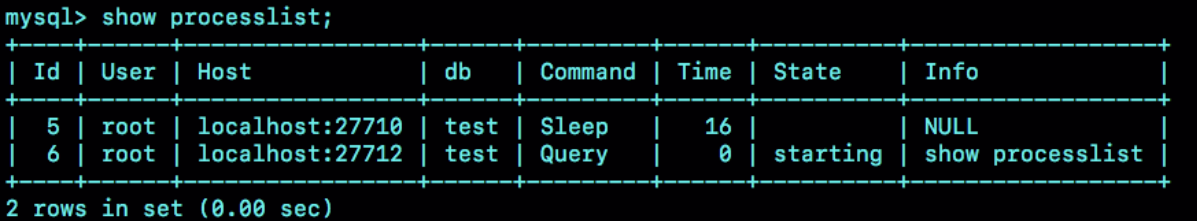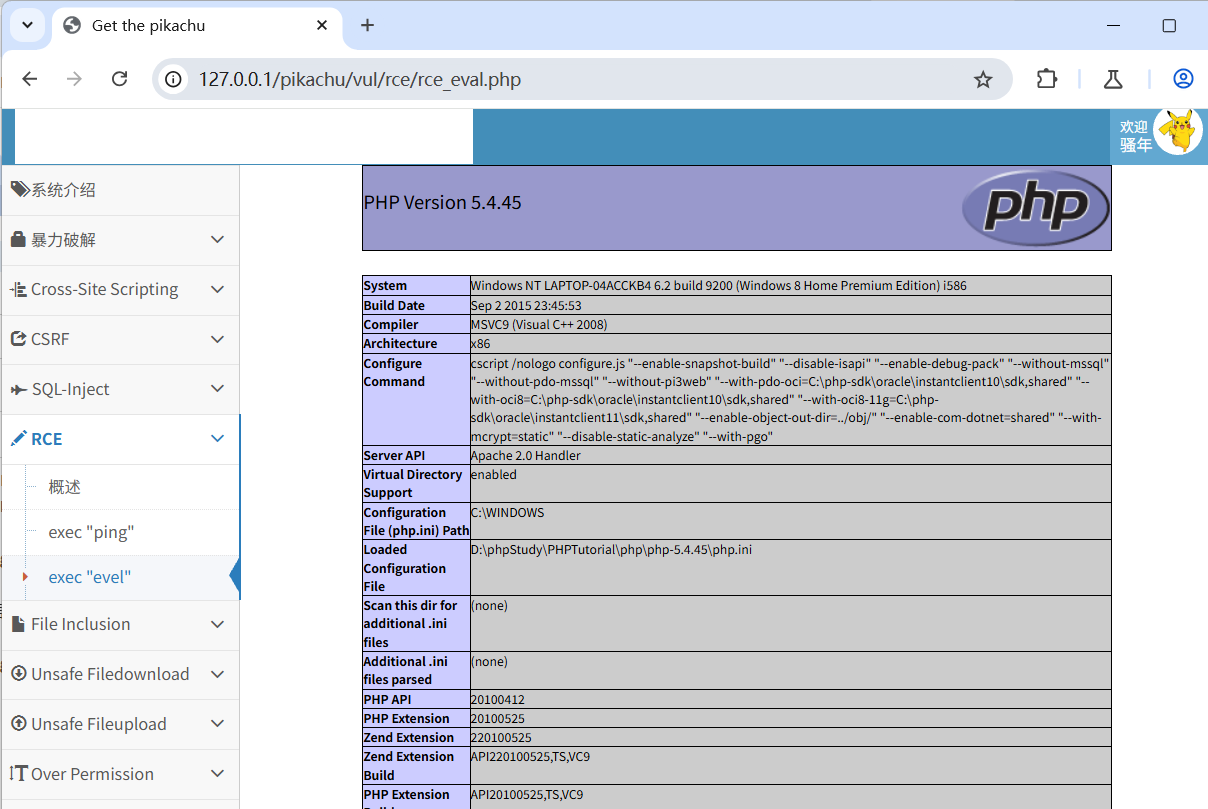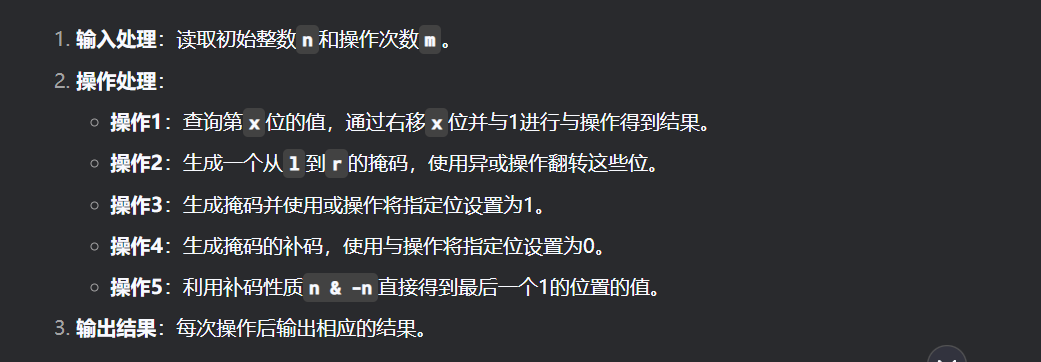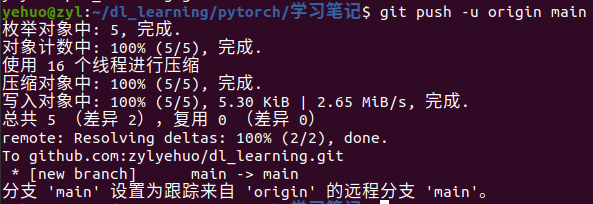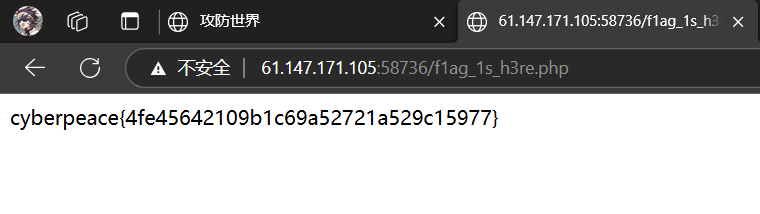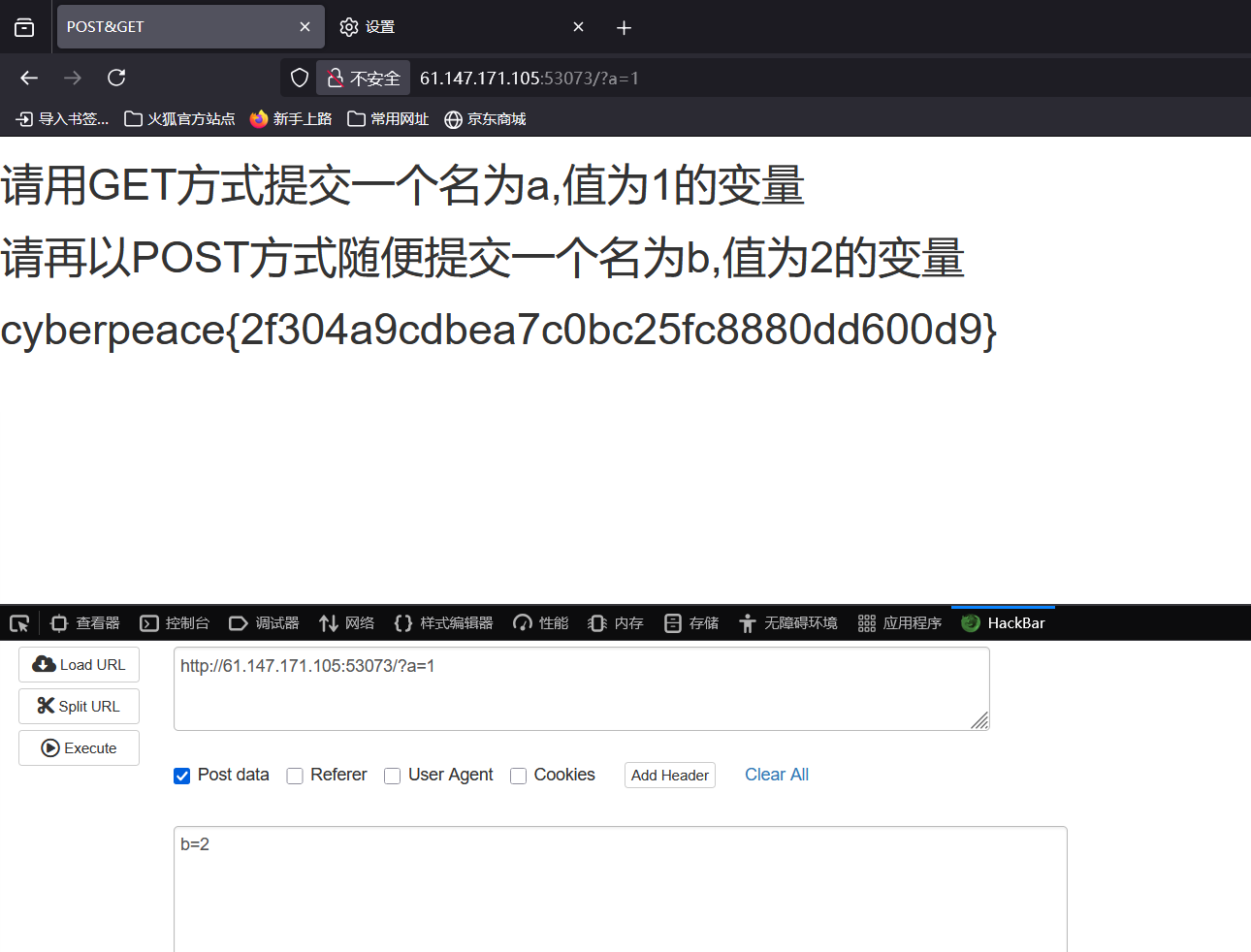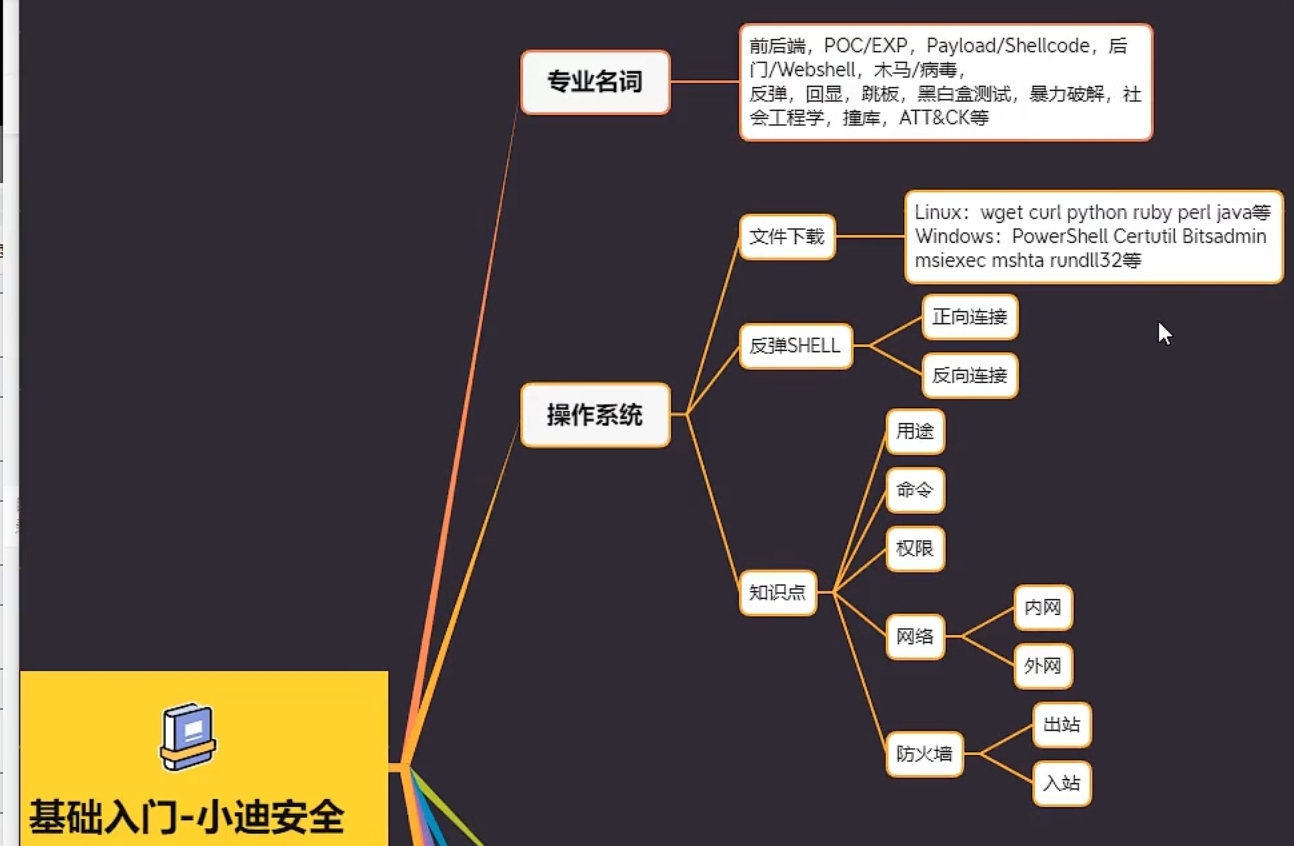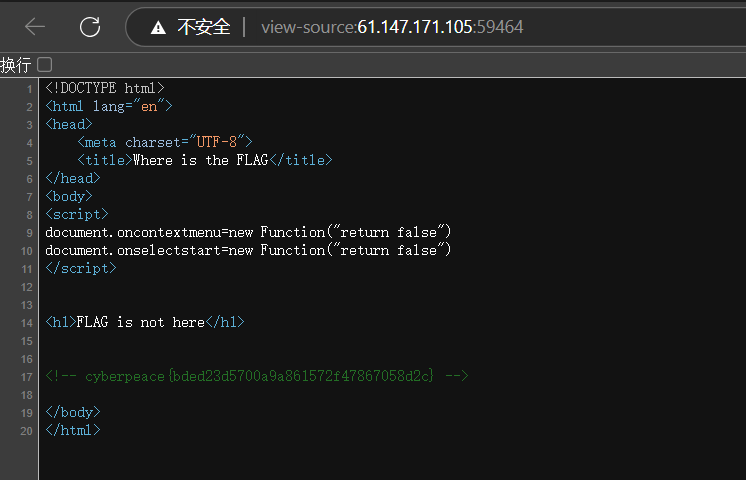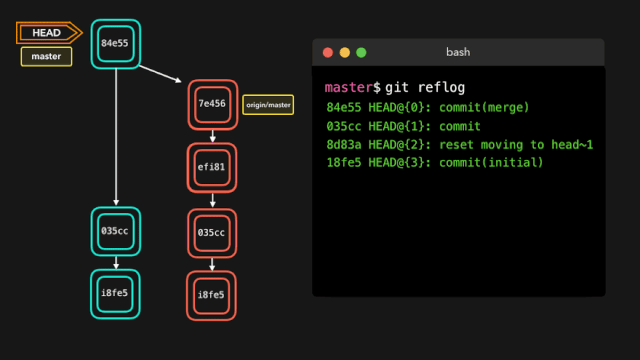评论夸一夸功能
原文:https://www.tianyubk.com/863.html
效果图
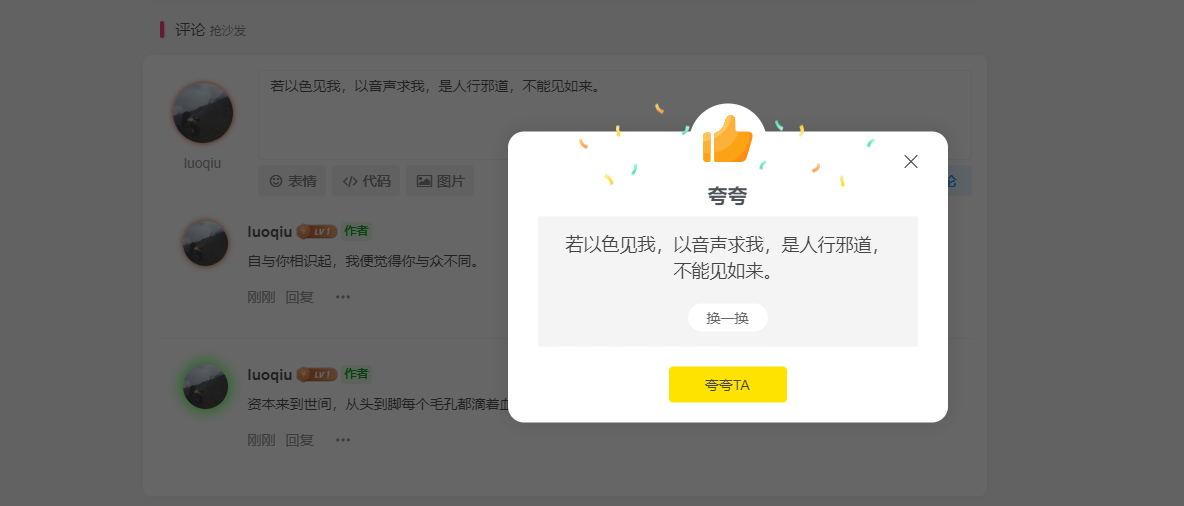
1. 新建CSS文件
项目根目录/resouces/插件/小工具/评论 (可以新建上述目录)新建 kuakua.css 文件
.kuakua-first-box {margin: auto;width: 440px;border-radius: 16px;bottom: auto;min-height: 10rem;left: 50%;position: fixed;right: auto;top: 50%;transform: translate(-50%,-50%);background: #fff;z-index: 1032;box-shadow: 0px 0px 20px #0000001f;display: none
}@media screen and (max-width: 500px) {.kuakua-first-box {width:94%}
}.kuakua-ei {border-radius: 4px;overflow: inherit
}.kuakua-close {z-index: 9999;right: 14px !important;display: flex;position: absolute;right: 8px;top: 4px;padding: 16px;cursor: pointer
}.kuakua-column {position: absolute;width: 298px;height: auto;top: -28px;left: 0;right: 0;z-index: 6000;background: url(//www.luoqiu.site/resouces/插件/小工具/评论/img/kua-ribbon.png) 0% 0%/298px 83px no-repeat;margin: 0 auto;text-align: center
}.kuakua-headerIcon {border-radius: 50%;position: relative;text-align: center;padding: 6px;background-color: #fff;width: 78px;height: 78px;margin: 0 auto
}.kuakua-icon {width: 60px !important;height: 60px !important;fill: currentcolor;transition: transform .3s ease 0s;cursor: pointer
}.kuakua-headerTitle {font-size: 20px;font-weight: 600
}.kuakua-modal-body {position: relative;background-color: transparent;text-align: center;border-bottom: none;border-top: none;border-radius: 0;box-shadow: none;padding: 65px 30px 20px
}.kuakua-contentBox {width: 100%;min-height: 102px;padding: 15px 20px;margin-top: 20px;border-radius: 0;box-sizing: border-box;position: relative;background-color: #f4f4f4;text-align: center;border-bottom: none;border-top: none;box-shadow: none
}.kuakua-comment {margin-bottom: 10px;line-height: 26px;display: flex;-webkit-box-align: center;align-items: center;-webkit-box-pack: center;justify-content: center;word-break: break-all;transition: all 0s ease 0s;color: #444;font-size: 18px
}.kuakua-cancelBtn {background-color: #fff;color: #666;border: none;border-radius: 36px;transition: all .3s ease 0s;padding: 4px;width: 80px;display: inline-block;margin-top: 10px
}.kuakua-confirmBtn {background: #ffe300;width: 118px;height: 36px;display: inline-block;-webkit-box-align: center;align-items: center;-webkit-box-pack: center;justify-content: center;background-color: #ffe300;color: #444;border: none;border-radius: 4px;font-size: 14px;cursor: pointer;transition: all .3s ease 0s;box-sizing: border-box;margin-top: 20px
}
2. 添加函数代码
项目根目录/wp-content/themes/zibll 新建 func.php 文件
第一种:使用hitokoto API接口
- 修改代码内的CSS文件路径为刚才保存的文件路径。
<?php
//【夸夸功能】开始
function kuakua(){// 引入夸夸功能所需的CSS样式文件echo'<link rel="stylesheet" type="text/css" href="https://www.luoqiu.site/resouces/插件/小工具/评论/kuakua.css"><!-- 创建一个按钮,用于触发夸夸功能的显示和隐藏 --><a class="but btn-input-expand input-image mr6" id="kuakua" href="javascript:;"><svg class="icon" aria-hidden="true"><use xlink:href="#icon-dianzan"></use></svg><span class="hide-sm">夸夸</span></a><!-- 创建一个遮罩层,用于在夸夸功能弹出时遮蔽页面其他内容 --><div class="kuakua-div" style="width: 9999px;height: 99999px;background: #000;z-index: 1031;position: fixed;top: 0;left: 0;opacity: .6;display:none"></div><!-- 创建夸夸功能的主要容器,包含夸夸内容和操作按钮 --><div class="kuakua-first-box"><div class="kuakua-ei"><!-- 定义关闭按钮,用户点击可关闭夸夸功能 --><span class="kuakua-close" title="关闭"><div><svg fill-rule="evenodd" clip-rule="evenodd" stroke-linejoin="round" stroke-miterlimit="1.414" xmlns="http://www.w3.org/2000/svg" viewBox="0 0 16 16" id="close" class="sc-eCImPb iRFNEp"><g fill="none" fill-rule="evenodd" stroke="currentColor"><path d="M7.99 7.99L1 1l6.99 6.99L1 14.98l6.99-6.99zm0 0L15 15 7.99 7.99 14.98 1 7.99 7.99z" stroke="currentColor"></path></g></svg></div></span><!-- 夸夸功能的标题和图标 --><div><div class="kuakua-column"><section class="kuakua-headerIcon"><svg class="icon kuakua-icon" aria-hidden="true"><use xlink:href="#icon-dianzan"></use></svg></section><span size="16" color="black4" class="kuakua-headerTitle">夸夸</span></div></div><!-- 夸夸内容展示区域和操作按钮 --><div style="position: relative;display: block;"><div><section class="kuakua-modal-body"><section class="kuakua-contentBox"><span size="18" color="black4" class="kuakua-comment">还有吗!没看够!</span><button type="button" class="kuakua-cancelBtn">换一换</button></section><button type="button" class="kuakua-confirmBtn">夸夸TA</button></section></div></div></div></div><!-- 绑定JavaScript交互逻辑,包括按钮点击事件处理 --><script>$(function(){// 获取夸夸内容的函数function getKuakuaContent() {// 使用hitokoto API获取夸夸内容$.get("https://v1.hitokoto.cn/", function(data) {if(data) {// 如果返回的是字符串,尝试解析JSONlet content = typeof data === "string" ? JSON.parse(data) : data;// 提取hitokoto字段let text = content.hitokoto || data;$(".kuakua-comment").html(text);$("#comment").val(text);} else {console.log("获取数据失败");}}).fail(function(xhr, status, error) {console.log("请求失败:", error);});}// 当用户点击"换一换"按钮时$(".kuakua-cancelBtn").click(function() {getKuakuaContent();});// 当用户点击"夸夸TA"按钮时$(".kuakua-confirmBtn").click(function() {$("#submit").trigger("click");$(".kuakua-first-box").hide(150);$(".kuakua-div").hide(150);});// 当用户点击夸夸按钮时$("#kuakua").click(function(e) {$(".kuakua-first-box").show(150);$(".kuakua-div").show(150);getKuakuaContent();e = window.event || e;if (e.stopPropagation) {e.stopPropagation();} else {e.cancelBubble = true;}});// 当用户点击关闭按钮时$(".kuakua-close").click(function() {$(".kuakua-first-box").hide(150);$(".kuakua-div").hide(150);$("#comment").val("");});});</script>';
}
//【夸夸功能】结束
第二种:使用 自建API 接口
- 修改代码内的CSS文件路径为刚才保存的文件路径。
- 在代码 getKuakuaContent 函数内修改接口地址,输出自建API内的 kuakua 文本,例如:
- https://www.luoqiu.site/yiyan/api.php
//【夸夸功能】开始
function kuakua(){// 引入夸夸功能所需的CSS样式文件echo'<link rel="stylesheet" type="text/css" href="CSS文件路径/kuakua.css"><!-- 创建一个按钮,用于触发夸夸功能的显示和隐藏 --><a class="but btn-input-expand input-image mr6" id="kuakua" href="javascript:;"><svg class="icon" aria-hidden="true"><use xlink:href="#icon-dianzan"></use></svg><span class="hide-sm">夸夸</span></a><!-- 创建一个遮罩层,用于在夸夸功能弹出时遮蔽页面其他内容 --><div class="kuakua-div" style="width: 9999px;height: 99999px;background: #000;z-index: 1031;position: fixed;top: 0;left: 0;opacity: .6;display:none"></div><!-- 创建夸夸功能的主要容器,包含夸夸内容和操作按钮 --><div class="kuakua-first-box"><div class="kuakua-ei"><!-- 定义关闭按钮,用户点击可关闭夸夸功能 --><span class="kuakua-close" title="关闭"><div><svg fill-rule="evenodd" clip-rule="evenodd" stroke-linejoin="round" stroke-miterlimit="1.414" xmlns="http://www.w3.org/2000/svg" viewBox="0 0 16 16" id="close" class="sc-eCImPb iRFNEp"><g fill="none" fill-rule="evenodd" stroke="currentColor"><path d="M7.99 7.99L1 1l6.99 6.99L1 14.98l6.99-6.99zm0 0L15 15 7.99 7.99 14.98 1 7.99 7.99z" stroke="currentColor"></path></g></svg></div></span><!-- 夸夸功能的标题和图标 --><div><div class="kuakua-column"><section class="kuakua-headerIcon"><svg class="icon kuakua-icon" aria-hidden="true"><use xlink:href="#icon-dianzan"></use></svg></section><span size="16" color="black4" class="kuakua-headerTitle">夸夸</span></div></div><!-- 夸夸内容展示区域和操作按钮 --><div style="position: relative;display: block;"><div><section class="kuakua-modal-body"><section class="kuakua-contentBox"><span size="18" color="black4" class="kuakua-comment">还有吗!没看够!</span><button type="button" class="kuakua-cancelBtn">换一换</button></section><button type="button" class="kuakua-confirmBtn">夸夸TA</button></section></div></div></div></div><!-- 绑定JavaScript交互逻辑,包括按钮点击事件处理 --><script>$(function(){// 获取夸夸内容的函数function getKuakuaContent() {// 使用encodeURI处理URL中的中文字符var apiUrl = encodeURI("https://www.luoqiu.site/yiyan/api.php");// 正确添加时间戳参数apiUrl = apiUrl + "?type=kuakua&format=text&t=" + new Date().getTime();$.ajax({url: apiUrl,type: "GET",timeout: 5000, // 设置5秒超时success: function(data) {if(data && data.trim() !== "") {$(".kuakua-comment").html(data);$("#comment").val(data);} else {// API返回空数据,使用本地备选内容var randomKuakua = localKuakua[Math.floor(Math.random() * localKuakua.length)];$(".kuakua-comment").html(randomKuakua);$("#comment").val(randomKuakua);console.log("API返回空数据,使用本地备选内容");}},error: function(xhr, status, error) {// 请求失败,使用本地备选内容var randomKuakua = localKuakua[Math.floor(Math.random() * localKuakua.length)];$(".kuakua-comment").html(randomKuakua);$("#comment").val(randomKuakua);console.log("API请求失败:" + error + ",使用本地备选内容");}});}// 当用户点击"换一换"按钮时$(".kuakua-cancelBtn").click(function() {getKuakuaContent();});// 当用户点击"夸夸TA"按钮时$(".kuakua-confirmBtn").click(function() {$("#submit").trigger("click");$(".kuakua-first-box").hide(150);$(".kuakua-div").hide(150);});// 当用户点击夸夸按钮时$("#kuakua").click(function(e) {$(".kuakua-first-box").show(150);$(".kuakua-div").show(150);getKuakuaContent();e = window.event || e;if (e.stopPropagation) {e.stopPropagation();} else {e.cancelBubble = true;}});// 当用户点击关闭按钮时$(".kuakua-close").click(function() {$(".kuakua-first-box").hide(150);$(".kuakua-div").hide(150);$("#comment").val(""); // 使用val()而不是text()});});</script>';
}
//【夸夸功能】结束
3. 调用函数代码
项目根目录/wp-content/themes/zibll/template/comments.php 文件里第90行左右添加以下代码。
<!--【夸夸功能】开始 --> <?php kuakua()?>
<!--【夸夸功能】结束 -->
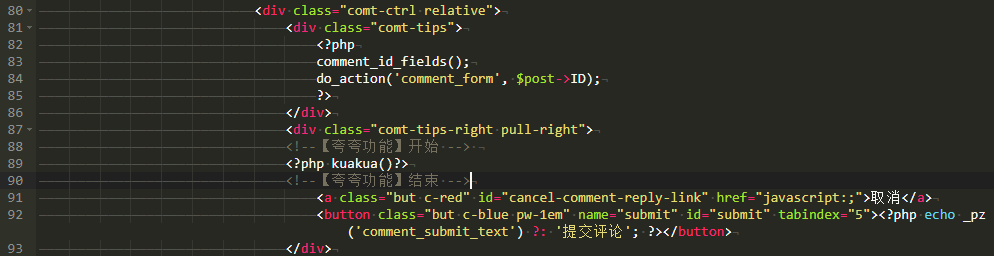
4 . 引入阿里巴巴图标
在 子比主题后台 - 自定义代码 - 自定义底部HTML代码 里面添加下面代码。
<!-- 阿里云矢量图 开始 -->
<script src="//at.alicdn.com/t/c/font_4624750_q8nd8nce0e.js"></script>
<!-- 阿里云矢量图 结束 -->
教程到这里就结束了,完成后记得清空或者刷新各种缓存(浏览器/CDN/PHP等缓存)以便实时更新显示。