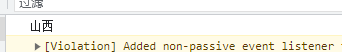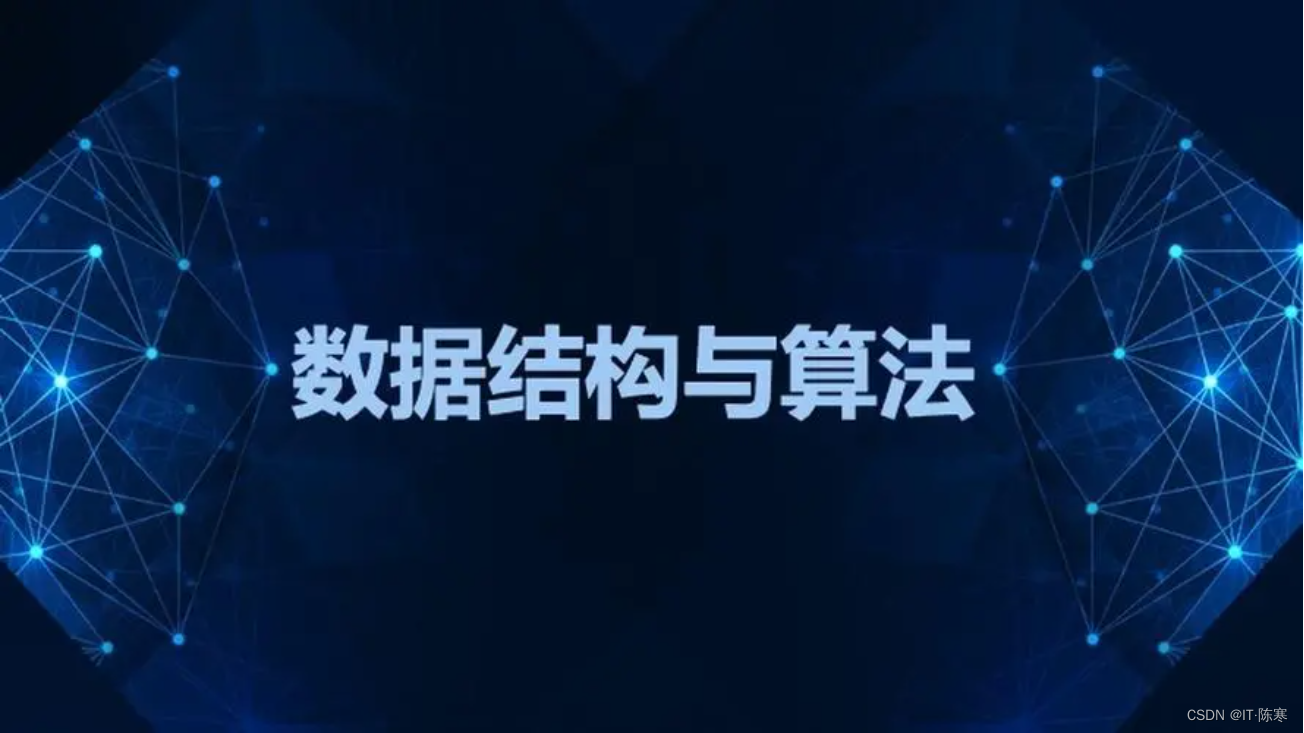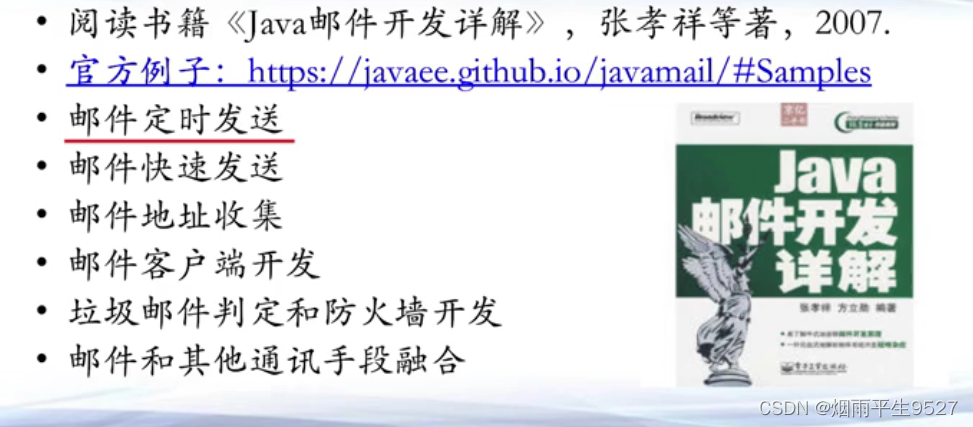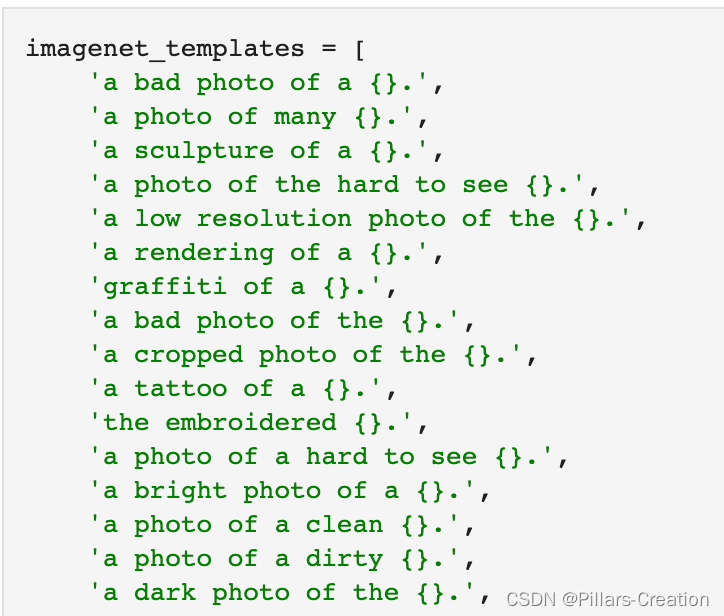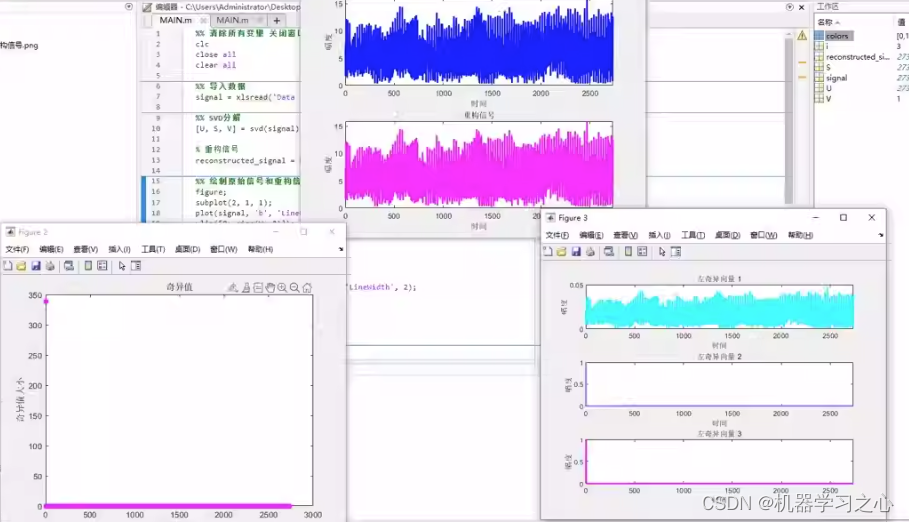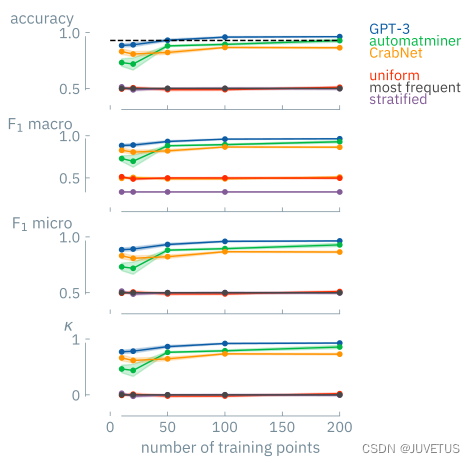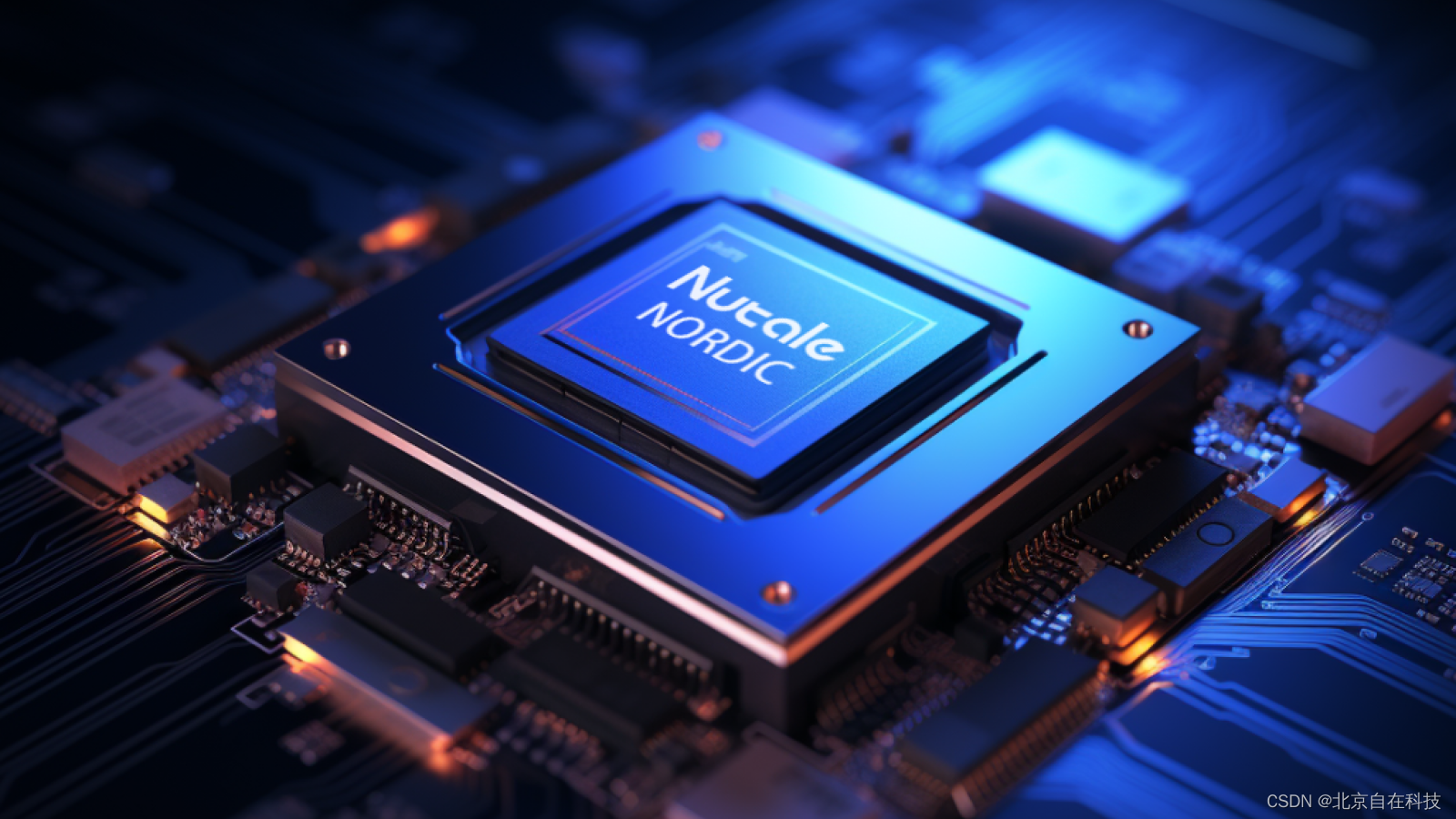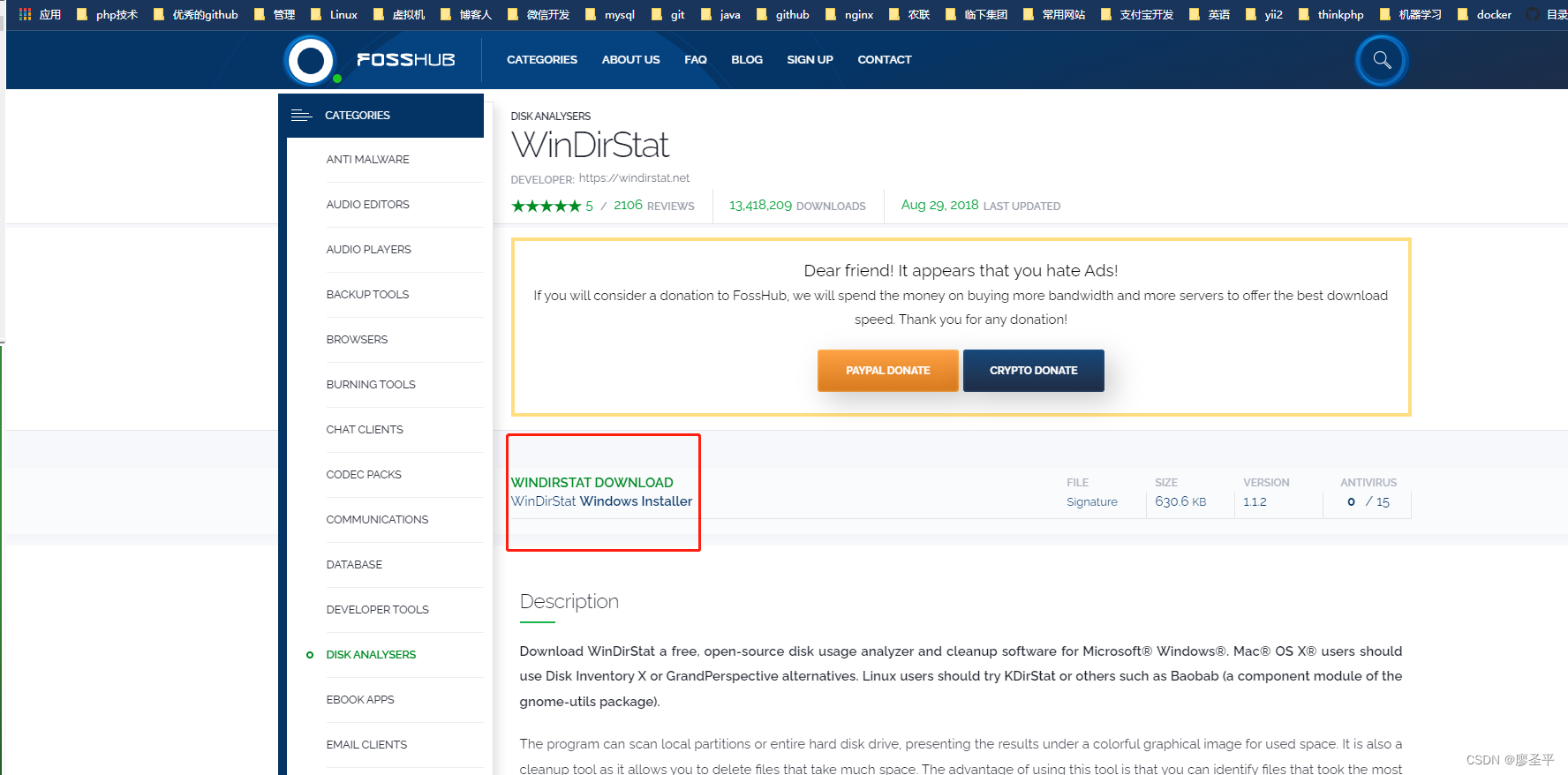摘要
随着时代的发展,无线互联网技术的应用和普及给人们的生活带来了极大的改变,现在信息技术不仅可以提高我们的工作效率,还能有效的规避一些错误风险,节约人力成本。我国国民一方面对健康的要求越来越重视了,另一方面现代人的健康问题日益严重,所以医院信息管理也不再是可有可无的事情了。针对传统医院管理模式中,医院各个部门的协调缓慢、在医院办理业务耗费大量时间排队、部门间数据的存储和查看费时费力等一系列问题。设计医院信息管理系统亟待解决目前我国各大医院存在的这些问题。



功能介绍
分为病人、医生和管理员三种角色;
前台:网站首页、医院简介、患者服务、就医指南、新闻中心、注册登录等;
后台:系统管理(医生管理、患者管理、药品管理、科目查询管理、疾病管理)、预约管理、病史管理、住院信息管理、管理员管理、挂号预约等。

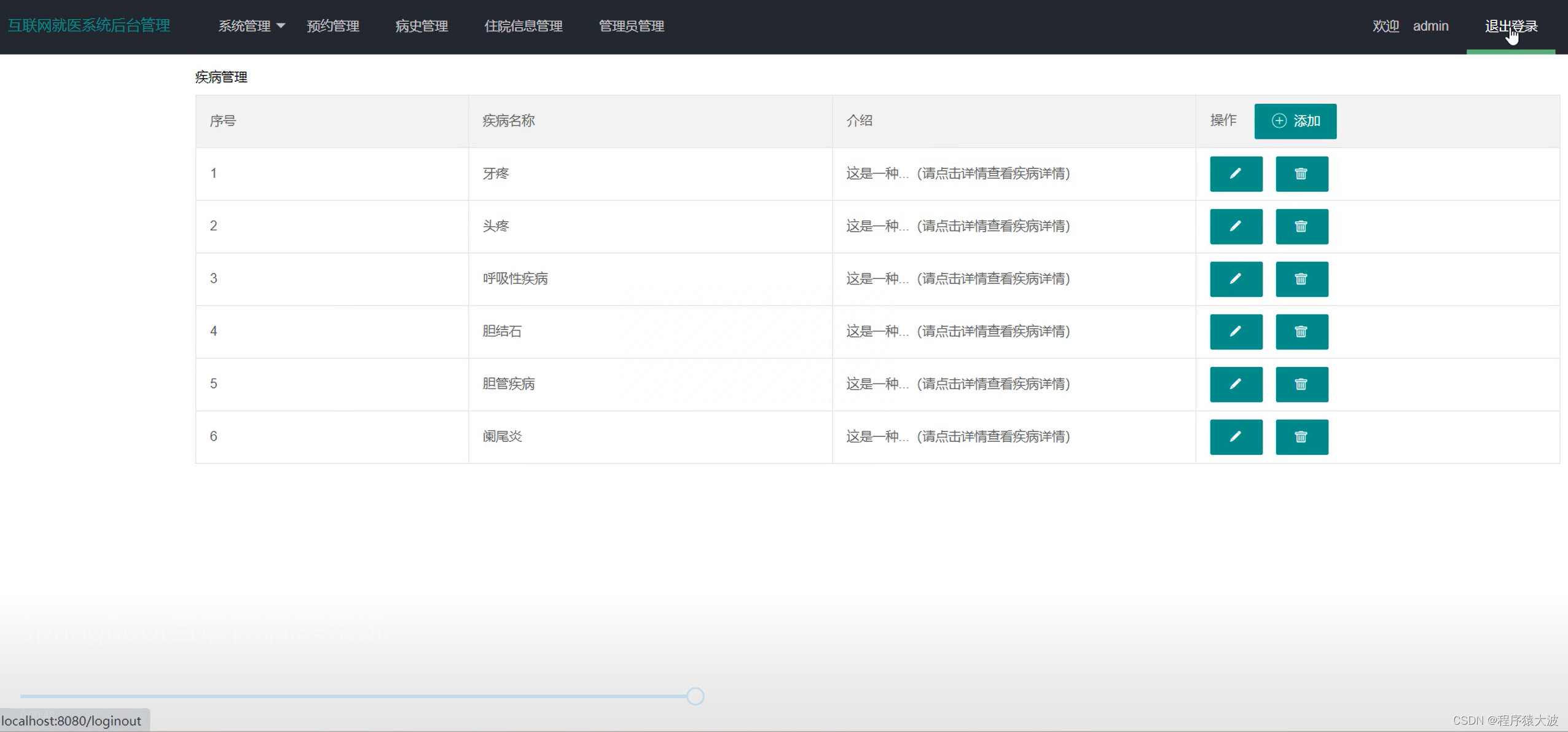
技术介绍
Java语言,SpringBoot框架,maven依赖管理,mysql数据库等。


部分代码展示
@Controller
public class DoctorController {@AutowiredDoctorService doctorService;@AutowiredAppointmentService appointmentService;@AutowiredPatientService patientService;@AutowiredDrugsService drugsService;@AutowiredHospitalizationService hospitalizationService;@AutowiredMedicalhistoryService medicalhistoryService;@AutowiredOptionService optionService;@AutowiredSeekService seekService;@Value("${filepath.seekpdfpath}")private String path;@RequestMapping("/admin/doctorManage")public String doctorManage(HttpServletRequest request,@RequestParam(value="name",required = false) String name,@RequestParam(value="certId",required = false) String certId){request.setAttribute("name",name);request.setAttribute("certId",certId);request.setAttribute("doctors",doctorService.getAllDoctor(name,certId));return "admin/doctorManage";}@RequestMapping(value = "/admin/doctor/{id}",method = RequestMethod.DELETE)@ResponseBodypublic JSONObject delDoctor(@PathVariable Integer id){JSONObject json=new JSONObject();json.put("message",doctorService.delDoctor(id));return json;}@RequestMapping(value = "/admin/doctor/{id}",method = RequestMethod.GET)public String doctorInfo(@PathVariable Integer id,HttpServletRequest request){request.setAttribute("doctor",doctorService.getDoctor(id));return "admin/info/doctorinfo";}@RequestMapping(value = "/admin/doctor",method = RequestMethod.POST)@ResponseBodypublic JSONObject AddDoctor(@RequestBody Doctor doctor){JSONObject json=new JSONObject();json.put("message",doctorService.addDoctor(doctor));return json;}@RequestMapping(value = "/admin/doctor",method = RequestMethod.PUT)@ResponseBodypublic JSONObject updateDoctor(@RequestBody Doctor doctor){JSONObject json=new JSONObject();json.put("message",doctorService.upDoctor(doctor));return json;}@RequestMapping("/admin/doctorAdd")public String doctorAddPage(){return "admin/add/doctoradd";}@RequestMapping("/doctor/seekMedicalAdvice")public String seekMedicalAdvice(HttpServletRequest request, HttpSession session,@RequestParam(value = "patientname",required = false)String patientname,@RequestParam(value = "time",required = false)String time){Login login=(Login)session.getAttribute("login");Doctor doctor=doctorService.getDoctorByLoginId(login.getId());request.setAttribute("appointments" ,appointmentService.selectByDoctorId(doctor.getId(),patientname,time));return "doctor/seekMedicalAdvice";}@RequestMapping("/doctor/seek/{id}")public String seek(@PathVariable Integer id,HttpServletRequest request){request.setAttribute("options",optionService.getAll());request.setAttribute("patient",patientService.getPatient(id));request.setAttribute("drugs",drugsService.getAllDrugs());return "doctor/seek";}@RequestMapping(value = "/doctor/drug",method = RequestMethod.PUT)@ResponseBodypublic JSONObject drug(@RequestBody Map map){JSONObject json=new JSONObject();Patient patient=new Patient();patient.setDrugsids(DrugsUtils.vaild(map));patient.setId(Integer.parseInt((String)map.get("patientid")));json.put("message",patientService.seek(patient));return json;}@RequestMapping(value = "/doctor/zation",method = RequestMethod.POST)@ResponseBodypublic JSONObject zation(@RequestBody Hospitalization hospitalization){JSONObject json=new JSONObject();json.put("message",hospitalizationService.AddHospitalization(hospitalization));return json;}@RequestMapping(value = "/doctor/medicalhistory/{id}")public String medicalhistory(@PathVariable Integer id,HttpServletRequest request){request.setAttribute("medicalhistorys",medicalhistoryService.getMedicalhistoryByPatientId(id));return "doctor/medicalhistory";}@RequestMapping( value = "/doctor/{department}",method = RequestMethod.GET)@ResponseBodypublic JSONObject getDoctorByDepartment(@PathVariable String department){JSONObject json=new JSONObject();json.put("doctors",doctorService.getDoctorByDepartment(department));return json;}@RequestMapping( value = "/doctor/seekinfo",method = RequestMethod.POST)@ResponseBodypublic JSONObject seekinfo(@RequestBody Map map){JSONObject json=new JSONObject();String message=doctorService.seekInfo(map);json.put("message",message);return json;}@RequestMapping( value = "/doctor/printseek/{id}",method = RequestMethod.POST)@ResponseBodypublic JSONObject printseek(@PathVariable Integer id,HttpSession session){Login login=(Login)session.getAttribute("login");Doctor doctor=doctorService.getDoctorByLoginId(login.getId());JSONObject json=new JSONObject();Seek seek=seekService.getSeekByPatientId(id);seek.setPatientname(patientService.getPatient(id).getName());seek.setDoctorname(doctor.getName());//createSeekInfo,第三个参数填空字符串就是生成在项目根目录里面,要是想生成在别的路径,例:D:\\ 就是生成在D盘根目录path = Thread.currentThread().getContextClassLoader().getResource("").getPath().substring(0,Thread.currentThread().getContextClassLoader().getResource("").getPath().length()-16)+"/";String message= PDFUtils.createSeekInfo(seek,optionService,path);json.put("message",message);return json;}}演示视频
基于JAVA SpringBoot互联网就医门诊挂号系统设计