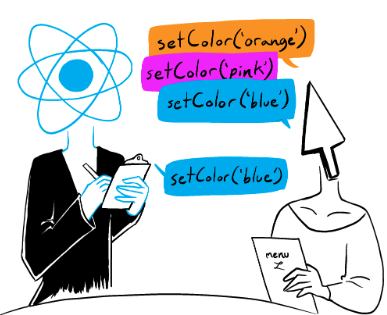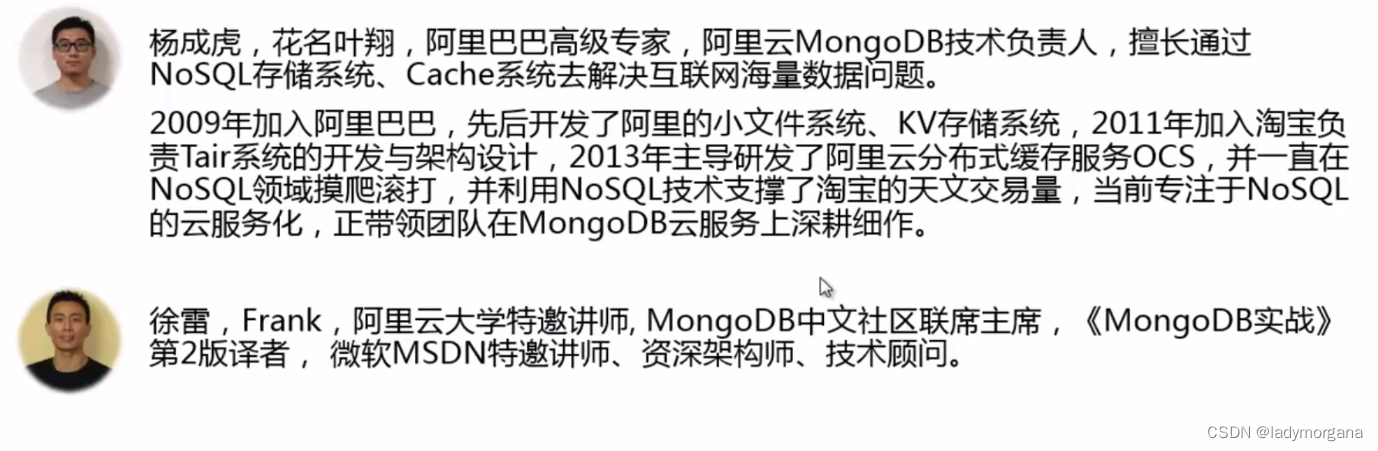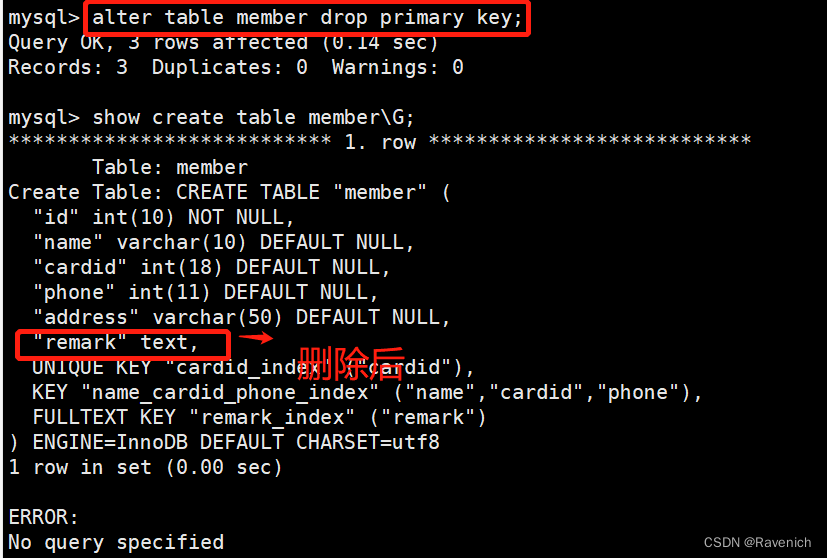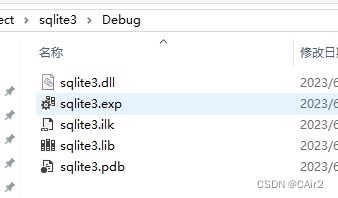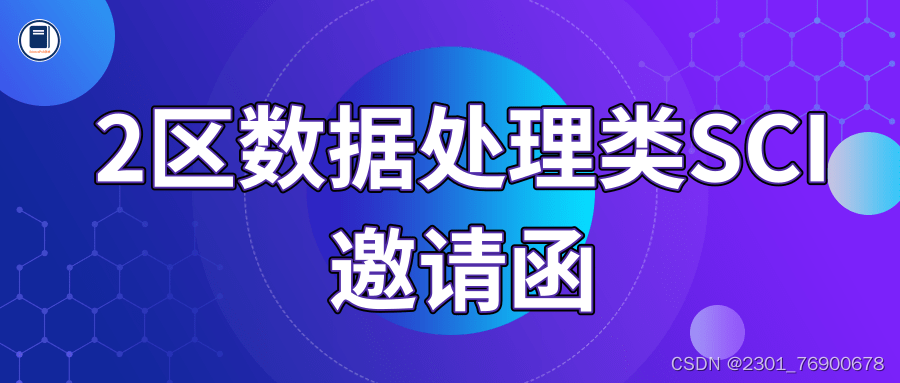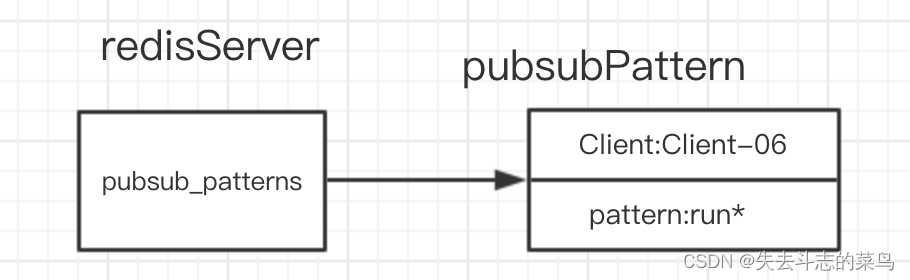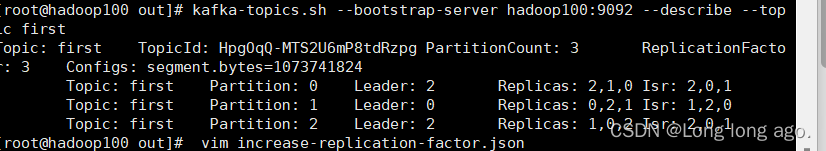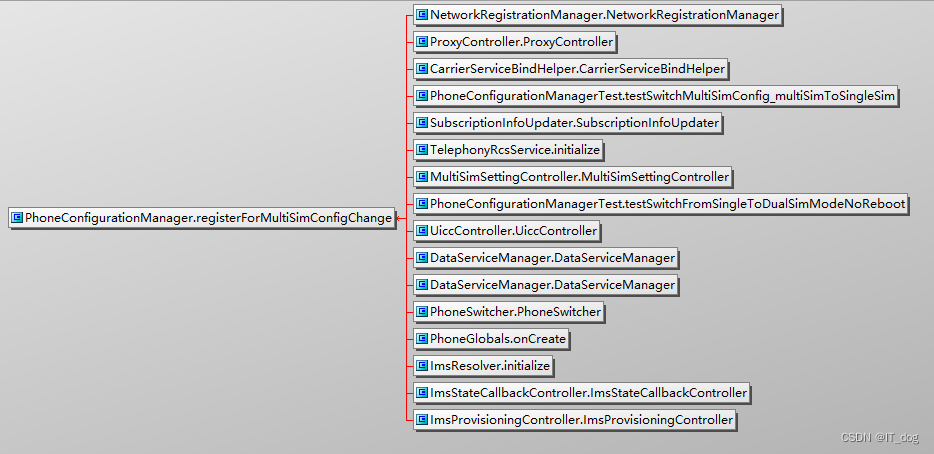设计
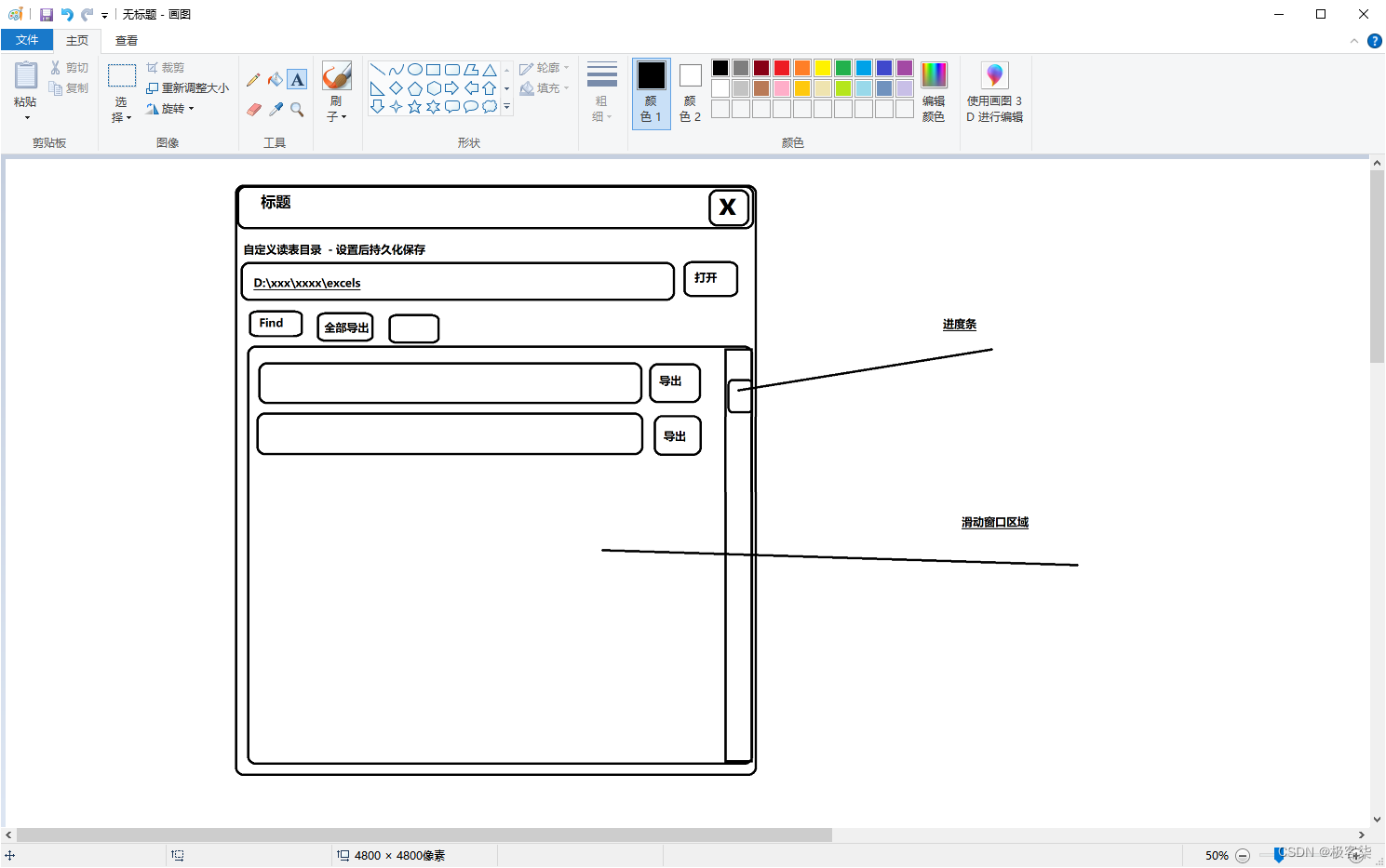
Unity Editor窗口类
public class ExcelEditorWindow : EditorWindow
{[MenuItem( "Frameworks/读表配置界面", false, 10 )]private static void Open(){Rect wr = new Rect( 0, 0, 500, 500 );ExcelEditorWindow window = ( ExcelEditorWindow ) EditorWindow.GetWindowWithRect( typeof( ExcelEditorWindow ), wr, true, "Export Excel Window" );window.Show();}}
[MenuItem( “Frameworks/读表配置界面”, false, 10 )]
第一个参数是路径
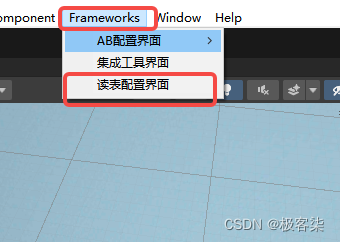
第二个参数默认false
第三个参数是优先级 越低越靠上
自定义窗口绘制内容
private void OnGUI()
{}
好 跟着我们的草图 我们一步步的完成就可以了
标题
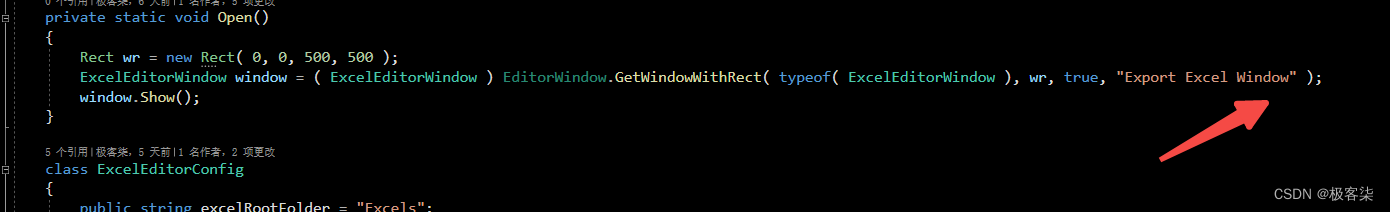
选择导入的excel根目录
GUILayout.Label( "选择一个批量导出的Excel目录: " );GUILayout.BeginHorizontal();excelRootFolder = GUILayout.TextField( excelRootFolder, 128, GUILayout.MaxWidth( 400f ) );if ( GUILayout.Button( "选择目录" ) ){string newFolder = EditorUtility.OpenFolderPanel( "选择Excel目录", excelRootFolder, string.Empty );if ( !string.IsNullOrEmpty( newFolder ) && !string.IsNullOrWhiteSpace( newFolder ) ){excelRootFolder = newFolder;if ( Directory.Exists( excelRootFolder ) ){data.excelRootFolder = excelRootFolder;}}}GUILayout.EndHorizontal();
然后我们下一个功能和这个功能之间 留一点空隙
GUILayout.Space( 4 );
然后就是 批量遍历按钮 和 导出按钮
GUILayout.BeginHorizontal();if ( GUILayout.Button( "开始遍历" ) ){excels.Clear();if ( Directory.Exists( excelRootFolder ) ){ConsoleUtils.Clear();string[] xlsxs = Directory.GetFiles( excelRootFolder, "*.xlsx", SearchOption.TopDirectoryOnly );excels.AddRange( xlsxs );}else{EditorUtility.DisplayDialog( "路径错误", $"不存在 {excelRootFolder}", "确认" );Debug.LogError( $"Excel路径错误: {excelRootFolder}" );}}else if ( GUILayout.Button( "批量导出" ) ){BatchExport( excelRootFolder );}else if ( GUILayout.Button( "打开目录 - Excel源" ) ){EditorUtility.RevealInFinder( excelRootFolder );}else if ( GUILayout.Button( "打开目录 - 数据源" ) ){var dataFolder = Path.Combine( Application.dataPath, "BundleRes/ExcelData/" );EditorUtility.RevealInFinder( dataFolder );}else if ( GUILayout.Button( "打开目录 - 数据类" ) ){var csFolder = Path.Combine( Application.dataPath, "Scripts/ExcelCSharp/" );EditorUtility.RevealInFinder( csFolder );}GUILayout.EndHorizontal();
最后就是我们筛选出的excel展示区域 需要一个滑动展示页面
滑动页面核心
excelScrollerPos = EditorGUILayout.BeginScrollView( excelScrollerPos );
//其它需要渲染的目标内容写着中间
EditorGUILayout.EndScrollView();
if ( excels.Count > 0 ){GUILayout.Space( 4 );excelScrollerPos = EditorGUILayout.BeginScrollView( excelScrollerPos );EditorGUILayout.BeginVertical();for ( int i = 0; i < excels.Count; i++ ){EditorGUILayout.BeginHorizontal();EditorGUILayout.TextArea( excels[ i ], GUILayout.MaxWidth( 400 ) );if ( GUILayout.Button( "Export" ) ){Export( excels[ i ] );}EditorGUILayout.EndHorizontal();}EditorGUILayout.EndVertical();EditorGUILayout.EndScrollView();}
最终效果
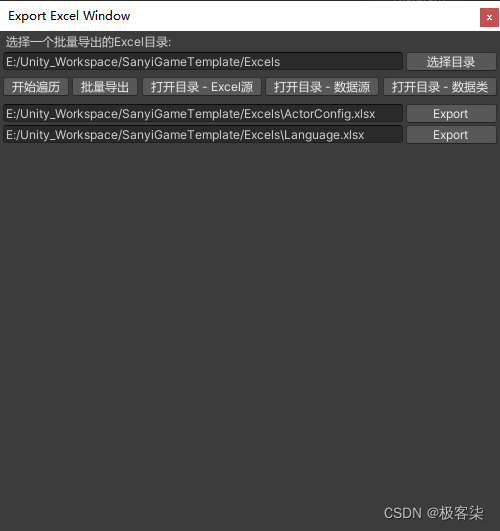
源码
//==========================
// - FileName: Assets/Frameworks/Editor/Excel/ExcelEditorWindow.cs
// - Created: ChenJC
// - CreateTime: 2023-06-19 10:03:20
// - UnityVersion: 2019.4.35f1
// - Version: 1.0
// - Description:
//==========================
using Newtonsoft.Json;
using System;
using System.Collections;
using System.Collections.Generic;
using System.IO;
using UnityEditor;
using UnityEngine;public class ExcelEditorWindow : EditorWindow
{[MenuItem( "Frameworks/读表配置界面", false, 10 )]private static void Open(){Rect wr = new Rect( 0, 0, 500, 500 );ExcelEditorWindow window = ( ExcelEditorWindow ) EditorWindow.GetWindowWithRect( typeof( ExcelEditorWindow ), wr, true, "Export Excel Window" );window.Show();}class ExcelEditorConfig {public string excelRootFolder = "Excels";public string lastUpdateTime = string.Empty;}ExcelEditorConfig data;private string GetConfigFilePath(){return Path.Combine( Application.persistentDataPath, nameof( ExcelEditorConfig ) );}private void OnEnable(){if ( !File.Exists( GetConfigFilePath() ) ){data = new ExcelEditorConfig();try{var clips = Application.dataPath.Split( '/' );var projname = clips[ clips.Length - 2 ];var plant = projname.Split( '-' )[ 0 ] + "-plan";var plantPath = Application.dataPath.Replace( $"{projname}/Assets", $"{plant}/Excel/" );data.excelRootFolder = plantPath;}catch ( Exception e ) { }data.excelRootFolder = Path.Combine( Application.dataPath, data.excelRootFolder );}else{try{data = JsonConvert.DeserializeObject<ExcelEditorConfig>( File.ReadAllText( GetConfigFilePath() ) );}catch ( Exception e ){Debug.LogError( e );data = new ExcelEditorConfig();}}data.lastUpdateTime = DateTime.Now.ToString();excelRootFolder = data.excelRootFolder;}private void OnDisable(){try{string jsonstr = JsonConvert.SerializeObject( data );File.WriteAllText( GetConfigFilePath(), jsonstr );}catch ( Exception e ){Debug.LogError( e );}}string excelRootFolder = string.Empty;List<string> excels = new List<string>();Vector2 excelScrollerPos = Vector2.zero;//绘制窗口时调用private void OnGUI(){GUILayout.Label( "选择一个批量导出的Excel目录: " );GUILayout.BeginHorizontal();excelRootFolder = GUILayout.TextField( excelRootFolder, 128, GUILayout.MaxWidth( 400f ) );if ( GUILayout.Button( "选择目录" ) ){string newFolder = EditorUtility.OpenFolderPanel( "选择Excel目录", excelRootFolder, string.Empty );if ( !string.IsNullOrEmpty( newFolder ) && !string.IsNullOrWhiteSpace( newFolder ) ){excelRootFolder = newFolder;if ( Directory.Exists( excelRootFolder ) ){data.excelRootFolder = excelRootFolder;}}}GUILayout.EndHorizontal();GUILayout.Space( 4 );GUILayout.BeginHorizontal();if ( GUILayout.Button( "开始遍历" ) ){excels.Clear();if ( Directory.Exists( excelRootFolder ) ){ConsoleUtils.Clear();string[] xlsxs = Directory.GetFiles( excelRootFolder, "*.xlsx", SearchOption.TopDirectoryOnly );excels.AddRange( xlsxs );}else{EditorUtility.DisplayDialog( "路径错误", $"不存在 {excelRootFolder}", "确认" );Debug.LogError( $"Excel路径错误: {excelRootFolder}" );}}else if ( GUILayout.Button( "批量导出" ) ){BatchExport( excelRootFolder );}else if ( GUILayout.Button( "打开目录 - Excel源" ) ){EditorUtility.RevealInFinder( excelRootFolder );}else if ( GUILayout.Button( "打开目录 - 数据源" ) ){var dataFolder = Path.Combine( Application.dataPath, "BundleRes/ExcelData/" );EditorUtility.RevealInFinder( dataFolder );}else if ( GUILayout.Button( "打开目录 - 数据类" ) ){var csFolder = Path.Combine( Application.dataPath, "Scripts/ExcelCSharp/" );EditorUtility.RevealInFinder( csFolder );}GUILayout.EndHorizontal();if ( excels.Count > 0 ){GUILayout.Space( 4 );excelScrollerPos = EditorGUILayout.BeginScrollView( excelScrollerPos );EditorGUILayout.BeginVertical();for ( int i = 0; i < excels.Count; i++ ){EditorGUILayout.BeginHorizontal();EditorGUILayout.TextArea( excels[ i ], GUILayout.MaxWidth( 400 ) );if ( GUILayout.Button( "Export" ) ){Export( excels[ i ] );}EditorGUILayout.EndHorizontal();}EditorGUILayout.EndVertical();EditorGUILayout.EndScrollView();}}private void Export( string xlsx ){ExcelExport.ConvertFromFile( xlsx );}private void BatchExport( string folder ){ExcelExport.ConvertFromFolder( folder );}private void OnInspectorUpdate(){this.Repaint();}
}