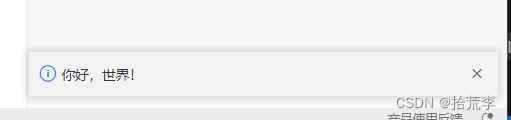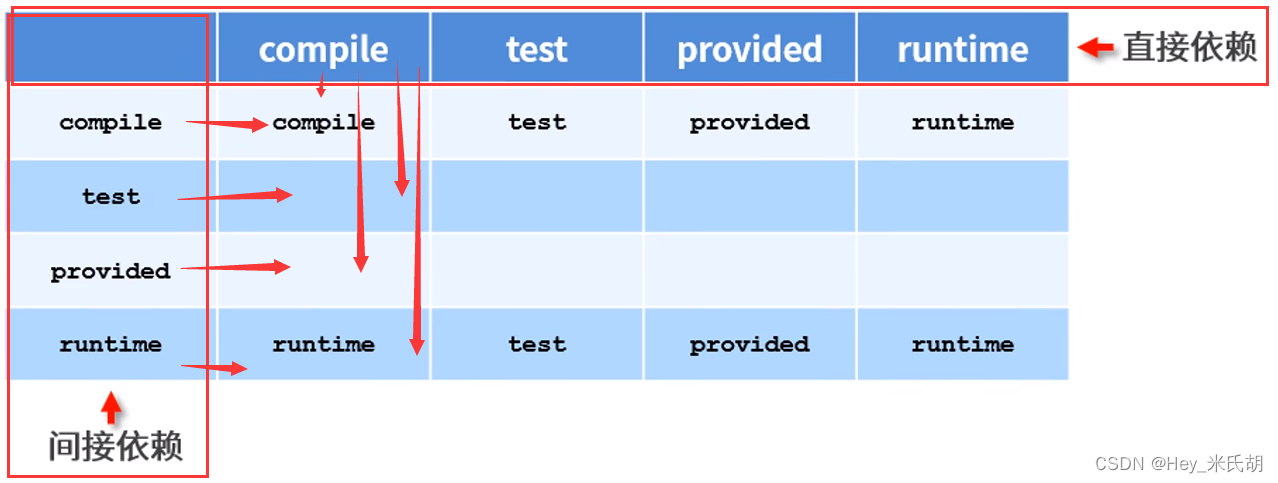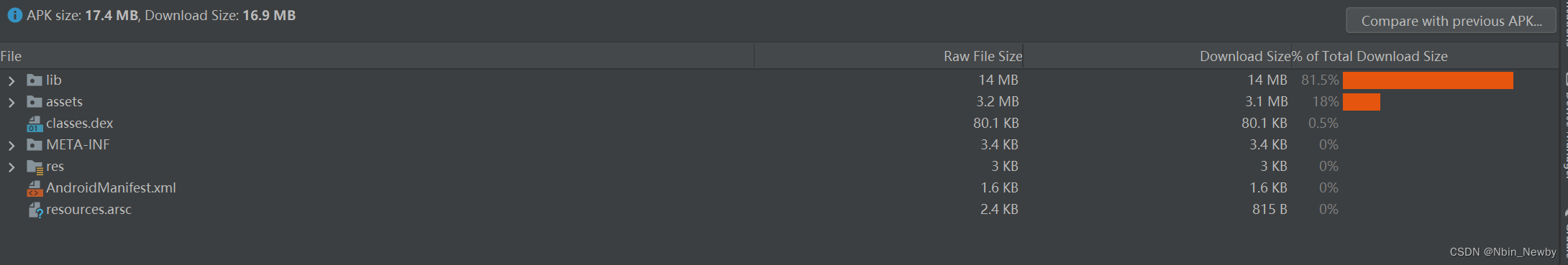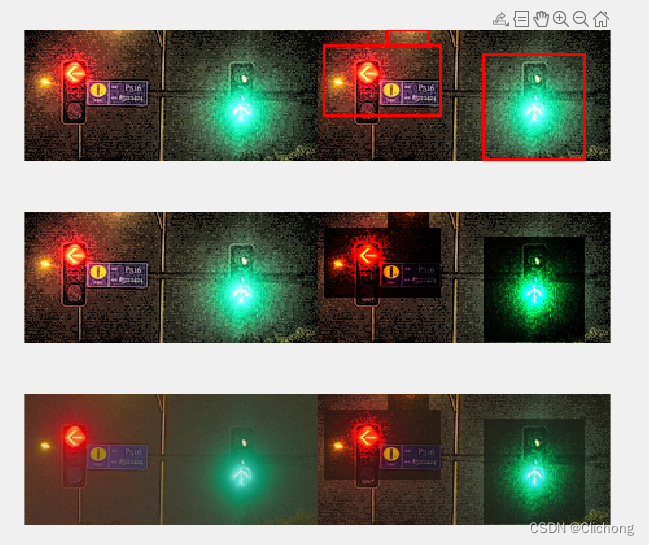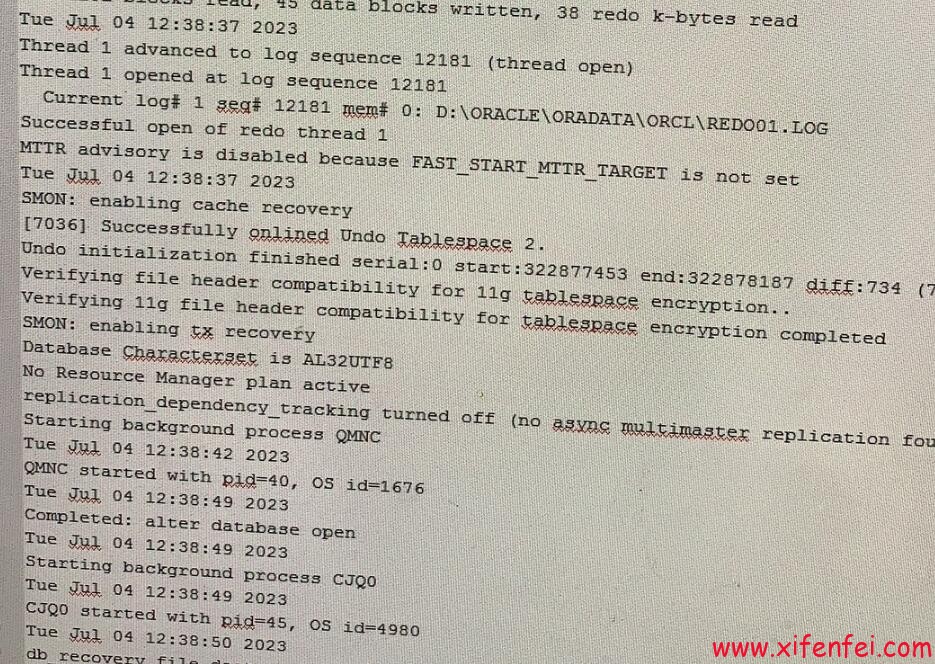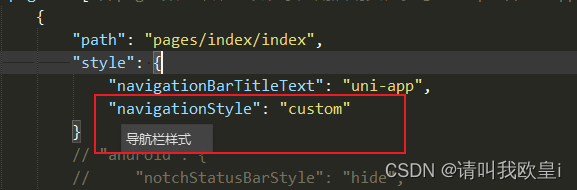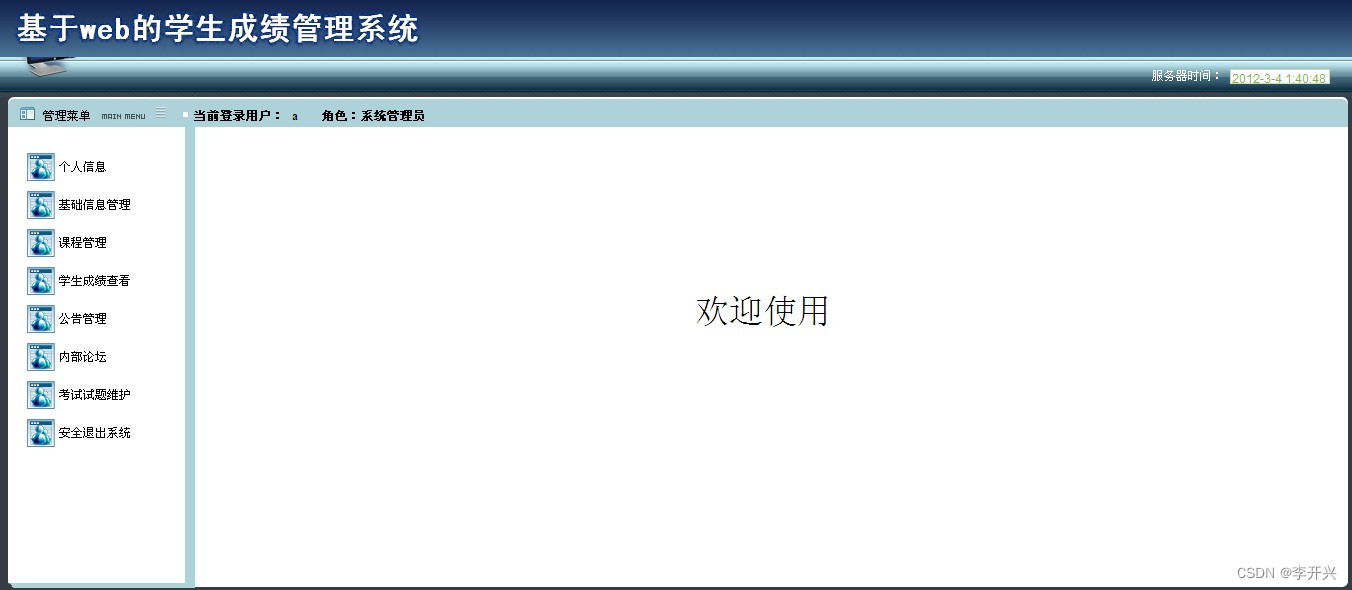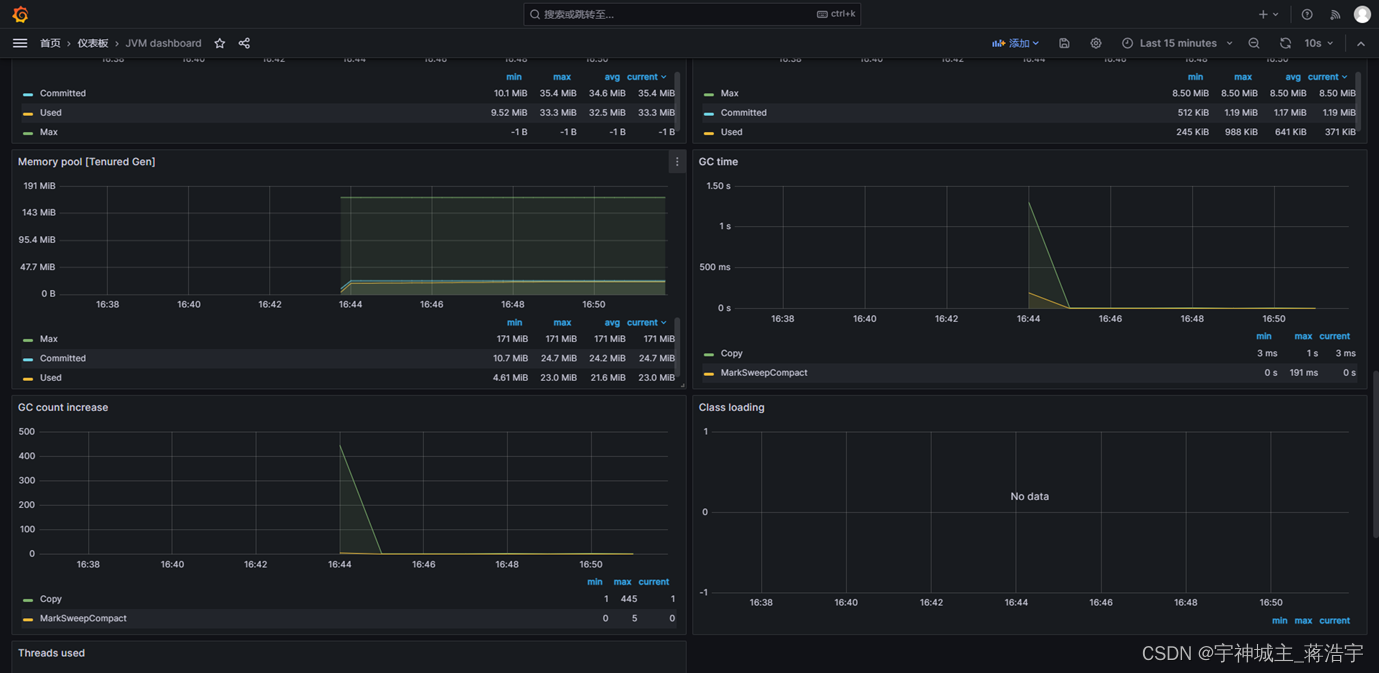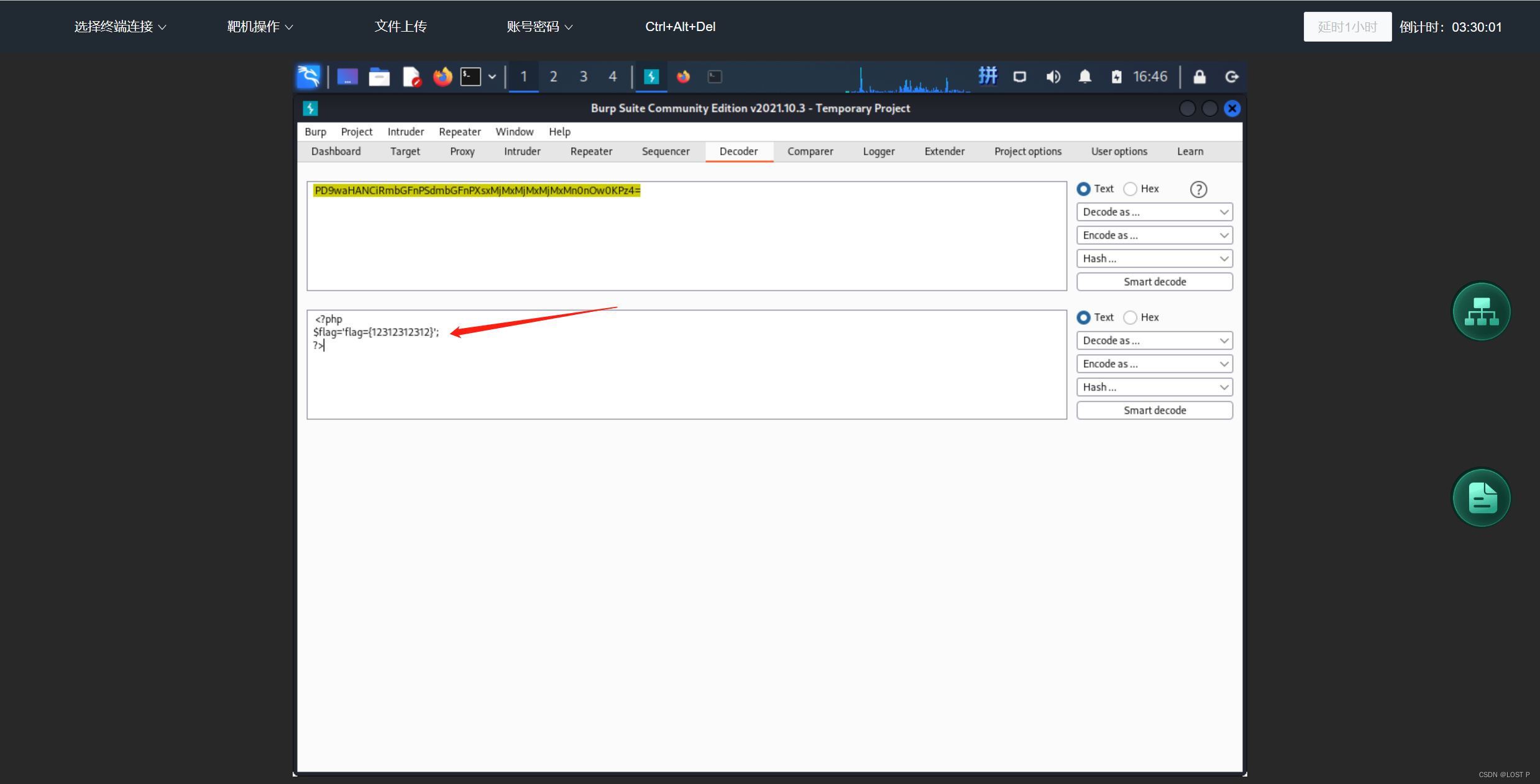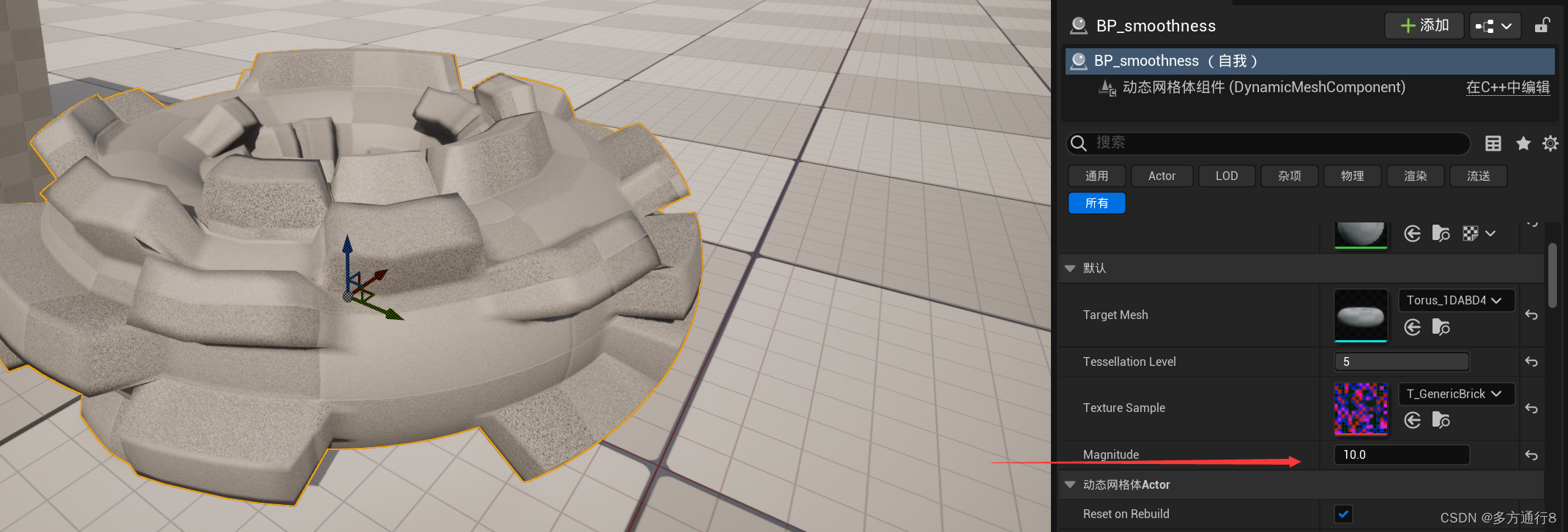做
vscode二次开发有一段时间了,平时都是任务比较重,最近有时间做下总结,详细的讲解下vscode插件系统的运行机制,vscode做为最受欢迎的编辑器,有着庞大的插件市场。其插件系统确实很复杂,文章很长,但很详细!希望对有这方面需求的同学有帮助,另外有编辑器相关需求的问题欢迎探讨。
流程: 插件列表展示->插件下载->插件激活->插件和主体通讯
插件列表如何生成
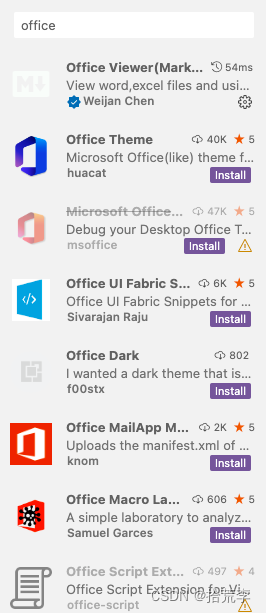
我们来看下请求接口的地方
src/vs/workbench/contrib/extensions/browser/extensionsViews.ts
private async query(query: Query, options: IQueryOptions, token: CancellationToken): Promise<IQueryResult> {...if (ids.length) {const model = await this.queryByIds(ids, options, token);return { model, disposables: new DisposableStore() };}
...
}
跳转到queryByIds 方法里面
const galleryResult = await this.extensionsWorkbenchService.getExtensions(galleryIds.map(id => ({ id })), { source: 'queryById' }, token);result.push(...galleryResult);
继续找 getExtensions方法
src/vs/workbench/contrib/extensions/browser/extensionsWorkbenchService.ts
const galleryExtensions = await this.galleryService.getExtensions(extensionInfos, arg1, arg2);
this.syncInstalledExtensionsWithGallery(galleryExtensions);
继续跳getExtensions方法
src/vs/platform/extensionManagement/common/extensionGalleryService.ts
const { extensions } = await this.queryGalleryExtensions(query, { targetPlatform: options.targetPlatform ?? CURRENT_TARGET_PLATFORM, includePreRelease: includePreReleases, versions, compatible: !!options.compatible }, token);
继续找 queryGalleryExtensions方法
const { galleryExtensions: rawGalleryExtensions, total } = await this.queryRawGalleryExtensions(query, token);
再跳进来,终于看到接口请求的地方了,兴奋🥰
private async queryRawGalleryExtensions(query: Query, token: CancellationToken): Promise<{ galleryExtensions: IRawGalleryExtension[]; total: number }> {if (!this.isEnabled()) {throw new Error('No extension gallery service configured.');}query = query/* Always exclude non validated extensions */.withFlags(query.flags, Flags.ExcludeNonValidated).withFilter(FilterType.Target, 'Microsoft.VisualStudio.Code')/* Always exclude unpublished extensions */.withFilter(FilterType.ExcludeWithFlags, flagsToString(Flags.Unpublished));const commonHeaders = await this.commonHeadersPromise;const data = JSON.stringify(query.raw);const headers = {...commonHeaders,'Content-Type': 'application/json','Accept': 'application/json;api-version=3.0-preview.1','Accept-Encoding': 'gzip','Content-Length': String(data.length)};const startTime = new Date().getTime();let context: IRequestContext | undefined, error: any, total: number = 0;try {context = await this.requestService.request({type: 'POST',url: this.api('/extensionquery'),data,headers}, token);if (context.res.statusCode && context.res.statusCode >= 400 && context.res.statusCode < 500) {return { galleryExtensions: [], total };}const result = await asJson<IRawGalleryQueryResult>(context);if (result) {const r = result.results[0];const galleryExtensions = r.extensions;const resultCount = r.resultMetadata && r.resultMetadata.filter(m => m.metadataType === 'ResultCount')[0];total = resultCount && resultCount.metadataItems.filter(i => i.name === 'TotalCount')[0].count || 0;return { galleryExtensions, total };}return { galleryExtensions: [], total };
...}
打印 接口返回的内容
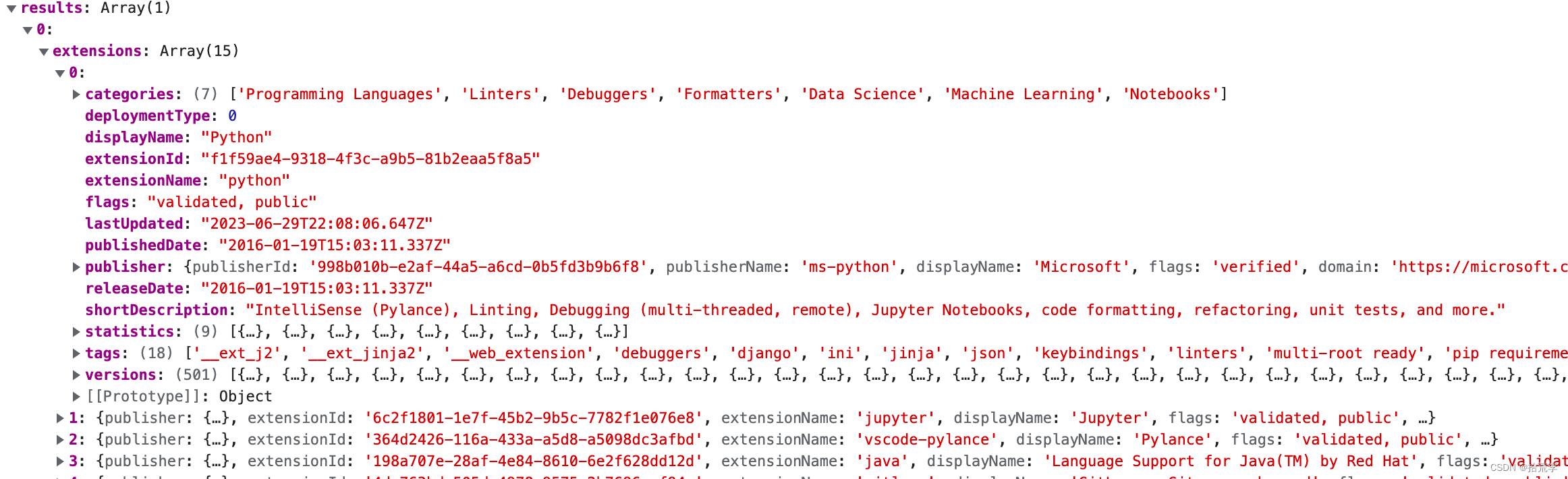
最后做数据列表展示 渲染页面
src/vs/workbench/contrib/extensions/browser/extensionsViews.ts
private getPagedModel(arg: IPager<IExtension> | IExtension[]): IPagedModel<IExtension> {if (Array.isArray(arg)) {return new PagedModel(arg);}const pager = {total: arg.total,pageSize: arg.pageSize,firstPage: arg.firstPage,getPage: (pageIndex: number, cancellationToken: CancellationToken) => arg.getPage(pageIndex, cancellationToken)};return new PagedModel(pager);}
经过处理后的最终数据格式
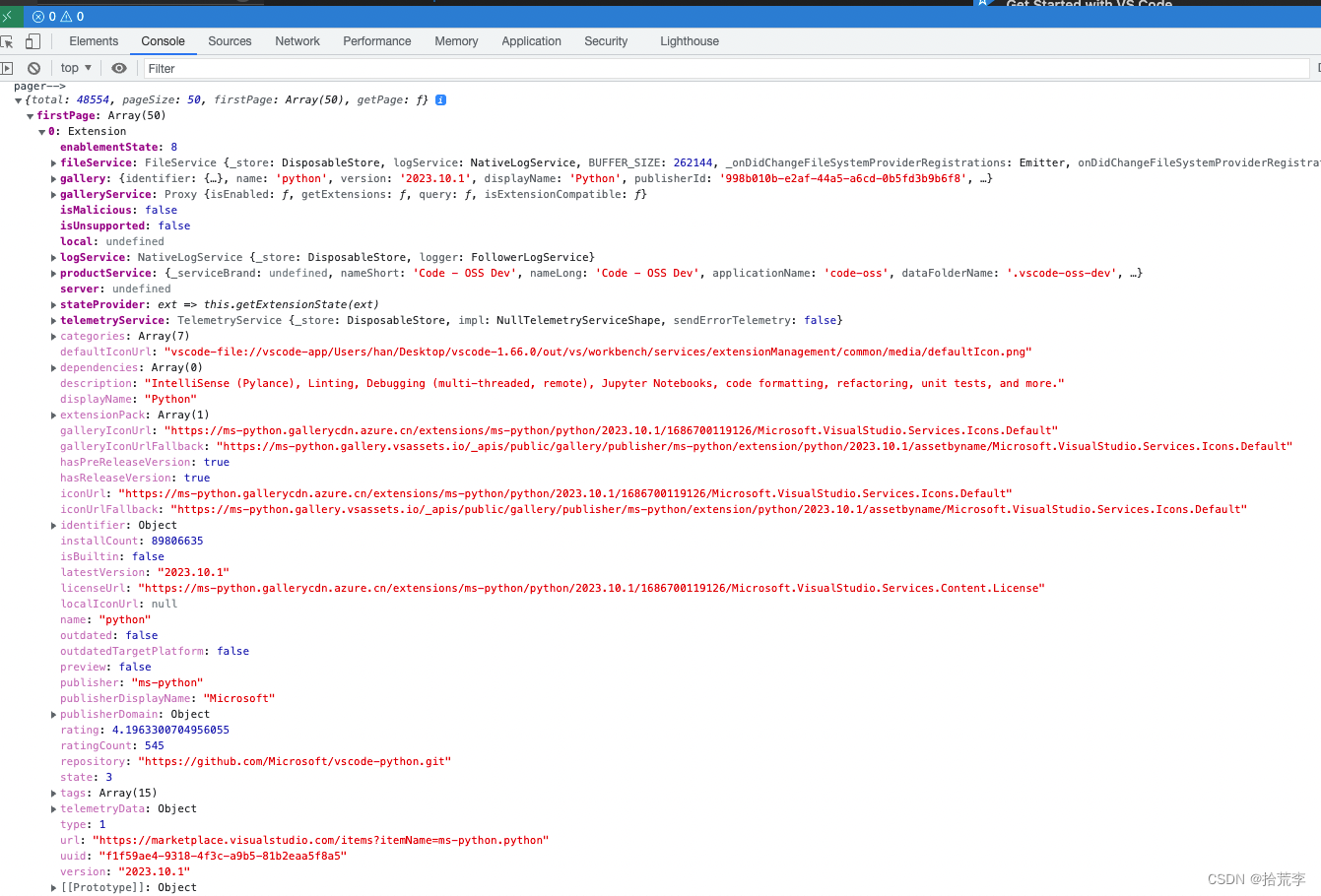
好到此页面已经渲染出来了
接下来是插件下载流程
插件下载按钮定义
src/vs/workbench/contrib/extensions/browser/extensionsActions.ts
export abstract class AbstractInstallAction extends ExtensionAction {static readonly Class = `${ExtensionAction.LABEL_ACTION_CLASS} prominent install`;protected _manifest: IExtensionManifest | null = null;set manifest(manifest: IExtensionManifest | null) {this._manifest = manifest;this.updateLabel();}private readonly updateThrottler = new Throttler();constructor(id: string, private readonly installPreReleaseVersion: boolean, cssClass: string,@IExtensionsWorkbenchService private readonly extensionsWorkbenchService: IExtensionsWorkbenchService,@IInstantiationService private readonly instantiationService: IInstantiationService,@IExtensionService private readonly runtimeExtensionService: IExtensionService,@IWorkbenchThemeService private readonly workbenchThemeService: IWorkbenchThemeService,@ILabelService private readonly labelService: ILabelService,) {super(id, localize('install', "Install"), cssClass, false);this.update();this._register(this.labelService.onDidChangeFormatters(() => this.updateLabel(), this));}update(): void {this.updateThrottler.queue(() => this.computeAndUpdateEnablement());}
...// 点击执行事件override async run(): Promise<any> {if (!this.extension) {return;}this.extensionsWorkbenchService.open(this.extension, { showPreReleaseVersion: this.installPreReleaseVersion });alert(localize('installExtensionStart', "Installing extension {0} started. An editor is now open with more details on this extension", this.extension.displayName));// 这里下载const extension = await this.install(this.extension);if (extension?.local) {alert(localize('installExtensionComplete', "Installing extension {0} is completed.", this.extension.displayName));const runningExtension = await this.getRunningExtension(extension.local);if (runningExtension && !(runningExtension.activationEvents && runningExtension.activationEvents.some(activationEent => activationEent.startsWith('onLanguage')))) {const action = await this.getThemeAction(extension);if (action) {action.extension = extension;try {return action.run({ showCurrentTheme: true, ignoreFocusLost: true });} finally {action.dispose();}}}}}...private async install(extension: IExtension): Promise<IExtension | undefined> {const installOptions = this.getInstallOptions();try {return await this.extensionsWorkbenchService.install(extension, installOptions);} catch (error) {await this.instantiationService.createInstance(PromptExtensionInstallFailureAction, extension, extension.latestVersion, InstallOperation.Install, installOptions, error).run();return undefined;}}...
}
src/vs/workbench/contrib/extensions/browser/extensionsWorkbenchService.ts
install(extension: URI | IExtension, installOptions?: InstallOptions | InstallVSIXOptions): Promise<IExtension> {if (extension instanceof URI) {return this.installWithProgress(() => this.installFromVSIX(extension, installOptions));}if (extension.isMalicious) {return Promise.reject(new Error(nls.localize('malicious', "This extension is reported to be problematic.")));}const gallery = extension.gallery;if (!gallery) {return Promise.reject(new Error('Missing gallery'));}return this.installWithProgress(() => this.installFromGallery(extension, gallery, installOptions), gallery.displayName);}...
await this.extensionManagementService.installFromGallery(gallery, installOptions);
...
继续跟进去
src/vs/workbench/services/extensionManagement/common/extensionManagementService.ts
async installFromGallery(gallery: IGalleryExtension, installOptions?: InstallOptions): Promise<ILocalExtension> {const manifest = await this.extensionGalleryService.getManifest(gallery, CancellationToken.None);...
src/vs/platform/extensionManagement/common/extensionGalleryService.ts
这里主要作用是做插件信息展示
private async getAsset(asset: IGalleryExtensionAsset, options: IRequestOptions = {}, token: CancellationToken = CancellationToken.None): Promise<IRequestContext> {const commonHeaders = await this.commonHeadersPromise;const baseOptions = { type: 'GET' };const headers = { ...commonHeaders, ...(options.headers || {}) };options = { ...options, ...baseOptions, headers };const url = asset.uri;const fallbackUrl = asset.fallbackUri;const firstOptions = { ...options, url };try {const context = await this.requestService.request(firstOptions, token);if (context.res.statusCode === 200) {return context;}const message = await asText(context);throw new Error(`Expected 200, got back ${context.res.statusCode} instead.\n\n${message}`);} catch (err) {if (isCancellationError(err)) {throw err;}const message = getErrorMessage(err);type GalleryServiceCDNFallbackClassification = {url: { classification: 'SystemMetaData'; purpose: 'FeatureInsight' };message: { classification: 'SystemMetaData'; purpose: 'FeatureInsight' };};type GalleryServiceCDNFallbackEvent = {url: string;message: string;};this.telemetryService.publicLog2<GalleryServiceCDNFallbackEvent, GalleryServiceCDNFallbackClassification>('galleryService:cdnFallback', { url, message });const fallbackOptions = { ...options, url: fallbackUrl };return this.requestService.request(fallbackOptions, token);}}
展示插件信息的url (同步进行),例子仅供参考
https://angular.gallerycdn.azure.cn/extensions/angular/ng-template/16.0.0/1683140320423/Microsoft.VisualStudio.Code.Manifest
https://johnpapa.gallerycdn.azure.cn/extensions/johnpapa/angular2/16.0.1/1686880343716/Microsoft.VisualStudio.Services.Content.Details
下载插件的地方
src/vs/platform/extensionManagement/node/extensionManagementService.ts
this.logService.trace('Started downloading extension:', extension.identifier.id);
zipPath = (await this.extensionsDownloader.downloadExtension(extension, operation)).fsPath;
this.logService.info('Downloaded extension:', extension.identifier.id, zipPath);
下载插件的url 例子仅供参考
https://angular.gallery.vsassets.io/_apis/public/gallery/publisher/Angular/extension/ng-template/13.3.4/assetbyname/Microsoft.VisualStudio.Services.VSIXPackage?redirect=true&install=true
src/vs/platform/extensionManagement/common/extensionGalleryService.ts
插件写入本地
const context = await this.getAsset(downloadAsset);
await this.fileService.writeFile(location, context.stream);
log(new Date().getTime() - startTime);
到这里终于把插件市场里的插件下载下来了!
下载下来的是二进制的压缩包 需要解压使用
src/vs/platform/extensionManagement/node/extensionManagementService.ts
提取插件信息
let local = await this.extensionsScanner.extractUserExtension(key, zipPath, metadata, token);
this.logService.info('Extracting completed.', key.id);
解压插件到本地
src/vs/platform/extensionManagement/node/extensionsScanner.ts
async extractUserExtension(extensionKey: ExtensionKey, zipPath: string, metadata: Metadata | undefined, token: CancellationToken): Promise<ILocalExtension> {const folderName = extensionKey.toString();const tempPath = path.join(this.userExtensionsLocation.fsPath, `.${generateUuid()}`);const extensionPath = path.join(this.userExtensionsLocation.fsPath, folderName);try {await pfs.Promises.rm(extensionPath);} catch (error) {throw new ExtensionManagementError(localize('errorDeleting', "Unable to delete the existing folder '{0}' while installing the extension '{1}'. Please delete the folder manually and try again", extensionPath, extensionKey.id), ExtensionManagementErrorCode.Delete);}await this.extractAtLocation(extensionKey, zipPath, tempPath, token);let local = await this.scanExtension(URI.file(tempPath), ExtensionType.User);if (!local) {throw new Error(localize('cannot read', "Cannot read the extension from {0}", tempPath));}await this.storeMetadata(local, { ...metadata, installedTimestamp: Date.now() });
...
这时候 插件从下载到解压到本地已完成
接下来讲解插件如何被激活
每个插件里面都有 activate 函数,做为总入口
src/vs/workbench/api/common/extHostExtensionService.ts
private static _callActivateOptional(logService: ILogService, extensionId: ExtensionIdentifier, extensionModule: IExtensionModule, context: vscode.ExtensionContext, activationTimesBuilder: ExtensionActivationTimesBuilder): Promise<IExtensionAPI> {if (typeof extensionModule.activate === 'function') {try {activationTimesBuilder.activateCallStart();logService.trace(`ExtensionService#_callActivateOptional ${extensionId.value}`);const scope = typeof global === 'object' ? global : self; // `global` is nodejs while `self` is for workers// 这里激活const activateResult: Promise<IExtensionAPI> = extensionModule.activate.apply(scope, [context]);activationTimesBuilder.activateCallStop();activationTimesBuilder.activateResolveStart();return Promise.resolve(activateResult).then((value) => {activationTimesBuilder.activateResolveStop();return value;});} catch (err) {return Promise.reject(err);}} else {// No activate found => the module is the extension's exportsreturn Promise.resolve<IExtensionAPI>(extensionModule);}}
读取所有插件信息
src/vs/platform/extensionManagement/node/extensionsScanner.ts
private async readManifest(extensionPath: string): Promise<{ manifest: IExtensionManifest; metadata: Metadata | null }> {const promises = [pfs.Promises.readFile(path.join(extensionPath, 'package.json'), 'utf8').then(raw => this.parseManifest(raw)),pfs.Promises.readFile(path.join(extensionPath, 'package.nls.json'), 'utf8').then(undefined, err => err.code !== 'ENOENT' ? Promise.reject<string>(err) : '{}').then(raw => JSON.parse(raw))];const [{ manifest, metadata }, translations] = await Promise.all(promises);return {manifest: localizeManifest(manifest, translations),metadata};
}
vscode的插件分三类
defaultSystemExtensionsvscode自带插件在源码extensions目录里面devSystemExtensionsproduct.json里的builtInExtensions字段里的插件userExtensions系统用户目录.vscode里面的插件
try {const [defaultSystemExtensions, devSystemExtensions, userExtensions] = await Promise.all(promises);const result = this.dedupExtensions([...defaultSystemExtensions, ...devSystemExtensions, ...userExtensions], await this.targetPlatform);return type !== null ? result.filter(r => r.type === type) : result;
} catch (error) {throw this.joinErrors(error);
}
打印result
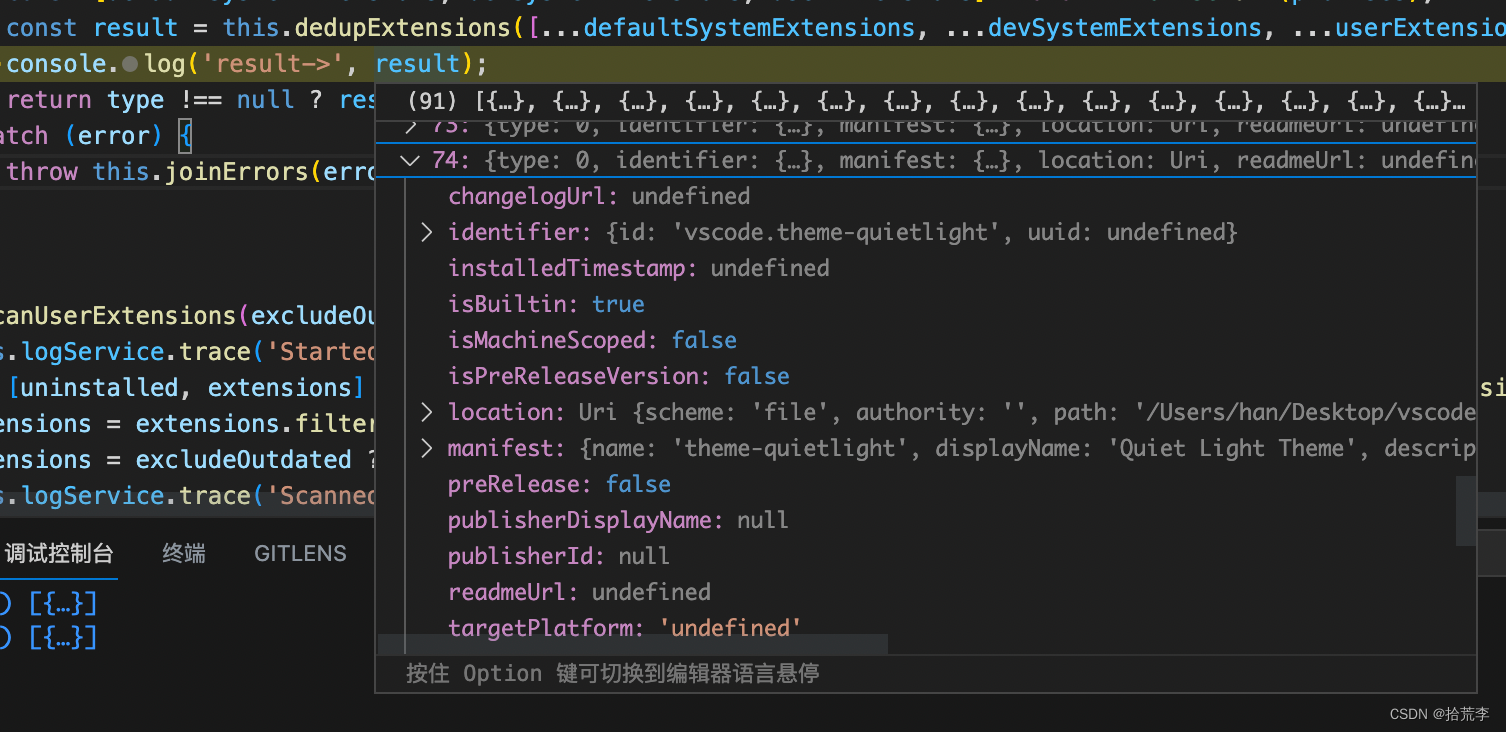
每个插件都有一个active函数总入口,那么每个插件是如何被load加载的 以及 active如何被触发的呢?
src/vs/workbench/api/common/extHostExtensionService.ts
拿到所有插件数据之后 加载触发active
_loadCommonJSModule是重头戏
private _doActivateExtension(extensionDescription: IExtensionDescription, reason: ExtensionActivationReason): Promise<ActivatedExtension> {
// 读取package.json main字段const entryPoint = this._getEntryPoint(extensionDescription);...return Promise.all([// 重头戏在这里this._loadCommonJSModule<IExtensionModule>(extensionDescription.identifier, joinPath(extensionDescription.extensionLocation, entryPoint), activationTimesBuilder),this._loadExtensionContext(extensionDescription)]).then(values => {performance.mark(`code/extHost/willActivateExtension/${extensionDescription.identifier.value}`);// 激活插件return AbstractExtHostExtensionService._callActivate(this._logService, extensionDescription.identifier, values[0], values[1], activationTimesBuilder);}).then((activatedExtension) => {performance.mark(`code/extHost/didActivateExtension/${extensionDescription.identifier.value}`);return activatedExtension;});
}
this._getEntryPoint(extensionDescription); 读取package.json main字段
protected _getEntryPoint(extensionDescription: IExtensionDescription): string | undefined {return extensionDescription.main;
}
可以看出找的就是package.json里的mian字段,也就是每个插件的总入口
src/vs/workbench/api/node/extHostExtensionService.ts
protected _loadCommonJSModule<T>(extensionId: ExtensionIdentifier | null, module: URI, activationTimesBuilder: ExtensionActivationTimesBuilder): Promise<T> {if (module.scheme !== Schemas.file) {throw new Error(`Cannot load URI: '${module}', must be of file-scheme`);}let r: T | null = null;activationTimesBuilder.codeLoadingStart();this._logService.trace(`ExtensionService#loadCommonJSModule ${module.toString(true)}`);this._logService.flush();try {if (extensionId) {performance.mark(`code/extHost/willLoadExtensionCode/${extensionId.value}`);}r = require.__$__nodeRequire<T>(module.fsPath);} catch (e) {return Promise.reject(e);} finally {if (extensionId) {performance.mark(`code/extHost/didLoadExtensionCode/${extensionId.value}`);}activationTimesBuilder.codeLoadingStop();}return Promise.resolve(r);
}
require.__$__nodeRequire(module.fsPath); 加载main引入的模块
插件总入口加载完毕后 触发active函数
return AbstractExtHostExtensionService._callActivate(this._logService, extensionDescription.identifier, values[0], values[1], activationTimesBuilder);
src/vs/workbench/api/common/extHostExtensionService.ts
可以看到这个active函数被触发了
private static _callActivateOptional(logService: ILogService, extensionId: ExtensionIdentifier, extensionModule: IExtensionModule, context: vscode.ExtensionContext, activationTimesBuilder: ExtensionActivationTimesBuilder): Promise<IExtensionAPI> {if (typeof extensionModule.activate === 'function') {try {activationTimesBuilder.activateCallStart();logService.trace(`ExtensionService#_callActivateOptional ${extensionId.value}`);const scope = typeof global === 'object' ? global : self; // `global` is nodejs while `self` is for workersconst activateResult: Promise<IExtensionAPI> = extensionModule.activate.apply(scope, [context]);activationTimesBuilder.activateCallStop();activationTimesBuilder.activateResolveStart();return Promise.resolve(activateResult).then((value) => {activationTimesBuilder.activateResolveStop();return value;});} catch (err) {return Promise.reject(err);}} else {// No activate found => the module is the extension's exportsreturn Promise.resolve<IExtensionAPI>(extensionModule);}}
插件进程是如何创建的
src/vs/platform/extensions/node/extensionHostStarterWorker.ts
start(opts: IExtensionHostProcessOptions): { pid: number } {if (platform.isCI) {this._host.logInfo(`Calling fork to start extension host...`);}const sw = StopWatch.create(false);this._process = fork(FileAccess.asFileUri('bootstrap-fork', require).fsPath,['--type=extensionHost', '--skipWorkspaceStorageLock'],mixin({ cwd: cwd() }, opts),);const forkTime = sw.elapsed();const pid = this._process.pid!;this._host.logInfo(`Starting extension host with pid ${pid} (fork() took ${forkTime} ms).`);const stdoutDecoder = new StringDecoder('utf-8');this._process.stdout?.on('data', (chunk) => {const strChunk = typeof chunk === 'string' ? chunk : stdoutDecoder.write(chunk);this._onStdout.fire(strChunk);});const stderrDecoder = new StringDecoder('utf-8');this._process.stderr?.on('data', (chunk) => {const strChunk = typeof chunk === 'string' ? chunk : stderrDecoder.write(chunk);this._onStderr.fire(strChunk);});this._process.on('message', msg => {this._onMessage.fire(msg);});this._process.on('error', (err) => {this._onError.fire({ error: transformErrorForSerialization(err) });});this._process.on('exit', (code: number, signal: string) => {this._hasExited = true;this._onExit.fire({ pid, code, signal });});return { pid };
}
一个插件一个进程,所有插件的数据都是被隔离开的。不会被互相影响
vscode一共对外扩展了300多个属性和方法。
想知道如何扩展vscode属性、方法 看我这篇博客
https://blog.csdn.net/woyebuzhidao321/article/details/131071724
如何创建一个插件看我这篇
https://blog.csdn.net/woyebuzhidao321/article/details/121603141
vscode打开速度如此快,它的懒加载机制占很大原因,没有用到的代码是不会一开始就加载进来。
在插件package.json里面 有activationEvents字段。
"activationEvents": ["onCustomEditor:Vs.Audio"],
做为插件被加载的触发因素。满足以上事件时被触发
src/vs/workbench/api/common/extHostExtensionService.ts
public $activateByEvent(activationEvent: string, activationKind: ActivationKind): Promise<void> {if (activationKind === ActivationKind.Immediate) {return this._activateByEvent(activationEvent, false);}return (this._readyToRunExtensions.wait().then(_ => this._activateByEvent(activationEvent, false)));
}
最后的激活插件的执行方法都在这
src/vs/workbench/api/common/extHostExtensionService.ts
private static _callActivateOptional(logService: ILogService, extensionId: ExtensionIdentifier, extensionModule: IExtensionModule, context: vscode.ExtensionContext, activationTimesBuilder: ExtensionActivationTimesBuilder): Promise<IExtensionAPI> {if (typeof extensionModule.activate === 'function') {try {activationTimesBuilder.activateCallStart();logService.trace(`ExtensionService#_callActivateOptional ${extensionId.value}`);const scope = typeof global === 'object' ? global : self; // `global` is nodejs while `self` is for workersconst activateResult: Promise<IExtensionAPI> = extensionModule.activate.apply(scope, [context]);activationTimesBuilder.activateCallStop();activationTimesBuilder.activateResolveStart();return Promise.resolve(activateResult).then((value) => {activationTimesBuilder.activateResolveStop();return value;});} catch (err) {return Promise.reject(err);}} else {// No activate found => the module is the extension's exportsreturn Promise.resolve<IExtensionAPI>(extensionModule);}}
插件中需要引入一个叫 vscode 的模块
import * as vscode from 'vscode';
熟悉 TypeScript 的朋友都知道这实际上只是引入了一个 vscode.d.ts 类型声明文件而已,这个文件包含了所有插件可用的 API 及类型定义。
所有的API方法 都在这里
src/vs/workbench/api/common/extHost.api.impl.ts
export function createApiFactoryAndRegisterActors(accessor: ServicesAccessor): IExtensionApiFactory {...return <typeof vscode>{version: initData.version,trash,// namespacesuserAuthentication,authentication,commands,comments,env,....
}
API注册到运行环境
src/vs/workbench/api/common/extHostRequireInterceptor.ts
public load(_request: string, parent: URI): any {// get extension id from filename and api for extension// 这里会为每一个插件生成一份独立的 APIconst ext = this._extensionPaths.findSubstr(parent);if (ext) {let apiImpl = this._extApiImpl.get(ExtensionIdentifier.toKey(ext.identifier));if (!apiImpl) {apiImpl = this._apiFactory(ext, this._extensionRegistry, this._configProvider);this._extApiImpl.set(ExtensionIdentifier.toKey(ext.identifier), apiImpl);}return apiImpl;}// fall back to a default implementationif (!this._defaultApiImpl) {let extensionPathsPretty = '';this._extensionPaths.forEach((value, index) => extensionPathsPretty += `\t${index} -> ${value.identifier.value}\n`);this._logService.warn(`Could not identify extension for 'vscode' require call from ${parent}. These are the extension path mappings: \n${extensionPathsPretty}`);this._defaultApiImpl = this._apiFactory(nullExtensionDescription, this._extensionRegistry, this._configProvider);}return this._defaultApiImpl;}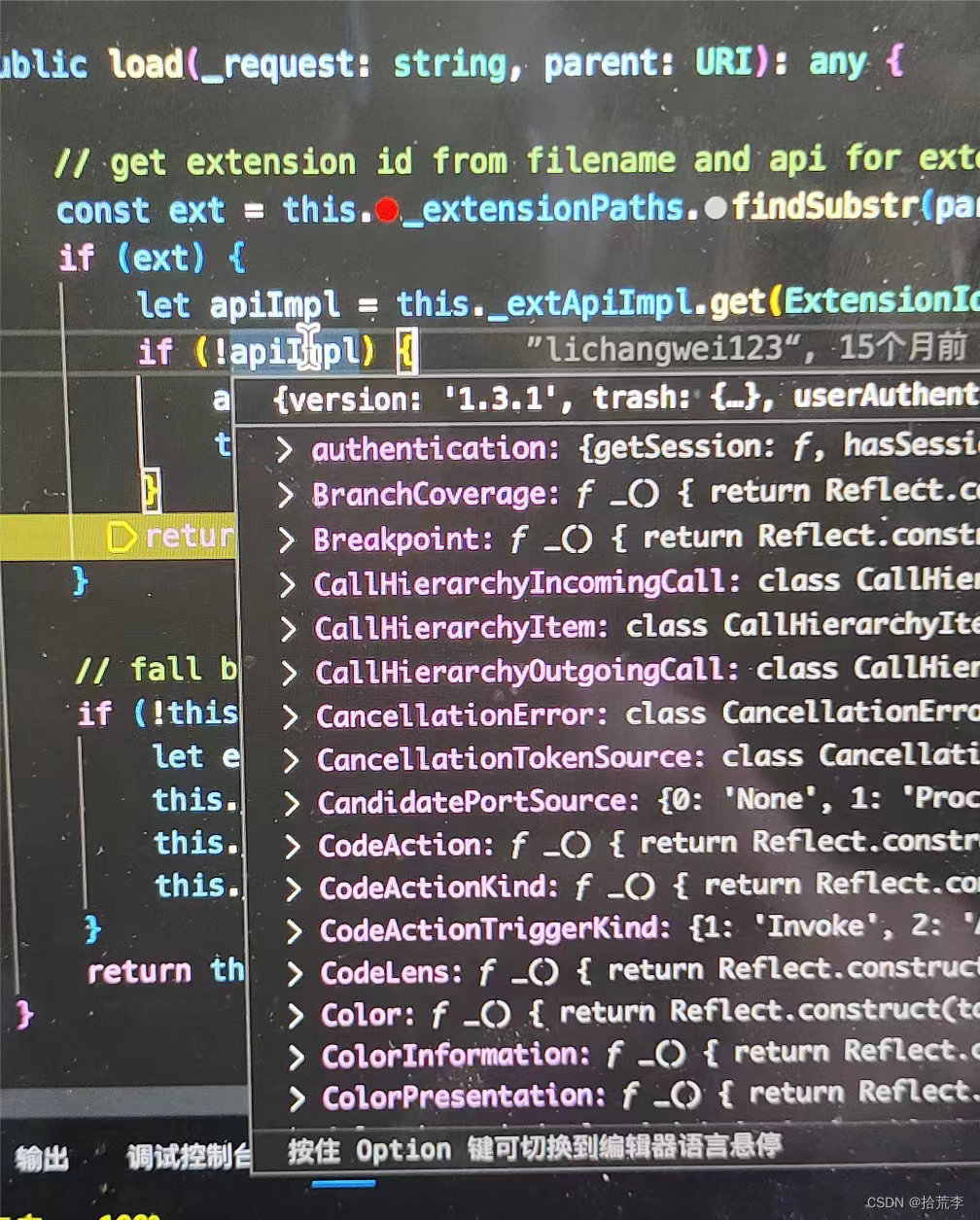
src/vs/workbench/api/node/extHostExtensionService.ts
protected _installInterceptor(): void {const that = this;const node_module = <any>require.__$__nodeRequire('module');const originalLoad = node_module._load;node_module._load = function load(request: string, parent: { filename: string }, isMain: boolean) {request = applyAlternatives(request);if (!that._factories.has(request)) {return originalLoad.apply(this, arguments);}return that._factories.get(request)!.load(request,URI.file(realpathSync(parent.filename)),request => originalLoad.apply(this, [request, parent, isMain]));};const originalLookup = node_module._resolveLookupPaths;node_module._resolveLookupPaths = (request: string, parent: unknown) => {return originalLookup.call(this, applyAlternatives(request), parent);};const applyAlternatives = (request: string) => {for (let alternativeModuleName of that._alternatives) {let alternative = alternativeModuleName(request);if (alternative) {request = alternative;break;}}return request;};}
这里在讲解在插件和vscode主体之间的消息通讯
首先我们在插件 activate 函数里面定义一个方法
export async function activate(context: vscode.ExtensionContext) {vscode.window.showInformationMessage('你好 世界!');
}
调用方法
src/vs/workbench/api/common/extHost.api.impl.ts
showInformationMessage(message: string, ...rest: Array<vscode.MessageOptions | string | vscode.MessageItem>) {return <Thenable<any>>extHostMessageService.showMessage(extension, Severity.Info, message, rest[0], <Array<string | vscode.MessageItem>>rest.slice(1));
},
找到对应service
src/vs/workbench/api/common/extHostMessageService.ts
return this._proxy.$showMessage(severity, message, options, commands).then(handle => {if (typeof handle === 'number') {return items[handle];}return undefined;
});
我们看到这里有一个 this._proxy 代理,跟进去
src/vs/workbench/services/extensions/common/rpcProtocol.ts
private _createProxy<T>(rpcId: number, debugName: string): T {let handler = {get: (target: any, name: PropertyKey) => {if (typeof name === 'string' && !target[name] && name.charCodeAt(0) === CharCode.DollarSign) {target[name] = (...myArgs: any[]) => {// 这里重点return this._remoteCall(rpcId, name, myArgs);};}if (name === _RPCProxySymbol) {return debugName;}return target[name];}};return new Proxy(Object.create(null), handler);
}
this._remoteCall 方法里面有 ipc 通讯方法
src/vs/workbench/services/extensions/common/rpcProtocol.ts
private _remoteCall(rpcId: number, methodName: string, args: any[]): Promise<any> {if (this._isDisposed) {return Promise.reject<any>(errors.canceled());}let cancellationToken: CancellationToken | null = null;if (args.length > 0 && CancellationToken.isCancellationToken(args[args.length - 1])) {cancellationToken = args.pop();}if (cancellationToken && cancellationToken.isCancellationRequested) {// No need to do anything...return Promise.reject<any>(errors.canceled());}const serializedRequestArguments = MessageIO.serializeRequestArguments(args, this._uriReplacer);const req = ++this._lastMessageId;const callId = String(req);const result = new LazyPromise();if (cancellationToken) {cancellationToken.onCancellationRequested(() => {const msg = MessageIO.serializeCancel(req);if (this._logger) {this._logger.logOutgoing(msg.byteLength, req, RequestInitiator.LocalSide, `cancel`);}this._protocol.send(MessageIO.serializeCancel(req));});}this._pendingRPCReplies[callId] = result;this._onWillSendRequest(req);const msg = MessageIO.serializeRequest(req, rpcId, methodName, serializedRequestArguments, !!cancellationToken);if (this._logger) {this._logger.logOutgoing(msg.byteLength, req, RequestInitiator.LocalSide, `request: ${getStringIdentifierForProxy(rpcId)}.${methodName}(`, args);}// 重头戏this._protocol.send(msg);return result;}
his._protocol.send(msg); 重头戏
src/vs/base/parts/ipc/node/ipc.net.ts
这里面使用nodejs net模块 实现的ipc通讯
import { createConnection, createServer, Server as NetServer, Socket } from 'net';
对 nodejs net模块理解 看我这篇
https://blog.csdn.net/woyebuzhidao321/article/details/131494461
好了 再往下走 消息传到了主进程
src/vs/workbench/api/browser/mainThreadMessageService.ts
private async _showModalMessage(severity: Severity, message: string, detail: string | undefined, commands: { title: string; isCloseAffordance: boolean; handle: number }[], useCustom?: boolean): Promise<number | undefined> {let cancelId: number | undefined = undefined;const buttons = commands.map((command, index) => {if (command.isCloseAffordance === true) {cancelId = index;}return command.title;});if (cancelId === undefined) {if (buttons.length > 0) {buttons.push(nls.localize('cancel', "Cancel"));} else {buttons.push(nls.localize('ok', "OK"));}cancelId = buttons.length - 1;}const { choice } = await this._dialogService.show(severity, message, buttons, { cancelId, custom: useCustom, detail });return choice === commands.length ? undefined : commands[choice].handle;}
dialogService是vscode封装的调用主进程吐司提示的方法,看到这里流程就跑通了!