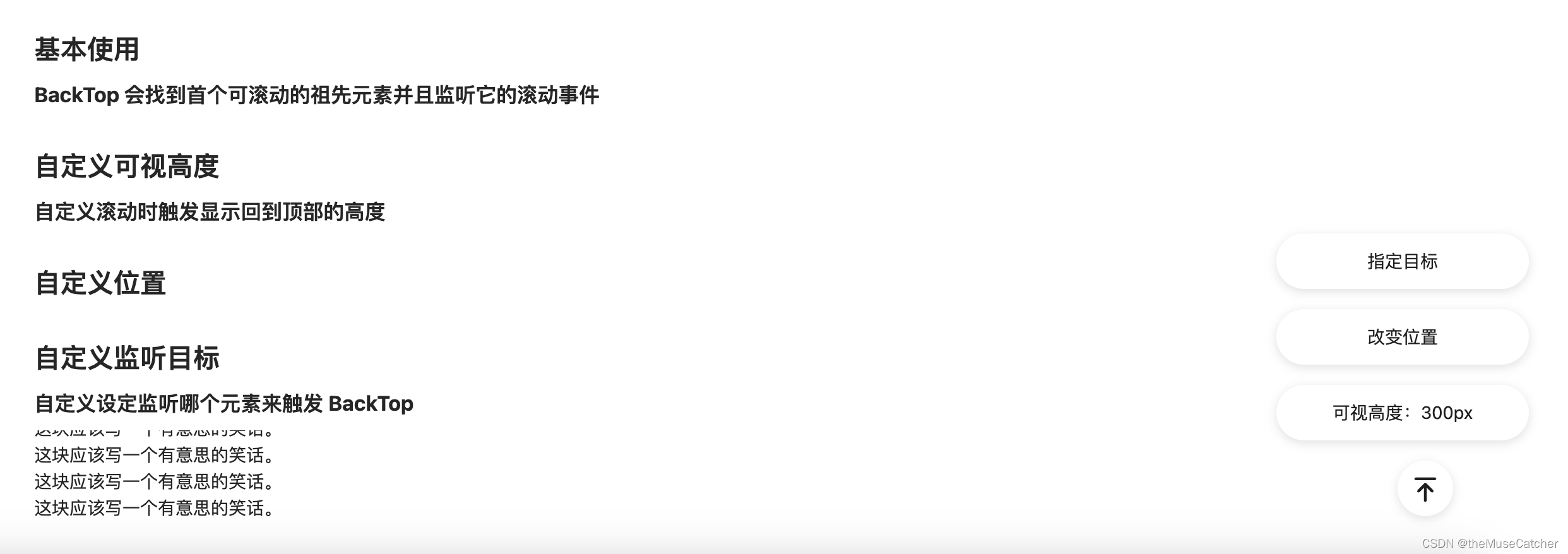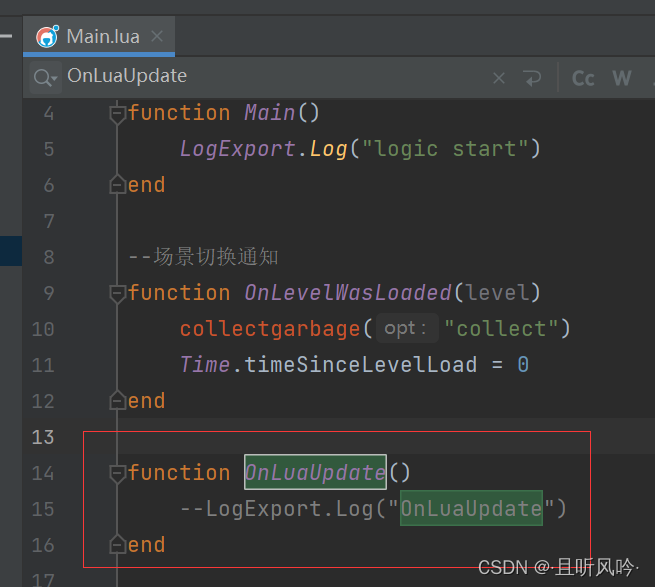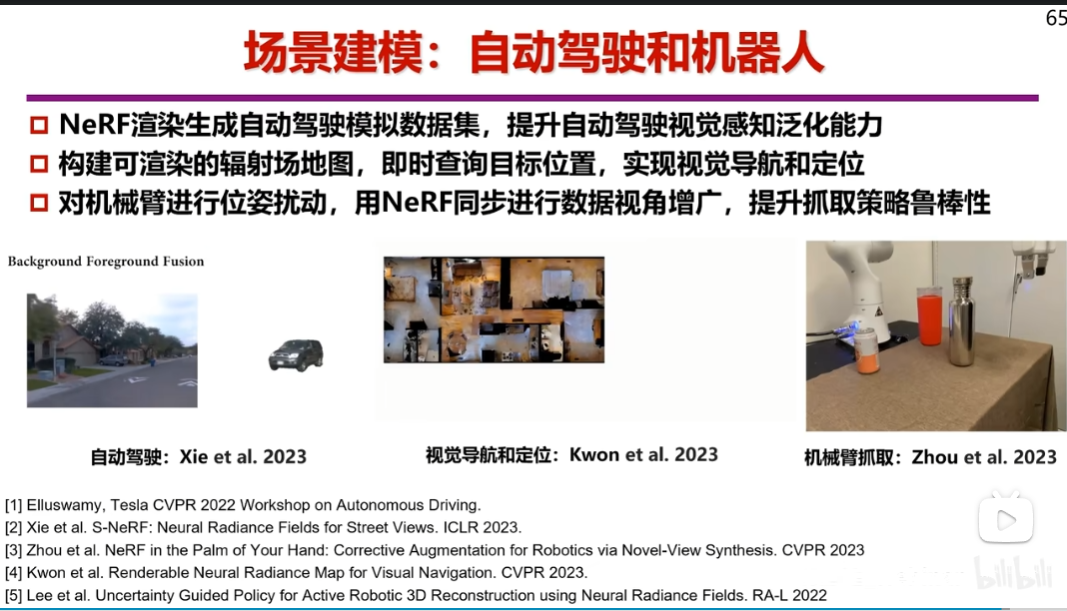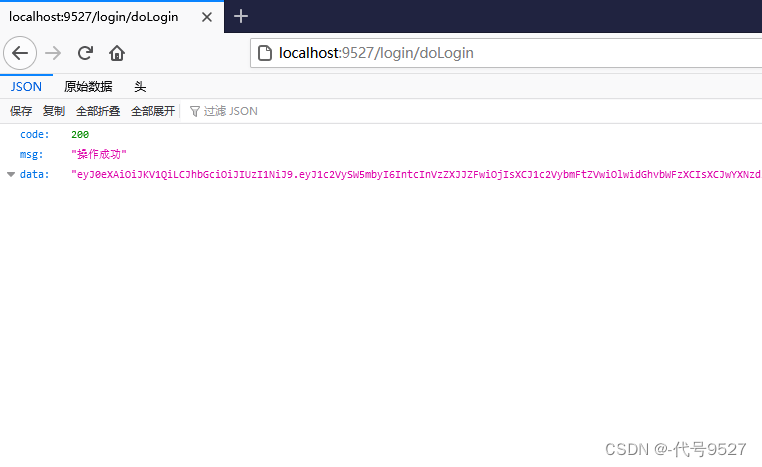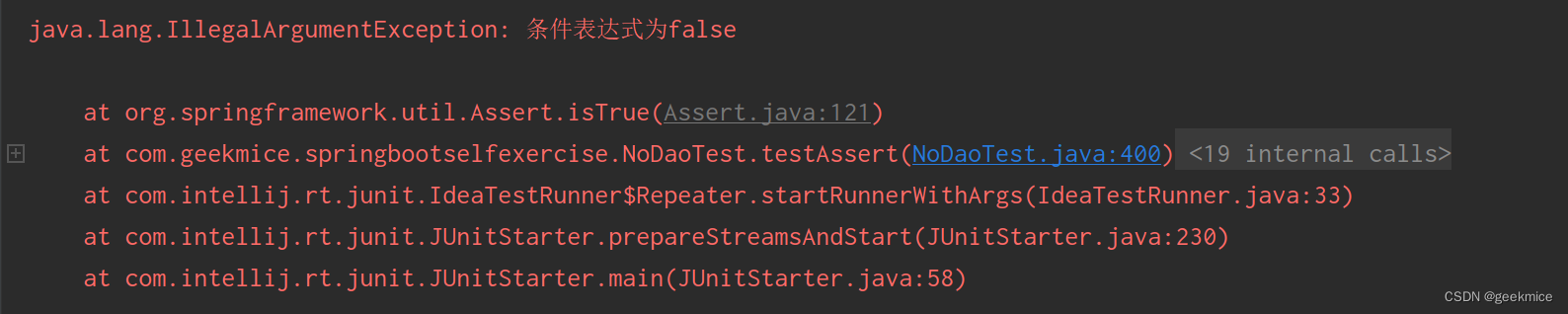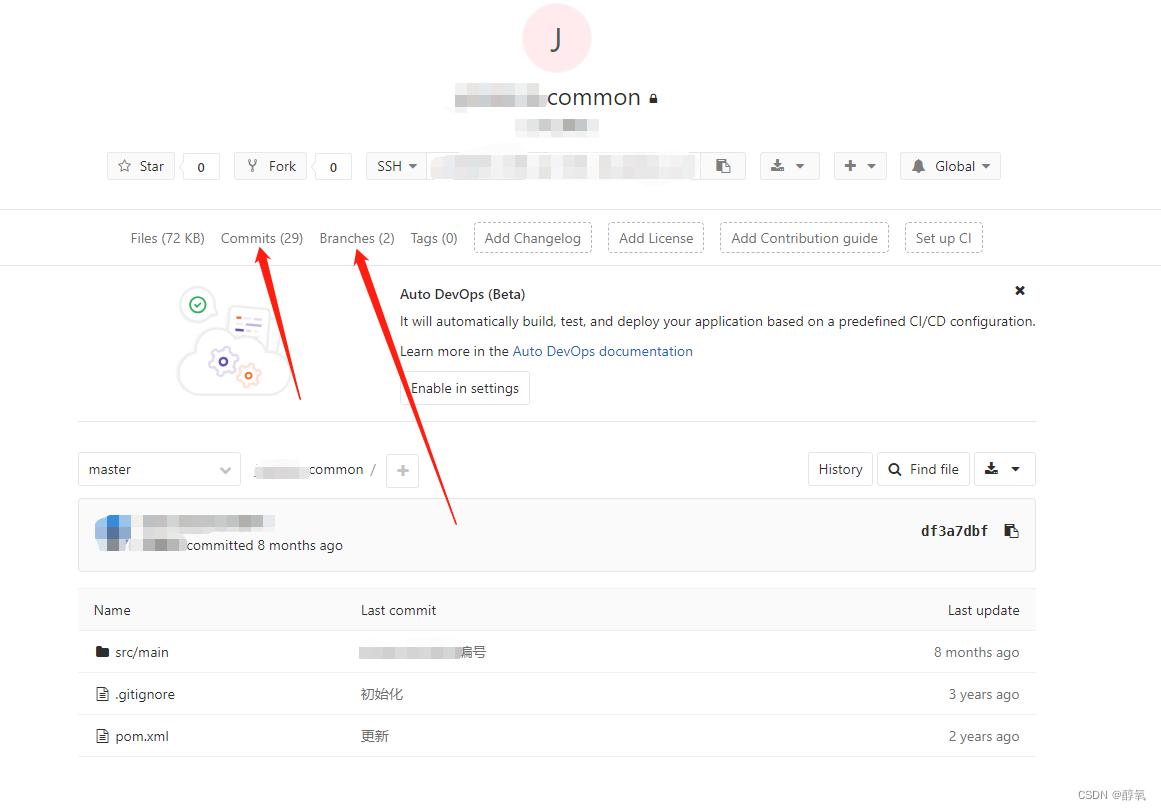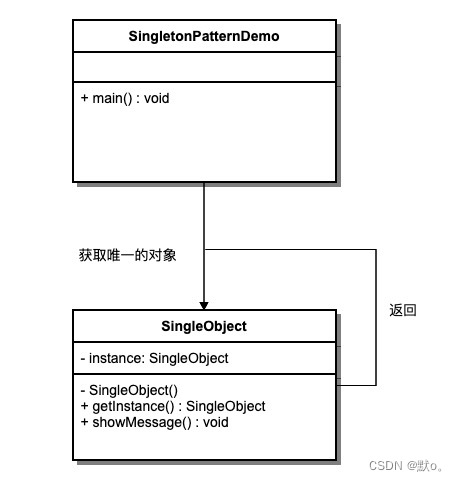参数 说明 类型 默认值 必传 bottom BackTop 距离页面底部的高度number | string 40 false right BackTop 距离页面右侧的宽度number | string 40 false visibilityHeight 滚动时触发显示回到顶部的高度 number 180 false to BackTop 渲染的容器节点 可选 元素标签名 例如 body 或者 元素本身,下同string | HTMLElement ‘body’ false listenTo 监听滚动的元素,如果为 undefined 会监听距离最近的一个可滚动的祖先节点 string | HTMLElement undefined false
事件名称 说明 参数 show 是否展现的回调 (show: boolean) => void
< script setup lang= "ts" >
import { ref, computed, watch, watchEffect, nextTick } from 'vue'
interface Props { bottom? : number | string right? : number | string visibilityHeight? : number to? : string | HTMLElement listenTo? : string | HTMLElement
}
const props = withDefaults ( defineProps < Props> ( ) , { bottom: 40 , right: 40 , visibilityHeight: 180 , to: 'body' , listenTo: undefined
} )
const bottomPosition = computed ( ( ) => { if ( typeof props. bottom === 'number' ) { return props. bottom + 'px' } return props. bottom
} )
const rightPosition = computed ( ( ) => { if ( typeof props. right === 'number' ) { return props. right + 'px' } return props. right
} )
const backtop = ref ( )
const scrollTop = ref ( 0 )
const scrollTarget = ref < any > ( )
watchEffect ( ( ) => { nextTick ( ( ) => { if ( props. listenTo === undefined ) { scrollTarget. value = getScrollParentElement ( backtop. value?. parentElement) } else if ( typeof props. listenTo === 'string' ) { scrollTarget. value = typeof document !== 'undefined' ? document. getElementsByTagName ( props. listenTo) [ 0 ] : null } else if ( props. listenTo instanceof HTMLElement ) { scrollTarget. value = props. listenTo} if ( scrollTarget. value) { observeElement ( scrollTarget. value) scrollTarget. value. addEventListener ( 'scroll' , ( e: any ) => { scrollTop. value = e. target. scrollTop} ) } } )
} )
function observeElement ( el: HTMLElement) { const callback = function ( mutationsList: any , observer: any ) { scrollTop. value = scrollTarget. value. scrollTop} const config = { attributes: true , subtree: true } const observer = new MutationObserver ( callback) observer. observe ( el, config)
}
watchEffect ( ( ) => { nextTick ( ( ) => { var target = null if ( typeof props. to === 'string' ) { target = typeof document !== 'undefined' ? document. getElementsByTagName ( props. to) [ 0 ] : null } else if ( props. to instanceof HTMLElement ) { target = props. to} target && target. appendChild ( backtop. value) } )
} )
const show = computed ( ( ) => { return scrollTop. value >= props. visibilityHeight
} )
function getScrollParentElement ( el: any ) { if ( el) { if ( el. scrollHeight > el. clientHeight) { return el} else { return getScrollParentElement ( el. parentElement) } } return null
}
const emits = defineEmits ( [ 'click' , 'show' ] )
function onBackTop ( ) { scrollTarget. value && scrollTarget. value. scrollTo ( { top: 0 , behavior: 'smooth' } ) emits ( 'click' )
}
watch ( show, ( to) => { emits ( 'show' , to)
} )
< / script>
< template> < Transition> < div ref= "backtop" v- show= "show" @ click = "onBackTop" class = "m-backtop" : style= "`bottom: ${bottomPosition}; right: ${rightPosition};`" > < slot> < span class = "m-icon" > < svg class = "u-icon" viewBox= "0 0 24 24" version= "1.1" xmlns= "http://www.w3.org/2000/svg" xlinkHref= "http://www.w3.org/1999/xlink" > < g stroke= "none" stroke- width= "1" fill- rule= "evenodd" > < g transform= "translate(-139.000000, -4423.000000)" fill- rule= "nonzero" > < g transform= "translate(120.000000, 4285.000000)" > < g transform= "translate(7.000000, 126.000000)" > < g transform= "translate(24.000000, 24.000000) scale(1, -1) translate(-24.000000, -24.000000) translate(12.000000, 12.000000)" > < g transform= "translate(4.000000, 2.000000)" > < path d= "M8,0 C8.51283584,0 8.93550716,0.38604019 8.99327227,0.883378875 L9,1 L9,10.584 L12.2928932,7.29289322 C12.6834175,6.90236893 13.3165825,6.90236893 13.7071068,7.29289322 C14.0675907,7.65337718 14.0953203,8.22060824 13.7902954,8.61289944 L13.7071068,8.70710678 L8.70710678,13.7071068 L8.62544899,13.7803112 L8.618,13.784 L8.59530661,13.8036654 L8.4840621,13.8753288 L8.37133602,13.9287745 L8.22929083,13.9735893 L8.14346259,13.9897165 L8.03324678,13.9994506 L7.9137692,13.9962979 L7.77070917,13.9735893 L7.6583843,13.9401293 L7.57677845,13.9063266 L7.47929125,13.8540045 L7.4048407,13.8036865 L7.38131006,13.7856883 C7.35030318,13.7612383 7.32077858,13.7349921 7.29289322,13.7071068 L2.29289322,8.70710678 L2.20970461,8.61289944 C1.90467972,8.22060824 1.93240926,7.65337718 2.29289322,7.29289322 C2.65337718,6.93240926 3.22060824,6.90467972 3.61289944,7.20970461 L3.70710678,7.29289322 L7,10.585 L7,1 L7.00672773,0.883378875 C7.06449284,0.38604019 7.48716416,0 8,0 Z" > < / path> < path d= "M14.9333333,15.9994506 C15.5224371,15.9994506 16,16.4471659 16,16.9994506 C16,17.5122865 15.5882238,17.9349578 15.0577292,17.9927229 L14.9333333,17.9994506 L1.06666667,17.9994506 C0.477562934,17.9994506 0,17.5517354 0,16.9994506 C0,16.4866148 0.411776203,16.0639435 0.9422708,16.0061783 L1.06666667,15.9994506 L14.9333333,15.9994506 Z" > < / path> < / g> < / g> < / g> < / g> < / g> < / g> < / svg> < / span> < / slot> < / div> < / Transition>
< / template>
< style lang= "less" scoped>
. v- enter- from,
. v- leave- to { opacity: 0 ; transform: scale ( .75 ) ;
}
. m- backtop { position: fixed; cursor: pointer; display: flex; align- items: center; justify- content: center; color: rgba ( 0 , 0 , 0 , .88 ) ; border- radius: 22px; height: 44px; min- width: 44px; box- shadow: 0 2px 8px 0px rgba ( 0 , 0 , 0 , .12 ) ; background- color: #fff; transition: all . 3s cubic- bezier ( .4 , 0 , .2 , 1 ) ; & : hover { color: @ themeColor ; box- shadow: 0 2px 8px 3px rgba ( 0 , 0 , 0 , .12 ) ; . m- icon . u- icon { fill: @ themeColor ; } } . m- icon { font- size: 26px; transition: color . 3s cubic- bezier ( .4 , 0 , .2 , 1 ) ; height: 1em; width: 1em; line- height: 1em; text- align: center; display: inline- block; position: relative; fill: currentColor; transform: translateZ ( 0 ) ; . u- icon { fill: rgba ( 0 , 0 , 0 , .88 ) ; pointer- events: none; height: 1em; width: 1em; } }
}
< / style>
< script setup lang= "ts" >
import BackTop from './BackTop.vue'
import { ref } from 'vue'
function onShow ( show: boolean ) { console . log ( 'show' , show)
}
const scrollContainer = ref ( )
< / script>
< template> < div> < h1> BackTop 回到顶部< / h1> < h2 class = "mt30 mb10" style= "margin-top: 150vh;" > 基本使用< / h2> < h3 class = "mb10" > BackTop 会找到首个可滚动的祖先元素并且监听它的滚动事件< / h3> < BackTop : right= "100" @ show = "onShow" / > < h2 class = "mt30 mb10" > 自定义可视高度< / h2> < h3 class = "mb10" > 自定义滚动时触发显示回到顶部的高度< / h3> < BackTop : bottom= "100" : visibility- height= "300" > < div style= "width: 200px; height: 40px; line-height: 40px; text-align: center; font-size: 14px;" > 可视高度:300px< / div> < / BackTop> < h2 class = "mt30 mb10" > 自定义位置< / h2> < BackTop : right= "40" : bottom= "160" > < div style= "width: 200px; height: 40px; line-height: 40px; text-align: center; font-size: 14px;" > 改变位置< / div> < / BackTop> < h2 class = "mt30 mb10" > 自定义监听目标< / h2> < h3 class = "mb10" > 自定义设定监听哪个元素来触发 BackTop< / h3> < BackTop : listen- to= "scrollContainer" : bottom= "220" : visibility- height= "10" > < div style= "width: 200px; height: 40px; line-height: 40px; text-align: center; font-size: 14px;" > 指定目标< / div> < / BackTop> < div ref= "scrollContainer" style= "overflow: auto; height: 72px; line-height: 1.5" > 这块应该写一个有意思的笑话。< br> 这块应该写一个有意思的笑话。< br> 这块应该写一个有意思的笑话。< br> 这块应该写一个有意思的笑话。< br> 这块应该写一个有意思的笑话。< br> 这块应该写一个有意思的笑话。< br> 这块应该写一个有意思的笑话。< br> < / div> < / div>
< / template>