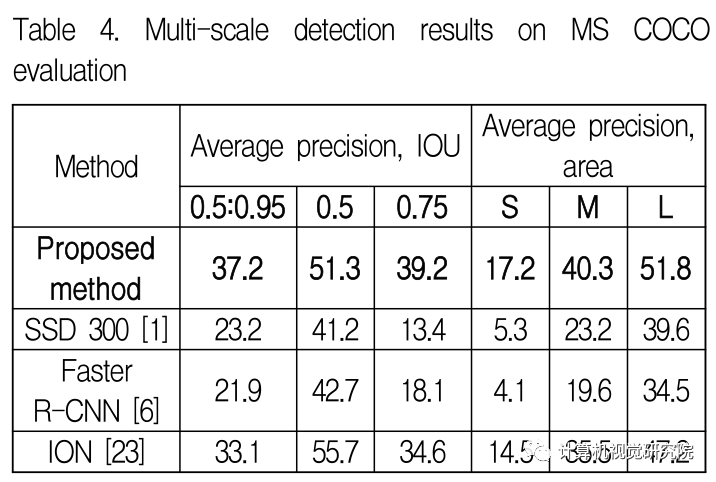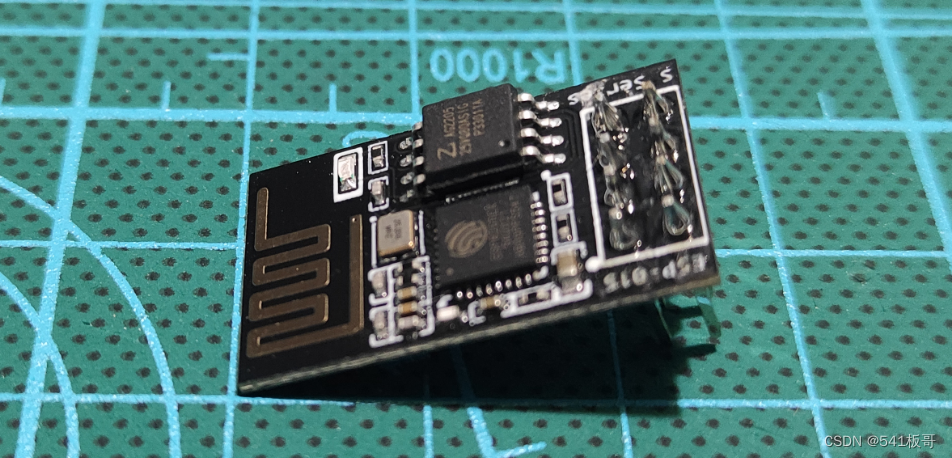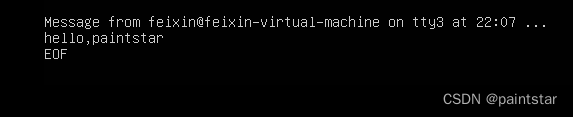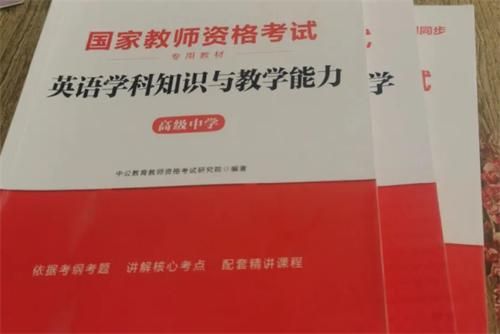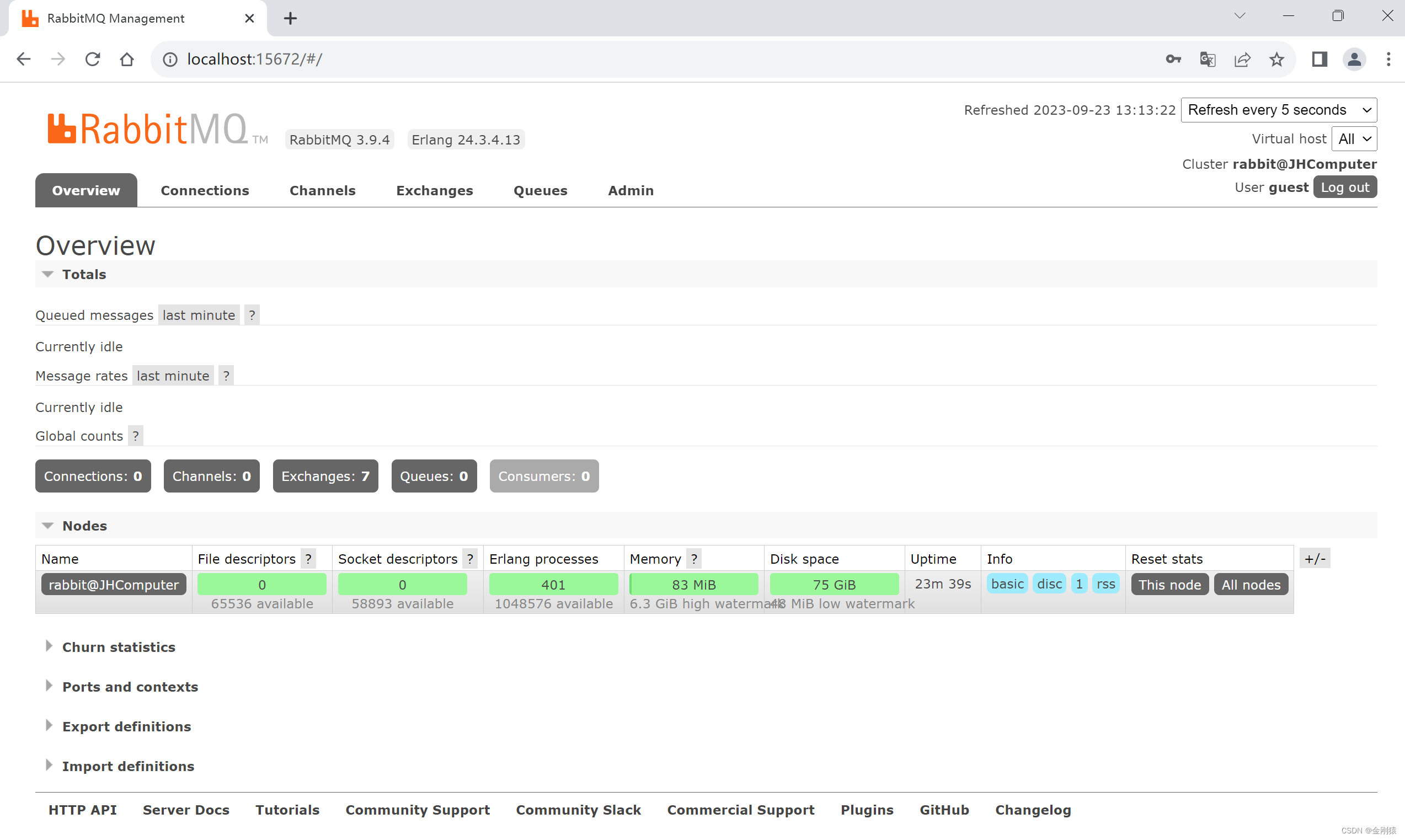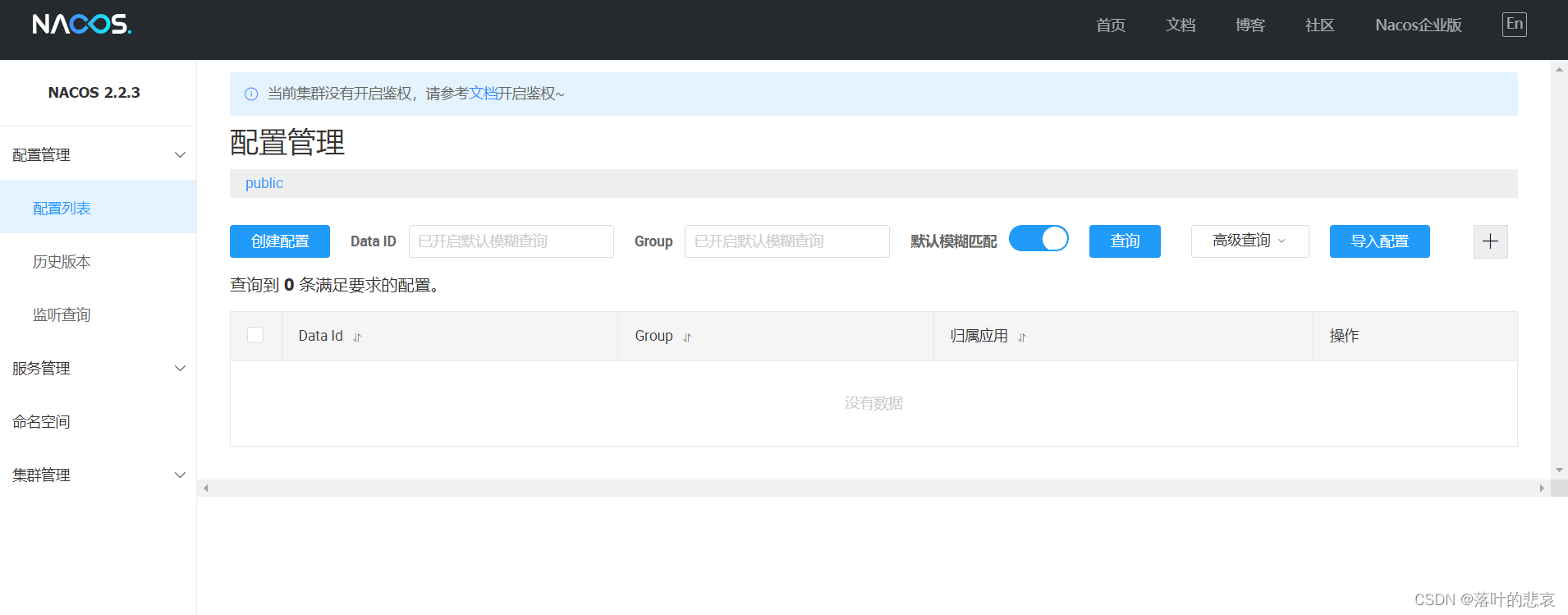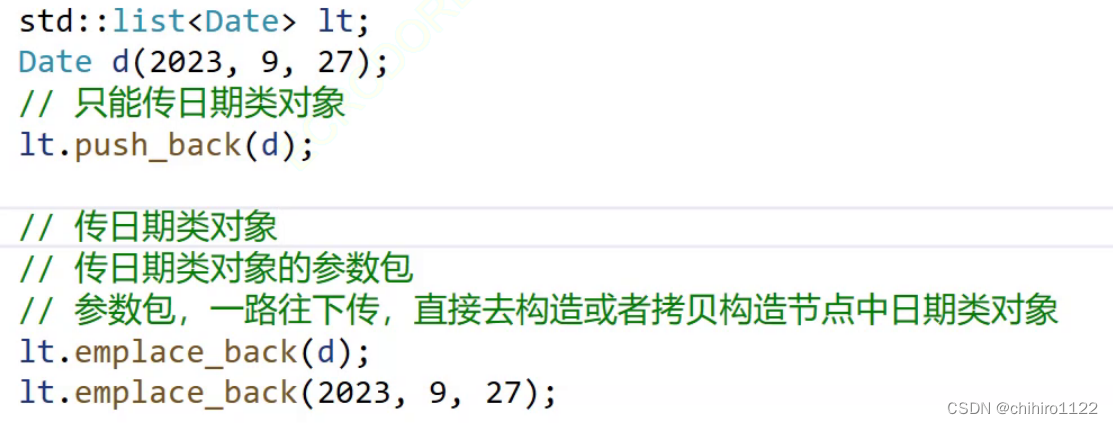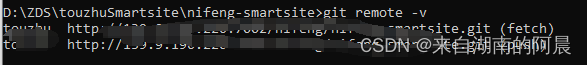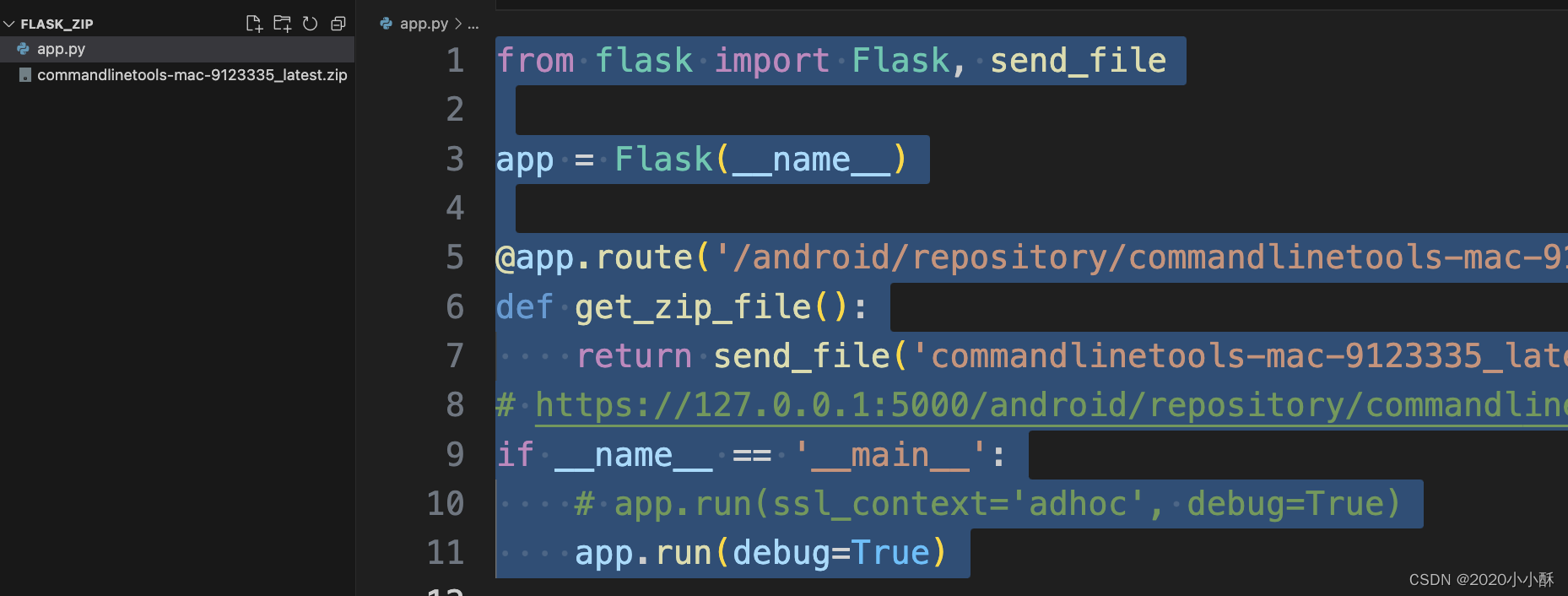一、逻辑备份
逻辑备份:备份的是建表,建库,插入数据等操作所执行SQL语句,适用于中小型数据库,效率相对较低,提供三种级别的备份,表级,库级和全库级。
本质:导出的是SQL语句
优点:不论是什么存储引擎,都可以用mysqldump备份成SQL语句
缺点:速度较慢,导出时可能会出现格式不兼容的突发状况,无法做增量备份和累计增量备份
数据一致,服务可用:如何保证数据一致,在备份的时候进行锁表会自动锁表。锁住之后在备份。
二、逻辑备份:
1、备份全部数据库
语法:mysqldump -u指定用户 -p指定密码 -A > 文件名
mysqldump -u指定用户 -p指定密码 --all-databases > 文件名
[root@localhost ~]# mysqldump -uroot -p123 -A > all.mysqlmysqldump: [Warning] Using a password on the command line interface can be insecure.[root@localhost ~]# mysqldump -uroot -p123 --all-database >all1.txt
mysqldump: [Warning] Using a password on the command line interface can be insecure.2.备份部分数据库
语法:mysqldump -u指定用户 -p密码 -B 数据库名1 数据库名2> 文件名
mysqldump -u指定用户 -p密码 --databases 数据库名1 数据库名2 > 文件名
[root@localhost ~]# mysqldump -uroot -p123 -B db1 >db1.txt
mysqldump: [Warning] Using a password on the command line interface can be insecure.[root@localhost ~]# mysqldump -uroot -p123 --databases db1 school > db2.txt
mysqldump: [Warning] Using a password on the command line interface can be insecure.
3.备份表
语法:mysqldump -u指定用户 -p指定密码 数据库名 表名 > 文件名
[root@localhost ~]# mysqldump -uroot -p123 db1 employee > employee.txt
mysqldump: [Warning] Using a password on the command line interface can be insecure.4.备份表结构
语法:mysqldump -u指定用户 -p指定密码 -d 数据库名 表名
[root@localhost ~]# mysqldump -uroot -p123 -d db1 employee > jiegou.txt
mysqldump: [Warning] Using a password on the command line interface can be insecure.5.备份表数据
语法:select * from 表.库 into outfile'/var/lib/mysql-files/文件名';
mysql> show variables like 'secure%'; #查看默认导出路径
+------------------+-----------------------+
| Variable_name | Value |
+------------------+-----------------------+
| secure_auth | ON |
| secure_file_priv | /var/lib/mysql-files/ |
+------------------+-----------------------+
2 rows in set (0.00 sec)mysql> select * from mysql.user into outfile '/var/lib/mysql-files/b.xfs';
Query OK, 6 rows affected (0.00 sec)扩展:修改默认的导出路径
[root@localhost opt]# mkdir backup #创建默认目录
[root@localhost opt]# chown -R mysql.mysql /opt/backup#修改目录的属主和属组
[root@localhost opt]# vim /etc/my.cnf #修改配置文件
secure_file_priv=/opt/backup
[root@localhost opt]# systemctl restart mysqld #重启mysql[root@localhost opt]# mysql -p123 #进入mysql
Welcome to the MySQL monitor. Commands end with ; or \g.
Your MySQL connection id is 2
Server version: 5.7.43 MySQL Community Server (GPL)Copyright (c) 2000, 2023, Oracle and/or its affiliates.Oracle is a registered trademark of Oracle Corporation and/or its
affiliates. Other names may be trademarks of their respective
owners.Type 'help;' or '\h' for help. Type '\c' to clear the current input statement.mysql> show variables like 'secure%'; #再次查看文件的默认路径
+------------------+--------------+
| Variable_name | Value |
+------------------+--------------+
| secure_auth | ON |
| secure_file_priv | /opt/backup/ |
+------------------+--------------+
2 rows in set (0.01 sec)6.恢复
(1)命令行恢复数据库
a)命令行恢复
语法:mysql -u用户名 -p密码 < 之前备份的文件
mysql> drop database db1; #先删除数据库db1
Query OK, 15 rows affected (0.07 sec)
mysql> show databases; #查看数据库
+--------------------+
| Database |
+--------------------+
| information_schema |
| db3 |
| mysql |
| performance_schema |
| school |
| sys |
+--------------------+
6 rows in set (0.00 sec)[root@localhost ~]# mysql -uroot -p123 < db1.txt #恢复数据库
mysql: [Warning] Using a password on the command line interface can be insecure.
mysql> show databases; #再次查看数据库
+--------------------+
| Database |
+--------------------+
| information_schema |
| db1 |
| db3 |
| mysql |
| performance_schema |
| school |
| sys |
+--------------------+
7 rows in set (0.00 sec)b)数据库里面恢复
语法:source +备份数据库的路径
mysql> drop database db1; #删除数据库db1
Query OK, 15 rows affected (0.05 sec)mysql> source /root/db1.txt #恢复数据库db1
Query OK, 0 rows affected (0.00 sec).
.Query OK, 0 rows affected (0.00 sec)mysql> show databases; #查看数据库
+--------------------+
| Database |
+--------------------+
| information_schema |
| db1 |
| db3 |
| mysql |
| performance_schema |
| school |
| sys |
+--------------------+
7 rows in set (0.00 sec)(2)恢复表
a)在命令行恢复
语法:mysql -u用户 -p密码 表所在的数据库< 备份的文件
[root@localhost ~]# mysql -uroot -p123 db1< employee.txt
mysql: [Warning] Using a password on the command line interface can be insecure.b)在数据库里面恢复
语法:source +备份的路径
mysql> source /root/employee.txt
Query OK, 0 rows affected (0.00 sec)Query OK, 0 rows affected (0.00 sec)
(3)恢复表结构
语法:mysql -u用户 -p密码 -D 数据库名 < 备份的文件
[root@localhost ~]# mysql -uroot -p123 -D db1 <jiegou.txt
mysql: [Warning] Using a password on the command line interface can be insecure.mysql> desc employee;
+-----------------+---------------------+------+-----+---------+----------------+
| Field | Type | Null | Key | Default | Extra |
+-----------------+---------------------+------+-----+---------+----------------+
| id | int(11) | NO | PRI | NULL | auto_increment |
| name | varchar(30) | NO | | NULL | |
| sex | enum('man','woman') | YES | | man | |
| hire_date | date | YES | | NULL | |
| post | varchar(20) | YES | | NULL | |
| job_description | varchar(100) | YES | | NULL | |
| salary | double(15,2) | NO | | NULL | |
| office | int(11) | YES | | NULL | |
| dep_id | int(11) | YES | | NULL | |
+-----------------+---------------------+------+-----+---------+----------------+
9 rows in set (0.00 sec)mysql> select * from employee;
Empty set (0.00 sec)
(4)恢复表中数据
mysql> truncate employee; #清空表中数据
Query OK, 0 rows affected (0.02 sec)mysql> select * from employee; #查看表中数据
Empty set (0.00 sec)mysql> load data infile'/opt/backup/a.txt'into table employee;
Query OK, 15 rows affected (0.01 sec)
Records: 15 Deleted: 0 Skipped: 0 Warnings: 0mysql> select * from employee;
+----+-----------+-------+------------+------------+-----------------+----------+--------+--------+
| id | name | sex | hire_date | post | job_description | salary | office | dep_id |
+----+-----------+-------+------------+------------+-----------------+----------+--------+--------+
| 1 | qiancheng | man | 2018-03-14 | hr | talk | 7000.00 | 501 | 102 |
| 20 | tom | man | 2017-09-15 | instructor | teach | 8000.00 | 501 | 100 |
| 21 | alince | woman | 2013-04-28 | instructor | teach | 5500.00 | 501 | 100 |
| 22 | robin | man | 2020-09-18 | instructor | teach | 7200.00 | 501 | 100 |
| 23 | zhuzhu | man | 2016-12-09 | hr | hrcc | 6000.00 | 502 | 101 |
| 24 | gougou | woman | 2015-04-27 | hr | NULL | 6000.00 | 502 | 101 |
| 30 | maomao | man | 2019-08-12 | sale | talk | 20000.00 | 503 | 102 |
| 31 | yiyi | man | 2015-06-17 | talk | NULL | 8000.00 | NULL | NULL |
| 40 | harry | woman | 2018-02-05 | hr | hrcc | 6900.00 | 502 | 102 |
| 41 | tianyuan | man | 2018-02-05 | null | salecc | 9700.00 | 501 | 102 |
| 42 | xiaoyi | man | 2018-02-05 | null | salecc | 5700.00 | 501 | 102 |
| 50 | zxvb | man | 2019-04-23 | hr | NULL | 8000.00 | NULL | NULL |
| 51 | ab | man | NULL | NULL | NULL | 6500.00 | NULL | NULL |
| 52 | cd | man | NULL | NULL | NULL | 7600.00 | NULL | NULL |
| 53 | ef | man | NULL | NULL | NULL | 8900.00 | NULL | NULL |
+----+-----------+-------+------------+------------+-----------------+----------+--------+--------+
15 rows in set (0.00 sec)三、bin-log 日志恢复数据
1.开启binlog日志功能
(1).修改配置文件
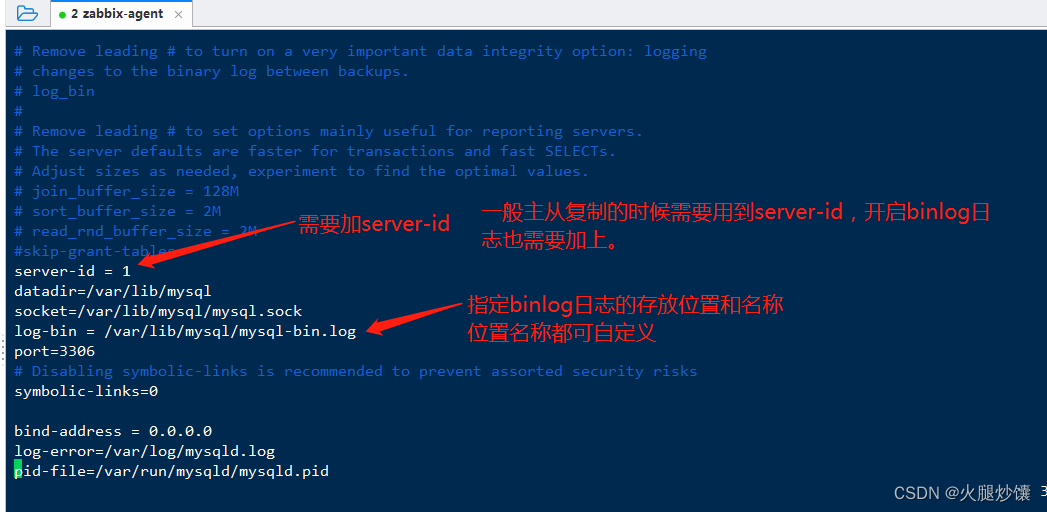
[root@localhost ~]# vim /etc/my.cnf
server-id=1 #添加server-id
log-bin = /opt/log/mysql-bin.log #指定binlog日志文件的存放位置和名称,位置和名称都可以自定义(2).修改/opt/log属主属组
[root@localhost ~]# chown -R mysql.mysql /opt/log(3).重启mysql服务,使修改的配置文件生效
[root@localhost ~]# systemctl restart mysqld
[root@localhost ~]# cd /opt/log
[root@localhost log]# ls
mysql-bin.000001 mysql-bin.index2.刷新binlog日志
mysql> flush logs; #刷新binlog日志,使下面的语句存放到下一个binlog日志中3.查看当前存储的binlog文件
mysql> show master status;
+------------------+----------+--------------+------------------+-------------------+
| File | Position | Binlog_Do_DB | Binlog_Ignore_DB | Executed_Gtid_Set |
+------------------+----------+--------------+------------------+-------------------+
| mysql-bin.000002 | 154 | | | |
+------------------+----------+--------------+------------------+-------------------+
1 row in set (0.00 sec)4.恢复数据
案例:不小心删除了数据库中的一张表及其数据
(1)进入binlog文件的目录,查看bin-log文件
[root@localhost ~]# cd /opt/log
[root@localhost log]# ls
mysql-bin.000001 mysql-bin.000002 mysql-bin.index
[root@localhost log]# mysqlbinlog mysql-bin.000002 --base64-output=decode-rows -vv
/*!50530 SET @@SESSION.PSEUDO_SLAVE_MODE=1*/;
/*!50003 SET @OLD_COMPLETION_TYPE=@@COMPLETION_TYPE,COMPLETION_TYPE=0*/;
DELIMITER /*!*/;
# at 4
#231007 19:40:11 server id 1 end_log_pos 123 CRC32 0xa788ae39 Start: binlog v 4, server v 5.7.43-log created 231007 19:40:11
# Warning: this binlog is either in use or was not closed properly.
# at 123
#231007 19:40:11 server id 1 end_log_pos 154 CRC32 0xd228507b Previous-GTIDs
# [empty]
# at 154
#231007 19:45:19 server id 1 end_log_pos 219 CRC32 0xdf49c909 Anonymous_GTID last_committed=0 sequence_number=1 rbr_only=no
SET @@SESSION.GTID_NEXT= 'ANONYMOUS'/*!*/;
# at 219
#231007 19:45:19 server id 1 end_log_pos 329 CRC32 0x7f94b39e Query thread_id=3 exec_time=0 error_code=0
SET TIMESTAMP=1696679119/*!*/;
SET @@session.pseudo_thread_id=3/*!*/;
SET @@session.foreign_key_checks=1, @@session.sql_auto_is_null=0, @@session.unique_checks=1, @@session.autocommit=1/*!*/;
SET @@session.sql_mode=1436549152/*!*/;
SET @@session.auto_increment_increment=1, @@session.auto_increment_offset=1/*!*/;
/*!\C utf8 *//*!*/;
SET @@session.character_set_client=33,@@session.collation_connection=33,@@session.collation_server=8/*!*/;
SET @@session.lc_time_names=0/*!*/;
SET @@session.collation_database=DEFAULT/*!*/;
create database db default charset'utf8'
/*!*/;
# at 329
#231007 19:46:20 server id 1 end_log_pos 394 CRC32 0xc79d4673 Anonymous_GTID last_committed=1 sequence_number=2 rbr_only=no
SET @@SESSION.GTID_NEXT= 'ANONYMOUS'/*!*/;
# at 394
#231007 19:46:20 server id 1 end_log_pos 513 CRC32 0xeca5dcea Query thread_id=3 exec_time=0 error_code=0
use `db`/*!*/;
SET TIMESTAMP=1696679180/*!*/;
create table db1(id int,name varchar(30),age int)
/*!*/;
# at 513
#231007 19:47:58 server id 1 end_log_pos 578 CRC32 0x502f26e0 Anonymous_GTID last_committed=2 sequence_number=3 rbr_only=yes
/*!50718 SET TRANSACTION ISOLATION LEVEL READ COMMITTED*//*!*/;
SET @@SESSION.GTID_NEXT= 'ANONYMOUS'/*!*/;
# at 578
#231007 19:47:58 server id 1 end_log_pos 648 CRC32 0x1c085c1f Query thread_id=3 exec_time=0 error_code=0
SET TIMESTAMP=1696679278/*!*/;
BEGIN
/*!*/;
# at 648
#231007 19:47:58 server id 1 end_log_pos 696 CRC32 0x836eb6d7 Table_map: `db`.`db1` mapped to number 109
# at 696
#231007 19:47:58 server id 1 end_log_pos 784 CRC32 0x9580d081 Write_rows: table id 109 flags: STMT_END_F
### INSERT INTO `db`.`db1`
### SET
### @1=1 /* INT meta=0 nullable=1 is_null=0 */
### @2='xiaoli' /* VARSTRING(90) meta=90 nullable=1 is_null=0 */
### @3=23 /* INT meta=0 nullable=1 is_null=0 */
### INSERT INTO `db`.`db1`
### SET
### @1=2 /* INT meta=0 nullable=1 is_null=0 */
### @2='xiaozhang' /* VARSTRING(90) meta=90 nullable=1 is_null=0 */
### @3=34 /* INT meta=0 nullable=1 is_null=0 */
### INSERT INTO `db`.`db1`
### SET
### @1=3 /* INT meta=0 nullable=1 is_null=0 */
### @2='zhangsan' /* VARSTRING(90) meta=90 nullable=1 is_null=0 */
### @3=42 /* INT meta=0 nullable=1 is_null=0 */
# at 784
#231007 19:47:58 server id 1 end_log_pos 815 CRC32 0xe927fd1d Xid = 12
COMMIT/*!*/;
# at 815
#231007 19:48:10 server id 1 end_log_pos 880 CRC32 0xcdc9d73a Anonymous_GTID last_committed=3 sequence_number=4 rbr_only=yes
/*!50718 SET TRANSACTION ISOLATION LEVEL READ COMMITTED*//*!*/;
SET @@SESSION.GTID_NEXT= 'ANONYMOUS'/*!*/;
# at 880
#231007 19:48:10 server id 1 end_log_pos 950 CRC32 0x0a8ade69 Query thread_id=3 exec_time=0 error_code=0
SET TIMESTAMP=1696679290/*!*/;
BEGIN
/*!*/;
# at 950
#231007 19:48:10 server id 1 end_log_pos 998 CRC32 0x68b7b908 Table_map: `db`.`db1` mapped to number 109
# at 998
#231007 19:48:10 server id 1 end_log_pos 1086 CRC32 0xc1c77e9d Delete_rows: table id 109 flags: STMT_END_F
### DELETE FROM `db`.`db1`
### WHERE
### @1=1 /* INT meta=0 nullable=1 is_null=0 */
### @2='xiaoli' /* VARSTRING(90) meta=90 nullable=1 is_null=0 */
### @3=23 /* INT meta=0 nullable=1 is_null=0 */
### DELETE FROM `db`.`db1`
### WHERE
### @1=2 /* INT meta=0 nullable=1 is_null=0 */
### @2='xiaozhang' /* VARSTRING(90) meta=90 nullable=1 is_null=0 */
### @3=34 /* INT meta=0 nullable=1 is_null=0 */
### DELETE FROM `db`.`db1`
### WHERE
### @1=3 /* INT meta=0 nullable=1 is_null=0 */
### @2='zhangsan' /* VARSTRING(90) meta=90 nullable=1 is_null=0 */
### @3=42 /* INT meta=0 nullable=1 is_null=0 */
# at 1086
#231007 19:48:10 server id 1 end_log_pos 1117 CRC32 0x6cca4c23 Xid = 13
COMMIT/*!*/;
SET @@SESSION.GTID_NEXT= 'AUTOMATIC' /* added by mysqlbinlog */ /*!*/;
DELIMITER ;
# End of log file
/*!50003 SET COMPLETION_TYPE=@OLD_COMPLETION_TYPE*/;
/*!50530 SET @@SESSION.PSEUDO_SLAVE_MODE=0*/;3.找到要恢复的起始位置,和结束位置
由题可知要恢复的起始位置和结束位置分别为648,950
[root@localhost log]# mysqlbinlog --start-position 648 --stop-position 950 mysql-bin.000002 |mysql -uroot -p123
mysql: [Warning] Using a password on the command line interface can be insecure.4.进入数据库查看数据是否恢复
mysql> select * from db.db1;
+------+-----------+------+
| id | name | age |
+------+-----------+------+
| 1 | xiaoli | 23 |
| 2 | xiaozhang | 34 |
| 3 | zhangsan | 42 |
+------+-----------+------+
3 rows in set (0.00 sec)扩展: 根据binlog日志的时间点恢复
[root@localhost log]# mysqlbinlog --start-datetime='2023-10-07 19:47:58' --stop-datetime='2023-10-07 19:48:10' mysql-bin.000002 |mysql -uroot -p123
mysql: [Warning] Using a password on the command line interface can be insecure.
mysql> select * from db.db1;
+------+-----------+------+
| id | name | age |
+------+-----------+------+
| 1 | xiaoli | 23 |
| 2 | xiaozhang | 34 |
| 3 | zhangsan | 42 |
+------+-----------+------+
3 rows in set (0.00 sec)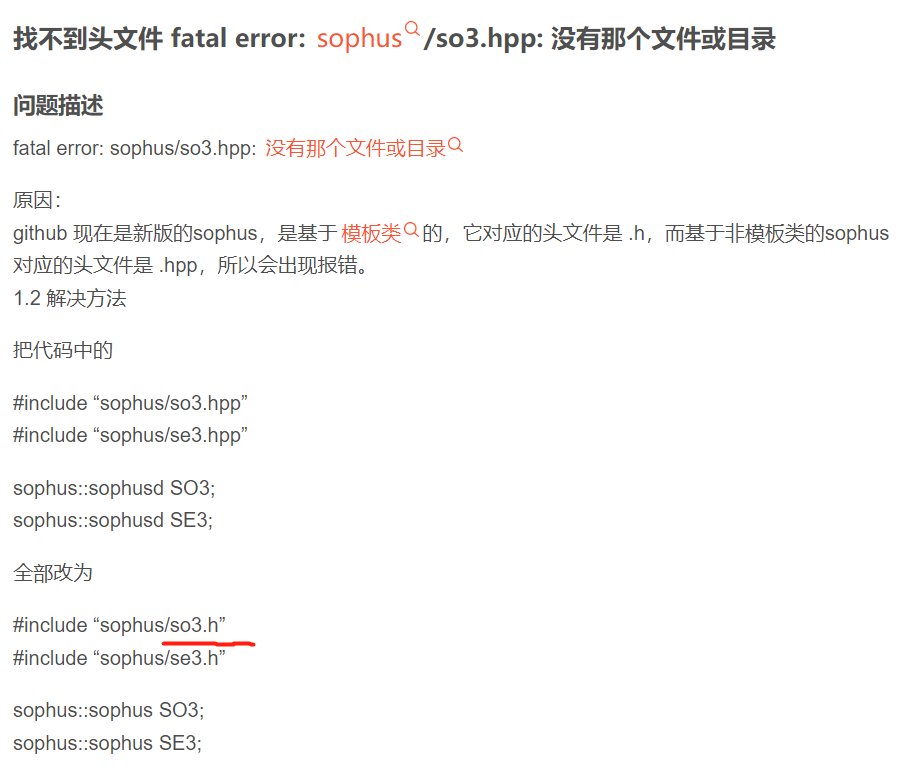
![CTF 全讲解:[SWPUCTF 2021 新生赛]Do_you_know_http](https://img-blog.csdnimg.cn/39b20f6197514ce0bdda5e8b40d89642.png#pic_center)