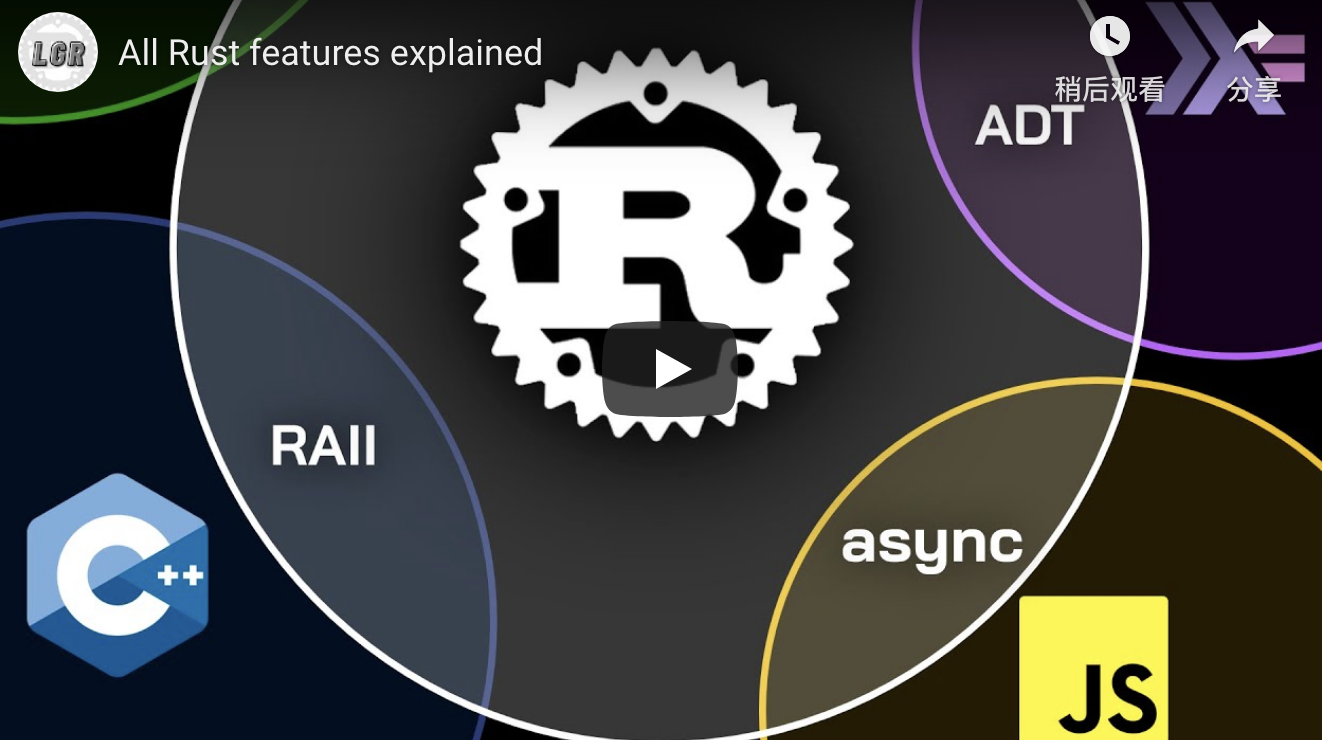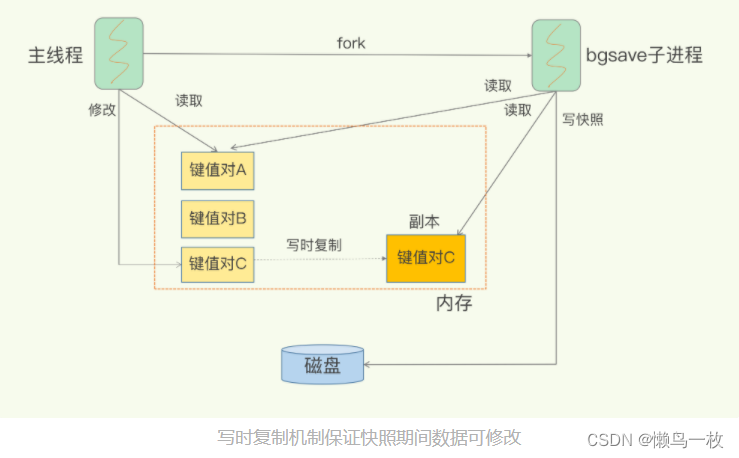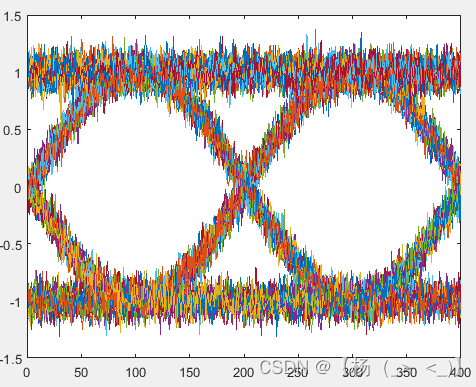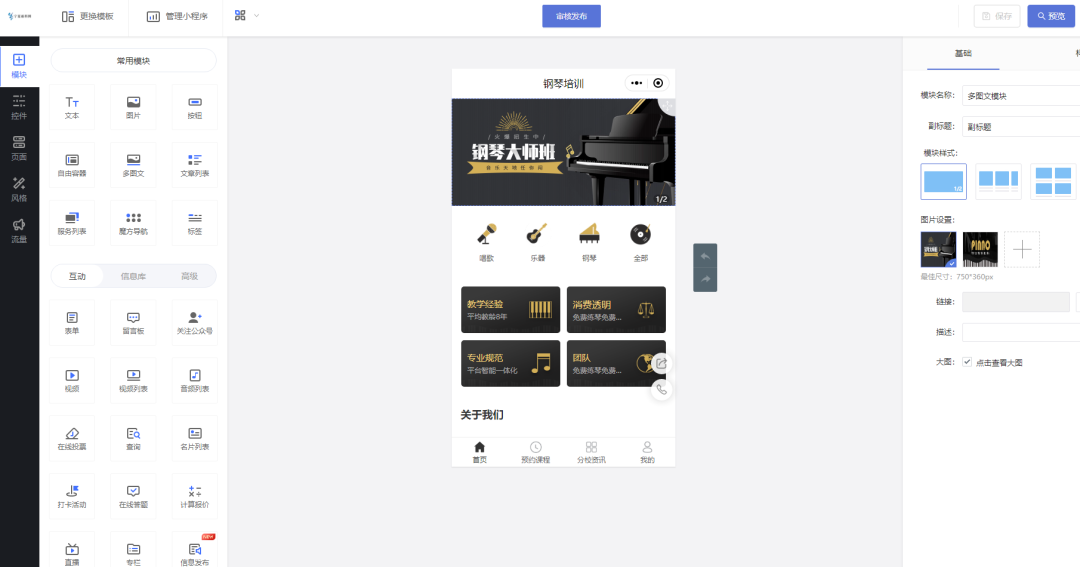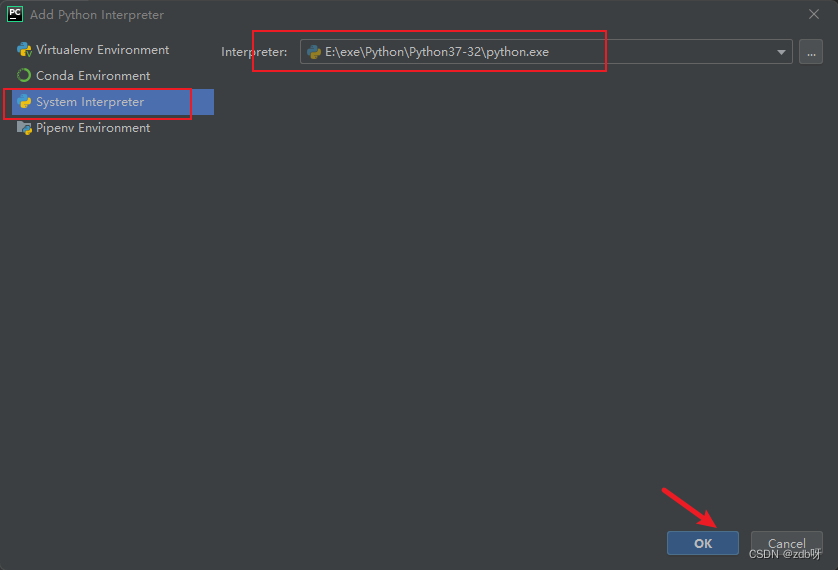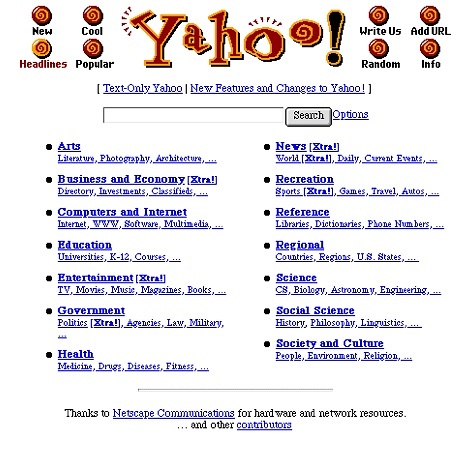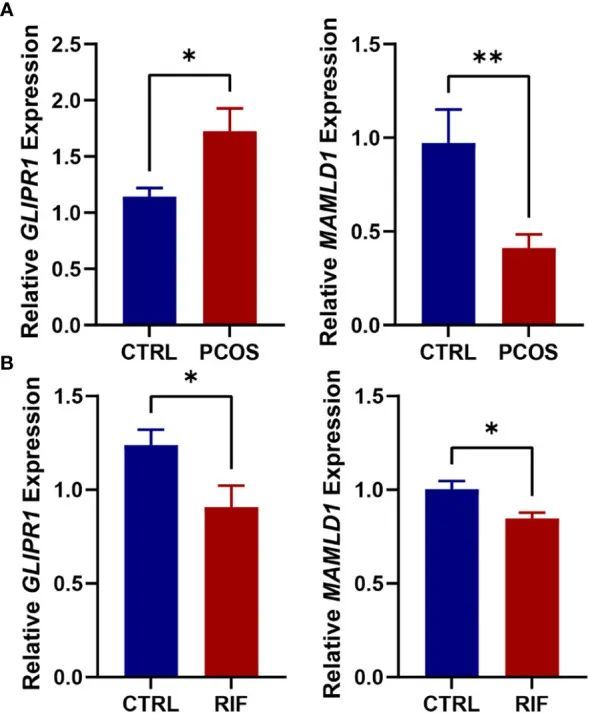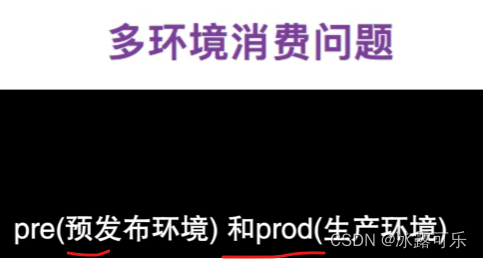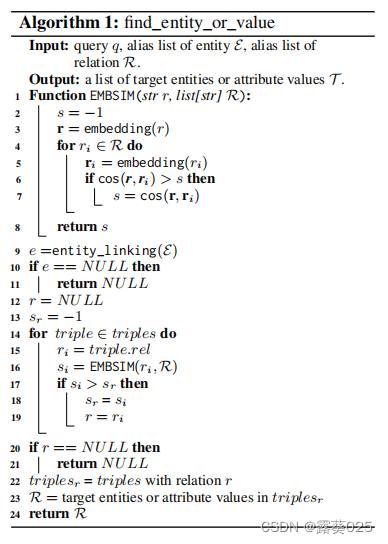文章目录
- 搭建高性能分布式存储-minio
- Docker搭建minio(单机部署+纠删码模式)⭐
- 创建minio的bucket(桶)⭐
- SpringBoot+minio项目实战 ⭐
- 1:导入minio的maven依赖
- 2:编写MinioProperties.class
- 3:application.yml:
- 4:MinioConfig.class配置类
- 5:ResponseResult(统一响应结果)
- 6:ResponseType(响应类型枚举类)
- 7:UploadController.class(上传接口)
- 8:上传service接口
- 9:上传service接口实现类:
搭建高性能分布式存储-minio
Docker搭建minio(单机部署+纠删码模式)⭐
- 1:使用minio Docker镜像,在在单机中使用EC纠删码模式部署,8块盘中启动minio服务:
- 注意:MINIO_ROOT_PASSWORD初始化默认密码长度必须要达到8位。
docker run --name minio -d \-p 9000:9000 \-p 50000:50000 \-v /mnt/minio/data1:/data1 \-v /mnt/minio/data2:/data2 \-v /mnt/minio/data3:/data3 \-v /mnt/minio/data4:/data4 \-v /mnt/minio/data5:/data5 \-v /mnt/minio/data6:/data6 \-v /mnt/minio/data7:/data7 \-v /mnt/minio/data8:/data8\-e MINIO_ROOT_USER="root" \-e MINIO_ROOT_PASSWORD="12345678" \minio/minio:latest server /data{1...8} --console-address ":50000"
- 2:访问minio控制台:(http://服务器ip:50000/)
创建minio的bucket(桶)⭐







SpringBoot+minio项目实战 ⭐
1:导入minio的maven依赖
<dependency><groupId>io.minio</groupId><artifactId>minio</artifactId><version>8.4.3</version>
</dependency><dependency><groupId>commons-io</groupId><artifactId>commons-io</artifactId><version>2.6</version>
</dependency>
2:编写MinioProperties.class
package com.boot.config;import lombok.Data;
import org.springframework.boot.context.properties.ConfigurationProperties;
import org.springframework.boot.context.properties.EnableConfigurationProperties;
import org.springframework.stereotype.Component;/*** 高性能分布式存储-minio属性类** @author youzhengjie* @date 2022/10/28 00:22:48*/
@Component
@Data
@ConfigurationProperties(prefix = "minio")
@EnableConfigurationProperties({MinioProperties.class
})
public class MinioProperties {/*** minio的通信端点(url),和控制台端点不一样*/private String endpoint;/*** 说白了就是minio的帐号*/private String accessKey;/*** 说白了就是minio的密码*/private String secretKey;/*** 指定操作哪一个桶*/private String bucketName;
}
3:application.yml:
- 注意:记得把下面的配置属性修改成你自己的!
minio:endpoint: http://192.168.184.123:9000access-key: rootsecret-key: 12345678bucket-name: security-jwt2-bucket
4:MinioConfig.class配置类
- 作用是将MinioClient交给Spring管理,方便后续直接@AutoWired注入即可使用)
package com.boot.config;import io.minio.MinioClient;
import org.springframework.beans.factory.annotation.Autowired;
import org.springframework.context.annotation.Bean;
import org.springframework.context.annotation.Configuration;/*** minio配置类** @author youzhengjie* @date 2022/10/28 00:30:31*/
@Configuration
public class MinioConfig {@Autowiredprivate MinioProperties minioProperties;/*** minio-client bean** @return {@link MinioClient}*/@Beanpublic MinioClient minioClient(){return MinioClient.builder()//配置minio的通信端点(url),和控制台端点不一样.endpoint(minioProperties.getEndpoint())//配置minio的帐号密码.credentials(minioProperties.getAccessKey(), minioProperties.getSecretKey()).build();}}
5:ResponseResult(统一响应结果)
package com.boot.data;import com.fasterxml.jackson.annotation.JsonInclude;
import lombok.AllArgsConstructor;
import lombok.Data;
import lombok.NoArgsConstructor;/*** 统一响应结果*/
@JsonInclude(JsonInclude.Include.NON_NULL) //为null的字段不进行序列化
@Data
@NoArgsConstructor
@AllArgsConstructor
public class ResponseResult<T> {/*** 响应状态码*/private Integer code;/*** 响应状态码对应的信息提示*/private String msg;/*** 返回给前端的数据*/private T data;public ResponseResult(Integer code, String msg) {this.code = code;this.msg = msg;}public ResponseResult(Integer code, T data) {this.code = code;this.data = data;}}
6:ResponseType(响应类型枚举类)
package com.boot.enums;/*** 响应类型枚举类* @author youzhengjie* @date 2022-09-22 22:47:21*/
public enum ResponseType {/*** 文件操作状态*/IMAGE_UPLOAD_SUCCESS(901,"图片上传成功"),IMAGE_UPLOAD_ERROR(902,"图片上传失败"),FILE_FORMAT_UNSUPPORT(903,"不支持该文件格式,上传失败"),FILE_DELETE_SUCCESS(904,"文件删除成功"),FILE_DELETE_ERROR(905,"文件删除失败"),;private int code;private String message;ResponseType(int code, String message) {this.code = code;this.message = message;}public int getCode() {return code;}public void setCode(int code) {this.code = code;}public String getMessage() {return message;}public void setMessage(String message) {this.message = message;}
}
7:UploadController.class(上传接口)
@RestController
@Api("上传接口")
@RequestMapping(path = "/upload")
@Slf4j
public class UploadController {@Autowired@Qualifier("minioUploadServiceImpl") //指定spring注入的实现类private OssUploadService ossUploadService;/*** 上传头像** @param avatarFile 头像文件(名字一定要和el-upload的:name属性一致)* @return {@link ResponseResult}*/@OperationLog("上传头像")@PostMapping(path = "/avatar")@ApiOperation("上传头像")public ResponseResult uploadAvatar(MultipartFile avatarFile){ResponseResult result = ossUploadService.imageUpload(avatarFile);return result;}/*** 文件删除** @param fileFullName 文件名* @return {@link ResponseResult}*/@OperationLog("文件删除")@DeleteMapping(path = "/fileDelete")@ApiOperation("文件删除")public ResponseResult fileDelete(@RequestParam("fileFullName") String fileFullName){return ossUploadService.fileDelete(fileFullName);}/*** 文件下载** @param fileName 文件名称* @param response 响应*/@GetMapping(path = "/fileDownload")@ApiOperation("文件下载")public void fileDownload(@RequestParam("fileName") String fileName, HttpServletResponse response){ossUploadService.fileDownload(fileName,response);}
}
8:上传service接口
package com.boot.service;import com.boot.data.ResponseResult;
import org.springframework.web.multipart.MultipartFile;
import javax.servlet.http.HttpServletResponse;/*** oss上传service接口* @author youzhengjie* @date 2022-10-06 23:13:28*/
public interface OssUploadService {/*** oss图片上传* @param imageFile* @return 上传结果*/ResponseResult imageUpload(MultipartFile imageFile);/*** oss文件删除* @param fileFullName 文件全名,** @return 删除结果*/ResponseResult fileDelete(String fileFullName);/*** 文件下载** @param fileName 文件名称* @param response 响应*/default void fileDownload(String fileName, HttpServletResponse response){throw new UnsupportedOperationException("该实现类暂不支持文件下载操作,请切换到其他实现类!");}}
9:上传service接口实现类:
package com.boot.service.impl;import com.boot.config.MinioProperties;
import com.boot.data.ResponseResult;
import com.boot.enums.ResponseType;
import com.boot.service.OssUploadService;
import io.minio.*;
import lombok.extern.slf4j.Slf4j;
import org.apache.commons.io.IOUtils;
import org.springframework.beans.factory.annotation.Autowired;
import org.springframework.stereotype.Service;
import org.springframework.web.multipart.MultipartFile;
import javax.servlet.http.HttpServletResponse;
import java.io.InputStream;
import java.net.URLEncoder;
import java.time.LocalDate;
import java.time.format.DateTimeFormatter;
import java.util.UUID;/*** minio上传服务service impl** @author youzhengjie* @date 2022/10/28 13:59:35*/
@Service("minioUploadServiceImpl")
@Slf4j
public class MinioUploadServiceImpl implements OssUploadService {@Autowiredprivate MinioProperties minioProperties;/*** 注入MinioClient,用于操作minio*/@Autowiredprivate MinioClient minioClient;/*** 检查文件是否是图片类型* @param originalFilename* @return true代表是图片,false则不是图片*/private boolean isImage(String originalFilename){//将文件名全部变小写String lowerOriginalFilename = originalFilename.toLowerCase();return lowerOriginalFilename.endsWith(".jpg") ||lowerOriginalFilename.endsWith(".png") ||lowerOriginalFilename.endsWith(".jpeg");}/*** minio图片上传** @param imageFile 图像文件* @return {@link ResponseResult}*/@Overridepublic ResponseResult imageUpload(MultipartFile imageFile) {//封装响应结果ResponseResult<Object> result = new ResponseResult<>();try {//获取上传前的文件原名String oldFileName = imageFile.getOriginalFilename();//如果不是图片则直接返回if(!isImage(oldFileName)){result.setCode(ResponseType.FILE_FORMAT_UNSUPPORT.getCode());result.setMsg(ResponseType.FILE_FORMAT_UNSUPPORT.getMessage());return result;}//以日期作为目录,每一天的图片都会放到不同的目录下,方便管理String fileDir = LocalDate.now().format(DateTimeFormatter.ofPattern("yyyy/MM/dd/"));//UUID文件名String uuidFileName = UUID.randomUUID().toString().replaceAll("-", "");//获取文件后缀名 .jpgString fileSuffix= oldFileName.substring(oldFileName.lastIndexOf("."));//上传到minio中的新的图片文件名String newFileName = new StringBuilder().append(fileDir).append(uuidFileName).append(fileSuffix).toString();//获取文件流InputStream inputStream = imageFile.getInputStream();//获取文件大小long size = imageFile.getSize();//获取内容类型String contentType = imageFile.getContentType();//构建文件上传所需要的东西(PutObjectArgs)PutObjectArgs putObjectArgs = PutObjectArgs.builder().bucket(minioProperties.getBucketName()).object(newFileName).stream(inputStream, size, -1).contentType(contentType).build();//开始进行minio文件上传minioClient.putObject(putObjectArgs);//获取该上传到minio的文件的url(使外网可以访问)String fileUrl=minioProperties.getEndpoint()+"/"+minioProperties.getBucketName()+"/"+newFileName;result.setCode(ResponseType.IMAGE_UPLOAD_SUCCESS.getCode());result.setMsg(ResponseType.IMAGE_UPLOAD_SUCCESS.getMessage());result.setData(fileUrl);return result;}catch (Exception e){e.printStackTrace();result.setCode(ResponseType.IMAGE_UPLOAD_ERROR.getCode());result.setMsg(ResponseType.IMAGE_UPLOAD_ERROR.getMessage());return result;}}/*** minio文件删除** @param fileFullName 文件全名 。格式例如:2022/10/28/4f74aa358a4548d4860c110ebec3831f.jpg* @return {@link ResponseResult}*/@Overridepublic ResponseResult fileDelete(String fileFullName) {//封装响应结果ResponseResult<Object> result = new ResponseResult<>();try {RemoveObjectArgs removeObjectArgs = RemoveObjectArgs.builder().bucket(minioProperties.getBucketName()).object(fileFullName).build();minioClient.removeObject(removeObjectArgs);result.setCode(ResponseType.FILE_DELETE_SUCCESS.getCode());result.setMsg(ResponseType.FILE_DELETE_SUCCESS.getMessage());return result;}catch (Exception e){e.printStackTrace();result.setCode(ResponseType.FILE_DELETE_ERROR.getCode());result.setMsg(ResponseType.FILE_DELETE_ERROR.getMessage());return result;}}/*** minio文件下载。** @param fileName 文件名称 。格式例如:2022/10/28/4f74aa358a4548d4860c110ebec3831f.jpg* @param response 响应*/@Overridepublic void fileDownload(String fileName, HttpServletResponse response) {try {// 获取对象信息StatObjectArgs statObjectArgs = StatObjectArgs.builder().bucket(minioProperties.getBucketName()).object(fileName).build();StatObjectResponse statObject = minioClient.statObject(statObjectArgs);/*** 描述: content-type 指示响应内容的格式* content-disposition 指示如何处理响应内容。* 一般有两种方式:* inline:直接在页面显示-预览* attachment:以附件形式下载-下载*/response.setContentType(statObject.contentType());
// response.setHeader("Content-Disposition", "inline;filename=" + URLEncoder.encode(fileName, "UTF-8"));response.setHeader("Content-Disposition", "attachment; filename=" +URLEncoder.encode(fileName, "UTF-8"));InputStream inputStream = minioClient.getObject(GetObjectArgs.builder().bucket(minioProperties.getBucketName()).object(fileName).build());IOUtils.copy(inputStream,response.getOutputStream());}catch (Exception e){throw new RuntimeException("文件下载失败");}}
}