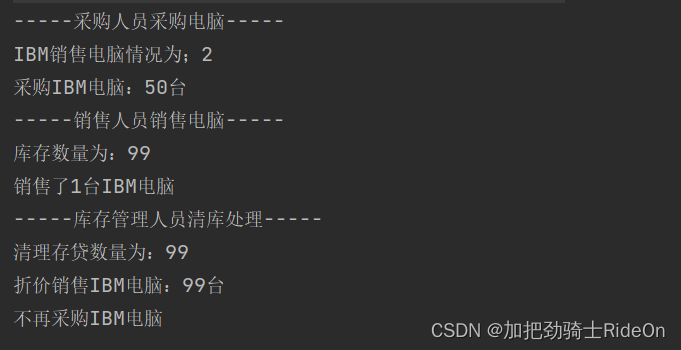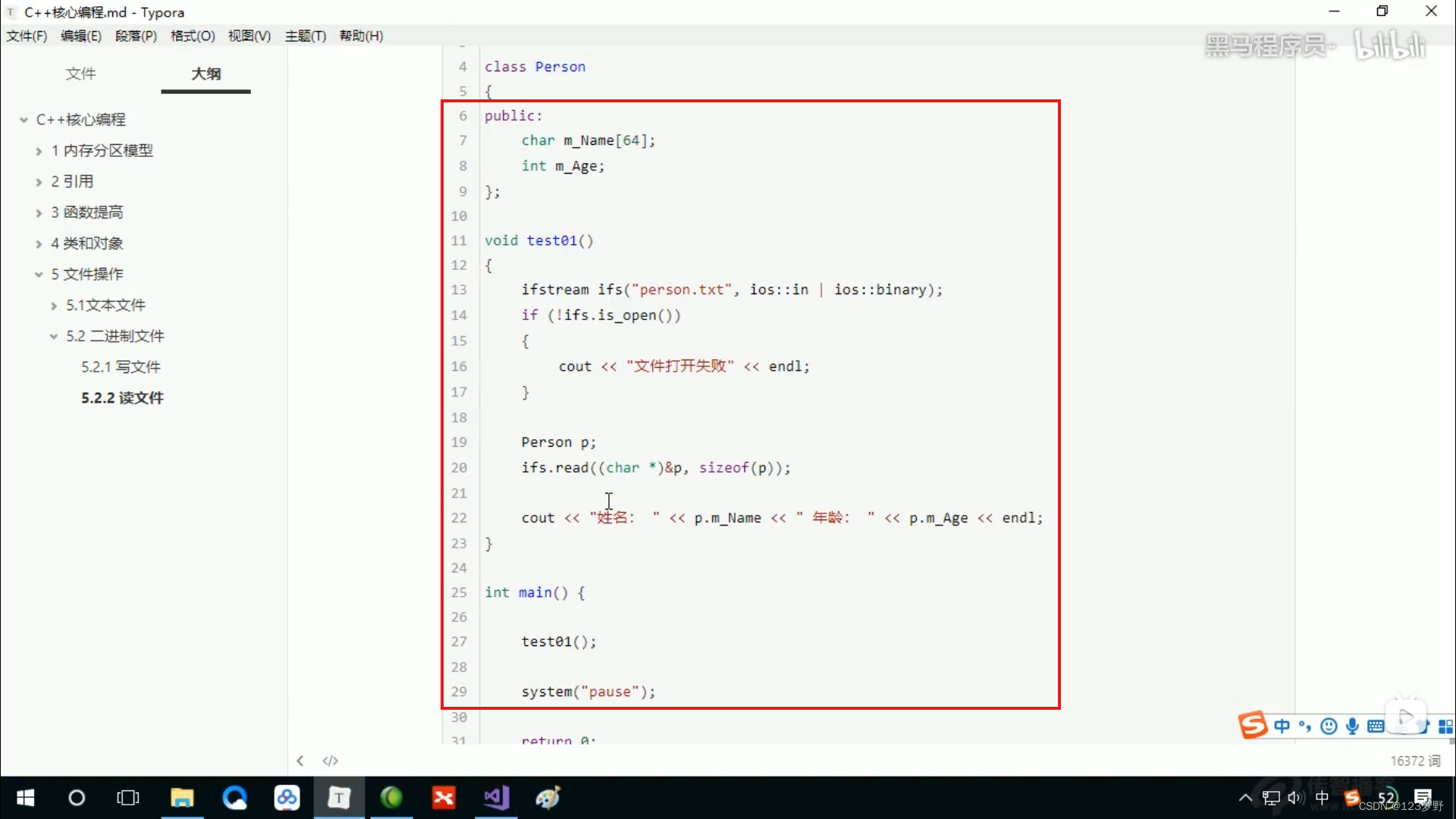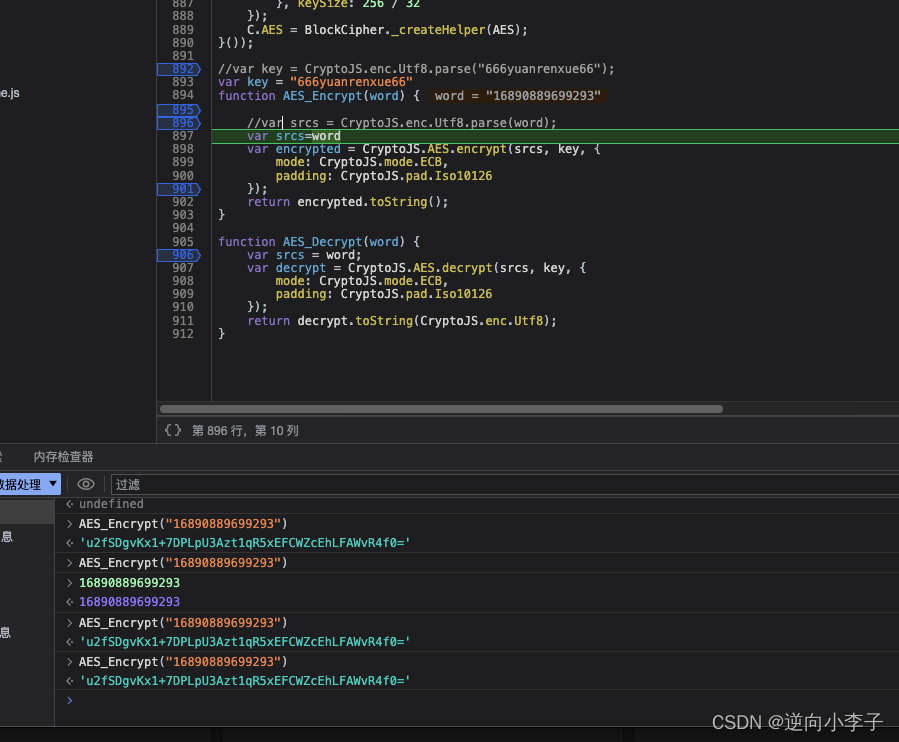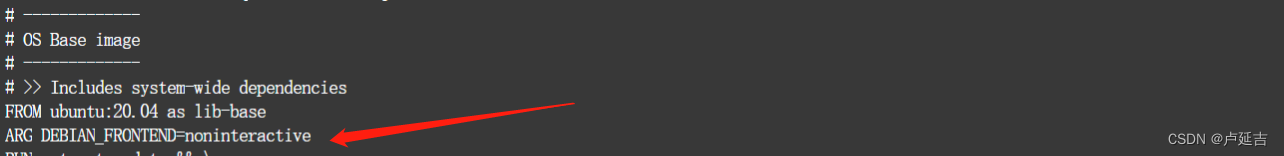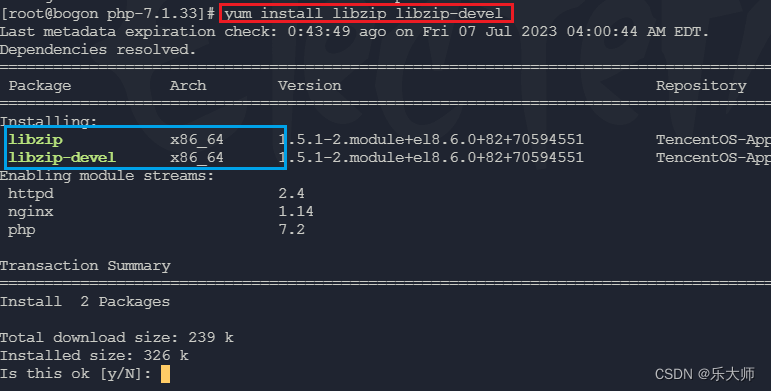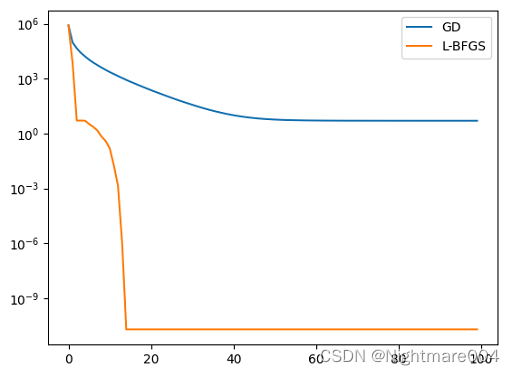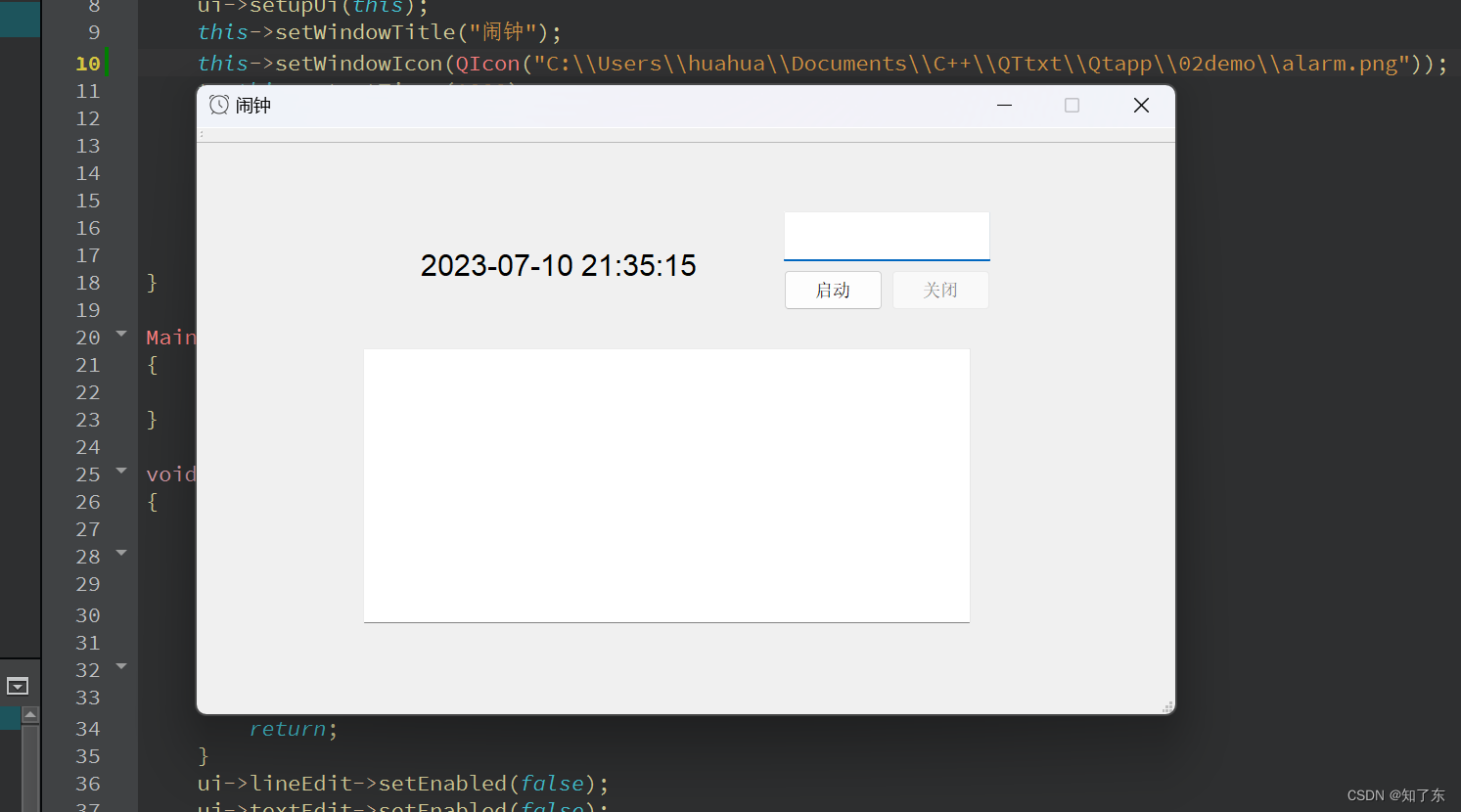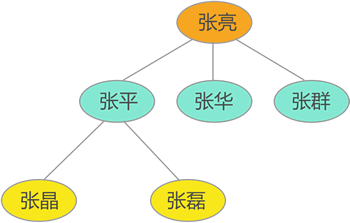说明
C# PaddleInference OCR 验证码识别
自己训练的模型,只针对测试图片类型,准确率99%
效果


项目
VS2022+.net4.8+OpenCvSharp4+Sdcb.PaddleInference
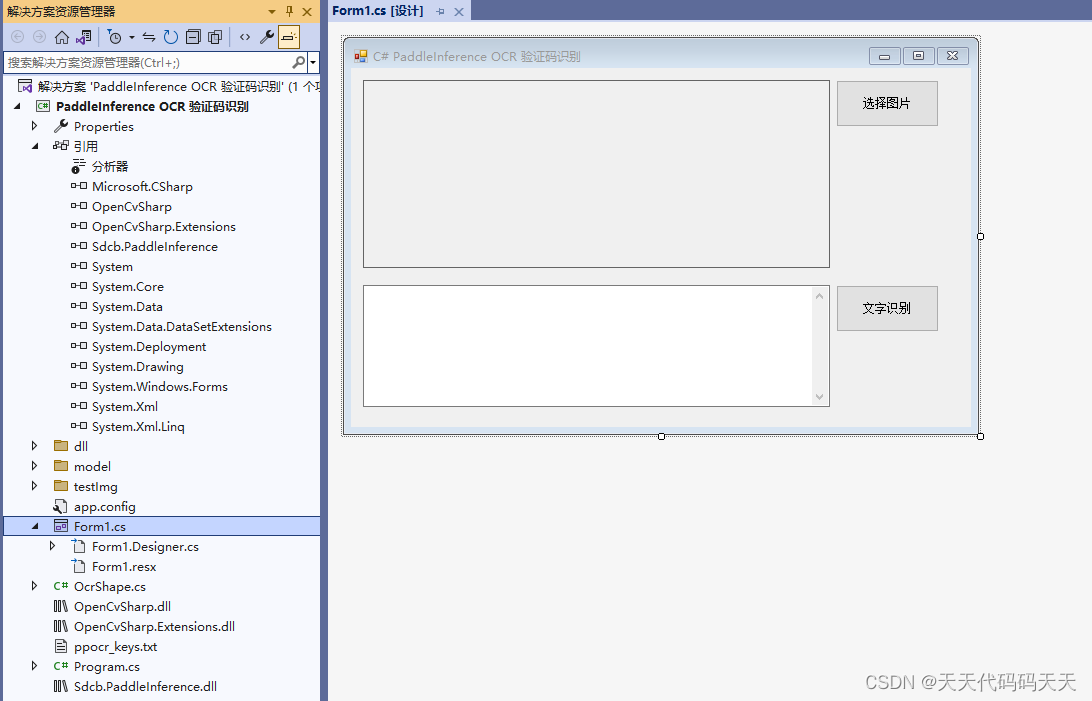
测试图片
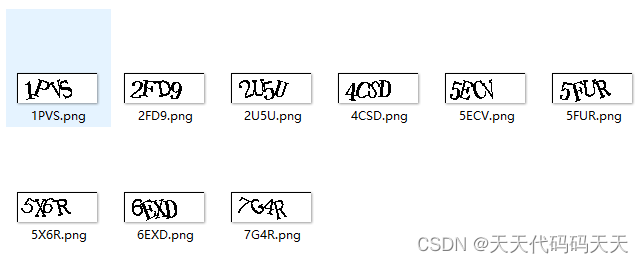
代码
using OpenCvSharp;
using Sdcb.PaddleInference.Native;
using Sdcb.PaddleInference;
using System;
using System.Collections.Generic;
using System.ComponentModel;
using System.Data;
using System.Drawing;
using System.Globalization;
using System.IO;
using System.Linq;
using System.Runtime.InteropServices;
using System.Text;
using System.Windows.Forms;namespace PaddleInference_OCR_验证码识别
{public partial class Form1 : Form{public Form1(){InitializeComponent();}Bitmap bmp;string fileFilter = "*.*|*.bmp;*.jpg;*.jpeg;*.tiff;*.tiff;*.png";string img = "";string startupPath = "";OcrShape recShape = new OcrShape(3, 320, 48);PaddlePredictor rec_predictor;public IReadOnlyList<string> Labels;DateTime dt1 = DateTime.Now;DateTime dt2 = DateTime.Now;private void button1_Click(object sender, EventArgs e){OpenFileDialog ofd = new OpenFileDialog();ofd.Filter = fileFilter;if (ofd.ShowDialog() != DialogResult.OK) return;pictureBox1.Image = null;img = ofd.FileName;bmp = new Bitmap(img);pictureBox1.Image = new Bitmap(img);textBox1.Text = "";}private unsafe void Form1_Load(object sender, EventArgs e){string startupPath = Application.StartupPath;IntPtr det_ptr = PaddleNative.PD_ConfigCreate();Encoding PaddleEncoding = Environment.OSVersion.Platform == PlatformID.Win32NT ? Encoding.GetEncoding(CultureInfo.CurrentCulture.TextInfo.ANSICodePage) : Encoding.UTF8;//识别模型IntPtr rec_ptr = PaddleNative.PD_ConfigCreate();String rec_programPath = startupPath + "\\model\\inference.pdmodel";String rec_paramsPath = startupPath + "\\model\\inference.pdiparams";byte[] rec_programBytes = PaddleEncoding.GetBytes(rec_programPath);byte[] rec_paramsBytes = PaddleEncoding.GetBytes(rec_paramsPath);fixed (byte* rec_programPtr = rec_programBytes)fixed (byte* rec_paramsPtr = rec_paramsBytes){PaddleNative.PD_ConfigSetModel(rec_ptr, (IntPtr)rec_programPtr, (IntPtr)rec_paramsPtr);}rec_predictor = new PaddlePredictor(PaddleNative.PD_PredictorCreate(rec_ptr));//LabelsString labelsPath = startupPath + "\\ppocr_keys.txt";Stream Steam = new FileStream(labelsPath, FileMode.Open, FileAccess.Read, FileShare.Read);StreamReader reader = new StreamReader(Steam);List<string> tempList = new List<string>();while (!reader.EndOfStream){tempList.Add(reader.ReadLine());}reader.Dispose();Steam.Dispose();Labels = tempList;}private void button3_Click(object sender, EventArgs e){if (pictureBox1.Image == null){return;}dt1 = DateTime.Now;var src = OpenCvSharp.Extensions.BitmapConverter.ToMat(bmp);int modelHeight = recShape.Height;int maxWidth = (int)Math.Ceiling(1.0 * src.Width / src.Height * modelHeight);Mat channel3 = new Mat();if (src.Channels() == 4){channel3 = src.CvtColor(ColorConversionCodes.RGBA2BGR);}else if (src.Channels() == 3){channel3 = src.Clone();}else if (src.Channels() == 1){channel3 = src.CvtColor(ColorConversionCodes.GRAY2RGB);}else{throw new Exception("Unexpect src channel: {" + src.Channels() + "}, allow: (1/3/4)");}Mat resized = ResizePadding(channel3, modelHeight, maxWidth);Mat normalize = Normalize(resized);using (PaddleTensor input = rec_predictor.GetInputTensor(rec_predictor.InputNames[0])){int channel = normalize.Channels();input.Shape = new[] { 1, channel, modelHeight, maxWidth };float[] data = ExtractMat(normalize, channel, modelHeight, maxWidth);input.SetData(data);}normalize.Dispose();resized.Dispose();if (!rec_predictor.Run()){throw new Exception($"PaddlePredictor(Recognizer) run failed.");}using (PaddleTensor output = rec_predictor.GetOutputTensor(rec_predictor.OutputNames[0])){float[] data = output.GetData<float>();int[] shape = output.Shape;GCHandle dataHandle = default;try{dataHandle = GCHandle.Alloc(data, GCHandleType.Pinned);IntPtr dataPtr = dataHandle.AddrOfPinnedObject();int labelCount = shape[2];int charCount = shape[1];StringBuilder sbInfo = new StringBuilder();for (int i = 0; i < shape[0]; i++){StringBuilder sb = new StringBuilder();int lastIndex = 0;float score = 0;for (int n = 0; n < charCount; ++n){Mat mat = new Mat(1, labelCount, MatType.CV_32FC1, dataPtr + (n + i * charCount) * labelCount * sizeof(float));int[] maxIdx = new int[2];mat.MinMaxIdx(out double _, out double maxVal, new int[0], maxIdx);if (maxIdx[1] > 0 && (!(n > 0 && maxIdx[1] == lastIndex))){score += (float)maxVal;sb.Append(GetLabelByIndex(maxIdx[1]));}lastIndex = maxIdx[1];mat.Dispose();}sbInfo.AppendLine("Text:" + sb.ToString());sbInfo.AppendLine("Score:" + score / sb.Length);}dt2 = DateTime.Now;sbInfo.AppendLine("-----------------------------------\n");sbInfo.AppendLine(DateTime.Now.ToString("yyyy-MM-dd HH:mm:ss.fff"));sbInfo.AppendLine("耗时:" + (dt2 - dt1).TotalMilliseconds + "ms\n");textBox1.Text = sbInfo.ToString();}finally{dataHandle.Free();}}}string GetLabelByIndex(int x){if (x > 0 && x <= Labels.Count){return Labels[x - 1];}else if (x == Labels.Count + 1){return "";}else{throw new Exception("Unable to GetLabelByIndex: index {" + x + "} out of range {" + Labels.Count + "}, OCR model or labels not matched?");}}private Mat ResizePadding(Mat src, int height, int targetWidth){OpenCvSharp.Size size = src.Size();float whRatio = 1.0f * size.Width / size.Height;int width = (int)Math.Ceiling(height * whRatio);if (width == targetWidth){return src.Resize(new OpenCvSharp.Size(width, height));}else{Mat resized = src.Resize(new OpenCvSharp.Size(width, height));return resized.CopyMakeBorder(0, 0, 0, targetWidth - width, BorderTypes.Constant, Scalar.Gray);}}private Mat Normalize(Mat src){Mat normalized = new Mat();src.ConvertTo(normalized, MatType.CV_32FC3, 1.0 / 255);Mat[] bgr = normalized.Split();float[] scales = new[] { 1 / 0.229f, 1 / 0.224f, 1 / 0.225f };float[] means = new[] { 0.485f, 0.456f, 0.406f };for (int i = 0; i < bgr.Length; ++i){bgr[i].ConvertTo(bgr[i], MatType.CV_32FC1, 1.0 * scales[i], (0.0 - means[i]) * scales[i]);}normalized.Dispose();Mat dest = new Mat();Cv2.Merge(bgr, dest);foreach (Mat channel in bgr){channel.Dispose();}return dest;}private float[] ExtractMat(Mat mat, int channel, int height, int width){float[] result = new float[1 * channel * width * height];GCHandle resultHandle = GCHandle.Alloc(result, GCHandleType.Pinned);IntPtr resultPtr = resultHandle.AddrOfPinnedObject();try{Mat src = mat.Clone();if (src.Channels() != channel){throw new Exception($"src channel={src.Channels()}, expected {channel}");}for (int c = 0; c < channel; ++c){Mat dest = new Mat(height, width, MatType.CV_32FC1, resultPtr + c * height * width * sizeof(float));Cv2.ExtractChannel(src, dest, c);dest.Dispose();}return result;}finally{resultHandle.Free();}}private float[] ExtractMat(Mat[] srcs, int channel, int height, int width){float[] result = new float[srcs.Length * channel * width * height];GCHandle resultHandle = GCHandle.Alloc(result, GCHandleType.Pinned);IntPtr resultPtr = resultHandle.AddrOfPinnedObject();try{for (int i = 0; i < srcs.Length; ++i){Mat src = srcs[i];if (src.Channels() != channel){throw new Exception($"src[{i}] channel={src.Channels()}, expected {channel}");}for (int c = 0; c < channel; ++c){Mat dest = new Mat(height, width, MatType.CV_32FC1, resultPtr + (c + i * channel) * height * width * sizeof(float));Cv2.ExtractChannel(src, dest, c);dest.Dispose();}}return result;}finally{resultHandle.Free();}}}
}
Demo下载