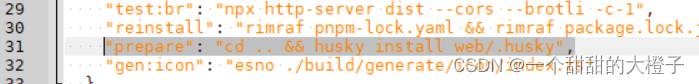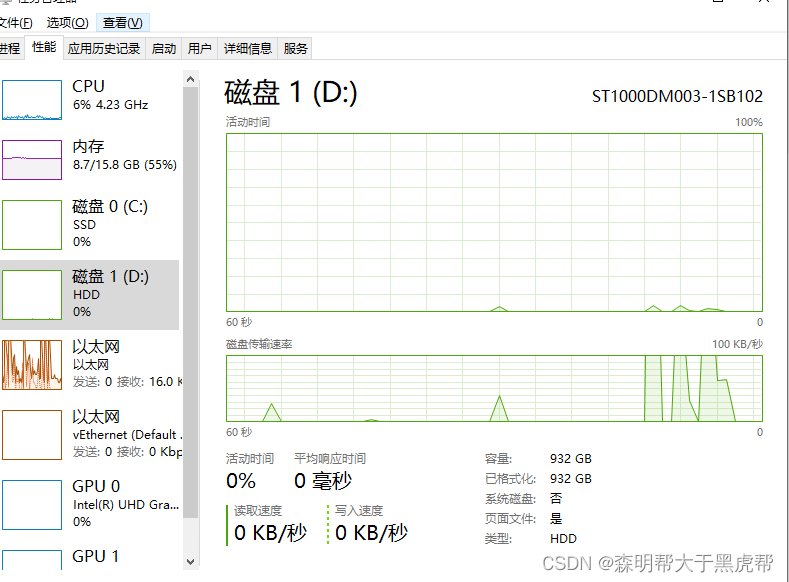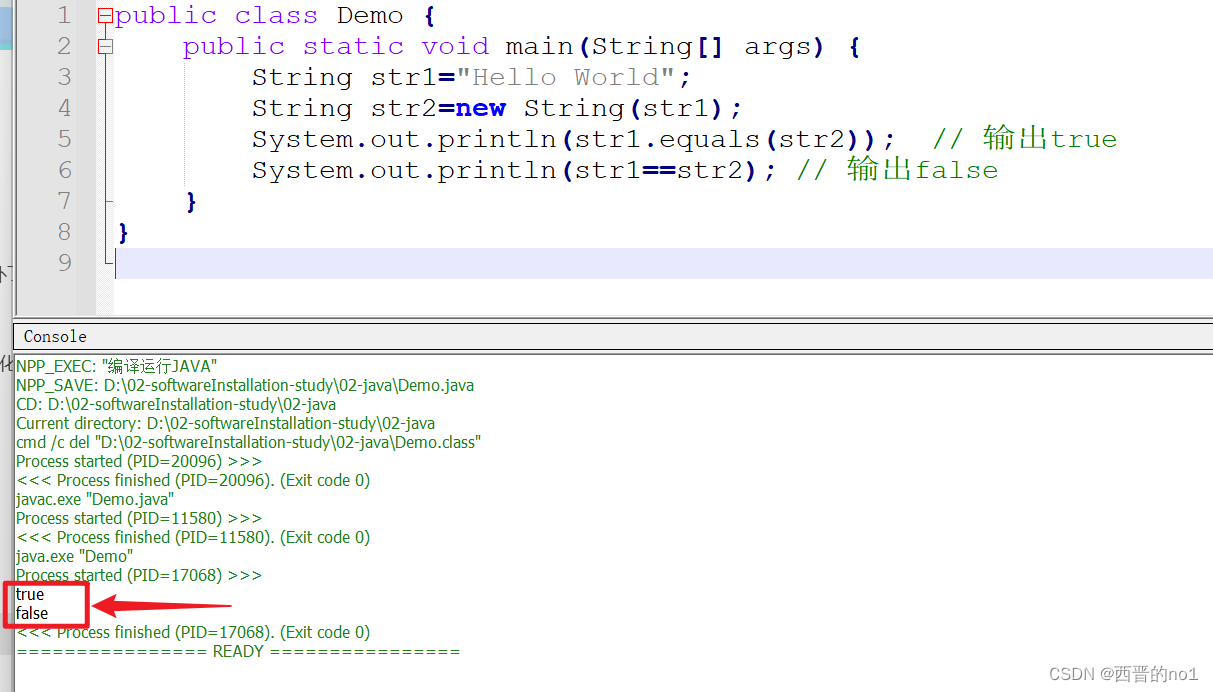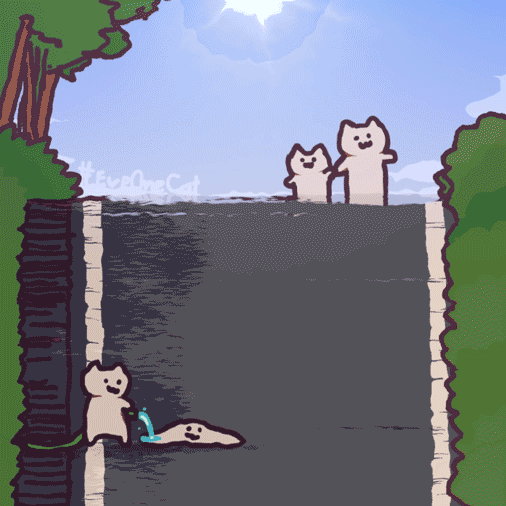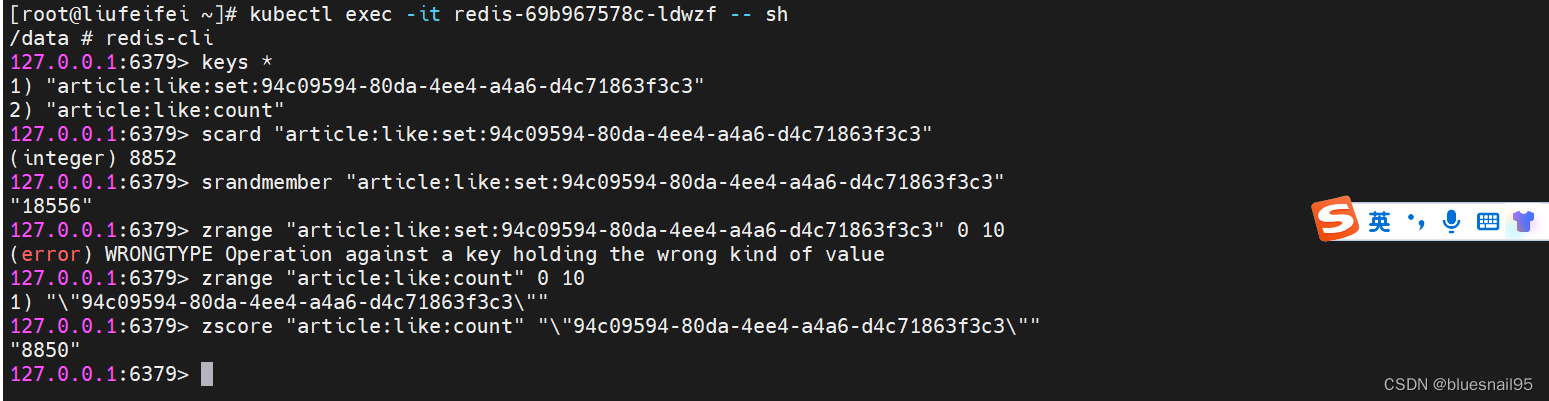1 、表单el- form 添加 : model= "form" ref= "form" : rules= "rules" ,注意是 : model= "form" 不是v- model,而后每个el- form- item绑定prop
2 、不循环的示例在官网可看
3 、循环表单的验证:3 - 1 、el- form- item 绑定 : prop= "`addList[${index}][orderNum]`" : rules= "rules.orderNum" 注意不循环的表单每个el- form- item 不需要单独加: rules= "rules.orderNum" 然后prop的名字要与data中的rules数组对象的名称相同即可3 - 2 、js判断时,此处的orderNum也就是data中的rules中的名称` this.$refs.form.validateField('orderNum', (valid) => {//valid返回的是规则集中写的错误提示信息,如果满足条件,返回的就是空if (valid) {return this.$refs["form"].clearValidate('orderNum');}}); ` < el- form class = "demo-form" : model= "form" ref= "form" : rules= "rules" label- width= "100px" > < el- col : span= "12" > < el- form- item label= "名称:" prop= "name" > < el- input clearable v- model= "form.name" placeholder= "请输入考评名称" > < / el- input> < / el- form- item> < / el- col> < el- col : span= "12" > < el- form- item label= "选择:" prop= "indexId" > < el- select clearable v- model= "form.indexId" placeholder= "请选择指标" style= "width:100%;" @change= "removeHintChange(form.indexId,'indexId')" > < el- option v- for = "item in targetOptions" : key= "item.value" : label= "item.label" : value= "item.value" > < / el- option> < / el- select> < / el- form- item> < / el- col> < el- col class = "wrap" > < div class = "step" v- for = "(item, index) in form.addList" : key= "index" > < div class = "stepName" > 步骤{ { index+ 1 } } :< / div> < el- form- item label= "考试考试考试考试:" class = "evaluationPerson" : prop= "`addList[${index}][personNameId]`" : rules= "rules.personNameId" > < el- select clearable v- model= "item.personNameId" placeholder= "请选择人员" @change= "removeHintChange(item.personNameId,`addList[${index}][personNameId]`)" > < el- option v- for = "item in personOptions" : key= "item.value" : label= "item.label" : value= "{value:item.value,label:item.label}" > < / el- option> < / el- select> < / el- form- item> < el- form- item label= "顺序:" class = "order" : prop= "`addList[${index}][orderNum]`" : rules= "rules.orderNum" > < el- input clearable v- model= "item.orderNum" @input= "changeMemberId($event,index,0)" > < / el- input> < / el- form- item> < el- form- item label= "顺1:" class = "weight" : prop= "`addList[${index}][ratio]`" : rules= "rules.ratio" > < el- input clearable v- model= "item.ratio" @input= "changeMemberId($event,index,1)" > < / el- input> < div class = "percent" > % < / div> < / el- form- item> < el- form- item label= "备注:" class = "remarks" : prop= "`addList[${index}][remark]`" : rules= "rules.remark" > < el- input clearable type= "textarea" v- model= "item.remark" placeholder= "部门负责人" > < / el- input> < div class = "iconPic" @click= "deleteInformation(index)" > < i class = "el-icon-delete-solid" > < / i> < / div> < / el- form- item> < / div> < / el- col> < el- col class = "addInfor" > < el- button type= "primary" plain size= "mini" @click= "addInformation" > < i class = "el-icon-plus" > < / i> 添加< / el- button> < / el- col> < / el- form>
data ( ) { return { dialogShow1 : true , indexId : "" , targetOptions : [ { label : "11" , value : 1 } ] , personNameId : "" , personOptions : [ { label : "22" , value : 1 } ] , form : { indexId : "" , addList : [ { personNameId : "" , orderNum : "" , ratio : "" , remark : "" } ] , } , rules : { name : [ { required : true , message : "请输入名称" , trigger : "blur" } ] , indexId : [ { required : true , message : "请选择" , trigger : "blur" } , ] , personNameId : [ { required : true , message : "请选择(人员)" , trigger : "blur" } , ] , orderNum : [ { required : true , message : "请输入顺序" , trigger : "blur" } ] , ratio : [ { required : true , message : "请输入权重" , trigger : "blur" } ] , remark : [ { required : true , message : "请输入备注" , trigger : "blur" } ] , } , } ; } ,
changeMemberId ( val, index, num ) { if ( num === 0 ) { this . form. addList[ index] . orderNum = val. replace ( / [^\d] / g , "" ) ; } else if ( num === 1 ) { this . form. addList[ index] . ratio = val. replace ( / [^\d] / g , "" ) ; } } , removeHintChange ( value, name ) { if ( value != null || "" || [ ] ) { this . $refs. form. validateField ( name, ( valid ) => { if ( valid) { return this . $refs[ "form" ] . clearValidate ( name) ; } } ) ; } } , addInformation ( ) { this . form. addList. push ( { personNameId : "" , orderNum : "" , ratio : "" , remark : "" , } ) ; } , deleteInformation ( val ) { if ( this . form. addList. length > 1 ) { this . form. addList. splice ( val, 1 ) ; } else { this . $message ( { message : "不可全部删除,最少一条新增数据信息" , type : "warning" , } ) ; } } ,
< style scoped lang= "scss" >
. addInfor { margin- bottom: 16px; display : flex; justify- content: end;
}
. wrap { max- height: 40vh; overflow- y: auto;
}
. step { display : flex; . stepName { white- space: nowrap; line- height: 36px; color : #606266 ; font- size: 14px; font- weight: 700 ; }
}
: : v- deep . step . el- form- item__content { display : flex;
}
: : v- deep . step . evaluationPerson . el- form- item__label { width : 150px ! important;
}
: : v- deep . step . order . el- form- item__label,
: : v- deep . step . weight . el- form- item__label,
: : v- deep . step . remarks . el- form- item__label { width : 70px ! important;
}
: : v- deep . step . order . el- form- item__content,
: : v- deep . step . weight . el- form- item__content,
: : v- deep . step . remarks . el- form- item__content { margin- left: 70px ! important;
}
: : v- deep . el- dialog__header { font- weight: 700 ;
}
: : v- deep . el- textarea textarea { height : 36px;
}
. percent { margin- left: 10px;
}
. iconPic { margin- left: 10px; font- size: 16px; color : red;
}
< / style> 

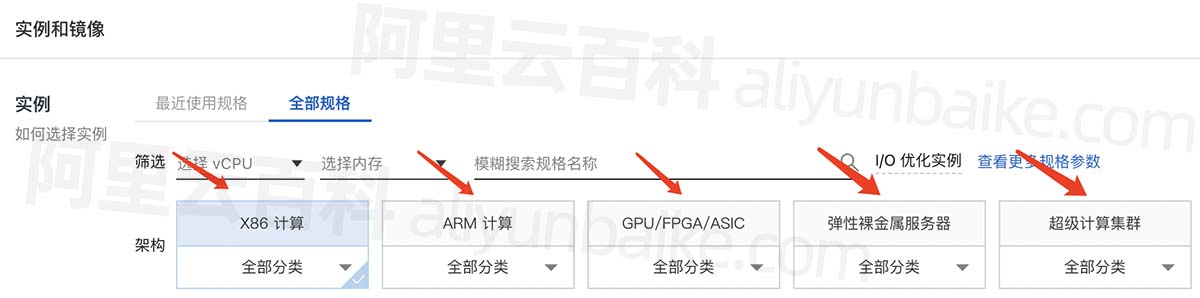


![Drag Your GAN论文解读,基于点的交互式操作拖动到生成图像[DragGAN]](https://img-blog.csdnimg.cn/2bafe89c387849b0baa40cca0c6ecd35.png)