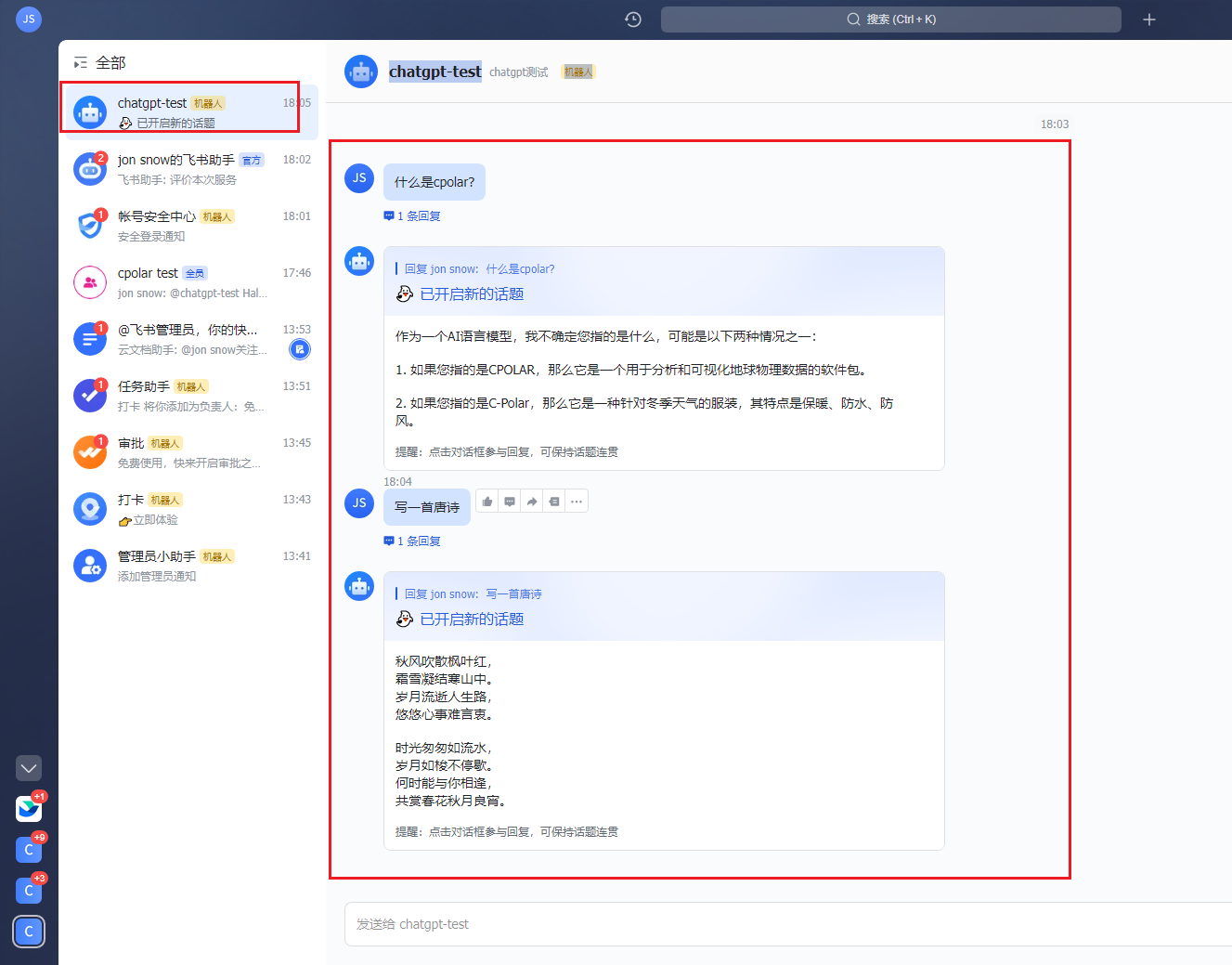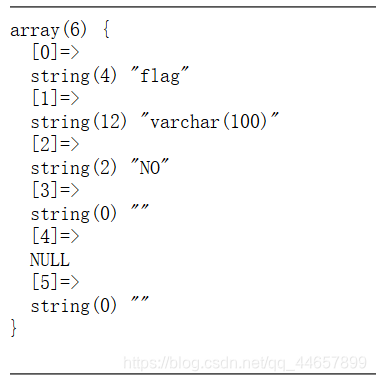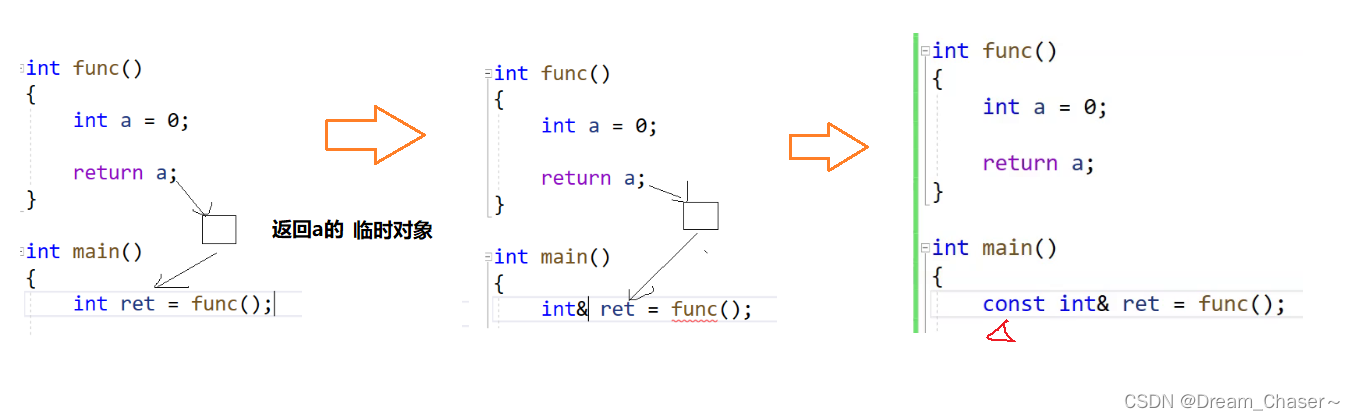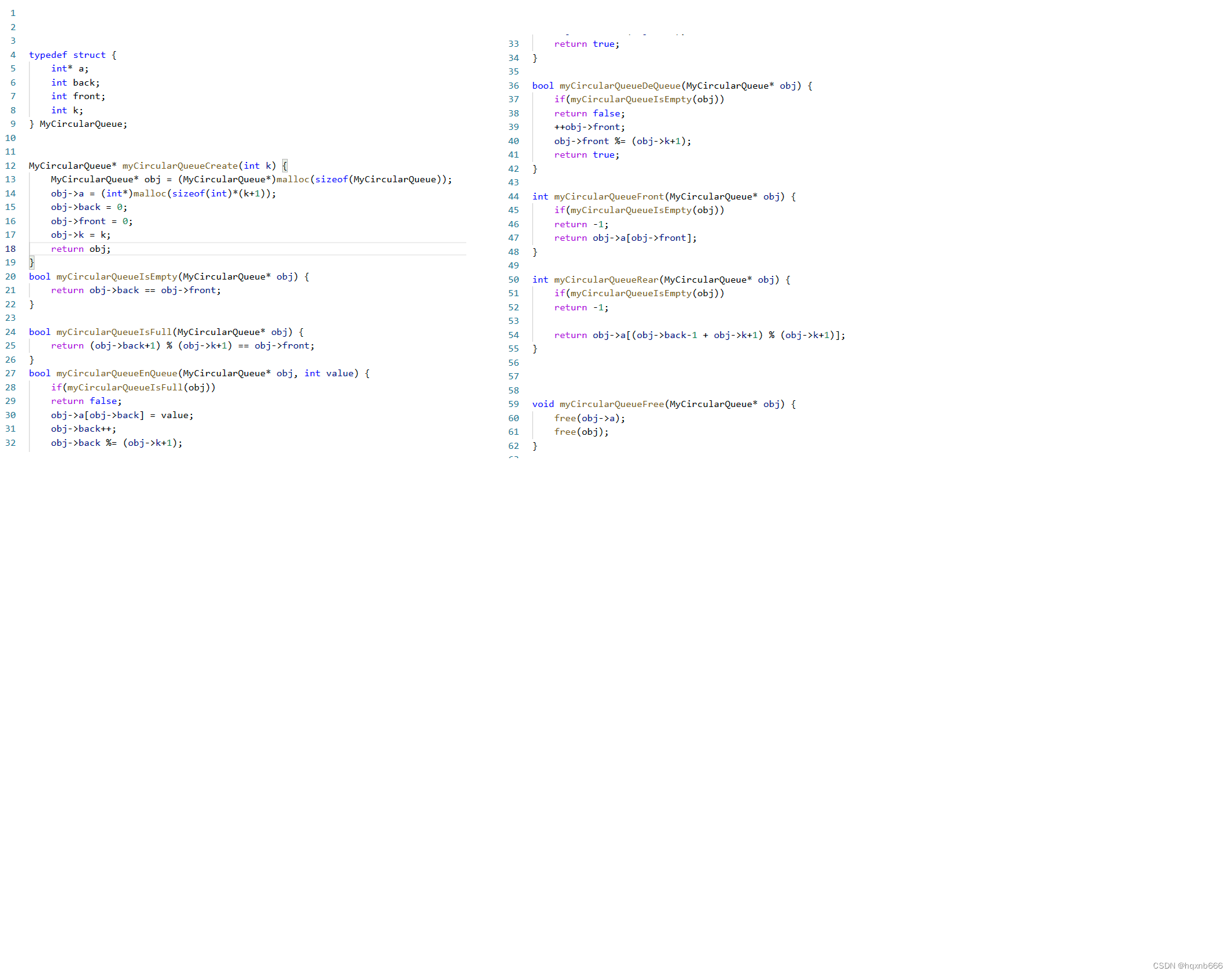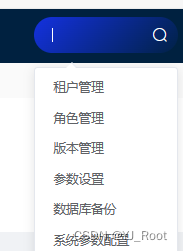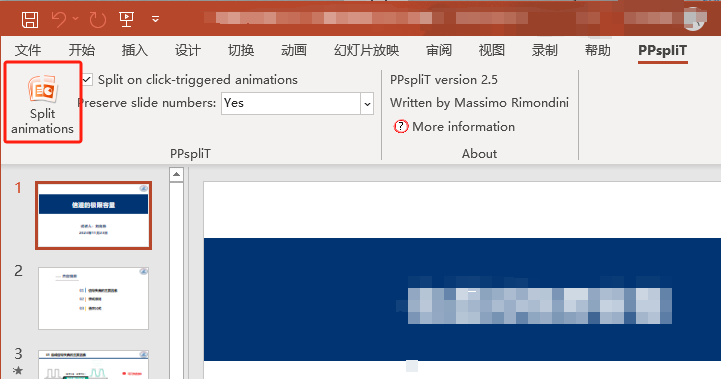图片:
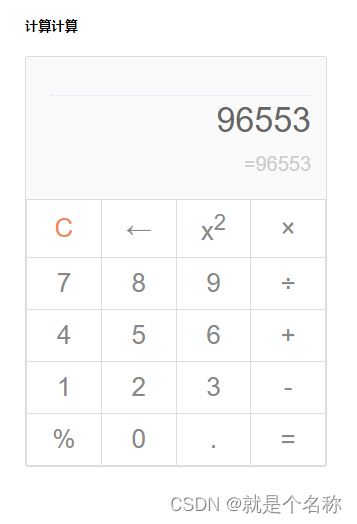
实现代码:
<!DOCTYPE html>
<html lang="en">
<head><meta charset="UTF-8"><title>Title</title><style>body {padding: 20px;font-family: Arial;}.calc-wrap {width: 300px;border: 1px solid #ddd;border-radius: 3px;}.calc-operation {width: 100%;border-collapse: collapse;}.calc-in-out {width: 100%;padding: 10px 20px;text-align: right;box-sizing: border-box;background-color: rgba(250, 250, 250, .9);}.calc-in-out p {overflow: hidden;margin: 5px;width: 100%;}.calc-history {margin-left: -20px;font-size: 18px;color: #bbb;border-bottom: 1px dotted #ddf;min-height: 23px;}.calc-in,.calc-out {font-size: 20px;color: #888;line-height: 39px;min-height: 39px;}.calc-in {color: #888;}.calc-out {color: #ccc;}.calc-in.active,.calc-out.active {font-size: 34px;color: #666;}.calc-operation td {padding: 10px;width: 25%;text-align: center;border: 1px solid #ddd;font-size: 26px;color: #888;cursor: pointer;}.calc-operation td:active {background-color: #ddd;}.calc-operation .cls {color: #ee8956;}</style><script src="../plug/jquery-3.2.0.min.js"></script>
</head>
<body>
<h5>计算计算</h5>
<!-- 计算器 -->
<div class="calc-wrap"><div class="calc-in-out"><!-- 上一条运算记录 --><p class="calc-history" title=""></p><!-- 输入的数据 --><p class="calc-in"></p><!-- 输出的运算结果 --><p class="calc-out active"></p></div><table class="calc-operation"><thead></thead><tbody><tr><td data-ac="cls" class="cls">C</td><td data-ac="del">←</td><td data-ac="sq">x<sup>2</sup></td><td data-ac="mul">×</td></tr><tr><td data-val="7">7</td><td data-val="8">8</td><td data-val="9">9</td><td data-ac="div">÷</td></tr><tr><td data-val="4">4</td><td data-val="5">5</td><td data-val="6">6</td><td data-ac="plus">+</td></tr><tr><td data-val="1">1</td><td data-val="2">2</td><td data-val="3">3</td><td data-ac="minus">-</td></tr><td data-ac="per">%</td><td data-val="0">0</td><td data-ac="dot">.</td><td data-ac="eq" class="eq">=</td></tbody></table>
</div>
</body>
<script>$(function() {function Calculator($dom) {this.$dom = $($dom);// 历史运算this.$history = this.$dom.find('.calc-history');// 输入区this.$in = this.$dom.find('.calc-in');// 输出区this.$out = this.$dom.find('.calc-out');this.$operation = this.$dom.find('.calc-operation');// 运算符映射this.op = {'plus': '+','minus': '-','mul': '*','div': '/'};this.opArr = ['+', '-', '*', '/'];// 中缀表达式this.infix = [];// 后缀表达式this.suffix = [];// 后缀表达式运算结果集this.result = [];// 存储最近的值this.lastVal = 0;// 当前已经计算等于完成this.calcDone = false;// 当前正在进行小数点点(.)相关值的修正this.curDot = false;this.init();}Calculator.prototype = {constructor: Calculator,// 初始化init: function() {this.bindEvent();},// 绑定事件bindEvent: function() {var that = this;that.$operation.on('click', function(e) {e = e || window.event;var elem = e.target || e.srcElement,val,action;if (elem.tagName === 'TD') {val = elem.getAttribute('data-val') || elem.getAttribute('data-ac');// 数字:0-9if (!isNaN(parseInt(val, 10))) {// 构建中缀表达式并显示var infixRe = that.buildInfix(parseInt(val, 10), 'add');that.$in.text(infixRe.join('')).addClass('active');that.calculate();return;}action = val;// 操作:清除、删除、计算等于if (['cls', 'del', 'eq'].indexOf(action) !== -1) {if (!that.infix.length) {return;}// 清空数据if (action === 'cls' || (action === 'del' && that.calcDone)) {that.$in.text('');that.$out.text('');that.resetData();}// 清除else if (action === 'del') {// 重新构建中缀表达式var infixRe = that.buildInfix(that.op[action], 'del');that.$in.text(infixRe.join('')).addClass('active');that.calculate();}// 等于else if (action === 'eq') {that.calculate('eq');}}// 预运算:百分比、小数点、平方else if (['per', 'dot', 'sq'].indexOf(action) !== -1) {if (!that.infix.length || that.isOp(that.lastVal)) {return;}if (action === 'per') {that.lastVal /= 100;} else if (action === 'sq') {that.lastVal *= that.lastVal;} else if (action === 'dot') {// that.curDot = true;}// 重新构建中缀表达式var infixRe = that.buildInfix(that.lastVal, 'change');that.$in.text(infixRe.join('')).addClass('active');that.calculate();}// 运算符:+ - * /else if (that.isOp(that.op[action])) {if (!that.infix.length && (that.op[action] === '*' || that.op[action] === '/')) {return;}var infixRe = that.buildInfix(that.op[action], 'add');that.$in.text(infixRe.join('')).addClass('active');}}});},resetData: function() {this.infix = [];this.suffix = [];this.result = [];this.lastVal = 0;this.curDot = false;},// 构建中缀表达式buildInfix: function(val, type) {// 直接的点击等于运算之后,if (this.calcDone) {this.calcDone = false;// 再点击数字,则进行新的运算if (!this.isOp(val)) {this.resetData();}// 再点击运算符,则使用当前的结果值继续进行运算else {var re = this.result[0];this.resetData();this.infix.push(re);}}var newVal;// 删除操作if (type === 'del') {newVal = this.infix.pop();// 删除末尾一位数newVal = Math.floor(newVal / 10);if (newVal) {this.infix.push(newVal);}this.lastVal = this.infix[this.infix.length - 1];return this.infix;}// 添加操作,首先得判断运算符是否重复else if (type === 'add') {// 两个连续的运算符if (this.isOp(val) && this.isOp(this.lastVal)) {return this.infix;}// 两个连续的数字else if (!this.isOp(val) && !this.isOp(this.lastVal)) {newVal = this.lastVal * 10 + val;this.infix.pop();this.infix.push(this.lastVal = newVal);return this.infix;}// 首个数字正负数if (!this.isOp(val) && this.infix.length === 1 && (this.lastVal === '+' || this.lastVal === '-')) {newVal = this.lastVal === '+' ? val : 0 - val;this.infix.pop();this.infix.push(this.lastVal = newVal);return this.infix;}// TODO: 小数点运算// if (this.isOp(val)) {// this.curDot = false;// }// // 小数点// if (this.curDot) {// var dotLen = 0;// newVal = this.infix.pop();// dotLen = newVal.toString().split('.');// dotLen = dotLen[1] ? dotLen[1].length : 0;// newVal += val / Math.pow(10, dotLen + 1);// // 修正小数点运算精确值// newVal = parseFloat(newVal.toFixed(dotLen + 1));// this.infix.push(this.lastVal = newVal);// return this.infix;// }this.infix.push(this.lastVal = val);return this.infix;}// 更改操作,比如%的预运算else if (type === 'change') {this.infix.pop();this.infix.push(this.lastVal = val);return this.infix;}},// 判断是否为运算符isOp: function(op) {return op && this.opArr.indexOf(op) !== -1;},// 判断运算符优先级priorHigher: function(a, b) {return (a === '+' || a === '-') && (b === '*' || b === '/');},// 进行运算符的运算opCalc: function(b, op, a) {return op === '+'? a + b: op === '-'? a - b: op === '*'? a * b: op === '/'? a / b: 0;},// 即时得进行运算calculate: function(type) {this.infix2Suffix();var suffixRe = this.calcSuffix();if (suffixRe) {this.$out.text('=' + suffixRe).attr('title', suffixRe).removeClass('active');// 如果是直接显示地进行等于运算if (type === 'eq') {this.$in.removeClass('active');this.$out.addClass('active');// 设置标记:当前已经显示地进行计算this.calcDone = true;this.lastVal = suffixRe;// 设置历史记录var history = this.infix.join('') + ' = ' + suffixRe;this.$history.text(history).attr('title', history);}}},// 中缀表达式转后缀infix2Suffix: function() {var temp = [];this.suffix = [];for (var i = 0; i < this.infix.length; i++) {// 数值,直接压入if (!this.isOp(this.infix[i])) {this.suffix.push(this.infix[i]);}else {if (!temp.length) {temp.push(this.infix[i]);}else {var opTop = temp[temp.length - 1];// 循环判断运算符优先级,将运算符较高的压入后缀表达式if (!this.priorHigher(opTop, this.infix[i])) {while (temp.length && !this.priorHigher(opTop, this.infix[i])) {this.suffix.push(temp.pop());opTop = temp[temp.length - 1];}}// 将当前运算符也压入后缀表达式temp.push(this.infix[i]);}}}// 将剩余运算符号压入while (temp.length) {this.suffix.push(temp.pop());}},// 后缀表达式计算calcSuffix: function() {this.result = [];for (var i = 0; i < this.suffix.length; i++) {// 数值,直接压入结果集if (!this.isOp(this.suffix[i])) {this.result.push(this.suffix[i]);}// 运算符,从结果集中取出两项进行运算,并将运算结果置入结果集合else {this.result.push(this.opCalc(this.result.pop(), this.suffix[i], this.result.pop()));}}// 此时结果集中只有一个值,即为结果return this.result[0];}};new Calculator('.calc-wrap');});</script>
</html>