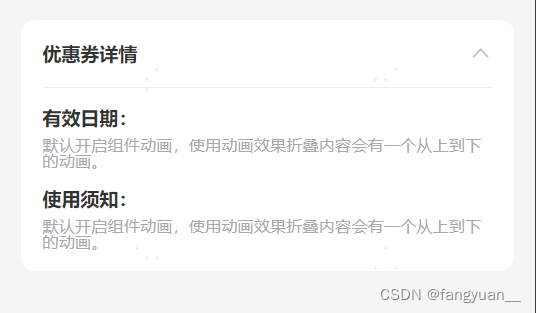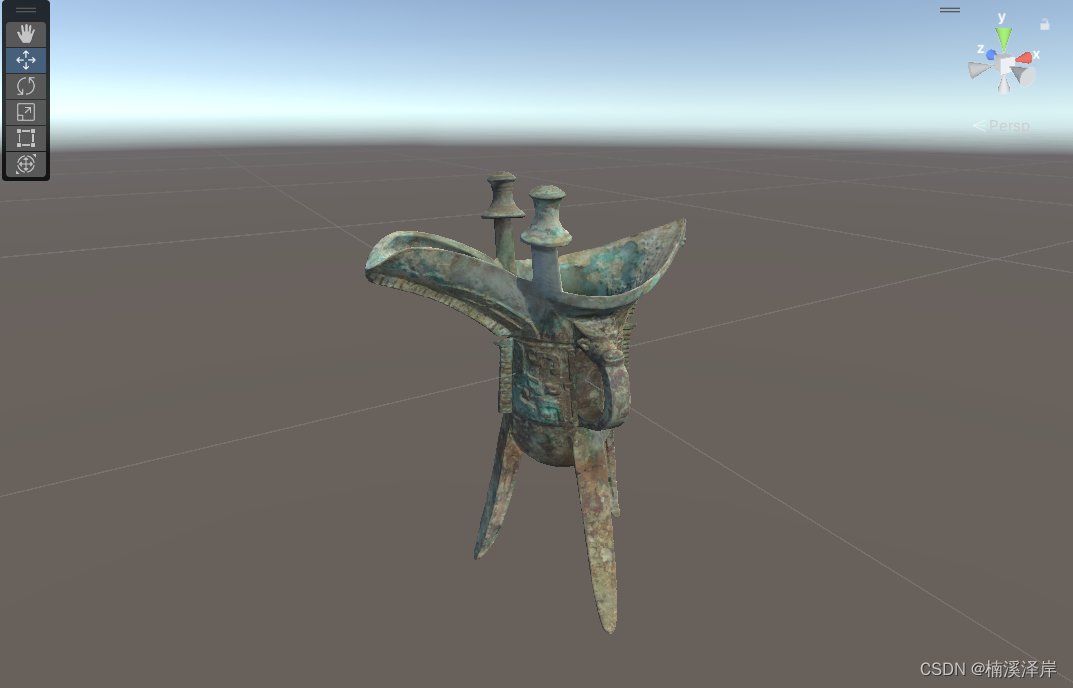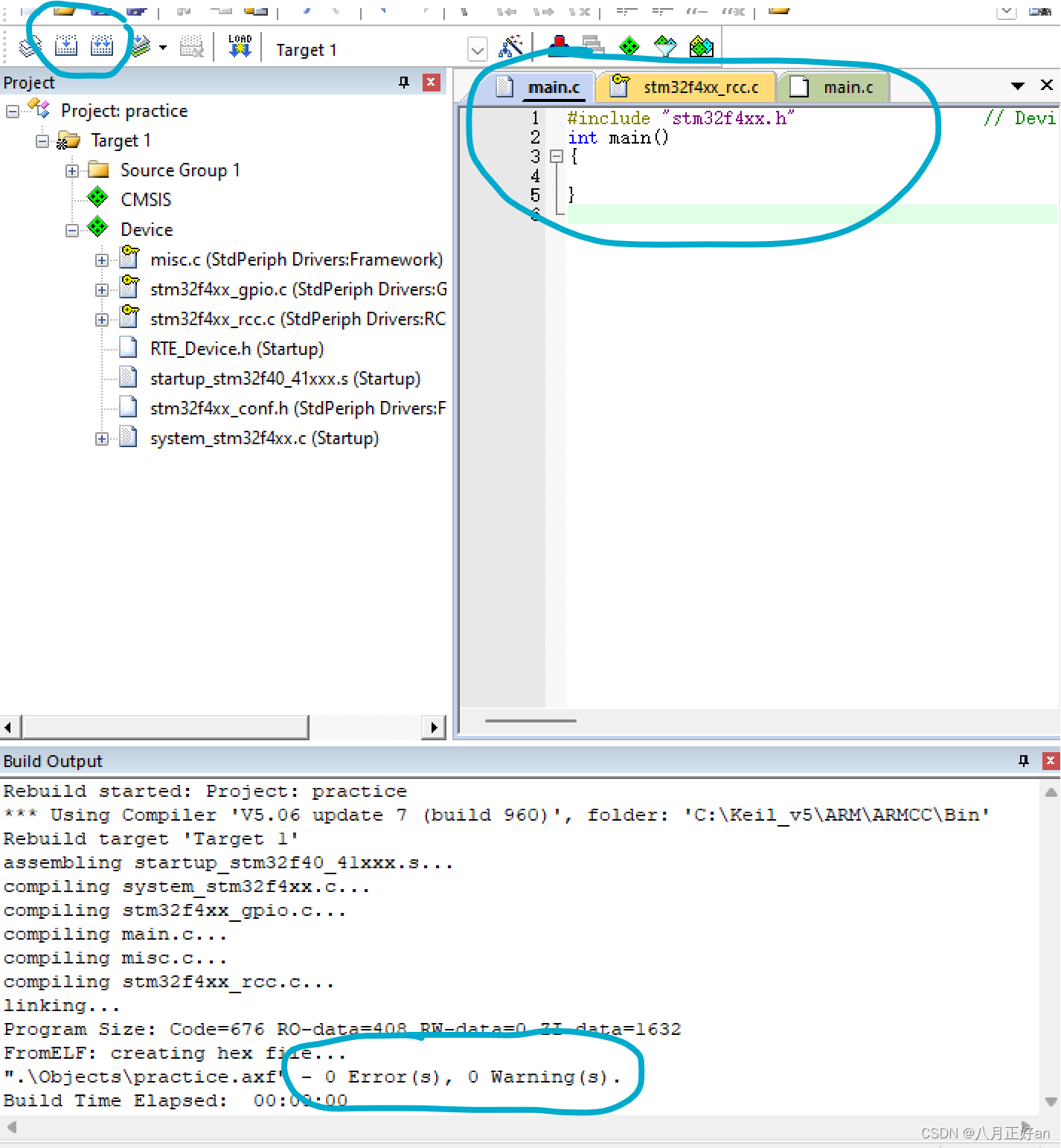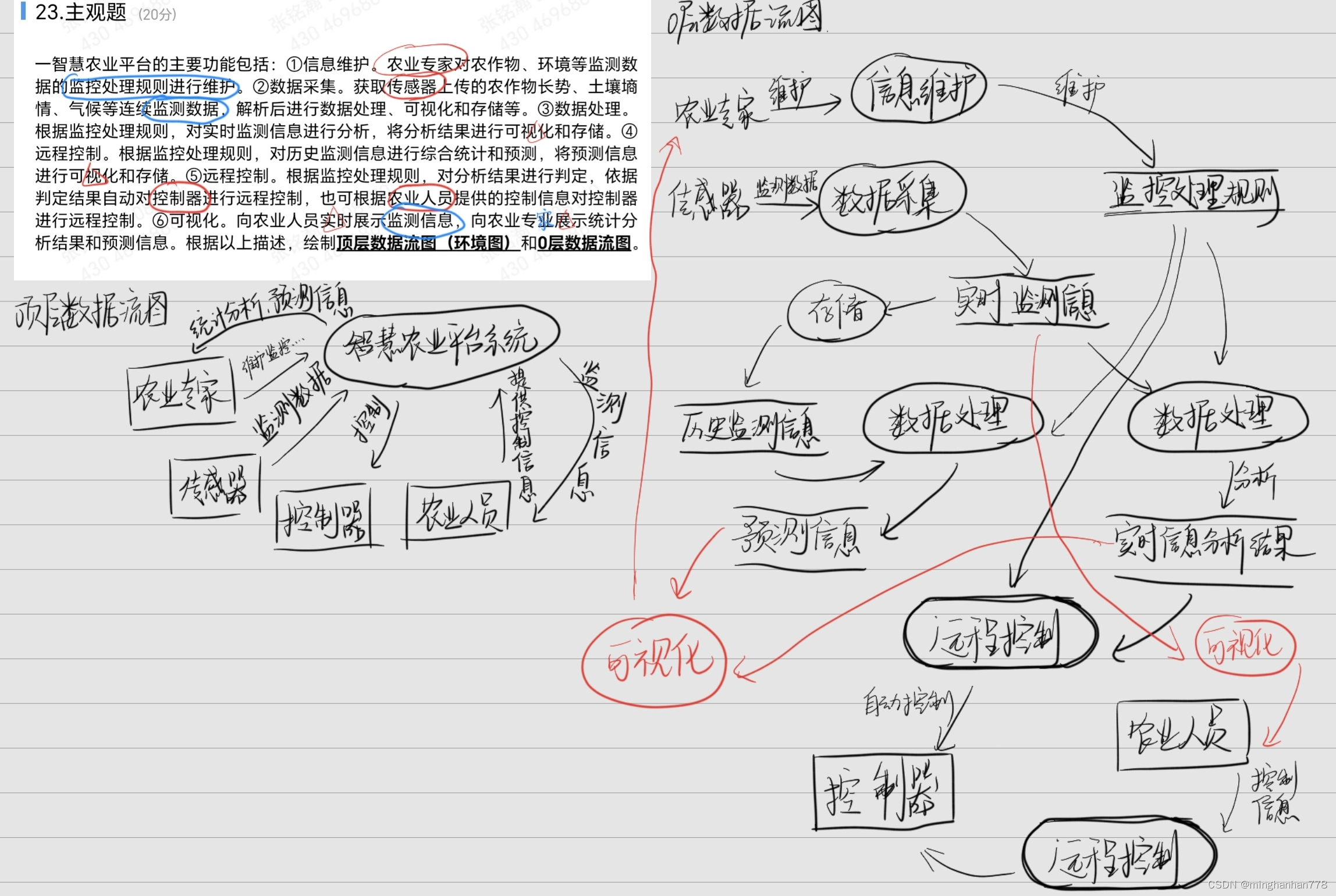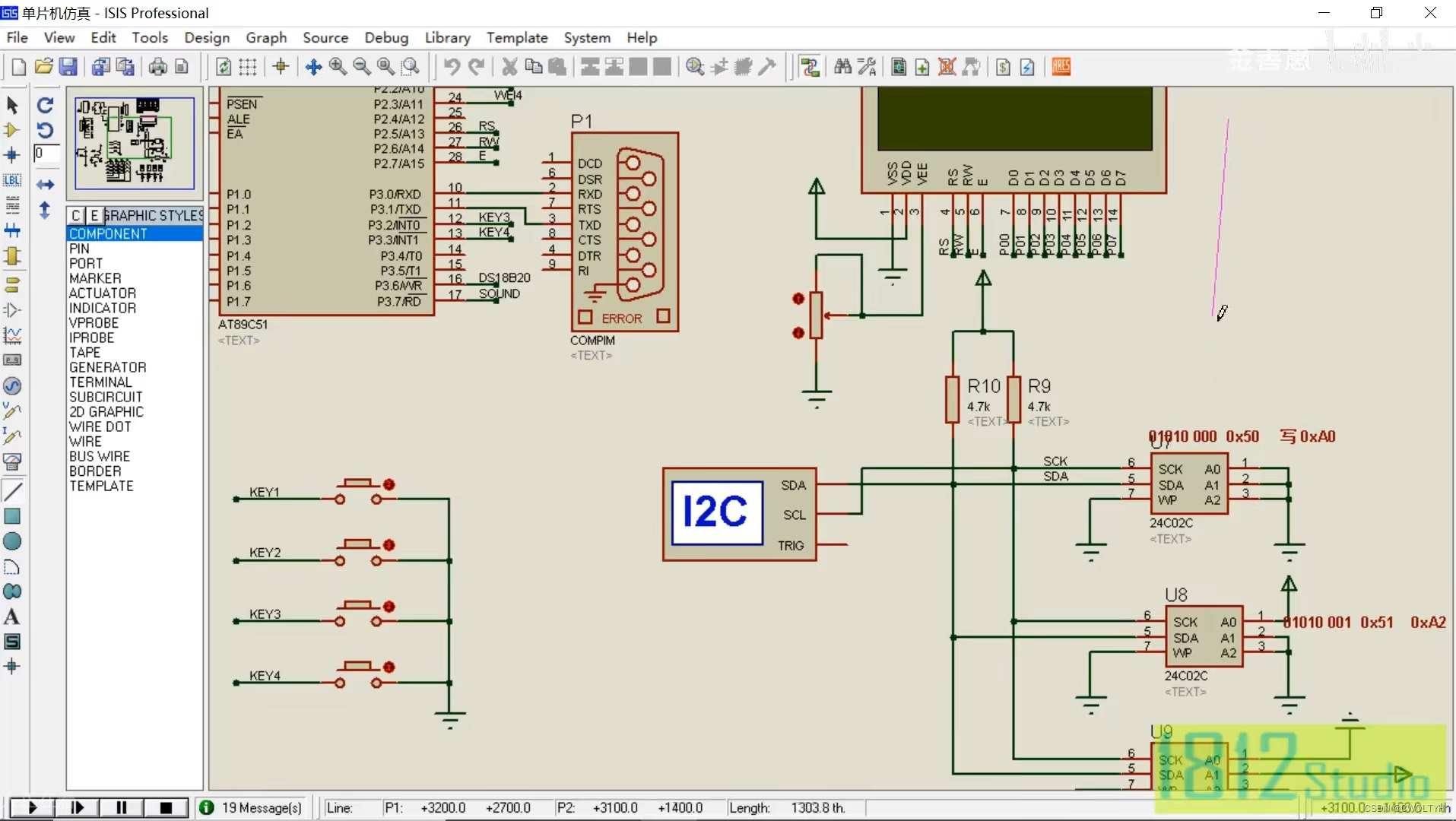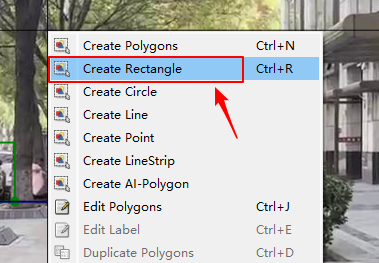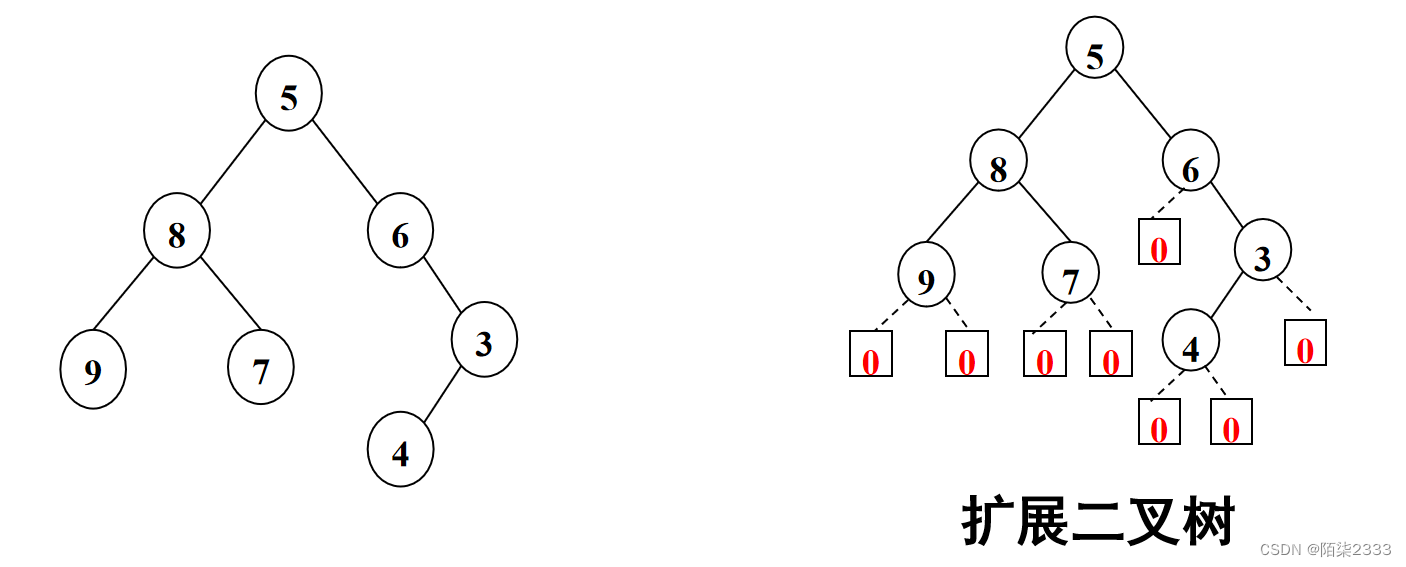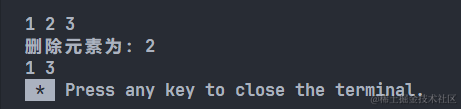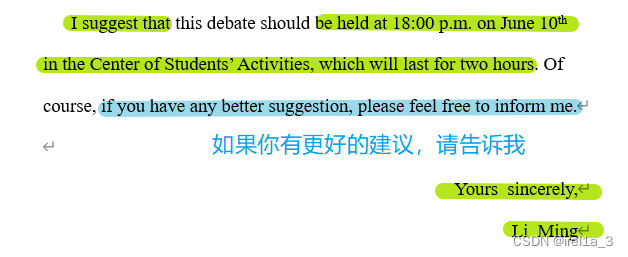效果:
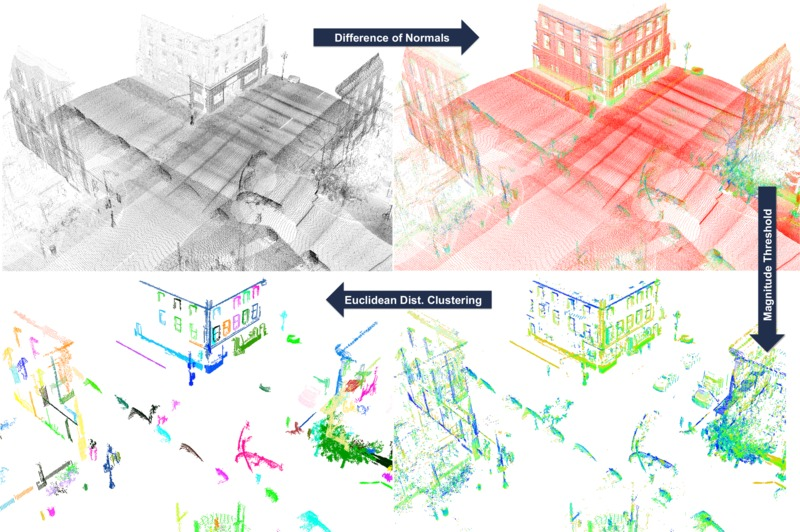
总体思路:
1、计算DoN特征
2、依据曲率进行过滤
3、依据欧式距离进行聚类
计算DoN特征的目的是为了提供准确的曲率信息。
其他:
计算DoN特征,这个算法是一种基于法线差异的尺度滤波器,用于点云数据。对于点云中的每个点,使用不同的搜索半径(sigma_s,sigma_l)估计两个法线,然后将这两个法线相减,得到一个基于尺度的特征。这个特征可以进一步用于过滤点云数据,类似于图像处理中的高斯差分(Difference of Gaussians)。但是,这个算法是在表面上进行的。当两个搜索半径相关时(sigma_l=10*sigma_s),可以获得最佳结果,两个搜索半径之间的频率可以被视为滤波器的带宽。对于适当的值和阈值,它可以用于表面边缘提取。
需要注意的是,输入的法线(通过setInputNormalsSmall和setInputNormalsLarge设置)必须与输入的点云(通过setInputCloud设置)相匹配。这与扩展FeatureFromNormals的特征估计方法的行为不同,后者将法线与搜索表面匹配。
这个算法的作者是Yani Ioannou,详细的介绍可以参考他的硕士论文《Automatic Urban Modelling using Mobile Urban LIDAR Data》。这个算法适用于点云数据的特征提取和滤波,特别适用于城市建模、环境感知和地理信息系统等领域。
代码:
/**
* @file don_segmentation.cpp
* Difference of Normals Example for PCL Segmentation Tutorials.
*
* @author Yani Ioannou
* @date 2012-09-24*/
#include <string>#include <pcl/point_types.h>
#include <pcl/io/pcd_io.h>
#include <pcl/search/organized.h>
#include <pcl/search/kdtree.h>
#include <pcl/features/normal_3d_omp.h>
#include <pcl/filters/conditional_removal.h>
#include <pcl/segmentation/extract_clusters.h>#include <pcl/features/don.h>using namespace pcl;int main (int argc, char *argv[])
{///The smallest scale to use in the DoN filter.double scale1;///The largest scale to use in the DoN filter.double scale2;///The minimum DoN magnitude to threshold bydouble threshold;//segment scene into clusters with given distance tolerance using euclidean clusteringdouble segradius;if (argc < 6){std::cerr << "usage: " << argv[0] << " inputfile smallscale largescale threshold segradius" << std::endl;exit (EXIT_FAILURE);}/// the file to read from.td::string infile = argv[1];/// small scalestd::istringstream (argv[2]) >> scale1;/// large scalestd::istringstream (argv[3]) >> scale2;std::istringstream (argv[4]) >> threshold; // threshold for DoN magnitudestd::istringstream (argv[5]) >> segradius; // threshold for radius segmentation// Load cloud in blob formatpcl::PCLPointCloud2 blob;pcl::io::loadPCDFile (infile.c_str (), blob);pcl::PointCloud<PointXYZRGB>::Ptr cloud (new pcl::PointCloud<PointXYZRGB>);pcl::fromPCLPointCloud2 (blob, *cloud);// Create a search tree, use KDTreee for non-organized data.pcl::search::Search<PointXYZRGB>::Ptr tree;if (cloud->isOrganized ()){tree.reset (new pcl::search::OrganizedNeighbor<PointXYZRGB> ());}else{tree.reset (new pcl::search::KdTree<PointXYZRGB> (false));}// Set the input pointcloud for the search treetree->setInputCloud (cloud);if (scale1 >= scale2){std::cerr << "Error: Large scale must be > small scale!" << std::endl;exit (EXIT_FAILURE);}// Compute normals using both small and large scales at each pointpcl::NormalEstimationOMP<PointXYZRGB, PointNormal> ne;ne.setInputCloud (cloud);ne.setSearchMethod (tree);/*** NOTE: setting viewpoint is very important, so that we can ensure* normals are all pointed in the same direction!*/ne.setViewPoint (std::numeric_limits<float>::max (), std::numeric_limits<float>::max (), std::numeric_limits<float>::max ());// calculate normals with the small scalestd::cout << "Calculating normals for scale..." << scale1 << std::endl;pcl::PointCloud<PointNormal>::Ptr normals_small_scale (new pcl::PointCloud<PointNormal>);ne.setRadiusSearch (scale1);ne.compute (*normals_small_scale);// calculate normals with the large scalestd::cout << "Calculating normals for scale..." << scale2 << std::endl;pcl::PointCloud<PointNormal>::Ptr normals_large_scale (new pcl::PointCloud<PointNormal>);ne.setRadiusSearch (scale2);ne.compute (*normals_large_scale);// Create output cloud for DoN resultsPointCloud<PointNormal>::Ptr doncloud (new pcl::PointCloud<PointNormal>);copyPointCloud (*cloud, *doncloud);std::cout << "Calculating DoN... " << std::endl;// Create DoN operatorpcl::DifferenceOfNormalsEstimation<PointXYZRGB, PointNormal, PointNormal> don;don.setInputCloud (cloud);don.setNormalScaleLarge (normals_large_scale);don.setNormalScaleSmall (normals_small_scale);if (!don.initCompute ()){std::cerr << "Error: Could not initialize DoN feature operator" << std::endl;exit (EXIT_FAILURE);}// Compute DoNdon.computeFeature (*doncloud);// Save DoN featurespcl::PCDWriter writer;writer.write<pcl::PointNormal> ("don.pcd", *doncloud, false);// Filter by magnitudestd::cout << "Filtering out DoN mag <= " << threshold << "..." << std::endl;// Build the condition for filteringpcl::ConditionOr<PointNormal>::Ptr range_cond (new pcl::ConditionOr<PointNormal> ());range_cond->addComparison (pcl::FieldComparison<PointNormal>::ConstPtr (new pcl::FieldComparison<PointNormal> ("curvature", pcl::ComparisonOps::GT, threshold)));// Build the filterpcl::ConditionalRemoval<PointNormal> condrem;condrem.setCondition (range_cond);condrem.setInputCloud (doncloud);pcl::PointCloud<PointNormal>::Ptr doncloud_filtered (new pcl::PointCloud<PointNormal>);// Apply filtercondrem.filter (*doncloud_filtered);doncloud = doncloud_filtered;// Save filtered outputstd::cout << "Filtered Pointcloud: " << doncloud->size () << " data points." << std::endl;writer.write<pcl::PointNormal> ("don_filtered.pcd", *doncloud, false);// Filter by magnitudestd::cout << "Clustering using EuclideanClusterExtraction with tolerance <= " << segradius << "..." << std::endl;pcl::search::KdTree<PointNormal>::Ptr segtree (new pcl::search::KdTree<PointNormal>);segtree->setInputCloud (doncloud);std::vector<pcl::PointIndices> cluster_indices;pcl::EuclideanClusterExtraction<PointNormal> ec;ec.setClusterTolerance (segradius);ec.setMinClusterSize (50);ec.setMaxClusterSize (100000);ec.setSearchMethod (segtree);ec.setInputCloud (doncloud);ec.extract (cluster_indices);int j = 0;for (const auto& cluster : cluster_indices){pcl::PointCloud<PointNormal>::Ptr cloud_cluster_don (new pcl::PointCloud<PointNormal>);for (const auto& idx : cluster.indices){cloud_cluster_don->points.push_back ((*doncloud)[idx]);}cloud_cluster_don->width = cloud_cluster_don->size ();cloud_cluster_don->height = 1;cloud_cluster_don->is_dense = true;//Save clusterstd::cout << "PointCloud representing the Cluster: " << cloud_cluster_don->size () << " data points." << std::endl;std::stringstream ss;ss << "don_cluster_" << j << ".pcd";writer.write<pcl::PointNormal> (ss.str (), *cloud_cluster_don, false);++j;}}