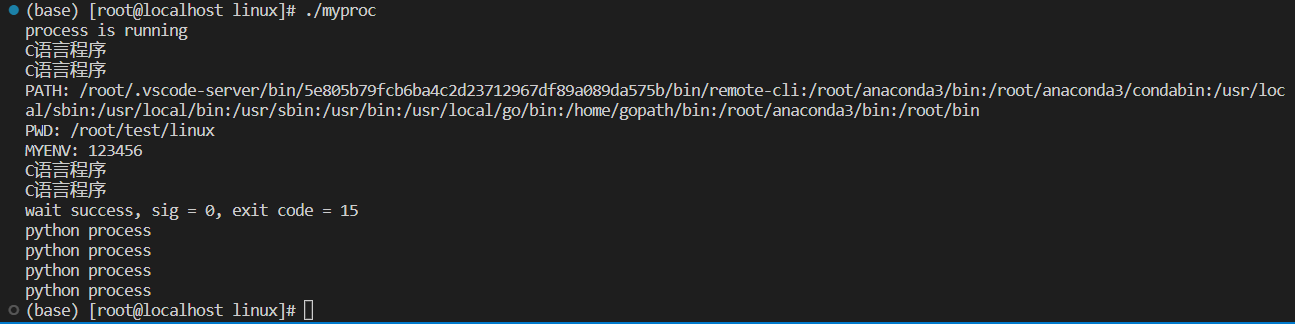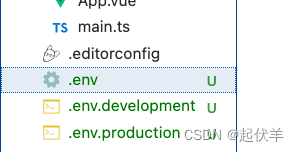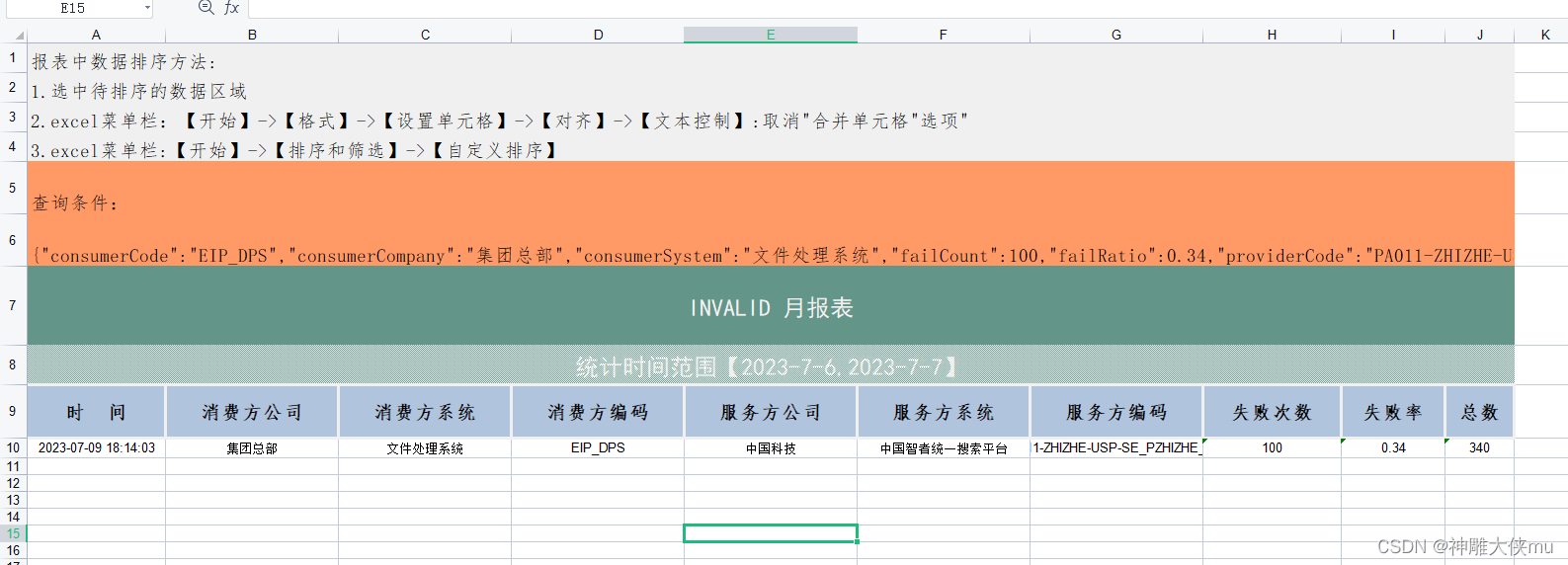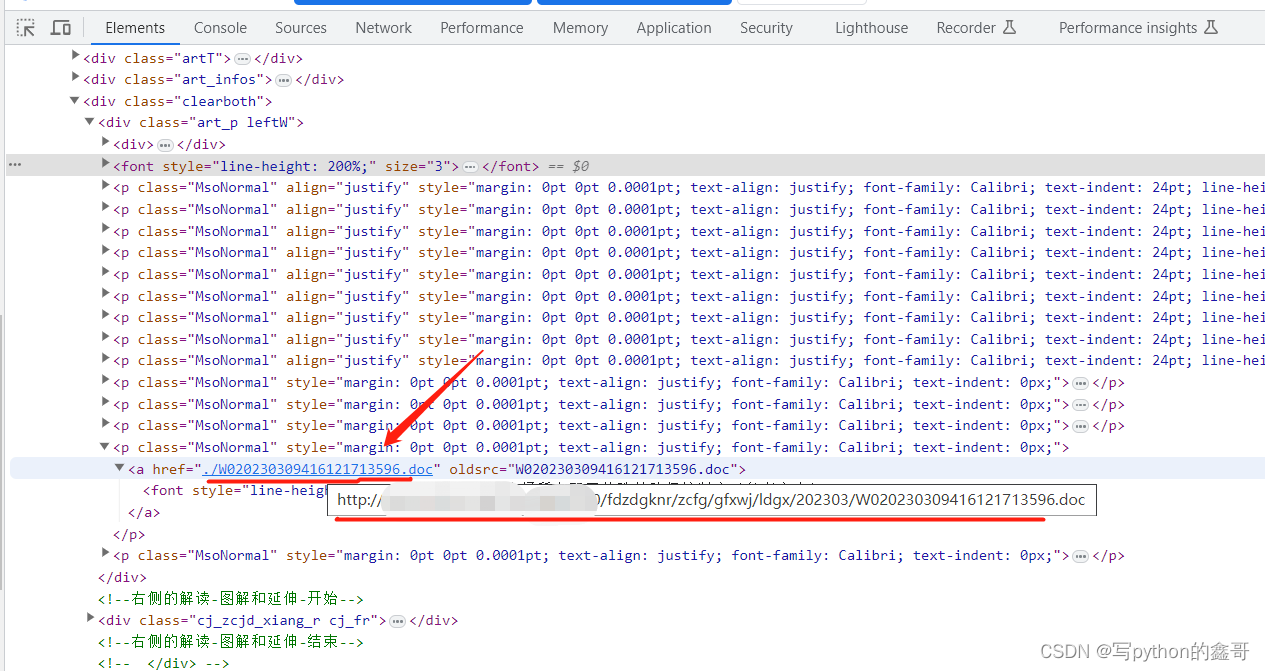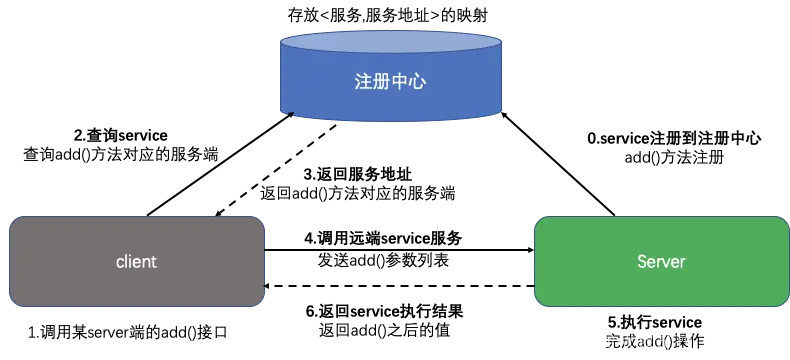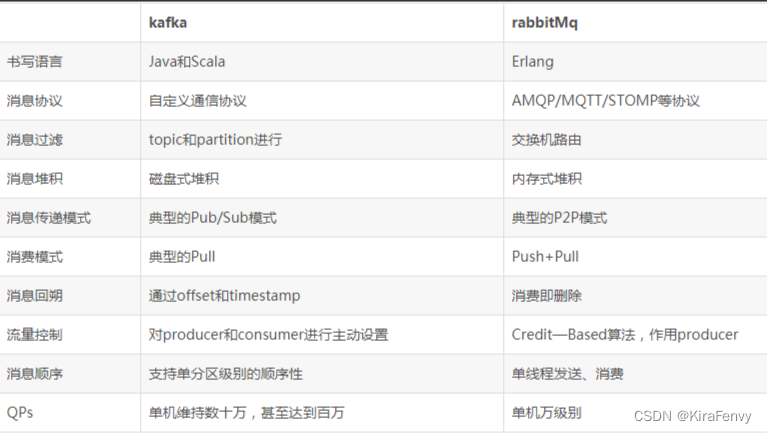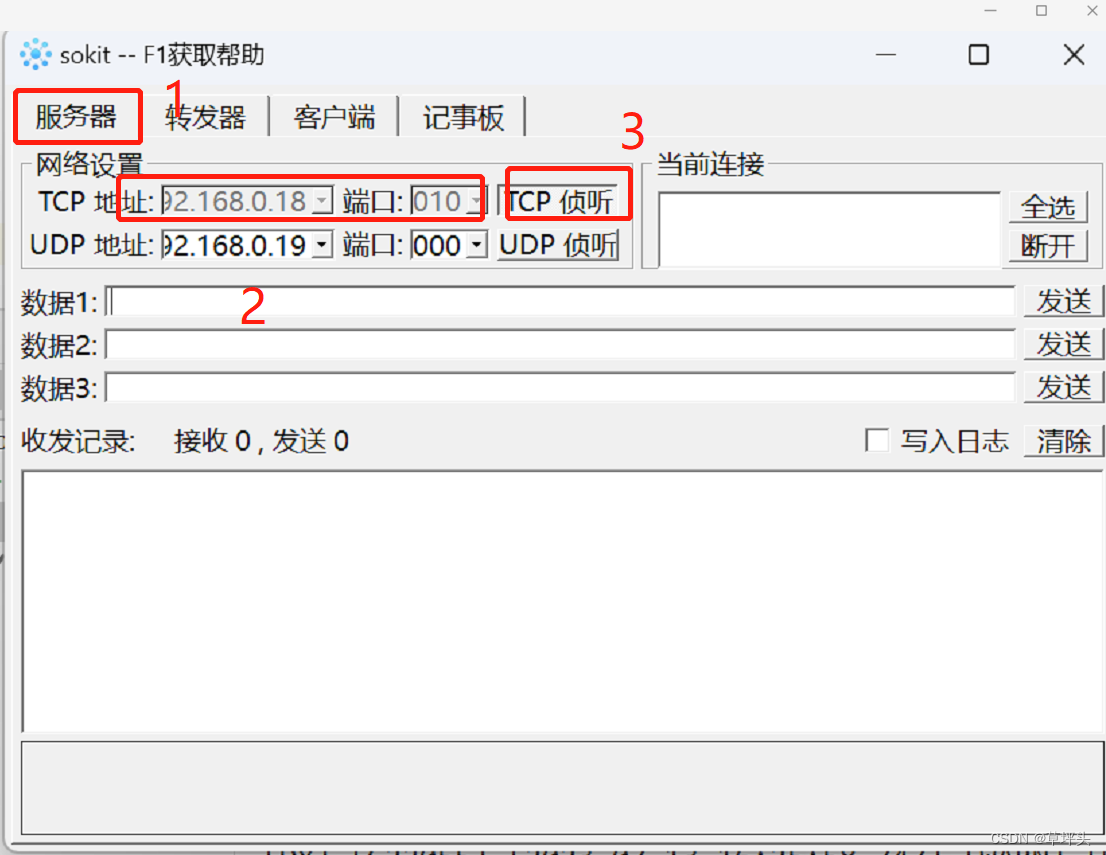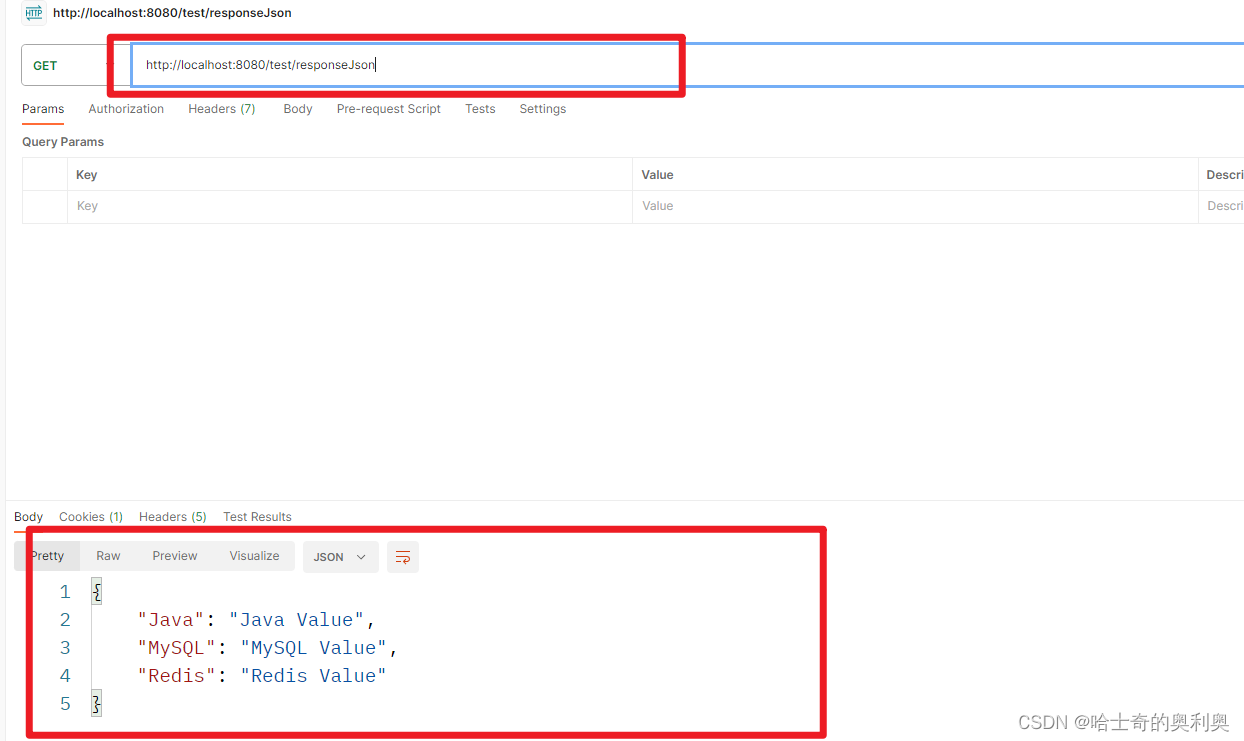目录
一、进程控制
1. 进程退出
2. 进程等待
2.1 阻塞等待
2.2 status位图结构
2.3 非阻塞等待
二、进程替换
1. exec*系列函数
2. 进程替换高级语言可执行程序
一、进程控制
1. 进程退出
进程退出会进入僵尸态,把自己的退出结果写入到自己的task_struct中
- exit() 库函数:终止进程时主动刷新缓冲区
- _exit() 系统调用:终止进程时不刷新缓冲区
#include <stdio.h>int main()
{printf("hello world");sleep(2);//exit(1); //两秒后打印//_exit(1); //两秒后不打印return 0;
}代码退出的情况:
- 代码跑完,结果正确 ---- return 0;
- 代码跑完,结果错误 ---- return !0; 退出码有意义
- 代码未跑完,报异常 ---- 退出码无意义
进程退出的时候,有对应的退出码,标定进程执行的结果是否正确。
退出码:
- return 0, 进程退出码为 0,标定进程执行的结果正确
- 如何设置返回值退出码?
- 如果不关心进程退出码,直接return 0 即可
- 如果关心进程退出码,返回 0 表示正确,返回非0用特定的数据表明特定的错误
- echo $? 查看上一个进程的退出码,? 是一个变量,永远存放上一个进程退出的退出码
打印错误码:
int main()
{for (int i = 0; i < 100; ++i) {printf("%d : %s\n", i, strerror(i));}return 0;
}2. 进程等待
- 去除子进程僵尸态,获取子进程退出结果
- pid_t wait(int* status):成功则返回被等待进程的pid,失败则返回-1
- pid_t waitpid(pid_t id, int* status, int option):option为0代表阻塞等待
- wait/waitpid 是一个系统调用 ---> os有能力和资格去读取进程的task_struct
2.1 阻塞等待
子进程未退出,父进程只能阻塞在此等待子进程结束
#include <stdio.h>
#include <unistd.h>
#include <sys/types.h>
#include <sys/wait.h>int main()
{pid_t id = fork();if (id == 0) {int cnt = 5;while (cnt) {printf("子进程:%d, 父进程:%d, cnt = %d\n", getpid(), getppid(), cnt--);sleep(1);}exit(10);}//父进程int status = 0; // 保存退出码pid_t ret = waitpid(id, &status, 0); //option为 0 代表阻塞等待if (id > 0) {printf("wait success: %d, sign: %d, exit code: %d\n", ret, (status & 0x7F), (status>>8) & 0xFF);}return 0;
}
2.2 status位图结构
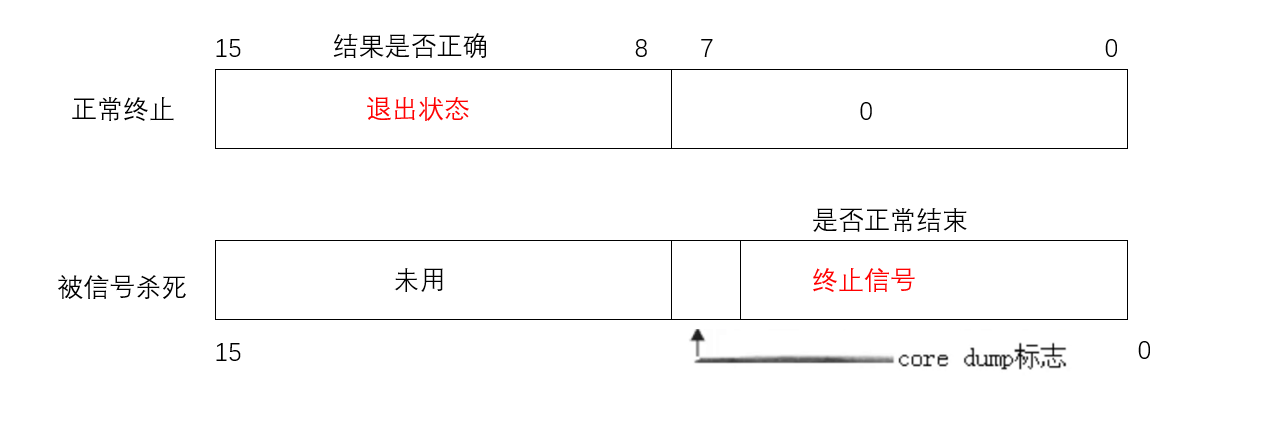
- status退出信号是一个32bit位的位图,只有低16个bit位存储退出信息
- (status & 0x7F) 为终止信号, (status>>8) & 0xFF) 为退出状态
- 异常退出,被信号杀死
#include <stdio.h>
#include <unistd.h>
#include <sys/types.h>
#include <sys/wait.h>int main()
{pid_t id = fork();if (id == 0) {int cnt = 5;while (cnt) {printf("子进程:%d, 父进程:%d, cnt = %d\n", getpid(), getppid(), cnt--);sleep(1);}int a = 10;a /= 0; //除 0 异常exit(10);}//父进程int status = 0;pid_t ret = waitpid(id, &status, 0); //option为 0 代表阻塞等待if (id > 0) {printf("wait success: %d, sign: %d, exit code: %d\n", ret, (status & 0x7F), (status>>8) & 0xFF);}return 0;
}8号终止信号代表浮点数异常
2.3 非阻塞等待
- 非阻塞等待:子进程未退出,父进程检测之后立即返回
- 非阻塞等待的意义:不用占用父进程的所有精力,可以在等待期间执行自己的任务
- WIFEXITED(status):是否正常退出,若正常退出则返回值非零
- WEXITSTATUS(status):提取子进程退出码
#include <stdio.h>
#include <stdlib.h>
#include <unistd.h>
#include <sys/types.h>
#include <sys/wait.h>
#include <string.h>#define NUM 10typedef void (*func_t)(); //函数指针func_t handlerTask[NUM];//测试样例
void Task1()
{printf("handler task1\n");
}void Task2()
{printf("handler task2\n");
}void Task3()
{printf("handler task3\n");
}//给父进程装载任务
void LoadTask()
{memset(handlerTask, 0, sizeof(handlerTask));handlerTask[0] = Task1;handlerTask[1] = Task2;handlerTask[2] = Task3;
}int main()
{pid_t id = fork(); //返回的本质就是写入, 写入时发生写时拷贝if (id < 0) {printf("folk error\n");return 1;}else if (id == 0) {int cnt = 5;while (cnt) {printf("我是子进程: %d, 父进程: %d, cnt = %d\n", getpid(), getppid(), cnt--);sleep(1);// int* p = NULL;// *p = 100; //野指针报错, 退出信号为11}exit(10);}LoadTask();int status = 0; //不是被整体使用的, 有自己的位图结构//非阻塞轮旋方式等待while (1) {pid_t ret = waitpid(id, &status, WNOHANG); //非阻塞等待: 子进程未退出, 父进程检测之后立即返回if (ret == 0) {//子进程未退出, waitpid等待失败, 仅仅是检测到子进程状态未退出for (int i = 0; handlerTask[i] != NULL; ++i)handlerTask[i]();}//等待子进程退出成功else if (ret > 0) {//是否正常退出if (WIFEXITED(status)) {//正常退出, WIFEXITED()返回值为!0//判断子进程运行结果是否正确printf("exit_code: %d\n", WEXITSTATUS(status)); }else {//异常退出,被信号杀死printf("child process not normal\n");}break;}else {// waitpid调用失败printf("waitpid call failed\n");break;}sleep(1);}return 0;
}
二、进程替换
进程替换:将指定进程的代码加载到指定位置,覆盖自己的代码和数据
1. exec*系列函数
加载器的底层接口,可替换任何后端语言的可执行程序
- int execl(const char* path, const char* arg, ...),可变参数列表以NULL结尾
- int execlp(const char* file, const char* arg, ...),可自动在环境变量中寻找路径
- int execv(const char* path, char* const arg[]),可变参数数组以NULL结尾
- int execvp(const char* file, char* const arg[])
#include <stdio.h>
#include <stdlib.h>
#include <unistd.h>
#include <sys/types.h>
#include <sys/wait.h>
#include <string.h>int main()
{printf("process is running\n");pid_t id = fork();if (id == 0) {sleep(1);//execl("/usr/bin/ls", "ls", "-a", "-l", "--color=auto", NULL);//execlp("ls", "ls", "-a", "-l", "--color=auto", NULL);char* const arg[] = {"ls", "-a", "-l", "--color=auto", NULL};//execv("/usr/bin/ls", arg);execvp("ls", arg);exit(10); //若exc*调用成功,则此句代码被替换}int status = 0;pid_t ret = waitpid(id, &status, 0);if (ret > 0) {printf("wait success, sig = %d, exit code = %d\n", (status & 0x7F), (status>>8) & 0xFF);}printf("process is running done\n");return 0;
}
execve是系统调用,其他都是封装
- int execle(const char* path, const char* arg, ... , char* const envp[]),可传环境变量
- int execve(const char* path, char* const arg[], char* const envp[])
- int execvpe(const char* file, char* const arg[], char* const envp[])
2. 进程替换高级语言可执行程序
创建一个test.c文件并编译 gcc -o test test.c
#include <stdio.h>
#include <stdlib.h>int main()
{printf("C语言程序\n");printf("C语言程序\n");printf("PATH: %s\n", getenv("PATH"));printf("PWD: %s\n", getenv("PWD"));printf("MYENV: %s\n", getenv("MYENV"));printf("C语言程序\n");printf("C语言程序\n");exit(15);
}创建一个py_test.py文件,chmod +x py_test.py
用进程替换这个程序,并打印环境变量
#!/bin/python
print('python process')
print('python process')
print('python process')
print('python process')
print('python process')进程替换程序:
#include <stdio.h>
#include <stdlib.h>
#include <unistd.h>
#include <sys/types.h>
#include <sys/wait.h>
#include <string.h>int main()
{printf("process is running\n");pid_t id = fork();if (id == 0) {sleep(1);putenv((char*)"MYENV=123456"); //添加自定义环境变量extern char** environ;execle("./test", "test", NULL, environ);exit(10); //若exc*调用成功,则此句代码被替换}int status = 0;pid_t ret = waitpid(id, &status, 0);if (ret > 0) {printf("wait success, sig = %d, exit code = %d\n", (status & 0x7F), (status>>8) & 0xFF);}execl("./py_test.py", "py_test.py", NULL);printf("process is running done\n");return 0;
}运行结果: