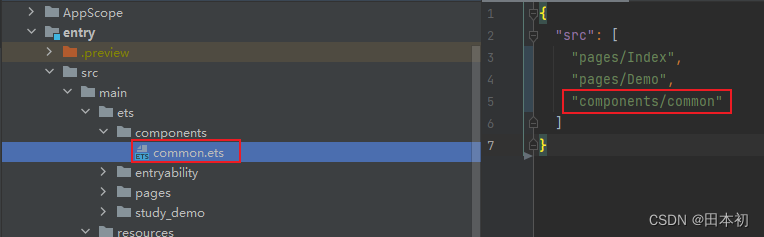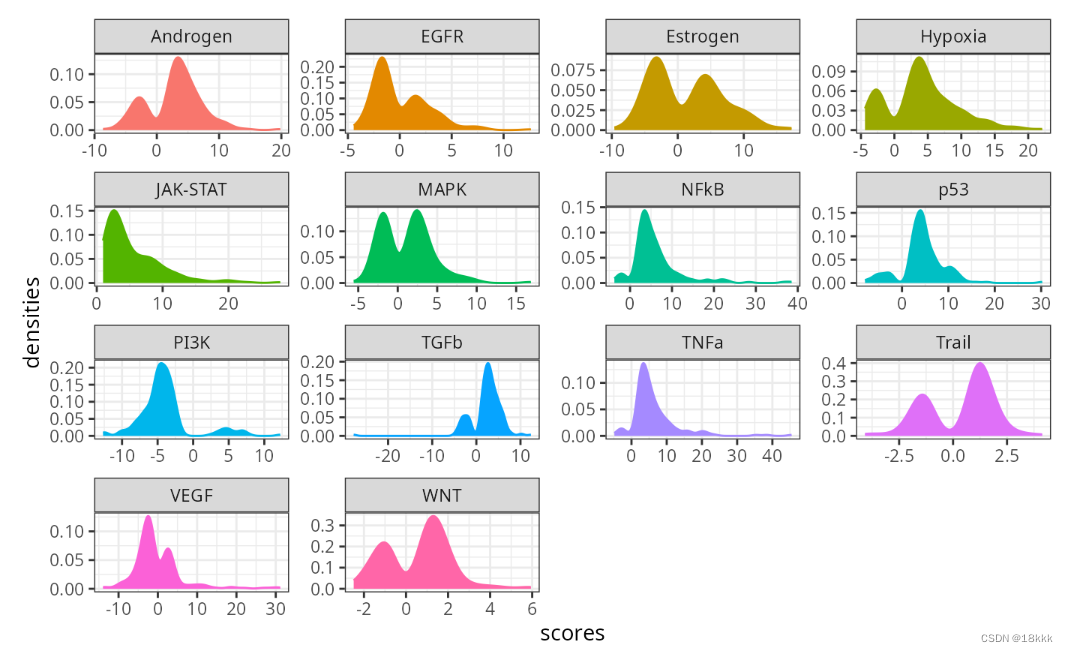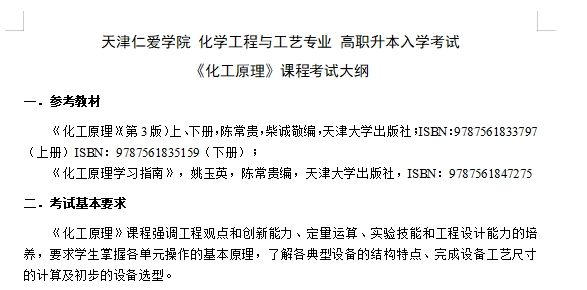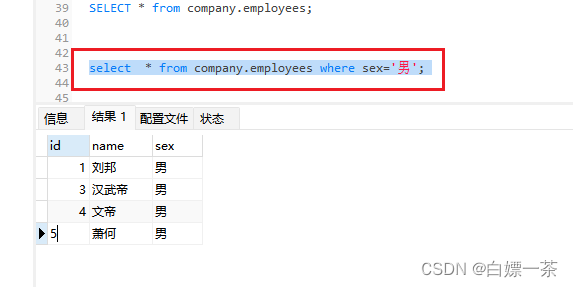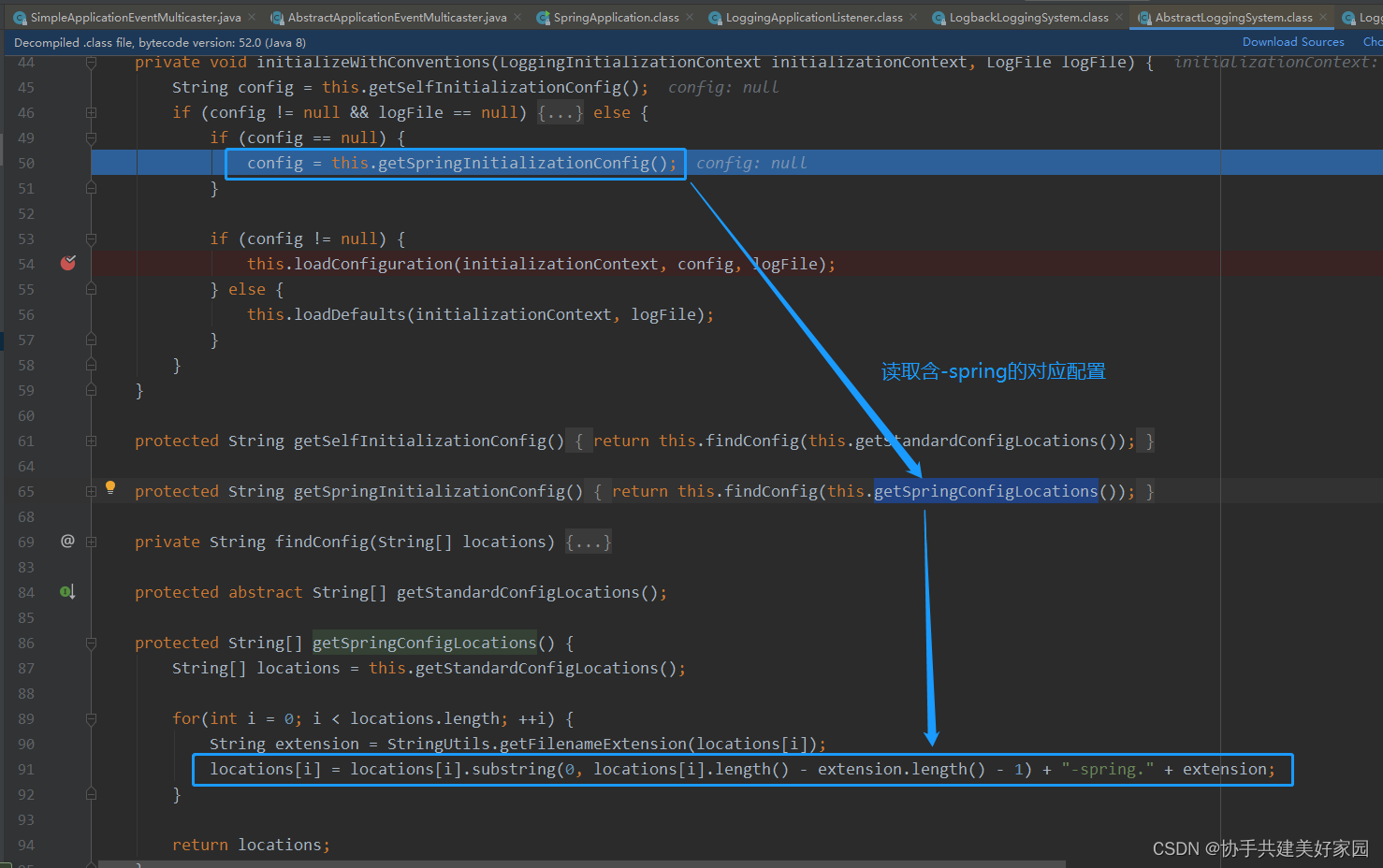gym-0.26.1
pygame-2.1.2
自定义环境 GridWolrdEnv
教程参考 官网自定义环境 ,我把一些可能有疑惑的地方讲解下。
首先整体文件结构, 这里省略了wrappers
gym-examples/main.py # 这个是测试自定义的环境setup.py gym_examples/__init__.pyenvs/__init__.pygrid_world.py
先讲几个基础知识
- init.py 的作用
最主要的作用是: 将所在的目录标记为 Python 包的一部分。
在 Python 中,一个包是一个包含模块(即 .py 文件)的目录,
而 init.py 文件表明这个目录可以被视为一个包,允许从这个目录导入模块或其他包。- class里以 _ 开头的变量,说明是私有变量,以 _ 开头方法被视为私有方法。(默认的规定,但不强制)
- 实例的变量的初始化可以不在 __init__函数里,比如在这里有些变量就是 在 reset 函数里初始化。
grid_world.py
原版的英文注释已经很清楚了,所以我们这里就是沿用就好了
import gym
from gym import spaces
import pygame
import numpy as npclass GridWorldEnv(gym.Env):metadata = {"render_modes": ["human", "rgb_array"], "render_fps":4}def __init__(self, render_mode=None, size=5):super().__init__()self.size = size # The size of the square gridself.window_size = 512 # The size of the PyGame window# Observations are dictionaries with the agent's and the target's location.# Each location is encoded as an element of {0, ..., `size`}^2, i.e. MultiDiscrete([size, size]).self.observation_space = spaces.Dict({"agent": spaces.Box(0, size - 1, shape=(2,), dtype=int),"target": spaces.Box(0, size - 1, shape=(2,), dtype=int)})# We have 4 actions, corresponding to "right", "up", "left", "down"self.action_space = spaces.Discrete(4)"""The following dictionary maps abstract actions from `self.action_space` to the direction we will walk in if that action is taken.I.e. 0 corresponds to "right", 1 to "up" etc."""self._action_to_direction = {0: np.array([1, 0]),1: np.array([0, 1]),2: np.array([-1, 0]),3: np.array([0, -1])}assert render_mode is None or render_mode in self.metadata["render_modes"]self.render_mode = render_mode"""If human-rendering is used, `self.window` will be a referenceto the window that we draw to. `self.clock` will be a clock that is usedto ensure that the environment is rendered at the correct framerate inhuman-mode. They will remain `None` until human-mode is used for thefirst time."""self.window = Noneself.clock = Nonedef _get_obs(self):return {"agent": self._agent_location, "target": self._target_location}def _get_info(self):return {"distance": np.linalg.norm(self._agent_location - self._target_location, ord=1)}def reset(self, seed=None, options=None):# We need the following line to seed self.np_randomsuper().reset(seed=seed)# Choose the agent's location uniformly at randomself._agent_location = self.np_random.integers(0, self.size, size=2, dtype=int)# We will sample the target's location randomly until it does not coincide with the agent's locationself._target_location = self._agent_locationwhile np.array_equal(self._target_location, self._agent_location):self._target_location = self.np_random.integers(0, self.size, size=2, dtype=int)observation = self._get_obs()info = self._get_info()if self.render_mode == "human":self._render_frame()return observation, infodef step(self, action):# Map the action (element of {0,1,2,3}) to the direction we walk indirection = self._action_to_direction[action]# We use `np.clip` to make sure we don't leave the gridself._agent_location = np.clip(self._agent_location + direction, 0, self.size - 1)# An episode is done iff the agent has reached the targetterminated = np.array_equal(self._agent_location, self._target_location)reward = 1 if terminated else 0observation = self._get_obs()info = self._get_info()if self.render_mode == "human":self._render_frame()# truncated = Falsereturn observation, reward, terminated, False, infodef render(self):if self.render_mode == "rgb_array":return self._render_frame()def _render_frame(self):if self.window is None and self.render_mode == "human":pygame.init()pygame.display.init()self.window = pygame.display.set_mode((self.window_size, self.window_size))if self.clock is None and self.render_mode == "human":self.clock = pygame.time.Clock()canvas = pygame.Surface((self.window_size, self.window_size))canvas.fill((255, 255, 255))pix_square_size = (self.window_size / self.size) # The size of a single grid square in pixels# First we draw the targetpygame.draw.rect(canvas,(255, 0, 0),pygame.Rect(pix_square_size * self._target_location,(pix_square_size, pix_square_size),))# Now we draw the agentpygame.draw.circle(canvas,(0, 0, 255),(self._agent_location + 0.5) * pix_square_size,pix_square_size / 3,)# Finally, add some gridlinesfor x in range(self.size + 1):pygame.draw.line(canvas,0,(0, pix_square_size * x),(self.window_size, pix_square_size * x),width=3)pygame.draw.line(canvas,0,(pix_square_size * x, 0),(pix_square_size * x, self.window_size),width=3)if self.render_mode == "human":# The following line copies our drawings from `canvas` to the visible windowself.window.blit(canvas, canvas.get_rect())pygame.event.pump()pygame.display.update()# We need to ensure that human-rendering occurs at the predefined framerate.# The following line will automatically add a delay to keep the framerate stable.self.clock.tick(self.metadata["render_fps"])else: # rgb_arrayreturn np.transpose(np.array(pygame.surfarray.pixels3d(canvas)),axes=(1, 0, 2))def close(self):if self.window is not None:pygame.display.quit()pygame.quit()同envs目录下的__init__.py
from gym_examples.envs.grid_world import GridWorldEnv
与envs同级别的__init__.py
这里是必需要通过
register先注册环境的
from gym.envs.registration import registerregister(id='gym_examples/GridWorld-v0', # 可自定义,但是要唯一,不要与现有的有冲突entry_point='gym_examples.envs:GridWorldEnv', # 这个是根据包的路径和类名定义的max_episode_steps=300,
)
最外层的setup.py
主要的作用
- 定义包的元数据包括 包名和版本号。
- 管理依赖。
- 如果其他人想要使用你的 gym_examples 包,他们只需要克隆你的代码库,并在包的根目录下运行 pip install .。这会自动安装 gym_examples 包以及指定版本的 gym 和 pygame。
所以本地开发测试的话 不用
setup.py也没有问题,它主要是负责定义和管理包的分发和安装。
from setuptools import setupsetup(name="gym_examples",version="0.0.1",install_requires=["gym==0.26.1", "pygame==2.1.2"],
)
测试的 main.py
import gym
import gym_examples # 这个就是之前定义的包env = gym.make('gym_examples/GridWorld-v0', render_mode="human")observation, info = env.reset()
done, truncated = False, False
while not done and not truncated:action = env.action_space.sample()observation, reward, done, truncated, info = env.step(action)env.close()实际效果