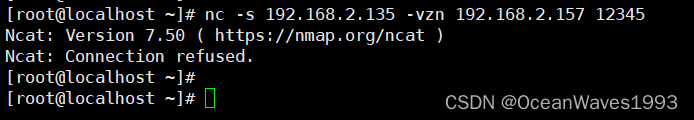00. 目录
文章目录
- 00. 目录
- 01. 串口简介
- 02. 串口相关API
- 2.1 USART_Init
- 2.2 USART_InitTypeDef
- 2.3 USART_Cmd
- 2.4 USART_SendData
- 2.5 USART_ReceiveData
- 03. 串口发送接线图
- 04. USB转串口模块
- 05. 串口发送程序示例
- 06. 串口发送支持printf
- 07. 串口发送支持printf_v2
- 08.
- 09.
- 10.
01. 串口简介
串口通讯(Serial Communication)是一种设备间非常常用的串行通讯方式,因为它简单便捷,因此大部分电子设备都支持该通讯方式, 电子工程师在调试设备时也经常使用该通讯方式输出调试信息。
在计算机科学里,大部分复杂的问题都可以通过分层来简化。如芯片被分为内核层和片上外设;STM32标准库则是在寄存器与用户代码之间的软件层。 对于通讯协议,我们也以分层的方式来理解,最基本的是把它分为物理层和协议层。物理层规定通讯系统中具有机械、电子功能部分的特性, 确保原始数据在物理媒体的传输。协议层主要规定通讯逻辑,统一收发双方的数据打包、解包标准。 简单来说物理层规定我们用嘴巴还是用肢体来交流,协议层则规定我们用中文还是英文来交流。
02. 串口相关API
2.1 USART_Init
/*** @brief Initializes the USARTx peripheral according to the specified* parameters in the USART_InitStruct .* @param USARTx: Select the USART or the UART peripheral. * This parameter can be one of the following values:* USART1, USART2, USART3, UART4 or UART5.* @param USART_InitStruct: pointer to a USART_InitTypeDef structure* that contains the configuration information for the specified USART * peripheral.* @retval None*/
void USART_Init(USART_TypeDef* USARTx, USART_InitTypeDef* USART_InitStruct)
功能:根据 USART_InitStruct 中指定的参数初始化外设 USARTx 寄存器
参数:USARTx:x 可以是 1,2 或者 3,来选择 USART 外设USART_InitStruct:指向结构 USART_InitTypeDef 的指针,包含了外设 USART 的配置信息。
返回值:无 2.2 USART_InitTypeDef
/** * @brief USART Init Structure definition */
typedef struct
{uint32_t USART_BaudRate; /*!< This member configures the USART communication baud rate.The baud rate is computed using the following formula:- IntegerDivider = ((PCLKx) / (16 * (USART_InitStruct->USART_BaudRate)))- FractionalDivider = ((IntegerDivider - ((u32) IntegerDivider)) * 16) + 0.5 */uint16_t USART_WordLength; /*!< Specifies the number of data bits transmitted or received in a frame.This parameter can be a value of @ref USART_Word_Length */uint16_t USART_StopBits; /*!< Specifies the number of stop bits transmitted.This parameter can be a value of @ref USART_Stop_Bits */uint16_t USART_Parity; /*!< Specifies the parity mode.This parameter can be a value of @ref USART_Parity@note When parity is enabled, the computed parity is insertedat the MSB position of the transmitted data (9th bit whenthe word length is set to 9 data bits; 8th bit when theword length is set to 8 data bits). */uint16_t USART_Mode; /*!< Specifies wether the Receive or Transmit mode is enabled or disabled.This parameter can be a value of @ref USART_Mode */uint16_t USART_HardwareFlowControl; /*!< Specifies wether the hardware flow control mode is enabledor disabled.This parameter can be a value of @ref USART_Hardware_Flow_Control */
} USART_InitTypeDef;
USART_WordLength
/** @defgroup USART_Word_Length * @{*/ #define USART_WordLength_8b ((uint16_t)0x0000)
#define USART_WordLength_9b ((uint16_t)0x1000)
USART_StopBits
/** @defgroup USART_Stop_Bits * @{*/ #define USART_StopBits_1 ((uint16_t)0x0000)
#define USART_StopBits_0_5 ((uint16_t)0x1000)
#define USART_StopBits_2 ((uint16_t)0x2000)
#define USART_StopBits_1_5 ((uint16_t)0x3000)
USART_Parity
/** @defgroup USART_Parity * @{*/ #define USART_Parity_No ((uint16_t)0x0000)
#define USART_Parity_Even ((uint16_t)0x0400)
#define USART_Parity_Odd ((uint16_t)0x0600)
USART_Mode
/** @defgroup USART_Mode * @{*/ #define USART_Mode_Rx ((uint16_t)0x0004)
#define USART_Mode_Tx ((uint16_t)0x0008)
USART_HardwareFlowControl
/** @defgroup USART_Hardware_Flow_Control * @{*/
#define USART_HardwareFlowControl_None ((uint16_t)0x0000)
#define USART_HardwareFlowControl_RTS ((uint16_t)0x0100)
#define USART_HardwareFlowControl_CTS ((uint16_t)0x0200)
#define USART_HardwareFlowControl_RTS_CTS ((uint16_t)0x0300)
2.3 USART_Cmd
/*** @brief Enables or disables the specified USART peripheral.* @param USARTx: Select the USART or the UART peripheral. * This parameter can be one of the following values:* USART1, USART2, USART3, UART4 or UART5.* @param NewState: new state of the USARTx peripheral.* This parameter can be: ENABLE or DISABLE.* @retval None*/
void USART_Cmd(USART_TypeDef* USARTx, FunctionalState NewState)
功能:使能或者失能 USART 外设
参数:USARTx:x 可以是 1,2 或者 3,来选择 USART 外设NewState: 外设 USARTx 的新状态这个参数可以取:ENABLE 或者 DISABLE
返回值:无
2.4 USART_SendData
/*** @brief Transmits single data through the USARTx peripheral.* @param USARTx: Select the USART or the UART peripheral. * This parameter can be one of the following values:* USART1, USART2, USART3, UART4 or UART5.* @param Data: the data to transmit.* @retval None*/
void USART_SendData(USART_TypeDef* USARTx, uint16_t Data)
功能:通过外设 USARTx 发送单个数据
参数:USARTx:x 可以是 1,2 或者 3,来选择 USART 外设Data: 待发送的数据
返回值:无 2.5 USART_ReceiveData
/*** @brief Returns the most recent received data by the USARTx peripheral.* @param USARTx: Select the USART or the UART peripheral. * This parameter can be one of the following values:* USART1, USART2, USART3, UART4 or UART5.* @retval The received data.*/
uint16_t USART_ReceiveData(USART_TypeDef* USARTx)
功能:返回 USARTx 最近接收到的数据
参数:USARTx:x 可以是 1,2 或者 3,来选择 USART 外设
返回值:接收到的字 03. 串口发送接线图
04. USB转串口模块

05. 串口发送程序示例
uart.h
#ifndef __UART_H__
#define __UART_H__#include "stm32f10x.h" void uart_init(void);void uart_send_byte(uint8_t byte);#endif /**/
uart.c
#include "uart.h"void uart_init(void)
{GPIO_InitTypeDef GPIO_InitStruct;USART_InitTypeDef USART_InitStruct;RCC_APB2PeriphClockCmd(RCC_APB2Periph_USART1, ENABLE);RCC_APB2PeriphClockCmd(RCC_APB2Periph_GPIOA, ENABLE);//GPIO初始化 PA9 TXGPIO_InitStruct.GPIO_Mode = GPIO_Mode_AF_PP;GPIO_InitStruct.GPIO_Pin = GPIO_Pin_9;GPIO_InitStruct.GPIO_Speed = GPIO_Speed_50MHz;GPIO_Init(GPIOA, &GPIO_InitStruct);USART_InitStruct.USART_BaudRate = 9600;USART_InitStruct.USART_HardwareFlowControl = USART_HardwareFlowControl_None;USART_InitStruct.USART_Mode = USART_Mode_Tx;USART_InitStruct.USART_Parity = USART_Parity_No;USART_InitStruct.USART_StopBits = USART_StopBits_1;USART_InitStruct.USART_WordLength = USART_WordLength_8b;USART_Init(USART1, &USART_InitStruct);USART_Cmd(USART1, ENABLE);
}void uart_send_byte(uint8_t byte)
{USART_SendData(USART1, byte);while(USART_GetFlagStatus(USART1, USART_FLAG_TXE) == RESET);
}
main.c
#include "stm32f10x.h"#include "delay.h"
#include "oled.h"
#include "uart.h"int main(void){ //初始化OLED_Init();uart_init();//显示一个字符OLED_ShowChar(1, 1, 'A');uart_send_byte(0x41);while(1){}return 0;}运行结果

06. 串口发送支持printf
配置:
uart.h
#ifndef __UART_H__
#define __UART_H__#include "stm32f10x.h" void uart_init(void);void uart_send_byte(uint8_t byte);void uart_send_array(uint8_t *arr, uint16_t len);void uart_send_string(char *str);void uart_send_number(uint32_t num, uint8_t len);#endif /**/uart.c
#include "uart.h"#include <stdio.h>void uart_init(void)
{GPIO_InitTypeDef GPIO_InitStruct;USART_InitTypeDef USART_InitStruct;RCC_APB2PeriphClockCmd(RCC_APB2Periph_USART1, ENABLE);RCC_APB2PeriphClockCmd(RCC_APB2Periph_GPIOA, ENABLE);//GPIO初始化 PA9 TXGPIO_InitStruct.GPIO_Mode = GPIO_Mode_AF_PP;GPIO_InitStruct.GPIO_Pin = GPIO_Pin_9;GPIO_InitStruct.GPIO_Speed = GPIO_Speed_50MHz;GPIO_Init(GPIOA, &GPIO_InitStruct);USART_InitStruct.USART_BaudRate = 9600;USART_InitStruct.USART_HardwareFlowControl = USART_HardwareFlowControl_None;USART_InitStruct.USART_Mode = USART_Mode_Tx;USART_InitStruct.USART_Parity = USART_Parity_No;USART_InitStruct.USART_StopBits = USART_StopBits_1;USART_InitStruct.USART_WordLength = USART_WordLength_8b;USART_Init(USART1, &USART_InitStruct);USART_Cmd(USART1, ENABLE);
}void uart_send_byte(uint8_t byte)
{USART_SendData(USART1, byte);while(USART_GetFlagStatus(USART1, USART_FLAG_TXE) == RESET);
}void uart_send_array(uint8_t *arr, uint16_t len)
{uint16_t i;for (i = 0; i < len; i++){uart_send_byte(arr[i]);}
}void uart_send_string(char *str)
{uint16_t i = 0;while(*(str + i) != '\0'){uart_send_byte(str[i]);i++;}
}//x的y次方
uint32_t uart_pow(uint32_t x, uint32_t y)
{uint32_t result = 1;while(y){result *= x;y--;}return result;
}void uart_send_number(uint32_t num, uint8_t len)
{uint8_t i;for (i = 0; i < len; i++){uart_send_byte(num / uart_pow(10, len - i - 1) % 10 + '0');}}int fputc(int ch, FILE *fp)
{uart_send_byte(ch);return ch;
}main.c
#include "stm32f10x.h"
#include <stdio.h>
#include "delay.h"
#include "oled.h"
#include "uart.h"int main(void){ uint8_t arr[] = {0x42, 0x43, 0x44, 0x45, 0x46};//初始化OLED_Init();uart_init();//显示一个字符OLED_ShowChar(1, 1, 'A');#if 0uart_send_byte('B');//发送数组uart_send_array(arr, 5);//发送字符串uart_send_string("hello world\r\n");uart_send_string("1234567890\r\n");uart_send_number(1234, 4);
#endifprintf("num = %d\r\n", 6666);while(1){}return 0;}运行结果
07. 串口发送支持printf_v2
uart.h
#ifndef __UART_H__
#define __UART_H__#include "stm32f10x.h" void uart_init(void);void uart_send_byte(uint8_t byte);void uart_send_array(uint8_t *arr, uint16_t len);void uart_send_string(char *str);void uart_send_number(uint32_t num, uint8_t len);void uart_printf(char *format, ...);#endif /**/
uart.c
#include "uart.h"#include <stdio.h>
#include <stdarg.h>void uart_init(void)
{GPIO_InitTypeDef GPIO_InitStruct;USART_InitTypeDef USART_InitStruct;RCC_APB2PeriphClockCmd(RCC_APB2Periph_USART1, ENABLE);RCC_APB2PeriphClockCmd(RCC_APB2Periph_GPIOA, ENABLE);//GPIO初始化 PA9 TXGPIO_InitStruct.GPIO_Mode = GPIO_Mode_AF_PP;GPIO_InitStruct.GPIO_Pin = GPIO_Pin_9;GPIO_InitStruct.GPIO_Speed = GPIO_Speed_50MHz;GPIO_Init(GPIOA, &GPIO_InitStruct);USART_InitStruct.USART_BaudRate = 9600;USART_InitStruct.USART_HardwareFlowControl = USART_HardwareFlowControl_None;USART_InitStruct.USART_Mode = USART_Mode_Tx;USART_InitStruct.USART_Parity = USART_Parity_No;USART_InitStruct.USART_StopBits = USART_StopBits_1;USART_InitStruct.USART_WordLength = USART_WordLength_8b;USART_Init(USART1, &USART_InitStruct);USART_Cmd(USART1, ENABLE);
}void uart_send_byte(uint8_t byte)
{USART_SendData(USART1, byte);while(USART_GetFlagStatus(USART1, USART_FLAG_TXE) == RESET);
}void uart_send_array(uint8_t *arr, uint16_t len)
{uint16_t i;for (i = 0; i < len; i++){uart_send_byte(arr[i]);}
}void uart_send_string(char *str)
{uint16_t i = 0;while(*(str + i) != '\0'){uart_send_byte(str[i]);i++;}
}//x的y次方
uint32_t uart_pow(uint32_t x, uint32_t y)
{uint32_t result = 1;while(y){result *= x;y--;}return result;
}void uart_send_number(uint32_t num, uint8_t len)
{uint8_t i;for (i = 0; i < len; i++){uart_send_byte(num / uart_pow(10, len - i - 1) % 10 + '0');}}int fputc(int ch, FILE *fp)
{uart_send_byte(ch);return ch;
}void uart_printf(char *format, ...)
{char str[128];va_list arg;va_start(arg, format);vsprintf(str, format, arg);va_end(arg);uart_send_string(str);
}main.c
#include "stm32f10x.h"
#include <stdio.h>
#include "delay.h"
#include "oled.h"
#include "uart.h"int main(void){ char string[100];uint8_t arr[] = {0x42, 0x43, 0x44, 0x45, 0x46};//初始化OLED_Init();uart_init();//显示一个字符OLED_ShowChar(1, 1, 'A');#if 0uart_send_byte('B');//发送数组uart_send_array(arr, 5);//发送字符串uart_send_string("hello world\r\n");uart_send_string("1234567890\r\n");uart_send_number(1234, 4);printf("num = %d\r\n", 6666);
#endifsprintf(string, "\r\nnum=%d", 3333);uart_send_string(string);uart_printf("\r\nnum = %d\r\n", 4444);uart_printf("\r\n");while(1){}return 0;}
测试结果
num=3333
num = 4444
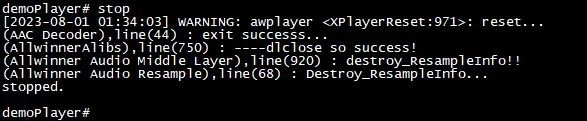

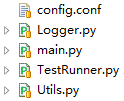

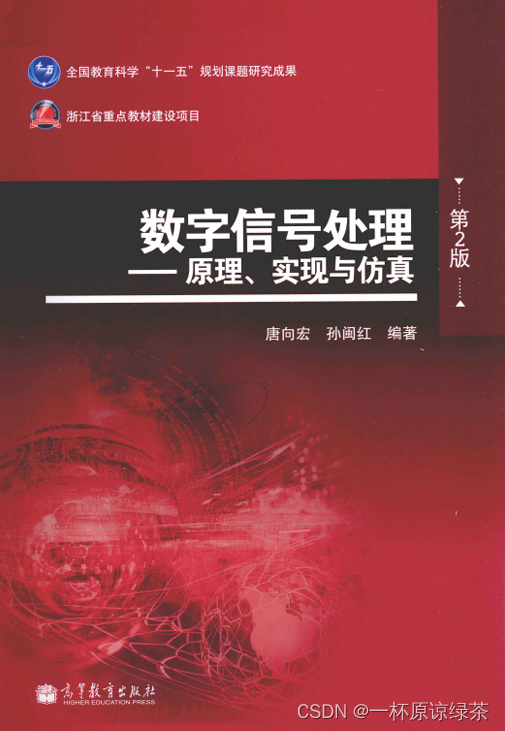
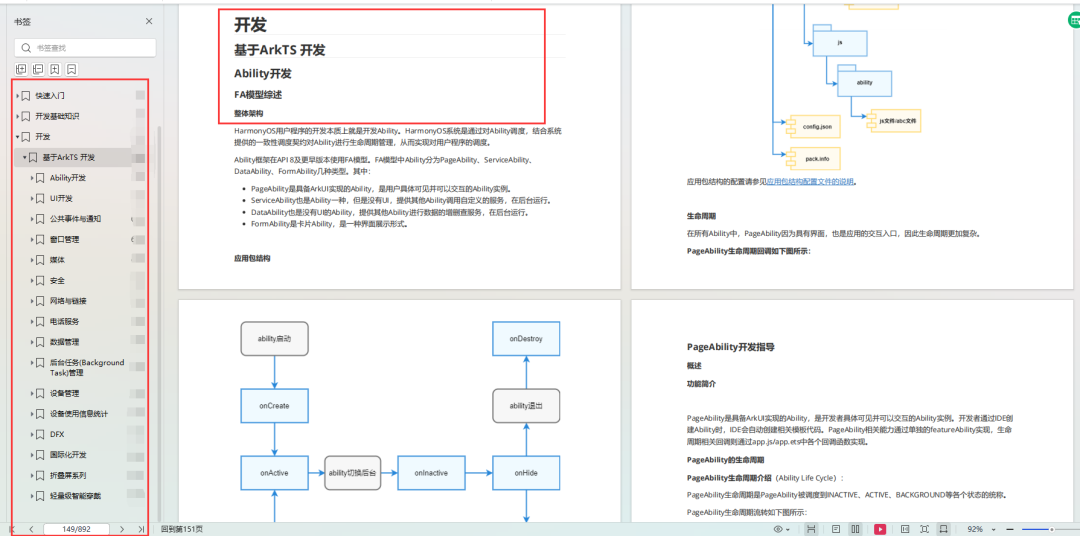

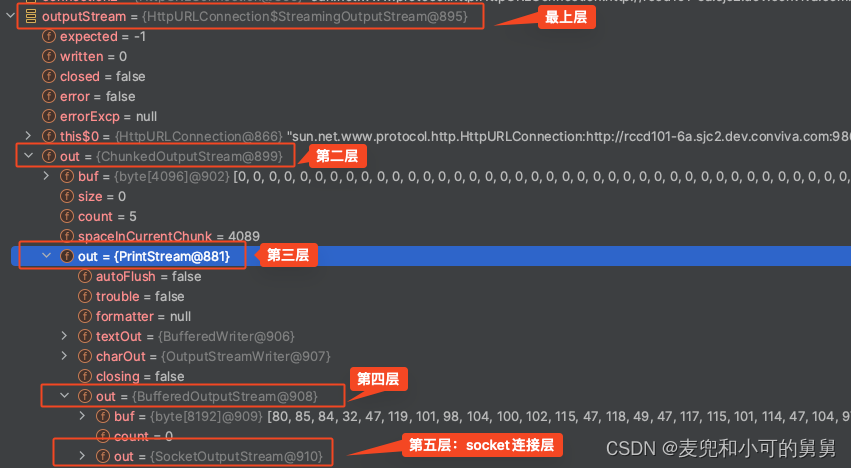

![[C#]winform部署yolov5-onnx模型](https://img-blog.csdnimg.cn/direct/dd189f85df3f49fbbeb847142ea20980.jpeg)