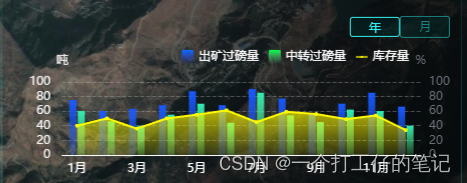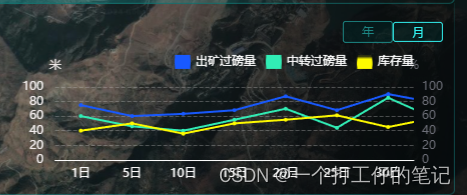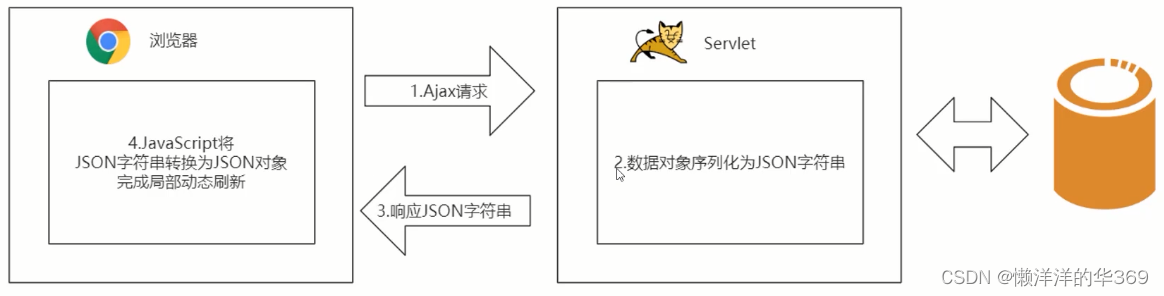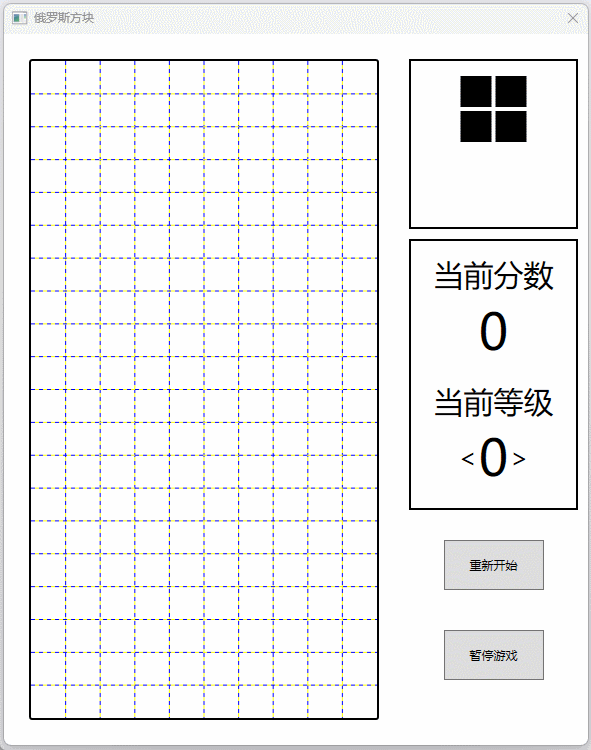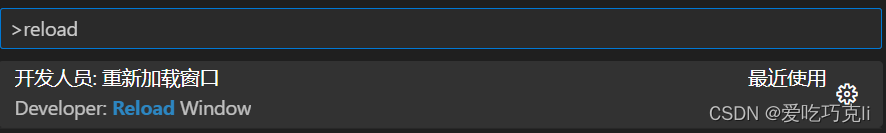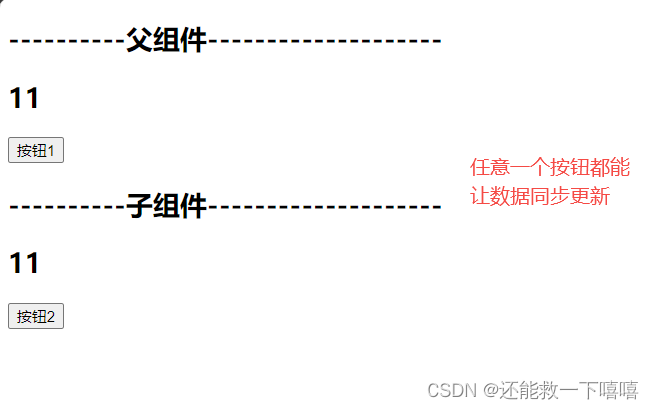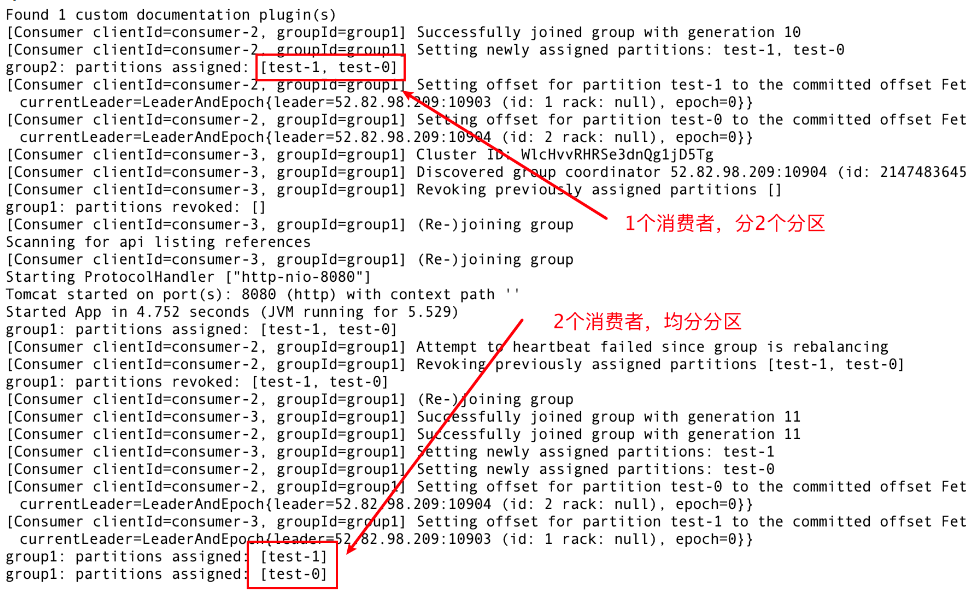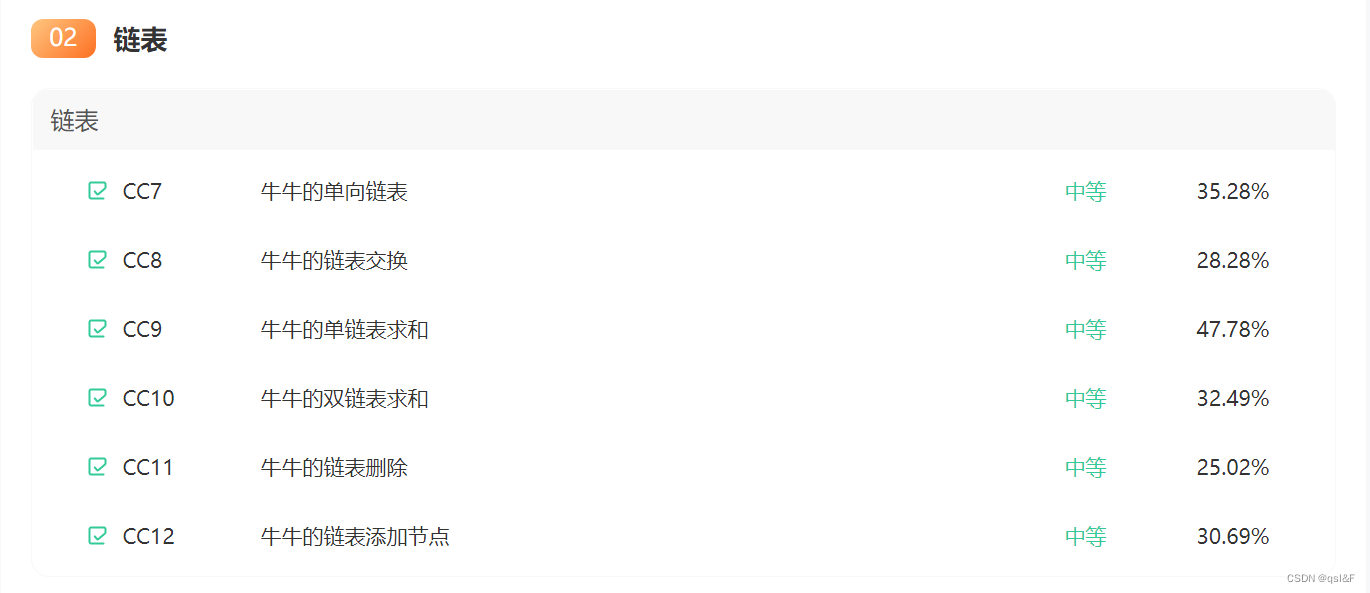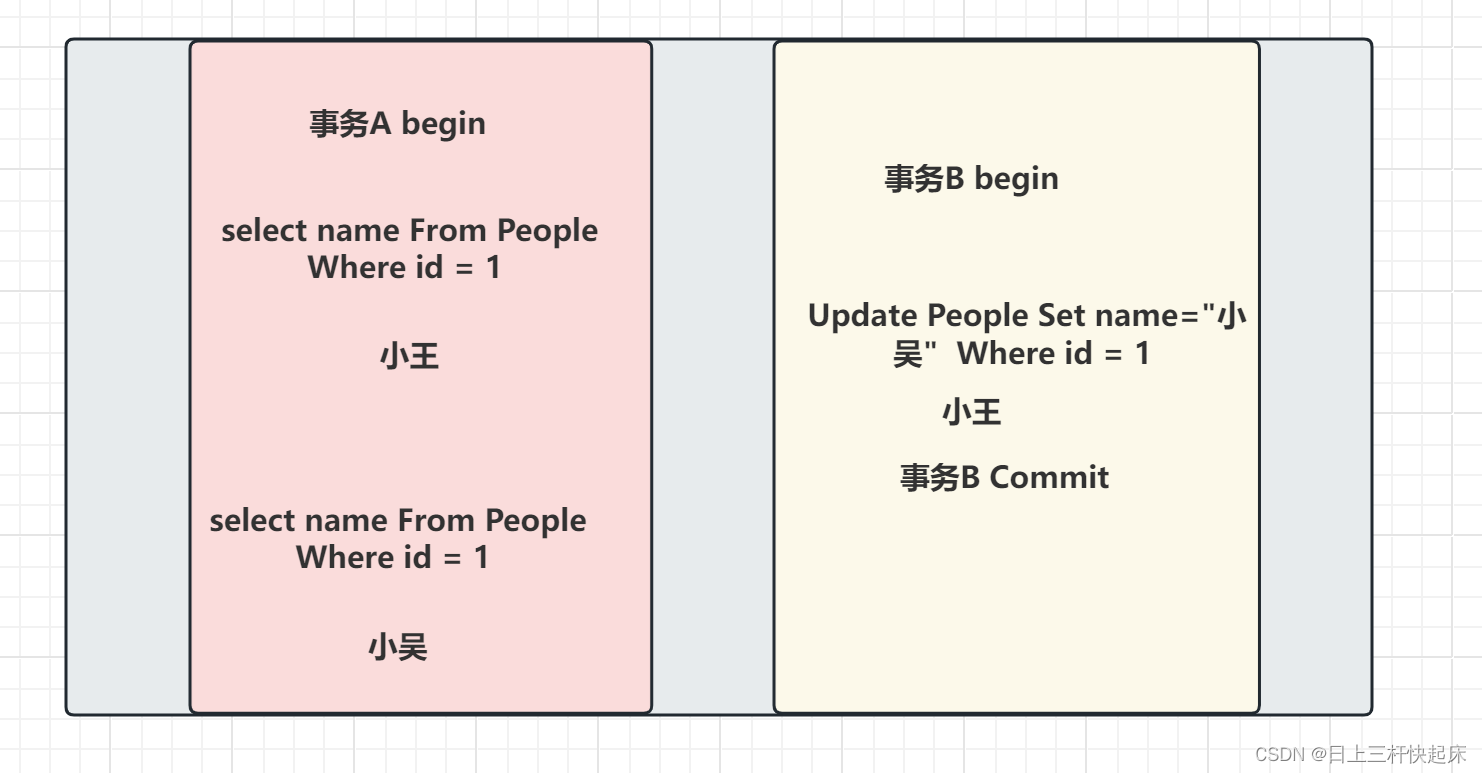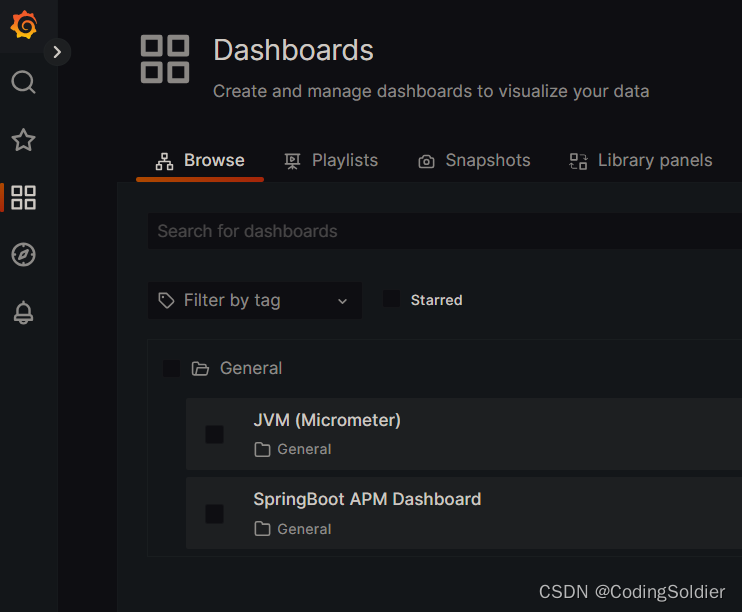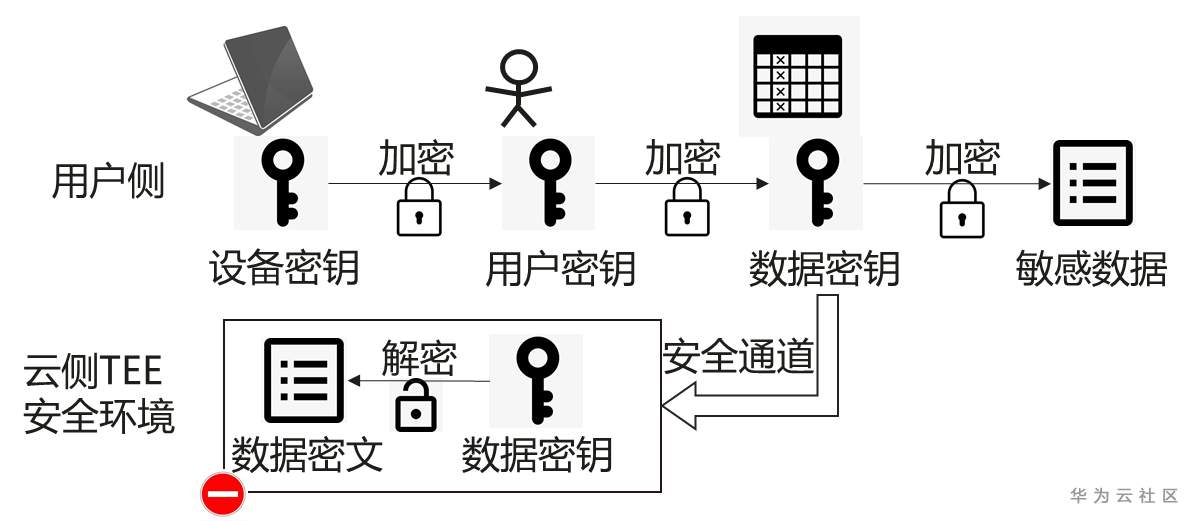<!--集团用电数据柱状图-->
<template><div class="scsj-wsd"><div class="type-btns"><divclass="btns-item":class="currType == 0 ? 'active' : ''"@click="change(0)">年</div><divclass="btns-item":class="currType == 1 ? 'active' : ''"@click="change(1)">月</div></div><divv-if="!loaded"class="loading-div"><dv-loading>Loading...</dv-loading></div><divid="kysj_ele"style="width:100%;height:160px"></div></div>
</template>
<script>
// import axios from 'axios'
// import echarts from 'echarts'
export default {data() {return {domSize: {height: 0},currType: 0, //datas: []};},created() {this.domSize.height = this.$parent.$el.clientHeight - 80;},computed: {loaded() {return this.datas.length;}},mounted() {let dom = document.getElementById('kysj_ele');this.currentChart = echarts.init(dom);const resizeObserver = new ResizeObserver((entries) => {this.domSize.height = this.$parent.$el.clientHeight - 50;this.currentChart.resize();});resizeObserver.observe(this.$parent.$el);//数据有了后更新表格this.getData().then((res) => {this.updateChart();});setInterval(() => {this.getData();}, 5 * 60 * 1000);},methods: {getData() {return this.dataChartLoad().then((res) => {this.datas = res.map((r) => r.data.data);});},//切换类型change(type) {if (this.currType == type) return;this.currType = type;this.updateChart();//重新开始时间循环this.timeChange();},_axios(url, params, type = 'get') {return axios.request({method: type, //请求方法,必须设置为get。其它可选方式为post或patch。url: url, //请求地址。必须设置为“https://codegeex.cn”。或完整的URLparams,headers: {'Content-Type': 'application/json',token: '04b5e08325f14459b9f2dd7560c042ce'}});},//获取数据dataChartLoad() {let url = 'https://api.minexiot.com/mye/qynh/api/v2/screen/energy/groupByYOY';let p1 = this._axios(url, {energyType: '2'}); //请求的请求体。可以将其传递给服务器。如果没有数let p2 = this._axios(url, {energyType: '1'});let p3 = this._axios(url, {energyType: '3'});return Promise.all([p1, p2, p3]);},//初始化initChart() {this.updateChart();},//更新chartupdateChart() {let option = null;if (this.currType == 1) {option = this.getOptionLine();} else {option = this.getOption();}this.currentChart.clear();this.currentChart.setOption(option);},//获取echarts配置getOption(data) {let type = this.currType;let option = {};let unit = [];let dataPrev = [];let dataCurr = [];let currData = this.datas[type];currData.forEach((item, index) => {let v1 = item.values.preYear ? item.values.preYear : '';let v2 = item.values.thisYear ? item.values.thisYear : '';dataPrev.push(v1);dataCurr.push(v2);});//假数据dataPrev = [75, 60, 63, 68, 87, 68, 90, 77, 56, 70, 85, 66];dataCurr = [60, 46, 40, 55, 70, 44, 85, 54, 45, 62, 60, 40];let lineData = [40, 50, 36, 50, 55, 61, 45, 59, 56, 49, 54,34];//假数据endoption = {calculable: true,legend: {// 指示框名字 注意!要和下方series中的name一起改data: [{ name: '出矿过磅量', icon: 'image://https://cdn.minexiot.com/bigscreen/datav-img/lengend_react_blue.png' },{name: '中转过磅量',icon: 'image://https://cdn.minexiot.com/bigscreen/datav-img/lengend_react_green.png'},{ name: '库存量', icon: 'image://https://cdn.minexiot.com/bigscreen/datav-img/rect_yellow.png' }],itemWidth: 12,textStyle: {color: '#ffffff', //字体颜色fontSize: 12},// 指示框位置 距离上下左右多少rigth: '0',left: '35%'},tooltip: {show: true,formatter: '{a} {b} : {c} ' + unit},xAxis: [{type: 'category',data: Array.from({ length: 12 }).map((a, index) => `${index + 1}月`),axisLine: {//x轴线的颜色以及宽度show: true, //是否显示X轴lineStyle: {color: '#fff'}},axisLabel: {// interval: 0, //间隔几条显示// rotate: 20, // 切斜度数fontSize: 12 //字体大小},axisTick: {//是否显示刻度线show: false}}],yAxis: [{name: '吨',type: 'value',axisTick: {//y轴刻度线show: false},axisLine: {lineStyle: {color: '#f2eded',//纵坐标刻度文字颜色}},axisLabel: {formatter: '{value} ' + unit,fontSize: 12},splitLine: {//网格线show: true, //是否显示lineStyle: {//网格线样式color: 'rgba(192,192,192,0.2)', //网格线颜色width: 1, //网格线的加粗程度type: 'dashed' //网格线类型}}},{//第二种方式type: 'value',name: '%',min: 0,max: 100,position: 'right',axisLabel: {formatter: '{value}'},splitLine: {//网格线show: true, //是否显示lineStyle: {//网格线样式color: 'rgba(192,192,192,0.2)', //网格线颜色width: 1, //网格线的加粗程度type: 'dashed' //网格线类型}}}],// 整体大小grid: {left: '0%',right: '0%',top: '23%',bottom: '30',containLabel: true,borderColor: 'transparent'},series: [{barWidth: 7, //柱子宽度name: '出矿过磅量',type: 'bar',data: dataPrev,itemStyle: {//颜色样式部分normal: {// barBorderRadius: [20, 20, 0, 0], //圆角[上左,上右,下右,下左]label: {show: false, //开启数字显示position: 'top', //在上方显示数字textStyle: {//数值样式color: '#fff', //字体颜色fontSize: 10 //字体大小}},// 柱状图颜色渐变color: new echarts.graphic.LinearGradient(0, 1, 0, 0, [{ offset: 0, color: 'rgba(23, 88, 255,0.2)' },{ offset: 1, color: '#1859FF' }])}}},{barWidth: 7, //柱子宽度name: '中转过磅量',type: 'bar',data: dataCurr,itemStyle: {//颜色样式部分normal: {// barBorderRadius: [20, 20, 0, 0], //圆角[上左,上右,下右,下左]label: {show: false, //开启数字显示position: 'top', //在上方显示数字textStyle: {//数值样式color: '#fff', //字体颜色fontSize: 10 //字体大小}},// 柱状图颜色渐变color: new echarts.graphic.LinearGradient(0, 1, 0, 0, [{ offset: 0, color: 'rgba(96, 255, 140,0.2)' },{ offset: 1, color: '#31EDB5' }])}}},{name: '库存量',type: 'line',data: lineData,symbolSize: 2, //设置圆点大小为10itemStyle: {color: '#FEFA00'},areaStyle: {normal: {//颜色渐变函数 前四个参数分别表示四个位置依次为左、下、右、上color: new echarts.graphic.LinearGradient(0, 1, 0, 0, [{offset: 0,color: 'rgba(254, 250, 0,0.2)'},{offset: 1,color: '#FEFA00'}])}} //区域颜色渐变}]};return option;},getOptionLine(data) {let type = this.currType;let option = {};let unit = [];let dataPrev = [];let dataCurr = [];let currData = this.datas[type];currData.forEach((item, index) => {let v1 = item.values.preYear ? item.values.preYear : '';let v2 = item.values.thisYear ? item.values.thisYear : '';dataPrev.push(v1);dataCurr.push(v2);});//假数据dataPrev = [75, 60, 63, 68, 87, 68, 90, 77, 56, 70, 85, 66];dataCurr = [60, 46, 40, 55, 70, 44, 85, 54, 45, 62, 60, 40];let lineData = [40, 50, 36, 50, 55, 61, 45, 59, 56, 49, 54,34];//假数据endoption = {calculable: true,legend: {// 指示框名字 注意!要和下方series中的name一起改data: [{ name: '出矿过磅量', icon: 'image://https://cdn.minexiot.com/bigscreen/datav-img/lengend_line_blue.png' },{ name: '中转过磅量', icon: 'image://https://cdn.minexiot.com/bigscreen/datav-img/lengend_line_green.png' },{ name: '库存量', icon: 'image://https://cdn.minexiot.com/bigscreen/datav-img/lengend_line_green2.png' }],itemWidth: 16,textStyle: {color: '#ffffff', //字体颜色fontSize: 12},// 指示框位置 距离上下左右多少rigth: '0',left: '35%'},tooltip: {show: true,formatter: '{a} {b} : {c} ' + unit},xAxis: [{type: 'category',data:['1日','5日','10日','15日','20日','25日','30日',],// data: Array.from({ length: 31 }).map((a, index) => `${index + 1}`),axisLine: {//x轴线的颜色以及宽度show: true, //是否显示X轴lineStyle: {color: '#fff'}},axisLabel: {// interval: 0, //间隔几条显示// rotate: 20, // 切斜度数fontSize: 12 //字体大小},axisTick: {//是否显示刻度线show: false}}],yAxis: [{name: '米',type: 'value',axisTick: {//y轴刻度线show: false},axisLine: {lineStyle: {color: '#f2eded',//纵坐标刻度文字颜色}},axisLabel: {formatter: '{value} ' + unit,fontSize: 12},splitLine: {//网格线show: true, //是否显示lineStyle: {//网格线样式color: 'rgba(192,192,192,0.2)', //网格线颜色width: 1, //网格线的加粗程度type: 'dashed' //网格线类型}}},{//第二种方式type: 'value',name: '%',min: 0,max: 100,position: 'right',axisLabel: {formatter: '{value}'},splitLine: {//网格线show: true, //是否显示lineStyle: {//网格线样式color: 'rgba(192,192,192,0.2)', //网格线颜色width: 1, //网格线的加粗程度type: 'dashed' //网格线类型}}}],// 整体大小grid: {left: '0%',right: '0%',top: '23%',bottom: '30',containLabel: true,borderColor: 'transparent'},series: [{barWidth: 7, //柱子宽度name: '出矿过磅量',type: 'line',data: dataPrev,symbolSize: 2, //设置圆点大小为10itemStyle: {color: '#1859FF', // 数据颜色gradientColorNum: 1}},{barWidth: 7, //柱子宽度name: '中转过磅量',type: 'line',data: dataCurr,symbolSize: 2, //设置圆点大小为10itemStyle: {color: '#31EDB5', // 数据颜色gradientColorNum: 1}},{name: '库存量',type: 'line',data: lineData,symbolSize: 2, //设置圆点大小为10itemStyle: {color: '#FEFA00', // 数据颜色lineStyle: {width: 1, //设置线条粗细type: 'dotted'}// normal:{// lineStyle:{// width:,// type:'dotted' //'dotted'点型虚线 'solid'实线 'dashed'线性虚线// }// }}}]};return option;}}
};
</script>
<style lang="less">
.scsj-wsd {width: 100%;height: 100%;position: relative;
}.scsj-wsd .type-btns {display: flex;align-items: center;justify-content: flex-end;margin-bottom: 0px;margin-bottom: 7px;.btns-item {width: 48px;height: 20px;background: rgba(0, 37, 37, 0.5);border-radius: 3px;border: 1px solid #1c8583;color: #1c8583;cursor: pointer;text-align: center;line-height: 18px;font-size: 12px;}.active {border: 1px solid #32f0ee !important;color: #32f0ee !important;height: 18px;}
}
</style>效果图: