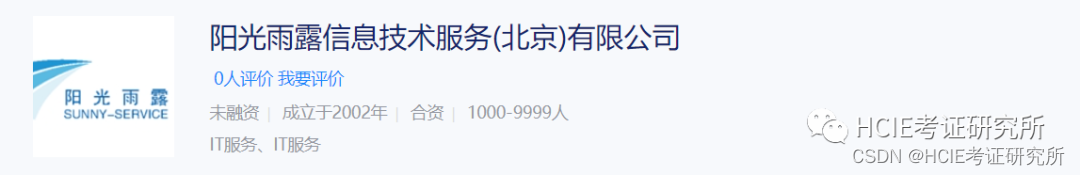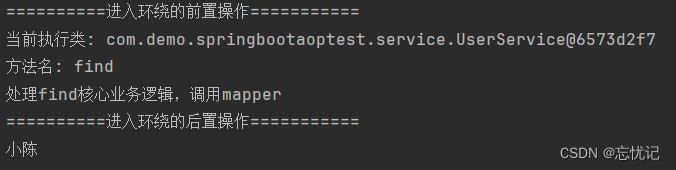一天拿下
- 介绍
- 二级目录
- 三级目录
b站链接
介绍
ajax优缺点
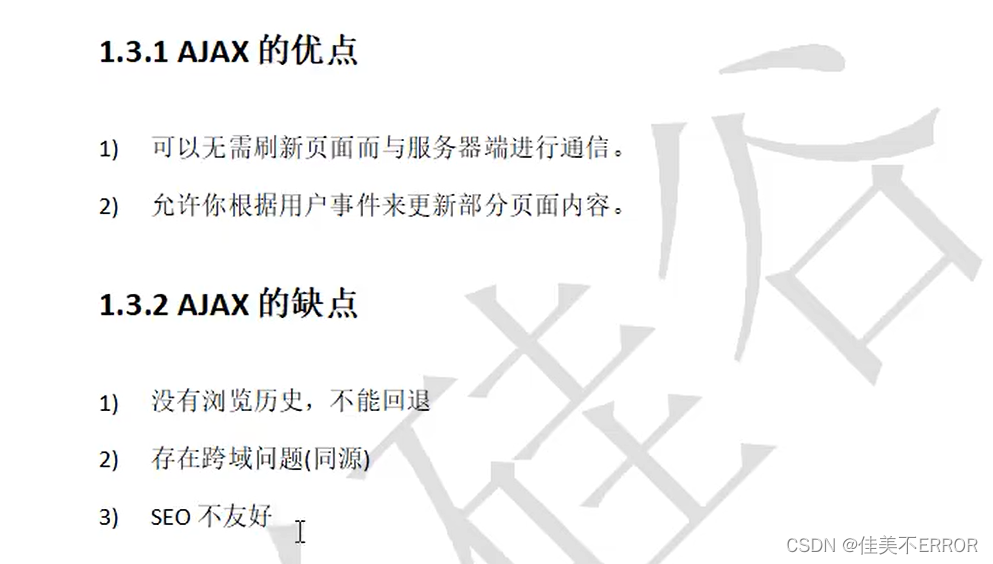
http
node.js下载配置好环境
express框架
切换到项目文件夹,执行下面两条命令
有报错,退出用管理员身份打开
或者再命令提示符用管理员身份打开
npm init --yes
npm i express
请求
<script>//引入expressconst express = require('express');//创建应用对象const app = express();//创建路由规则//request对请求报文的封装//response是对响应报文的封装app.get('/',(request,response)=>{//设置响应response.send('HELLO EXPRESS');});//监听端口启动服务app.listen(8000,()=>{console.log("服务已经启动,8000端口监听中……");});</script>
ajax请求
<!DOCTYPE html>
<html lang="en">
<head><meta charset="UTF-8"><meta name="viewport" content="width=device-width, initial-scale=1.0"><title>Document</title><style>#result{width: 200px;height: 100px;border: solid 1px #90b;}</style>
</head>
<body><button>点击发送请求</button><div id = "result"></div><script>const btn = document.getElementsByTagName('button')[0];btn.onclick=function(){// console.log('test');//创建对象const xhr = new XMLHttpRequest();const result = document.getElementById("result");//初始化 设置请求方法和urlxhr.open('GET','http://127.0.0.1:8000/server');//发送xhr.send();xhr.onreadystatechange = function(){//判断(服务端返回了所有的结果)if(xhr.readyState === 4){if(xhr.status >=200 && xhr.status<300){//响应行/* console.log(xhr.status);//状态码console.log(xhr.statusTest);//状态字符串console.log(xhr.getAllResponseHeaders());//所有响应头console.log(xhr.response); */result.innerHTML = xhr.response;}else{}}}}</script>
</body>
</html>
post请求
<!DOCTYPE html>
<html lang="en">
<head><meta charset="UTF-8"><meta name="viewport" content="width=device-width, initial-scale=1.0"><title>Document</title><style>#result{width: 200px;height: 100px;border: solid 1px #90b;}</style>
</head>
<body><div id="result"></div><script>const result = document.getElementById("result");//绑定事件result.addEventListener("mouseover",function(){//创建对象const xhr = new XMLHttpRequest();//初始化 设置类型与URLxhr.open('POST','http://127.0.0.1:8000/server');//发送xhr.send('1234567');//事件绑定xhr.onreadystatechange = function(){//判断if(xhr.readyState === 4){if(xhr.status>=200 && xhr.status<300){//处理服务端返回结果result.innerHTML=xhr.response;}}}})</script>
</body>
</html>
//引入express
const express = require('express');
//创建应用对象
const app = express();//创建路由规则
//request对请求报文的封装
//response是对响应报文的封装
app.get('/server',(request,response)=>{//设置响应头 设置允许跨域response.setHeader('Access-Control-Allow-Origin','*');//设置响应体response.send('HELLO EXPRESS');
});
app.post('/server',(request,response)=>{//设置响应头 设置允许跨域response.setHeader('Access-Control-Allow-Origin','*');//设置响应体response.send('HELLO AJAX POST');
});//监听端口启动服务
app.listen(8000,()=>{console.log("服务已经启动,8000端口监听中……");
});
设置请求头
//设置请求头xhr.setRequestHeader('Content-Type','application/x-www-form-urlencoded');xhr.setRequestHeader('name','atguigu');//发送xhr.send('a=100 & b=200 &c=300');
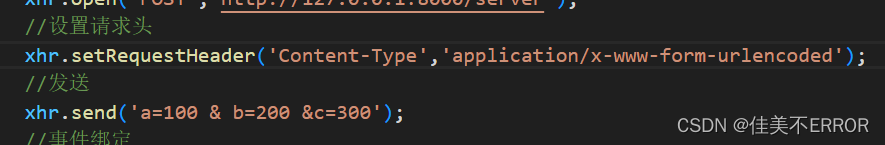
app.all('/server',(request,response)=>{//设置响应头 设置允许跨域response.setHeader('Access-Control-Allow-Origin','*');//响应头response.setHeader('Access-Control-Allow-Hearders','*')//设置响应体response.send('HELLO AJAX POST');
});json数据响应
<!DOCTYPE html>
<html lang="en">
<head><meta charset="UTF-8"><meta name="viewport" content="width=device-width, initial-scale=1.0"><title>Document</title><style>#result{width: 200px;height: 100px;border: solid 1px #90b;}</style>
</head>
<body><div id="result"></div><script>const result = document.getElementById("result");//绑定事件window.onkeydown = function(){//创建对象const xhr = new XMLHttpRequest();//设置响应体数据类型xhr.responseType = 'json';//初始化 设置类型与URLxhr.open('GET','http://127.0.0.1:8000/json-server');//设置请求头xhr.setRequestHeader('Content-Type','application/x-www-form-urlencoded');xhr.setRequestHeader('name','atguigu');//发送xhr.send();//事件绑定xhr.onreadystatechange = function(){//判断if(xhr.readyState === 4){if(xhr.status>=200 && xhr.status<300){console.log(xhe.response);//处理服务端返回结果result.innerHTML=xhr.response.name;}}}}</script>
</body>
</html>
//引入express
const express = require('express');
//创建应用对象
const app = express();//创建路由规则
//request对请求报文的封装
//response是对响应报文的封装
app.get('/server',(request,response)=>{//设置响应头 设置允许跨域response.setHeader('Access-Control-Allow-Origin','*');//设置响应体response.send('HELLO AJAX');
});
app.all('/server',(request,response)=>{//设置响应头 设置允许跨域response.setHeader('Access-Control-Allow-Origin','*');//响应头response.setHeader('Access-Control-Allow-Hearders','*')//响应一个数据const data = {name:'atguigu'};//对对象进行字符串转换let str = JSON.stringify(data);//设置响应体response.send(str);
});//监听端口启动服务
app.listen(8000,()=>{console.log("服务已经启动,8000端口监听中……");
});
nodemon
有报错,退出软件用管理员身份打开
npm install -g nodemon
nodemon server.js
ie缓存
<script>const btn = document.getElementsByTagName('button')[0];const result = document.querySelector('#result');btn.addEventListener('click',function(){// console.log('test');const xhr = new XMLHttpRequest();xhr.open("GET",'http://127.0.0.1:8000/ie?t='+Date.now());xhr.send();xhr.onreadystatechange = function(){if(xhr.readyState === 4){if(xhr.status >=200 && xhr.status<300){result.innerHTML = xhr.response;}}}})</script>
//引入express
const express = require('express');
//创建应用对象
const app = express();//创建路由规则
//request对请求报文的封装
//response是对响应报文的封装
app.get('/server',(request,response)=>{//设置响应头 设置允许跨域response.setHeader('Access-Control-Allow-Origin','*');//设置响应体response.send('HELLO AJAX');
});
app.all('/server',(request,response)=>{//设置响应头 设置允许跨域response.setHeader('Access-Control-Allow-Origin','*');//响应头response.setHeader('Access-Control-Allow-Hearders','*')//响应一个数据const data = {name:'atguigu'};//对对象进行字符串转换let str = JSON.stringify(data);//设置响应体response.send(str);
});app.all('/json-server',(request,response)=>{//设置响应头 设置允许跨域response.setHeader('Access-Control-Allow-Origin','*');//响应头response.setHeader('Access-Control-Allow-Hearders','*')//响应一个数据const data = {name:'atguigu'};//对对象进行字符串转换let str = JSON.stringify(data);//设置响应体response.send(str);
});app.get('/ie',(request,response)=>{//设置响应头 设置允许跨域response.setHeader('Access-Control-Allow-Origin','*');//设置响应体response.send('HELLO IE');
});
//监听端口启动服务
app.listen(8000,()=>{console.log("服务已经启动,8000端口监听中……");
});
超时与网络异常
<script>const btn = document.getElementsByTagName('button')[0];const result = document.querySelector('#result');btn.addEventListener('click',function(){// console.log('test');const xhr = new XMLHttpRequest();//超时xhr.timeout = 2000;//超时回调xhr.ontimeout = function(){alert("网络异常,请稍后重试")}//网络异常回调xhr.onerror = function(){alert("你的网络出现了问题")}xhr.open("GET",'http://127.0.0.1:8000/delay');xhr.send();xhr.onreadystatechange = function(){if(xhr.readyState === 4){if(xhr.status >=200 && xhr.status<300){result.innerHTML = xhr.response;}}}})</script>
app.get('/delay',(request,response)=>{//设置响应头 设置允许跨域response.setHeader('Access-Control-Allow-Origin','*');setImmeout(()=>{//设置响应体response.send('延时响应');},3000);});
取消请求
<!DOCTYPE html>
<html lang="en">
<head><meta charset="UTF-8"><meta name="viewport" content="width=device-width, initial-scale=1.0"><title>Document</title>
</head>
<body><button>点击登录</button><button>点击取消</button><script>const btns = document.querySelectorAll('button');let x =null;btns[0].onlick = function(){x=new XMLHttpRequest();x.open("GET",'http://127.0.0.1:8000/delay');x.send();}btns[1].onlick = function(){x.abort();}</script>
</body>
</html>
请求重复发送问题
<script>const btns = document.querySelectorAll('button');let x =null;btns[0].onlick = function(){//判断标识变量if(isSending) x.abort();//如果正在发送,则取消该请求,创建一个新请求x=new XMLHttpRequest();isSending = true;x.open("GET",'http://127.0.0.1:8000/delay');x.send();x.onreadystatechange=function(){if(x.readyState === 4){isSending = false;}}}btns[1].onlick = function(){x.abort();}</script>
怎么感觉学的迷迷糊糊的……
emo中
我还会回来的……
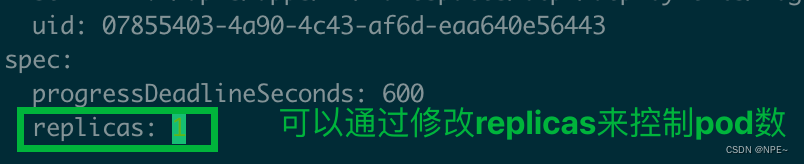

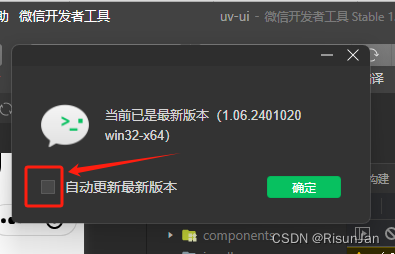
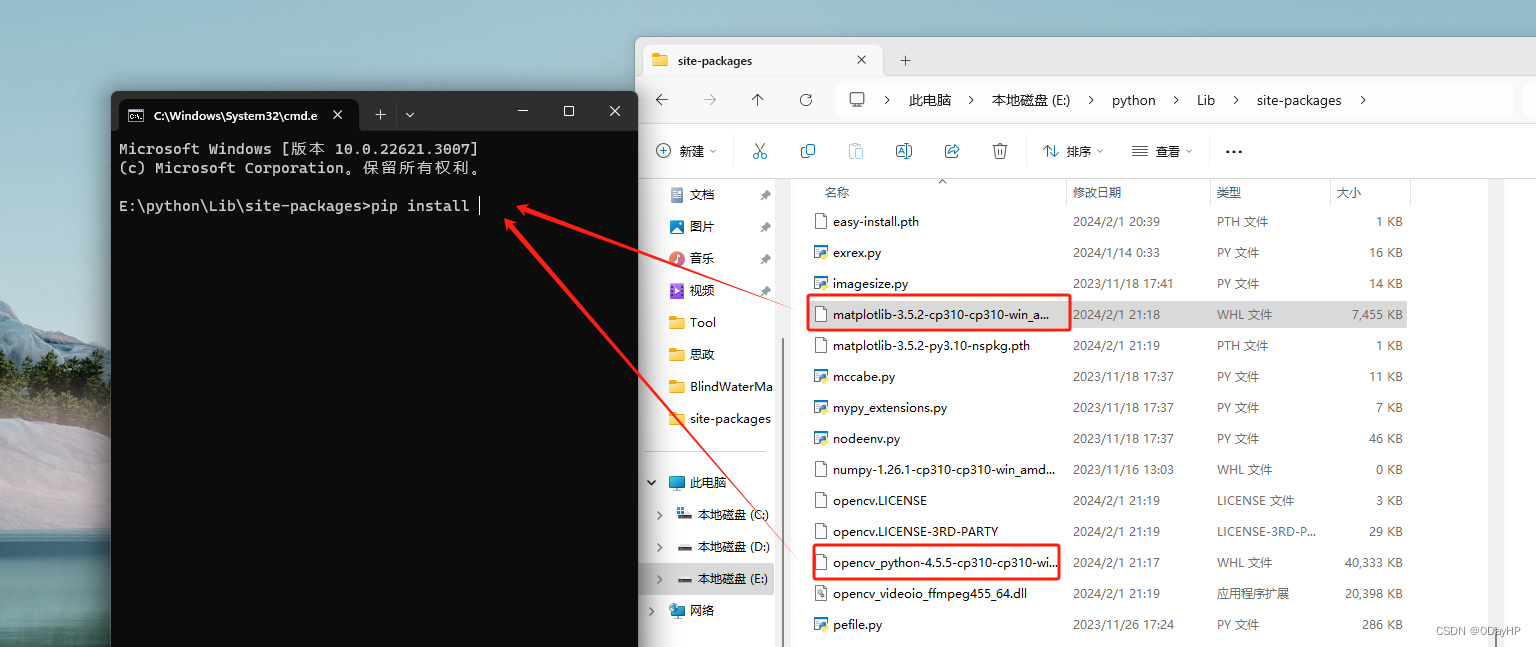

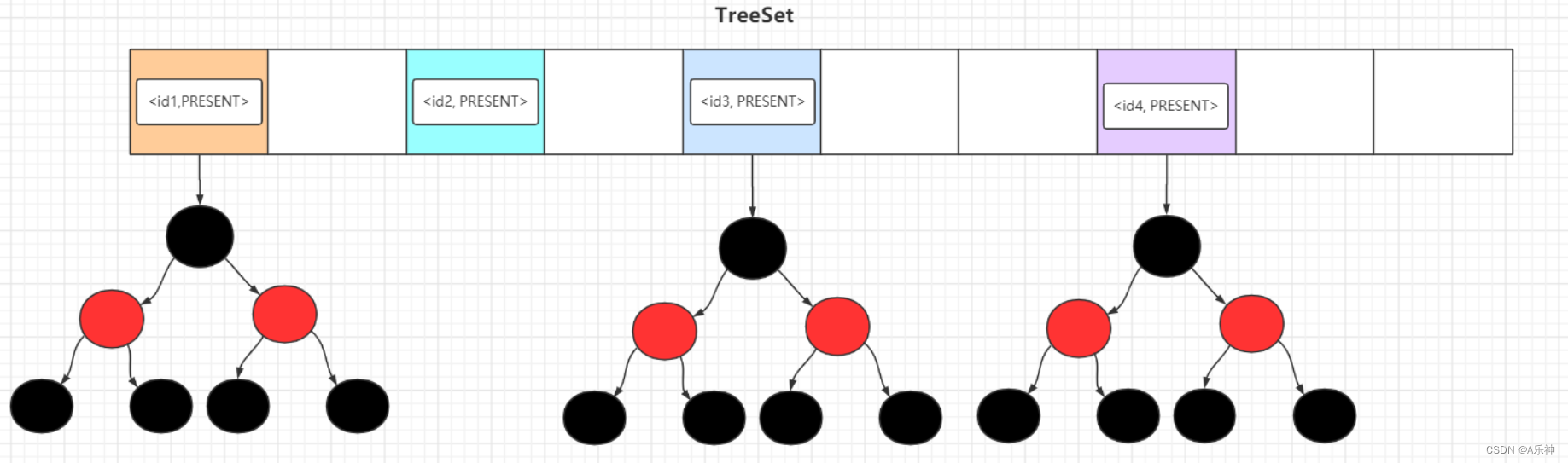
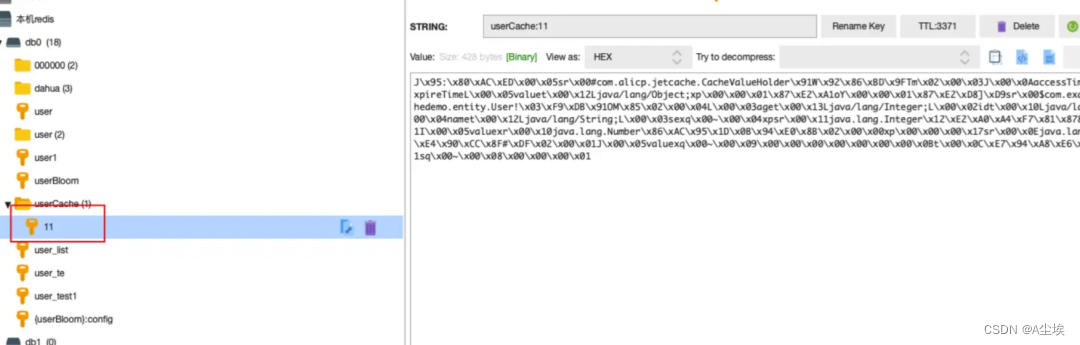
![[.NET] 查询当前已安装所有 Win32 与 UWP 应用](https://img-blog.csdnimg.cn/img_convert/3f7e7f9cf254a8d7e00e123e6d81fd86.png)