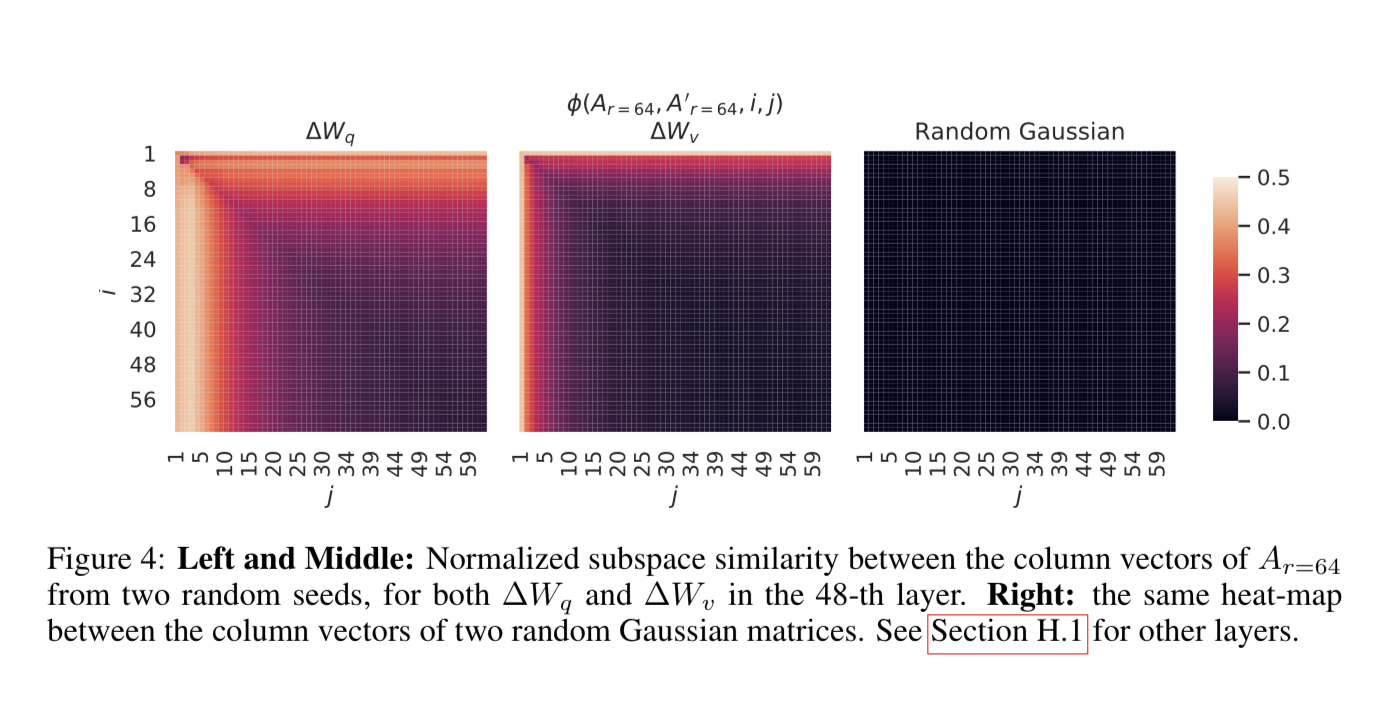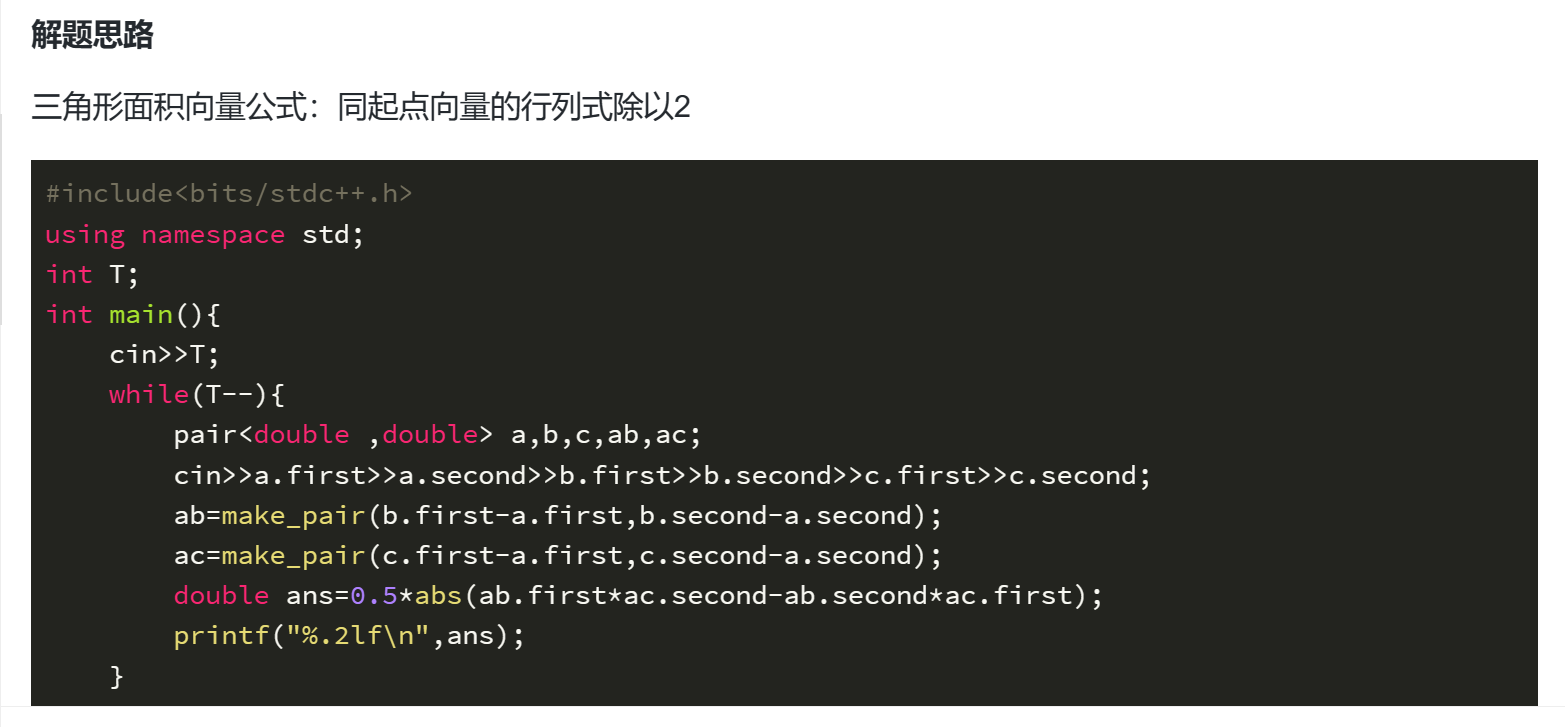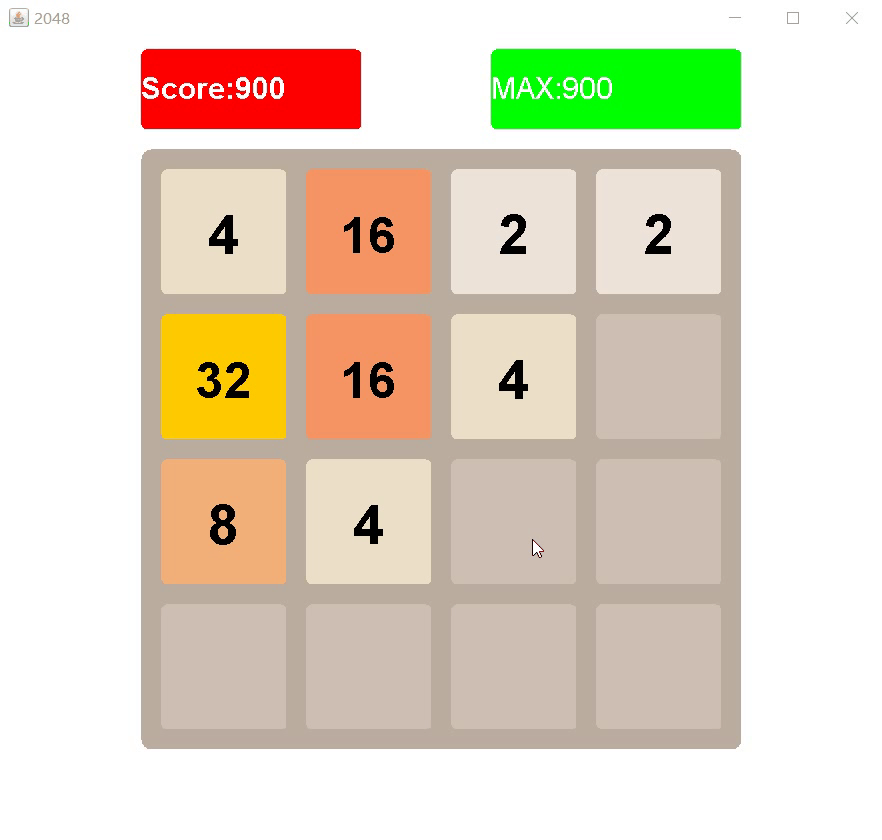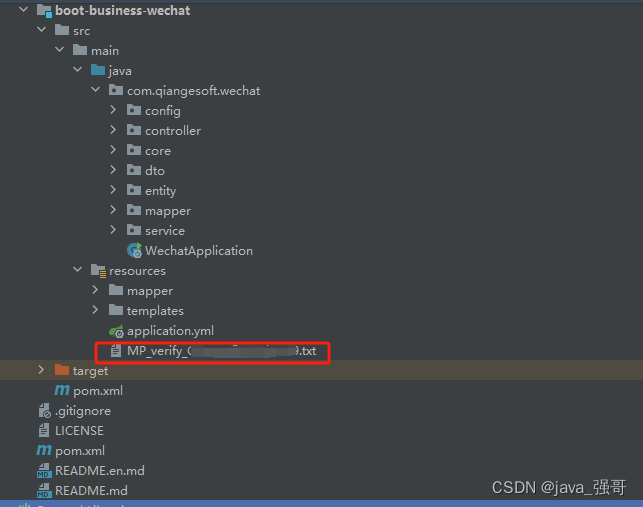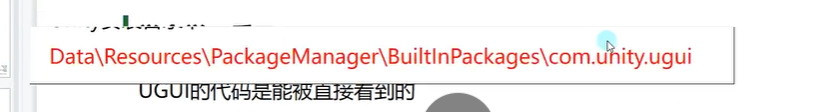背景:通过Security实现了安全管理,可以配置哪些接口可以无token直接访问。但一个麻烦就是每增加一个匿名访问接口时都要去修改SecurityConfig配置,从程序设计上讲是不太让人接受的。
本节内容:即是解决以上问题,增加一个匿名访问接口,但不要去修改SecurityConfig配置。在需要匿名的接口上添加注解,系统启动时扫描带注解的接口,SecurityConfig配置时,读取这些接口,即可完成自动配置匿名访问了。
主要内容
1、定义注解Anonymous;
2、注解解析器,解析出所有带注解的接口;
3、改造SecurityConfig,将匿名接口设置允许匿名访问;
1、注解Anonymous
注解支持类和方法名
@Target({ ElementType.METHOD, ElementType.TYPE })
@Retention(RetentionPolicy.RUNTIME)
@Documented
public @interface Anonymous
{
}2、注解解析器
获取包含Anonymous 注解的方法和类,解析出各接口url,放置到List中。初始化后,springBean中将有一个PermitAllUrlProperties的对象。
/*** 设置Anonymous注解允许匿名访问的url**/
@Configuration
public class PermitAllUrlProperties implements InitializingBean, ApplicationContextAware
{private static final Pattern PATTERN = Pattern.compile("\\{(.*?)\\}");private ApplicationContext applicationContext;private List<String> urls = new ArrayList<>();public String ASTERISK = "*";@Overridepublic void afterPropertiesSet(){RequestMappingHandlerMapping mapping = applicationContext.getBean(RequestMappingHandlerMapping.class);Map<RequestMappingInfo, HandlerMethod> map = mapping.getHandlerMethods();map.keySet().forEach(info -> {HandlerMethod handlerMethod = map.get(info);// 获取方法上边的注解 替代path variable 为 *Anonymous method = AnnotationUtils.findAnnotation(handlerMethod.getMethod(), Anonymous.class);Optional.ofNullable(method).ifPresent(anonymous -> Objects.requireNonNull(info.getPatternsCondition().getPatterns()).forEach(url -> urls.add(RegExUtils.replaceAll(url, PATTERN, ASTERISK))));// 获取类上边的注解, 替代path variable 为 *Anonymous controller = AnnotationUtils.findAnnotation(handlerMethod.getBeanType(), Anonymous.class);Optional.ofNullable(controller).ifPresent(anonymous -> Objects.requireNonNull(info.getPatternsCondition().getPatterns()).forEach(url -> urls.add(RegExUtils.replaceAll(url, PATTERN, ASTERISK))));});}@Overridepublic void setApplicationContext(ApplicationContext context) throws BeansException{this.applicationContext = context;}public List<String> getUrls(){return urls;}public void setUrls(List<String> urls){this.urls = urls;}
}3、修改SecurityConfig
将PermitAllUrlProperties对象注入SecurityConfig中,然后获取需要匿名访问的接口,完成对每个接口的匿名访问配置。
/*** spring security配置** @author*/
@EnableGlobalMethodSecurity(prePostEnabled = true, securedEnabled = true)
public class SecurityConfig extends WebSecurityConfigurerAdapter {/*** 自定义用户认证逻辑*/@Autowiredprivate UserDetailsService userDetailsService;/*** 认证失败处理类*/@Autowiredprivate AuthenticationEntryPointImpl unauthorizedHandler;/*** 退出处理类*/@Autowiredprivate LogoutSuccessHandlerImpl logoutSuccessHandler;/*** token认证过滤器*/@Autowiredprivate JwtAuthenticationTokenFilter authenticationTokenFilter;/*** 跨域过滤器*/@Autowiredprivate CorsFilter corsFilter;/*** 允许匿名访问的地址*/@Autowiredprivate PermitAllUrlProperties permitAllUrl;/*** 解决 无法直接注入 AuthenticationManager** @return* @throws Exception*/@Bean@Overridepublic AuthenticationManager authenticationManagerBean() throws Exception {return super.authenticationManagerBean();}/*** anyRequest | 匹配所有请求路径* access | SpringEl表达式结果为true时可以访问* anonymous | 匿名可以访问* denyAll | 用户不能访问* fullyAuthenticated | 用户完全认证可以访问(非remember-me下自动登录)* hasAnyAuthority | 如果有参数,参数表示权限,则其中任何一个权限可以访问* hasAnyRole | 如果有参数,参数表示角色,则其中任何一个角色可以访问* hasAuthority | 如果有参数,参数表示权限,则其权限可以访问* hasIpAddress | 如果有参数,参数表示IP地址,如果用户IP和参数匹配,则可以访问* hasRole | 如果有参数,参数表示角色,则其角色可以访问* permitAll | 用户可以任意访问* rememberMe | 允许通过remember-me登录的用户访问* authenticated | 用户登录后可访问*/@Overrideprotected void configure(HttpSecurity httpSecurity) throws Exception {// 注解标记允许匿名访问的urlExpressionUrlAuthorizationConfigurer<HttpSecurity>.ExpressionInterceptUrlRegistry registry = httpSecurity.authorizeRequests();permitAllUrl.getUrls().forEach(url -> registry.antMatchers(url).permitAll());httpSecurity// CSRF禁用,因为不使用session.csrf().disable()// 禁用HTTP响应标头.headers().cacheControl().disable().and()// 认证失败处理类.exceptionHandling().authenticationEntryPoint(unauthorizedHandler).and()// 基于token,所以不需要session.sessionManagement().sessionCreationPolicy(SessionCreationPolicy.STATELESS).and()// 过滤请求.authorizeRequests()// 对于登录login 注册register 验证码captchaImage 允许匿名访问.antMatchers("/swagger-ui.html","/login", "/register", "/captchaImage").permitAll()// 静态资源,可匿名访问.antMatchers(HttpMethod.GET, "/", "/*.html", "/**/*.html", "/**/*.css", "/**/*.js", "/**/attachment/**", "/profile/**").permitAll().antMatchers("/swagger-ui.html" ,"/v2/api-docs","/swagger-resources", "/swagger-resources/**", "/webjars/**", "/*/api-docs", "/druid/**").permitAll()// 除上面外的所有请求全部需要鉴权认证.anyRequest().authenticated().and().headers().frameOptions().disable();// 添加Logout filterhttpSecurity.logout().logoutUrl("/logout").logoutSuccessHandler(logoutSuccessHandler);// 添加JWT filterhttpSecurity.addFilterBefore(authenticationTokenFilter, UsernamePasswordAuthenticationFilter.class);// 添加CORS filterhttpSecurity.addFilterBefore(corsFilter, JwtAuthenticationTokenFilter.class);httpSecurity.addFilterBefore(corsFilter, LogoutFilter.class);}/*** 强散列哈希加密实现*/@Beanpublic BCryptPasswordEncoder bCryptPasswordEncoder() {return new BCryptPasswordEncoder();}/*** 身份认证接口*/@Overrideprotected void configure(AuthenticationManagerBuilder auth) throws Exception {auth.userDetailsService(userDetailsService).passwordEncoder(bCryptPasswordEncoder());}
匿名接口配置
在list()方法上添加@Anonymous的注解,标志为匿名访问。
@RestController
@RequestMapping("/users")
@Api(tags = "用户 API 接口")
public class UserController {@AutowiredUserService userService;@Anonymous //标该方法可以匿名访问@GetMapping("/list")@ApiOperation(value = "查询用户列表", notes = "目前仅仅是作为测试,所以返回用户全列表")public AjaxResult list() {// 返回列表return AjaxResult.success(userService.selectUser());}
}
接口匿名访问验证:即使不带token也能访问成功了。
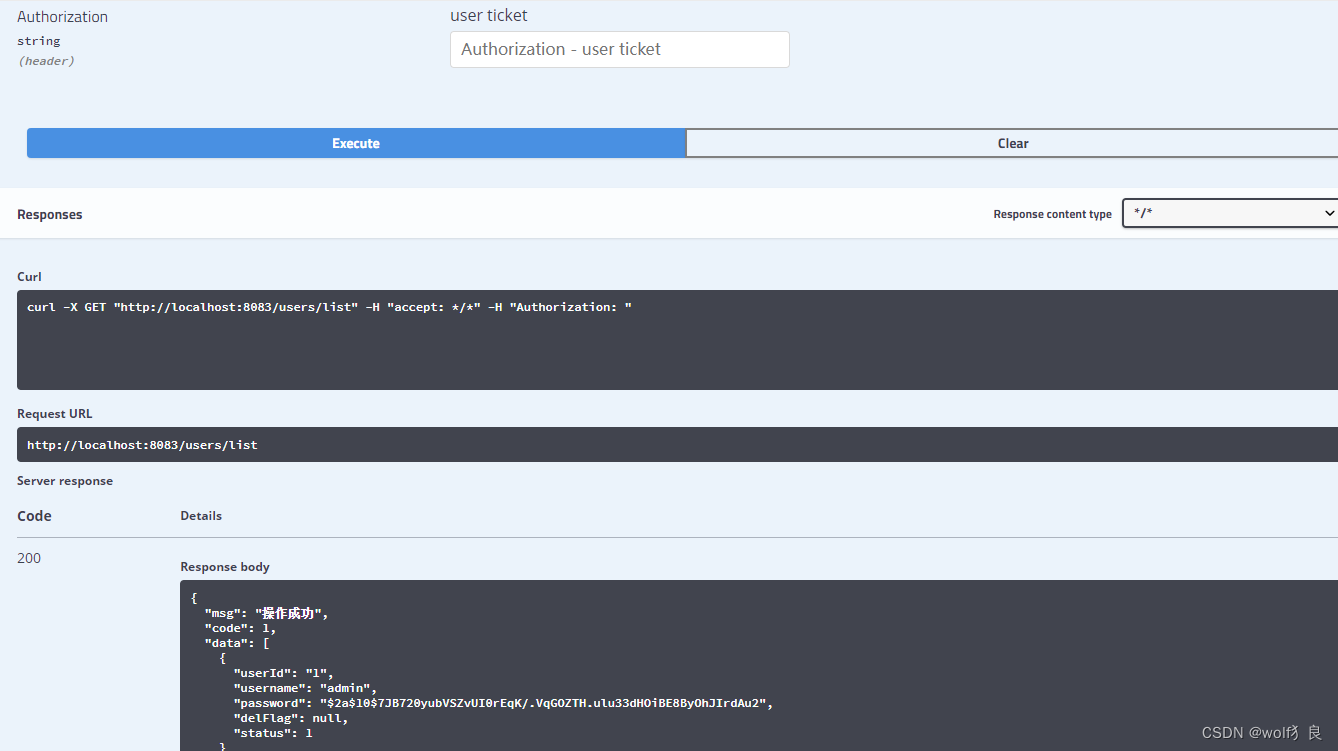
简单几行代码就解决了看似复杂的问题。不得不感叹注解的强大!