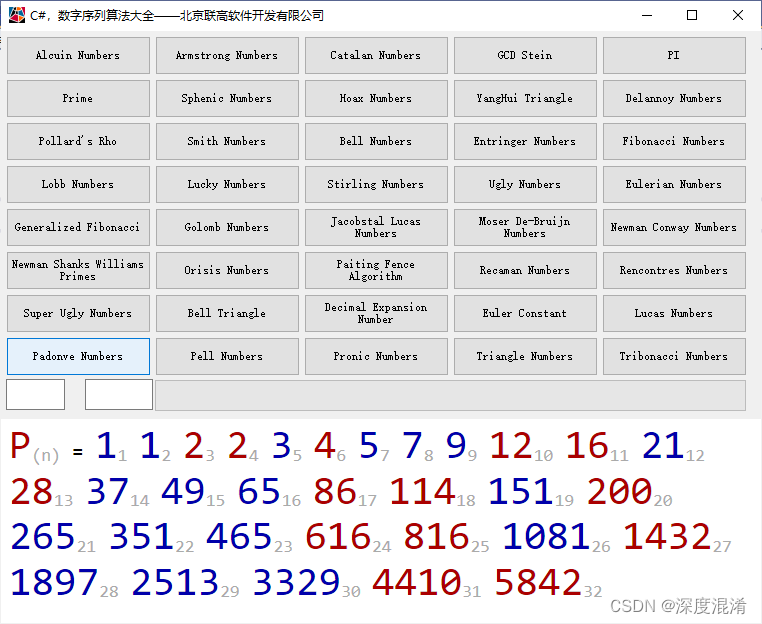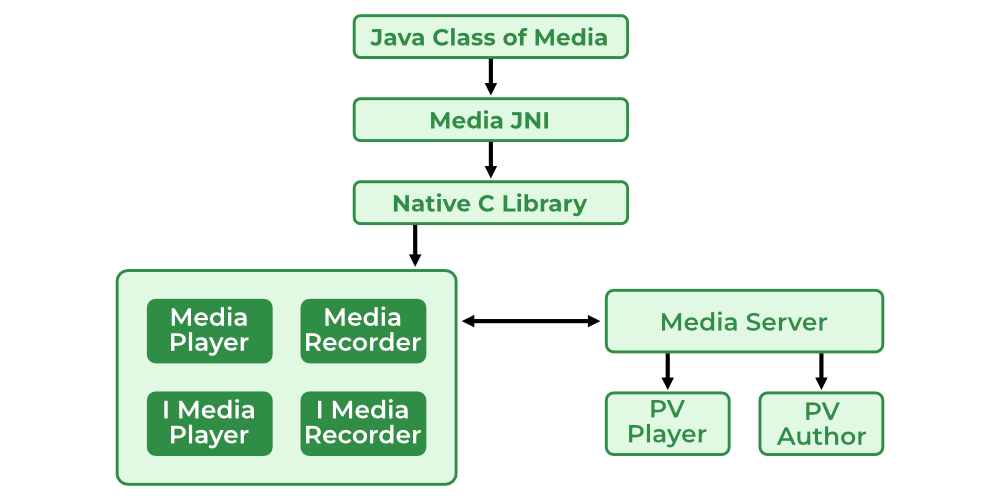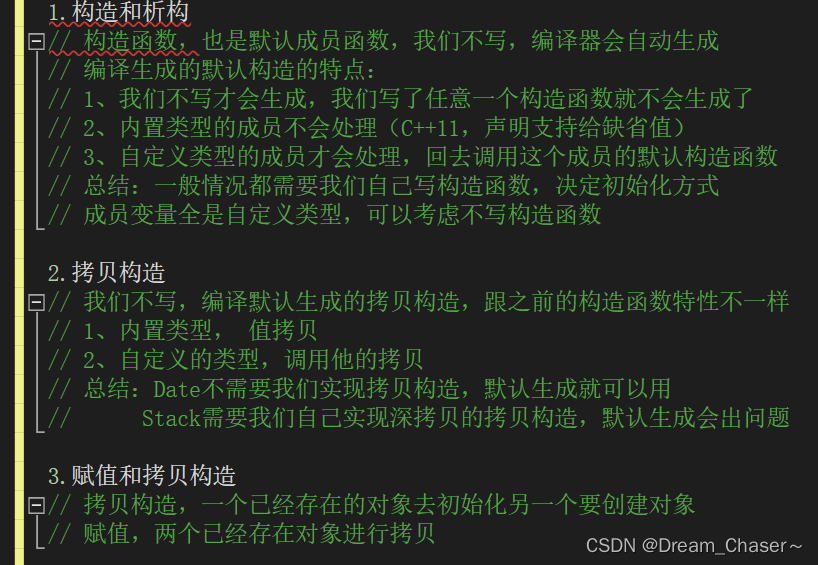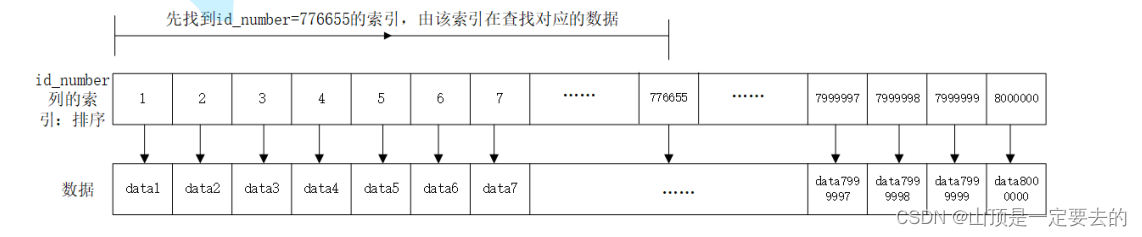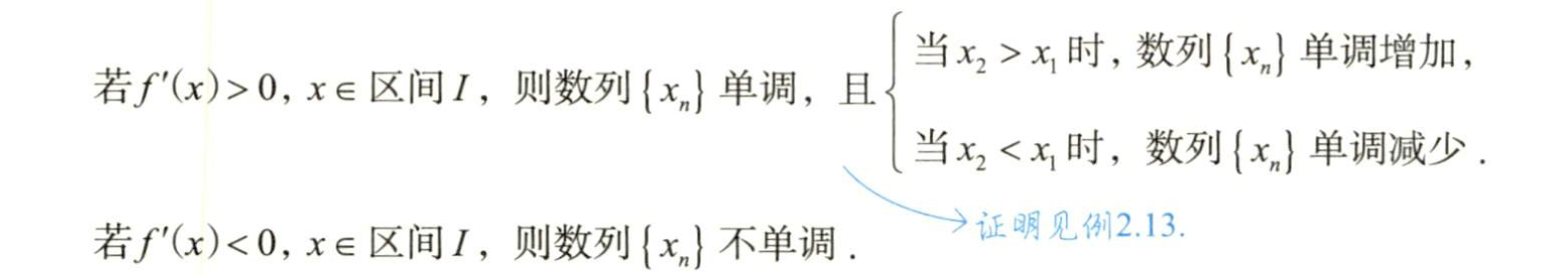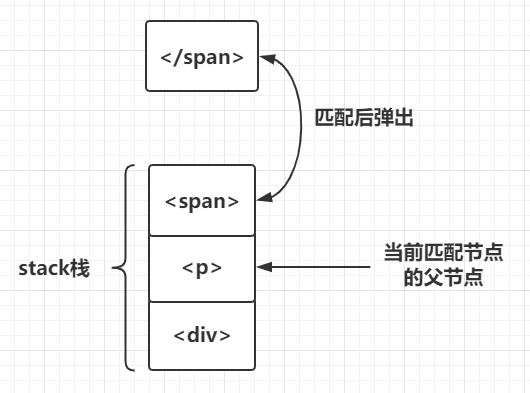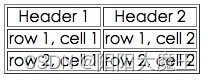从视频中获取图片是一个比较直观的例子,这里从一个基础的例子来查看FFmpeg相关api的使用,从mp4文件中获取一帧图像,保存为jpeg格式图片,mp4文件比较好准备,一般手机录屏文件就是mp4格式。
原理还是比较清楚,得到一个AVFrame后,再使用jpeg的编码器来转换
int getpic() {std::string filename = "test.mp4"; // 输入MP4文件名std::string outputFilename = "output.jpg"; // 输出图片文件名int targetSecond = 1; // 目标秒数AVFormatContext* formatContext = nullptr;if (avformat_open_input(&formatContext, filename.c_str(), nullptr, nullptr) != 0) {std::cerr << "Error opening input file" << std::endl;return -1;}if (avformat_find_stream_info(formatContext, nullptr) < 0) {std::cerr << "Error finding stream information" << std::endl;avformat_close_input(&formatContext);return -1;}const AVCodec* codec = nullptr;int videoStreamIndex = -1;for (unsigned int i = 0; i < formatContext->nb_streams; i++) {if (formatContext->streams[i]->codecpar->codec_type == AVMEDIA_TYPE_VIDEO) {videoStreamIndex = i;codec = avcodec_find_decoder(formatContext->streams[i]->codecpar->codec_id);break;}}if (videoStreamIndex == -1 || codec == nullptr) {std::cerr << "Error finding video stream or decoder" << std::endl;avformat_close_input(&formatContext);return -1;}AVCodecContext* codecContext = avcodec_alloc_context3(codec);if (codecContext == nullptr) {std::cerr << "Error allocating codec context" << std::endl;avformat_close_input(&formatContext);return -1;}if (avcodec_parameters_to_context(codecContext, formatContext->streams[videoStreamIndex]->codecpar) < 0) {std::cerr << "Error setting codec parameters" << std::endl;avcodec_free_context(&codecContext);avformat_close_input(&formatContext);return -1;}if (avcodec_open2(codecContext, codec, nullptr) < 0) {std::cerr << "Error opening codec" << std::endl;avcodec_free_context(&codecContext);avformat_close_input(&formatContext);return -1;}AVPacket packet;av_init_packet(&packet);// 计算目标时间戳int64_t targetTimestamp = targetSecond * AV_TIME_BASE;// 查找目标时间戳所对应的帧AVFrame* frame = av_frame_alloc();bool foundTargetFrame = false;int count = 0;while (av_read_frame(formatContext, &packet) >= 0) {if (packet.stream_index == videoStreamIndex) {int response = avcodec_send_packet(codecContext, &packet);if (response < 0) {std::cerr << "Error sending packet to decoder" << std::endl;break;}count++;response = avcodec_receive_frame(codecContext, frame);if (response == AVERROR(EAGAIN) || response == AVERROR_EOF) {continue;}else if (response < 0) {std::cerr << "Error receiving frame from decoder" << std::endl;break;}// 检查帧的时间戳是否接近目标时间戳/*if (frame->pts >= targetTimestamp - (AV_TIME_BASE / 2) && frame->pts <= targetTimestamp + (AV_TIME_BASE / 2)) {foundTargetFrame = true;break;}*/if (count == 20) {foundTargetFrame = true;char outname[] = "out.jpg";
// savePicture(frame, outname);break;}}av_packet_unref(&packet);}if (!foundTargetFrame) {std::cerr << "Target frame not found" << std::endl;av_frame_free(&frame);avcodec_free_context(&codecContext);avformat_close_input(&formatContext);return -1;}// 将帧的数据保存为JPEG图片AVFrame* rgbFrame = av_frame_alloc();if (rgbFrame == nullptr) {std::cerr << "Error allocating RGB frame" << std::endl;av_frame_free(&frame);avcodec_free_context(&codecContext);avformat_close_input(&formatContext);return -1;}/*struct SwsContext* swsContext= sws_getContext(codecContext->width, codecContext->height, codecContext->pix_fmt,codecContext->width, codecContext->height, AV_PIX_FMT_RGB24,SWS_BILINEAR, nullptr, nullptr, nullptr);if (swsContext == nullptr) {std::cerr << "Error creating SwsContext" << std::endl;av_frame_free(&frame);av_frame_free(&rgbFrame);avcodec_free_context(&codecContext);avformat_close_input(&formatContext);return -1;}// 分配RGB帧的缓冲区int numBytes = av_image_get_buffer_size(AV_PIX_FMT_RGB24, codecContext->width, codecContext->height, 1);uint8_t* buffer = (uint8_t*)av_malloc(numBytes * sizeof(uint8_t));av_image_fill_arrays(rgbFrame->data, rgbFrame->linesize, buffer, AV_PIX_FMT_RGB24, codecContext->width, codecContext->height, 1);// 将解码后的帧转换为RGB格式sws_scale(swsContext, frame->data, frame->linesize, 0, codecContext->height, rgbFrame->data, rgbFrame->linesize);*/// 保存RGB帧为JPEG图片const AVCodec* jpegCodec = avcodec_find_encoder(AV_CODEC_ID_MJPEG);if (jpegCodec == nullptr) {std::cerr << "Error finding JPEG encoder" << std::endl;av_frame_free(&frame);av_frame_free(&rgbFrame);avcodec_free_context(&codecContext);avformat_close_input(&formatContext);return -1;}AVCodecContext* jpegCodecContext = avcodec_alloc_context3(jpegCodec);if (jpegCodecContext == nullptr) {std::cerr << "Error allocating JPEG codec context" << std::endl;av_frame_free(&frame);av_frame_free(&rgbFrame);avcodec_free_context(&codecContext);avformat_close_input(&formatContext);return -1;}jpegCodecContext->pix_fmt = AV_PIX_FMT_YUVJ420P;jpegCodecContext->width = codecContext->width;jpegCodecContext->height = codecContext->height;// 设置编码器时间基jpegCodecContext->time_base = { 1, 25 };//formatContext->streams[videoStreamIndex]->time_base;if (avcodec_open2(jpegCodecContext, jpegCodec, nullptr) < 0) {std::cerr << "Error opening JPEG codec" << std::endl;av_frame_free(&frame);av_frame_free(&rgbFrame);avcodec_free_context(&codecContext);avcodec_free_context(&jpegCodecContext);avformat_close_input(&formatContext);return -1;}AVPacket jpegPacket;av_init_packet(&jpegPacket);jpegPacket.data = nullptr;jpegPacket.size = 0;if (avcodec_send_frame(jpegCodecContext, frame) < 0) {//rgbFramestd::cerr << "Error sending frame to JPEG encoder" << std::endl;av_frame_free(&frame);av_frame_free(&rgbFrame);avcodec_free_context(&codecContext);avcodec_free_context(&jpegCodecContext);avformat_close_input(&formatContext);return -1;}if (avcodec_receive_packet(jpegCodecContext, &jpegPacket) < 0) {std::cerr << "Error receiving packet from JPEG encoder" << std::endl;av_frame_free(&frame);av_frame_free(&rgbFrame);avcodec_free_context(&codecContext);avcodec_free_context(&jpegCodecContext);avformat_close_input(&formatContext);return -1;}// 保存JPEG图像到文件FILE* outputFile = fopen(outputFilename.c_str(), "wb");if (outputFile == nullptr) {std::cerr << "Error opening output file" << std::endl;av_frame_free(&frame);av_frame_free(&rgbFrame);avcodec_free_context(&codecContext);avcodec_free_context(&jpegCodecContext);avformat_close_input(&formatContext);return -1;}fwrite(jpegPacket.data, 1, jpegPacket.size, outputFile);fclose(outputFile);// 清理资源av_frame_free(&frame);av_frame_free(&rgbFrame);av_packet_unref(&packet);av_packet_unref(&jpegPacket);avcodec_free_context(&codecContext);return 1;
}获取的图片看上去不是太清晰,字有些糊掉了

从AVFrame保存为jpg图片的处理可以有另外的一个方式,有些差异,
int savePicture(AVFrame* pFrame, char* out_name) {//编码保存图片int width = pFrame->width;int height = pFrame->height;AVCodecContext* pCodeCtx = NULL;AVFormatContext* pFormatCtx = avformat_alloc_context();// 设置输出文件格式pFormatCtx->oformat = av_guess_format("mjpeg", NULL, NULL);// 创建并初始化输出AVIOContextif (avio_open(&pFormatCtx->pb, out_name, AVIO_FLAG_READ_WRITE) < 0) {printf("Couldn't open output file.");return -1;}// 构建一个新streamAVStream* pAVStream = avformat_new_stream(pFormatCtx, 0);if (pAVStream == NULL) {return -1;}AVCodecParameters* parameters = pAVStream->codecpar;parameters->codec_id = pFormatCtx->oformat->video_codec;parameters->codec_type = AVMEDIA_TYPE_VIDEO;parameters->format = AV_PIX_FMT_YUVJ420P;parameters->width = pFrame->width;parameters->height = pFrame->height;const AVCodec* pCodec = avcodec_find_encoder(pAVStream->codecpar->codec_id); //查找编码器if (!pCodec) {printf("Could not find encoder\n");return -1;}pCodeCtx = avcodec_alloc_context3(pCodec); //为AVCodecContext分配内存if (!pCodeCtx) {fprintf(stderr, "Could not allocate video codec context\n");exit(1);}if ((avcodec_parameters_to_context(pCodeCtx, pAVStream->codecpar)) < 0) {fprintf(stderr, "Failed to copy %s codec parameters to decoder context\n",av_get_media_type_string(AVMEDIA_TYPE_VIDEO));return -1;}// AVRational tmp = { 1, 25 };pCodeCtx->time_base = { 1, 25 };if (avcodec_open2(pCodeCtx, pCodec, NULL) < 0) { //打开编码器printf("Could not open codec.");return -1;}int ret = avformat_write_header(pFormatCtx, NULL);if (ret < 0) {printf("write_header fail\n");return -1;}int y_size = width * height;//Encode// 给AVPacket分配足够大的空间AVPacket pkt;av_new_packet(&pkt, y_size * 3);// 编码数据ret = avcodec_send_frame(pCodeCtx, pFrame);if (ret < 0) {printf("Could not avcodec_send_frame.");return -1;}// 得到编码后数据ret = avcodec_receive_packet(pCodeCtx, &pkt);if (ret < 0) {printf("Could not avcodec_receive_packet");return -1;}ret = av_write_frame(pFormatCtx, &pkt);if (ret < 0) {printf("Could not av_write_frame");return -1;}av_packet_unref(&pkt);//Write Trailerav_write_trailer(pFormatCtx);avcodec_close(pCodeCtx);avio_close(pFormatCtx->pb);avformat_free_context(pFormatCtx);return 0;
}
参考资料
FFmpeg将视频转换成一帧一帧的jpeg图片(代码实现)_ffmpeg把视频转为一帧帧图片-CSDN博客