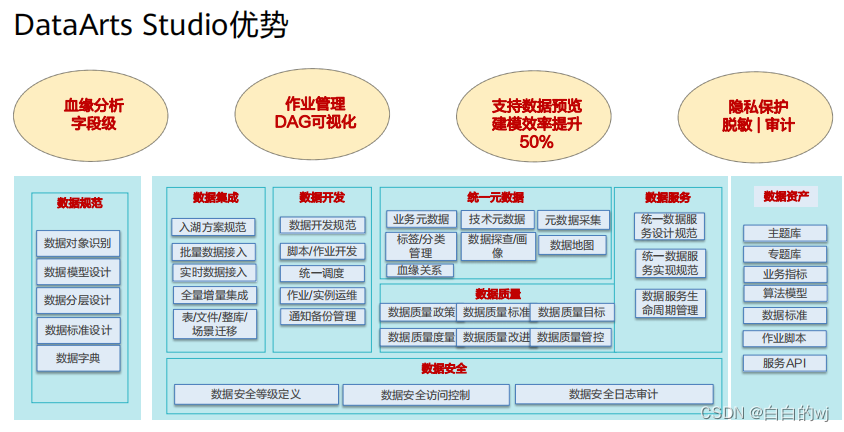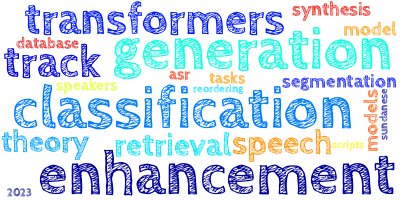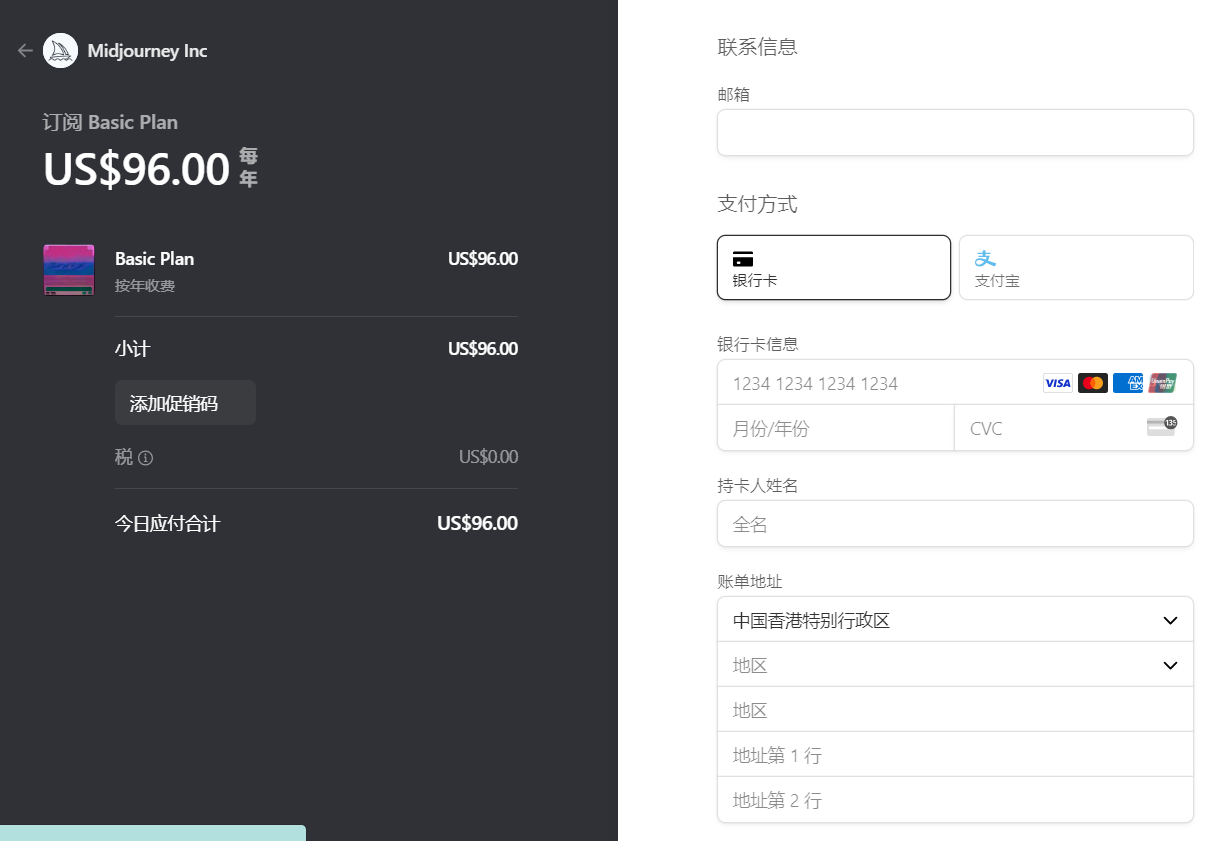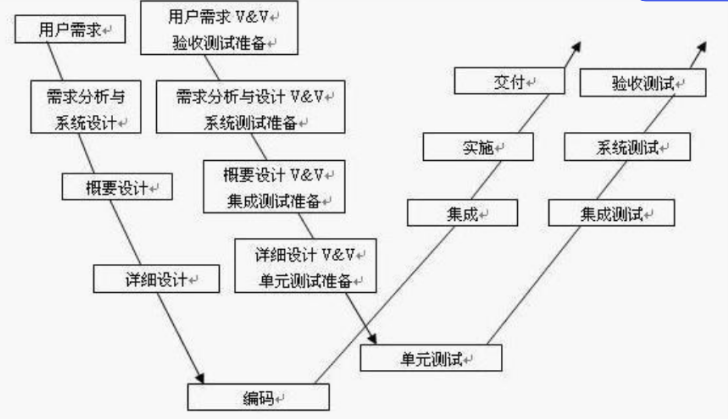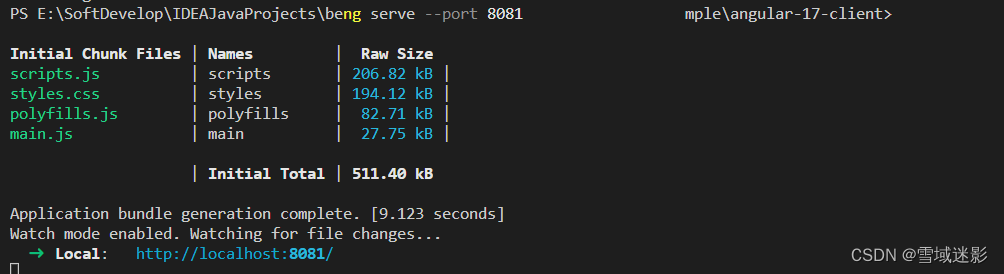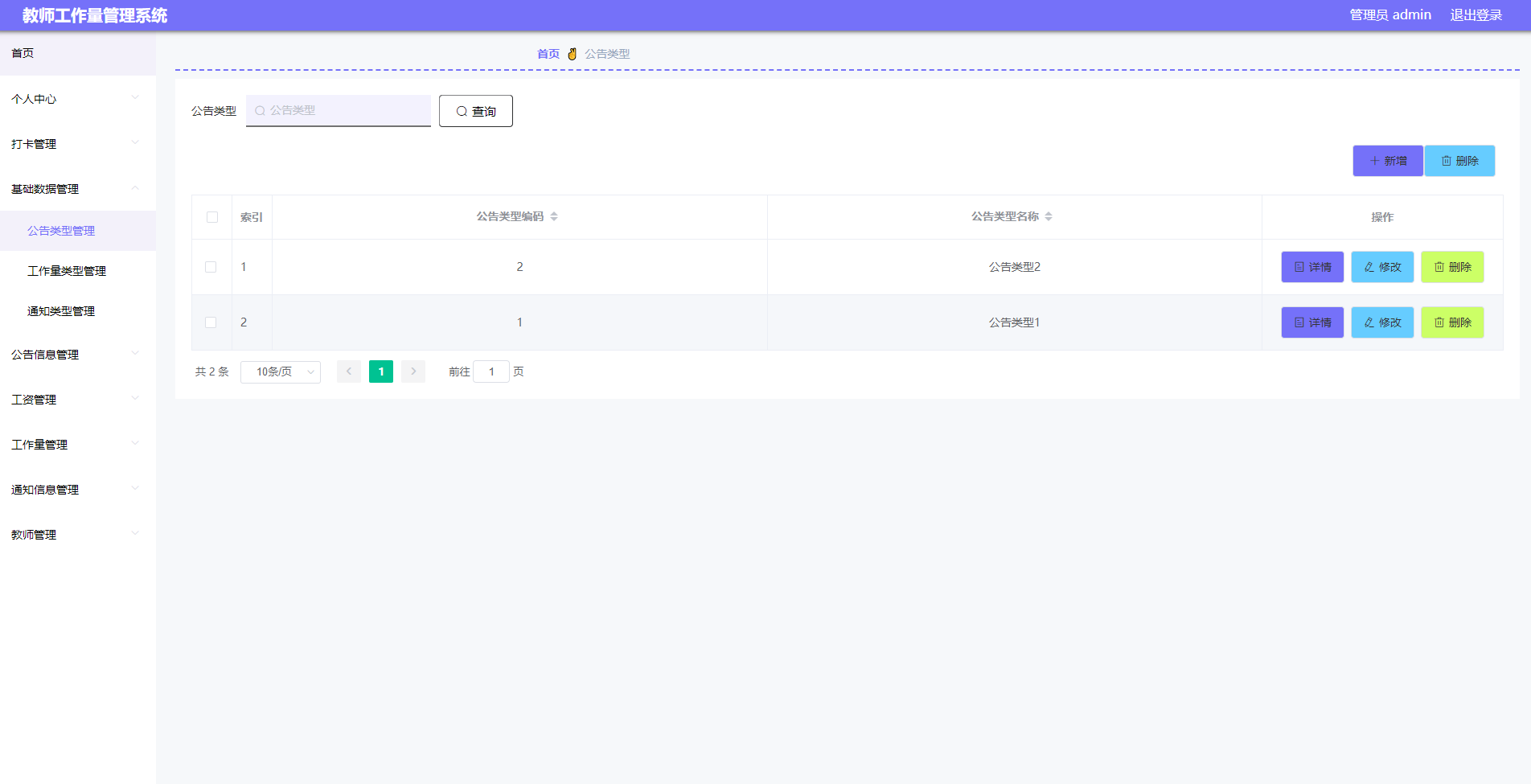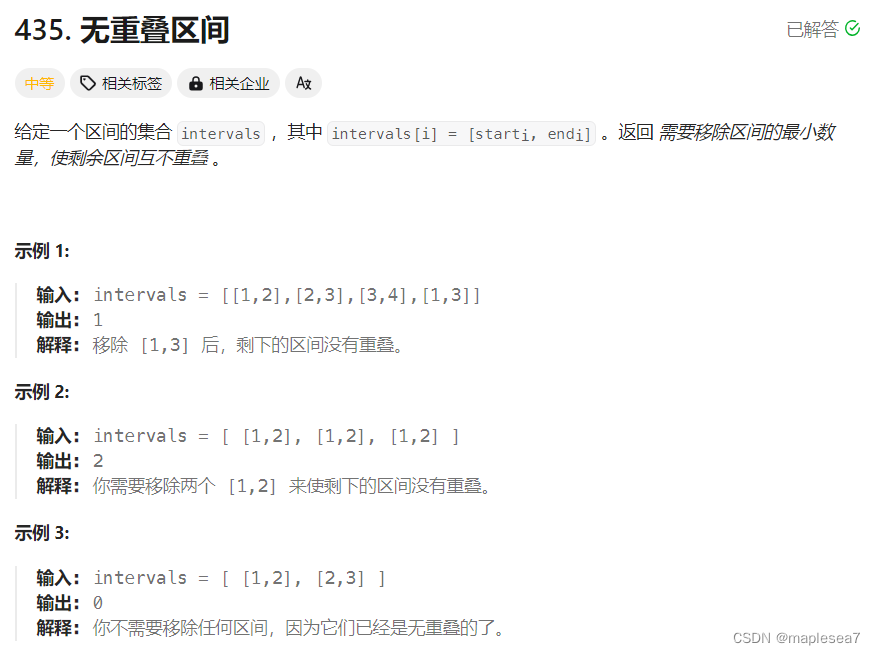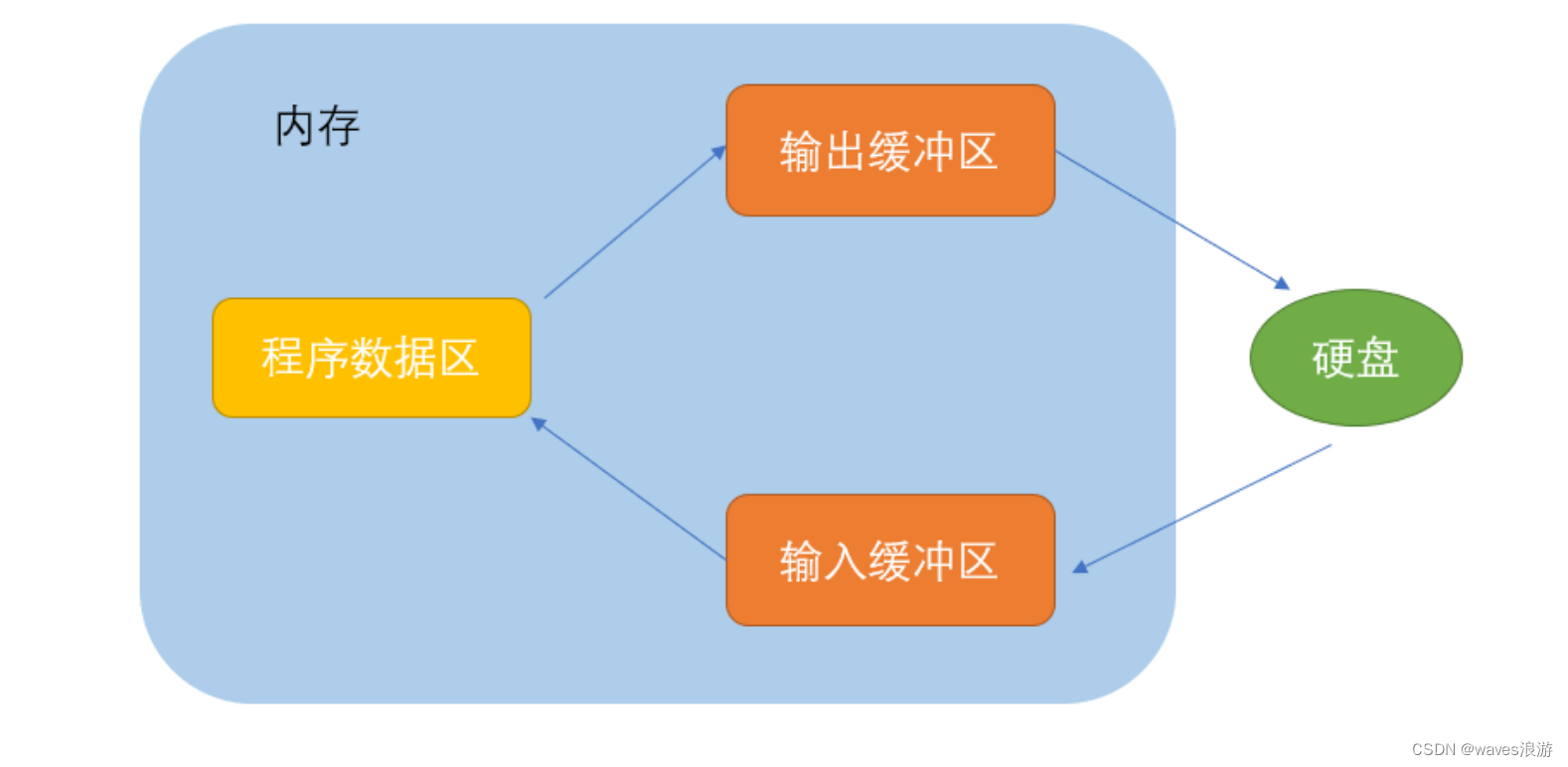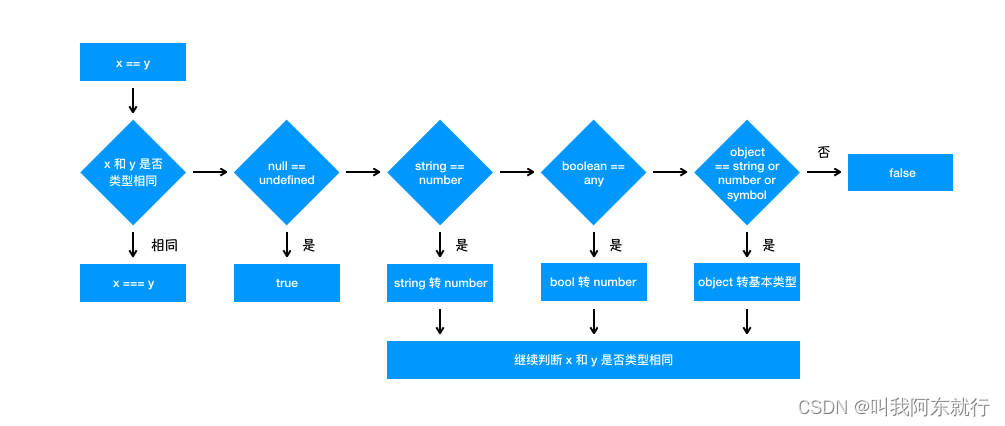购物车业务逻辑梳理拆解
1️⃣整个购物车的实现分为两个大分支,本地购物车操作和接口购物车操作
2️⃣由于购物车数据的特殊性,采取Pinia管理购物车列表数据并添加持久话缓存
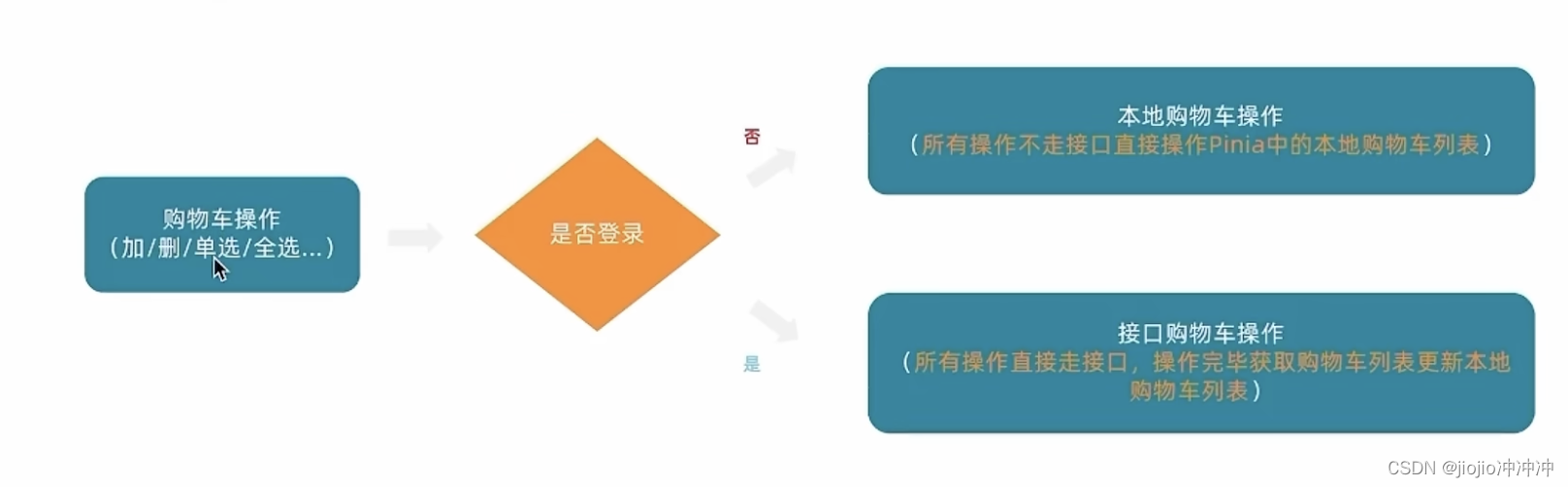
本地购物车—加入购物车实现
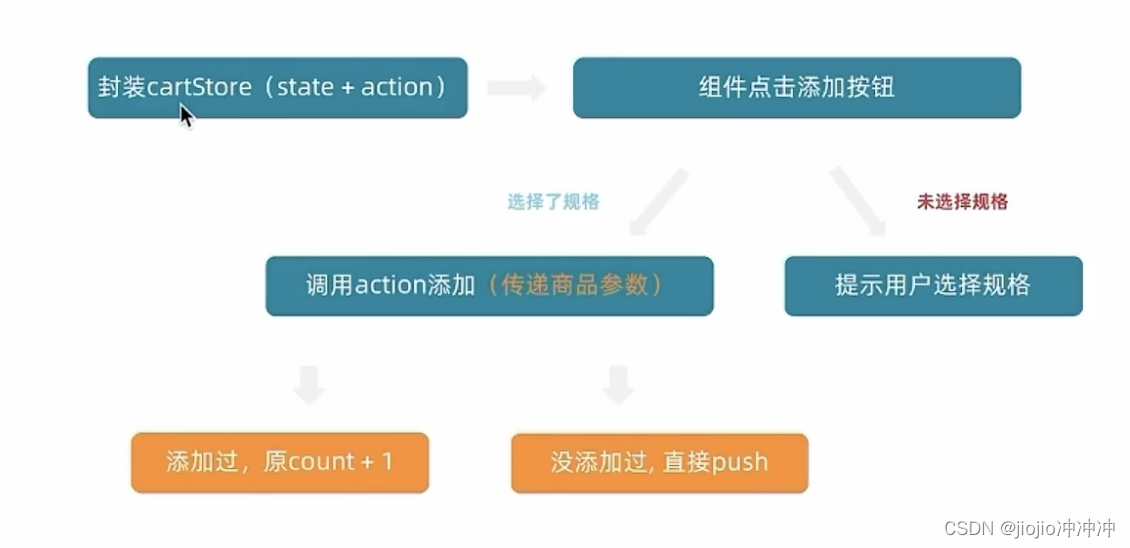
stores/cartStore.js
// 封装购物车模块
import { defineStore } from 'pinia'
import { ref } from 'vue'
export const useCartStore = defineStore('cart', () => {// 1. 定义state - cartListconst cartList = ref([])// 2. 定义action - addCartconst addCart = (goods) => {console.log('添加', goods)// 添加购物车操作// 已添加过 - count + 1// 没有添加过 - 直接push// 思路:通过匹配传递过来的商品对象中的skuId能不能在cartList中找到,找到了就是添加过const item = cartList.value.find((item) => goods.skuId === item.skuId)if (item) {// 找到了item.count++} else {// 没找到cartList.value.push(goods)}}return {cartList,addCart}
}, {persist: true,
})
detail/index.vue
<script setup>
import DetailHot from './components/DetailHot.vue'
import { getDetail } from '@/apis/detail'
import { onMounted, ref } from 'vue'
import { useRoute } from 'vue-router'
import { ElMessage } from 'element-plus'
import { useCartStore } from '@/stores/cartStore'
const cartStore = useCartStore()
const goods = ref({})
const route = useRoute()
const getGoods = async () => {const res = await getDetail(route.params.id)goods.value = res.result
}
onMounted(() => getGoods())// sku规格被操作时
let skuObj = {}
const skuChange = (sku) => {console.log(sku)skuObj = sku
}// count
const count = ref(1)
const countChange = (count) => {console.log(count)
}// 添加购物车
const addCart = () => {if (skuObj.skuId) {console.log(skuObj, cartStore.addCart)// 规则已经选择 触发actioncartStore.addCart({id: goods.value.id,name: goods.value.name,picture: goods.value.mainPictures[0],price: goods.value.price,count: count.value,skuId: skuObj.skuId,attrsText: skuObj.specsText,selected: true})} else {// 规格没有选择 提示用户ElMessage.warning('请选择规格')}
}</script><template><div class="xtx-goods-page"><div class="container" v-if="goods.details"><div class="bread-container"><el-breadcrumb separator=">"><el-breadcrumb-item :to="{ path: '/' }">首页</el-breadcrumb-item><el-breadcrumb-item :to="{ path: `/category/${goods.categories[1].id}` }">{{ goods.categories[1].name }}</el-breadcrumb-item><el-breadcrumb-item :to="{ path: `/category/sub/${goods.categories[0].id}` }">{{goods.categories[0].name}}</el-breadcrumb-item><el-breadcrumb-item>抓绒保暖,毛毛虫子儿童运动鞋</el-breadcrumb-item></el-breadcrumb></div><!-- 商品信息 --><div class="info-container"><div><div class="goods-info"><div class="media"><!-- 图片预览区 --><XtxImageView :image-list="goods.mainPictures" /><!-- 统计数量 --><ul class="goods-sales"><li><p>销量人气</p><p> {{ goods.salesCount }}+ </p><p><i class="iconfont icon-task-filling"></i>销量人气</p></li><li><p>商品评价</p><p>{{ goods.commentCount }}+</p><p><i class="iconfont icon-comment-filling"></i>查看评价</p></li><li><p>收藏人气</p><p>{{ goods.collectCount }}+</p><p><i class="iconfont icon-favorite-filling"></i>收藏商品</p></li><li><p>品牌信息</p><p>{{ goods.brand.name }}</p><p><i class="iconfont icon-dynamic-filling"></i>品牌主页</p></li></ul></div><div class="spec"><!-- 商品信息区 --><p class="g-name"> {{ goods.name }} </p><p class="g-desc">{{ goods.desc }} </p><p class="g-price"><span>{{ goods.oldPrice }}</span><span> {{ goods.price }}</span></p><div class="g-service"><dl><dt>促销</dt><dd>12月好物放送,App领券购买直降120元</dd></dl><dl><dt>服务</dt><dd><span>无忧退货</span><span>快速退款</span><span>免费包邮</span><a href="javascript:;">了解详情</a></dd></dl></div><!-- sku组件 --><XtxSku :goods="goods" @change="skuChange" /><!-- 数据组件 --><el-input-number v-model="count" @change="countChange" /><!-- 按钮组件 --><div><el-button size="large" class="btn" @click="addCart">加入购物车</el-button></div></div></div><div class="goods-footer"><div class="goods-article"><!-- 商品详情 --><div class="goods-tabs"><nav><a>商品详情</a></nav><div class="goods-detail"><!-- 属性 --><ul class="attrs"><li v-for="item in goods.details.properties" :key="item.value"><span class="dt">{{ item.name }}</span><span class="dd">{{ item.value }}</span></li></ul><!-- 图片 --><img v-for="img in goods.details.pictures" :src="img" :key="img" alt=""></div></div></div><!-- 24热榜+专题推荐 --><div class="goods-aside"><!-- 24小时 --><DetailHot :hot-type="1" /><!-- 周 --><DetailHot :hot-type="2" /></div></div></div></div></div></div>
</template><style scoped lang='scss'>
.xtx-goods-page {.goods-info {min-height: 600px;background: #fff;display: flex;.media {width: 580px;height: 600px;padding: 30px 50px;}.spec {flex: 1;padding: 30px 30px 30px 0;}}.goods-footer {display: flex;margin-top: 20px;.goods-article {width: 940px;margin-right: 20px;}.goods-aside {width: 280px;min-height: 1000px;}}.goods-tabs {min-height: 600px;background: #fff;}.goods-warn {min-height: 600px;background: #fff;margin-top: 20px;}.number-box {display: flex;align-items: center;.label {width: 60px;color: #999;padding-left: 10px;}}.g-name {font-size: 22px;}.g-desc {color: #999;margin-top: 10px;}.g-price {margin-top: 10px;span {&::before {content: "¥";font-size: 14px;}&:first-child {color: $priceColor;margin-right: 10px;font-size: 22px;}&:last-child {color: #999;text-decoration: line-through;font-size: 16px;}}}.g-service {background: #f5f5f5;width: 500px;padding: 20px 10px 0 10px;margin-top: 10px;dl {padding-bottom: 20px;display: flex;align-items: center;dt {width: 50px;color: #999;}dd {color: #666;&:last-child {span {margin-right: 10px;&::before {content: "•";color: $xtxColor;margin-right: 2px;}}a {color: $xtxColor;}}}}}.goods-sales {display: flex;width: 400px;align-items: center;text-align: center;height: 140px;li {flex: 1;position: relative;~li::after {position: absolute;top: 10px;left: 0;height: 60px;border-left: 1px solid #e4e4e4;content: "";}p {&:first-child {color: #999;}&:nth-child(2) {color: $priceColor;margin-top: 10px;}&:last-child {color: #666;margin-top: 10px;i {color: $xtxColor;font-size: 14px;margin-right: 2px;}&:hover {color: $xtxColor;cursor: pointer;}}}}}
}.goods-tabs {min-height: 600px;background: #fff;nav {height: 70px;line-height: 70px;display: flex;border-bottom: 1px solid #f5f5f5;a {padding: 0 40px;font-size: 18px;position: relative;>span {color: $priceColor;font-size: 16px;margin-left: 10px;}}}
}.goods-detail {padding: 40px;.attrs {display: flex;flex-wrap: wrap;margin-bottom: 30px;li {display: flex;margin-bottom: 10px;width: 50%;.dt {width: 100px;color: #999;}.dd {flex: 1;color: #666;}}}>img {width: 100%;}
}.btn {margin-top: 20px;}.bread-container {padding: 25px 0;
}
</style>
本地购物车—头部购物车列表渲染


HeaderCart.vue
<script setup>
import { useCartStore } from '@/stores/cartStore'
const cartStore = useCartStore()
</script>
<template><div class="cart"><a class="curr" href="javascript:;"><i class="iconfont icon-cart"></i><em>{{ cartStore.cartList.length }}</em></a><div class="layer"><div class="list"><div class="item" v-for="i in cartStore.cartList" :key="i"><RouterLink to=""><img :src="i.picture" alt="" /><div class="center"><p class="name ellipsis-2">{{ i.name }}</p><p class="attr ellipsis">{{ i.attrsText }}</p></div><div class="right"><p class="price">¥{{ i.price }}</p><p class="count">x{{ i.count }}</p></div></RouterLink><i class="iconfont icon-close-new" @click="cartStore.delCart(i.skuId)"></i></div></div><div class="foot"><div class="total"><p>共 {{ cartStore.allCount }} 件商品</p><p>¥ {{ cartStore.allPrice.toFixed(2) }} </p></div><el-button size="large" type="primary" @click="$router.push('/cartlist')">去购物车结算</el-button></div></div>
</div>
</template><style scoped lang="scss">
.cart {width: 50px;position: relative;z-index: 600;.curr {height: 32px;line-height: 32px;text-align: center;position: relative;display: block;.icon-cart {font-size: 22px;}em {font-style: normal;position: absolute;right: 0;top: 0;padding: 1px 6px;line-height: 1;background: $helpColor;color: #fff;font-size: 12px;border-radius: 10px;font-family: Arial;}}&:hover {.layer {opacity: 1;transform: none;}}.layer {opacity: 0;transition: all 0.4s 0.2s;transform: translateY(-200px) scale(1, 0);width: 400px;height: 400px;position: absolute;top: 50px;right: 0;box-shadow: 0 0 10px rgba(0, 0, 0, 0.2);background: #fff;border-radius: 4px;padding-top: 10px;&::before {content: "";position: absolute;right: 14px;top: -10px;width: 20px;height: 20px;background: #fff;transform: scale(0.6, 1) rotate(45deg);box-shadow: -3px -3px 5px rgba(0, 0, 0, 0.1);}.foot {position: absolute;left: 0;bottom: 0;height: 70px;width: 100%;padding: 10px;display: flex;justify-content: space-between;background: #f8f8f8;align-items: center;.total {padding-left: 10px;color: #999;p {&:last-child {font-size: 18px;color: $priceColor;}}}}}.list {height: 310px;overflow: auto;padding: 0 10px;&::-webkit-scrollbar {width: 10px;height: 10px;}&::-webkit-scrollbar-track {background: #f8f8f8;border-radius: 2px;}&::-webkit-scrollbar-thumb {background: #eee;border-radius: 10px;}&::-webkit-scrollbar-thumb:hover {background: #ccc;}.item {border-bottom: 1px solid #f5f5f5;padding: 10px 0;position: relative;i {position: absolute;bottom: 38px;right: 0;opacity: 0;color: #666;transition: all 0.5s;}&:hover {i {opacity: 1;cursor: pointer;}}a {display: flex;align-items: center;img {height: 80px;width: 80px;}.center {padding: 0 10px;width: 200px;.name {font-size: 16px;}.attr {color: #999;padding-top: 5px;}}.right {width: 100px;padding-right: 20px;text-align: center;.price {font-size: 16px;color: $priceColor;}.count {color: #999;margin-top: 5px;font-size: 16px;}}}}}
}
</style>
本地购物车—头部购物车删除实现

stores/cartStore.js
// 删除购物车const delCart = async (skuId) => {// 思路:// 1. 找到要删除项的下标值 - splice// 2. 使用数组的过滤方法 - filterconst idx = cartList.value.findIndex((item) => skuId === item.skuId)cartList.value.splice(idx, 1)}
HeaderCart.vue
<i class="iconfont icon-close-new" @click="cartStore.delCart(i.skuId)"></i>
本地购物车—头部购物车统计计算
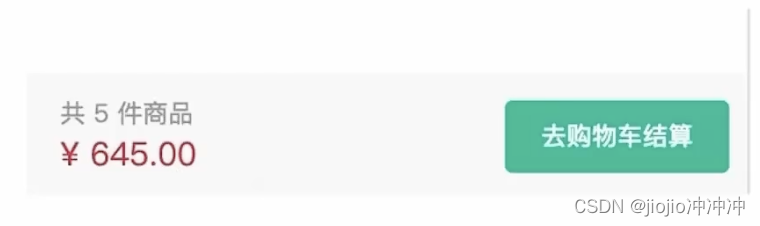
计算逻辑
1️⃣商品总数计算逻辑:商品列表中的所有商品count累加之和
2️⃣商品总价钱计算逻辑:商品列表中的所有商品的count*price累加之和
stores/cartStore.js
// 计算属性// 1. 总的数量 所有项的count之和const allCount = computed(() => cartList.value.reduce((a, c) => a + c.count, 0))// 2. 总价 所有项的count*price之和const allPrice = computed(() => cartList.value.reduce((a, c) => a + c.count * c.price, 0))
本地购物车—列表购物车

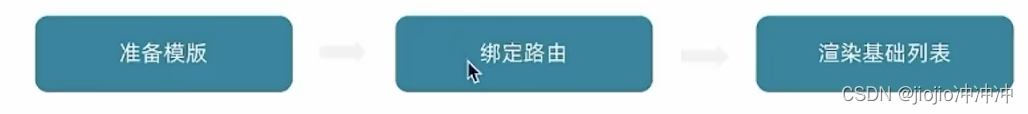
cartList/index.vue
<script setup>
import { useCartStore } from '@/stores/cartStore'
const cartStore = useCartStore()</script><template><div class="xtx-cart-page"><div class="container m-top-20"><div class="cart"><table><thead><tr><th width="120"><el-checkbox :model-value="cartStore.isAll" @change="allCheck" /></th><th width="400">商品信息</th><th width="220">单价</th><th width="180">数量</th><th width="180">小计</th><th width="140">操作</th></tr></thead><!-- 商品列表 --><tbody><tr v-for="i in cartStore.cartList" :key="i.id"><td><!-- 单选框 --><el-checkbox :model-value="i.selected" @change="(selected) => singleCheck(i, selected)" /></td><td><div class="goods"><RouterLink to="/"><img :src="i.picture" alt="" /></RouterLink><div><p class="name ellipsis">{{ i.name }}</p></div></div></td><td class="tc"><p>¥{{ i.price }}</p></td><td class="tc"><el-input-number v-model="i.count" /></td><td class="tc"><p class="f16 red">¥{{ (i.price * i.count).toFixed(2) }}</p></td><td class="tc"><p><el-popconfirm title="确认删除吗?" confirm-button-text="确认" cancel-button-text="取消" @confirm="delCart(i)"><template #reference><a href="javascript:;">删除</a></template></el-popconfirm></p></td></tr><tr v-if="cartStore.cartList.length === 0"><td colspan="6"><div class="cart-none"><el-empty description="购物车列表为空"><el-button type="primary">随便逛逛</el-button></el-empty></div></td></tr></tbody></table></div><!-- 操作栏 --><div class="action"><div class="batch">共 {{ cartStore.allCount }} 件商品,已选择 {{ cartStore.selectedCount }} 件,商品合计:<span class="red">¥ {{ cartStore.selectedPrice.toFixed(2) }} </span></div><div class="total"><el-button size="large" type="primary" @click="$router.push('/checkout')">下单结算</el-button></div></div></div></div>
</template><style scoped lang="scss">
.xtx-cart-page {margin-top: 20px;.cart {background: #fff;color: #666;table {border-spacing: 0;border-collapse: collapse;line-height: 24px;th,td {padding: 10px;border-bottom: 1px solid #f5f5f5;&:first-child {text-align: left;padding-left: 30px;color: #999;}}th {font-size: 16px;font-weight: normal;line-height: 50px;}}}.cart-none {text-align: center;padding: 120px 0;background: #fff;p {color: #999;padding: 20px 0;}}.tc {text-align: center;a {color: $xtxColor;}.xtx-numbox {margin: 0 auto;width: 120px;}}.red {color: $priceColor;}.green {color: $xtxColor;}.f16 {font-size: 16px;}.goods {display: flex;align-items: center;img {width: 100px;height: 100px;}>div {width: 280px;font-size: 16px;padding-left: 10px;.attr {font-size: 14px;color: #999;}}}.action {display: flex;background: #fff;margin-top: 20px;height: 80px;align-items: center;font-size: 16px;justify-content: space-between;padding: 0 30px;.xtx-checkbox {color: #999;}.batch {a {margin-left: 20px;}}.red {font-size: 18px;margin-right: 20px;font-weight: bold;}}.tit {color: #666;font-size: 16px;font-weight: normal;line-height: 50px;}}
</style>
router.js
// createRouter:创建router实例对象
// createWebHistory:创建history模式的路由
import { createRouter, createWebHistory } from 'vue-router'
import Login from '@/views/Login/index.vue'
import Layout from '@/views/Layout/index.vue'
import Home from '@/views/Home/index.vue'
import Category from '@/views/Category/index.vue'
import SubCategory from '@/views/SubCategory/index.vue'
import Detail from '@/views/Detail/index.vue'
import CartList from '@/views/CartList/index.vue'const router = createRouter({history: createWebHistory(import.meta.env.BASE_URL),// path和component对应关系的位置routes: [{path: '/',component: Layout,children: [{path: '',component: Home},{path: 'category/:id',component: Category},{path: 'category/sub/:id',component: SubCategory},{path: 'detail/:id',component: Detail},{path: 'cartlist',component: CartList}]},{path: '/login',component: Login}],// 路由滚动行为定制scrollBehavior () {return {top: 0}}
})export default router列表购物车—单选功能
核心思路
单选的核心思路就是始终把单选框的状态和Pinia中的store对应的状态保持同步
注意事项
v-model双向绑定指令不方便进行命令式的操作(因为后续还需要调用接口),所以把v-model回退到一般模式,也就是model-value和@change的配合实现
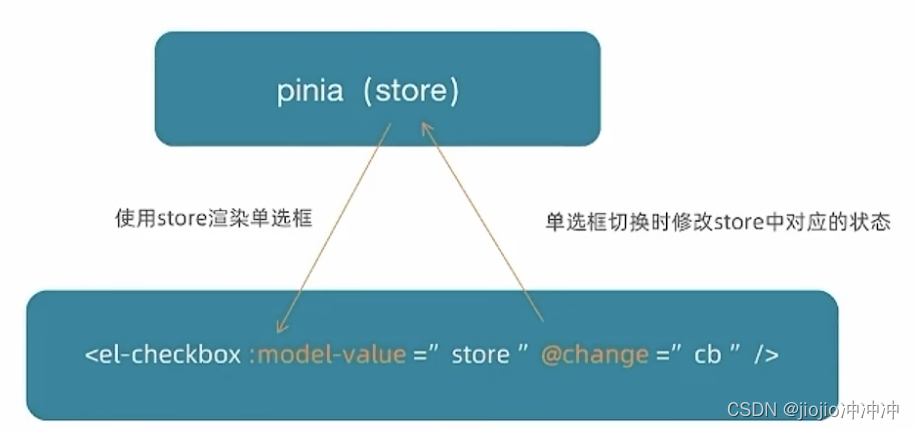
cartStore.js
const singleCheck = (skuId, selected) => {// 通过skuId找到要修改的那一项 然后把它的selected修改为传过来的selectedconst item = cartList.value.find((item) => item.skuId === skuId)item.selected = selected
}
cartList/index.vue
// 单选回调
const singleCheck = (i, selected) => {console.log(i, selected)// store cartList 数组 无法知道要修改谁的选中状态?// 除了selected补充一个用来筛选的参数 - skuIdcartStore.singleCheck(i.skuId, selected)
}
<template><td><!-- 单选框 --><el-checkbox :model-value="i.selected" @change="(selected) => singleCheck(i, selected)" /></td>
</template>
列表购物车—全选
核心思路
1️⃣操作单选决定全选:只有当cartList中的所有项都为true时,全选状态才为true
2️⃣操作全选决定单选:cartList中的所有项的selected都要跟着一起变
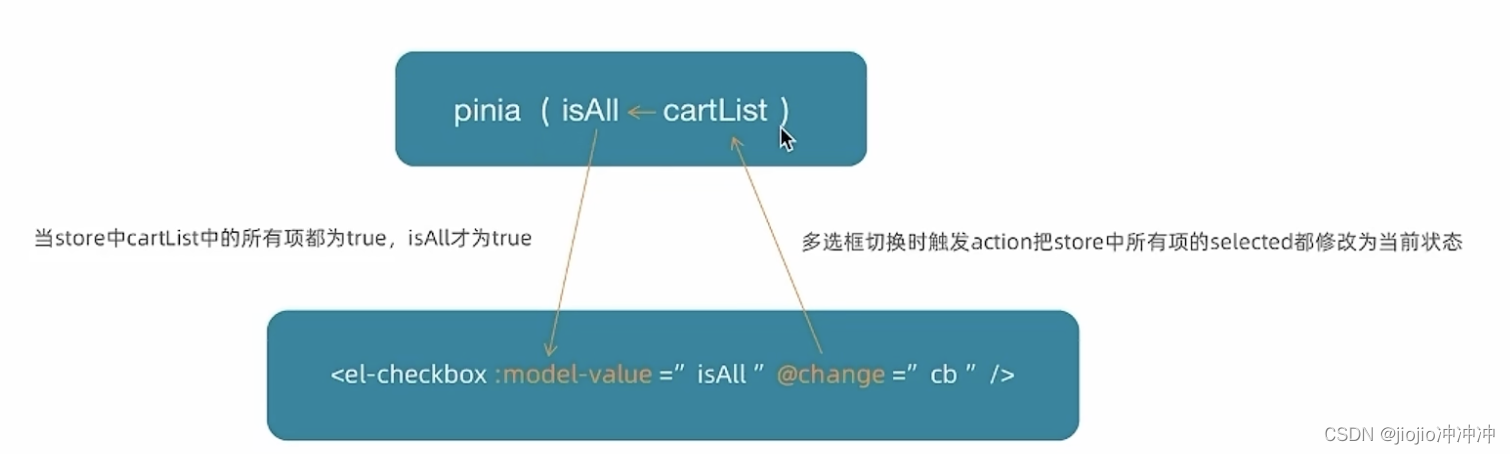
cartStore.js
// 全选功能const allCheck = (selected) => {// 把cartList中的每一项的selected都设置为当前的全选框状态cartList.value.forEach(item => item.selected = selected)}// 是否全选const isAll = computed(() => cartList.value.every((item) => item.selected))
cartList/index.vue
const allCheck = (selected) => {cartStore.allCheck(selected)
}<el-checkbox :model-value="cartStore.isAll" @change="allCheck" />
列表购物车—统计数据实现

计算逻辑
1️⃣已选择数量=cartList中所有selected字段为true项的count之和
2️⃣商品合计=cartList中所有selected字段为true项的count*price之和
cartStore.js
// 3. 已选择数量const selectedCount = computed(() => cartList.value.filter(item => item.selected).reduce((a, c) => a + c.count, 0))// 4. 已选择商品价钱合计const selectedPrice = computed(() => cartList.value.filter(item => item.selected).reduce((a, c) => a + c.count * c.price, 0))
cartList/index.vue
<!-- 操作栏 --><div class="action"><div class="batch">共 {{ cartStore.allCount }} 件商品,已选择 {{ cartStore.selectedCount }} 件,商品合计:<span class="red">¥ {{ cartStore.selectedPrice.toFixed(2) }} </span></div><div class="total"><el-button size="large" type="primary" @click="$router.push('/checkout')">下单结算</el-button></div></div>
接口购物车—加入购物车
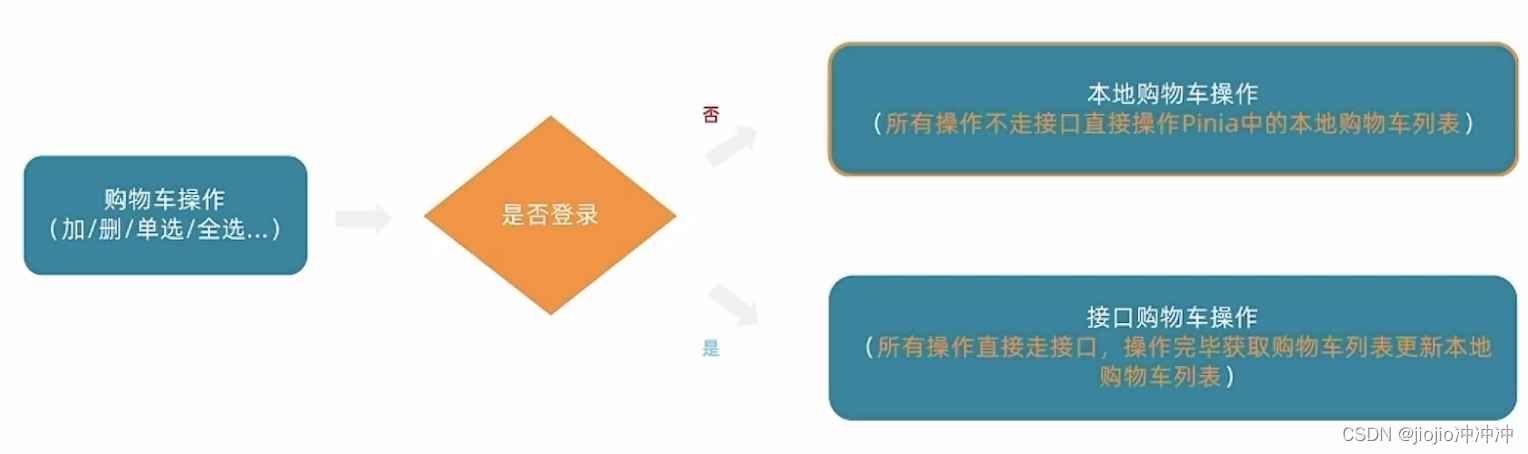
结论
到目前为止,购物车在非登陆状态下的各种操作都已经ok了,包括action的封装,触发,参数传递,剩下的事情就是action中做登录状态的分支判断,补充登录状态下的接口操作逻辑即可

cartStore.js
import { defineStore } from 'pinia'
import { useUserStore } from './userStore'
import { computed, ref } from 'vue'
import { insertCartAPI, findNewCartListAPI, delCartAPI } from '@/apis/cart'
export const useCartStore = defineStore('cart', () => {const userStore = useUserStore()// 1. 定义state - cartListconst cartList = ref([])const isLogin = computed(() => userStore.userInfo.token)// 获取最新购物车列表actionconst updateNewList = async () => {const res = await findNewCartListAPI()cartList.value = res.result}const addCart = async (goods) => {const { skuId, count } = goods// 登录if (isLogin.value) {// 登录之后的加入购车逻辑await insertCartAPI({ skuId, count })updateNewList()} else {// 未登录const item = cartList.value.find((item) => goods.skuId === item.skuId)if (item) {// 找到了item.count++} else {// 没找到cartList.value.push(goods)}}}
}, {persist: true,
})
接口购物车—删除购物车

cartStore.js
// 删除购物车const delCart = async (skuId) => {if (isLogin.value) {// 调用接口实现接口购物车中的删除功能await delCartAPI([skuId])updateNewList()} else {// 思路:// 1. 找到要删除项的下标值 - splice// 2. 使用数组的过滤方法 - filterconst idx = cartList.value.findIndex((item) => skuId === item.skuId)cartList.value.splice(idx, 1)}}
退出登陆—清空购物车列表
业务需求
在用户退出登陆时,清除用户信息同时也要把购物车数据清空
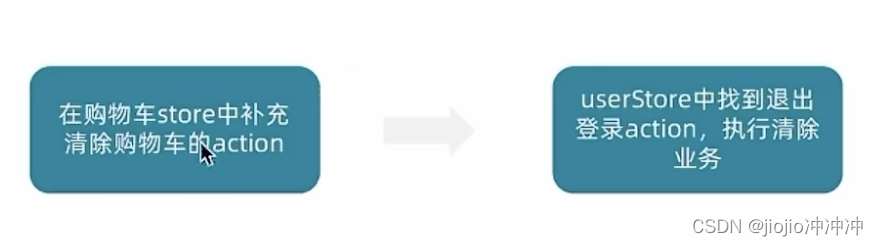
cartStore.js
// 清除购物车const clearCart = () => {cartList.value = []}
userStore.js
import { useCartStore } from './cartStore'const cartStore = useCartStore()// 退出时清除用户信息const clearUserInfo = () => {userInfo.value = {}// 执行清除购物车的actioncartStore.clearCart()}
合并本地购物车到服务器
用户在非登陆时所进行的操作,登陆后把本地的购物车数据和服务端购物车数据进行合并

实现步骤
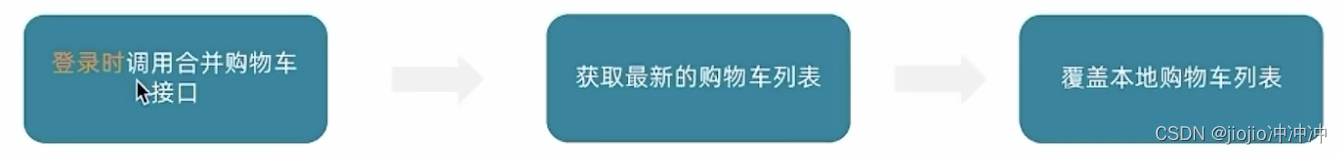
userStore.js
// 2. 定义获取接口数据的action函数const getUserInfo = async ({ account, password }) => {const res = await loginAPI({ account, password })userInfo.value = res.result// 合并购物车的操作await mergeCartAPI(cartStore.cartList.map(item => {return {skuId: item.skuId,selected: item.selected,count: item.count}}))cartStore.updateNewList()}完整代码
userStore.js
// 管理用户数据相关
import { defineStore } from 'pinia'
import { ref } from 'vue'
import { loginAPI } from '@/apis/user'
import { useCartStore } from './cartStore'
import { mergeCartAPI } from '@/apis/cart'
export const useUserStore = defineStore('user', () => {const cartStore = useCartStore()// 1. 定义管理用户数据的stateconst userInfo = ref({})// 2. 定义获取接口数据的action函数const getUserInfo = async ({ account, password }) => {const res = await loginAPI({ account, password })userInfo.value = res.result// 合并购物车的操作await mergeCartAPI(cartStore.cartList.map(item => {return {skuId: item.skuId,selected: item.selected,count: item.count}}))cartStore.updateNewList()}// 退出时清除用户信息const clearUserInfo = () => {userInfo.value = {}// 执行清除购物车的actioncartStore.clearCart()}// 3. 以对象的格式把state和action returnreturn {userInfo,getUserInfo,clearUserInfo}
}, {persist: true,
})
cartStore.js
// 封装购物车模块import { defineStore } from 'pinia'
import { computed, ref } from 'vue'
import { useUserStore } from './userStore'
import { insertCartAPI, findNewCartListAPI, delCartAPI } from '@/apis/cart'
export const useCartStore = defineStore('cart', () => {const userStore = useUserStore()const isLogin = computed(() => userStore.userInfo.token)// 1. 定义state - cartListconst cartList = ref([])// 获取最新购物车列表actionconst updateNewList = async () => {const res = await findNewCartListAPI()cartList.value = res.result}// 2. 定义action - addCartconst addCart = async (goods) => {const { skuId, count } = goodsif (isLogin.value) {// 登录之后的加入购车逻辑await insertCartAPI({ skuId, count })updateNewList()} else {// 添加购物车操作// 已添加过 - count + 1// 没有添加过 - 直接push// 思路:通过匹配传递过来的商品对象中的skuId能不能在cartList中找到,找到了就是添加过const item = cartList.value.find((item) => goods.skuId === item.skuId)if (item) {// 找到了item.count++} else {// 没找到cartList.value.push(goods)}}}// 删除购物车const delCart = async (skuId) => {if (isLogin.value) {// 调用接口实现接口购物车中的删除功能await delCartAPI([skuId])updateNewList()} else {// 思路:// 1. 找到要删除项的下标值 - splice// 2. 使用数组的过滤方法 - filterconst idx = cartList.value.findIndex((item) => skuId === item.skuId)cartList.value.splice(idx, 1)}}// 清除购物车const clearCart = () => {cartList.value = []}// 单选功能const singleCheck = (skuId, selected) => {// 通过skuId找到要修改的那一项 然后把它的selected修改为传过来的selectedconst item = cartList.value.find((item) => item.skuId === skuId)item.selected = selected}// 全选功能const allCheck = (selected) => {// 把cartList中的每一项的selected都设置为当前的全选框状态cartList.value.forEach(item => item.selected = selected)}// 计算属性// 1. 总的数量 所有项的count之和const allCount = computed(() => cartList.value.reduce((a, c) => a + c.count, 0))// 2. 总价 所有项的count*price之和const allPrice = computed(() => cartList.value.reduce((a, c) => a + c.count * c.price, 0))// 3. 已选择数量const selectedCount = computed(() => cartList.value.filter(item => item.selected).reduce((a, c) => a + c.count, 0))// 4. 已选择商品价钱合计const selectedPrice = computed(() => cartList.value.filter(item => item.selected).reduce((a, c) => a + c.count * c.price, 0))// 是否全选const isAll = computed(() => cartList.value.every((item) => item.selected))return {cartList,allCount,allPrice,isAll,selectedCount,selectedPrice,clearCart,addCart,delCart,singleCheck,allCheck,updateNewList}
}, {persist: true,
})
cartList/index.vue
<script setup>
import { useCartStore } from '@/stores/cartStore'
const cartStore = useCartStore()// 单选回调
const singleCheck = (i, selected) => {console.log(i, selected)// store cartList 数组 无法知道要修改谁的选中状态?// 除了selected补充一个用来筛选的参数 - skuIdcartStore.singleCheck(i.skuId, selected)
}
const allCheck = (selected) => {cartStore.allCheck(selected)
}
</script><template><div class="xtx-cart-page"><div class="container m-top-20"><div class="cart"><table><thead><tr><th width="120"><el-checkbox :model-value="cartStore.isAll" @change="allCheck" /></th><th width="400">商品信息</th><th width="220">单价</th><th width="180">数量</th><th width="180">小计</th><th width="140">操作</th></tr></thead><!-- 商品列表 --><tbody><tr v-for="i in cartStore.cartList" :key="i.id"><td><!-- 单选框 --><el-checkbox :model-value="i.selected" @change="(selected) => singleCheck(i, selected)" /></td><td><div class="goods"><RouterLink to="/"><img :src="i.picture" alt="" /></RouterLink><div><p class="name ellipsis">{{ i.name }}</p></div></div></td><td class="tc"><p>¥{{ i.price }}</p></td><td class="tc"><el-input-number v-model="i.count" /></td><td class="tc"><p class="f16 red">¥{{ (i.price * i.count).toFixed(2) }}</p></td><td class="tc"><p><el-popconfirm title="确认删除吗?" confirm-button-text="确认" cancel-button-text="取消" @confirm="delCart(i)"><template #reference><a href="javascript:;">删除</a></template></el-popconfirm></p></td></tr><tr v-if="cartStore.cartList.length === 0"><td colspan="6"><div class="cart-none"><el-empty description="购物车列表为空"><el-button type="primary">随便逛逛</el-button></el-empty></div></td></tr></tbody></table></div><!-- 操作栏 --><div class="action"><div class="batch">共 {{ cartStore.allCount }} 件商品,已选择 {{ cartStore.selectedCount }} 件,商品合计:<span class="red">¥ {{ cartStore.selectedPrice.toFixed(2) }} </span></div><div class="total"><el-button size="large" type="primary" @click="$router.push('/checkout')">下单结算</el-button></div></div></div></div>
</template><style scoped lang="scss">
.xtx-cart-page {margin-top: 20px;.cart {background: #fff;color: #666;table {border-spacing: 0;border-collapse: collapse;line-height: 24px;th,td {padding: 10px;border-bottom: 1px solid #f5f5f5;&:first-child {text-align: left;padding-left: 30px;color: #999;}}th {font-size: 16px;font-weight: normal;line-height: 50px;}}}.cart-none {text-align: center;padding: 120px 0;background: #fff;p {color: #999;padding: 20px 0;}}.tc {text-align: center;a {color: $xtxColor;}.xtx-numbox {margin: 0 auto;width: 120px;}}.red {color: $priceColor;}.green {color: $xtxColor;}.f16 {font-size: 16px;}.goods {display: flex;align-items: center;img {width: 100px;height: 100px;}>div {width: 280px;font-size: 16px;padding-left: 10px;.attr {font-size: 14px;color: #999;}}}.action {display: flex;background: #fff;margin-top: 20px;height: 80px;align-items: center;font-size: 16px;justify-content: space-between;padding: 0 30px;.xtx-checkbox {color: #999;}.batch {a {margin-left: 20px;}}.red {font-size: 18px;margin-right: 20px;font-weight: bold;}}.tit {color: #666;font-size: 16px;font-weight: normal;line-height: 50px;}}
</style>