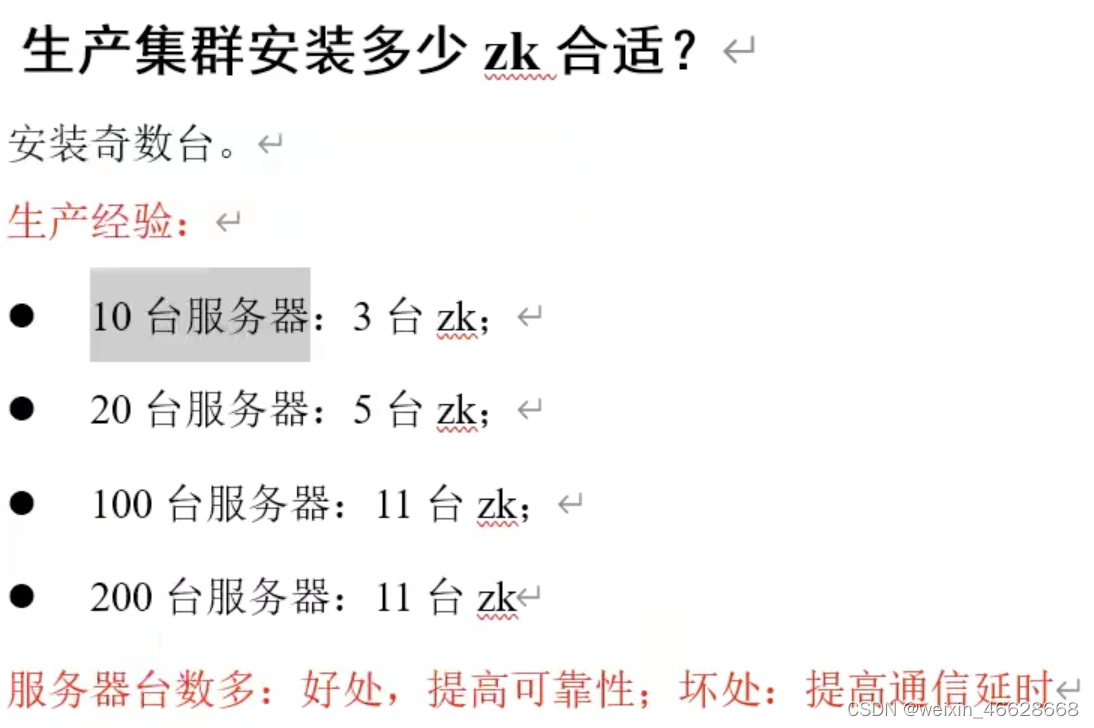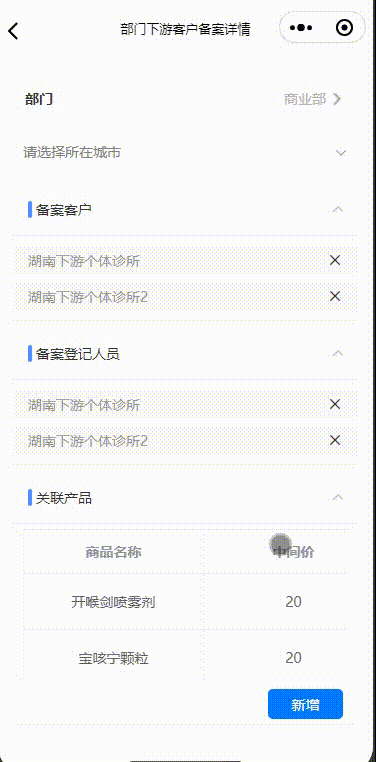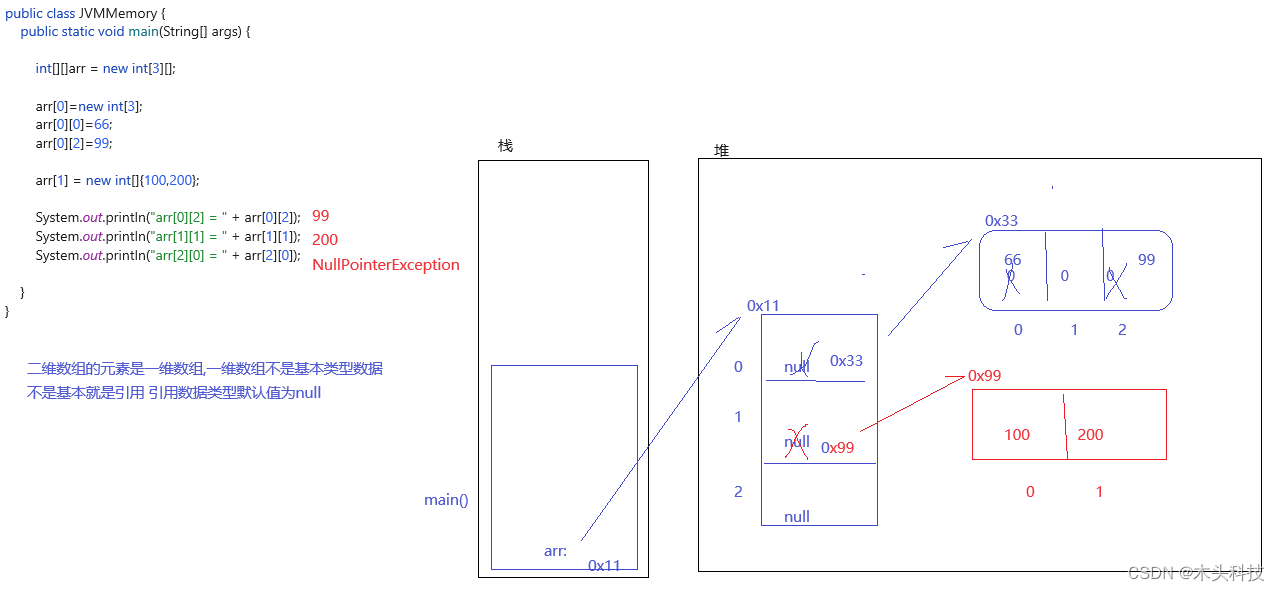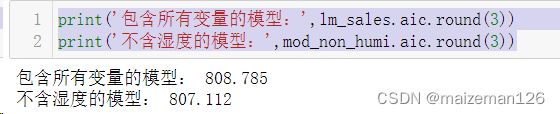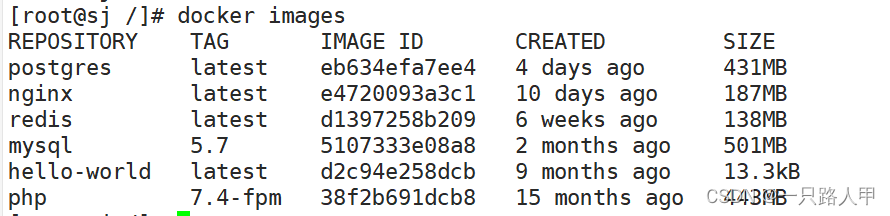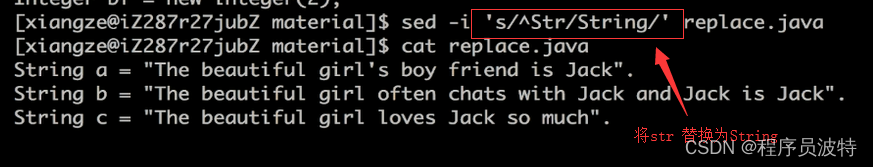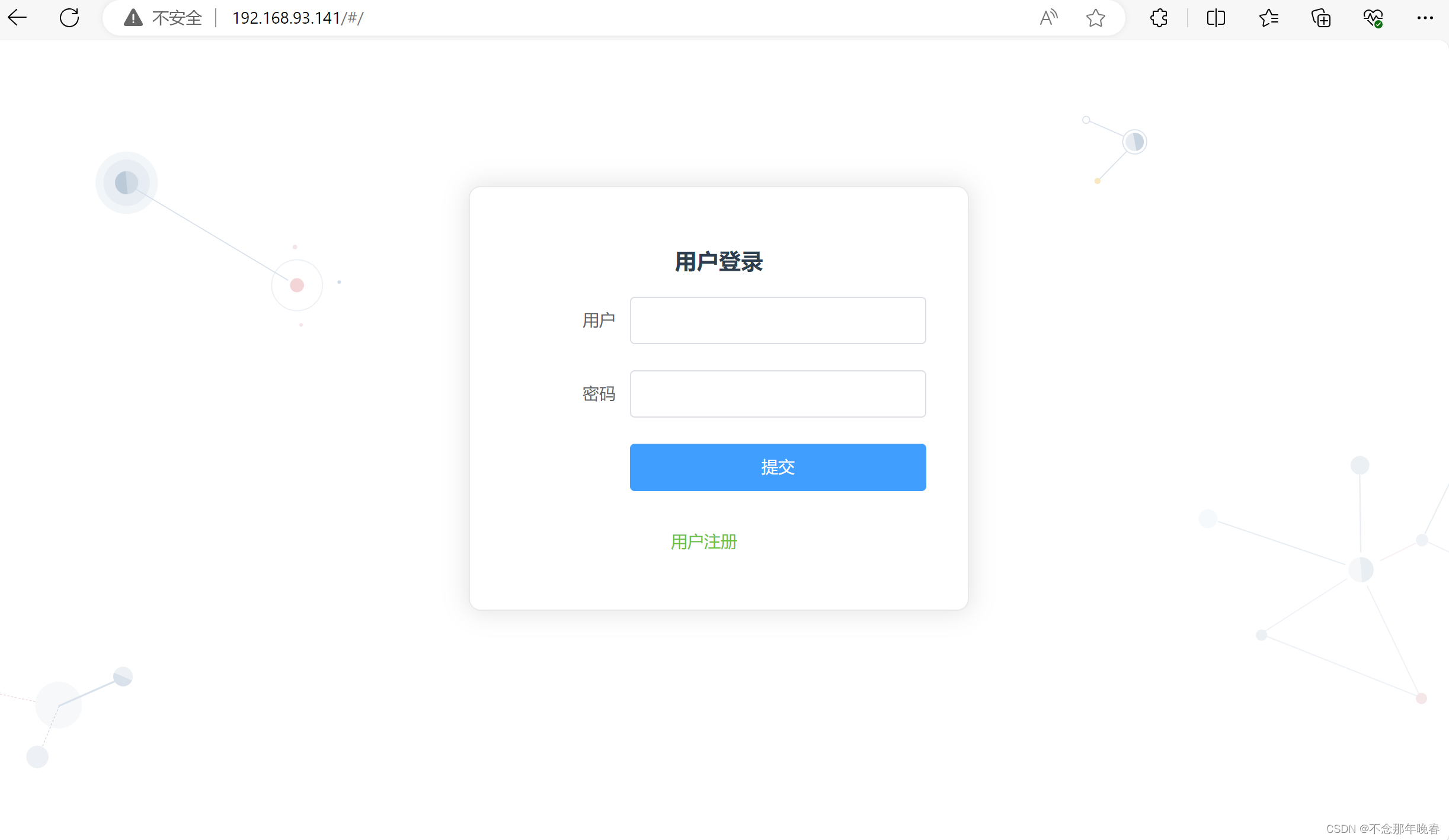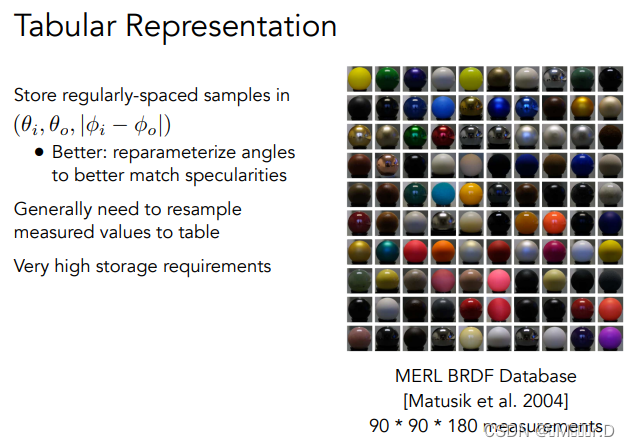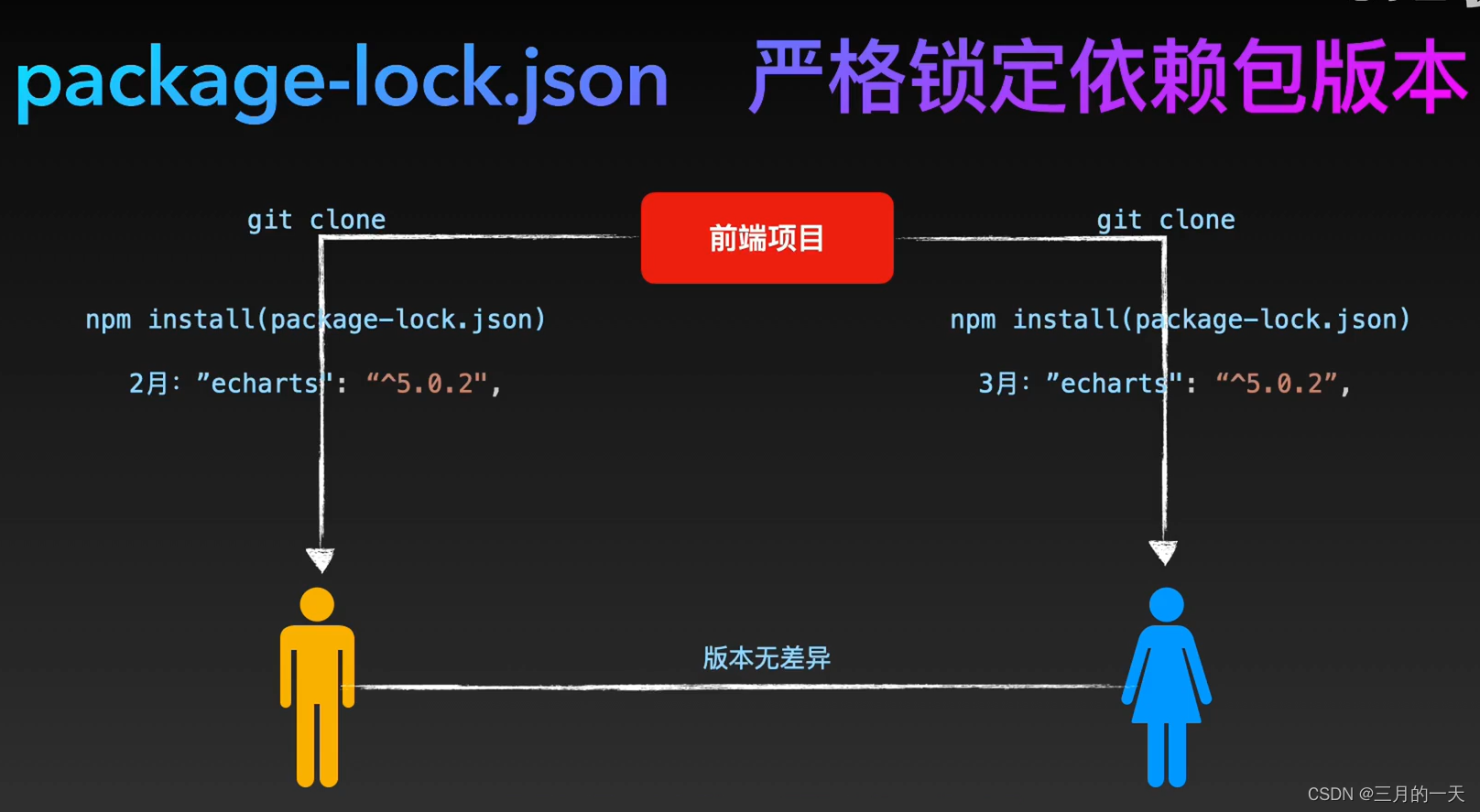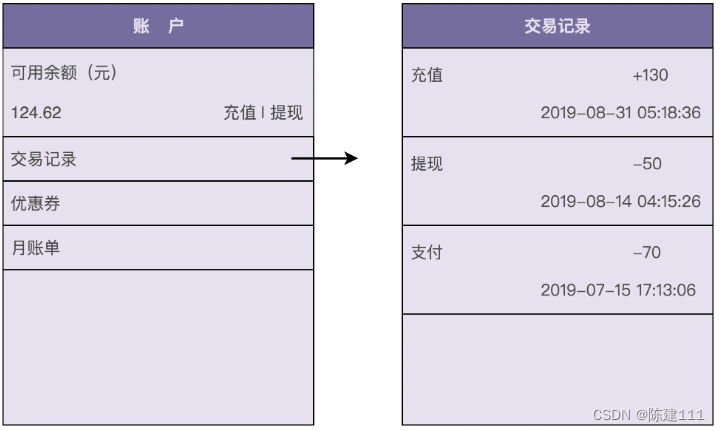基础知识
centos系统的开机流程
1)通电
2)BIOS硬件检查
3)MBR引导记录
mbr的引导程序
加载引导程序 让硬件加载操作系统内核
MBR在第一个磁盘第一个扇区 总大小512字节
mbr:
1.引导程序: 占用446字节用于引导硬件,加载引导程序
2.分区表: 总共占据64字节 记录磁盘分区的情况
3.mbr校验: 占2字节 运用于mbr程序的校验
4)加载引导程序
主要就是通过引导程序让硬件能够加载操作系统内核
c6
gurb引导程序
c7
grub2引导程序
5)系统内核的初始化
将内核系统添加至内存进行初始化
6)加载第一个进程
c6
init 超级父进程
c7
systemd
init 使用串行启动
systemd 使用并行启动
7)系统初始化操作
c6
执行初始化 sysinint脚本
根据启动级别来运行相应的脚本
init 0 关机
init 1 单用户模式
init 2 多用户模式命令行模式(无网络)
init 3 多用户命令行模式(有网络)
init 4 未使用
init 5 多用户图形化界面
init 6 重启
c7
将所有的功能都托管理给systemd 分别使用对象来分类管理,管理工具统一
启动级别
pwoer-off 关机
rescue 系统恢复 救援模式
multi-user 多用户模式
graphical 图形模式
reboot 重启
使用systemctl来管理所有的target
systemctl poweroff
systemctl reboot

systemd
systemctl start 启动服务stop 暂停服务status 查看服务状态enable 设定开机自启disable 禁用开机自启reload 重启服务(平滑重启 重新读取配置文件)restart 重启服务mask 屏蔽服务 umask 取消服务屏蔽例1:关闭防火墙firewalld
systemctl stop firewalld 例2:查看防火墙运行的状态
systemctl status firewalld例3:启动防火墙
systemctl start firewalld例4:关闭防火墙开机自启功能
systemctl disable firewalld
reboot例5:设定防火墙开机自启功能
systemctl enable firewalld例6:重新启动防火墙
重新加载配置文件
systemctl reload firewalld 重新启动
systemctl restart firewalld 在学习环境中
推荐大家使用restart 1.检查配置文件是否出现错误2.你就算服务未启动他也可以给你启动
生产环境中使用reload mask
unmask c7 firewalldiptables
yum install -y iptables-services#屏蔽firewalld防火墙
systemctl mask firewalld
systemctl start iptables
systemctl mask ipstables#屏蔽iptables
systemctl unmask firewalld
systemctl start firewalld