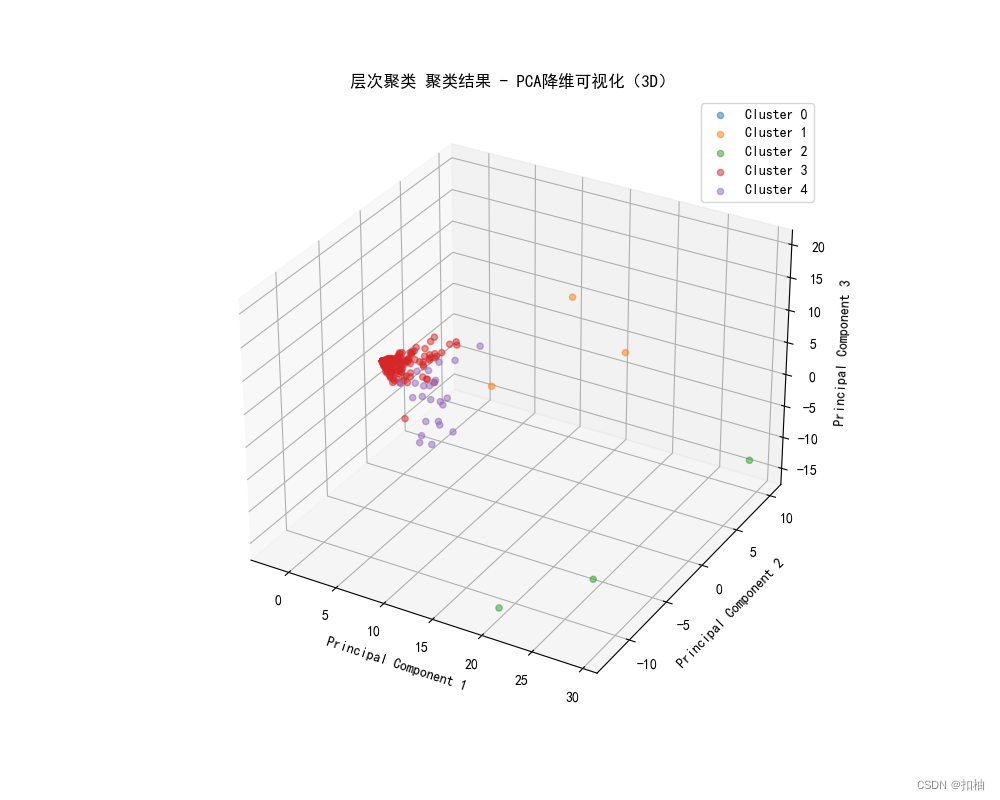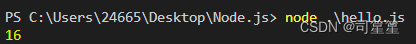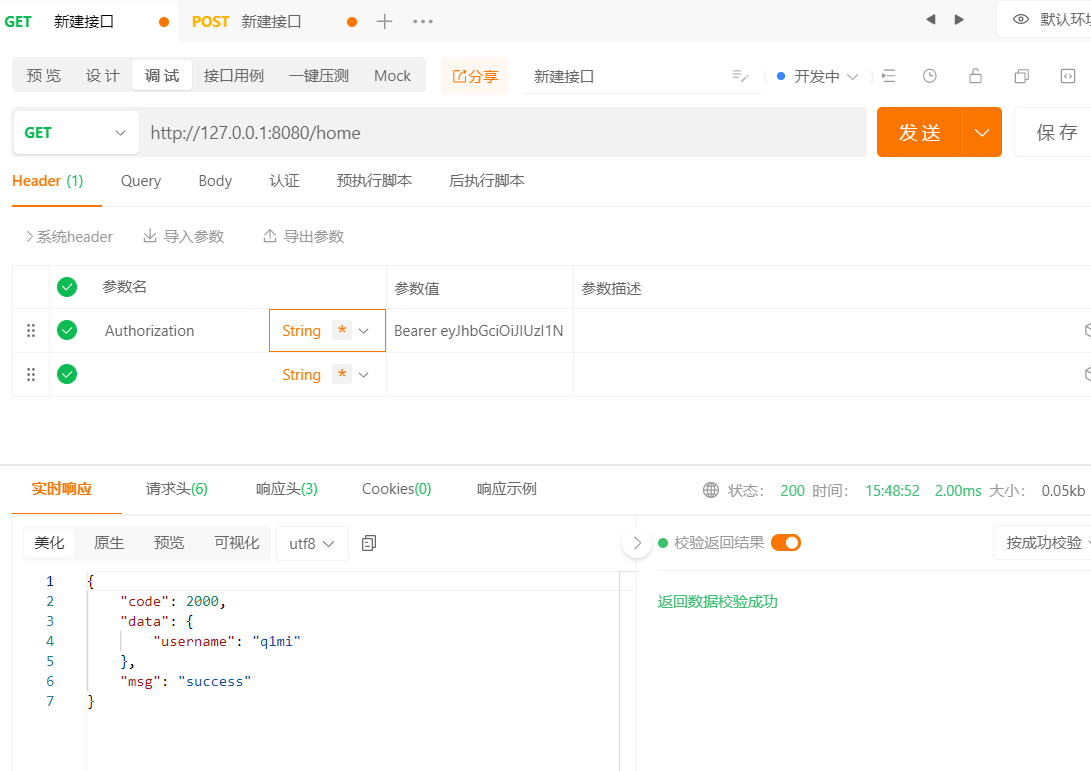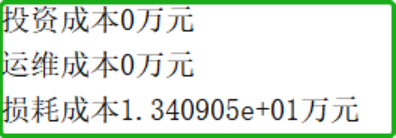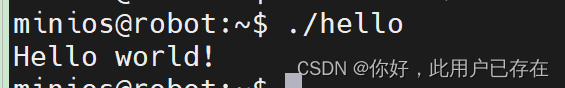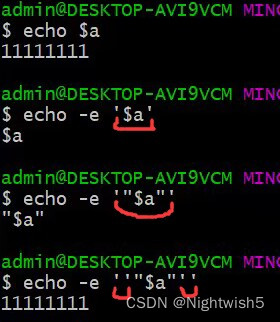一、Hudi编译安装
1.下载
https://archive.apache.org/dist/hudi/0.9.0/hudi-0.9.0.src.tgz
2.maven编译
mvn clean install -DskipTests -Dscala2.12 -Dspark3
3.配置spark与hudi依赖包
[root@master hudi-spark-jars]# ll
total 37876
-rw-r--r-- 1 root root 38615211 Oct 27 16:13 hudi-spark3-bundle_2.12-0.9.0.jar
-rw-r--r-- 1 root root 161826 Oct 27 16:13 spark-avro_2.12-3.0.1.jar
-rw-r--r-- 1 root root 2777 Oct 27 16:13 spark_unused-1.0.0.jar
二、Hudi基础使用
1.启动cli
[root@master hudi-cli]# hudi-cli.sh
2.启动spark-shell添加hudi-jars
spark-shell \
--master local[2] \
--jars /usr/local/src/hudi/hudi-spark-jars/hudi-spark3-bundle_2.12-0.9.0.jar,/usr/local/src/hudi/hudi-spark-jars/spark-avro_2.12-3.0.1.jar,/usr/local/src/hudi/hudi-spark-jars/spark_unused-1.0.0.jar \
--conf "spark.serializer=org.apache.spark.serializer.KryoSerializer"
3.模拟产生数据
import org.apache.hudi.QuickstartUtils._
import scala.collection.JavaConversions._
import org.apache.spark.sql.SaveMode._
import org.apache.hudi.DataSourceReadOptions._
import org.apache.hudi.DataSourceWriteOptions._
import org.apache.hudi.config.HoodieWriteConfig._val tableName="hudi_trips_cow"
val basePath="hdfs://master:9000/hudi-warehouse/hudi_trips_cow"val dataGen=new DataGeneratorval inserts=convertToStringList(dataGen.generateInserts(10))val df=spark.read.json(spark.sparkContext.parallelize(inserts,2))df.printSchema()
-----------------------------------------------------------------------------------------
root|-- begin_lat: double (nullable = true)|-- begin_lon: double (nullable = true)|-- driver: string (nullable = true)|-- end_lat: double (nullable = true)|-- end_lon: double (nullable = true)|-- fare: double (nullable = true)|-- partitionpath: string (nullable = true)|-- rider: string (nullable = true)|-- ts: long (nullable = true)|-- uuid: string (nullable = true)
-----------------------------------------------------------------------------------------df.select("rider","begin_lat","begin_lon","driver","fare","uuid","ts").show(10,truncate=false)
4.保存到hudi表
df.write.mode(Overwrite).format("hudi").options(getQuickstartWriteConfigs).option(PRECOMBINE_FIELD_OPT_KEY, "ts").option(RECORDKEY_FIELD_OPT_KEY, "uuid").option(PARTITIONPATH_FIELD_OPT_KEY, "partitionpath").option(TABLE_NAME, tableName).save(basePath)
5.查询hudi数据
val tripsSnapshotDF = spark.read.format("hudi").load("hdfs://master:9000/hudi-warehouse/hudi_trips_cow" + "/*/*/*/*")tripsSnapshotDF.printSchema()
-----------------------------------------------------------------------------------------
root|-- _hoodie_commit_time: string (nullable = true) --提交数据的提交时间 |-- _hoodie_commit_seqno: string (nullable = true) --提交数据的编号 |-- _hoodie_record_key: string (nullable = true) --提交数据的key |-- _hoodie_partition_path: string (nullable = true) --提交数据的存储路径|-- _hoodie_file_name: string (nullable = true) --提交数据的所在文件名称|-- begin_lat: double (nullable = true)|-- begin_lon: double (nullable = true)|-- driver: string (nullable = true)|-- end_lat: double (nullable = true)|-- end_lon: double (nullable = true)|-- fare: double (nullable = true)|-- partitionpath: string (nullable = true)|-- rider: string (nullable = true)|-- ts: long (nullable = true)|-- uuid: string (nullable = true)
-----------------------------------------------------------------------------------------
6.注册为临时视图
tripsSnapshotDF.createOrReplaceTempView("hudi_trips_snapshot")
7.查询任务
乘车费用 大于 20 信息数据
scala> spark.sql("select fare, begin_lon, begin_lat, ts from hudi_trips_snapshot where fare > 20.0").show()
+------------------+-------------------+-------------------+-------------+
| fare| begin_lon| begin_lat| ts|
+------------------+-------------------+-------------------+-------------+
| 33.92216483948643| 0.9694586417848392| 0.1856488085068272|1698046206939|
| 93.56018115236618|0.14285051259466197|0.21624150367601136|1698296387405|
| 64.27696295884016| 0.4923479652912024| 0.5731835407930634|1697991665477|
| 27.79478688582596| 0.6273212202489661|0.11488393157088261|1697865605719|
| 43.4923811219014| 0.8779402295427752| 0.6100070562136587|1698233221527|
| 66.62084366450246|0.03844104444445928| 0.0750588760043035|1697912700216|
|34.158284716382845|0.46157858450465483| 0.4726905879569653|1697805433844|
| 41.06290929046368| 0.8192868687714224| 0.651058505660742|1698234304674|
+------------------+-------------------+-------------------+-------------+
选取字段查询数据
spark.sql("select _hoodie_commit_time, _hoodie_record_key, _hoodie_partition_path, rider, driver, fare from hudi_trips_snapshot").show()
8.表数据结构
.hoodie文件
.hoodie 文件:由于CRUD的零散性,每一次的操作都会生成一个文件,这些小文件越来越多后,会严重影响HDFS的性能,Hudi设计了一套文件合并机制。 .hoodie文件夹中存放了对应的文件合并操作相关的日志文件。Hudi把随着时间流逝,对表的一系列CRUD操作叫做Timeline。Timeline中某一次的操作,叫做Instant。Instant包含以下信息:Instant Action,记录本次操作是一次数据提交(COMMITS),还是文件合并(COMPACTION),或者是文件清理(CLEANS);Instant Time,本次操作发生的时间;State,操作的状态,发起(REQUESTED),进行中(INFLIGHT),还是已完成(COMPLETED);
amricas和asia文件
amricas和asia相关的路径是实际的数据文件,按分区存储,分区的路径key是可以指定的。
三、基于IDEA使用Hudi
maven项目xml
主语scala版本相对应,否则会报错Exception in thread "main" java.lang.NoSuchMethodError: scala.Product.$init$
<?xml version="1.0" encoding="UTF-8"?>
<project xmlns="http://maven.apache.org/POM/4.0.0"xmlns:xsi="http://www.w3.org/2001/XMLSchema-instance"xsi:schemaLocation="http://maven.apache.org/POM/4.0.0 http://maven.apache.org/xsd/maven-4.0.0.xsd"><modelVersion>4.0.0</modelVersion><groupId>cn.saddam.hudi</groupId><artifactId>Hudi-Learning</artifactId><version>1.0.0</version><repositories><repository><id>aliyun</id><url>http://maven.aliyun.com/nexus/content/groups/public/</url></repository><repository><id>cloudera</id><url>https://repository.cloudera.com/artifactory/cloudera-repos/</url></repository><repository><id>jboss</id><url>http://repository.jboss.com/nexus/content/groups/public</url></repository>
</repositories><properties>
<scala.version>2.12.1</scala.version>
<scala.binary.version>2.12</scala.binary.version>
<spark.version>3.1.1</spark.version>
<hadoop.version>3.2.1</hadoop.version>
<hudi.version>0.9.0</hudi.version>
</properties><dependencies>
<!-- 依赖Scala语言 -->
<dependency><groupId>org.scala-lang</groupId><artifactId>scala-library</artifactId><version>2.12.1</version>
</dependency>
<!-- Spark Core 依赖 -->
<dependency><groupId>org.apache.spark</groupId><artifactId>spark-core_2.12</artifactId><version>3.1.1</version>
</dependency>
<!-- Spark SQL 依赖 -->
<dependency><groupId>org.apache.spark</groupId><artifactId>spark-sql_2.12</artifactId><version>3.1.1</version>
</dependency><!-- Hadoop Client 依赖 -->
<dependency><groupId>org.apache.hadoop</groupId><artifactId>hadoop-client</artifactId><version>${hadoop.version}</version>
</dependency><!-- hudi-spark3 -->
<dependency><groupId>org.apache.hudi</groupId><artifactId>hudi-spark3-bundle_2.12</artifactId><version>${hudi.version}</version>
</dependency>
<dependency><groupId>org.apache.spark</groupId><artifactId>spark-avro_2.12</artifactId><version>3.1.1</version>
</dependency></dependencies><build>
<outputDirectory>target/classes</outputDirectory>
<testOutputDirectory>target/test-classes</testOutputDirectory>
<resources><resource><directory>${project.basedir}/src/main/resources</directory></resource>
</resources>
<!-- Maven 编译的插件 -->
<plugins><plugin><groupId>org.apache.maven.plugins</groupId><artifactId>maven-compiler-plugin</artifactId><version>3.0</version><configuration><source>1.8</source><target>1.8</target><encoding>UTF-8</encoding></configuration></plugin><plugin><groupId>net.alchim31.maven</groupId><artifactId>scala-maven-plugin</artifactId><version>3.2.0</version><executions><execution><goals><goal>compile</goal><goal>testCompile</goal></goals></execution></executions></plugin>
</plugins></build>
</project>
1.main方法
object HudiSparkDemo {def main(args: Array[String]): Unit = {System.setProperty("HADOOP_USER_NAME", "root")val spark=SparkSession.builder().appName(this.getClass.getSimpleName.stripSuffix("$")).master("local[2]")// 设置序列化方式:Kryo.config("spark.serializer", "org.apache.spark.serializer.KryoSerializer").getOrCreate()import spark.implicits._//表名称val tableName: String = "tbl_trips_cow"//表存储路径val tablePath: String = "hdfs://192.168.184.135:9000/hudi-warehouse/hudi_trips_cow"// 构建数据生成器,为例模拟产生插入和更新数据import org.apache.hudi.QuickstartUtils._//TODO 任务一:模拟数据,插入Hudi表,采用COW模式//insertData(spark, tableName, tablePath)//TODO 任务二:快照方式查询(Snapshot Query)数据,采用DSL方式//queryData(spark, tablePath)queryDataByTime(spark, tablePath)//Thread.sleep(10000)//TODO 任务三:更新(Update)数据//val dataGen: DataGenerator = new DataGenerator()//insertData(spark, tableName, tablePath, dataGen)//updateData(spark, tableName, tablePath, dataGen)//TODO 任务四:增量查询(Incremental Query)数据,采用SQL方式//incrementalQueryData(spark, tablePath)//TODO 任务五:删除(Delete)数据//deleteData(spark, tableName, tablePath)// 应用结束,关闭资源spark.stop()}
2.模拟数据
在编写代码过程中,指定数据写入到HDFS路径时***直接写“/xxdir”***不要写“hdfs://mycluster/xxdir”,后期会报错“java.lang.IllegalArgumentException: Not in marker dir. Marker Path=hdfs://mycluster/hudi_data/.hoodie.temp/2022xxxxxxxxxx/default/c4b854e7-51d3-4a14-9b7e-54e2e88a9701-0_0-22-22_20220509164730.parquet.marker.CREATE, Expected Marker Root=/hudi_data/.hoodie/.temp/2022xxxxxxxxxx”,可以将对应的hdfs-site.xml、core-site.xml放在resources目录下,直接会找HDFS路径。
/*** 官方案例:模拟产生数据,插入Hudi表,表的类型COW*/def insertData(spark: SparkSession, table: String, path: String): Unit = {import spark.implicits._// TODO: a. 模拟乘车数据import org.apache.hudi.QuickstartUtils._val dataGen: DataGenerator = new DataGenerator()val inserts: util.List[String] = convertToStringList(dataGen.generateInserts(100))import scala.collection.JavaConverters._val insertDF: DataFrame = spark.read.json(spark.sparkContext.parallelize(inserts.asScala, 2).toDS())//insertDF.printSchema()//insertDF.show(10, truncate = false)// TODO: b. 插入数据至Hudi表import org.apache.hudi.DataSourceWriteOptions._import org.apache.hudi.config.HoodieWriteConfig._insertDF.write.mode(SaveMode.Append).format("hudi") // 指定数据源为Hudi.option("hoodie.insert.shuffle.parallelism", "2").option("hoodie.upsert.shuffle.parallelism", "2")// Hudi 表的属性设置.option(PRECOMBINE_FIELD.key(), "ts").option(RECORDKEY_FIELD.key(), "uuid").option(PARTITIONPATH_FIELD.key(), "partitionpath").option(TBL_NAME.key(), table).save(path)}
2.查询数据
def queryData(spark: SparkSession, path: String): Unit = {import spark.implicits._val tripsDF: DataFrame = spark.read.format("hudi").load(path)//tripsDF.printSchema()//tripsDF.show(10, truncate = false)// 查询费用大于20,小于50的乘车数据tripsDF.filter($"fare" >= 20 && $"fare" <= 50).select($"driver", $"rider", $"fare", $"begin_lat", $"begin_lon", $"partitionpath", $"_hoodie_commit_time").orderBy($"fare".desc, $"_hoodie_commit_time".desc).show(20, truncate = false)}
通过时间查询数据
def queryDataByTime(spark: SparkSession, path: String):Unit ={import org.apache.spark.sql.functions._// 方式一:指定字符串,格式 yyyyMMddHHmmssval df1 = spark.read.format("hudi").option("as.of.instant", "20231027172433").load(path).sort(col("_hoodie_commit_time").desc)df1.printSchema()df1.show(5,false)// 方式二:指定字符串,格式yyyy-MM-dd HH:mm:ssval df2 = spark.read.format("hudi").option("as.of.instant", "2023-10-27 17:24:33").load(path).sort(col("_hoodie_commit_time").desc)df2.printSchema()df2.show(5,false)}
3.更新数据
/*** 重新覆盖插入数据,然后更新*/def insertData2(spark: SparkSession, table: String, path: String, dataGen: DataGenerator): Unit = {import spark.implicits._// TODO: a. 模拟乘车数据import org.apache.hudi.QuickstartUtils._val inserts = convertToStringList(dataGen.generateInserts(100))import scala.collection.JavaConverters._val insertDF: DataFrame = spark.read.json(spark.sparkContext.parallelize(inserts.asScala, 2).toDS())//insertDF.printSchema()//insertDF.show(10, truncate = false)// TODO: b. 插入数据至Hudi表import org.apache.hudi.DataSourceWriteOptions._import org.apache.hudi.config.HoodieWriteConfig._insertDF.write.mode(SaveMode.Ignore).format("hudi") // 指定数据源为Hudi.option("hoodie.insert.shuffle.parallelism", "2").option("hoodie.upsert.shuffle.parallelism", "2")// Hudi 表的属性设置.option(PRECOMBINE_FIELD.key(), "ts").option(RECORDKEY_FIELD.key(), "uuid").option(PARTITIONPATH_FIELD.key(), "partitionpath").option(TBL_NAME.key(), table).save(path)}/*** 官方案例:更新Hudi数据,运行程序时,必须要求与插入数据使用同一个DataGenerator对象,更新数据Key是存在的*/def updateData(spark: SparkSession, table: String, path: String, dataGen: DataGenerator): Unit = {import spark.implicits._// TODO: a、模拟产生更新数据import org.apache.hudi.QuickstartUtils._import scala.collection.JavaConverters._val updates = convertToStringList(dataGen.generateUpdates(100))//更新val updateDF = spark.read.json(spark.sparkContext.parallelize(updates.asScala, 2).toDS())// TODO: b、更新数据至Hudi表import org.apache.hudi.DataSourceWriteOptions._import org.apache.hudi.config.HoodieWriteConfig._updateDF.write.mode(SaveMode.Append).format("hudi").option("hoodie.insert.shuffle.parallelism", "2").option("hoodie.upsert.shuffle.parallelism", "2").option(PRECOMBINE_FIELD.key(), "ts").option(RECORDKEY_FIELD.key(), "uuid").option(PARTITIONPATH_FIELD.key(), "partitionpath").option(TBL_NAME.key(), table).save(path)}
4.删除数据
/*** 官方案例:删除Hudi表数据,依据主键UUID进行删除,如果是分区表,指定分区路径*/
def deleteData(spark: SparkSession, table: String, path: String): Unit = {import spark.implicits._// TODO: a. 加载Hudi表数据,获取条目数val tripsDF: DataFrame = spark.read.format("hudi").load(path)println(s"Count = ${tripsDF.count()}")// TODO: b. 模拟要删除的数据val dataframe: DataFrame = tripsDF.select($"uuid", $"partitionpath").limit(2)import org.apache.hudi.QuickstartUtils._val dataGen: DataGenerator = new DataGenerator()val deletes = dataGen.generateDeletes(dataframe.collectAsList())import scala.collection.JavaConverters._val deleteDF = spark.read.json(spark.sparkContext.parallelize(deletes.asScala, 2))// TODO: c. 保存数据至Hudi表,设置操作类型为:DELETEimport org.apache.hudi.DataSourceWriteOptions._import org.apache.hudi.config.HoodieWriteConfig._deleteDF.write.mode(SaveMode.Append).format("hudi").option("hoodie.insert.shuffle.parallelism", "2").option("hoodie.upsert.shuffle.parallelism", "2")// 设置数据操作类型为delete,默认值为upsert.option(OPERATION.key(), "delete").option(PRECOMBINE_FIELD.key(), "ts").option(RECORDKEY_FIELD.key(), "uuid").option(PARTITIONPATH_FIELD.key(), "partitionpath").option(TBL_NAME.key(), table).save(path)// TODO: d. 再次加载Hudi表数据,统计条目数,查看是否减少2条val hudiDF: DataFrame = spark.read.format("hudi").load(path)println(s"Delete After Count = ${hudiDF.count()}")
}
知乎案例
https://www.zhihu.com/question/479484283/answer/2519394483
四、Spark滴滴运营数据分析
hive
配置文件
<?xml version="1.0" encoding="UTF-8" standalone="no"?>
<?xml-stylesheet type="text/xsl" href="configuration.xsl"?><configuration>
<property><name>hive.metastore.warehouse.dir</name><value>/user/hive/warehouse</value></property><property><name>javax.jdo.option.ConnectionDriverName</name><value>com.mysql.jdbc.Driver</value></property><property><name>javax.jdo.option.ConnectionURL</name><value>jdbc:mysql://master:3306/hive?createDatabaseIfNotExist=true&useSSL=false</value></property><property><name>javax.jdo.option.ConnectionUserName</name><value>root</value></property><property><name>javax.jdo.option.ConnectionPassword</name><value>xxxxxx</value></property>
<property><name>hive.metastore.schema.verification</name><value>false</value>
</property>
<property><name>hive.server2.thrift.bind.host</name><value>master</value>
</property>
<property><name>hive.metastore.uris</name><value>thrift://master:9083</value>
</property>
<property><name>hive.mapred.mode</name><value>strict</value></property><property><name>hive.exec.mode.local.auto</name><value>true</value></property><property><name>hive.fetch.task.conversion</name><value>more</value></property><property><name>hive.server2.thrift.client.user</name><value>root</value></property><property><name>hive.server2.thrift.client.password</name><value>32419</value></property><property><name>hive.metastore.event.db.notification.api.auth</name><value>false</value>
</property>
</configuration>脚本
start-beeline.sh
#!/bin/bash/usr/local/src/hive/bin/beeline -u jdbc:hive2://master:10000 -n root -p xxxxxx
start-hiveserver2.sh
#!/bin/sh HIVE_HOME=/usr/local/src/hiveEXEC_CMD=hiveserver2## 启动服务的时间
DATE_STR=`/bin/date '+%Y%m%d%H%M%S'`
# 日志文件名称(包含存储路径)
# HIVE_LOG=${HIVE_HOME}/logs/${EXEC_CMD}-${DATE_STR}.log
HIVE_LOG=${HIVE_HOME}/logs/${EXEC_CMD}.log# 创建日志目录
/usr/bin/mkdir -p ${HIVE_HOME}/logs
## 启动服务
/usr/bin/nohup ${HIVE_HOME}/bin/hive --service ${EXEC_CMD} > ${HIVE_LOG} 2>&1 &
start-metastore.sh
#!/bin/sh HIVE_HOME=/usr/local/src/hiveEXEC_CMD=metastore## 启动服务的时间
DATE_STR=`/bin/date '+%Y%m%d%H%M%S'`
# 日志文件名称(包含存储路径)
HIVE_LOG=${HIVE_HOME}/logs/${EXEC_CMD}-${DATE_STR}.log# 创建日志目录
/usr/bin/mkdir -p ${HIVE_HOME}/logs
## 启动服务
/usr/bin/nohup ${HIVE_HOME}/bin/hive --service ${EXEC_CMD} > ${HIVE_LOG} 2>&1 &
数据字段介绍

Spark读取数据并加载至Hudi
SparkUtils
package cn.saddam.hudi.spark.didiimport org.apache.spark.sql.SparkSession/*** SparkSQL操作数据(加载读取和保存写入)时工具类,比如获取SparkSession实例对象等*/
object SparkUtils {/*** 构建SparkSession实例对象,默认情况下本地模式运行*/def createSparkSession(clazz: Class[_], master: String = "local[4]", partitions: Int = 4): SparkSession ={SparkSession.builder().appName(clazz.getSimpleName.stripSuffix("$")).master(master).config("spark.serializer", "org.apache.spark.serializer.KryoSerializer").config("spark.sql.shuffle.partitions", partitions).getOrCreate()}def main(args: Array[String]): Unit = {val spark=createSparkSession(this.getClass)print(spark)Thread.sleep(1000000)spark.stop()}
}
readCsvFile
/*** 读取CSV格式文本文件数据,封装到DataFrame数据集*/def readCsvFile(spark: SparkSession, path: String): DataFrame = {spark.read// 设置分隔符为逗号.option("sep", "\\t")// 文件首行为列名称.option("header", "true")// 依据数值自动推断数据类型.option("inferSchema", "true")// 指定文件路径.csv(path)}
process
/*** 对滴滴出行海口数据进行ETL转换操作:指定ts和partitionpath 列*/def process(dataframe: DataFrame): DataFrame = {dataframe// 添加分区列:三级分区 -> yyyy/MM/dd.withColumn("partitionpath", // 列名称concat_ws("-", col("year"), col("month"), col("day")))// 删除列:year, month, day.drop("year", "month", "day")// 添加timestamp列,作为Hudi表记录数据与合并时字段,使用发车时间.withColumn("ts",unix_timestamp(col("departure_time"), "yyyy-MM-dd HH:mm:ss"))}
saveToHudi
/*** 将数据集DataFrame保存值Hudi表中,表的类型:COW*/def saveToHudi(dataframe: DataFrame, table: String, path: String): Unit = {// 导入包import org.apache.hudi.DataSourceWriteOptions._import org.apache.hudi.config.HoodieWriteConfig._// 保存数据dataframe.write.mode(SaveMode.Overwrite).format("hudi") // 指定数据源为Hudi.option("hoodie.insert.shuffle.parallelism", "2").option("hoodie.upsert.shuffle.parallelism", "2")// Hudi 表的属性设置.option(PRECOMBINE_FIELD.key(), "ts").option(RECORDKEY_FIELD.key(), "order_id").option(PARTITIONPATH_FIELD.key(), "partitionpath")// 表的名称和路径.option(TBL_NAME.key(), table).save(path)}
main方法
System.setProperty("HADOOP_USER_NAME", "root")// 滴滴数据路径(file意思为本读文件系统)val datasPath: String = "file:/F:\\A-大数据学习\\Hudi\\Hudi-Learning\\datas\\DiDi\\dwv_order_make_haikou_1.txt"// Hudi中表的属性val hudiTableName: String = "tbl_didi_haikou"val hudiTablePath: String = "/hudi-warehouse/tbl_didi_haikou"def main(args: Array[String]): Unit = {//TODO step1. 构建SparkSession实例对象(集成Hudi和HDFS)val spark: SparkSession = SparkUtils.createSparkSession(this.getClass)import spark.implicits._//TODO step2. 加载本地CSV文件格式滴滴出行数据val didiDF: DataFrame = readCsvFile(spark, datasPath)//didiDF.printSchema()//didiDF.show(10, truncate = false)//TODO step3. 滴滴出行数据ETL处理并保存至Hudi表val etlDF: DataFrame = process(didiDF)//etlDF.printSchema()//etlDF.show(10, truncate = false)//TODO stpe4. 保存转换后数据至Hudi表saveToHudi(etlDF, hudiTableName, hudiTablePath)// stpe5. 应用结束,关闭资源spark.stop()}
Spark加载Hudi数据并需求统计
从Hudi表加载数据
/*** 从Hudi表加载数据,指定数据存在路径*/def readFromHudi(spark: SparkSession, hudiTablePath: String): DataFrame ={// a. 指定路径,加载数据,封装至DataFrameval didiDF = spark.read.format("hudi").load(hudiTablePath)// b. 选择字段didiDF.select("order_id", "product_id","type", "traffic_type", "pre_total_fee","start_dest_distance", "departure_time")}
订单类型统计
/*** 订单类型统计,字段:product_id* 对海口市滴滴出行数据,按照订单类型统计,* 使用字段:product_id,其中值【1滴滴专车, 2滴滴企业专车, 3滴滴快车, 4滴滴企业快车】*/def reportProduct(dataframe: DataFrame) = {// a. 按照产品线ID分组统计val reportDF: DataFrame = dataframe.groupBy("product_id").count()// b. 自定义UDF函数,转换名称val to_name =udf(// 1滴滴专车, 2滴滴企业专车, 3滴滴快车, 4滴滴企业快车(productId: Int) => {productId match {case 1 => "滴滴专车"case 2 => "滴滴企业专车"case 3 => "滴滴快车"case 4 => "滴滴企业快车"}})// c. 转换名称,应用函数val resultDF: DataFrame = reportDF.select(to_name(col("product_id")).as("order_type"),col("count").as("total"))
// resultDF.printSchema()
// resultDF.show(10, truncate = false)resultDF.write.format("jdbc").option("driver","com.mysql.jdbc.Driver").option("url", "jdbc:mysql://192.168.184.135:3306/Hudi_DiDi?createDatabaseIfNotExist=true&characterEncoding=utf8&useSSL=false").option("dbtable", "reportProduct").option("user", "root").option("password", "xxxxxx").save()}
订单时效性统计
/*** 订单时效性统计,字段:type*/def reportType(dataframe: DataFrame): DataFrame = {// a. 按照产品线ID分组统计val reportDF: DataFrame = dataframe.groupBy("type").count()// b. 自定义UDF函数,转换名称val to_name = udf(// 0实时,1预约(realtimeType: Int) => {realtimeType match {case 0 => "实时"case 1 => "预约"}})// c. 转换名称,应用函数val resultDF: DataFrame = reportDF.select(to_name(col("type")).as("order_realtime"),col("count").as("total"))
// resultDF.printSchema()
// resultDF.show(10, truncate = false)resultDF}
交通类型统计
/*** 交通类型统计,字段:traffic_type*/def reportTraffic(dataframe: DataFrame): DataFrame = {// a. 按照产品线ID分组统计val reportDF: DataFrame = dataframe.groupBy("traffic_type").count()// b. 自定义UDF函数,转换名称val to_name = udf(// 1企业时租,2企业接机套餐,3企业送机套餐,4拼车,5接机,6送机,302跨城拼车(trafficType: Int) => {trafficType match {case 0 => "普通散客"case 1 => "企业时租"case 2 => "企业接机套餐"case 3 => "企业送机套餐"case 4 => "拼车"case 5 => "接机"case 6 => "送机"case 302 => "跨城拼车"case _ => "未知"}})// c. 转换名称,应用函数val resultDF: DataFrame = reportDF.select(to_name(col("traffic_type")).as("traffic_type"), //col("count").as("total") //)
// resultDF.printSchema()
// resultDF.show(10, truncate = false)resultDF}
订单价格统计
/*** 订单价格统计,将价格分阶段统计,字段:pre_total_fee*/def reportPrice(dataframe: DataFrame): DataFrame = {val resultDF: DataFrame = dataframe.agg(// 价格:0 ~ 15sum(when(col("pre_total_fee").between(0, 15), 1).otherwise(0)).as("0~15"),// 价格:16 ~ 30sum(when(col("pre_total_fee").between(16, 30), 1).otherwise(0)).as("16~30"),// 价格:31 ~ 50sum(when(col("pre_total_fee").between(31, 50), 1).otherwise(0)).as("31~50"),// 价格:50 ~ 100sum(when(col("pre_total_fee").between(51, 100), 1).otherwise(0)).as("51~100"),// 价格:100+sum(when(col("pre_total_fee").gt(100), 1).otherwise(0)).as("100+"))// resultDF.printSchema()
// resultDF.show(10, truncate = false)resultDF}
订单距离统计
/*** 订单距离统计,将价格分阶段统计,字段:start_dest_distance*/def reportDistance(dataframe: DataFrame): DataFrame = {val resultDF: DataFrame = dataframe.agg(// 价格:0 ~ 15sum(when(col("start_dest_distance").between(0, 10000), 1).otherwise(0)).as("0~10km"),// 价格:16 ~ 30sum(when(col("start_dest_distance").between(10001, 20000), 1).otherwise(0)).as("10~20km"),// 价格:31 ~ 50sum(when(col("start_dest_distance").between(200001, 30000), 1).otherwise(0)).as("20~30km"),// 价格:50 ~ 100sum(when(col("start_dest_distance").between(30001, 5000), 1).otherwise(0)).as("30~50km"),// 价格:100+sum(when(col("start_dest_distance").gt(50000), 1).otherwise(0)).as("50+km"))// resultDF.printSchema()
// resultDF.show(10, truncate = false)resultDF}
订单星期分组统计
/*** 订单星期分组统计,字段:departure_time*/def reportWeek(dataframe: DataFrame): DataFrame = {// a. 自定义UDF函数,转换日期为星期val to_week: UserDefinedFunction = udf(// 0实时,1预约(dateStr: String) => {val format: FastDateFormat = FastDateFormat.getInstance("yyyy-MM-dd")val calendar: Calendar = Calendar.getInstance()val date: Date = format.parse(dateStr)calendar.setTime(date)val dayWeek: String = calendar.get(Calendar.DAY_OF_WEEK) match {case 1 => "星期日"case 2 => "星期一"case 3 => "星期二"case 4 => "星期三"case 5 => "星期四"case 6 => "星期五"case 7 => "星期六"}// 返回星期dayWeek})// b. 转换日期为星期,并分组和统计val resultDF: DataFrame = dataframe.select(to_week(col("departure_time")).as("week")).groupBy(col("week")).count().select(col("week"), col("count").as("total") //)
// resultDF.printSchema()
// resultDF.show(10, truncate = false)resultDF}
main方法
// Hudi中表的属性
val hudiTablePath: String = "/hudi-warehouse/tbl_didi_haikou"def main(args: Array[String]): Unit = {//TODO step1. 构建SparkSession实例对象(集成Hudi和HDFS)val spark: SparkSession = SparkUtils.createSparkSession(this.getClass, partitions = 8)import spark.implicits._//TODO step2. 依据指定字段从Hudi表中加载数据val hudiDF: DataFrame = readFromHudi(spark, hudiTablePath)//hudiDF.printSchema()//hudiDF.show(false)//TODO step3. 按照业务指标进行数据统计分析// 指标1:订单类型统计
// reportProduct(hudiDF)
// SparkUtils.saveToMysql(spark,reportType(hudiDF),"reportProduct")// 指标2:订单时效统计
// reportType(hudiDF).show(false)
// SparkUtils.saveToMysql(spark,reportType(hudiDF),"reportType")// 指标3:交通类型统计
// reportTraffic(hudiDF)SparkUtils.saveToMysql(spark,reportTraffic(hudiDF),"reportTraffic")// 指标4:订单价格统计
// reportPrice(hudiDF)SparkUtils.saveToMysql(spark,reportPrice(hudiDF),"reportPrice")// 指标5:订单距离统计
// reportDistance(hudiDF)SparkUtils.saveToMysql(spark,reportDistance(hudiDF),"reportDistance")// 指标6:日期类型:星期,进行统计
// reportWeek(hudiDF)SparkUtils.saveToMysql(spark,reportWeek(hudiDF),"reportWeek")//TODO step4. 应用结束关闭资源spark.stop()}
五、Hive滴滴运营数据分析
Idea连接hive
启动metastore和hiveserver2和beeline2-master-hiverootxxxxxxjdbc:hive2://192.168.184.135:10000
hive加载数据
# 1. 创建数据库
create database db_hudi# 2. 使用数据库
use db_hudi# 3. 创建外部表
CREATE EXTERNAL TABLE db_hudi.tbl_hudi_didi(
order_id bigint ,
product_id int ,
city_id int ,
district int ,
county int ,
type int ,
combo_type int ,
traffic_type int ,
passenger_count int ,
driver_product_id int ,
start_dest_distance int ,
arrive_time string ,
departure_time string ,
pre_total_fee double ,
normal_time string ,
bubble_trace_id string ,
product_1level int ,
dest_lng double ,
dest_lat double ,
starting_lng double ,
starting_lat double ,
partitionpath string ,
ts bigint
)
PARTITIONED BY (date_str string)
ROW FORMAT SERDE
'org.apache.hadoop.hive.ql.io.parquet.serde.ParquetHiveSerDe'
STORED AS INPUTFORMAT
'org.apache.hudi.hadoop.HoodieParquetInputFormat'
OUTPUTFORMAT
'org.apache.hadoop.hive.ql.io.parquet.MapredParquetOutputFormat'
LOCATION
'/hudi-warehouse/tbl_didi_haikou'# 5. 添加分区
alter table db_hudi.tbl_hudi_didi add if not exists partition(date_str='2017-5-22') location '/hudi-warehouse/tbl_didi_haikou/2017-5-22' ;
alter table db_hudi.tbl_hudi_didi add if not exists partition(date_str='2017-5-23') location '/hudi-warehouse/tbl_didi_haikou/2017-5-23' ;
alter table db_hudi.tbl_hudi_didi add if not exists partition(date_str='2017-5-24') location '/hudi-warehouse/tbl_didi_haikou/2017-5-24' ;
alter table db_hudi.tbl_hudi_didi add if not exists partition(date_str='2017-5-25') location '/hudi-warehouse/tbl_didi_haikou/2017-5-25' ;
alter table db_hudi.tbl_hudi_didi add if not exists partition(date_str='2017-5-26') location '/hudi-warehouse/tbl_didi_haikou/2017-5-26' ;
alter table db_hudi.tbl_hudi_didi add if not exists partition(date_str='2017-5-27') location '/hudi-warehouse/tbl_didi_haikou/2017-5-27' ;
alter table db_hudi.tbl_hudi_didi add if not exists partition(date_str='2017-5-28') location '/hudi-warehouse/tbl_didi_haikou/2017-5-28' ;
alter table db_hudi.tbl_hudi_didi add if not exists partition(date_str='2017-5-29') location '/hudi-warehouse/tbl_didi_haikou/2017-5-29' ;
alter table db_hudi.tbl_hudi_didi add if not exists partition(date_str='2017-5-30') location '/hudi-warehouse/tbl_didi_haikou/2017-5-30' ;
alter table db_hudi.tbl_hudi_didi add if not exists partition(date_str='2017-5-31') location '/hudi-warehouse/tbl_didi_haikou/2017-5-31' ;
alter table db_hudi.tbl_hudi_didi add if not exists partition(date_str='2017-6-1') location '/hudi-warehouse/tbl_didi_haikou/2017-6-1' ;
alter table db_hudi.tbl_hudi_didi add if not exists partition(date_str='2017-6-2') location '/hudi-warehouse/tbl_didi_haikou/2017-6-2' ;
alter table db_hudi.tbl_hudi_didi add if not exists partition(date_str='2017-6-3') location '/hudi-warehouse/tbl_didi_haikou/2017-6-3' ;
alter table db_hudi.tbl_hudi_didi add if not exists partition(date_str='2017-6-4') location '/hudi-warehouse/tbl_didi_haikou/2017-6-4' ;
alter table db_hudi.tbl_hudi_didi add if not exists partition(date_str='2017-6-5') location '/hudi-warehouse/tbl_didi_haikou/2017-6-5' ;
alter table db_hudi.tbl_hudi_didi add if not exists partition(date_str='2017-6-6') location '/hudi-warehouse/tbl_didi_haikou/2017-6-6' ;
alter table db_hudi.tbl_hudi_didi add if not exists partition(date_str='2017-6-7') location '/hudi-warehouse/tbl_didi_haikou/2017-6-7' ;
alter table db_hudi.tbl_hudi_didi add if not exists partition(date_str='2017-6-8') location '/hudi-warehouse/tbl_didi_haikou/2017-6-8' ;
alter table db_hudi.tbl_hudi_didi add if not exists partition(date_str='2017-6-9') location '/hudi-warehouse/tbl_didi_haikou/2017-6-9' ;
alter table db_hudi.tbl_hudi_didi add if not exists partition(date_str='2017-6-10') location '/hudi-warehouse/tbl_didi_haikou/2017-6-10' ;# 设置非严格模式
set hive.mapred.mode = nonstrict ;# SQL查询前10条数据
select order_id, product_id, type, traffic_type, pre_total_fee, start_dest_distance, departure_time from db_hudi.tbl_hudi_didi limit 10 ;
HiveQL 分析
SparkSQL连接Hudi 把hudi-spark3-bundle_2.12-0.9.0.jar拷贝到spark/jars
spark-sql \
--conf 'spark.serializer=org.apache.spark.serializer.KryoSerializer' \
--conf 'spark.sql.extensions=org.apache.spark.sql.hudi.HoodieSparkSessionExtension' \
--conf 'spark.sql.catalog.spark_catalog=org.apache.spark.sql.hudi.catalog.HoodieCatalog'
指标一:订单类型统计
WITH tmp AS (SELECT product_id, COUNT(1) AS total FROM db_hudi.tbl_hudi_didi GROUP BY product_id
)
SELECT CASE product_idWHEN 1 THEN "滴滴专车"WHEN 2 THEN "滴滴企业专车"WHEN 3 THEN "滴滴快车"WHEN 4 THEN "滴滴企业快车"END AS order_type,total
FROM tmp ;滴滴专车 15615
滴滴快车 1298383
Time taken: 2.721 seconds, Fetched 2 row(s)
指标二:订单时效性统计
WITH tmp AS (SELECT type AS order_realtime, COUNT(1) AS total FROM db_hudi.tbl_hudi_didi GROUP BY type
)
SELECT CASE order_realtimeWHEN 0 THEN "实时"WHEN 1 THEN "预约"END AS order_realtime,total
FROM tmp ;预约 28488
实时 1285510
Time taken: 1.001 seconds, Fetched 2 row(s)
指标三:订单交通类型统计
WITH tmp AS (SELECT traffic_type, COUNT(1) AS total FROM db_hudi.tbl_hudi_didi GROUP BY traffic_type
)
SELECT CASE traffic_typeWHEN 0 THEN "普通散客" WHEN 1 THEN "企业时租"WHEN 2 THEN "企业接机套餐"WHEN 3 THEN "企业送机套餐"WHEN 4 THEN "拼车"WHEN 5 THEN "接机"WHEN 6 THEN "送机"WHEN 302 THEN "跨城拼车"ELSE "未知"END AS traffic_type,total
FROM tmp ;送机 37469
接机 19694
普通散客 1256835
Time taken: 1.115 seconds, Fetched 3 row(s)
指标四:订单价格统计
SELECT SUM(CASE WHEN pre_total_fee BETWEEN 1 AND 15 THEN 1 ELSE 0 END) AS 0_15,SUM(CASE WHEN pre_total_fee BETWEEN 16 AND 30 THEN 1 ELSE 0 END) AS 16_30,SUM(CASE WHEN pre_total_fee BETWEEN 31 AND 50 THEN 1 ELSE 0 END) AS 31_150,SUM(CASE WHEN pre_total_fee BETWEEN 51 AND 100 THEN 1 ELSE 0 END) AS 51_100,SUM(CASE WHEN pre_total_fee > 100 THEN 1 ELSE 0 END) AS 100_
FROM db_hudi.tbl_hudi_didi;
六、Spark结构化流写入Hudi
启动zookeeper
--单机版本(此用)--
[root@node1 conf]# mv zoo_sample.cfg zoo.cfg
[root@node1 conf]# vim zoo.cfg修改内容:dataDir=/export/server/zookeeper/datas
[root@node1 conf]# mkdir -p /export/server/zookeeper/datas#启动zookeeper
[root@master ~]# zkServer.sh start
JMX enabled by default
Using config: /usr/local/src/zookeeper/bin/../conf/zoo.cfg
Starting zookeeper ... STARTED#查看zookeeper状态信息
[root@master kafka]# zkServer.sh status
JMX enabled by default
Using config: /usr/local/src/zookeeper/bin/../conf/zoo.cfg
Mode: standalone--分布式版本--
[root@node1 conf]# vim zoo.cfg修改内容:dataDir=/export/server/zookeeper/datasserver.0=master:2888:3888server.1=slave1:2888:3888server.2=slave2:2888:3888
启动kafka
zookeeper.connect=192.168.184.135:2181/kafka
创建topic要加上/kafka --zookeeper master:2181/kafka
#server.properties修改
listeners=PLAINTEXT://192.168.184.135:9092
log.dirs=/usr/local/src/kafka/kafka-logs
zookeeper.connect=192.168.184.135:2181/kafka#启动kafka
kafka-server-start.sh /usr/local/src/kafka/config/server.properties#查看所有topic
kafka-topics.sh --list --zookeeper master:2181/kafka#创建topic
kafka-topics.sh --create --zookeeper master:2181/kafka --replication-factor 1 --partitions 1 --topic order_topic#删除topic
kafka-topics.sh --delete --zookeeper master:2181/kafka --topic order_topic
kafka tool工具
chroot path /kafka对应zookeeper连接地址后2181/kafka

订单数据模拟生成器
package cn.saddam.hudi.spark_streamingimport java.util.Propertiesimport org.apache.commons.lang3.time.FastDateFormat
import org.apache.kafka.clients.producer.{KafkaProducer, ProducerRecord}
import org.apache.kafka.common.serialization.StringSerializer
import org.json4s.jackson.Jsonimport scala.util.Random/*** 订单实体类(Case Class)** @param orderId 订单ID* @param userId 用户ID* @param orderTime 订单日期时间* @param ip 下单IP地址* @param orderMoney 订单金额* @param orderStatus 订单状态*/
case class OrderRecord(orderId: String,userId: String,orderTime: String,ip: String,orderMoney: Double,orderStatus: Int)/*** 模拟生产订单数据,发送到Kafka Topic中* Topic中每条数据Message类型为String,以JSON格式数据发送* 数据转换:* 将Order类实例对象转换为JSON格式字符串数据(可以使用json4s类库)*/
object MockOrderProducer {def main(args: Array[String]): Unit = {var producer: KafkaProducer[String, String] = nulltry {// 1. Kafka Client Producer 配置信息val props = new Properties()props.put("bootstrap.servers", "192.168.184.135:9092")props.put("acks", "1")props.put("retries", "3")props.put("key.serializer", classOf[StringSerializer].getName)props.put("value.serializer", classOf[StringSerializer].getName)// 2. 创建KafkaProducer对象,传入配置信息producer = new KafkaProducer[String, String](props)// 随机数实例对象val random: Random = new Random()// 订单状态:订单打开 0,订单取消 1,订单关闭 2,订单完成 3val allStatus = Array(0, 1, 2, 0, 0, 0, 0, 0, 0, 0, 0, 0, 0, 0, 0, 0, 0, 0, 0)while (true) {// 每次循环 模拟产生的订单数目
// val batchNumber: Int = random.nextInt(1) + 1val batchNumber: Int = random.nextInt(1) + 20(1 to batchNumber).foreach { number =>val currentTime: Long = System.currentTimeMillis()val orderId: String = s"${getDate(currentTime)}%06d".format(number)val userId: String = s"${1 + random.nextInt(5)}%08d".format(random.nextInt(1000))val orderTime: String = getDate(currentTime, format = "yyyy-MM-dd HH:mm:ss.SSS")val orderMoney: String = s"${5 + random.nextInt(500)}.%02d".format(random.nextInt(100))val orderStatus: Int = allStatus(random.nextInt(allStatus.length))// 3. 订单记录数据val orderRecord: OrderRecord = OrderRecord(orderId, userId, orderTime, getRandomIp, orderMoney.toDouble, orderStatus)// 转换为JSON格式数据val orderJson = new Json(org.json4s.DefaultFormats).write(orderRecord)println(orderJson)// 4. 构建ProducerRecord对象val record = new ProducerRecord[String, String]("order-topic", orderId, orderJson)// 5. 发送数据:def send(messages: KeyedMessage[K,V]*), 将数据发送到Topicproducer.send(record)}
// Thread.sleep(random.nextInt(500) + 5000)Thread.sleep(random.nextInt(500))}} catch {case e: Exception => e.printStackTrace()} finally {if (null != producer) producer.close()}}/** =================获取当前时间================= */def getDate(time: Long, format: String = "yyyyMMddHHmmssSSS"): String = {val fastFormat: FastDateFormat = FastDateFormat.getInstance(format)val formatDate: String = fastFormat.format(time) // 格式化日期formatDate}/** ================= 获取随机IP地址 ================= */def getRandomIp: String = {// ip范围val range: Array[(Int, Int)] = Array((607649792, 608174079), //36.56.0.0-36.63.255.255(1038614528, 1039007743), //61.232.0.0-61.237.255.255(1783627776, 1784676351), //106.80.0.0-106.95.255.255(2035023872, 2035154943), //121.76.0.0-121.77.255.255(2078801920, 2079064063), //123.232.0.0-123.235.255.255(-1950089216, -1948778497), //139.196.0.0-139.215.255.255(-1425539072, -1425014785), //171.8.0.0-171.15.255.255(-1236271104, -1235419137), //182.80.0.0-182.92.255.255(-770113536, -768606209), //210.25.0.0-210.47.255.255(-569376768, -564133889) //222.16.0.0-222.95.255.255)// 随机数:IP地址范围下标val random = new Random()val index = random.nextInt(10)val ipNumber: Int = range(index)._1 + random.nextInt(range(index)._2 - range(index)._1)// 转换Int类型IP地址为IPv4格式number2IpString(ipNumber)}/** =================将Int类型IPv4地址转换为字符串类型================= */def number2IpString(ip: Int): String = {val buffer: Array[Int] = new Array[Int](4)buffer(0) = (ip >> 24) & 0xffbuffer(1) = (ip >> 16) & 0xffbuffer(2) = (ip >> 8) & 0xffbuffer(3) = ip & 0xff// 返回IPv4地址buffer.mkString(".")}
}
结构化流实时从Kafka消费数据
package cn.saddam.hudi.spark_streamingimport cn.saddam.hudi.spark.didi.SparkUtils
import org.apache.spark.sql._
import org.apache.spark.sql.functions._
import org.apache.spark.sql.streaming.OutputMode/*
基于StructuredStreaming结构化流实时从Kafka消费数据,经过ETL转换后,存储至Hudi表
*/
object HudiStructuredDemo {def main(args: Array[String]): Unit = {System.setProperty("HADOOP_USER_NAME", "root")//TODO step1、构建SparkSession实例对象val spark=SparkUtils.createSparkSession(this.getClass)//TODO step2、从Kafka实时消费数据val kafkaStreamDF: DataFrame =readFromKafka(spark,"order-topic")//TODO step3、提取数据,转换数据类型val streamDF: DataFrame = process(kafkaStreamDF)//TODO step4、保存数据至Hudi表中:COW(写入时拷贝)和MOR(读取时保存)saveToHudi(streamDF)//TODO step5、流式应用启动以后,等待终止spark.streams.active.foreach(query => println(s"Query: ${query.name} is Running ............."))spark.streams.awaitAnyTermination()}/*** 指定Kafka Topic名称,实时消费数据*/def readFromKafka(spark: SparkSession, topicName: String) = {spark.readStream.format("kafka").option("kafka.bootstrap.servers", "192.168.184.135:9092").option("subscribe", topicName).option("startingOffsets", "latest").option("maxOffsetsPerTrigger", 100000).option("failOnDataLoss", "false").load()}/*** 对Kafka获取数据,进行转换操作,获取所有字段的值,转换为String,以便保存Hudi表*/def process(streamDF: DataFrame) = {/* 从Kafka消费数据后,字段信息如key -> binary,value -> binarytopic -> string, partition -> int, offset -> longtimestamp -> long, timestampType -> int*/streamDF// 选择字段,转换类型为String.selectExpr("CAST(key AS STRING) order_id", //"CAST(value AS STRING) message", //"topic", "partition", "offset", "timestamp"//)// 解析Message,提取字段内置.withColumn("user_id", get_json_object(col("message"), "$.userId")).withColumn("order_time", get_json_object(col("message"), "$.orderTime")).withColumn("ip", get_json_object(col("message"), "$.ip")).withColumn("order_money", get_json_object(col("message"), "$.orderMoney")).withColumn("order_status", get_json_object(col("message"), "$.orderStatus"))// 删除Message列.drop(col("message"))// 转换订单日期时间格式为Long类型,作为Hudi表中合并数据字段.withColumn("ts", to_timestamp(col("order_time"), "yyyy-MM-dd HH:mm:ss.SSSS"))// 订单日期时间提取分区日期:yyyyMMdd.withColumn("day", substring(col("order_time"), 0, 10))}/*** 将流式数据集DataFrame保存至Hudi表,分别表类型:COW和MOR*/def saveToHudi(streamDF: DataFrame): Unit = {streamDF.writeStream.outputMode(OutputMode.Append()).queryName("query-hudi-streaming")// 针对每微批次数据保存.foreachBatch((batchDF: Dataset[Row], batchId: Long) => {println(s"============== BatchId: ${batchId} start ==============")writeHudiMor(batchDF) // TODO:表的类型MOR}).option("checkpointLocation", "/datas/hudi-spark/struct-ckpt-100").start()}/*** 将数据集DataFrame保存到Hudi表中,表的类型:MOR(读取时合并)*/def writeHudiMor(dataframe: DataFrame): Unit = {import org.apache.hudi.DataSourceWriteOptions._import org.apache.hudi.config.HoodieWriteConfig._import org.apache.hudi.keygen.constant.KeyGeneratorOptions._dataframe.write.format("hudi").mode(SaveMode.Append)// 表的名称.option(TBL_NAME.key, "tbl_kafka_mor")// 设置表的类型.option(TABLE_TYPE.key(), "MERGE_ON_READ")// 每条数据主键字段名称.option(RECORDKEY_FIELD_NAME.key(), "order_id")// 数据合并时,依据时间字段.option(PRECOMBINE_FIELD_NAME.key(), "ts")// 分区字段名称.option(PARTITIONPATH_FIELD_NAME.key(), "day")// 分区值对应目录格式,是否与Hive分区策略一致.option(HIVE_STYLE_PARTITIONING_ENABLE.key(), "true")// 插入数据,产生shuffle时,分区数目.option("hoodie.insert.shuffle.parallelism", "2").option("hoodie.upsert.shuffle.parallelism", "2")// 表数据存储路径.save("/hudi-warehouse/tbl_order_mor")}
}
订单数据查询分析(spark-shell)
//启动spark-shell
spark-shell \
--master local[2] \
--jars /usr/local/src/hudi/hudi-spark-jars/hudi-spark3-bundle_2.12-0.9.0.jar,/usr/local/src/hudi/hudi-spark-jars/spark-avro_2.12-3.0.1.jar,/usr/local/src/hudi/hudi-spark-jars/spark_unused-1.0.0.jar \
--conf "spark.serializer=org.apache.spark.serializer.KryoSerializer"//指定Hudi表数据存储目录,加载数据
val ordersDF = spark.read.format("hudi").load("/hudi-warehouse/tbl_order_mor/day=2023-11-02")//查看Schema信息
ordersDF.printSchema()//查看订单表前10条数据,选择订单相关字段
ordersDF.select("order_id", "user_id", "order_time", "ip", "order_money", "order_status", "day").show(false)//查看数据总条目数
ordersDF.count()//注册临时视图
ordersDF.createOrReplaceTempView("view_tmp_orders")//交易订单数据基本聚合统计:最大金额max、最小金额min、平均金额avg
spark.sql("""with tmp AS (SELECT CAST(order_money AS DOUBLE) FROM view_tmp_orders WHERE order_status = '0')select max(order_money) as max_money, min(order_money) as min_money, round(avg(order_money), 2) as avg_money from tmp
""").show()
+---------+---------+---------+
|max_money|min_money|avg_money|
+---------+---------+---------+
| 504.97| 5.05| 255.95|
+---------+---------+---------+DeltaStreamer 工具类

七、Hudi集成SparkSQL
启动spark-sql
spark-sql \
--master local[2] \
--jars /usr/local/src/hudi/hudi-spark-jars/hudi-spark3-bundle_2.12-0.9.0.jar,/usr/local/src/hudi/hudi-spark-jars/spark-avro_2.12-3.0.1.jar,/usr/local/src/hudi/hudi-spark-jars/spark_unused-1.0.0.jar \
--conf 'spark.serializer=org.apache.spark.serializer.KryoSerializer' \
--conf 'spark.sql.extensions=org.apache.spark.sql.hudi.HoodieSparkSessionExtension'#Hudi默认upsert/insert/delete的并发度是1500,对于演示小规模数据集设置更小的并发度。
set hoodie.upsert.shuffle.parallelism = 1;
set hoodie.insert.shuffle.parallelism = 1;
set hoodie.delete.shuffle.parallelism = 1;#设置不同步Hudi表元数据
set hoodie.datasource.meta.sync.enable=false;
创建表
--编写DDL语句,创建Hudi表,表的类型:MOR和分区表,主键为id,分区字段为dt,合并字段默认为ts。
create table test_hudi_table (id int,name string,price double,ts long,dt string
) using hudipartitioned by (dt)options (primaryKey = 'id',type = 'mor')
location 'hdfs://192.168.184.135:9000/hudi-warehouse/test2_hudi_table' ;--创建Hudi表后查看创建的Hudi表
show create table test_hudi_table; CREATE TABLE `default`.`test_hudi_table` (`_hoodie_commit_time` STRING,`_hoodie_commit_seqno` STRING,`_hoodie_record_key` STRING,`_hoodie_partition_path` STRING,`_hoodie_file_name` STRING,`id` INT,`name` STRING,`price` DOUBLE,`ts` BIGINT,`dt` STRING)
USING hudi
OPTIONS (`type` 'mor',`primaryKey` 'id')
PARTITIONED BY (dt)
LOCATION 'hdfs://192.168.184.135:9000/hudi-warehouse/test_hudi_table'Time taken: 0.217 seconds, Fetched 1 row(s)
插入数据
java.lang.NoSuchMethodError: org.apache.spark.sql.catalyst.expressions.Alias.<init>(Lorg/apache/spark/sql/catalyst/expressions/Expression;Ljava/lang/String;Lorg/apache/spark/sql/catalyst/expressions/ExprId;Lscala/collection/Seq;Lscala/Option;)V
insert into test_hudi_table select 1 as id, 'hudi' as name, 10 as price, 1000 as ts, '2021-11-01' as dt;insert into test_hudi_table select 2 as id, 'spark' as name, 20 as price, 1100 as ts, '2021-11-01' as dt;insert into test_hudi_table select 3 as id, 'flink' as name, 30 as price, 1200 as ts, '2021-11-01' as dt;insert into test_hudi_table select 4 as id, 'sql' as name, 40 as price, 1400 as ts, '2021-11-01' as dt;
查询数据
--使用SQL查询Hudi表数据,全表扫描查询
select * from test_hudi_table ;--查看表中字段结构,使用DESC语句
desc test_hudi_table ;--指定查询字段,查询表中前几天数据
SELECT _hoodie_record_key,_hoodie_partition_path, id, name, price, ts, dt FROM test_hudi_table ;
更新数据
--使用DELETE语句,将id=1的记录删除,命令如下
delete from test_hudi_table where id = 1 ;--再次查询Hudi表数据,查看数据是否更新
SELECT COUNT(1) AS total from test_hudi_table WHERE id = 1;
DDL创建表
在spark-sql中编写DDL语句,创建Hudi表数据,核心三个属性参数
核心参数

Hudi表类型

创建COW类型Hudi表

创建MOR类型Hudi表
options (primaryKey = 'id',type = 'mor')
管理表与外部表
创建表时,指定location存储路径,表就是外部表

创建表时设置为分区表

支持使用CTAS

在实际应用使用时,合理选择创建表的方式,建议创建外部及分区表,便于数据管理和安全。
DDL-DML-DQL-DCL区别
一、DQL
DQL(data Query Language) 数据查询语言
就是我们最经常用到的 SELECT(查)语句 。主要用来对数据库中的数据进行查询操作。
二、DML
DML(data manipulation language)数据操纵语言:
就是我们最经常用到的 INSERT(增)、DELETE(删)、UPDATE(改)。主要用来对数据库重表的数据进行一些增删改操作。三、DDL
DDL(data definition language)数据库定义语言:
就是我们在创建表的时候用到的一些sql,比如说:CREATE、ALTER、DROP等。主要是用在定义或改变表的结构,数据类型,表之间的链接和约束等初始化工作上。四、DCL
DCL(Data Control Language)数据库控制语言:
是用来设置或更改数据库用户或角色权限的语句,包括(grant(授予权限),deny(拒绝权限),revoke(收回权限)等)语句。这个比较少用到。
MergeInto 语句
Merge Into Insert
--当不满足条件时(关联条件不匹配),插入数据到Hudi表中
merge into test_hudi_table as t0
using (select 1 as id, 'hadoop' as name, 1 as price, 9000 as ts, '2021-11-02' as dt
) as s0
on t0.id = s0.id
when not matched then insert * ;
Merge Into Update
--当满足条件时(关联条件匹配),对数据进行更新操作
merge into test_hudi_table as t0
using (select 1 as id, 'hadoop3' as name, 1000 as price, 9999 as ts, '2021-11-02' as dt
) as s0
on t0.id = s0.id
when matched then update set *
Merge Into Delete
--当满足条件时(关联条件匹配),对数据进行删除操作
merge into test_hudi_table t0
using (select 1 as s_id, 'hadoop3' as s_name, 8888 as s_price, 9999 as s_ts, '2021-11-02' as dt
) s0
on t0.id = s0.s_id
when matched and s_ts = 9999 then delete
八、Hudi集成Flink
[flink学习之sql-client之踩坑记录_flink sql-client_cclovezbf的博客-CSDN博客](https://blog.csdn.net/cclovezbf/article/details/127887149)
安装Flink 1.12
使用Flink 1.12版本,部署Flink Standalone集群模式,启动服务,步骤如下
step1、下载安装包https://archive.apache.org/dist/flink/flink-1.12.2/step2、上传软件包step3、解压step5、添加hadoop依赖jar包
往Flink中的lib目录里添加两个jar包:
flink-shaded-hadoop-3-uber-3.1.1.7.2.1.0-327-9.0.jar
commons-cli-1.4.jar集群--添加完后,将lib目录分发给其他虚拟机。虚拟机上也需要添加上面两个jar包下载仓库分别是:
https://mvnrepository.com/artifact/org.apache.flink/flink-shaded-hadoop-3-uber/3.1.1.7.2.1.0-327-9.0
https://mvnrepository.com/artifact/commons-cli/commons-cli/1.4cd flink/libflink-shaded-hadoop-2-uber-2.7.5-10.0.jar
启动Flink
start-cluster.sh[root@master lib]# jps
53121 StandaloneSessionClusterEntrypoint
3218 DataNode
2979 NameNode
53622 Jps
53401 TaskManagerRunner
28107 QuorumPeerMain
5918 RunJarstop-cluster.sh
词频统计WordCount
flink run /usr/local/src/flink/examples/batch/WordCount.jar
java.lang.NoSuchMethodError: org.apache.commons.cli.Option.builder(Ljava/lang/String;)Lorg/apache/commons/cli/Option$Builder; 解决:flink/lib 下添加commons-cli-1.4.jar
Flink快速入门
环境准备
Jar包和配置文件
hudi-flink-bundle_2.12-0.9.0.jar
[root@master target]# cp hudi-flink-bundle_2.12-0.9.0.jar /usr/local/src/flink/lib
[root@master target]# pwd
/usr/local/src/hudi/packaging/hudi-flink-bundle/target
flink-conf.yaml
接下来使用Flink SQL Client提供SQL命令行与Hudi集成,需要启动Flink Standalone集群,其中需要修改配置文件【$FLINK_HOME/conf/flink-conf.yaml】,TaskManager分配Slots数目为4。taskmanager.numberOfTaskSlots: 4修改后重启flink
第一步、启动HDFS集群
[root@master ~]# hadoop-daemon.sh start namenode
[root@master ~]# hadoop-daemon.sh start datanode
第二步、启动Flink 集群
由于Flink需要连接HDFS文件系统,所以先设置HADOOP_CLASSPATH变量,再启动Standalone集群服务。
export HADOOP_CLASSPATH=`$HADOOP_HOME/bin/hadoop classpath`#启动flink
start-cluster.sh
第三步、启动Flink SQL Cli
embedded:嵌入式方式
#启动flink-sql客户端
sql-client.sh embedded shell#在SQL Cli设置分析结果展示模式为tableau:
set execution.result-mode=tableau;Flink SQL> set execution.result-mode=tableau;
[INFO] Session property has been set.-------------------------------------exit报错---------------------------------------------
Flink SQL> exit;
[INFO] Exiting Flink SQL CLI Client...Shutting down the session...
done.
Exception in thread "Thread-6" java.lang.IllegalStateException: Trying to access closed classloader. Please check if you store classloaders directly or indirectly in static fields.解决办法: 在 flink 配置文件里 flink-conf.yaml设置
classloader.check-leaked-classloader: false
SQL Cli-tableau模式
set execution.result-mode=tableau;
创建表并插入数据
创建表
创建表:t1,数据存储到Hudi表中,底层HDFS存储,表的类型:MOR
CREATE TABLE t1(uuid VARCHAR(20), name VARCHAR(10),age INT,ts TIMESTAMP(3),`partition` VARCHAR(20)
)
PARTITIONED BY (`partition`)
WITH ('connector' = 'hudi','path' = 'hdfs://192.168.184.135:9000/hudi-warehouse/hudi-t1','write.tasks' = '1','compaction.tasks' = '1', 'table.type' = 'MERGE_ON_READ','hive-conf-dir' = '/usr/hdp/3.1.5.0-152/hive/conf'
);show tables;--查看表及结构
desc t1;Flink SQL> desc t1;
+-----------+--------------+------+-----+--------+-----------+
| name | type | null | key | extras | watermark |
+-----------+--------------+------+-----+--------+-----------+
| uuid | VARCHAR(20) | true | | | |
| name | VARCHAR(10) | true | | | |
| age | INT | true | | | |
| ts | TIMESTAMP(3) | true | | | |
| partition | VARCHAR(20) | true | | | |
+-----------+--------------+------+-----+--------+-----------+
5 rows in set插入数据
t1中插入数据,其中t1表为分区表,字段名称:**partition**,插入数据时字段值有:【**part1、part2、part3和part4**】
INSERT INTO t1 VALUES('id1','Danny',23,TIMESTAMP '1970-01-01 00:00:01','par1'),
('id2','Stephen',33,TIMESTAMP '1970-01-01 00:00:02','par1'),
('id3','Julian',53,TIMESTAMP '1970-01-01 00:00:03','par2'),
('id4','Fabian',31,TIMESTAMP '1970-01-01 00:00:04','par2'),
('id5','Sophia',18,TIMESTAMP '1970-01-01 00:00:05','par3'),
('id6','Emma',20,TIMESTAMP '1970-01-01 00:00:06','par3'),
('id7','Bob',44,TIMESTAMP '1970-01-01 00:00:07','par4'),
('id8','Han',56,TIMESTAMP '1970-01-01 00:00:08','par4');
批量插入报错:org.apache.flink.runtime.JobException: Recovery is suppressed by NoRestartBackoffTimeStrategy 'dfs.client.block.write.replace-datanode-on-failure.policy' in its configuration.
hdfs-site.xml插入<property><name>dfs.client.block.write.replace-datanode-on-failure.enable</name>
<value>true</value>
</property><property>
<name>dfs.client.block.write.replace-datanode-on-failure.policy</name>
<value>NEVER</value>
</property>
查询数据
select * from t1;select * from t1 where `partition` = 'par1' ;
更新数据
更新数据用insert--将id1的年龄更新为30岁
Flink SQL> select uuid,name,age from t1 where uuid='id1';
+-----+----------------------+----------------------+-------------+
| +/- | uuid | name | age |
+-----+----------------------+----------------------+-------------+
| + | id1 | Danny | 27 |
+-----+----------------------+----------------------+-------------+Flink SQL> insert into t1 values ('id1','Danny',30,TIMESTAMP '1970-01-01 00:00:01','par1');Flink SQL> select uuid,name,age from t1 where uuid='id1';
+-----+----------------------+----------------------+-------------+
| +/- | uuid | name | age |
+-----+----------------------+----------------------+-------------+
| + | id1 | Danny | 30 |
+-----+----------------------+----------------------+-------------+
Received a total of 1 rows
流式查询SteamingQuery
Flink插入Hudi表数据时,支持以流的方式加载数据,增量查询分析
创建表
流式表
CREATE TABLE t2(uuid VARCHAR(20), name VARCHAR(10),age INT,ts TIMESTAMP(3),`partition` VARCHAR(20)
)
PARTITIONED BY (`partition`)
WITH ('connector' = 'hudi','path' = 'hdfs://192.168.184.135:9000/hudi-warehouse/hudi-t1','table.type' = 'MERGE_ON_READ','read.tasks' = '1', 'read.streaming.enabled' = 'true','read.streaming.start-commit' = '20210316134557','read.streaming.check-interval' = '4' );--核心参数选项说明:
read.streaming.enabled 设置为 true,表明通过 streaming 的方式读取表数据;
read.streaming.check-interval 指定了 source 监控新的 commits 的间隔为 4s;
table.type 设置表类型为 MERGE_ON_READ;
插入数据
重新打开一个终端,然后创建一个表非流式表,path与之前的地址一样,然后新的终端中插入新的数据id9,之前创建的t2表会流式插入新的数据
CREATE TABLE t1(uuid VARCHAR(20), name VARCHAR(10),age INT,ts TIMESTAMP(3),`partition` VARCHAR(20)
)
PARTITIONED BY (`partition`)
WITH ('connector' = 'hudi','path' = 'hdfs://192.168.184.135:9000/hudi-warehouse/hudi-t1','write.tasks' = '1','compaction.tasks' = '1', 'table.type' = 'MERGE_ON_READ'
);insert into t1 values ('id9','test',27,TIMESTAMP '1970-01-01 00:00:01','par5');insert into t1 values ('id10','saddam',23,TIMESTAMP '2023-11-05 23:07:01','par5');
Flink SQL Writer
Flink SQL集成Kafka
第一步、创建Topic
#启动zookeeper
[root@master ~]# zkServer.sh start#启动kafka
kafka-server-start.sh /usr/local/src/kafka/config/server.properties#创建topic:flink-topic
kafka-topics.sh --create --zookeeper master:2181/kafka --replication-factor 1 --partitions 1 --topic flink-topic#工具创建
.....
第二步、启动HDFS集群
start-dfs.sh
第三步、启动Flink 集群
export HADOOP_CLASSPATH=`$HADOOP_HOME/bin/hadoop classpath`start-cluster.sh
第四步、启动Flink SQL Cli
采用指定参数【-j xx.jar】方式加载hudi-flink集成包
sql-client.sh embedded -j /usr/local/src/flink/flink-Jars/flink-sql-connector-kafka_2.12-1.12.2.jar shellset execution.result-mode=tableau;
第五步、创建表,映射到Kafka Topic
其中Kafka Topic中数据是CSV文件格式,有三个字段:user_id、item_id、behavior,从Kafka消费数据时,设置从最新偏移量开始
CREATE TABLE tbl_kafka (`user_id` BIGINT,`item_id` BIGINT,`behavior` STRING
) WITH ('connector' = 'kafka','topic' = 'flink-topic','properties.bootstrap.servers' = '192.168.184.135:9092','properties.group.id' = 'test-group-10001','scan.startup.mode' = 'latest-offset','format' = 'csv'
);
第六步、实时向Topic发送数据,并在FlinkSQL查询
首先,在FlinkSQL页面,执行SELECT查询语句
Flink SQL> select * from tbl_kafka;
其次,通过Kafka Console Producer向Topic发送数据
-- 生产者发送数据
kafka-console-producer.sh --broker-list 192.168.184.135:9092 --topic flink-topic
/*
1001,90001,click
1001,90001,browser
1001,90001,click
1002,90002,click
1002,90003,click
1003,90001,order
1004,90001,order
*/
Flink SQL写入Hudi-IDEAJava开发
Maven开发pom文件
<!-- Flink Client --><dependency><groupId>org.apache.flink</groupId><artifactId>flink-clients_${scala.binary.version}</artifactId><version>${flink.version}</version></dependency><dependency><groupId>org.apache.flink</groupId><artifactId>flink-java</artifactId><version>${flink.version}</version></dependency><dependency><groupId>org.apache.flink</groupId><artifactId>flink-streaming-java_${scala.binary.version}</artifactId><version>${flink.version}</version></dependency><dependency><groupId>org.apache.flink</groupId><artifactId>flink-runtime-web_${scala.binary.version}</artifactId><version>${flink.version}</version></dependency><!-- Flink Table API & SQL --><dependency><groupId>org.apache.flink</groupId><artifactId>flink-table-common</artifactId><version>${flink.version}</version></dependency><dependency><groupId>org.apache.flink</groupId><artifactId>flink-table-planner-blink_${scala.binary.version}</artifactId><version>${flink.version}</version></dependency><dependency><groupId>org.apache.flink</groupId><artifactId>flink-table-api-java-bridge_${scala.binary.version}</artifactId><version>${flink.version}</version></dependency><dependency><groupId>org.apache.flink</groupId><artifactId>flink-connector-kafka_${scala.binary.version}</artifactId><version>${flink.version}</version></dependency><dependency><groupId>org.apache.flink</groupId><artifactId>flink-json</artifactId><version>${flink.version}</version></dependency><dependency><groupId>org.apache.hudi</groupId><artifactId>hudi-flink-bundle_${scala.binary.version}</artifactId><version>0.9.0</version></dependency><dependency><groupId>org.apache.flink</groupId><artifactId>flink-shaded-hadoop-2-uber</artifactId><version>2.7.5-10.0</version></dependency><!-- MySQL/FastJson/lombok --><dependency><groupId>mysql</groupId><artifactId>mysql-connector-java</artifactId><version>5.1.32</version></dependency><dependency><groupId>com.alibaba</groupId><artifactId>fastjson</artifactId><version>1.2.68</version></dependency><dependency><groupId>org.projectlombok</groupId><artifactId>lombok</artifactId><version>1.18.12</version></dependency><!-- slf4j及log4j --><dependency><groupId>org.slf4j</groupId><artifactId>slf4j-log4j12</artifactId><version>1.7.7</version><scope>runtime</scope></dependency><dependency><groupId>log4j</groupId><artifactId>log4j</artifactId><version>1.2.17</version><scope>runtime</scope></dependency>
消费Kafka数据
启动zookeeper,kafka,然后启动数据模拟生成器,再运行FlinkSQLKafakDemo
package flink_kafka_hudi;import org.apache.flink.table.api.EnvironmentSettings;
import org.apache.flink.table.api.Table;
import org.apache.flink.table.api.TableEnvironment;
import static org.apache.flink.table.api.Expressions.*;/*** 基于Flink SQL Connector实现:实时消费Topic中数据,转换处理后,实时存储Hudi表中*/
public class FlinkSQLKafakDemo {public static void main(String[] args) {//TODO 1-获取表执行环境EnvironmentSettings settings = EnvironmentSettings.newInstance().inStreamingMode().build();TableEnvironment tableEnv = TableEnvironment.create(settings) ;//TODO 2-创建输入表, 从Kafka消费数据tableEnv.executeSql("CREATE TABLE order_kafka_source (\n" +" orderId STRING,\n" +" userId STRING,\n" +" orderTime STRING,\n" +" ip STRING,\n" +" orderMoney DOUBLE,\n" +" orderStatus INT\n" +") WITH (\n" +" 'connector' = 'kafka',\n" +" 'topic' = 'order-topic',\n" +" 'properties.bootstrap.servers' = '192.168.184.135:9092',\n" +" 'properties.group.id' = 'gid-1001',\n" +" 'scan.startup.mode' = 'latest-offset',\n" +" 'format' = 'json',\n" +" 'json.fail-on-missing-field' = 'false',\n" +" 'json.ignore-parse-errors' = 'true'\n" +")");//TODO 3-数据转换:提取订单时间中订单日期,作为Hudi表分区字段值Table etlTable = tableEnv.from("order_kafka_source").addColumns($("orderTime").substring(0, 10).as("partition_day")).addColumns($("orderId").substring(0, 17).as("ts"));tableEnv.createTemporaryView("view_order", etlTable);//TODO 4-查询数据tableEnv.executeSql("SELECT * FROM view_order").print();}
}
Flink写入hudi并读取
启动数据生成器用kafka消费
存入hudi
package flink_kafka_hudi;import org.apache.flink.streaming.api.environment.StreamExecutionEnvironment;
import org.apache.flink.table.api.EnvironmentSettings;
import org.apache.flink.table.api.Table;
import org.apache.flink.table.api.TableEnvironment;
import org.apache.flink.table.api.bridge.java.StreamTableEnvironment;import static org.apache.flink.table.api.Expressions.$;/*** 基于Flink SQL Connector实现:实时消费Topic中数据,转换处理后,实时存储到Hudi表中*/
public class FlinkSQLHudiDemo {public static void main(String[] args) {// 1-获取表执行环境StreamExecutionEnvironment env = StreamExecutionEnvironment.getExecutionEnvironment();// TODO: 由于增量将数据写入到Hudi表,所以需要启动Flink Checkpoint检查点env.setParallelism(1);env.enableCheckpointing(5000) ;EnvironmentSettings settings = EnvironmentSettings.newInstance().inStreamingMode() // 设置流式模式.build();StreamTableEnvironment tableEnv = StreamTableEnvironment.create(env, settings);// 2-创建输入表,TODO:从Kafka消费数据tableEnv.executeSql("CREATE TABLE order_kafka_source (\n" +" orderId STRING,\n" +" userId STRING,\n" +" orderTime STRING,\n" +" ip STRING,\n" +" orderMoney DOUBLE,\n" +" orderStatus INT\n" +") WITH (\n" +" 'connector' = 'kafka',\n" +" 'topic' = 'order-topic',\n" +" 'properties.bootstrap.servers' = '192.168.184.135:9092',\n" +" 'properties.group.id' = 'gid-1002',\n" +" 'scan.startup.mode' = 'latest-offset',\n" +" 'format' = 'json',\n" +" 'json.fail-on-missing-field' = 'false',\n" +" 'json.ignore-parse-errors' = 'true'\n" +")");// 3-转换数据:可以使用SQL,也可以时Table APITable etlTable = tableEnv.from("order_kafka_source")// 添加字段:Hudi表数据合并字段,时间戳, "orderId": "20211122103434136000001" -> 20211122103434136.addColumns($("orderId").substring(0, 17).as("ts"))// 添加字段:Hudi表分区字段, "orderTime": "2021-11-22 10:34:34.136" -> 021-11-22.addColumns($("orderTime").substring(0, 10).as("partition_day"));tableEnv.createTemporaryView("view_order", etlTable);// 4-创建输出表,TODO: 关联到Hudi表,指定Hudi表名称,存储路径,字段名称等等信息tableEnv.executeSql("CREATE TABLE order_hudi_sink (\n" +" orderId STRING PRIMARY KEY NOT ENFORCED,\n" +" userId STRING,\n" +" orderTime STRING,\n" +" ip STRING,\n" +" orderMoney DOUBLE,\n" +" orderStatus INT,\n" +" ts STRING,\n" +" partition_day STRING\n" +")\n" +"PARTITIONED BY (partition_day)\n" +"WITH (\n" +" 'connector' = 'hudi',\n" +" 'path' = 'hdfs://192.168.184.135:9000/hudi-warehouse/flink_hudi_order',\n" +" 'table.type' = 'MERGE_ON_READ',\n" +" 'write.operation' = 'upsert',\n" +" 'hoodie.datasource.write.recordkey.field'= 'orderId',\n" +" 'write.precombine.field' = 'ts',\n" +" 'write.tasks'= '1'\n" +")");// 5-通过子查询方式,将数据写入输出表tableEnv.executeSql("INSERT INTO order_hudi_sink\n" +"SELECT\n" +" orderId, userId, orderTime, ip, orderMoney, orderStatus, ts, partition_day\n" +"FROM view_order");}}
读取hudi
package flink_kafka_hudi;import org.apache.flink.table.api.EnvironmentSettings;
import org.apache.flink.table.api.TableEnvironment;/*** 基于Flink SQL Connector实现:从Hudi表中加载数据,编写SQL查询*/
public class FlinkSQLReadDemo {public static void main(String[] args) {// 1-获取表执行环境EnvironmentSettings settings = EnvironmentSettings.newInstance().inStreamingMode().build();TableEnvironment tableEnv = TableEnvironment.create(settings) ;// 2-创建输入表,TODO:加载Hudi表数据tableEnv.executeSql("CREATE TABLE order_hudi(\n" +" orderId STRING PRIMARY KEY NOT ENFORCED,\n" +" userId STRING,\n" +" orderTime STRING,\n" +" ip STRING,\n" +" orderMoney DOUBLE,\n" +" orderStatus INT,\n" +" ts STRING,\n" +" partition_day STRING\n" +")\n" +"PARTITIONED BY (partition_day)\n" +"WITH (\n" +" 'connector' = 'hudi',\n" +" 'path' = 'hdfs://192.168.184.135:9000/hudi-warehouse/flink_hudi_order',\n" +" 'table.type' = 'MERGE_ON_READ',\n" +" 'read.streaming.enabled' = 'true',\n" +" 'read.streaming.check-interval' = '4'\n" +")");// 3-执行查询语句,读取流式读取Hudi表数据tableEnv.executeSql("SELECT orderId, userId, orderTime, ip, orderMoney, orderStatus, ts, partition_day FROM order_hudi").print() ;}}
基于Flink实时增量入湖流程图
Flink SQL写入Hudi-FlinkSQL开发
集成环境
#修改$FLINK_HOME/conf/flink-conf.yaml文件
jobmanager.rpc.address: node1.itcast.cn
jobmanager.memory.process.size: 1024m
taskmanager.memory.process.size: 2048m
taskmanager.numberOfTaskSlots: 4classloader.check-leaked-classloader: false
classloader.resolve-order: parent-firstexecution.checkpointing.interval: 3000
state.backend: rocksdb
state.checkpoints.dir: hdfs://master:9000/flink/flink-checkpoints
state.savepoints.dir: hdfs://master:9000/flink/flink-savepoints
state.backend.incremental: true#jar包
将Hudi与Flink集成jar包及其他相关jar包,放置到$FLINK_HOME/lib目录
hudi-flink-bundle_2.12-0.9.0.jar
flink-sql-connector-kafka_2.12-1.12.2.jar
flink-shaded-hadoop-3-uber-3.1.1.7.2.9.0-173-9.0.jar#启动Standalone集群
export HADOOP_CLASSPATH=`/usr/local/src/hadoop/bin/hadoop classpath`
start-cluster.sh#启动SQL Client,最好再次指定Hudi集成jar包
sql-client.sh embedded -j /usr/local/src/flink/lib/hudi-flink-bundle_2.12-0.9.0.jar shell#设置属性
set execution.result-mode=tableau;
set execution.checkpointing.interval=3sec;
执行SQL
首先创建输入表:从Kafka消费数据,其次编写SQL提取字段值,再创建输出表:将数据保存值Hudi表中,最后编写SQL查询Hudi表数据。
第1步、创建输入表,关联Kafka Topic
-- 输入表:Kafka Source
CREATE TABLE order_kafka_source (orderId STRING,userId STRING,orderTime STRING,ip STRING,orderMoney DOUBLE,orderStatus INT
) WITH ('connector' = 'kafka','topic' = 'order-topic','properties.bootstrap.servers' = '192.168.184.135:9092','properties.group.id' = 'gid-1001','scan.startup.mode' = 'latest-offset','format' = 'json','json.fail-on-missing-field' = 'false','json.ignore-parse-errors' = 'true'
);SELECT orderId, userId, orderTime, ip, orderMoney, orderStatus FROM order_kafka_source ;
第2步、处理获取Kafka消息数据,提取字段值
SELECT orderId, userId, orderTime, ip, orderMoney, orderStatus, substring(orderId, 0, 17) AS ts, substring(orderTime, 0, 10) AS partition_day
FROM order_kafka_source ;
第3步、创建输出表,保存数据至Hudi表,设置相关属性
-- 输出表:Hudi Sink
CREATE TABLE order_hudi_sink (orderId STRING PRIMARY KEY NOT ENFORCED,userId STRING,orderTime STRING,ip STRING,orderMoney DOUBLE,orderStatus INT,ts STRING,partition_day STRING
)
PARTITIONED BY (partition_day)
WITH ('connector' = 'hudi','path' = 'hdfs://192.168.184.135:9000/hudi-warehouse/order_hudi_sink','table.type' = 'MERGE_ON_READ','write.operation' = 'upsert','hoodie.datasource.write.recordkey.field'= 'orderId','write.precombine.field' = 'ts','write.tasks'= '1','compaction.tasks' = '1', 'compaction.async.enabled' = 'true', 'compaction.trigger.strategy' = 'num_commits', 'compaction.delta_commits' = '1'
);
第4步、使用INSERT INTO语句,将数据保存Hudi表
-- 子查询插入INSERT ... SELECT ...
INSERT INTO order_hudi_sink
SELECTorderId, userId, orderTime, ip, orderMoney, orderStatus,substring(orderId, 0, 17) AS ts, substring(orderTime, 0, 10) AS partition_day
FROM order_kafka_source ;
Flink CDC Hudi
CDC的全称是Change data Capture,即变更数据捕获,主要面向数据库的变更,是是数据库领域非常常见的技术,主要用于捕获数据库的一些变更,然后可以把变更数据发送到下游。
流程图
环境准备
#修改Hudi集成flink和Hive编译依赖版本配置
原因:现在版本Hudi,在编译的时候本身默认已经集成的flink-SQL-connector-hive的包,会和Flink lib包下的flink-SQL-connector-hive冲突。所以,编译的过程中只修改hive编译版本。文件:hudi-0.9.0/packaging/hudi-flink-bundle/pom.xml<hive.version>3.1.2</hive.version> #hive版本修改为自己的版本然后进入hudi-0.9.0/packaging/hudi-flink-bundle/ 再编译Hudi源码:
mvn clean install -DskipTests -Drat.skip=true -Dscala-2.12 -Dspark3 -Pflink-bundle-shade-hive3#将Flink CDC MySQL对应jar包,放到$FLINK_HOME/lib目录中
flink-sql-connector-mysql-cdc-1.3.0.jar#hive 需要用来读hudi数据,放到$HIVE_HOME/lib目录中
hudi-hadoop-mr-bundle-0.9.0.jar#flink 用来写入和读取数据,将其拷贝至$FLINK_HOME/lib目录中,如果以前有同名jar包,先删除再拷贝。
hudi-flink-bundle_2.12-0.9.0.jar#启动
dfs
zk
kafka
flink
metastore
hiveserver2
创建 MySQL 表
首先开启MySQL数据库binlog日志,再重启MySQL数据库服务,最后创建表。
第一步、开启MySQL binlog日志
[root@node1 ~]# vim /etc/my.cnf
在[mysqld]下面添加内容:server-id=2
log-bin=mysql-bin
binlog_format=row
expire_logs_days=15
binlog_row_image=full
第二步、重启MySQL Server
service mysqld restart
第三步、在MySQL数据库,创建表
-- MySQL 数据库创建表
create database test;
create table test.tbl_users(id bigint auto_increment primary key,name varchar(20) null,birthday timestamp default CURRENT_TIMESTAMP not null,ts timestamp default CURRENT_TIMESTAMP not null
);
创建 CDC 表
先启动HDFS服务、Hive MetaStore和HiveServer2服务和Flink Standalone集群,再运行SQL Client,最后创建表关联MySQL表,采用MySQL CDC方式。
启动相关服务
#启动HDFS服务,分别启动NameNode和DataNode
hadoop-daemon.sh start namenode
hadoop-daemon.sh start datanode#启动Hive服务:元数据MetaStore和HiveServer2
hive/bin/start-metastore.sh
hive/bin/start-hiveserver2.sh#启动Flink Standalone集群
export HADOOP_CLASSPATH=`/usr/local/src/hadoop/bin/hadoop classpath`
start-cluster.sh#启动SQL Client客户端
sql-client.sh embedded -j /usr/local/src/flink/lib/hudi-flink-bundle_2.12-0.9.0.jar shell
设置属性:
set execution.result-mode=tableau;
set execution.checkpointing.interval=3sec;
创建输入表,关联MySQL表,采用MySQL CDC 关联
-- Flink SQL Client创建表
CREATE TABLE users_source_mysql (id BIGINT PRIMARY KEY NOT ENFORCED,name STRING,birthday TIMESTAMP(3),ts TIMESTAMP(3)
) WITH (
'connector' = 'mysql-cdc',
'hostname' = '192.168.184.135',
'port' = '3306',
'username' = 'root',
'password' = 'xxxxxx',
'server-time-zone' = 'Asia/Shanghai',
'debezium.snapshot.mode' = 'initial',
'database-name' = 'test',
'table-name' = 'tbl_users'
);
开启MySQL Client客户端,执行DML语句,插入数据
insert into test.tbl_users (name) values ('zhangsan')
insert into test.tbl_users (name) values ('lisi');
insert into test.tbl_users (name) values ('wangwu');
insert into test.tbl_users (name) values ('laoda');
insert into test.tbl_users (name) values ('laoer');
查询CDC表数据
-- 查询数据
select * from users_source_mysql;
创建视图
创建一个临时视图,增加分区列part,方便后续同步hive分区表。
-- 创建一个临时视图,增加分区列 方便后续同步hive分区表
create view view_users_cdc
AS
SELECT *, DATE_FORMAT(birthday, 'yyyyMMdd') as part FROM users_source_mysql;select * from view_users_cdc;
创建 Hudi 表
创建 CDC Hudi Sink表,并自动同步hive分区表
CREATE TABLE users_sink_hudi_hive(
id bigint ,
name string,
birthday TIMESTAMP(3),
ts TIMESTAMP(3),
part VARCHAR(20),
primary key(id) not enforced
)
PARTITIONED BY (part)
with(
'connector'='hudi',
'path'= 'hdfs://192.168.184.135:9000/hudi-warehouse/users_sink_hudi_hive',
'table.type'= 'MERGE_ON_READ',
'hoodie.datasource.write.recordkey.field'= 'id',
'write.precombine.field'= 'ts',
'write.tasks'= '1',
'write.rate.limit'= '2000',
'compaction.tasks'= '1',
'compaction.async.enabled'= 'true',
'compaction.trigger.strategy'= 'num_commits',
'compaction.delta_commits'= '1',
'changelog.enabled'= 'true',
'read.streaming.enabled'= 'true',
'read.streaming.check-interval'= '3',
'hive_sync.enable'= 'true',
'hive_sync.mode'= 'hms',
'hive_sync.metastore.uris'= 'thrift://192.168.184.135:9083',
'hive_sync.jdbc_url'= 'jdbc:hive2://192.168.184.135:10000',
'hive_sync.table'= 'users_sink_hudi_hive',
'hive_sync.db'= 'default',
'hive_sync.username'= 'root',
'hive_sync.password'= 'xxxxxx',
'hive_sync.support_timestamp'= 'true'
);此处Hudi表类型:MOR,Merge on Read (读时合并),快照查询+增量查询+读取优化查询(近实时)。使用列式存储(parquet)+行式文件(arvo)组合存储数据。更新记录到增量文件中,然后进行同步或异步压缩来生成新版本的列式文件。
数据写入Hudi表
编写INSERT语句,从视图中查询数据,再写入Hudi表中
insert into users_sink_hudi_hive select id, name, birthday, ts, part from view_users_cdc;
Hive 表查询
需要引入hudi-hadoop-mr-bundle-0.9.0.jar包,放到$HIVE_HOME/lib下
--启动Hive中beeline客户端,连接HiveServer2服务 已自动生产hudi MOR模式的2张表:users_sink_hudi_hive_ro,ro 表全称 read oprimized table,对于 MOR 表同步的 xxx_ro 表,只暴露压缩后的 parquet。其查询方式和COW表类似。设置完 hiveInputFormat 之后 和普通的 Hive 表一样查询即可;users_sink_hudi_hive_rt,rt表示增量视图,主要针对增量查询的rt表;ro表只能查parquet文件数据, rt表 parquet文件数据和log文件数据都可查;
查看自动生成表users_sink_hudi_hive_ro结构
show create table users_sink_hudi_hive_ro;
查看自动生成表的分区信息
show partitions users_sink_hudi_hive_ro ;
show partitions users_sink_hudi_hive_rt ;
查询Hive 分区表数据
set hive.exec.mode.local.auto=true;
set hive.input.format = org.apache.hudi.hadoop.hive.HoodieCombineHiveInputFormat;
set hive.mapred.mode=nonstrict ;select id, name, birthday, ts, `part` from users_sink_hudi_hive_ro;
指定分区字段过滤,查询数据
select name, ts from users_sink_hudi_hive_ro where part ='20231110';
select name, ts from users_sink_hudi_hive_rt where part ='20231110';
Hudi Client操作Hudi表
进入Hudi客户端命令行:hudi/hudi-cli/hudi-cli.sh
连接Hudi表,查看表信息
connect --path hdfs://192.168.184.135:9000/hudi-warehouse/users_sink_hudi_hive
查看Hudi compactions 计划
compactions show all
查看Hudi commit信息
commits show --sortBy "CommitTime"
help
hudi:users_sink_hudi_hive->help
2023-11-10 21:13:57,140 INFO core.SimpleParser: * ! - Allows execution of operating sy
* // - Inline comment markers (start of line only)
* ; - Inline comment markers (start of line only)
* bootstrap index showmapping - Show bootstrap index mapping
* bootstrap index showpartitions - Show bootstrap indexed partitions
* bootstrap run - Run a bootstrap action for current Hudi table
* clean showpartitions - Show partition level details of a clean
* cleans refresh - Refresh table metadata
* cleans run - run clean
* cleans show - Show the cleans
* clear - Clears the console
* cls - Clears the console
* clustering run - Run Clustering
* clustering schedule - Schedule Clustering
* commit rollback - Rollback a commit
* commits compare - Compare commits with another Hoodie table
* commit show_write_stats - Show write stats of a commit
* commit showfiles - Show file level details of a commit
* commit showpartitions - Show partition level details of a commit
* commits refresh - Refresh table metadata
* commits show - Show the commits
* commits showarchived - Show the archived commits
* commits sync - Compare commits with another Hoodie table
* compaction repair - Renames the files to make them consistent with the timeline as d when compaction unschedule fails partially.
* compaction run - Run Compaction for given instant time
* compaction schedule - Schedule Compaction
* compaction show - Shows compaction details for a specific compaction instant
* compaction showarchived - Shows compaction details for a specific compaction instant
* compactions show all - Shows all compactions that are in active timeline
* compactions showarchived - Shows compaction details for specified time window
* compaction unschedule - Unschedule Compaction
* compaction unscheduleFileId - UnSchedule Compaction for a fileId
* compaction validate - Validate Compaction
* connect - Connect to a hoodie table
* create - Create a hoodie table if not present
* date - Displays the local date and time
* desc - Describe Hoodie Table properties
* downgrade table - Downgrades a table
* exit - Exits the shell
* export instants - Export Instants and their metadata from the Timeline
* fetch table schema - Fetches latest table schema
* hdfsparquetimport - Imports Parquet table to a hoodie table
* help - List all commands usage
* metadata create - Create the Metadata Table if it does not exist
* metadata delete - Remove the Metadata Table
* metadata init - Update the metadata table from commits since the creation
* metadata list-files - Print a list of all files in a partition from the metadata
* metadata list-partitions - Print a list of all partitions from the metadata
* metadata refresh - Refresh table metadata
* metadata set - Set options for Metadata Table
* metadata stats - Print stats about the metadata
* quit - Exits the shell
* refresh - Refresh table metadata
* repair addpartitionmeta - Add partition metadata to a table, if not present
* repair corrupted clean files - repair corrupted clean files
* repair deduplicate - De-duplicate a partition path contains duplicates & produce rep
* repair overwrite-hoodie-props - Overwrite hoodie.properties with provided file. Riskon!
* savepoint create - Savepoint a commit
* savepoint delete - Delete the savepoint
* savepoint rollback - Savepoint a commit
* savepoints refresh - Refresh table metadata
* savepoints show - Show the savepoints
* script - Parses the specified resource file and executes its commands
* set - Set spark launcher env to cli
* show archived commits - Read commits from archived files and show details
* show archived commit stats - Read commits from archived files and show details
* show env - Show spark launcher env by key
* show envs all - Show spark launcher envs
* show fsview all - Show entire file-system view
* show fsview latest - Show latest file-system view
* show logfile metadata - Read commit metadata from log files
* show logfile records - Read records from log files
* show rollback - Show details of a rollback instant
* show rollbacks - List all rollback instants
* stats filesizes - File Sizes. Display summary stats on sizes of files
* stats wa - Write Amplification. Ratio of how many records were upserted to how many
* sync validate - Validate the sync by counting the number of records
* system properties - Shows the shell's properties
* temp_delete - Delete view name
* temp_query - query against created temp view
* temp delete - Delete view name
* temp query - query against created temp view
* temps_show - Show all views name
* temps show - Show all views name
* upgrade table - Upgrades a table
* utils loadClass - Load a class
* version - Displays shell version
九、Hudi案例实战一
七陌社交是一家专门做客服系统的公司, 传智教育是基于七陌社交构建客服系统,每天都有非常多的的用户进行聊天, 传智教育目前想要对这些聊天记录进行存储, 同时还需要对每天的消息量进行实时统计分析, 请您来设计如何实现数据的存储以及实时的数据统计分析工作。
需求如下:
1) 选择合理的存储容器进行数据存储, 并让其支持基本数据查询工作
2) 进行实时统计消息总量
3) 进行实时统计各个地区收 发 消息的总量
4) 进行实时统计每一位客户发送和接收消息数量
1、案例架构
实时采集七陌用户聊天信息数据,存储消息队列Kafka,再实时将数据处理转换,将其消息存储Hudi表中,最终使用Hive和Spark业务指标统计,基于FanBI可视化报表展示。

1、Apache Flume:分布式实时日志数据采集框架
由于业务端数据在不断的在往一个目录下进行生产, 我们需要实时的进行数据采集, 而flume就是一个专门用于数据采集工具,比如就可以监控某个目录下文件, 一旦有新的文件产生即可立即采集。2、Apache Kafka:分布式消息队列
Flume 采集过程中, 如果消息非常的快, Flume也会高效的将数据进行采集, 那么就需要一个能够快速承载数据容器, 而且后续还要对数据进行相关处理转换操作, 此时可以将flume采集过来的数据写入到Kafka中,进行消息数据传输,而Kafka也是整个集团中心所有业务线统一使用的消息系统, 用来对接后续的业务(离线或者实时)。3、Apache Spark:分布式内存计算引擎,离线和流式数据分析处理
整个七陌社交案例, 需要进行实时采集,那么此时也就意味着数据来一条就需要处理一条, 来一条处理一条, 此时就需要一些流式处理的框架,Structured Streaming或者Flink均可。
此外,七陌案例中,对每日用户消息数据按照业务指标分析,最终存储MySQL数据库中,选择SparkSQL。4、Apache Hudi:数据湖框架
七陌用户聊天消息数据,最终存储到Hudi表(底层存储:HDFS分布式文件系统),统一管理数据文件,后期与Spark和Hive集成,进行业务指标分析。5、Apache Hive:大数据数仓框架
与Hudi表集成,对七陌聊天数据进行分析,直接编写SQL即可。6、MySQL:关系型数据库
将业务指标分析结果存储在MySQL数据库中,后期便于指标报表展示。7、FineBI:报表工具
帆软公司的一款商业图表工具, 让图表制作更加简单
2、业务数据
用户聊天数据以文本格式存储日志文件中,包含20个字段,下图所示 各个字段之间分割符号为:**\001**

3、数据生成
运行jar包:7Mo_DataGen.jar,指定参数信息,模拟生成用户聊天信息数据,写入日志文件
第一步、创建原始文件目录
mkdir -p /usr/local/src/datas/7mo_init
第二步、上传模拟数据程序
#7mo_init目录下
7Mo_DataGen.jar
7Mo_Data.xlsx
第三步、创建模拟数据目录
mkdir -p /usr/local/src/datas/7mo_data
touch MOMO_DATA.dat #注意权限 需要写入这个文件
第四步、运行程序生成数据
# 1. 语法
java -jar /usr/local/src/datas/7mo_init/7Mo_DataGen.jar 原始数据路径 模拟数据路径 随机产生数据间隔ms时间# 2. 测试:每500ms生成一条数据
java -jar /usr/local/src/datas/7mo_init/7Mo_DataGen.jar \
/usr/local/src/datas/7mo_init/7Mo_Data.xlsx \
/usr/local/src/datas/7mo_data \
500
第五步、查看产生数据
[root@master 7mo_data]# pwd
/usr/local/src/datas/7mo_data
[root@master 7mo_data]# head -3 MOMO_DATA.dat
4、七陌数据采集
Apache Flume 是什么

Aapche Flume是由Cloudera提供的一个高可用的,高可靠的,分布式的海量日志采集、聚合和传输的软件,网址:http://flume.apache.org/Flume的核心是把数据从数据源(source)收集过来,再将收集到的数据送到指定的目的地(sink)。为了保证输送的过程一定成功,在送到目的地(sink)之前,会先缓存数据(channel),待数据真正到达目的地(sink)后,flume在删除自己缓存的数据。当前Flume有两个版本:
Flume 0.9X版本的统称Flume OG(original generation)
Flume1.X版本的统称Flume NG(next generation)
由于Flume NG经过核心组件、核心配置以及代码架构重构,与Flume OG有很大不同。改动的另一原因是将Flume纳入 apache 旗下,Cloudera Flume 改名为 Apache Flume。
Apache Flume 运行机制
Flume系统中核心的角色是agent,agent本身是一个Java进程,一般运行在日志收集节点。每一个agent相当于一个数据传递员,内部有三个组件:
Source:采集源,用于跟数据源对接,以获取数据;
Sink:下沉地,采集数据的传送目的,用于往下一级agent或者往最终存储系统传递数据;
Channel:agent内部的数据传输通道,用于从source将数据传递到sink;
在整个数据的传输的过程中,流动的是event,它是Flume内部数据传输的最基本单元。

event将传输的数据进行封装,如果是文本文件,通常是一行记录,event也是事务的基本单位。event从source,流向channel,再到sink,本身为一个字节数组,并可携带headers(头信息)信息。event代表着一个数据的最小完整单元,从外部数据源来,向外部的目的地去。

一个完整的event包括:event headers、event body,其中event body是flume收集到的日记记录。
Apache Flume 安装部署
#第一步、上传解压
# 上传
cd /export/software
rz apache-flume-1.9.0-bin.tar.gz# 解压,重命名及创建软链接
tar -zxf apache-flume-1.9.0-bin.tar.gz -C /export/servercd /export/server
mv apache-flume-1.9.0-bin flume-1.9.0-bin
ln -s flume-1.9.0-bin flume #第二步、修改flume-env.sh
cd /export/server/flume/conf
mv flume-env.sh.template flume-env.shvim flume-env.sh
# 22行:修改JDK路径
export JAVA_HOME=/export/server/jdk下载软件包:http://www.apache.org/dyn/closer.lua/flume/1.9.0/apache-flume-1.9.0-bin.tar.gz
官方文档:https://flume.apache.org/releases/content/1.9.0/FlumeUserGuide.html
数据源source:https://flume.apache.org/releases/content/1.9.0/FlumeUserGuide.html
数据缓冲Channel:https://flume.apache.org/releases/content/1.9.0/FlumeUserGuide.html内存Memory文件File
数据终端sink:https://flume.apache.org/releases/content/1.9.0/FlumeUserGuide.htmlHDFS文件Kafka消息队列
Apache Flume 入门程序
需求说明: 监听服务器上某一个端口号(例如: 44444), 采集发向此端口的数据。

第1步、确定三大组件
source组件: 需要一个能够监听端口号的组件(网络组件)
使用Apache Flume提供的 : NetCat TCP Sourcechannel组件: 需要一个传输速度更快的管道(内存组件)
使用Apache Flume提供的 : Memory Channelsink组件 : 此处我们只需要打印出来即可(日志组件)
使用Apache Flume提供的 : Logger Sink
第2步、编写采集配置文件
netcat_source_logger_sink.properties
# 第一部分: 定义这个agent中各组件的名字
a1.sources = r1
a1.sinks = k1
a1.channels = c1#第二部分: 描述和配置source组件:r1
a1.sources.r1.type = netcat
a1.sources.r1.bind = master
a1.sources.r1.port = 44444# 第三部分: 描述和配置sink组件:k1
a1.sinks.k1.type = logger# 第四部分: 描述和配置channel组件,此处使用是内存缓存的方式
a1.channels.c1.type = memory
a1.channels.c1.capacity = 1000
a1.channels.c1.transactionCapacity = 100# 第五部分: 描述和配置source channel sink之间的连接关系
a1.sources.r1.channels = c1
a1.sinks.k1.channel = c1
第3步、启动flume: 指定采集配置文件
flume-ng agent -n a1 \
-c /usr/local/src/flume/conf \
-f /usr/local/src/flume/conf/netcat_source_logger_sink.properties \
-Dflume.root.logger=INFO,console参数说明: -c conf 指定flume自身的配置文件所在目录 -f conf/netcat-logger.con 指定我们所描述的采集方案 -n a1 指定我们这个agent的名字
第4步、agent启动之后, 连接测试
#安装telnet
yum -y install telnet#随便在一个能跟agent节点通信的机器上,执行如下命令
telnet master 44444
5、七陌社交数据采集
七陌社交数据源特点:持续不断的向某一个目录下得一个文件输出消息。功能要求:实时监控某一个目录下的文件, 一旦发现有新的文件,立即将其进行采集到Kafka中。

第1步、确定三大组件
source组件: 能够监控某个目录的文件source组件
使用Apache Flume提供的 : taildirchannel组件: 一般都是选择 内存组件 (更高效)
使用Apache Flume提供 : Memory Channelsink组件: 输出到 Kafka的sink组件
使用Apache Flume提供:Kafka Sink
第2步、编写采集配置文件
7mo_mem_kafka.properties
# define a1
a1.sources = s1
a1.channels = c1
a1.sinks = k1#define s1
a1.sources.s1.type = TAILDIR
#指定一个元数据记录文件
a1.sources.s1.positionFile = /usr/local/src/flume/position/taildir_7mo_kafka.json
#将所有需要监控的数据源变成一个组
a1.sources.s1.filegroups = f1
#指定了f1是谁:监控目录下所有文件
a1.sources.s1.filegroups.f1 = /usr/local/src/datas/7mo_data/.*
#指定f1采集到的数据的header中包含一个KV对
a1.sources.s1.headers.f1.type = 7mo
a1.sources.s1.fileHeader = true#define c1
a1.channels.c1.type = memory
a1.channels.c1.capacity = 10000
a1.channels.c1.transactionCapacity = 1000#define k1
a1.sinks.k1.type = org.apache.flume.sink.kafka.KafkaSink
a1.sinks.k1.kafka.topic = 7MO-MSG
a1.sinks.k1.kafka.bootstrap.servers = master:9092
a1.sinks.k1.kafka.flumeBatchSize = 10
a1.sinks.k1.kafka.producer.acks = 1
a1.sinks.k1.kafka.producer.linger.ms = 100#bind
a1.sources.s1.channels = c1
a1.sinks.k1.channel = c1
第3步、启动ZK服务和Kafka服务
zkServer.sh start
kafka-server-start.sh -daemon /usr/local/src/kafka/config/server.properties
第4步、创建topic
kafka-topics.sh --create \
--zookeeper master:2181/kafka \
--partitions 3 --replication-factor 1 \
--topic 7MO-MSG
第5步、启动flume: 指定采集配置文件
flume-ng agent \
-n a1 \
-c /usr/local/src/flume/conf/ \
-f /usr/local/src/flume/conf/7mo_mem_kafka.properties \
-Dflume.root.logger=INFO,console
第6步、启动模拟数据
java -jar /usr/local/src/datas/7mo_init/7Mo_DataGen.jar \
/usr/local/src/datas/7mo_init/7Mo_Data.xlsx \
/usr/local/src/datas/7mo_data \
5000
6、实时存储七陌数据
编写Spark中流式程序:StructuredStreaming,实时从Kafka消费获取社交数据,经过转换(数据字段提取等)处理,最终保存到Hudi表中,表的格式:**ROM**。

在IDEA中创建一个模块
6.1-封装实体类
封装Momo聊天记录实体样例类CaseClass
package cn.saddam.hudi.momo/*** 封装Momo聊天记录实体样例类CaseClass*/
case class MomoMessage(msg_time: String,sender_nickyname: String,sender_account: String,sender_sex: String,sender_ip: String,sender_os: String,sender_phone_type: String,sender_network: String,sender_gps: String,receiver_nickyname: String,receiver_ip: String,receiver_account: String,receiver_os: String,receiver_phone_type: String,receiver_network: String,receiver_gps: String,receiver_sex: String,msg_type: String,distance: String,message: String)
6.2-编写流式程序
创建SparkSession
/*** 创建SparkSession会话实例对象,基本属性设置*/def createSparkSession(clazz: Class[_], master: String = "local[4]", partitions: Int = 4): SparkSession ={SparkSession.builder().appName(clazz.getSimpleName.stripSuffix("$")).master(master).config("spark.serializer", "org.apache.spark.serializer.KryoSerializer").config("spark.sql.shuffle.partitions", partitions).getOrCreate()}
kafka消费数据
/*** 指定Kafka Topic名称,实时消费数据*/def readFromKafka(spark: SparkSession, topicName: String): DataFrame = {spark.readStream.format("kafka").option("kafka.bootstrap.servers", "192.168.184.135:9092").option("subscribe", topicName).option("startingOffsets", "latest").option("maxOffsetsPerTrigger", 100000).option("failOnDataLoss", "false").load()}
Kafka获取数据,进行转换操作
/*** 对Kafka获取数据,进行转换操作,获取所有字段的值,转换为String,以便保存Hudi表*/def process(streamDF: DataFrame): DataFrame = {import streamDF.sparkSession.implicits._/*2021-11-25 20:52:58牛星海17870843110女156.35.36.204IOS 9.0华为 荣耀Play4T4G91.319474,29.033363成紫57.54.100.313946849234Android 6.0OPPO A11X4G84.696447,30.573691 女TEXT78.22KM有一种想见不敢见的伤痛,这一种爱还埋藏在我心中,让我对你的思念越来越浓,我却只能把你你放在我心中。*/// 1-提取Message消息数据val messageStreamDF: DataFrame = streamDF.selectExpr("CAST(value AS STRING) message")// 2-解析数据,封装实体类val momoStreamDS: Dataset[MomoMessage] = messageStreamDF.as[String] // 转换为Dataset.map(message => {val array = message.split("\001")val momoMessage = MomoMessage(array(0), array(1), array(2), array(3), array(4), array(5), array(6), array(7),array(8), array(9), array(10), array(11), array(12), array(13), array(14),array(15), array(16), array(17), array(18), array(19))// 返回实体类momoMessage})// 3-为Hudi表添加字段:主键id、数据聚合字段ts、分区字段dayval hudiStreamDF = momoStreamDS.toDF().withColumn("ts", unix_timestamp($"msg_time").cast(StringType)).withColumn("message_id",concat($"sender_account", lit("_"), $"ts", lit("_"), $"receiver_account")).withColumn("day", substring($"msg_time", 0, 10))hudiStreamDF}
测试方式,将数据打印到控制台
/*** 测试方式,将数据打印到控制台** @param streamDF*/def printToConsole(streamDF: DataFrame): Unit = {streamDF.writeStream.outputMode(OutputMode.Append()).queryName("query-hudi-momo").format("console").option("numRows", "10").option("truncate", "false").option("checkpointLocation", "/datas/hudi-struct-ckpt-0").start()}
保存至Hudi表
/*** 将流式数据集DataFrame保存至Hudi表,分别表类型:COW和MOR*/def saveToHudi(streamDF: DataFrame): Unit = {streamDF.writeStream.outputMode(OutputMode.Append()).queryName("query-hudi-7mo")// 针对每微批次数据保存.foreachBatch((batchDF: Dataset[Row], batchId: Long) => {println(s"============== BatchId: ${batchId} start ==============")writeHudiMor(batchDF) // TODO:表的类型MOR}).option("checkpointLocation", "/datas/hudi-spark/struct-ckpt-100").start()}/*** 将数据集DataFrame保存到Hudi表中,表的类型:MOR(读取时合并)*/def writeHudiMor(dataframe: DataFrame): Unit = {import org.apache.hudi.DataSourceWriteOptions._import org.apache.hudi.config.HoodieWriteConfig._import org.apache.hudi.keygen.constant.KeyGeneratorOptions._dataframe.write.format("hudi").mode(SaveMode.Append)// 表的名称.option(TBL_NAME.key, "7mo_msg_hudi")// 设置表的类型.option(TABLE_TYPE.key(), "MERGE_ON_READ")// 每条数据主键字段名称.option(RECORDKEY_FIELD_NAME.key(), "message_id")// 数据合并时,依据时间字段.option(PRECOMBINE_FIELD_NAME.key(), "ts")// 分区字段名称.option(PARTITIONPATH_FIELD_NAME.key(), "day")// 分区值对应目录格式,是否与Hive分区策略一致.option(HIVE_STYLE_PARTITIONING_ENABLE.key(), "true")// 插入数据,产生shuffle时,分区数目.option("hoodie.insert.shuffle.parallelism", "2").option("hoodie.upsert.shuffle.parallelism", "2")// 表数据存储路径.save("file:///F:\\momo\\7mo_msg_hudi")}
main方法
package cn.saddam.hudi.momoimport org.apache.spark.sql._
import org.apache.spark.sql.functions._
import org.apache.spark.sql.streaming.OutputMode
import org.apache.spark.sql.types.StringType
import org.apache.hudi.DataSourceWriteOptions._
import org.apache.hudi.config.HoodieWriteConfig._
import org.apache.hudi.keygen.constant.KeyGeneratorOptions._def main(args: Array[String]): Unit = {System.setProperty("HADOOP_USER_NAME", "root")//TODO step1、构建SparkSession实例对象val spark: SparkSession = createSparkSession(this.getClass)spark.sparkContext.setLogLevel("WARN")//TODO step2、从Kafka实时消费数据val kafkaStreamDF: DataFrame = readFromKafka(spark, "7MO-MSG")// step3、提取数据,转换数据类型val streamDF: DataFrame = process(kafkaStreamDF)// step4、保存数据至Hudi表中:MOR(读取时保存)//printToConsole(streamDF)saveToHudi(streamDF)// step5、流式应用启动以后,等待终止spark.streams.active.foreach(query => println(s"Query: ${query.name} is Running ............."))spark.streams.awaitAnyTermination()}
7、集成Hive指标分析
将Hudi表数据,与Hive表进行关联,使用beeline等客户端,编写SQL分析Hudi表数据。

7.1-创建Hive表
启动Hive MetaStore服务和HiveServer2服务,再启动beeline客户端
start-metastore.sh
start-hiveserver2.sh
start-beeline.sh
编写DDL语句,创建Hive表,关联Hudi表,其中设置InputFormat实现类。
--创建Hive表,映射到Hudi表
CREATE EXTERNAL TABLE db_hudi.tbl_7mo_hudi(msg_time String,sender_nickyname String,sender_account String,sender_sex String,sender_ip String,sender_os String,sender_phone_type String,sender_network String,sender_gps String,receiver_nickyname String,receiver_ip String,receiver_account String,receiver_os String,receiver_phone_type String,receiver_network String,receiver_gps String,receiver_sex String,msg_type String,distance String,message String,message_id String,ts String
)
PARTITIONED BY (day string)
ROW FORMAT SERDE 'org.apache.hadoop.hive.ql.io.parquet.serde.ParquetHiveSerDe'
STORED AS INPUTFORMAT 'org.apache.hudi.hadoop.HoodieParquetInputFormat'
OUTPUTFORMAT 'org.apache.hadoop.hive.ql.io.parquet.MapredParquetOutputFormat'
LOCATION '/hudi-warehouse/7mo_msg_hudi' ;--由于Hudi是分区表,需要手动添加分区信息
alter table db_hudi.tbl_7mo_hudi
add if not exists partition(day = '2023-11-12') location '/hudi-warehouse/7mo_msg_hudi/day=2023-11-11' ;alter table db_hudi.tbl_7mo_hudi
add if not exists partition(day = '2023-11-12') location '/hudi-warehouse/7mo_msg_hudi/day=2023-11-12' ;--查询数据
SELECTmsg_time, sender_nickyname, receiver_nickyname, ts
FROM db_hudi.tbl_7mo_hudi
WHERE day = '2023-11-12'
limit 10 ;load data inpath '/home/ec2-user/total/cn.txt' into table stu partition(cuntry='cn');
7.2-业务指标分析
hive优化
编写SQL,对七陌社交数据进行简易指标统计分析,由于数据流较小,设置本地模式执
set hive.exec.mode.local.auto=true;
set hive.mapred.mode=nonstrict;
set hive.exec.mode.local.auto.input.files.max=15;
指标1:统计总消息量
WITH tmp AS (SELECT COUNT(1) AS momo_total FROM db_hudi.tbl_7mo_hudi
)
SELECT "全国" AS momo_name, momo_total FROM tmp;
指标2:统计各个用户, 发送消息量
WITH tmp AS (SELECT sender_nickyname, COUNT(1) momo_total FROM db_hudi.tbl_7mo_hudi GROUP BY sender_nickyname
)
SELECT sender_nickyname AS momo_name, momo_total
FROM tmp
ORDER BY momo_total DESC LIMIT 10;
指标3:统计各个用户, 接收消息量
WITH tmp AS (SELECT receiver_nickyname, COUNT(1) momo_total FROM db_hudi.tbl_7mo_hudi GROUP BY receiver_nickyname
)
SELECT receiver_nickyname AS momo_name, momo_total
FROM tmp
ORDER BY momo_total DESC LIMIT 10;
指标4:统计男女发送信息量
SELECT sender_sex, receiver_sex, COUNT(1) momo_total
FROM db_hudi.tbl_7mo_hudi
GROUP BY sender_sex, receiver_sex;
8、Spark 离线指标分析
编写SparkSQL程序,加载Hudi表数据封装到DataFrame中,按照业务指标需要,编写SQL分析数据,最终保存到MySQL数据库表中,流程示意图如下

8.1-需求说明
对七陌社交消息数据的实时统计操作, 如下统计需求:
1)、统计消息的总条数
2)、根据IP地址统计各个地区(省) 发送的消息数和接收的消息数
3)、统计七陌社交消息中各个用户发送多少条和接收多少条
8.2-创建数据库表
其中字段:7mo_category 表示指标类型:
1:表示全国信息量统计
2:表示各省份发送信息量统计
3:表示各省份接收信息量统计
4:表示用户发送信息量统计
5:表示用户接收信息量统计
将上述业务需求,最终结果存储到MySQL数据库1张表中:7mo.7mo_report
-- 创建数据库
CREATE DATABASE IF NOT EXISTS 7mo ;
-- 创建表
CREATE TABLE IF NOT EXISTS `7mo`.`7mo_report` (`7mo_name` varchar(100) NOT NULL,`7mo_total` bigint(20) NOT NULL,`7mo_category` varchar(100) NOT NULL,PRIMARY KEY (`7mo_name`, `7mo_category`)
) ENGINE=InnoDB DEFAULT CHARSET=utf8mb4 ;
8.3-编写指标分析程序
创建对象object:MomoSQLHudi,编写MAIN方法,按照编写流式程序5个步骤,写出代码结构
解析IP地址及选择字段
解析IP地址为【省份】,推荐使用【**ip2region**】第三方工具库,官网网址:<https://gitee.com/lionsoul/ip2region/>,引入使用IP2Region第三方库
第一步、复制IP数据集【ip2region.db】到工程下的【dataset】目录
第二步、在Maven中添加依赖
<dependency><groupId>org.lionsoul</groupId><artifactId>ip2region</artifactId><version>1.7.2</version>
</dependency>------------------------------------------
<dependency><groupId>com.ggstar</groupId><artifactId>ipdatabase</artifactId><version>1.0</version></dependency><dependency><groupId>org.apache.poi</groupId><artifactId>poi-ooxml</artifactId><version>3.14</version></dependency><dependency><groupId>org.apache.poi</groupId><artifactId>poi</artifactId><version>3.14</version></dependency>
加载Hudi表数据
package cn.saddam.hudi.momoimport org.apache.spark.sql.SparkSessionobject MoMoReadHudi {def main(args: Array[String]): Unit = {val spark=SparkSession.builder().master("local[2]").config("spark.serializer", "org.apache.spark.serializer.KryoSerializer").config("spark.sql.shuffle.partitions", 2).config("spark.default.parallelism", 2).getOrCreate()val hudiDF=spark.read.format("hudi").load("hdfs://192.168.184.135:9000/hudi-warehouse/7mo_msg_hudi")hudiDF.write.save("file:home/saddam/Hudi-Study/datas/7mo_msg_hudi")spark.stop()}
}
清洗数据
解析ip地址,选择需要字段
package cn.saddam.hudi.momoimport com.ggstar.util.ip.IpHelper
import org.apache.spark.sql.SparkSessionobject MoMoIpParse {def main(args: Array[String]): Unit = {val spark=SparkSession.builder().master("local[2]").config("spark.serializer", "org.apache.spark.serializer.KryoSerializer").config("spark.sql.shuffle.partitions", 2).config("spark.default.parallelism", 2).getOrCreate()// 1-读取hudi数据val HUdiDF = spark.read.parquet("file:home/saddam/Hudi-Study/datas/7mo_msg_hudi")import org.apache.spark.sql.functions._import spark.implicits._// 2-注册udfval ip_to_province = udf(getCity _)// 3-解析IPval ipParseDF = HUdiDF.withColumn("sender_province", ip_to_province('sender_ip)).withColumn("receiver_province", ip_to_province('receiver_ip)).select("day", "sender_nickyname", "receiver_nickyname", "sender_province", "receiver_province")// 4-保存数据ipParseDF.write.save("file:home/saddam/Hudi-Study/datas/7mo_msg_hudi_IpParse")spark.stop()}/*** IP解析* @param ip* @return*/def getCity(ip:String): String ={IpHelper.findRegionByIp(ip)}}
指标分析
package cn.saddam.hudi.momoimport org.apache.spark.sql.{DataFrame, Dataset, Row, SaveMode, SparkSession}object MoMoCalculation {def main(args: Array[String]): Unit = {val spark=SparkSession.builder().master("local[2]").config("spark.serializer", "org.apache.spark.serializer.KryoSerializer").config("spark.sql.shuffle.partitions", 2).config("spark.default.parallelism", 2).getOrCreate()// TODO 读取hudi数据val HudiCleanDF = spark.read.parquet("file:home/saddam/Hudi-Study/datas/7mo_msg_hudi_IpParse")// TODO 指标分析//指标1:统计总消息量
// reportAllTotalDF(HudiCleanDF).show()//指标2:统计各省份发送消息量
// reportSenderProvinceTotalDF(HudiCleanDF).show()//指标3:统计各省份接收消息量
// reportReceiverProvinceTotalDF(HudiCleanDF).show()//指标4:统计各个用户, 发送消息量
// reportSenderNickyNameTotalDF(HudiCleanDF).show()//指标5:统计各个用户, 接收消息量
// reportReceiverNickyNameTotalDF(HudiCleanDF).show()import org.apache.spark.sql.functions._// TODO 五个业务需求整合为一张表val reportTotalDF= reportAllTotalDF(HudiCleanDF).union(reportSenderProvinceTotalDF(HudiCleanDF)).union(reportReceiverProvinceTotalDF(HudiCleanDF)).union(reportSenderNickyNameTotalDF(HudiCleanDF)).union(reportReceiverNickyNameTotalDF(HudiCleanDF))// TODO 保存报表至MySQL数据库reportTotalDF.coalesce(1).write.mode(SaveMode.Append).format("jdbc").option("driver", "com.mysql.jdbc.Driver").option("url","jdbc:mysql://192.168.184.135:3306/?useUnicode=true&characterEncoding=utf-8&useSSL=false").option("dbtable", "7mo.7mo_report").option("user", "root").option("password", "xxxxxx").save()spark.stop()}//指标1:统计总消息量def reportAllTotalDF(dataframe: DataFrame): DataFrame = {val spark: SparkSession = dataframe.sparkSessiondataframe.createOrReplaceTempView("view_tmp_etl")val reportAllTotalDF: DataFrame = spark.sql("""|WITH tmp AS (| SELECT COUNT(1) AS 7mo_total FROM view_tmp_etl|)|SELECT "全国" AS 7mo_name, 7mo_total, "1" AS 7mo_category FROM tmp;|""".stripMargin)reportAllTotalDF}//指标2:统计各省份发送消息量def reportSenderProvinceTotalDF(dataframe: DataFrame): DataFrame = {val spark: SparkSession = dataframe.sparkSessiondataframe.createOrReplaceTempView("view_tmp_etl")val reportSenderProvinceTotalDF: DataFrame = spark.sql("""|WITH tmp AS (| SELECT sender_province, COUNT(1) AS 7mo_total FROM view_tmp_etl GROUP BY sender_province|)|SELECT sender_province AS 7mo_name, 7mo_total, "2" AS 7mo_category FROM tmp;|""".stripMargin)reportSenderProvinceTotalDF}//指标3:统计各省份接收消息量def reportReceiverProvinceTotalDF(dataframe: DataFrame): DataFrame = {val spark: SparkSession = dataframe.sparkSessiondataframe.createOrReplaceTempView("view_tmp_etl")val reportReceiverProvinceTotalDF: DataFrame = spark.sql("""|WITH tmp AS (| SELECT receiver_province, COUNT(1) AS 7mo_total FROM view_tmp_etl GROUP BY receiver_province|)|SELECT receiver_province AS 7mo_name, 7mo_total, "3" AS 7mo_category FROM tmp;|""".stripMargin)reportReceiverProvinceTotalDF}//指标4:统计各个用户, 发送消息量def reportSenderNickyNameTotalDF(dataframe: DataFrame): DataFrame = {val spark: SparkSession = dataframe.sparkSessiondataframe.createOrReplaceTempView("view_tmp_etl")val reportSenderNickyNameTotalDF: DataFrame = spark.sql("""|WITH tmp AS (| SELECT sender_nickyname, COUNT(1) AS 7mo_total FROM view_tmp_etl GROUP BY sender_nickyname|)|SELECT sender_nickyname AS 7mo_name, 7mo_total, "4" AS 7mo_category FROM tmp;|""".stripMargin)reportSenderNickyNameTotalDF}//指标5:统计各个用户, 接收消息量def reportReceiverNickyNameTotalDF(dataframe: DataFrame): DataFrame= {val spark: SparkSession = dataframe.sparkSessiondataframe.createOrReplaceTempView("view_tmp_etl")val reportReceiverNickyNameTotalDF: DataFrame = spark.sql("""|WITH tmp AS (| SELECT receiver_nickyname, COUNT(1) AS 7mo_total FROM view_tmp_etl GROUP BY receiver_nickyname|)|SELECT receiver_nickyname AS 7mo_name, 7mo_total, "5" AS 7mo_category FROM tmp;|""".stripMargin)reportReceiverNickyNameTotalDF}
}
MYSQL数据统计
查询各个指标前5条数据
(SELECT 7mo_name, 7mo_total, "全国总信息量" AS "7mo.category"
FROM 7mo.7mo_report WHERE 7mo_category = 1)
UNION
(SELECT 7mo_name, 7mo_total, "省份发送信息量" AS "7mo.category"
FROM 7mo.7mo_report WHERE 7mo_category = 2 ORDER BY 7mo_total DESC LIMIT 5)
UNION
(SELECT 7mo_name, 7mo_total, "省份接收信息量" AS "7mo.category"FROM 7mo.7mo_report WHERE 7mo_category = 3 ORDER BY 7mo_total DESC LIMIT 5)
UNION
(SELECT 7mo_name, 7mo_total, "用户发送信息量" AS "7mo.category"FROM 7mo.7mo_report WHERE 7mo_category = 4 ORDER BY 7mo_total DESC LIMIT 5)
UNION
(SELECT 7mo_name, 7mo_total, "用户接收信息量" AS "7mo.category"FROM 7mo.7mo_report WHERE 7mo_category = 5 ORDER BY 7mo_total DESC LIMIT 5);
9、FineBI 报表可视化
使用FineBI,连接数据MySQL数据库,加载业务指标报表数据,以不同图表展示。
安装FineBI
报表

十、Hudi实战案例二
传智教育大数据分析平台,突出的是“真”,此项目是传智教育联合三方K12教育机构共同研发,并在上线发布后转换为课程,过程真实细致,采用主流的大数据技术和工具,主要针对客户(主要是学生)访问、咨询、线索、意向、报名、考勤等各类业务数据分析,根据分析结果优化平台的服务质量,最终满足用户的需求。教育大数据分析平台项目就是将大数据技术应用于教育培训领域,为企业经营提供数据支撑。
1、案例架构
本案例基于Flink SQL 与Hudi整合,将MySQL数据库业务数据,实时采集存储到Hudi表中,使用Presto和Flink SQL分别进行离线查询分析和流式查询数据,最后报表存储到MySQL数据库,使用FineBI整合进行可视化展示。

1、MySQL数据库:
传智教育客户业务数据存储及离线实时分析报表结果存储,对接可视化FineBI工具展示。2、Flink SQL 引擎
使用Flink SQL中CDC实时采集MySQL数据库表数据到Hudi表,此外基于Flink SQL Connector整合Hudi与MySQL,数据存储和查询。3、Apache Hudi:数据湖框架
传智教育业务数据,最终存储到Hudi表(底层存储:HDFS分布式文件系统),统一管理数据文件,后期与Spark和Hive集成,进行业务指标分析。4、Presto 分析引擎
一个Facebook开源的分布式SQL查询引擎,适用于交互式分析查询,数据量支持GB到PB字节。
本案例中直接从Hudi表加载数据,其中依赖Hive MetaStore管理元数据。其中Presto可以集成多数据源,方便数据交互处理。5、FineBI:报表工具
帆软公司的一款商业图表工具, 让图表制作更加简单
2、业务数据
2.1-客户信息表
CREATE TABLE IF NOT EXISTS itcast_nev.customer (`id` int(11) NOT NULL AUTO_INCREMENT,`customer_relationship_id` int(11) DEFAULT NULL COMMENT '当前意向id',`create_date_time` datetime NOT NULL DEFAULT CURRENT_TIMESTAMP COMMENT '创建时间',`update_date_time` timestamp NOT NULL DEFAULT CURRENT_TIMESTAMP ON UPDATE CURRENT_TIMESTAMP COMMENT '最后更新时间',`deleted` bit(1) NOT NULL DEFAULT b'0' COMMENT '是否被删除(禁用)',`name` varchar(128) CHARACTER SET utf8 COLLATE utf8_bin NOT NULL DEFAULT '' COMMENT '姓名',`idcard` varchar(24) CHARACTER SET utf8 COLLATE utf8_bin DEFAULT '' COMMENT '身份证号',`birth_year` int(5) DEFAULT NULL COMMENT '出生年份',`gender` varchar(8) CHARACTER SET utf8 COLLATE utf8_bin DEFAULT 'MAN' COMMENT '性别',`phone` varchar(24) CHARACTER SET utf8 COLLATE utf8_bin NOT NULL DEFAULT '' COMMENT '手机号',`wechat` varchar(32) CHARACTER SET utf8 COLLATE utf8_bin DEFAULT '' COMMENT '微信',`qq` varchar(32) CHARACTER SET utf8 COLLATE utf8_bin DEFAULT '' COMMENT 'qq号',`email` varchar(56) CHARACTER SET utf8 COLLATE utf8_bin DEFAULT '' COMMENT '邮箱',`area` varchar(128) COLLATE utf8mb4_unicode_ci DEFAULT '' COMMENT '所在区域',`leave_school_date` date DEFAULT NULL COMMENT '离校时间',`graduation_date` date DEFAULT NULL COMMENT '毕业时间',`bxg_student_id` varchar(64) COLLATE utf8mb4_unicode_ci DEFAULT NULL COMMENT '博学谷学员ID,可能未关联到,不存在',`creator` int(11) DEFAULT NULL COMMENT '创建人ID',`origin_type` varchar(32) CHARACTER SET utf8 COLLATE utf8_bin DEFAULT NULL COMMENT '数据来源',`origin_channel` varchar(32) CHARACTER SET utf8 COLLATE utf8_bin DEFAULT NULL COMMENT '来源渠道',`tenant` int(11) NOT NULL DEFAULT '0',`md_id` int(11) DEFAULT '0' COMMENT '中台id',PRIMARY KEY (`id`)
) ENGINE=InnoDB DEFAULT CHARSET=utf8mb4 COLLATE=utf8mb4_unicode_ci;
预先导入客户信息数据至表中,使用命令:**source**
source /usr/local/src/mysql_sql/1-customer.sql ;
2.2-客户意向表
CREATE TABLE IF NOT EXISTS itcast_nev.customer_relationship(`id` int(11) NOT NULL AUTO_INCREMENT,`create_date_time` datetime NOT NULL DEFAULT CURRENT_TIMESTAMP,`update_date_time` timestamp NOT NULL DEFAULT CURRENT_TIMESTAMP ON UPDATE CURRENT_TIMESTAMP COMMENT '最后更新时间',`deleted` bit(1) NOT NULL DEFAULT b'0' COMMENT '是否被删除(禁用)',`customer_id` int(11) NOT NULL DEFAULT '0' COMMENT '所属客户id',`first_id` int(11) DEFAULT NULL COMMENT '第一条客户关系id',`belonger` int(11) DEFAULT NULL COMMENT '归属人',`belonger_name` varchar(10) DEFAULT NULL COMMENT '归属人姓名',`initial_belonger` int(11) DEFAULT NULL COMMENT '初始归属人',`distribution_handler` int(11) DEFAULT NULL COMMENT '分配处理人',`business_scrm_department_id` int(11) DEFAULT '0' COMMENT '归属部门',`last_visit_time` datetime DEFAULT NULL COMMENT '最后回访时间',`next_visit_time` datetime DEFAULT NULL COMMENT '下次回访时间',`origin_type` varchar(32) CHARACTER SET utf8 COLLATE utf8_bin DEFAULT NULL COMMENT '数据来源',`itcast_school_id` int(11) DEFAULT NULL COMMENT '校区Id',`itcast_subject_id` int(11) DEFAULT NULL COMMENT '学科Id',`intention_study_type` varchar(32) CHARACTER SET utf8 COLLATE utf8_bin DEFAULT NULL COMMENT '意向学习方式',`anticipat_signup_date` date DEFAULT NULL COMMENT '预计报名时间',`level` varchar(8) DEFAULT NULL COMMENT '客户级别',`creator` int(11) DEFAULT NULL COMMENT '创建人',`current_creator` int(11) DEFAULT NULL COMMENT '当前创建人:初始==创建人,当在公海拉回时为 拉回人',`creator_name` varchar(32) DEFAULT '' COMMENT '创建者姓名',`origin_channel` varchar(32) CHARACTER SET utf8 COLLATE utf8_bin DEFAULT NULL COMMENT '来源渠道',`comment` varchar(255) CHARACTER SET utf8 COLLATE utf8_bin DEFAULT '' COMMENT '备注',`first_customer_clue_id` int(11) DEFAULT '0' COMMENT '第一条线索id',`last_customer_clue_id` int(11) DEFAULT '0' COMMENT '最后一条线索id',`process_state` varchar(32) DEFAULT NULL COMMENT '处理状态',`process_time` datetime DEFAULT NULL COMMENT '处理状态变动时间',`payment_state` varchar(32) DEFAULT NULL COMMENT '支付状态',`payment_time` datetime DEFAULT NULL COMMENT '支付状态变动时间',`signup_state` varchar(32) CHARACTER SET utf8 COLLATE utf8_bin DEFAULT NULL COMMENT '报名状态',`signup_time` datetime DEFAULT NULL COMMENT '报名时间',`notice_state` varchar(32) DEFAULT NULL COMMENT '通知状态',`notice_time` datetime DEFAULT NULL COMMENT '通知状态变动时间',`lock_state` bit(1) DEFAULT b'0' COMMENT '锁定状态',`lock_time` datetime DEFAULT NULL COMMENT '锁定状态修改时间',`itcast_clazz_id` int(11) DEFAULT NULL COMMENT '所属ems班级id',`itcast_clazz_time` datetime DEFAULT NULL COMMENT '报班时间',`payment_url` varchar(1024) DEFAULT '' COMMENT '付款链接',`payment_url_time` datetime DEFAULT NULL COMMENT '支付链接生成时间',`ems_student_id` int(11) DEFAULT NULL COMMENT 'ems的学生id',`delete_reason` varchar(64) DEFAULT NULL COMMENT '删除原因',`deleter` int(11) DEFAULT NULL COMMENT '删除人',`deleter_name` varchar(32) DEFAULT NULL COMMENT '删除人姓名',`delete_time` datetime DEFAULT NULL COMMENT '删除时间',`course_id` int(11) DEFAULT NULL COMMENT '课程ID',`course_name` varchar(64) DEFAULT NULL COMMENT '课程名称',`delete_comment` varchar(255) DEFAULT '' COMMENT '删除原因说明',`close_state` varchar(32) DEFAULT NULL COMMENT '关闭装填',`close_time` datetime DEFAULT NULL COMMENT '关闭状态变动时间',`appeal_id` int(11) DEFAULT NULL COMMENT '申诉id',`tenant` int(11) NOT NULL DEFAULT '0' COMMENT '租户',`total_fee` decimal(19,0) DEFAULT NULL COMMENT '报名费总金额',`belonged` int(11) DEFAULT NULL COMMENT '小周期归属人',`belonged_time` datetime DEFAULT NULL COMMENT '归属时间',`belonger_time` datetime DEFAULT NULL COMMENT '归属时间',`transfer` int(11) DEFAULT NULL COMMENT '转移人',`transfer_time` datetime DEFAULT NULL COMMENT '转移时间',`follow_type` int(4) DEFAULT '0' COMMENT '分配类型,0-自动分配,1-手动分配,2-自动转移,3-手动单个转移,4-手动批量转移,5-公海领取',`transfer_bxg_oa_account` varchar(64) DEFAULT NULL COMMENT '转移到博学谷归属人OA账号',`transfer_bxg_belonger_name` varchar(64) DEFAULT NULL COMMENT '转移到博学谷归属人OA姓名',PRIMARY KEY (`id`)
) ENGINE=InnoDB DEFAULT CHARSET=utf8;
预先导入客户意向数据至表中,使用命令:**source**
source /usr/local/src/mysql_sql/2-customer_relationship.sql ;
2.3-客户线索表
CREATE TABLE IF NOT EXISTS itcast_nev.customer_clue(`id` int(11) NOT NULL AUTO_INCREMENT,`create_date_time` datetime NOT NULL DEFAULT CURRENT_TIMESTAMP COMMENT '创建时间',`update_date_time` timestamp NOT NULL DEFAULT CURRENT_TIMESTAMP ON UPDATE CURRENT_TIMESTAMP COMMENT '最后更新时间',`deleted` bit(1) NOT NULL DEFAULT b'0' COMMENT '是否被删除(禁用)',`customer_id` int(11) DEFAULT NULL COMMENT '客户id',`customer_relationship_id` int(11) DEFAULT NULL COMMENT '客户关系id',`session_id` varchar(48) COLLATE utf8_bin DEFAULT '' COMMENT '七陌会话id',`sid` varchar(48) COLLATE utf8_bin DEFAULT '' COMMENT '访客id',`status` varchar(16) COLLATE utf8_bin DEFAULT '' COMMENT '状态(undeal待领取 deal 已领取 finish 已关闭 changePeer 已流转)',`user` varchar(16) COLLATE utf8_bin DEFAULT '' COMMENT '所属坐席',`create_time` datetime DEFAULT NULL COMMENT '七陌创建时间',`platform` varchar(16) COLLATE utf8_bin DEFAULT '' COMMENT '平台来源 (pc-网站咨询|wap-wap咨询|sdk-app咨询|weixin-微信咨询)',`s_name` varchar(32) COLLATE utf8_bin DEFAULT '' COMMENT '用户名称',`seo_source` varchar(255) COLLATE utf8_bin DEFAULT '' COMMENT '搜索来源',`seo_keywords` varchar(255) COLLATE utf8_bin DEFAULT '' COMMENT '关键字',`ip` varchar(48) COLLATE utf8_bin DEFAULT '' COMMENT 'IP地址',`referrer` text COLLATE utf8_bin COMMENT '上级来源页面',`from_url` text COLLATE utf8_bin COMMENT '会话来源页面',`landing_page_url` text COLLATE utf8_bin COMMENT '访客着陆页面',`url_title` varchar(1024) COLLATE utf8_bin DEFAULT '' COMMENT '咨询页面title',`to_peer` varchar(255) COLLATE utf8_bin DEFAULT '' COMMENT '所属技能组',`manual_time` datetime DEFAULT NULL COMMENT '人工开始时间',`begin_time` datetime DEFAULT NULL COMMENT '坐席领取时间 ',`reply_msg_count` int(11) DEFAULT '0' COMMENT '客服回复消息数',`total_msg_count` int(11) DEFAULT '0' COMMENT '消息总数',`msg_count` int(11) DEFAULT '0' COMMENT '客户发送消息数',`comment` varchar(1024) COLLATE utf8_bin DEFAULT '' COMMENT '备注',`finish_reason` varchar(255) COLLATE utf8_bin DEFAULT '' COMMENT '结束类型',`finish_user` varchar(32) COLLATE utf8_bin DEFAULT '' COMMENT '结束坐席',`end_time` datetime DEFAULT NULL COMMENT '会话结束时间',`platform_description` varchar(255) COLLATE utf8_bin DEFAULT '' COMMENT '客户平台信息',`browser_name` varchar(255) COLLATE utf8_bin DEFAULT '' COMMENT '浏览器名称',`os_info` varchar(255) COLLATE utf8_bin DEFAULT '' COMMENT '系统名称',`area` varchar(255) COLLATE utf8_bin DEFAULT NULL COMMENT '区域',`country` varchar(16) COLLATE utf8_bin DEFAULT '' COMMENT '所在国家',`province` varchar(16) COLLATE utf8_bin DEFAULT '' COMMENT '省',`city` varchar(255) COLLATE utf8_bin DEFAULT '' COMMENT '城市',`creator` int(11) DEFAULT '0' COMMENT '创建人',`name` varchar(64) COLLATE utf8_bin DEFAULT '' COMMENT '客户姓名',`idcard` varchar(24) COLLATE utf8_bin DEFAULT '' COMMENT '身份证号',`phone` varchar(24) COLLATE utf8_bin DEFAULT '' COMMENT '手机号',`itcast_school_id` int(11) DEFAULT NULL COMMENT '校区Id',`itcast_school` varchar(128) COLLATE utf8_bin DEFAULT '' COMMENT '校区',`itcast_subject_id` int(11) DEFAULT NULL COMMENT '学科Id',`itcast_subject` varchar(128) COLLATE utf8_bin DEFAULT '' COMMENT '学科',`wechat` varchar(32) COLLATE utf8_bin DEFAULT '' COMMENT '微信',`qq` varchar(32) COLLATE utf8_bin DEFAULT '' COMMENT 'qq号',`email` varchar(56) COLLATE utf8_bin DEFAULT '' COMMENT '邮箱',`gender` varchar(8) COLLATE utf8_bin DEFAULT 'MAN' COMMENT '性别',`level` varchar(8) COLLATE utf8_bin DEFAULT NULL COMMENT '客户级别',`origin_type` varchar(32) COLLATE utf8_bin DEFAULT '' COMMENT '数据来源渠道',`information_way` varchar(32) COLLATE utf8_bin DEFAULT NULL COMMENT '资讯方式',`working_years` date DEFAULT NULL COMMENT '开始工作时间',`technical_directions` varchar(255) COLLATE utf8_bin DEFAULT '' COMMENT '技术方向',`customer_state` varchar(32) COLLATE utf8_bin DEFAULT '' COMMENT '当前客户状态',`valid` bit(1) DEFAULT b'0' COMMENT '该线索是否是网资有效线索',`anticipat_signup_date` date DEFAULT NULL COMMENT '预计报名时间',`clue_state` varchar(32) COLLATE utf8_bin DEFAULT 'NOT_SUBMIT' COMMENT '线索状态',`scrm_department_id` int(11) DEFAULT NULL COMMENT 'SCRM内部部门id',`superior_url` text COLLATE utf8_bin COMMENT '诸葛获取上级页面URL',`superior_source` varchar(1024) COLLATE utf8_bin DEFAULT NULL COMMENT '诸葛获取上级页面URL标题',`landing_url` text COLLATE utf8_bin COMMENT '诸葛获取着陆页面URL',`landing_source` varchar(1024) COLLATE utf8_bin DEFAULT NULL COMMENT '诸葛获取着陆页面URL来源',`info_url` text COLLATE utf8_bin COMMENT '诸葛获取留咨页URL',`info_source` varchar(255) COLLATE utf8_bin DEFAULT NULL COMMENT '诸葛获取留咨页URL标题',`origin_channel` varchar(32) COLLATE utf8_bin DEFAULT '' COMMENT '投放渠道',`course_id` int(32) DEFAULT NULL,`course_name` varchar(255) COLLATE utf8_bin DEFAULT NULL,`zhuge_session_id` varchar(500) COLLATE utf8_bin DEFAULT NULL,`is_repeat` int(4) NOT NULL DEFAULT '0' COMMENT '是否重复线索(手机号维度) 0:正常 1:重复',`tenant` int(11) NOT NULL DEFAULT '0' COMMENT '租户id',`activity_id` varchar(16) COLLATE utf8_bin DEFAULT NULL COMMENT '活动id',`activity_name` varchar(64) COLLATE utf8_bin DEFAULT NULL COMMENT '活动名称',`follow_type` int(4) DEFAULT '0' COMMENT '分配类型,0-自动分配,1-手动分配,2-自动转移,3-手动单个转移,4-手动批量转移,5-公海领取',`shunt_mode_id` int(11) DEFAULT NULL COMMENT '匹配到的技能组id',`shunt_employee_group_id` int(11) DEFAULT NULL COMMENT '所属分流员工组',PRIMARY KEY (`id`)
) ENGINE=InnoDB DEFAULT CHARSET=utf8 COLLATE=utf8_bin;
预先导入客户意向数据至表中,使用命令:**source**
source /usr/local/src/mysql_sql/3-customer_clue.sql ;
2.4-线索申诉表
CREATE TABLE IF NOT EXISTS itcast_nev.customer_appeal
(id int auto_increment primary key COMMENT '主键',customer_relationship_first_id int not NULL COMMENT '第一条客户关系id',employee_id int NULL COMMENT '申诉人',employee_name varchar(64) NULL COMMENT '申诉人姓名',employee_department_id int NULL COMMENT '申诉人部门',employee_tdepart_id int NULL COMMENT '申诉人所属部门',appeal_status int(1) not NULL COMMENT '申诉状态,0:待稽核 1:无效 2:有效',audit_id int NULL COMMENT '稽核人id',audit_name varchar(255) NULL COMMENT '稽核人姓名',audit_department_id int NULL COMMENT '稽核人所在部门',audit_department_name varchar(255) NULL COMMENT '稽核人部门名称',audit_date_time datetime NULL COMMENT '稽核时间',create_date_time datetime DEFAULT CURRENT_TIMESTAMP NULL COMMENT '创建时间(申诉时间)',update_date_time timestamp DEFAULT CURRENT_TIMESTAMP NULL ON UPDATE CURRENT_TIMESTAMP COMMENT '更新时间',deleted bit DEFAULT b'0' not NULL COMMENT '删除标志位',tenant int DEFAULT 0 not NULL
)ENGINE=InnoDB DEFAULT CHARSET=utf8mb4 COLLATE=utf8mb4_unicode_ci;
预先导入客户意向数据至表中,使用命令:**source**
source /usr/local/src/mysql_sql/4-customer_appeal.sql ;
2.5-客户访问咨询记录表
create table IF NOT EXISTS itcast_nev.web_chat_ems(id int auto_increment primary key comment '主键' ,create_date_time timestamp null comment '数据创建时间',session_id varchar(48) default '' not null comment '七陌sessionId',sid varchar(48) collate utf8_bin default '' not null comment '访客id',create_time datetime null comment '会话创建时间',seo_source varchar(255) collate utf8_bin default '' null comment '搜索来源',seo_keywords varchar(512) collate utf8_bin default '' null comment '关键字',ip varchar(48) collate utf8_bin default '' null comment 'IP地址',area varchar(255) collate utf8_bin default '' null comment '地域',country varchar(16) collate utf8_bin default '' null comment '所在国家',province varchar(16) collate utf8_bin default '' null comment '省',city varchar(255) collate utf8_bin default '' null comment '城市',origin_channel varchar(32) collate utf8_bin default '' null comment '投放渠道',user varchar(255) collate utf8_bin default '' null comment '所属坐席',manual_time datetime null comment '人工开始时间',begin_time datetime null comment '坐席领取时间 ',end_time datetime null comment '会话结束时间',last_customer_msg_time_stamp datetime null comment '客户最后一条消息的时间',last_agent_msg_time_stamp datetime null comment '坐席最后一下回复的时间',reply_msg_count int(12) default 0 null comment '客服回复消息数',msg_count int(12) default 0 null comment '客户发送消息数',browser_name varchar(255) collate utf8_bin default '' null comment '浏览器名称',os_info varchar(255) collate utf8_bin default '' null comment '系统名称'
);
预先导入客户意向数据至表中,使用命令:source
source /usr/local/src/mysql_sql/5-web_chat_ems.sql ;
3、Flink CDC 实时数据采集

3.1-开启MySQL binlog
[root@node1 ~]# vim /etc/my.cnf
在[mysqld]下面添加内容:server-id=2
log-bin=mysql-bin
binlog_format=row
expire_logs_days=15
binlog_row_image=full
重启MySQL Server
service mysqld restart
下载Flink CDC MySQL Jar包
由于使用Flink 1.12.2版本,目前支持Flink CDC 版本:1.3.0,添加maven 依赖
<!-- https://mvnrepository.com/artifact/com.alibaba.ververica/flink-connector-mysql-cdc -->
<dependency><groupId>com.alibaba.ververica</groupId><artifactId>flink-connector-mysql-cdc</artifactId><version>1.3.0</version>
</dependency>如果使用Flink SQL Client,需要将jar包放到 $FLINK_HOME/lib 目录中
flink-sql-connector-mysql-cdc-1.3.0.jar
3.2-环境准备
实时数据采集,既可以编写Java程序,又可以直接运行DDL语句。
方式一:启动Flink SQL Client
-- 启动HDFS服务
hadoop-daemon.sh start namenode
hadoop-daemon.sh start datanode-- 启动Flink Standalone集群
export HADOOP_CLASSPATH=`/usr/local/src/hadoop/bin/hadoop classpath`
/usr/loacl/src/flink/bin/start-cluster.sh-- 启动SQL Client
/usr/local/src/flink/bin/sql-client.sh embedded \
-j /usr/local/src/flink/lib/hudi-flink-bundle_2.12-0.9.0.jar shell-- 设置属性
set execution.result-mode=tableau;
set execution.checkpointing.interval=3sec;
SET execution.runtime-mode = streaming;
方式二:使用IDEA创建Maven工程
<dependency><groupId>com.alibaba.ververica</groupId><artifactId>flink-connector-mysql-cdc</artifactId><version>1.3.0</version>
</dependency>
编写程序,实现数据实时采集同步,主要三个步骤:**输入表InputTable、输出表outputTable,查询插入INSERT...SELECT语句**

3.3-实时采集数据
基于Flink CDC 实时采集数据,需要创建输入Input和输出Output两张表,再编写INSERT...SELECT 插入查询语句

接下来将MySQL数据库5张业务数据表数据,实时采集同步到Hudi表中(存储HDFS文件系统)
3.3.1-客户信息表
第一步、输入表InputTable
create table tbl_customer_mysql (id STRING PRIMARY KEY NOT ENFORCED,customer_relationship_id STRING,create_date_time STRING,update_date_time STRING,deleted STRING,name STRING,idcard STRING,birth_year STRING,gender STRING,phone STRING,wechat STRING,qq STRING,email STRING,area STRING,leave_school_date STRING,graduation_date STRING,bxg_student_id STRING,creator STRING,origin_type STRING,origin_channel STRING,tenant STRING,md_id STRING
)WITH ('connector' = 'mysql-cdc','hostname' = '192.168.184.135','port' = '3306','username' = 'root','password' = 'xxxxxx','server-time-zone' = 'Asia/Shanghai','debezium.snapshot.mode' = 'initial','database-name' = 'itcast_nev','table-name' = 'customer'
);
第二步、输出表OutputTable
CREATE TABLE edu_customer_hudi(id STRING PRIMARY KEY NOT ENFORCED,customer_relationship_id STRING,create_date_time STRING,update_date_time STRING,deleted STRING,name STRING,idcard STRING,birth_year STRING,gender STRING,phone STRING,wechat STRING,qq STRING,email STRING,area STRING,leave_school_date STRING,graduation_date STRING,bxg_student_id STRING,creator STRING,origin_type STRING,origin_channel STRING,tenant STRING,md_id STRING,part STRING
)
PARTITIONED BY (part)
WITH('connector'='hudi','path'= 'hdfs://192.168.184.135:9000/hudi-warehouse/edu_customer_hudi', 'table.type'= 'MERGE_ON_READ','hoodie.datasource.write.recordkey.field'= 'id', 'write.precombine.field'= 'create_date_time','write.tasks'= '1','write.rate.limit'= '2000', 'compaction.tasks'= '1', 'compaction.async.enabled'= 'true','compaction.trigger.strategy'= 'num_commits','compaction.delta_commits'= '1','changelog.enabled'= 'true'
);
第三步、插入查询语句
insert into edu_customer_hudi
select *, CAST(CURRENT_DATE AS STRING) AS part from tbl_customer_mysql;
3.3.2-客户意向表
第一步、输入表InputTable
create table tbl_customer_relationship_mysql (id string PRIMARY KEY NOT ENFORCED,create_date_time string,update_date_time string,deleted string,customer_id string,first_id string,belonger string,belonger_name string,initial_belonger string,distribution_handler string,business_scrm_department_id string,last_visit_time string,next_visit_time string,origin_type string,itcast_school_id string,itcast_subject_id string,intention_study_type string,anticipat_signup_date string,`level` string,creator string,current_creator string,creator_name string,origin_channel string,`comment` string,first_customer_clue_id string,last_customer_clue_id string,process_state string,process_time string,payment_state string,payment_time string,signup_state string,signup_time string,notice_state string,notice_time string,lock_state string,lock_time string,itcast_clazz_id string,itcast_clazz_time string,payment_url string,payment_url_time string,ems_student_id string,delete_reason string,deleter string,deleter_name string,delete_time string,course_id string,course_name string,delete_comment string,close_state string,close_time string,appeal_id string,tenant string,total_fee string,belonged string,belonged_time string,belonger_time string,transfer string,transfer_time string,follow_type string,transfer_bxg_oa_account string,transfer_bxg_belonger_name string
)WITH('connector' = 'mysql-cdc','hostname' = '192.168.184.135','port' = '3306','username' = 'root','password' = 'xxxxxx','server-time-zone' = 'Asia/Shanghai','debezium.snapshot.mode' = 'initial','database-name' = 'itcast_nev','table-name' = 'customer_relationship'
);
第二步、输出表OutputTable
create table edu_customer_relationship_hudi(id string PRIMARY KEY NOT ENFORCED,create_date_time string,update_date_time string,deleted string,customer_id string,first_id string,belonger string,belonger_name string,initial_belonger string,distribution_handler string,business_scrm_department_id string,last_visit_time string,next_visit_time string,origin_type string,itcast_school_id string,itcast_subject_id string,intention_study_type string,anticipat_signup_date string,`level` string,creator string,current_creator string,creator_name string,origin_channel string,`comment` string,first_customer_clue_id string,last_customer_clue_id string,process_state string,process_time string,payment_state string,payment_time string,signup_state string,signup_time string,notice_state string,notice_time string,lock_state string,lock_time string,itcast_clazz_id string,itcast_clazz_time string,payment_url string,payment_url_time string,ems_student_id string,delete_reason string,deleter string,deleter_name string,delete_time string,course_id string,course_name string,delete_comment string,close_state string,close_time string,appeal_id string,tenant string,total_fee string,belonged string,belonged_time string,belonger_time string,transfer string,transfer_time string,follow_type string,transfer_bxg_oa_account string,transfer_bxg_belonger_name string,part STRING
)
PARTITIONED BY (part)
WITH('connector'='hudi','path'= 'hdfs://192.168.184.135:9000/hudi-warehouse/edu_customer_relationship_hudi', 'table.type'= 'MERGE_ON_READ','hoodie.datasource.write.recordkey.field'= 'id', 'write.precombine.field'= 'create_date_time','write.tasks'= '1','write.rate.limit'= '2000', 'compaction.tasks'= '1', 'compaction.async.enabled'= 'true','compaction.trigger.strategy'= 'num_commits','compaction.delta_commits'= '1','changelog.enabled'= 'true'
);
第三步、插入查询语句
insert into edu_customer_relationship_hudi
select *, CAST(CURRENT_DATE AS STRING) AS part from tbl_customer_relationship_mysql;
3.3.3-客户线索表
第一步、输入表InputTable
create table tbl_customer_clue_mysql (id string PRIMARY KEY NOT ENFORCED,create_date_time string,update_date_time string,deleted string,customer_id string,customer_relationship_id string,session_id string,sid string,status string,`user` string,create_time string,platform string,s_name string,seo_source string,seo_keywords string,ip string,referrer string,from_url string,landing_page_url string,url_title string,to_peer string,manual_time string,begin_time string,reply_msg_count string,total_msg_count string,msg_count string,`comment` string,finish_reason string,finish_user string,end_time string,platform_description string,browser_name string,os_info string,area string,country string,province string,city string,creator string,name string,idcard string,phone string,itcast_school_id string,itcast_school string,itcast_subject_id string,itcast_subject string,wechat string,qq string,email string,gender string,`level` string,origin_type string,information_way string,working_years string,technical_directions string,customer_state string,valid string,anticipat_signup_date string,clue_state string,scrm_department_id string,superior_url string,superior_source string,landing_url string,landing_source string,info_url string,info_source string,origin_channel string,course_id string,course_name string,zhuge_session_id string,is_repeat string,tenant string,activity_id string,activity_name string,follow_type string,shunt_mode_id string,shunt_employee_group_id string
)WITH('connector' = 'mysql-cdc','hostname' = '192.168.184.135','port' = '3306','username' = 'root','password' = 'xxxxxx','server-time-zone' = 'Asia/Shanghai','debezium.snapshot.mode' = 'initial','database-name' = 'itcast_nev','table-name' = 'customer_clue'
);
第二步、输出表OutputTable
create table edu_customer_clue_hudi (id string PRIMARY KEY NOT ENFORCED,create_date_time string,update_date_time string,deleted string,customer_id string,customer_relationship_id string,session_id string,sid string,status string,`user` string,create_time string,platform string,s_name string,seo_source string,seo_keywords string,ip string,referrer string,from_url string,landing_page_url string,url_title string,to_peer string,manual_time string,begin_time string,reply_msg_count string,total_msg_count string,msg_count string,`comment` string,finish_reason string,finish_user string,end_time string,platform_description string,browser_name string,os_info string,area string,country string,province string,city string,creator string,name string,idcard string,phone string,itcast_school_id string,itcast_school string,itcast_subject_id string,itcast_subject string,wechat string,qq string,email string,gender string,`level` string,origin_type string,information_way string,working_years string,technical_directions string,customer_state string,valid string,anticipat_signup_date string,clue_state string,scrm_department_id string,superior_url string,superior_source string,landing_url string,landing_source string,info_url string,info_source string,origin_channel string,course_id string,course_name string,zhuge_session_id string,is_repeat string,tenant string,activity_id string,activity_name string,follow_type string,shunt_mode_id string,shunt_employee_group_id string,part STRING
)
PARTITIONED BY (part)
WITH('connector'='hudi','path'= 'hdfs://192.168.184.135:9000/hudi-warehouse/edu_customer_clue_hudi', 'table.type'= 'MERGE_ON_READ','hoodie.datasource.write.recordkey.field'= 'id', 'write.precombine.field'= 'create_date_time','write.tasks'= '1','write.rate.limit'= '2000', 'compaction.tasks'= '1', 'compaction.async.enabled'= 'true','compaction.trigger.strategy'= 'num_commits','compaction.delta_commits'= '1','changelog.enabled'= 'true'
);
第三步、插入查询语句客户意向表
insert into edu_customer_clue_hudi
select *, CAST(CURRENT_DATE AS STRING) AS part from tbl_customer_clue_mysql;
3.3.4-客户申诉表
第一步、输入表InputTable
create table tbl_customer_appeal_mysql (id string PRIMARY KEY NOT ENFORCED,customer_relationship_first_id string,employee_id string,employee_name string,employee_department_id string,employee_tdepart_id string,appeal_status string,audit_id string,audit_name string,audit_department_id string,audit_department_name string,audit_date_time string,create_date_time string,update_date_time string,deleted string,tenant string
)WITH ('connector' = 'mysql-cdc','hostname' = '192.168.184.135','port' = '3306','username' = 'root','password' = 'xxxxxx','server-time-zone' = 'Asia/Shanghai','debezium.snapshot.mode' = 'initial','database-name' = 'itcast_nev','table-name' = 'customer_appeal'
);
第二步、输出表OutputTable
create table edu_customer_appeal_hudi (id string PRIMARY KEY NOT ENFORCED,customer_relationship_first_id STRING,employee_id STRING,employee_name STRING,employee_department_id STRING,employee_tdepart_id STRING,appeal_status STRING,audit_id STRING,audit_name STRING,audit_department_id STRING,audit_department_name STRING,audit_date_time STRING,create_date_time STRING,update_date_time STRING,deleted STRING,tenant STRING,part STRING
)
PARTITIONED BY (part)
WITH('connector'='hudi','path'= 'hdfs://192.168.184.135:9000/hudi-warehouse/edu_customer_appeal_hudi', 'table.type'= 'MERGE_ON_READ','hoodie.datasource.write.recordkey.field'= 'id', 'write.precombine.field'= 'create_date_time','write.tasks'= '1','write.rate.limit'= '2000', 'compaction.tasks'= '1', 'compaction.async.enabled'= 'true','compaction.trigger.strategy'= 'num_commits','compaction.delta_commits'= '1','changelog.enabled'= 'true'
);
第三步、插入查询语句客户意向表
insert into edu_customer_appeal_hudi
select *, CAST(CURRENT_DATE AS STRING) AS part from tbl_customer_appeal_mysql;
3.3.5-客户访问咨询记录表
第一步、输入表InputTable
create table tbl_web_chat_ems_mysql (id string PRIMARY KEY NOT ENFORCED,create_date_time string,session_id string,sid string,create_time string,seo_source string,seo_keywords string,ip string,area string,country string,province string,city string,origin_channel string,`user` string,manual_time string,begin_time string,end_time string,last_customer_msg_time_stamp string,last_agent_msg_time_stamp string,reply_msg_count string,msg_count string,browser_name string,os_info string
)WITH('connector' = 'mysql-cdc','hostname' = '192.168.184.135','port' = '3306','username' = 'root','password' = 'xxxxx','server-time-zone' = 'Asia/Shanghai','debezium.snapshot.mode' = 'initial','database-name' = 'itcast_nev','table-name' = 'web_chat_ems'
);
第二步、输出表OutputTable
create table edu_web_chat_ems_hudi (id string PRIMARY KEY NOT ENFORCED,create_date_time string,session_id string,sid string,create_time string,seo_source string,seo_keywords string,ip string,area string,country string,province string,city string,origin_channel string,`user` string,manual_time string,begin_time string,end_time string,last_customer_msg_time_stamp string,last_agent_msg_time_stamp string,reply_msg_count string,msg_count string,browser_name string,os_info string,part STRING
)
PARTITIONED BY (part)
WITH('connector'='hudi','path'= 'hdfs://192.168.184.135:9000/hudi-warehouse/edu_web_chat_ems_hudi', 'table.type'= 'MERGE_ON_READ','hoodie.datasource.write.recordkey.field'= 'id', 'write.precombine.field'= 'create_date_time','write.tasks'= '1','write.rate.limit'= '2000', 'compaction.tasks'= '1', 'compaction.async.enabled'= 'true','compaction.trigger.strategy'= 'num_commits','compaction.delta_commits'= '1','changelog.enabled'= 'true'
);
第三步、插入查询语句
insert into edu_web_chat_ems_hudi
select *, CAST(CURRENT_DATE AS STRING) AS part from tbl_web_chat_ems_mysql;
3.3.6-测试Hudi数据
-- 启动HDFS服务
hadoop-daemon.sh start namenode
hadoop-daemon.sh start datanode-- 启动Flink Standalone集群
export HADOOP_CLASSPATH=`/usr/local/src/hadoop/bin/hadoop classpath`
/usr/loacl/src/flink/bin/start-cluster.sh-- 启动SQL Client
/usr/local/src/flink/bin/sql-client.sh embedded \
-j /usr/local/src/flink/lib/hudi-flink-bundle_2.12-0.9.0.jar shell-- 设置属性
set execution.result-mode=tableau;
set execution.checkpointing.interval=3sec;
SET execution.runtime-mode = batch; --此处不是steaming 是批处理-- 1. 客户信息表【customer】
CREATE TABLE edu_customer(id STRING PRIMARY KEY NOT ENFORCED,customer_relationship_id STRING,create_date_time STRING,update_date_time STRING,deleted STRING,name STRING,idcard STRING,birth_year STRING,gender STRING,phone STRING,wechat STRING,qq STRING,email STRING,area STRING,leave_school_date STRING,graduation_date STRING,bxg_student_id STRING,creator STRING,origin_type STRING,origin_channel STRING,tenant STRING,md_id STRING,part STRING
)
PARTITIONED BY (part)
WITH('connector'='hudi','path'= 'hdfs://192.168.184.135:9000/hudi-warehouse/edu_customer_hudi', 'table.type'= 'MERGE_ON_READ','hoodie.datasource.write.recordkey.field'= 'id', 'write.precombine.field'= 'create_date_time','write.tasks'= '1','write.rate.limit'= '2000', 'compaction.tasks'= '1', 'compaction.async.enabled'= 'true','compaction.trigger.strategy'= 'num_commits','compaction.delta_commits'= '1','changelog.enabled'= 'true'
);SELECT count(1) AS total FROM edu_customer ;
SELECT id, name, gender, create_date_time FROM edu_customer LIMIT 10;-- 2. 客户意向表【customer_relationship】
create table edu_customer_relationship(id string PRIMARY KEY NOT ENFORCED,create_date_time string,update_date_time string,deleted string,customer_id string,first_id string,belonger string,belonger_name string,initial_belonger string,distribution_handler string,business_scrm_department_id string,last_visit_time string,next_visit_time string,origin_type string,itcast_school_id string,itcast_subject_id string,intention_study_type string,anticipat_signup_date string,`level` string,creator string,current_creator string,creator_name string,origin_channel string,`comment` string,first_customer_clue_id string,last_customer_clue_id string,process_state string,process_time string,payment_state string,payment_time string,signup_state string,signup_time string,notice_state string,notice_time string,lock_state string,lock_time string,itcast_clazz_id string,itcast_clazz_time string,payment_url string,payment_url_time string,ems_student_id string,delete_reason string,deleter string,deleter_name string,delete_time string,course_id string,course_name string,delete_comment string,close_state string,close_time string,appeal_id string,tenant string,total_fee string,belonged string,belonged_time string,belonger_time string,transfer string,transfer_time string,follow_type string,transfer_bxg_oa_account string,transfer_bxg_belonger_name string,part STRING
)
PARTITIONED BY (part)
WITH('connector'='hudi','path'= 'hdfs://192.168.184.135:9000/hudi-warehouse/edu_customer_relationship_hudi', 'table.type'= 'MERGE_ON_READ','hoodie.datasource.write.recordkey.field'= 'id', 'write.precombine.field'= 'create_date_time','write.tasks'= '1','write.rate.limit'= '2000', 'compaction.tasks'= '1', 'compaction.async.enabled'= 'true','compaction.trigger.strategy'= 'num_commits','compaction.delta_commits'= '1','changelog.enabled'= 'true'
);SELECT count(1) AS total FROM edu_customer_relationship ;
SELECT id, course_name, origin_type, create_date_time FROM edu_customer_relationship LIMIT 10;-- 3. 客户线索表【customer_clue】
create table edu_customer_clue(id string PRIMARY KEY NOT ENFORCED,create_date_time string,update_date_time string,deleted string,customer_id string,customer_relationship_id string,session_id string,sid string,status string,`user` string,create_time string,platform string,s_name string,seo_source string,seo_keywords string,ip string,referrer string,from_url string,landing_page_url string,url_title string,to_peer string,manual_time string,begin_time string,reply_msg_count string,total_msg_count string,msg_count string,`comment` string,finish_reason string,finish_user string,end_time string,platform_description string,browser_name string,os_info string,area string,country string,province string,city string,creator string,name string,idcard string,phone string,itcast_school_id string,itcast_school string,itcast_subject_id string,itcast_subject string,wechat string,qq string,email string,gender string,`level` string,origin_type string,information_way string,working_years string,technical_directions string,customer_state string,valid string,anticipat_signup_date string,clue_state string,scrm_department_id string,superior_url string,superior_source string,landing_url string,landing_source string,info_url string,info_source string,origin_channel string,course_id string,course_name string,zhuge_session_id string,is_repeat string,tenant string,activity_id string,activity_name string,follow_type string,shunt_mode_id string,shunt_employee_group_id string,part STRING
)
PARTITIONED BY (part)
WITH('connector'='hudi','path'= 'hdfs://192.168.184.135:9000/hudi-warehouse/edu_customer_clue_hudi', 'table.type'= 'MERGE_ON_READ','hoodie.datasource.write.recordkey.field'= 'id', 'write.precombine.field'= 'create_date_time','write.tasks'= '1','write.rate.limit'= '2000', 'compaction.tasks'= '1', 'compaction.async.enabled'= 'true','compaction.trigger.strategy'= 'num_commits','compaction.delta_commits'= '1','changelog.enabled'= 'true'
);SELECT count(1) AS total FROM edu_customer_clue ;
SELECT id, customer_id, s_name, create_date_time FROM edu_customer_clue LIMIT 10;-- 4.客户申诉表【customer_appeal】
create table edu_customer_appeal(id string PRIMARY KEY NOT ENFORCED,customer_relationship_first_id STRING,employee_id STRING,employee_name STRING,employee_department_id STRING,employee_tdepart_id STRING,appeal_status STRING,audit_id STRING,audit_name STRING,audit_department_id STRING,audit_department_name STRING,audit_date_time STRING,create_date_time STRING,update_date_time STRING,deleted STRING,tenant STRING,part STRING
)
PARTITIONED BY (part)
WITH('connector'='hudi','path'= 'hdfs://192.168.184.135:9000/hudi-warehouse/edu_customer_appeal_hudi', 'table.type'= 'MERGE_ON_READ','hoodie.datasource.write.recordkey.field'= 'id', 'write.precombine.field'= 'create_date_time','write.tasks'= '1','write.rate.limit'= '2000', 'compaction.tasks'= '1', 'compaction.async.enabled'= 'true','compaction.trigger.strategy'= 'num_commits','compaction.delta_commits'= '1','changelog.enabled'= 'true'
);SELECT count(1) AS total FROM edu_customer_appeal ;
SELECT id, employee_id, employee_name, create_date_time FROM edu_customer_appeal LIMIT 10;-- 5. 客服访问咨询记录表【web_chat_ems】
create table edu_web_chat_ems (id string PRIMARY KEY NOT ENFORCED,create_date_time string,session_id string,sid string,create_time string,seo_source string,seo_keywords string,ip string,area string,country string,province string,city string,origin_channel string,`user` string,manual_time string,begin_time string,end_time string,last_customer_msg_time_stamp string,last_agent_msg_time_stamp string,reply_msg_count string,msg_count string,browser_name string,os_info string,part STRING
)
PARTITIONED BY (part)
WITH('connector'='hudi','path'= 'hdfs://192.168.184.135:9000/hudi-warehouse/edu_web_chat_ems_hudi', 'table.type'= 'MERGE_ON_READ','hoodie.datasource.write.recordkey.field'= 'id', 'write.precombine.field'= 'create_date_time','compaction.tasks'= '1', 'compaction.async.enabled'= 'true','compaction.trigger.strategy'= 'num_commits','compaction.delta_commits'= '1','changelog.enabled'= 'true'
);SELECT count(1) AS total FROM edu_web_chat_ems ;
SELECT id, session_id, ip, province FROM edu_web_chat_ems LIMIT 10;
4、Presto 即席分析
使用Presto 分析Hudi表数据,最终将结果直接存储到MySQL数据库表中,示意图如下

第一、Hive 中创建表,关联Hudi表
第二、Presto集成Hive,加载Hive表数据
第三、Presto集成MySQL,读取或者保存数据
4.1-Presto 是什么
Presto是一款Facebook开源的MPP架构的OLAP查询引擎,可针对不同数据源执行大容量数据集的一款分布式SQL执行引擎。适用于交互式分析查询,数据量支持GB到PB字节。
1、清晰的架构,是一个能够独立运行的系统,不依赖于任何其他外部系统。例如调度,presto自身提供了对集群的监控,可以根据监控信息完成调度。
2、简单的数据结构,列式存储,逻辑行,大部分数据都可以轻易的转化成presto所需要的这种数据结构。
3、丰富的插件接口,完美对接外部存储系统,或者添加自定义的函数。官网:https://prestodb.io/
Presto采用典型的master-slave模型,由一个Coordinator节点,一个Discovery Server节点,多个Worker节点组成,Discovery Server通常内嵌于Coordinator节点中。

1、coordinator(master)负责meta管理,worker管理,query的解析和调度
2、worker则负责计算和读写
3、discovery server, 通常内嵌于coordinator节点中,也可以单独部署,用于节点心跳。在下文中,默认discovery和coordinator共享一台机器。
Presto 数据模型:采取三层表结构

1、catalog 对应某一类数据源,例如hive的数据,或mysql的数据
2、schema 对应mysql中的数据库
3、table 对应mysql中的表
4.2-Presto 安装部署
采用单节点部署安装Presto,服务器名称:master,IP地址:192.168.184.135
1. Presto 分析引擎官方网站:https://prestodb.io/下载地址:https://prestodb.io/download.htmlSERVER:服务Master(Coordinator)协调节点Workers工作节点https://repo1.maven.org/maven2/com/facebook/presto/presto-server/0.266.1/presto-server-0.266.1.tar.gz(服务包)命令行客户端https://repo1.maven.org/maven2/com/facebook/presto/presto-cli/0.266.1/presto-cli-0.266.1-executable.jar(客户端包)JDBC DRIVER通过JDBC连接服务,编写DDL、DML及DQL语句,发送执行https://repo1.maven.org/maven2/com/facebook/presto/presto-jdbc/0.266.1/presto-jdbc-0.266.1.jar (jdbc包)
4.2.1-上传解压Presto安装包
# yum安装上传文件插件lrzsz
yum install -y lrzsz# 上传安装包到master的/usr/local/src/software-jar目录
presto-server-0.245.1.tar.gz# 解压、重命名
tar -xzvf presto-server-0.245.1.tar.gz
ln -s presto-server-0.245.1 presto
mv presto-server-0.245.1/ presto#创建配置文件存储目录
mkdir -p /usr/local/src/presto/etc
4.2.2-配置presto
config.properties
vim /usr/local/src/presto/etc/config.properties
coordinator=true
node-scheduler.include-coordinator=true
http-server.http.port=8090
query.max-memory=6GB
query.max-memory-per-node=2GB
query.max-total-memory-per-node=2GB
discovery-server.enabled=true
discovery.uri=http://192.168.184.135:8090
jvm.config
vim /usr/local/src/presto/etc/jvm.config
-server
-Xmx3G
-XX:+UseG1GC
-XX:G1HeapRegionSize=32M
-XX:+UseGCOverheadLimit
-XX:+ExplicitGCInvokesConcurrent
-XX:+HeapDumpOnOutOfMemoryError
-XX:+ExitOnOutOfMemoryError
node.properties
vim /usr/local/src/presto/etc/node.properties
node.environment=hudipresto
node.id=presto-master
node.data-dir=/usr/local/src/presto/data
hive.properties
mkdir -p /usr/local/src/presto/etc/catalog
vim /usr/local/src/presto/etc/catalog/hive.properties
connector.name=hive-hadoop2
hive.metastore.uri=thrift://192.168.184.135:9083
hive.parquet.use-column-names=true
hive.config.resources=/usr/local/src/presto/etc/catalog/core-site.xml,/export/server/presto/etc/catalog/hdfs-site.xml
mysql.properties
vim /usr/local/src/presto/etc/catalog/mysql.properties
connector.name=mysql
connection-url=jdbc:mysql://192.168.184.135:3306
connection-user=root
connection-password=xxxxxx
4.2.3-启动服务
launcher start使用jps查看进程是否存在,进程名称:PrestoServer此外WEB UI界面:
http://192.168.184.135:8090/ui/
4.2.4-Presto CLI命令行客户端
#客户端Jarpresto-cli-0.241-executable.jar#上传presto-cli-0.245.1-executable.jar到/usr/local/src/presto/binmv presto-cli-0.245.1-executable.jar presto
chmod u+x presto#CLI客户端启动/usr/local/src/presto/bin/presto --server 192.168.184.135:8090#展示catalogs
presto> show catalogs;Catalog
---------hivemysqlsystem
(3 rows)Query 20231124_163247_00000_gz4bb, FINISHED, 1 node
Splits: 19 total, 19 done (100.00%)
0:01 [0 rows, 0B] [0 rows/s, 0B/s]#查询hive schema,需提前启动hive metastorepresto> show schemas from hive;Schema
--------------------db_hudidefaultinformation_schemasaddam
(4 rows)4.3-Hive 创建表
为了让Presto分析Hudi表中数据,需要将Hudi表映射关联到Hive表中。接下来,再Hive中创建5张传智教育客户业务数据表,映射关联到Hudi表
启动HDFS服务、HiveMetaStore和HiveServer服务,运行Beeline命令行
-- 启动HDFS服务
start-dfs.sh-- Hive服务
start-metastore.sh
start-hiveserver2.sh-- 启动Beeline客户端
start-beeline.sh-- 设置Hive本地模式
set hive.exec.mode.local.auto=true;
set hive.mapred.mode=nonstrict;
set hive.exec.mode.local.auto.inputbytes.max=50000000;
4.3.1-创建数据库
-- 创建数据库
CREATE DATABASE IF NOT EXISTS edu_hudi ;
-- 使用数据库
USE edu_hudi ;
4.3.2-客户信息表
编写DDL语句创建表
CREATE EXTERNAL TABLE edu_hudi.tbl_customer(id string,customer_relationship_id string,create_date_time string,update_date_time string,deleted string,name string,idcard string,birth_year string,gender string,phone string,wechat string,qq string,email string,area string,leave_school_date string,graduation_date string,bxg_student_id string,creator string,origin_type string,origin_channel string,tenant string,md_id string
)PARTITIONED BY (day_str string)
ROW FORMAT SERDE 'org.apache.hadoop.hive.ql.io.parquet.serde.ParquetHiveSerDe'
STORED AS INPUTFORMAT 'org.apache.hudi.hadoop.HoodieParquetInputFormat'
OUTPUTFORMAT 'org.apache.hadoop.hive.ql.io.parquet.MapredParquetOutputFormat'
LOCATION '/hudi-warehouse/edu_customer_hudi' ;
由于是分区表,所以添加分区
ALTER TABLE edu_hudi.tbl_customer ADD IF NOT EXISTS PARTITION(day_str='2023-11-24')
location '/hudi-warehouse/edu_customer_hudi/2023-11-24' ;
4.3.3-客户意向表
编写DDL语句创建表
CREATE EXTERNAL TABLE edu_hudi.tbl_customer_relationship(id string,create_date_time string,update_date_time string,deleted string,customer_id string,first_id string,belonger string,belonger_name string,initial_belonger string,distribution_handler string,business_scrm_department_id string,last_visit_time string,next_visit_time string,origin_type string,itcast_school_id string,itcast_subject_id string,intention_study_type string,anticipat_signup_date string,`level` string,creator string,current_creator string,creator_name string,origin_channel string,`comment` string,first_customer_clue_id string,last_customer_clue_id string,process_state string,process_time string,payment_state string,payment_time string,signup_state string,signup_time string,notice_state string,notice_time string,lock_state string,lock_time string,itcast_clazz_id string,itcast_clazz_time string,payment_url string,payment_url_time string,ems_student_id string,delete_reason string,deleter string,deleter_name string,delete_time string,course_id string,course_name string,delete_comment string,close_state string,close_time string,appeal_id string,tenant string,total_fee string,belonged string,belonged_time string,belonger_time string,transfer string,transfer_time string,follow_type string,transfer_bxg_oa_account string,transfer_bxg_belonger_name string
)PARTITIONED BY (day_str string)
ROW FORMAT SERDE 'org.apache.hadoop.hive.ql.io.parquet.serde.ParquetHiveSerDe'
STORED AS INPUTFORMAT 'org.apache.hudi.hadoop.HoodieParquetInputFormat'
OUTPUTFORMAT 'org.apache.hadoop.hive.ql.io.parquet.MapredParquetOutputFormat'
LOCATION '/hudi-warehouse/edu_customer_relationship_hudi' ;
由于是分区表,所以添加分区
ALTER TABLE edu_hudi.tbl_customer_relationship ADD IF NOT EXISTS PARTITION(day_str='2023-11-24')
location '/hudi-warehouse/edu_customer_relationship_hudi/2023-11-24' ;
4.3.4-客户线索表
编写DDL语句创建表
CREATE EXTERNAL TABLE edu_hudi.tbl_customer_clue(id string,create_date_time string,update_date_time string,deleted string,customer_id string,customer_relationship_id string,session_id string,sid string,status string,`user` string,create_time string,platform string,s_name string,seo_source string,seo_keywords string,ip string,referrer string,from_url string,landing_page_url string,url_title string,to_peer string,manual_time string,begin_time string,reply_msg_count string,total_msg_count string,msg_count string,`comment` string,finish_reason string,finish_user string,end_time string,platform_description string,browser_name string,os_info string,area string,country string,province string,city string,creator string,name string,idcard string,phone string,itcast_school_id string,itcast_school string,itcast_subject_id string,itcast_subject string,wechat string,qq string,email string,gender string,`level` string,origin_type string,information_way string,working_years string,technical_directions string,customer_state string,valid string,anticipat_signup_date string,clue_state string,scrm_department_id string,superior_url string,superior_source string,landing_url string,landing_source string,info_url string,info_source string,origin_channel string,course_id string,course_name string,zhuge_session_id string,is_repeat string,tenant string,activity_id string,activity_name string,follow_type string,shunt_mode_id string,shunt_employee_group_id string
)
PARTITIONED BY (day_str string)
ROW FORMAT SERDE 'org.apache.hadoop.hive.ql.io.parquet.serde.ParquetHiveSerDe'
STORED AS INPUTFORMAT 'org.apache.hudi.hadoop.HoodieParquetInputFormat'
OUTPUTFORMAT 'org.apache.hadoop.hive.ql.io.parquet.MapredParquetOutputFormat'
LOCATION '/hudi-warehouse/edu_customer_clue_hudi' ;
由于是分区表,所以添加分区
ALTER TABLE edu_hudi.tbl_customer_clue ADD IF NOT EXISTS PARTITION(day_str='2023-11-24')
location '/hudi-warehouse/edu_customer_clue_hudi/2023-11-24' ;
4.3.5-客户申诉表
编写DDL语句创建表
CREATE EXTERNAL TABLE edu_hudi.tbl_customer_appeal(id string,customer_relationship_first_id STRING,employee_id STRING,employee_name STRING,employee_department_id STRING,employee_tdepart_id STRING,appeal_status STRING,audit_id STRING,audit_name STRING,audit_department_id STRING,audit_department_name STRING,audit_date_time STRING,create_date_time STRING,update_date_time STRING,deleted STRING,tenant STRING
)
PARTITIONED BY (day_str string)
ROW FORMAT SERDE 'org.apache.hadoop.hive.ql.io.parquet.serde.ParquetHiveSerDe'
STORED AS INPUTFORMAT 'org.apache.hudi.hadoop.HoodieParquetInputFormat'
OUTPUTFORMAT 'org.apache.hadoop.hive.ql.io.parquet.MapredParquetOutputFormat'
LOCATION '/hudi-warehouse/edu_customer_appeal_hudi' ;
由于是分区表,所以添加分区
ALTER TABLE edu_hudi.tbl_customer_appeal ADD IF NOT EXISTS PARTITION(day_str='2023-11-24')
location '/hudi-warehouse/edu_customer_appeal_hudi/2023-11-24' ;
4.3.6-客户访问咨询记录表
编写DDL语句创建表
CREATE EXTERNAL TABLE edu_hudi.tbl_web_chat_ems (id string,create_date_time string,session_id string,sid string,create_time string,seo_source string,seo_keywords string,ip string,area string,country string,province string,city string,origin_channel string,`user` string,manual_time string,begin_time string,end_time string,last_customer_msg_time_stamp string,last_agent_msg_time_stamp string,reply_msg_count string,msg_count string,browser_name string,os_info string
)
PARTITIONED BY (day_str string)
ROW FORMAT SERDE 'org.apache.hadoop.hive.ql.io.parquet.serde.ParquetHiveSerDe'
STORED AS INPUTFORMAT 'org.apache.hudi.hadoop.HoodieParquetInputFormat'
OUTPUTFORMAT 'org.apache.hadoop.hive.ql.io.parquet.MapredParquetOutputFormat'
LOCATION '/hudi-warehouse/edu_web_chat_ems_hudi' ;
由于是分区表,所以添加分区
ALTER TABLE edu_hudi.tbl_web_chat_ems ADD IF NOT EXISTS PARTITION(day_str='2023-11-24')
location '/hudi-warehouse/edu_web_chat_ems_hudi/2023-11-24' ;
4.4-离线指标分析
使用Presto分析Hudi表数据,需要将集成jar包:hudi-presto-bundle-0.9.0.jar,放入到Presto插件目录:presto/plugin/hive-hadoop2中
#启动Presto Client 客户端命令行,查看Hive中创建数据库
launcher startpresto --server 192.168.184.135:8090#展示catalogs
presto> show catalogs;#查询hive的schemas
presto> show schemas from hive;Schema
--------------------db_hudidefaultedu_hudiinformation_schemasaddam
(5 rows)#使用数据库:edu_hudi,查看有哪些表
presto> use hive.edu_hudi;
USE
presto:edu_hudi> show tables;Table
---------------------------tbl_customertbl_customer_appealtbl_customer_cluetbl_customer_relationshiptbl_web_chat_ems
(5 rows)接下来,按照业务指标需求,使用Presto,分析Hudi表数据,将指标直接保存MySQL数据库

首先在MySQL数据库中,创建database,专门存储分析指标表
-- 创建数据库
CREATE DATABASE `itcast_rpt` /*!40100 DEFAULT CHARACTER SET utf8 */;
4.4.1-每日报名量
对客户意向表数据统计分析:每日客户报名量,先创建MySQL表,再编写SQL,最后保存数据
MySQL-创建表:itcast_rpt.stu_apply
CREATE TABLE IF NOT EXISTS `itcast_rpt`.`stu_apply` (`report_date` longtext,`report_total` bigint(20) NOT NULL
) ENGINE=InnoDB DEFAULT CHARSET=utf8;
presto-指标SQL语句
WITH tmp AS (SELECT format_datetime(from_unixtime(cast(payment_time as bigint) / 1000),'yyyy-MM-dd')AS day_value, customer_id FROM hive.edu_hudi.tbl_customer_relationship WHERE day_str = '2023-11-24' AND payment_time IS NOT NULL AND payment_state = 'PAID' AND deleted = 'false'
)
SELECT day_value, COUNT(customer_id) AS total FROM tmp GROUP BY day_value ;
presto-分析结果保存MySQL表
INSERT INTO mysql.itcast_rpt.stu_apply (report_date, report_total)
SELECT day_value, total FROM (SELECT day_value, COUNT(customer_id) AS total FROM (SELECT format_datetime(from_unixtime(cast(payment_time as bigint) / 1000), 'yyyy-MM-dd')AS day_value, customer_id FROM hive.edu_hudi.tbl_customer_relationship WHERE day_str = '2023-11-24' AND payment_time IS NOT NULL AND payment_state = 'PAID' AND deleted = 'false') GROUP BY day_value
) ;
4.4.2-每日访问量
MySQL-创建表:itcast_rpt.web_pv
CREATE TABLE IF NOT EXISTS `itcast_rpt`.`web_pv` (`report_date` longtext,`report_total` bigint(20) NOT NULL
) ENGINE=InnoDB DEFAULT CHARSET=utf8;
presto-指标SQL语句
WITH tmp AS (SELECT id, format_datetime(from_unixtime(cast(create_time as bigint) / 1000), 'yyyy-MM-dd')AS day_valueFROM hive.edu_hudi.tbl_web_chat_ems WHERE day_str = '2023-11-24'
)
SELECT day_value, COUNT(id) AS total FROM tmp GROUP BY day_value ;
presto-分析结果保存MySQL表
INSERT INTO mysql.itcast_rpt.web_pv (report_date, report_total)
SELECT day_value, COUNT(id) AS total FROM (SELECT id, format_datetime(from_unixtime(cast(create_time as bigint) / 1000), 'yyyy-MM-dd') AS day_valueFROM hive.edu_hudi.tbl_web_chat_ems WHERE day_str = '2023-11-24'
) GROUP BY day_value ;
4.4.3-每日意向数
MySQL-创建表:itcast_rpt.stu_intention
CREATE TABLE IF NOT EXISTS `itcast_rpt`.`stu_intention` (`report_date` longtext,`report_total` bigint(20) NOT NULL
) ENGINE=InnoDB DEFAULT CHARSET=utf8;
presto-指标SQL语句
WITH tmp AS (SELECT id, format_datetime(from_unixtime(cast(create_date_time as bigint) / 1000), 'yyyy-MM-dd')AS day_valueFROM hive.edu_hudi.tbl_customer_relationship WHERE day_str = '2023-11-24' AND create_date_time IS NOT NULL AND deleted = 'false'
)
SELECT day_value, COUNT(id) AS total FROM tmp GROUP BY day_value ;
presto-分析结果保存MySQL表
INSERT INTO mysql.itcast_rpt.stu_intention (report_date, report_total)
SELECT day_value, COUNT(id) AS total FROM (SELECT id, format_datetime(from_unixtime(cast(create_date_time as bigint) / 1000), 'yyyy-MM-dd')AS day_valueFROM hive.edu_hudi.tbl_customer_relationship WHERE day_str = '2023-11-24' AND create_date_time IS NOT NULL AND deleted = 'false'
) GROUP BY day_value ;
4.4.4-每日线索量
MySQL-创建表:itcast_rpt.stu_clue
CREATE TABLE IF NOT EXISTS `itcast_rpt`.`stu_clue` (`report_date` longtext,`report_total` bigint(20) NOT NULL
) ENGINE=InnoDB DEFAULT CHARSET=utf8;
presto-指标SQL语句
WITH tmp AS (SELECT id, format_datetime(from_unixtime(cast(create_date_time as bigint) / 1000), 'yyyy-MM-dd')AS day_valueFROM hive.edu_hudi.tbl_customer_clue WHERE day_str = '2023-11-24' AND clue_state IS NOT NULL AND deleted = 'false'
)
SELECT day_value, COUNT(id) AS total FROM tmp GROUP BY day_value ;
presto-分析结果保存MySQL表
INSERT INTO mysql.itcast_rpt.stu_clue (report_date, report_total)
SELECT day_value, COUNT(id) AS total FROM (SELECT id, format_datetime(from_unixtime(cast(create_date_time as bigint) / 1000), 'yyyy-MM-dd')AS day_valueFROM hive.edu_hudi.tbl_customer_clue WHERE day_str = '2023-11-24' AND clue_state IS NOT NULL AND deleted = 'false'
) GROUP BY day_value ;
5、Flink SQL 流式分析
使用Flink SQL流式查询Hudi表今日实时数据,统计离线指标对应今日实时指标,最后使用FineBI实时大屏展示

基于Flink SQL Connector与Hudi和MySQL集成,编写SQL流式查询分析,在SQL Clientk客户端命令行执行DDL语句和SELECT语句。
5.1-业务需求
实时对传智教育客户每日业务数据进行基本指标统计,如下所示

总共有5个指标,涉及到3张业务表:客户访问记录表、客户线索表和客户意向表,其中每个指标实时数据存储到MySQL数据库中一张表。
每个实时指标统计,分为三个步骤:第1步、创建输入表,流式加载Hudi表数据;
第2步、创建输出表,实时保存数据至MySQL表;
第3步、依据业务,编写SQL语句,查询输入表数据,并将结果插入输出表;

5.2-创建MySQL表
每个实时指标存储到MySQL数据库一张表,首先创建5个指标对应的5张表,名称不一样,字段一样,DDL语句如下
--指标1:今日访问量
CREATE TABLE `itcast_rpt`.`realtime_web_pv` (`report_date` varchar(255) NOT NULL,`report_total` bigint(20) NOT NULL,PRIMARY KEY (`report_date`)
) ENGINE=InnoDB DEFAULT CHARSET=utf8;--指标2:今日咨询量
CREATE TABLE `itcast_rpt`.`realtime_stu_consult` (`report_date` varchar(255) NOT NULL,`report_total` bigint(20) NOT NULL,PRIMARY KEY (`report_date`)
) ENGINE=InnoDB DEFAULT CHARSET=utf8;--指标3:今日意向数
CREATE TABLE `itcast_rpt`.`realtime_stu_intention` (`report_date` varchar(255) NOT NULL,`report_total` bigint(20) NOT NULL,PRIMARY KEY (`report_date`)
) ENGINE=InnoDB DEFAULT CHARSET=utf8;--指标4:今日报名人数
CREATE TABLE `itcast_rpt`.`realtime_stu_apply` (`report_date` varchar(255) NOT NULL,`report_total` bigint(20) NOT NULL,PRIMARY KEY (`report_date`)
) ENGINE=InnoDB DEFAULT CHARSET=utf8;--指标5:今日有效线索量
CREATE TABLE `itcast_rpt`.`realtime_stu_clue` (`report_date` varchar(255) NOT NULL,`report_total` bigint(20) NOT NULL,PRIMARY KEY (`report_date`)
) ENGINE=InnoDB DEFAULT CHARSET=utf8;
5.3-实时指标分析
具体演示,采用离线加载hudi表数据进行统计分析存储到mysql
实时统计5个指标,加载3个Hudi表数据,如下所示

1.今日访问量和今日咨询量,流式加载表:edu_web_chat_ems_hudi 数据

2.今日意向数和今日报名人数,流式加载表:edu_customer_relationship_hudi 数据

3.今日有效线索量,流式加载表:edu_customer_clue_hudi 数据

启动服务
启动HDFS服务和Standalone集群,运行SQL Client客户端,设置属性
-- 启动HDFS服务
hadoop-daemon.sh start namenode
hadoop-daemon.sh start datanode-- 启动Flink Standalone集群
export HADOOP_CLASSPATH=`/usr/local/src/hadoop/bin/hadoop classpath`
/usr/loacl/src/flink/bin/start-cluster.sh-- 启动SQL Client
/usr/local/src/flink/bin/sql-client.sh embedded \
-j /usr/local/src/flink/lib/hudi-flink-bundle_2.12-0.9.0.jar shell-- 设置属性
set execution.result-mode=tableau;
set execution.checkpointing.interval=3sec;
-- 流处理模式
SET execution.runtime-mode = streaming;
5.3.1-今日访问量
首先创建输入表:流式加载,Hudi表数据
CREATE TABLE edu_web_chat_ems_hudi (id string PRIMARY KEY NOT ENFORCED,create_date_time string,session_id string,sid string,create_time string,seo_source string,seo_keywords string,ip string,area string,country string,province string,city string,origin_channel string,`user` string,manual_time string,begin_time string,end_time string,last_customer_msg_time_stamp string,last_agent_msg_time_stamp string,reply_msg_count string,msg_count string,browser_name string,os_info string,part STRING
)
PARTITIONED BY (part)
WITH('connector'='hudi','path'= 'hdfs://192.168.184.135:9000/hudi-warehouse/edu_web_chat_ems_hudi', 'table.type'= 'MERGE_ON_READ','hoodie.datasource.write.recordkey.field'= 'id', 'write.precombine.field'= 'create_date_time','read.tasks' = '1'
);--流式才使用,此案例无法流式写入hudi数据,所以此处不添加流式'read.streaming.enabled' = 'true','read.streaming.check-interval' = '5',
统计结果,存储至视图View
CREATE VIEW IF NOT EXISTS view_tmp_web_pv AS
SELECT day_value, COUNT(id) AS total FROM (SELECTFROM_UNIXTIME(CAST(create_time AS BIGINT) / 1000, 'yyyy-MM-dd') AS day_value, idFROM edu_web_chat_ems_hudiWHERE part ='2023-11-24'
) GROUP BY day_value;--若是流式写数据,WHERE part = CAST(CURRENT_DATE AS STRING)
保存MySQL数据库
-- SQL Connector MySQL
CREATE TABLE realtime_web_pv_mysql (report_date STRING,report_total BIGINT, PRIMARY KEY (report_date) NOT ENFORCED
) WITH ('connector' = 'jdbc','url' = 'jdbc:mysql://192.168.184.135:3306/itcast_rpt','driver' = 'com.mysql.cj.jdbc.Driver','username' = 'root','password' = 'xxxxxx','table-name' = 'realtime_web_pv'
);-- INSERT INTO 插入
INSERT INTO realtime_web_pv_mysql SELECT day_value, total FROM view_tmp_web_pv;--插入报错Could not find any factory for identifier 'jdbc' that implements
flink-connector-jdbc_2.11-1.12.2.jar放入flink/lib下,然后重启服务
5.3.2-今日咨询量
统计结果,存储至视图View
CREATE VIEW IF NOT EXISTS view_tmp_stu_consult AS
SELECT day_value, COUNT(id) AS total FROM (SELECTFROM_UNIXTIME(CAST(create_time AS BIGINT) / 1000, 'yyyy-MM-dd') AS day_value, idFROM edu_web_chat_ems_hudiWHERE part ='2023-11-24' AND msg_count > 0
) GROUP BY day_value;
保存MySQL数据库
-- SQL Connector MySQL
CREATE TABLE realtime_stu_consult_mysql (report_date STRING,report_total BIGINT, PRIMARY KEY (report_date) NOT ENFORCED
) WITH ('connector' = 'jdbc','url' = 'jdbc:mysql://192.168.184.135:3306/itcast_rpt','driver' = 'com.mysql.cj.jdbc.Driver','username' = 'root','password' = 'xxxxxx','table-name' = 'realtime_stu_consult'
);-- INSERT INTO 插入
INSERT INTO realtime_stu_consult_mysql SELECT day_value, total FROM view_tmp_stu_consult;
5.3.3-今日意向数
首先创建输入表:流式加载,Hudi表数据
create table edu_customer_relationship_hudi(id string PRIMARY KEY NOT ENFORCED,create_date_time string,update_date_time string,deleted string,customer_id string,first_id string,belonger string,belonger_name string,initial_belonger string,distribution_handler string,business_scrm_department_id string,last_visit_time string,next_visit_time string,origin_type string,itcast_school_id string,itcast_subject_id string,intention_study_type string,anticipat_signup_date string,`level` string,creator string,current_creator string,creator_name string,origin_channel string,`comment` string,first_customer_clue_id string,last_customer_clue_id string,process_state string,process_time string,payment_state string,payment_time string,signup_state string,signup_time string,notice_state string,notice_time string,lock_state string,lock_time string,itcast_clazz_id string,itcast_clazz_time string,payment_url string,payment_url_time string,ems_student_id string,delete_reason string,deleter string,deleter_name string,delete_time string,course_id string,course_name string,delete_comment string,close_state string,close_time string,appeal_id string,tenant string,total_fee string,belonged string,belonged_time string,belonger_time string,transfer string,transfer_time string,follow_type string,transfer_bxg_oa_account string,transfer_bxg_belonger_name string,part STRING
)
PARTITIONED BY (part)
WITH('connector'='hudi','path'= 'hdfs://192.168.184.135:9000/hudi-warehouse/edu_customer_relationship_hudi', 'table.type'= 'MERGE_ON_READ','hoodie.datasource.write.recordkey.field'= 'id', 'write.precombine.field'= 'create_date_time', 'read.tasks' = '1'
);
统计结果,存储至视图View
CREATE VIEW IF NOT EXISTS view_tmp_stu_intention AS
SELECT day_value, COUNT(id) AS total FROM (SELECTFROM_UNIXTIME(CAST(create_date_time AS BIGINT) / 1000, 'yyyy-MM-dd') AS day_value, idFROM edu_customer_relationship_hudiWHERE part ='2023-11-24' AND create_date_time IS NOT NULL AND deleted = 'false'
) GROUP BY day_value;
保存MySQL数据库
-- SQL Connector MySQL
CREATE TABLE realtime_stu_intention_mysql (report_date STRING,report_total BIGINT, PRIMARY KEY (report_date) NOT ENFORCED
) WITH ('connector' = 'jdbc','url' = 'jdbc:mysql://192.168.184.135:3306/itcast_rpt','driver' = 'com.mysql.cj.jdbc.Driver','username' = 'root','password' = 'xxxxxx','table-name' = 'realtime_stu_intention'
);-- INSERT INTO 插入
INSERT INTO realtime_stu_intention_mysql SELECT day_value, total
FROM view_tmp_stu_intention;
5.3.4-今日报名人数
统计结果,存储至视图View
CREATE VIEW IF NOT EXISTS view_tmp_stu_apply AS
SELECT day_value, COUNT(id) AS total FROM (SELECTFROM_UNIXTIME(CAST(payment_time AS BIGINT) / 1000, 'yyyy-MM-dd') AS day_value, idFROM edu_customer_relationship_hudiWHERE part ='2023-11-24' AND payment_time IS NOT NULL
AND payment_state = 'PAID' AND deleted = 'false'
) GROUP BY day_value;
保存MySQL数据库
-- SQL Connector MySQL
CREATE TABLE realtime_stu_apply_mysql (report_date STRING,report_total BIGINT, PRIMARY KEY (report_date) NOT ENFORCED
) WITH ('connector' = 'jdbc','url' = 'jdbc:mysql://192.168.184.135:3306/itcast_rpt','driver' = 'com.mysql.cj.jdbc.Driver','username' = 'root','password' = 'xxxxxx','table-name' = 'realtime_stu_apply'
);-- INSERT INTO 插入
INSERT INTO realtime_stu_apply_mysql SELECT day_value, total FROM view_tmp_stu_apply;
5.3.5-今日有效线索量
首先创建输入表:流式加载,Hudi表数据
create table edu_customer_clue_hudi(id string PRIMARY KEY NOT ENFORCED,create_date_time string,update_date_time string,deleted string,customer_id string,customer_relationship_id string,session_id string,sid string,status string,`user` string,create_time string,platform string,s_name string,seo_source string,seo_keywords string,ip string,referrer string,from_url string,landing_page_url string,url_title string,to_peer string,manual_time string,begin_time string,reply_msg_count string,total_msg_count string,msg_count string,`comment` string,finish_reason string,finish_user string,end_time string,platform_description string,browser_name string,os_info string,area string,country string,province string,city string,creator string,name string,idcard string,phone string,itcast_school_id string,itcast_school string,itcast_subject_id string,itcast_subject string,wechat string,qq string,email string,gender string,`level` string,origin_type string,information_way string,working_years string,technical_directions string,customer_state string,valid string,anticipat_signup_date string,clue_state string,scrm_department_id string,superior_url string,superior_source string,landing_url string,landing_source string,info_url string,info_source string,origin_channel string,course_id string,course_name string,zhuge_session_id string,is_repeat string,tenant string,activity_id string,activity_name string,follow_type string,shunt_mode_id string,shunt_employee_group_id string,part STRING
)
PARTITIONED BY (part)
WITH('connector'='hudi','path'= 'hdfs://192.168.184.135:9000/hudi-warehouse/edu_customer_clue_hudi', 'table.type'= 'MERGE_ON_READ','hoodie.datasource.write.recordkey.field'= 'id', 'write.precombine.field'= 'create_date_time', 'read.tasks' = '1'
);
统计结果,存储至视图View
CREATE VIEW IF NOT EXISTS view_tmp_stu_clue AS
SELECT day_value, COUNT(id) AS total FROM (SELECTFROM_UNIXTIME(CAST(create_date_time AS BIGINT) / 1000, 'yyyy-MM-dd') AS day_value, idFROM edu_customer_clue_hudiWHERE part ='2023-11-24' AND clue_state IS NOT NULL AND deleted = 'false'
) GROUP BY day_value;
保存MySQL数据库
-- SQL Connector MySQL
CREATE TABLE realtime_stu_clue_mysql (report_date STRING,report_total BIGINT, PRIMARY KEY (report_date) NOT ENFORCED
) WITH ('connector' = 'jdbc','url' = 'jdbc:mysql://192.168.184.135:3306/itcast_rpt','driver' = 'com.mysql.cj.jdbc.Driver','username' = 'root','password' = 'xxxxxx','table-name' = 'realtime_stu_clue'
);-- INSERT INTO 插入
INSERT INTO realtime_stu_clue_mysql SELECT day_value, total FROM view_tmp_stu_clue;
6、FineBI 报表可视化
create_date_time string,
update_date_time string,
deleted string,
customer_id string,
first_id string,
belonger string,
belonger_name string,
initial_belonger string,
distribution_handler string,
business_scrm_department_id string,
last_visit_time string,
next_visit_time string,
origin_type string,
itcast_school_id string,
itcast_subject_id string,
intention_study_type string,
anticipat_signup_date string,
level string,
creator string,
current_creator string,
creator_name string,
origin_channel string,
comment string,
first_customer_clue_id string,
last_customer_clue_id string,
process_state string,
process_time string,
payment_state string,
payment_time string,
signup_state string,
signup_time string,
notice_state string,
notice_time string,
lock_state string,
lock_time string,
itcast_clazz_id string,
itcast_clazz_time string,
payment_url string,
payment_url_time string,
ems_student_id string,
delete_reason string,
deleter string,
deleter_name string,
delete_time string,
course_id string,
course_name string,
delete_comment string,
close_state string,
close_time string,
appeal_id string,
tenant string,
total_fee string,
belonged string,
belonged_time string,
belonger_time string,
transfer string,
transfer_time string,
follow_type string,
transfer_bxg_oa_account string,
transfer_bxg_belonger_name string,
part STRING
)
PARTITIONED BY (part)
WITH(
‘connector’=‘hudi’,
‘path’= ‘hdfs://192.168.184.135:9000/hudi-warehouse/edu_customer_relationship_hudi’,
‘table.type’= ‘MERGE_ON_READ’,
‘hoodie.datasource.write.recordkey.field’= ‘id’,
‘write.precombine.field’= ‘create_date_time’,
‘read.tasks’ = ‘1’
);
**统计结果,存储至视图View**~~~sql
CREATE VIEW IF NOT EXISTS view_tmp_stu_intention AS
SELECT day_value, COUNT(id) AS total FROM (SELECTFROM_UNIXTIME(CAST(create_date_time AS BIGINT) / 1000, 'yyyy-MM-dd') AS day_value, idFROM edu_customer_relationship_hudiWHERE part ='2023-11-24' AND create_date_time IS NOT NULL AND deleted = 'false'
) GROUP BY day_value;
保存MySQL数据库
-- SQL Connector MySQL
CREATE TABLE realtime_stu_intention_mysql (report_date STRING,report_total BIGINT, PRIMARY KEY (report_date) NOT ENFORCED
) WITH ('connector' = 'jdbc','url' = 'jdbc:mysql://192.168.184.135:3306/itcast_rpt','driver' = 'com.mysql.cj.jdbc.Driver','username' = 'root','password' = 'xxxxxx','table-name' = 'realtime_stu_intention'
);-- INSERT INTO 插入
INSERT INTO realtime_stu_intention_mysql SELECT day_value, total
FROM view_tmp_stu_intention;
5.3.4-今日报名人数
统计结果,存储至视图View
CREATE VIEW IF NOT EXISTS view_tmp_stu_apply AS
SELECT day_value, COUNT(id) AS total FROM (SELECTFROM_UNIXTIME(CAST(payment_time AS BIGINT) / 1000, 'yyyy-MM-dd') AS day_value, idFROM edu_customer_relationship_hudiWHERE part ='2023-11-24' AND payment_time IS NOT NULL
AND payment_state = 'PAID' AND deleted = 'false'
) GROUP BY day_value;
保存MySQL数据库
-- SQL Connector MySQL
CREATE TABLE realtime_stu_apply_mysql (report_date STRING,report_total BIGINT, PRIMARY KEY (report_date) NOT ENFORCED
) WITH ('connector' = 'jdbc','url' = 'jdbc:mysql://192.168.184.135:3306/itcast_rpt','driver' = 'com.mysql.cj.jdbc.Driver','username' = 'root','password' = 'xxxxxx','table-name' = 'realtime_stu_apply'
);-- INSERT INTO 插入
INSERT INTO realtime_stu_apply_mysql SELECT day_value, total FROM view_tmp_stu_apply;
5.3.5-今日有效线索量
首先创建输入表:流式加载,Hudi表数据
create table edu_customer_clue_hudi(id string PRIMARY KEY NOT ENFORCED,create_date_time string,update_date_time string,deleted string,customer_id string,customer_relationship_id string,session_id string,sid string,status string,`user` string,create_time string,platform string,s_name string,seo_source string,seo_keywords string,ip string,referrer string,from_url string,landing_page_url string,url_title string,to_peer string,manual_time string,begin_time string,reply_msg_count string,total_msg_count string,msg_count string,`comment` string,finish_reason string,finish_user string,end_time string,platform_description string,browser_name string,os_info string,area string,country string,province string,city string,creator string,name string,idcard string,phone string,itcast_school_id string,itcast_school string,itcast_subject_id string,itcast_subject string,wechat string,qq string,email string,gender string,`level` string,origin_type string,information_way string,working_years string,technical_directions string,customer_state string,valid string,anticipat_signup_date string,clue_state string,scrm_department_id string,superior_url string,superior_source string,landing_url string,landing_source string,info_url string,info_source string,origin_channel string,course_id string,course_name string,zhuge_session_id string,is_repeat string,tenant string,activity_id string,activity_name string,follow_type string,shunt_mode_id string,shunt_employee_group_id string,part STRING
)
PARTITIONED BY (part)
WITH('connector'='hudi','path'= 'hdfs://192.168.184.135:9000/hudi-warehouse/edu_customer_clue_hudi', 'table.type'= 'MERGE_ON_READ','hoodie.datasource.write.recordkey.field'= 'id', 'write.precombine.field'= 'create_date_time', 'read.tasks' = '1'
);统计结果,存储至视图View
CREATE VIEW IF NOT EXISTS view_tmp_stu_clue AS
SELECT day_value, COUNT(id) AS total FROM (SELECTFROM_UNIXTIME(CAST(create_date_time AS BIGINT) / 1000, 'yyyy-MM-dd') AS day_value, idFROM edu_customer_clue_hudiWHERE part ='2023-11-24' AND clue_state IS NOT NULL AND deleted = 'false'
) GROUP BY day_value;
保存MySQL数据库
-- SQL Connector MySQL
CREATE TABLE realtime_stu_clue_mysql (report_date STRING,report_total BIGINT, PRIMARY KEY (report_date) NOT ENFORCED
) WITH ('connector' = 'jdbc','url' = 'jdbc:mysql://192.168.184.135:3306/itcast_rpt','driver' = 'com.mysql.cj.jdbc.Driver','username' = 'root','password' = 'xxxxxx','table-name' = 'realtime_stu_clue'
);-- INSERT INTO 插入
INSERT INTO realtime_stu_clue_mysql SELECT day_value, total FROM view_tmp_stu_clue;
6、FineBI 报表可视化