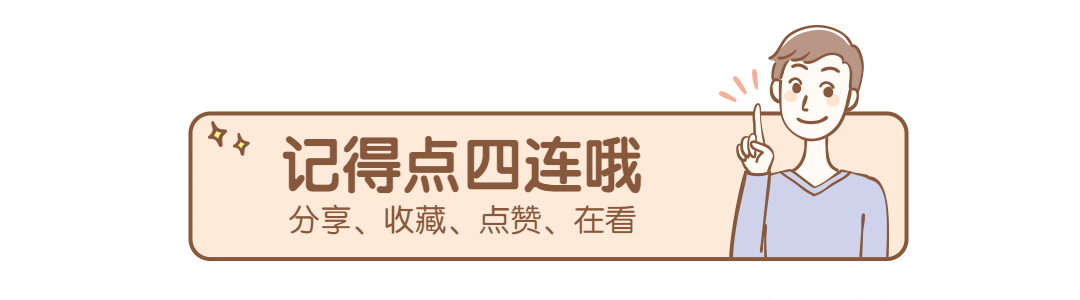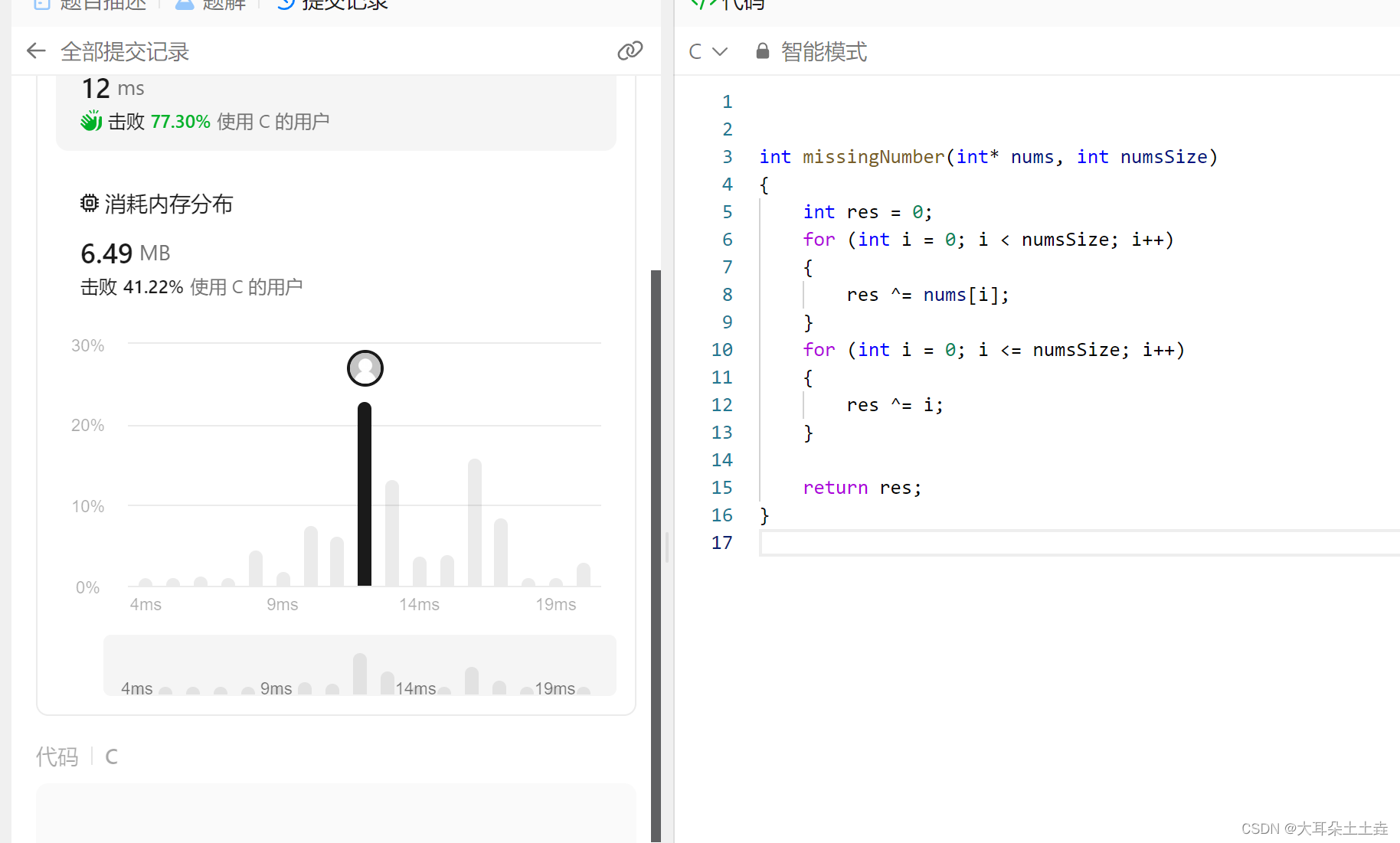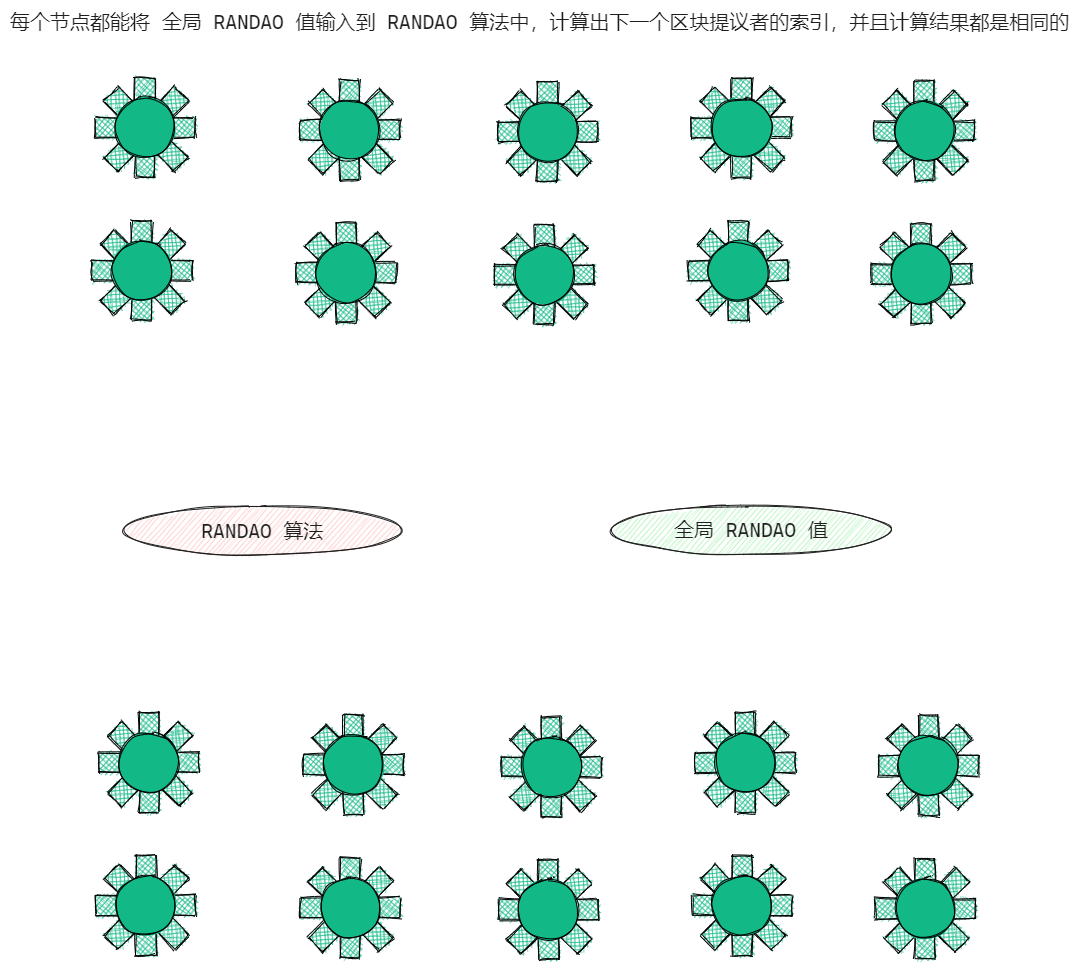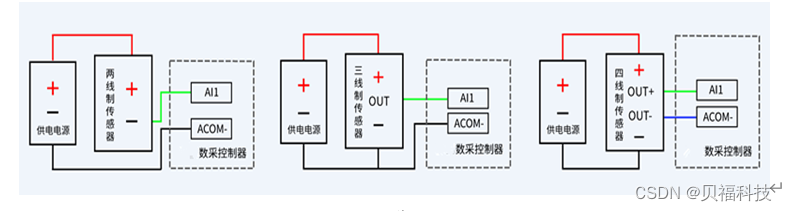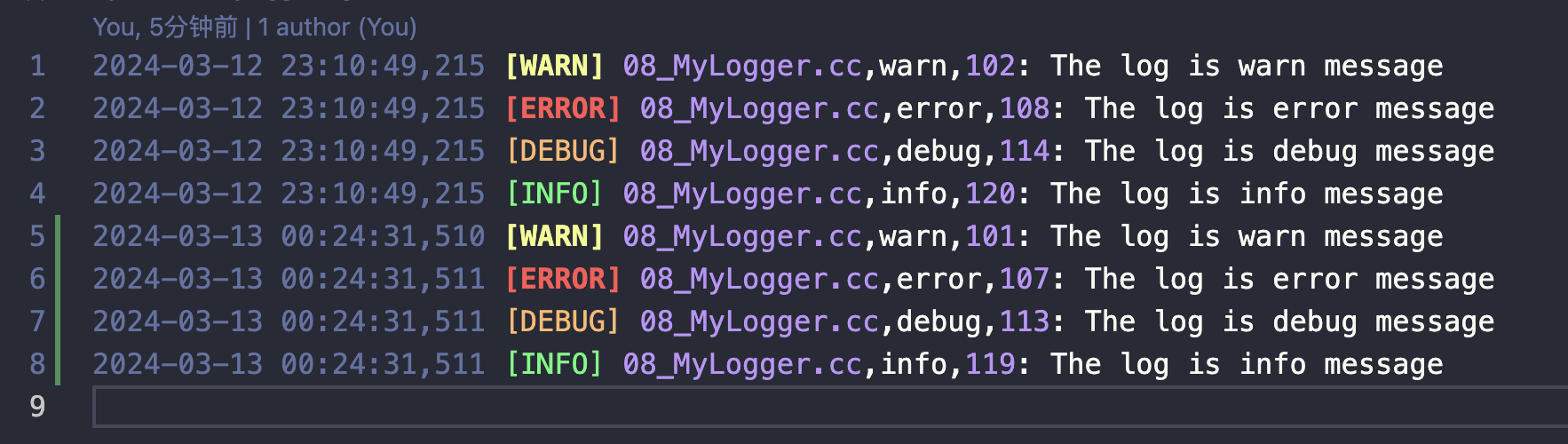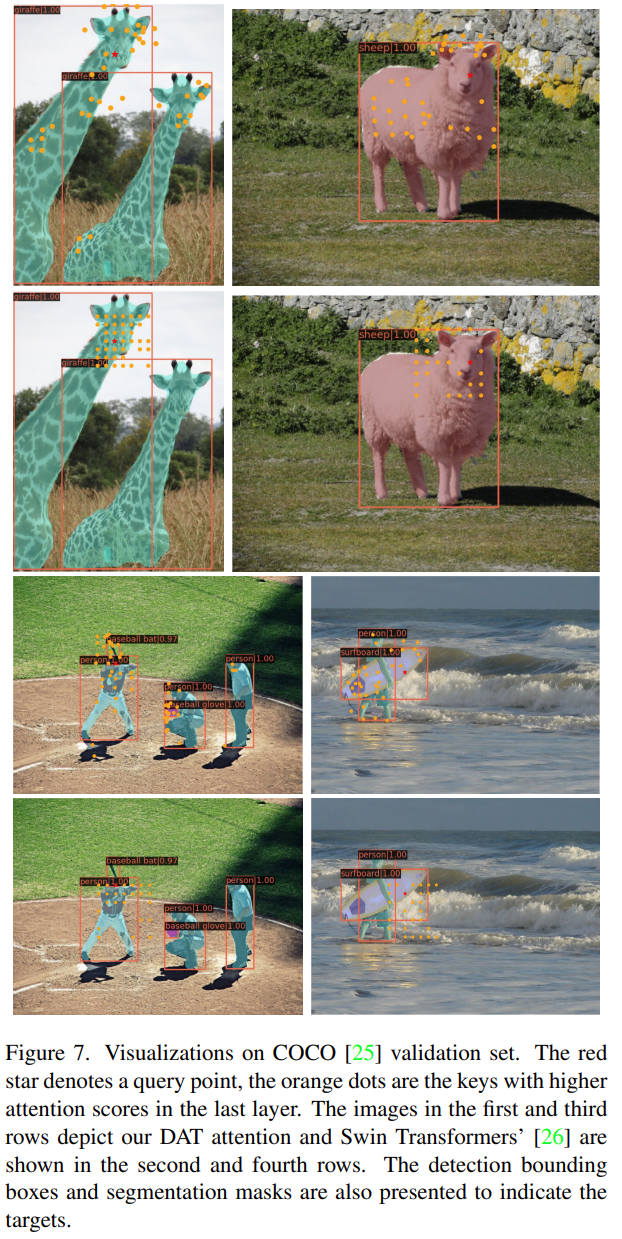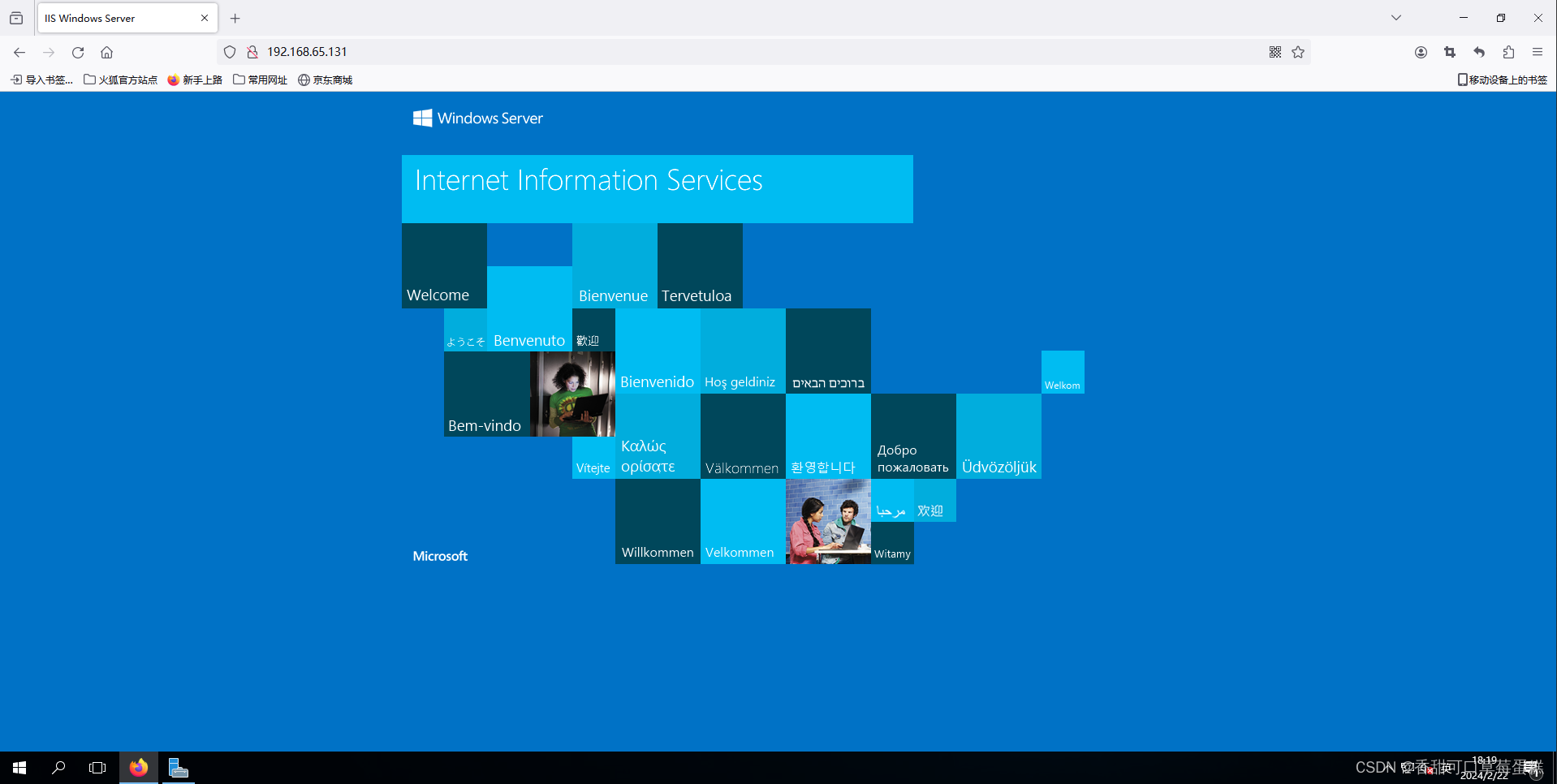图片上传
传图片文件不能像传文字一样用JSON格式,可以用form-data类型携带文件
1.获取图片文件对象
2.使用FormData(浏览器内置的构造函数)携带图片文件
3.提交表单数据到服务器,返回图片网址
这里可能用到的事件监听器:
change 事件通常用于在 HTML 表单元素的值改变时触发某些操作。最常见的应用场景是 <input>,<textarea>和 <select> 元素。当用户与这些元素交互,并且它们的值发生改变后,如果元素失去焦点(例如,用户点击了页面的其他部分或者按下了 Tab 键),就会触发 change 事件。
表单可以存储文件数据。为了实现这一目标,需要在HTML的form标签中添加enctype="multipart/form-data"属性。这种编码类型允许表单发送二进制数据,包括文件内容。当用户选择文件并提交表单时,文件数据会被包含在表单的POST请求中,并发送到服务器。服务器端的代码可以解析这个请求,提取出文件数据,并将其存储在服务器上。
<body><input class="upload" type="file">//选择的文件保存到了文件选择元素里<img src="" alt=""><script src="../form-serialize.js"></script><script src="https://cdn.jsdelivr.net/npm/axios/dist/axios.min.js"></script><script src="../bootstrap-5.3.0-alpha1-dist/js/bootstrap.min.js"></script><script>const upload = document.querySelector('.upload')upload.addEventListener('change', e => {const f_d = new FormData()f_d.append('img', e.target.files[0])axios({url: 'http://hmajax.itheima.net/api/uploadimg',method: 'post',data: f_d}).then(result => {
document.querySelector('img').src=result.data.data.url})})</script>
</body>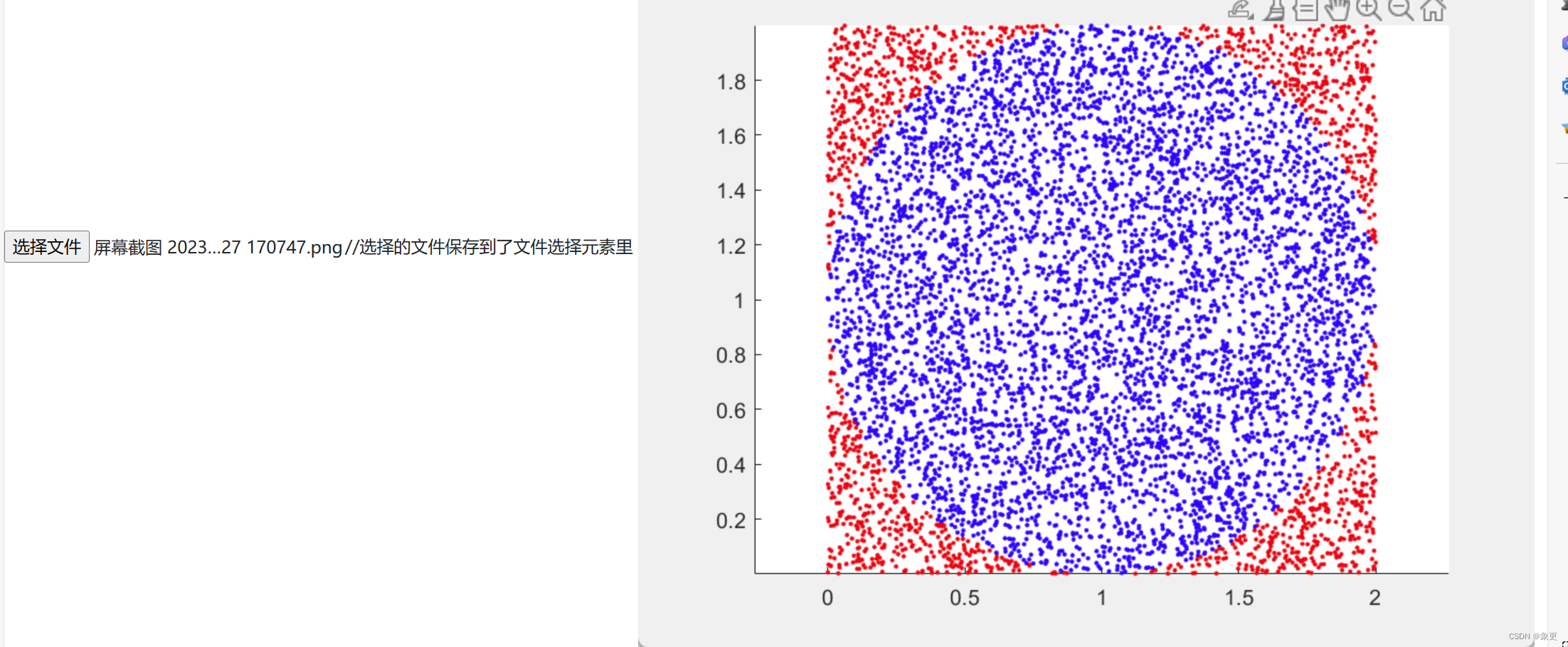
信息设置:
提示框
好像bootstrap的提示框都是构造函数初始化 用show()显示

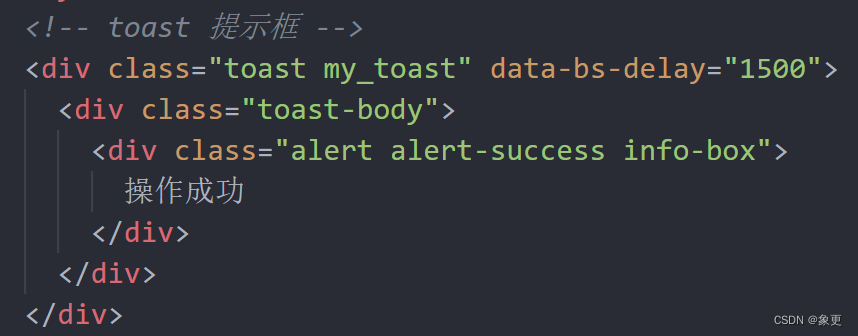
<style>body {background-color: #f0f2f5;padding: 20px;-moz-user-select: none;/*火狐*/-webkit-user-select: none;/*webkit浏览器*/-ms-user-select: none;/*IE10*/-khtml-user-select: none;/*早期浏览器*/user-select: none;font-size: 14px;}.container {background-color: #ffffff;padding: 20px;display: flex;padding-left: 0;margin: 0 auto;min-width: 700px;max-width: 1000px;border-radius: 2px;}.my-nav {width: 200px;border-right: 1px solid #f0f0f0;list-style: none;}.my-nav li {cursor: pointer;height: 40px;line-height: 40px;padding-left: 20px;font-size: 14px;}.my-nav li.active {background-color: #e9f7fe;color: #448ef7;border-right: 4px solid #448ef7;font-weight: 600;}.content {padding-top: 10px;/* padding-left: 40px; */flex: 1;display: flex;justify-content: space-evenly;}.content .title {font-size: 20px;margin-bottom: 30px;}/*.content .info-wrap {margin-right: 20px; }*/.content .avatar-box {display: flex;flex-direction: column;align-items: center;padding-top: 20px;/* flex: 1; */padding-top: 55px;width: 200px;}.content .avatar-box .avatar-title {font-size: 16px;text-align: left;align-self: flex-start;margin: 0;}.content .avatar-box .prew {width: 120px;height: 120px;border-radius: 50%;margin-bottom: 15px;}.content .avatar-box label {width: 100px;height: 30px;transition: all .3s;box-shadow: 0 2px 0 rgb(0 0 0 / 2%);cursor: pointer;font-size: 14px;border-radius: 2px;color: rgba(0, 0, 0, .85);border: 1px solid #d9d9d9;text-align: center;line-height: 30px;}.content .avatar-box label:hover {color: #40a9ff;border-color: #40a9ff;background: #fff;}.content .avatar-box #upload {display: none;}.content .user_form label:not(.male-label) {display: block;margin-bottom: 15px;margin-top: 15px;}.content .user_form .form-item {margin-bottom: 20px;}.content .user_form .form-item .male-label {margin-right: 20px;display: inline-flex;align-items: center;}.content .user_form input[type=radio] {margin-right: 10px;outline: none;background-size: contain;border: 1px solid rgba(0, 0, 0, .25);border-radius: 50%;box-sizing: border-box;width: 16px;height: 16px;appearance: none;}.content .user_form input[type=radio]:checked {border-radius: 50%;border-color: #0d6efd;background-color: #0d6efd;background-image: url("data:image/svg+xml,%3csvg xmlns='http://www.w3.org/2000/svg' viewBox='-4 -4 8 8'%3e%3ccircle r='2' fill='%23fff'/%3e%3c/svg%3e");}.content .user_form input:not([type=radio]) {height: 30px;appearance: none;}.form-item input:not([type=radio]),textarea {display: block;width: 330px;outline: none;font-size: 14px;border: 1px solid #d9d9d9;border-radius: 2px;transition: all .3s;padding-left: 5px;}.content .user_form textarea {padding-top: 10px;width: 350px;resize: none;}.content .user_form input:focus,textarea:focus {border-color: #40a9ff;border-right-width: 1px;z-index: 1;border-color: #40a9ff;box-shadow: 0 0 0 2px rgb(24 144 255 / 20%);border-right-width: 1px;outline: 0;}.content .user_form button.submit {background: #4D8FF7;width: 78px;height: 32px;color: white;text-align: center;line-height: 32px;font-size: 14px;color: #FFFFFF;letter-spacing: 0;font-weight: 500;border: none;cursor: pointer;}.toast {position: fixed;top: 20px;left: 50%;transform: translateX(-50%);}.toast .toast-body {padding: 0 !important;}.toast .alert-success {margin-bottom: 0 !important;}</style></head><body><!-- toast 提示框 --><div class="toast my_toast" data-bs-delay="1500"><div class="toast-body"><div class="alert alert-success info-box">操作成功</div></div></div><!-- 核心内容区域 --><div class="container"><ul class="my-nav"><li class="active">基本设置</li><li>安全设置</li><li>账号绑定</li><li>新消息通知</li></ul><div class="content"><div class="info-wrap"><h3 class="title">基本设置</h3><form class="user_form" action="javascript:;"><div class="form-item"><label for="email">邮箱</label><input id="email" name="email" class="email" type="text" placeholder="请输入邮箱" autocomplete="off"></div><div class="form-item"><label for="nickname">昵称</label><input id="nickname" name="nickname" class="nickname" type="text" placeholder="请输入昵称" autocomplete="off"></div><div class="form-item"><label>性别</label><label class="male-label"><input type="radio" name="gender" class="gender" value="0">男</label><label class="male-label"><input type="radio" name="gender" class="gender" value="1">女</label></div><div class="form-item"><label for="desc">个人简介</label><textarea id="desc" name="desc" class="desc" placeholder="请输入个人简介" cols="20" rows="10"autocomplete="off"></textarea></div><button class="submit">提交</button></form></div><div class="avatar-box"><h4 class="avatar-title">头像</h3><img class="prew" src="../img/头像.png" alt=""><label for="upload">更换头像</label><input id="upload" type="file" class="upload"></div></div></div><script src="../form-serialize.js"></script><script src="https://cdn.jsdelivr.net/npm/axios/dist/axios.min.js"></script><script src="../bootstrap-5.3.0-alpha1-dist/js/bootstrap.min.js"></script><script>const user_form = document.querySelector('.user_form')axios({ //渲染页面url: 'http://hmajax.itheima.net/api/settings',params: {creator: 'wwx'}}).then(result => {const obj = result.data.datafor (let key in obj) {if (key === 'avatar') {document.querySelector('.prew').src = obj[key]}else if (key === 'gender') {const gender = document.querySelectorAll('.gender')gender[obj[key]].checked = 'true'} else {document.querySelector(`.${key}`).value = obj[key]}}})const upload = document.querySelector('.upload')upload.addEventListener('change', e => {const fd = new FormData()fd.append('avatar', e.target.files[0])fd.append('creator', 'wwx')axios({url: 'http://hmajax.itheima.net/api/avatar',method: 'put',data: fd}).then(result => {document.querySelector('.prew').src = result.data.data.avatar})})document.querySelector('.submit').addEventListener('click', () => {//修改const obj = serialize(user_form, { hash: true, empty: true })obj.gender = +obj.genderobj.creator = 'wwx'axios({url: 'http://hmajax.itheima.net/api/settings',method: 'put',data: obj}).then(result => {const my_toast= document.querySelector('.my_toast')const toast=new bootstrap.Toast(my_toast)toast.show()})})</script>
</body>

XMLhttprequest(XHR)
该对象用于与服务器交互。
axios对XHR封装,其内部就是采用XHR与服务器交互
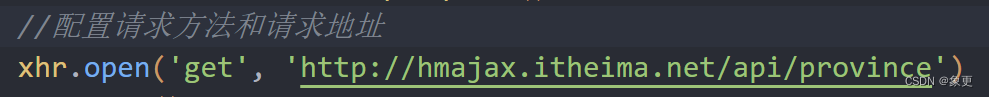
查询参数
http://xxx.com/xxx/xxx?参数名1=值1&参数名2=值
可以自动生成字符串
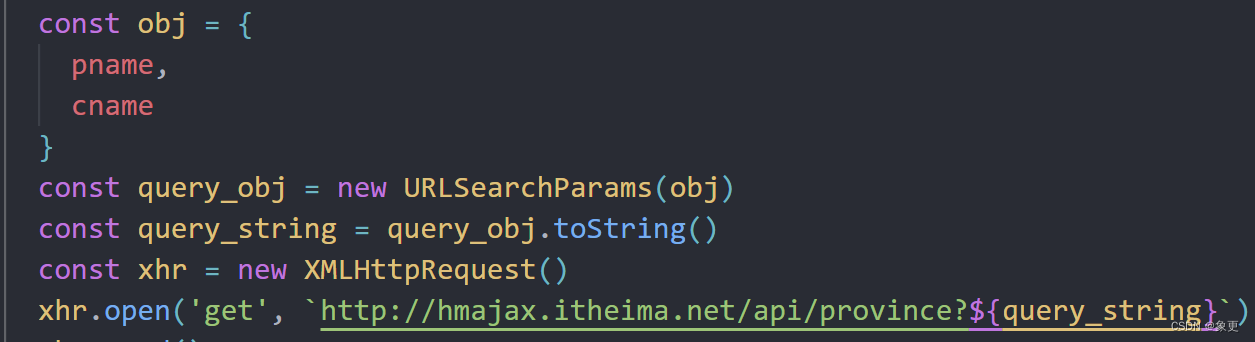
promise
用于表示一个异步操作的最终完成及其结果值
promise的三种状态:
待定(pending):初始状态,即没有被兑现,也没有被拒绝
已兑现(fulfilled):操作成功完成
以拒绝(rejected):操作失败
有了Promise对象,就可以把异步操作以同步操作的流程表达出来,避免了层层嵌套的回调函数。此外,Promise对象提供了统一的接口,使得控制异步操作更加容易。Promise通过将异步操作的结果封装在一个对象中,使得我们可以更加清晰和简洁地处理异步操作。
异步任务有结果后,与处理函数相关联
// 假设 fetchData 是一个返回 Promise 的函数
function fetchData(url) { return new Promise((resolve, reject) => { // 模拟异步操作 setTimeout(() => { const data = `Data from ${url}`; resolve(data); }, 1000); });
} // 使用 Promise 链式调用
fetchData('https://example.com/api/data1') .then(data1 => { console.log(data1); return fetchData('https://example.com/api/data2'); // 返回新的 Promise }) .then(data2 => { console.log(data2); // 可以继续添加更多的异步操作... }) .catch(error => { console.error('An error occurred:', error); });不用过渡嵌套返回信息
运用promise和xhr封装axios
function myaxios(obj) {return new Promise((resolve, reject) => {const xhr = new XMLHttpRequest()xhr.open(obj.method || 'get', obj.url)if (obj.params) {const paramsobj = new URLSearchParams(obj.params)const parame_string = paramsobj.toString()obj.url += `?${parame_string}`}xhr.addEventListener('loadend', () => {if (xhr.status >= 200 && xhr.status <= 300)resolve(JSON.parse(xhr.response))elsereject(new Error(xhr.response))})if (obj.data) {xhr.setRequestHeader('Content-Type', 'application/json')//设置请求头const data_srting = JSON.stringify(obj.data)xhr.send(data_srting)//发送请求体} else {xhr.send()}})}
同步代码与异步代码
同步代码
代码按顺序一行一行执行,上一行执行完才会执行下一行
异步代码
耗时,不必等待任务完成,异步代码完成后,会用回调函数回传
Promise-链式调用
依靠then()方法返回一个新生成的promise对象特性,继续串联下一个任务,直到结束
创建的promise方法调用then方法,then具有回调函数,return的结果可以传递给then产生的新promise对象
我们可以使用then函数返回的新promise对象特征,一直串联,解决函数嵌套

async与await-异步编程终极解决方案
基于promise,而无需调用
用async声明该函数为异步函数,在函数内,使用await获取promise对象成功状态结果值
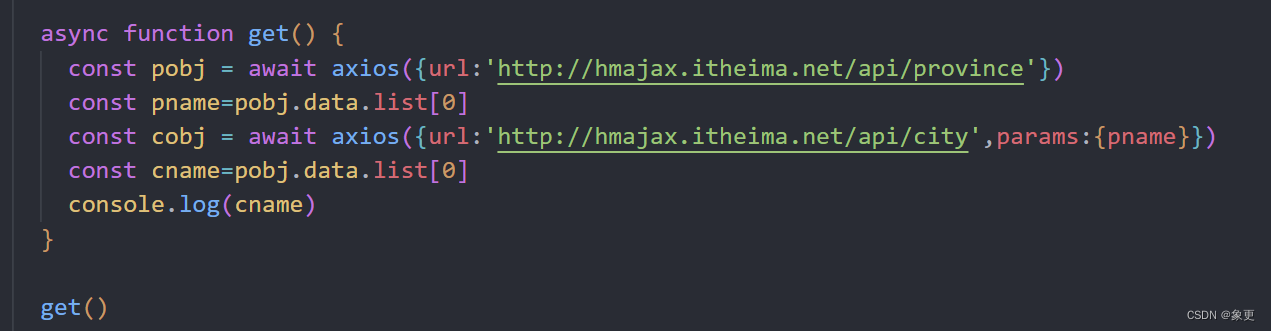
事件循环
执行代码和收集异步任务的模型,在调用栈空闲时,反复调用任务队列里回调函数的机制
js执行同步代码,遇到异步代码交给宿主浏览器环境运行
宏任务与微任务
宏任务:由浏览器环境执行的异步代码
| 任务 | 执行所在代码 |
|---|---|
| js脚本执行事件 | 浏览器 |
| 定时器 | 浏览器 |
| Ajax请求的完成事件 | 浏览器 |
| 用户交互事件 | 浏览器 |
微任务:由js引擎环境执行的异步代码
promise.then()
promise本身是同步的,而then和catch回调函数是异步的
promise.all
合并多个promise对象,等待所有同时成功完成(或有一个失败),做后续逻辑
const p=Promise.all([Promise对象,Promise对象,Promise对象...])
p.then(result => {//result结果:[Promise成功结果,Promise成功结果,Promise成功结果...]
}).catch(error => {//第一个失败的Promise对象,抛出的异常
})