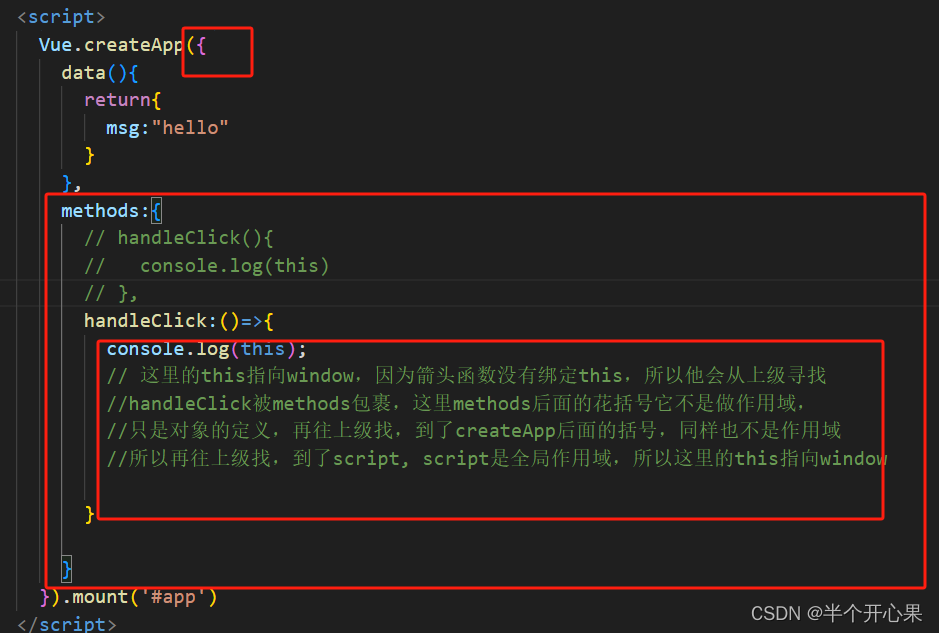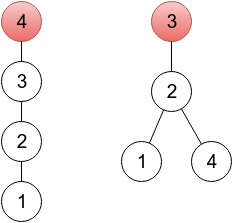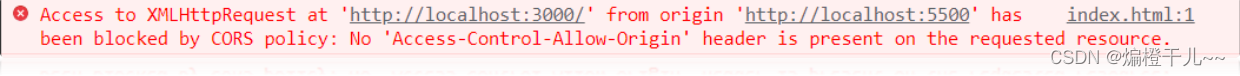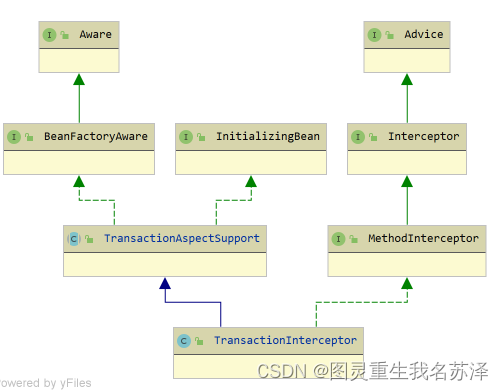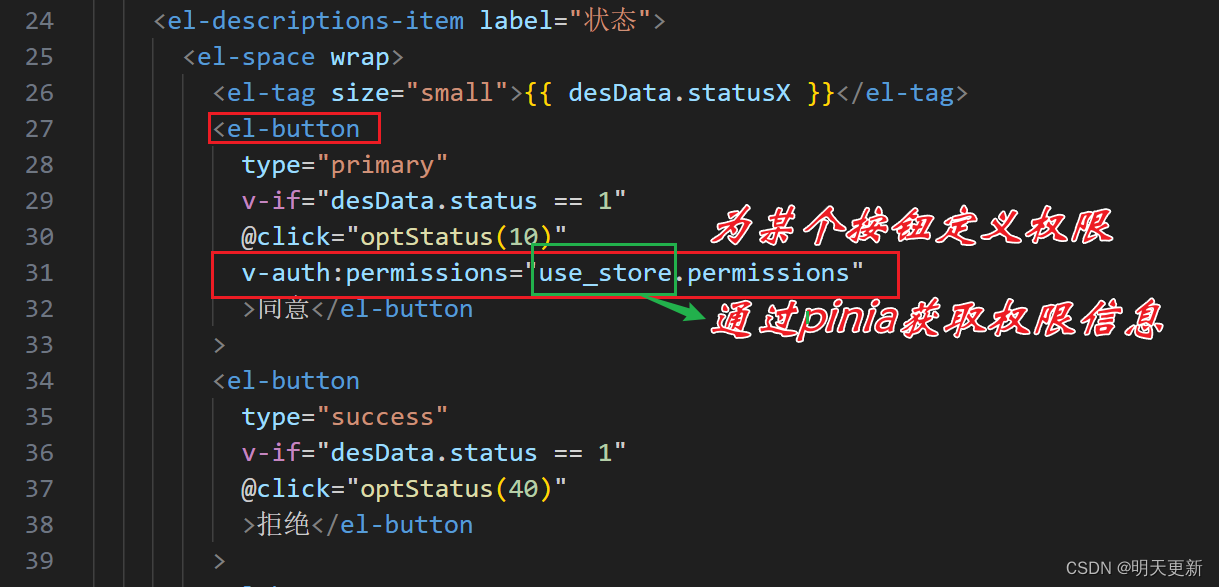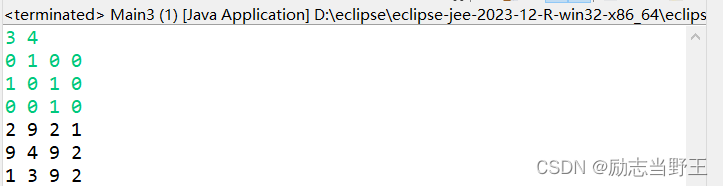目录
1.拓扑图
2.实验环境准备
2.关闭不相关接口,并配置 Trunk
3.创建 VLAN
4.为客户端配置 IP地址
5.检测设备连通性,验证 VLAN 配置结果
6.配置 Hybrid 端口
7.配置文件
1.拓扑图
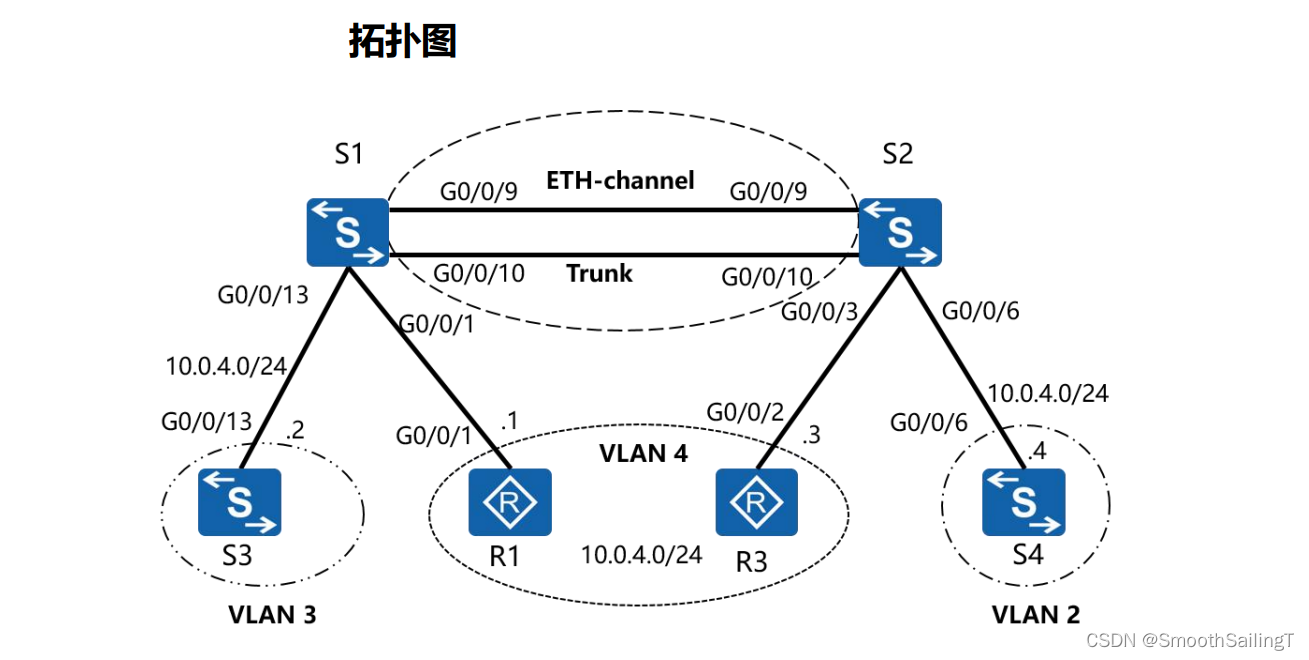
2.实验环境准备
在S1和S2上创建Eth-Trunk 1并配置该Eth-Trunk为静态LACP模式。然后 将G0/0/9和G0/0/10接口加入Eth-Trunk 1。
<Quidway>system-view
[Quidway]sysname S1
[S1]interface Eth-trunk 1
[S1-Eth-Trunk1]mode lacp
[S1-Eth-Trunk1]quit
[S1]interface GigabitEthernet0/0/9
[S1-GigabitEthernet0/0/9]eth-trunk 1
[S1-GigabitEthernet0/0/9]interface GigabitEthernet0/0/10
[S1-GigabitEthernet0/0/10]eth-trunk 1
<Quidway>system-view
[Quidway]sysname S2
[S2]interface eth-trunk 1
[S2-Eth-Trunk1]mode lacp
[S2-Eth-Trunk1]trunkport GigabitEthernet 0/0/9
[S2-Eth-Trunk1]trunkport GigabitEthernet 0/0/102.关闭不相关接口,并配置 Trunk
为了确保测试结果的准确性,需要关闭S3上的E0/0/1和E0/0/7端口以及S4 上的E0/0/1和E0/0/14端口。
<Quidway>system-view
Enter system view, return user view with Ctrl+Z. [Quidway]sysname S3
[S3]interface GigabitEthernet 0/0/1
[S3-GigabitEthernet0/0/1]shutdown
[S3-GigabitEthernet0/0/1]quit
[S3]interface GigabitEthernet 0/0/7
[S3-GigabitEthernet0/0/7]shutdown
<Quidway>system-view
Enter system view, return user view with Ctrl+Z. [Quidway]sysname S4
[S4]interface GigabitEthernet 0/0/1
[S4-GigabitEthernet0/0/1]shutdown
[S4-GigabitEthernet0/0/1]quit
[S4]interface GigabitEthernet 0/0/14
[S4-GigabitEthernet0/0/14]shutdown交换机端口的类型默认为Hybrid端口。将Eth-Trunk 1的端口类型配置为 Trunk,并允许所有VLAN的报文通过该端口。
[S1]interface Eth-Trunk 1
[S1-Eth-Trunk1]port link-type trunk
[S1-Eth-Trunk1]port trunk allow-pass vlan all
[S2]interface Eth-Trunk 1
[S2-Eth-Trunk1]port link-type trunk
[S2-Eth-Trunk1]port trunk allow-pass vlan all3.创建 VLAN
在S1和S2上分别创建 VLAN,并使用两种不同方式将端口加入到已创建VLAN中。将所有连接客户端 的端口类型配置为Access。
在S1上,将端口G0/0/13和G0/0/1分别加入到VLAN 3和VLAN 4。 在S2上,将端口G0/0/3和G0/0/6分别加入VLAN 4和VLAN 2。
[S1]interface GigabitEthernet0/0/13
[S1-GigabitEthernet0/0/13]port link-type access
[S1-GigabitEthernet0/0/13]quit
[S1]interface GigabitEthernet0/0/1
[S1-GigabitEthernet0/0/1]port link-type access
[S1-GigabitEthernet0/0/1]quit
[S1]vlan 2
[S1-vlan2]vlan 3
[S1-vlan3]port GigabitEthernet0/0/13
[S1-vlan3]vlan 4
[S1-vlan4]port GigabitEthernet0/0/1[S2]vlan batch 2 to 4
[S2]interface GigabitEthernet 0/0/3
[S2-GigabitEthernet0/0/3]port link-type access
[S2-GigabitEthernet0/0/3]port default vlan 4
[S2-GigabitEthernet0/0/3]quit
[S2]interface GigabitEthernet 0/0/6
[S2-GigabitEthernet0/0/6]port link-type access
[S2-GigabitEthernet0/0/6]port default vlan 2确认S1和S2上已成功创建VLAN,且已将相应端口划分到对应的VLAN中。
<S1>display vlan显示:
The total number of vlans is :4
----------------------------------------------------------------------------
U: Up; D: Down; TG: Tagged; UT: Untagged;
MP: Vlan-mapping; ST: Vlan-stacking;
#: ProtocolTransparent-vlan; *: Management-vlan;
----------------------------------------------------------------------------
VID Type Ports
--------------------------------------------------------------------------------
4.为客户端配置 IP地址
分别为主机R1、S3、R3和S4配置IP地址。由于无法直接为交换机的物理接 口分配IP地址,因此将S3和S4的本地管理接口VLANIF 1作为用户接口,配置IP 地址。
<Huawei>system-view
[Huawei]sysname R1
[R1]interface GigabitEthernet0/0/1
[R1-GigabitEthernet0/0/1]ip address 10.0.4.1 24
[S3]interface vlanif 1
[S3-vlanif1]ip address 10.0.4.2 24
<Huawei>system-view
[Huawei]sysname R3
[R3]interface GigabitEthernet0/0/2
[R3-GigabitEthernet0/0/2]ip address 10.0.4.3 24
[S4]interface vlanif 1
[S4-vlanif1]ip address 10.0.4.4 245.检测设备连通性,验证 VLAN 配置结果
执行ping命令。同属VLAN 4中的R1和R3能够相互通信。其他不同VLAN 间的设备无法通信。
[R1]ping 10.0.4.3[R1]ping 10.0.4.4同样,还可以检测R1和S3以及R3和S4之间的连通性。
6.配置 Hybrid 端口
配置端口的类型为Hybrid,可以实现端口为来自不同VLAN报文打上标签或 去除标签的功能。本任务中,需要通过配置Hybrid端口来允许VLAN 2和VLAN 4 之间可以互相通信。
将S1上的G0/0/1端口和S2上的G0/0/3和G0/0/6端口的类型配置为 Hybrid。同时,配置这些端口发送数据帧时能够去掉VLAN 2和VLAN 4的标签。
[S1]interface GigabitEthernet 0/0/1
[S1-GigabitEthernet0/0/1]undo port default vlan
[S1-GigabitEthernet0/0/1]port link-type hybrid
[S1-GigabitEthernet0/0/1]port hybrid untagged vlan 2 4
[S1-GigabitEthernet0/0/1]port hybrid pvid vlan 4[S2]interface GigabitEthernet 0/0/3
[S2-GigabitEthernet0/0/3]undo port default vlan
[S2-GigabitEthernet0/0/3]port link-type hybrid
[S2-GigabitEthernet0/0/3]port hybrid untagged vlan 2 4
[S2-GigabitEthernet0/0/3]port hybrid pvid vlan 4
[S2-GigabitEthernet0/0/3]quit
[S2]interface GigabitEthernet 0/0/6
[S2-GigabitEthernet0/0/6]undo port default vlan
[S2-GigabitEthernet0/0/6]port link-type hybrid
[S2-GigabitEthernet0/0/6]port hybrid untagged vlan 2 4
[S2-GigabitEthernet0/0/6]port hybrid pvid vlan 2执行port hybrid pvid vlan命令,可以配置端口收到数据帧时需要给数据 帧添加的VLAN标签。同时port hybrid untagged vlan命令可以配置该端口在 向主机转发数据帧之前,删除相应的VLAN标签。
执行ping命令。测试VLAN 3中的R1与R3是否还能通信。
<R1>ping 10.0.4.3执行ping命令,测试VLAN 2中的S4能否与VLAN 4中的R1通信。
<R1>ping 10.0.4.4通过配置Hybrid端口,使VLAN 2内的主机能够接收来自VLAN 4的报文, 反之亦然。而没有配置Hybrid端口的VLAN 3中地址为10.0.4.2的主机仍无法与 其他VLAN主机通信。
7.配置文件
[R1]display current-configuration
[V200R007C00SPC600]
#
sysname R1
#
interface GigabitEthernet0/0/1
ip address 10.0.4.1 255.255.255.0
#
return
[S3]display current-configuration
#
!Software Version V100R006C05
sysname S3
#
interface Vlanif1
ip address 10.0.4.2 255.255.255.0
#
interface GigabitEthernet0/0/1
shutdown
#
interface GigabitEthernet0/0/7
shutdown
#
return
[S1]display current-configuration
#
!Software Version V200R008C00SPC500
sysname S1
#
vlan batch 2 to 4
#
lacp priority 100
#
interface Eth-Trunk1
port link-type trunk
port trunk allow-pass vlan 2 to 4094
mode lacp
#
interface GigabitEthernet0/0/1
port link-type hybrid
port hybrid pvid vlan 4
port hybrid untagged vlan 2 4
#
interface GigabitEthernet0/0/9
undo negotiation auto
speed 100
eth-trunk 1
lacp priority 100
#
interface GigabitEthernet0/0/10
undo negotiation auto
speed 100
eth-trunk 1
lacp priority 100
#
interface GigabitEthernet0/0/13
port link-type access
port default vlan 3
#
return
[S2]display current-configuration
#
!Software Version V200R008C00SPC500
sysname S2
#
vlan batch 2 to 4
#
interface Eth-Trunk1
port link-type trunk
port trunk allow-pass vlan 2 to 4094
mode lacp
#
interface GigabitEthernet0/0/3
port link-type hybrid
port hybrid pvid vlan 4
port hybrid untagged vlan 2 4
#
interface GigabitEthernet0/0/9
undo negotiation auto
speed 100
eth-trunk 1
#
interface GigabitEthernet0/0/10
undo negotiation auto
speed 100
eth-trunk 1
#
interface GigabitEthernet0/0/6
port link-type hybrid
port hybrid pvid vlan 2
port hybrid untagged vlan 2 4
#
return
[R3]display current-configuration
[V200R007C00SPC600]
#
sysname R3
#
interface GigabitEthernet0/0/2
ip address 10.0.4.3 255.255.255.0
#
return
[S4]display current-configuration
#
!Software Version V100R006C05
sysname S4
#
interface Vlanif1
ip address 10.0.4.4 255.255.255.0
#
interface GigabitEthernet0/0/1
shutdown
#
interface GigabitEthernet0/0/14
shutdown
#
return