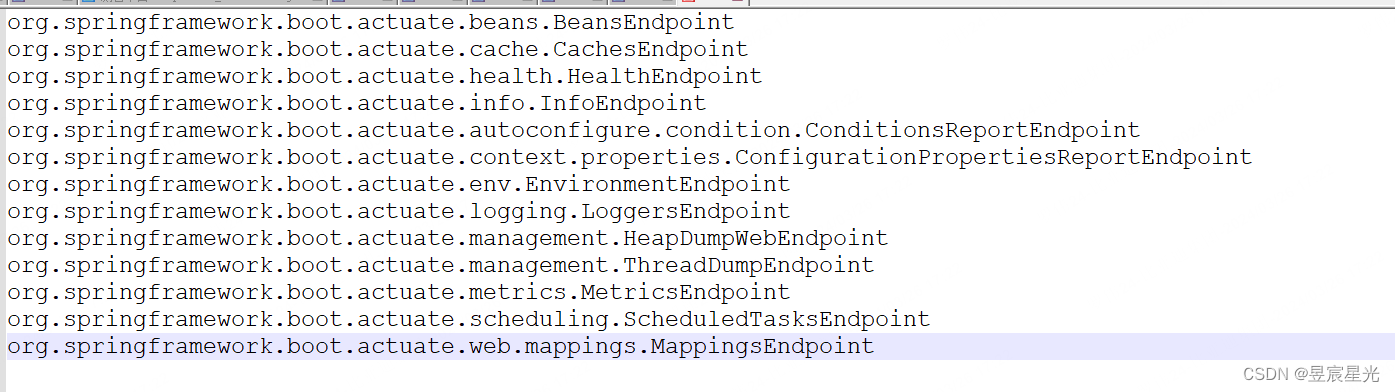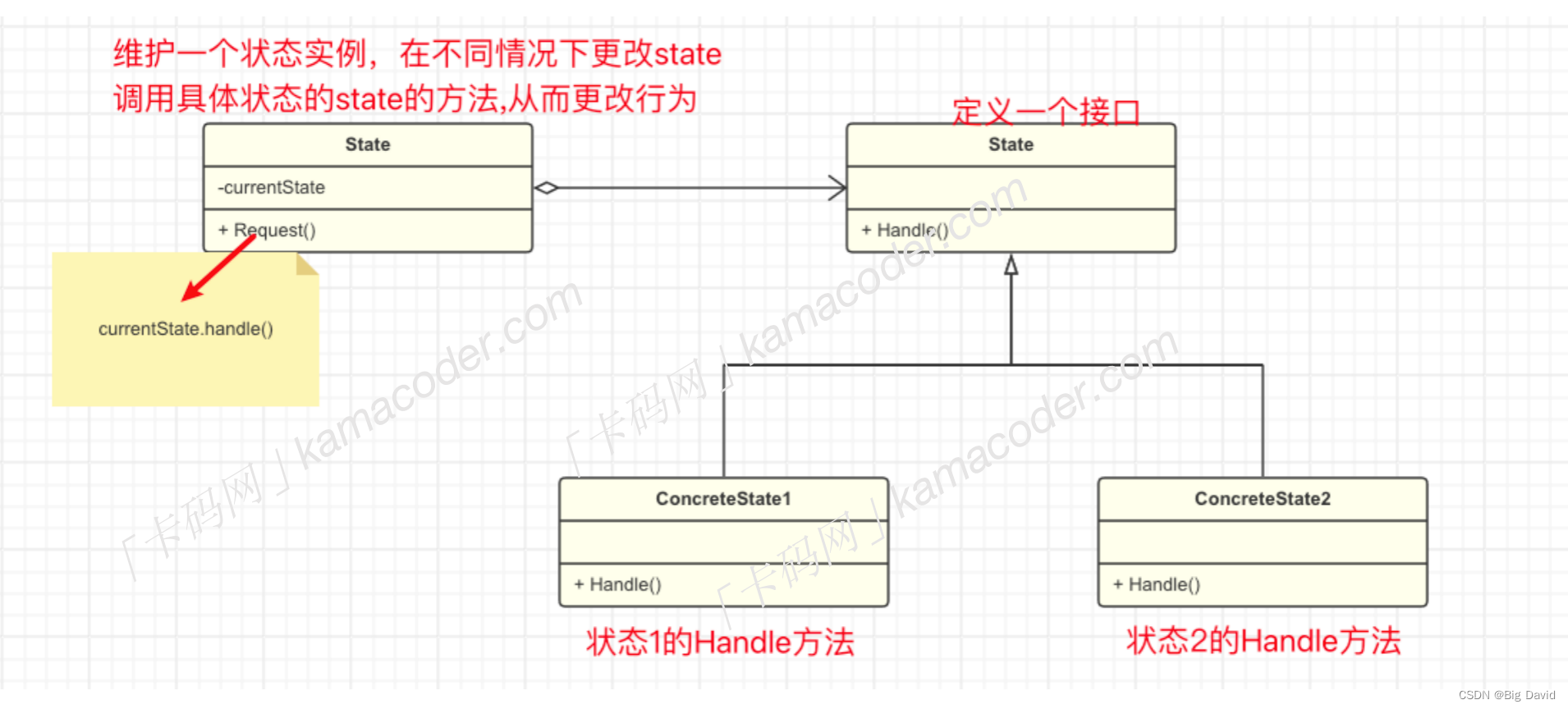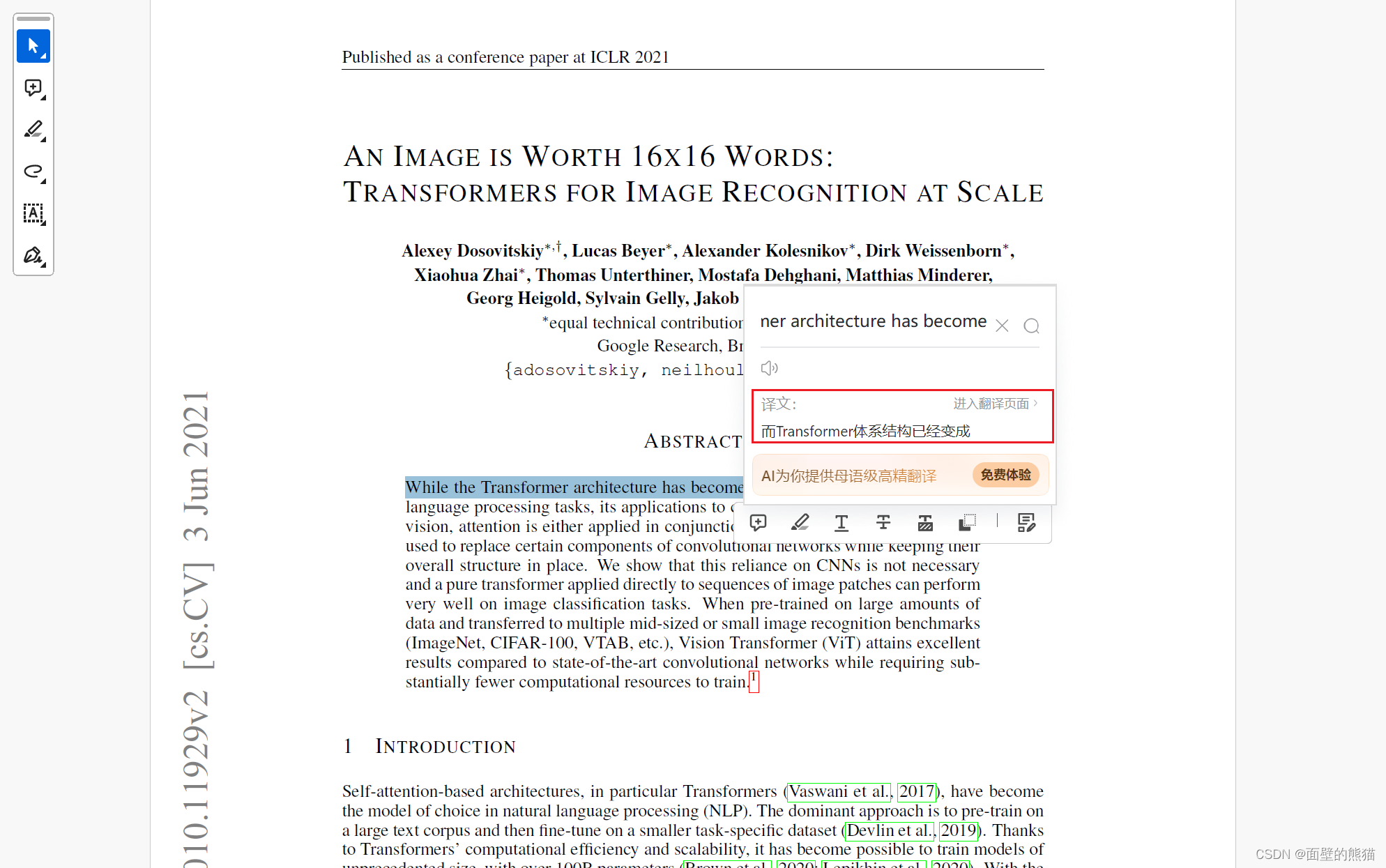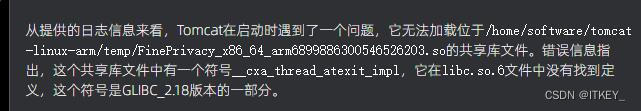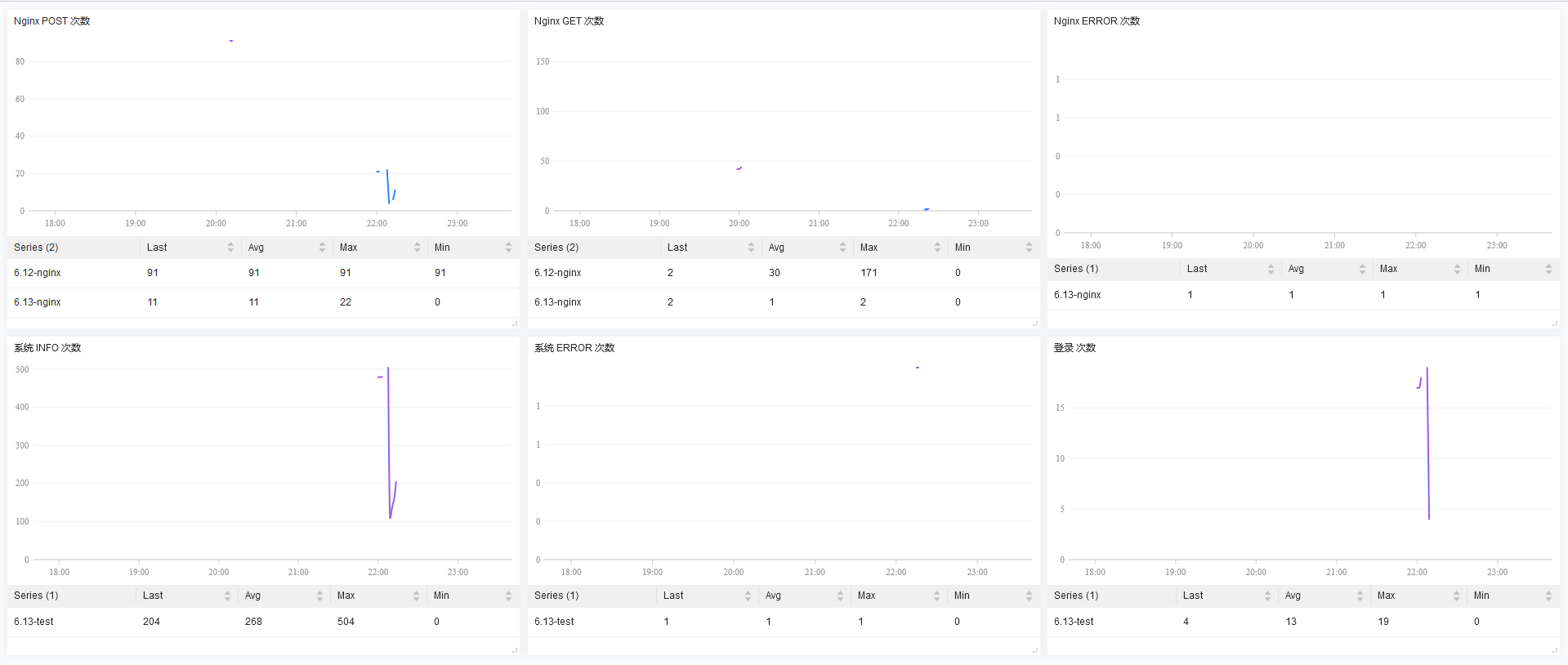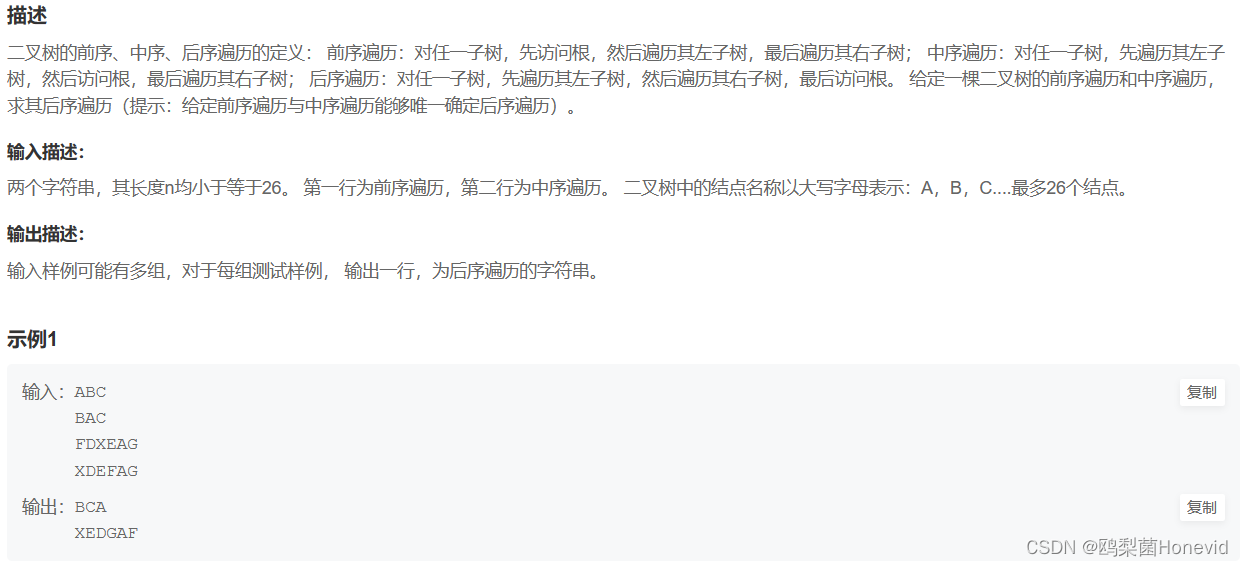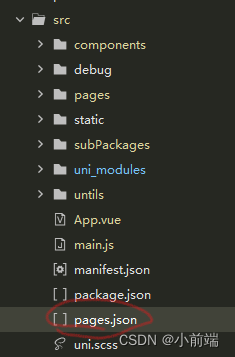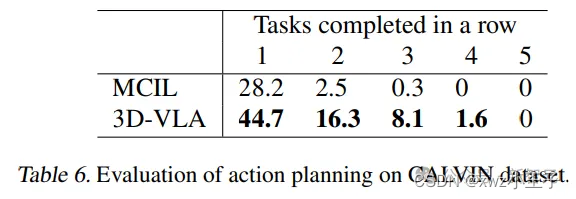一:数字转换为简单的中文值

** 不用转换直接用find()方法:在statusList里找;
**lastHandleCode是对应的获取到的每行数据的code值;
vue:
<el-table-column label="执行状态" align="center"><template slot-scope="scope"> {{ statusList.find(t => t.value === scope.row.lastHandleCode).label }}</template></el-table-column>
data()
statusList: [{ value: 500, label: '失败' },{ value: 502, label: '失败(超时)' },{ value: 200, label: '成功' },{ value: 0, label: '无' }],
二:转换为标签
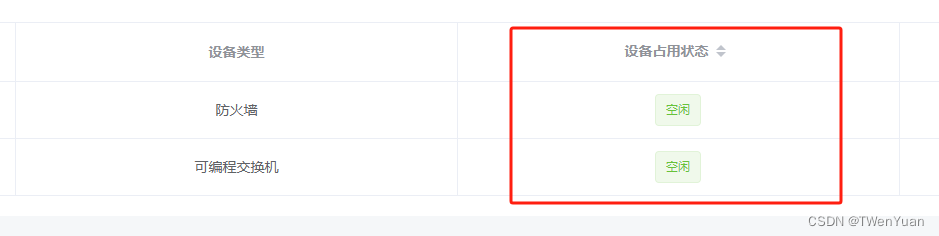
主要是:formatter=“statusFormatter”
<el-table-column label="设备占用状态" :show-overflow-tooltip="true" align="center" prop="inUse" sortable :formatter="statusFormatter"></el-table-column>
data()
// 状态数据字典statusOptions: [{id: 1,itemValue : '占用',itemText : '1'},{id: 2,itemValue : '空闲',itemText : '0'}],
js:
created() {this.statusFormatter()},
methods:{
// 设备占用状态statusFormatter(row, column, cellValue, index) {const dictLabel = this.selectDictLabel(this.statusOptions, cellValue)if (cellValue == '0') {return <el-tag type='success'>{dictLabel}</el-tag>} else if (cellValue == '1') {return <el-tag type='warning'>{dictLabel}</el-tag>} else {return <el-tag>{dictLabel}</el-tag>}}
}
这里的this.selectDictLabel是提前写好的一个方法,在main.js引入全局使用:
import { selectDictLabel } from '@/utils/data-process'Vue.prototype.selectDictLabel = selectDictLabel
在文件 /utils/data-process里:
// 回显数据字典
export function selectDictLabel(datas, value) {var actions = []Object.keys(datas).map((key) => {if (datas[key].itemText === ('' + value)) {actions.push(datas[key].itemValue)return false}})return actions.join('')
}