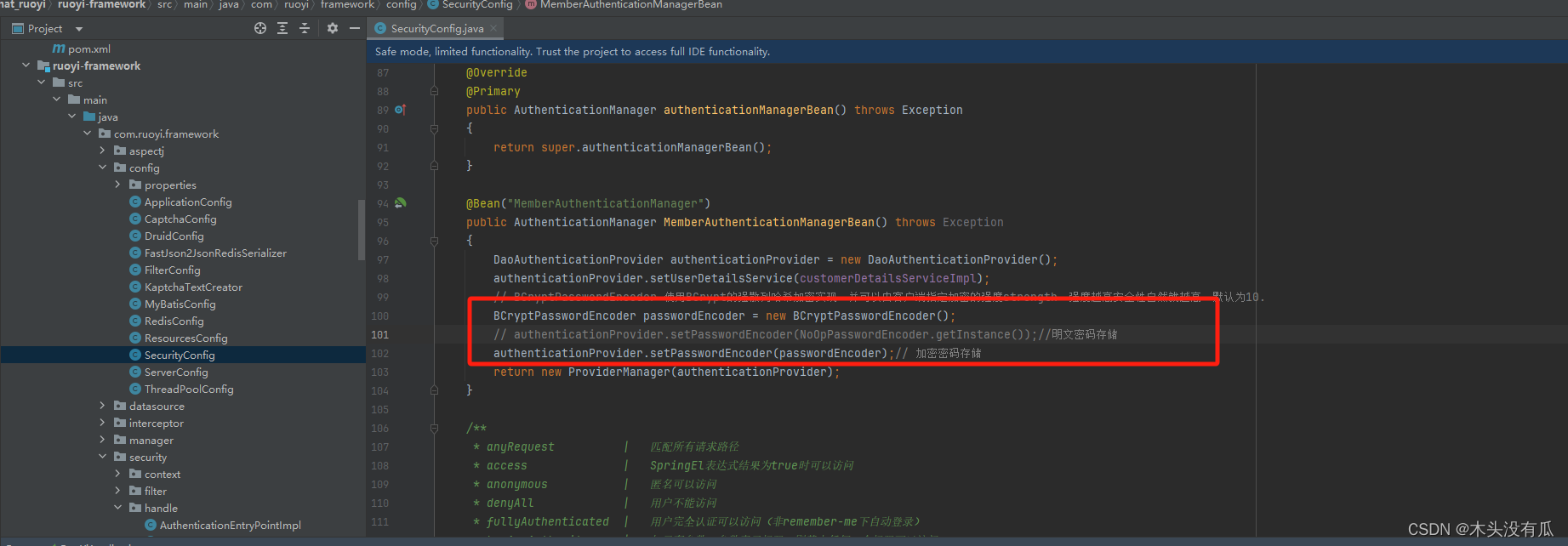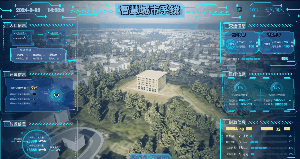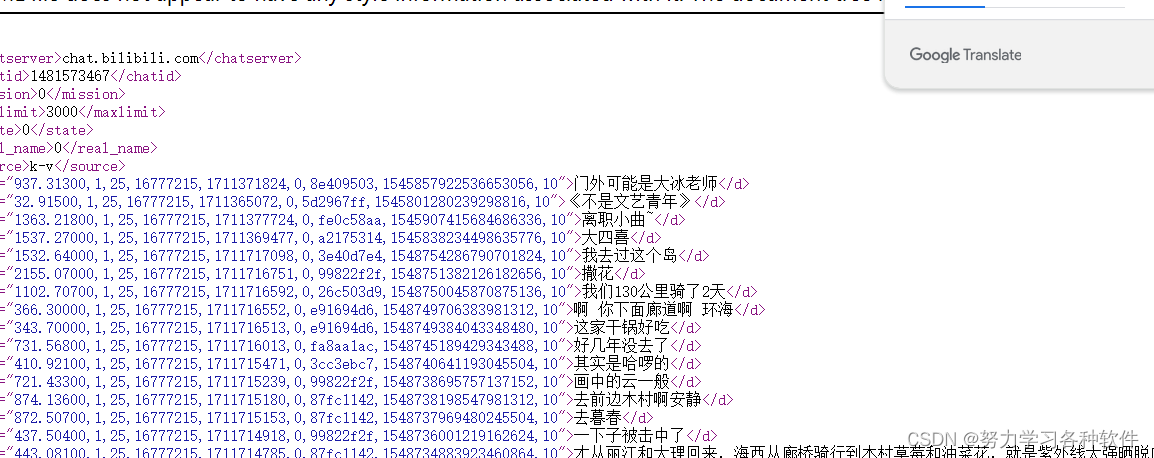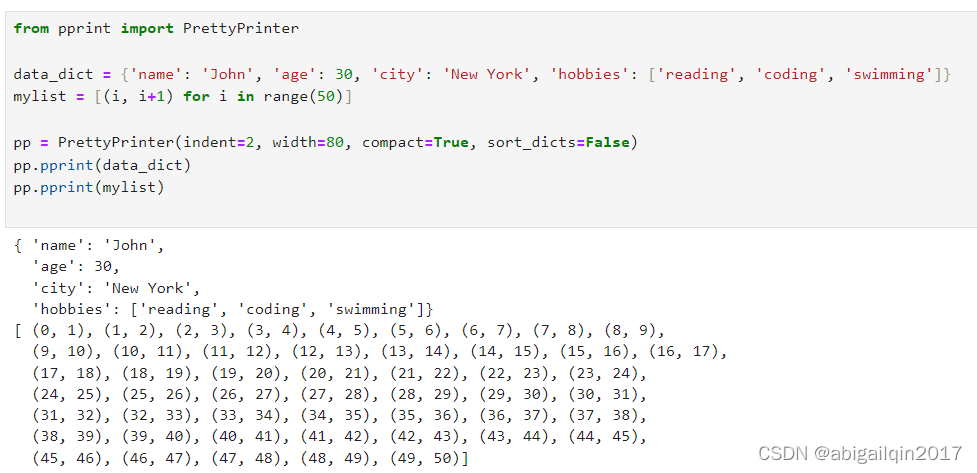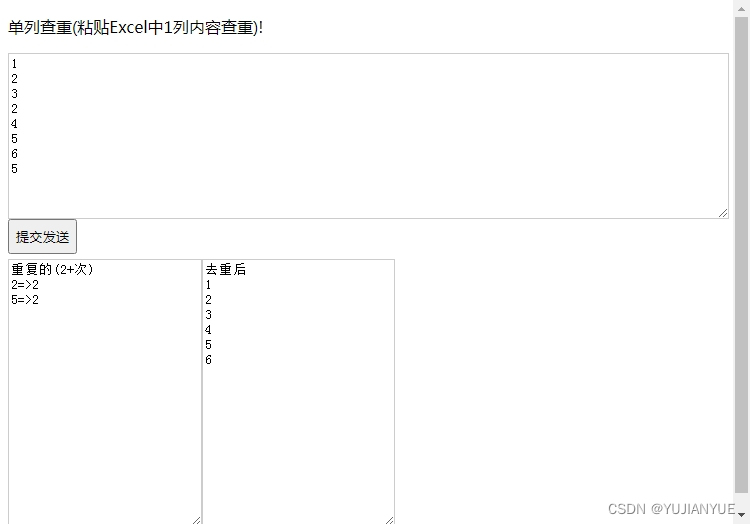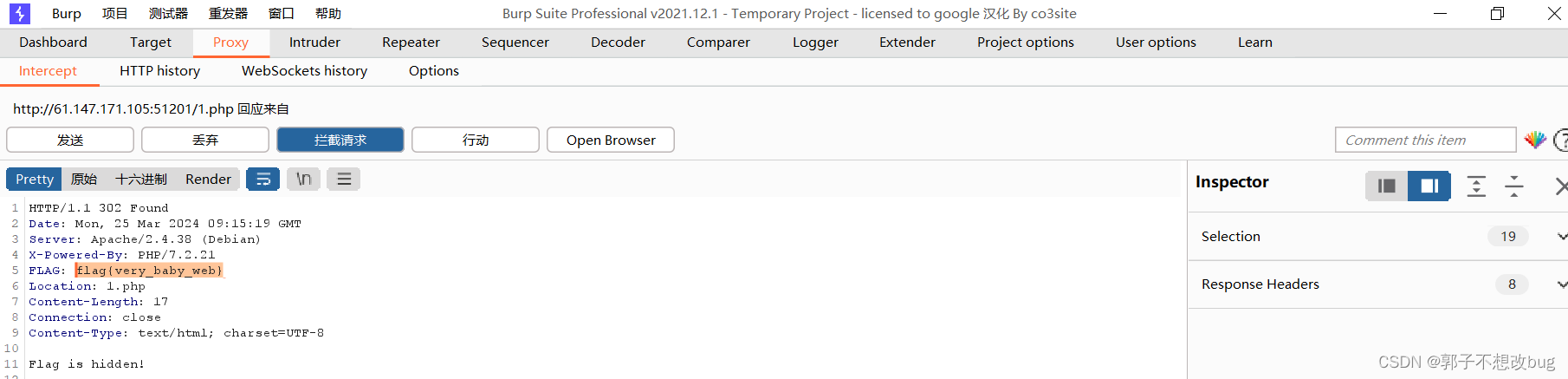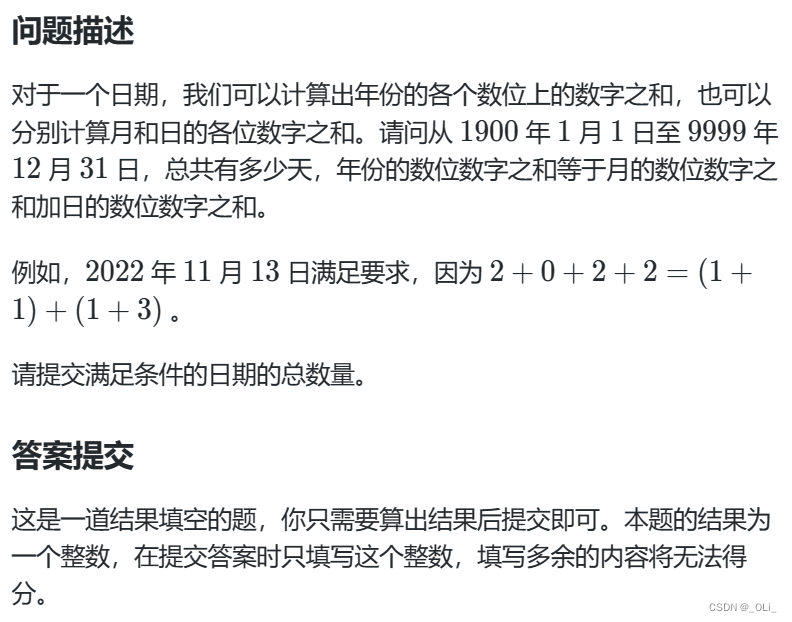前端常用的css以及css3
首先给大家推荐一个款很不错的微信小程序,
可以逗逗身边朋友,或者你有时候想脱身的时候,想找个理由接口 那么这个绝对是神器

文章目录
- 黑白图像
- 使用:not()在菜单上应用/取消应用边框
- 对图标使用 SVG
- 继承 box-sizing
- CSScalc()的使用
- css多行文本超出部分显示 ...
黑白图像
1.这段代码会让你的彩色照片显示为黑白照片,是不是很酷?
img.desaturate {
filter: grayscale(100%); -webkit-filter: grayscale(100%); -moz-filter: grayscale(100%); -ms-filter: grayscale(100%); -o-filter: grayscale(100%);}使用:not()在菜单上应用/取消应用边框
这样代码就干净
.nav li {border-right: 1px solid #666;
}**除去最后一个元素**.nav li:last-child {border-right: none;
}//---可以直接使用 not(:last-child)
.nav li:not(:last-child) {border-right: 1px solid #666;
}对图标使用 SVG
logo {background: url("logo.svg");
}
继承 box-sizing
让 box-sizing 继承 html:
html {box-sizing: border-box;
}*,
*:before,
*:after {box-sizing: inherit;
}CSScalc()的使用
.simpleBlock { width: calc(100% - 100px);}/* calc in calc */
.complexBlock { width: calc(100% - 50% / 3); padding: 5px calc(3% - 2px); margin-left: calc(10% + 10px);}css多行文本超出部分显示 …
.clamp-text { display: -webkit-box; -webkit-line-clamp: 3; /* 这里设置你想要的行数 */ -webkit-box-orient: vertical; overflow: hidden; text-overflow: ellipsis; }