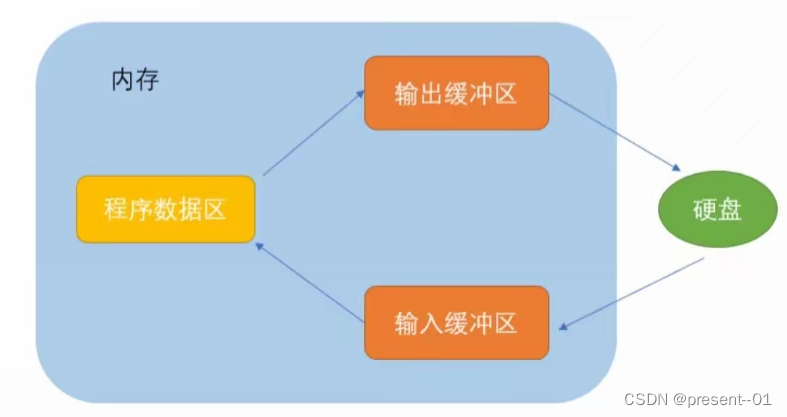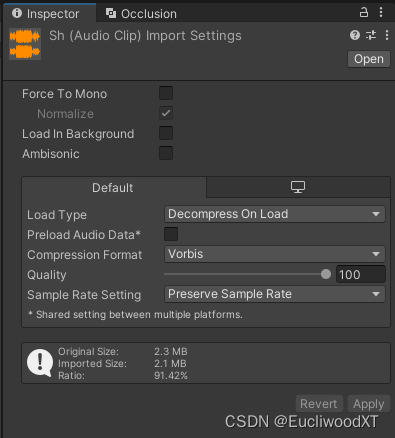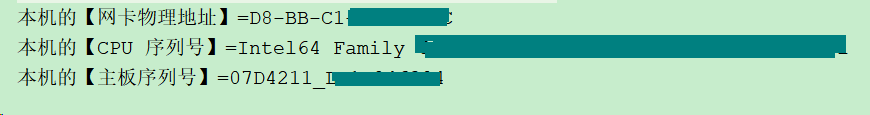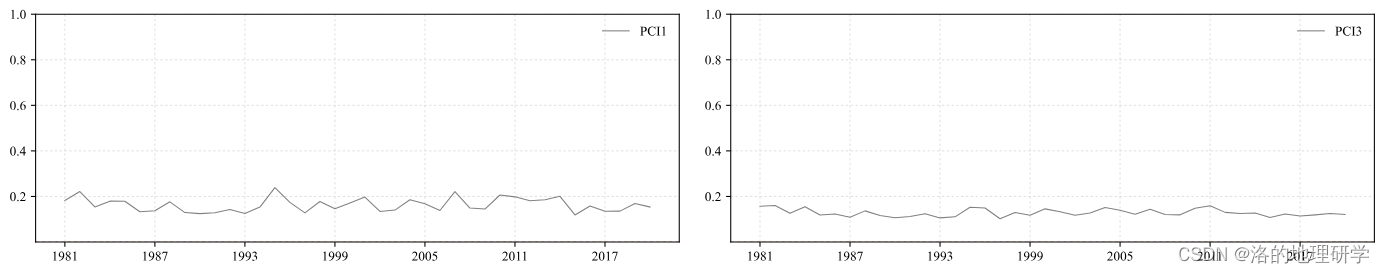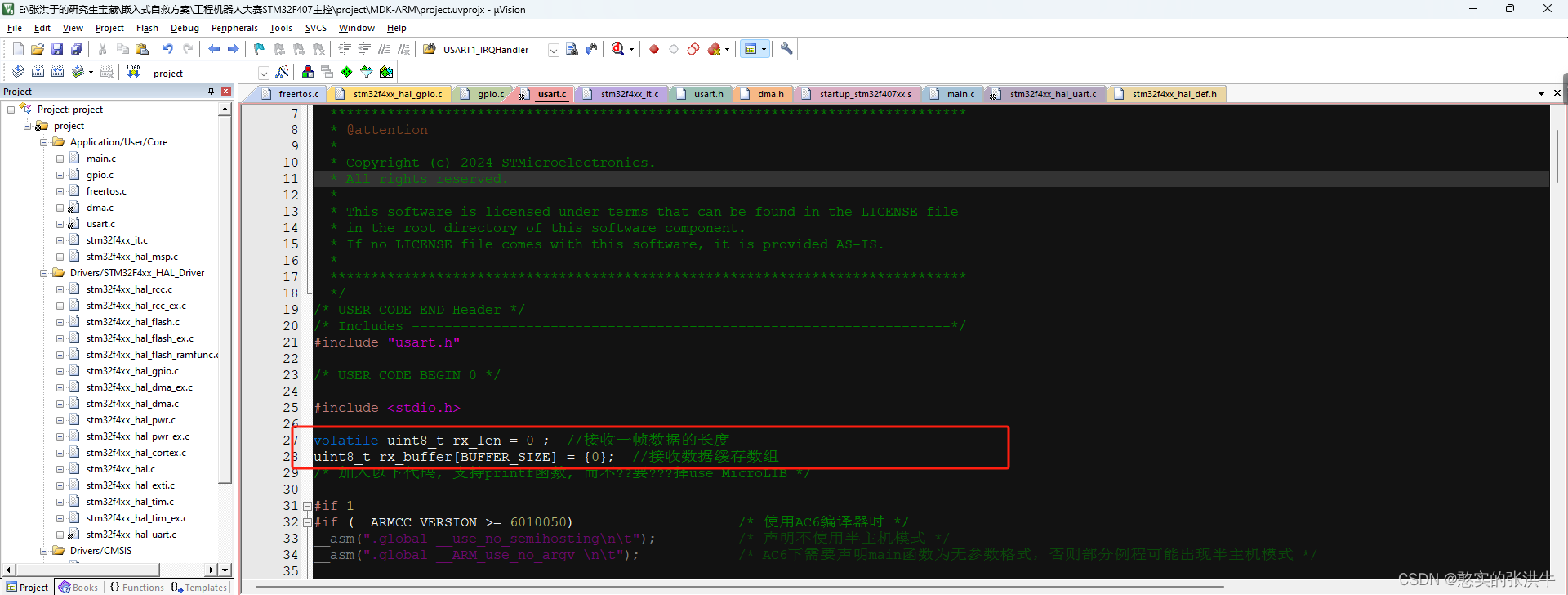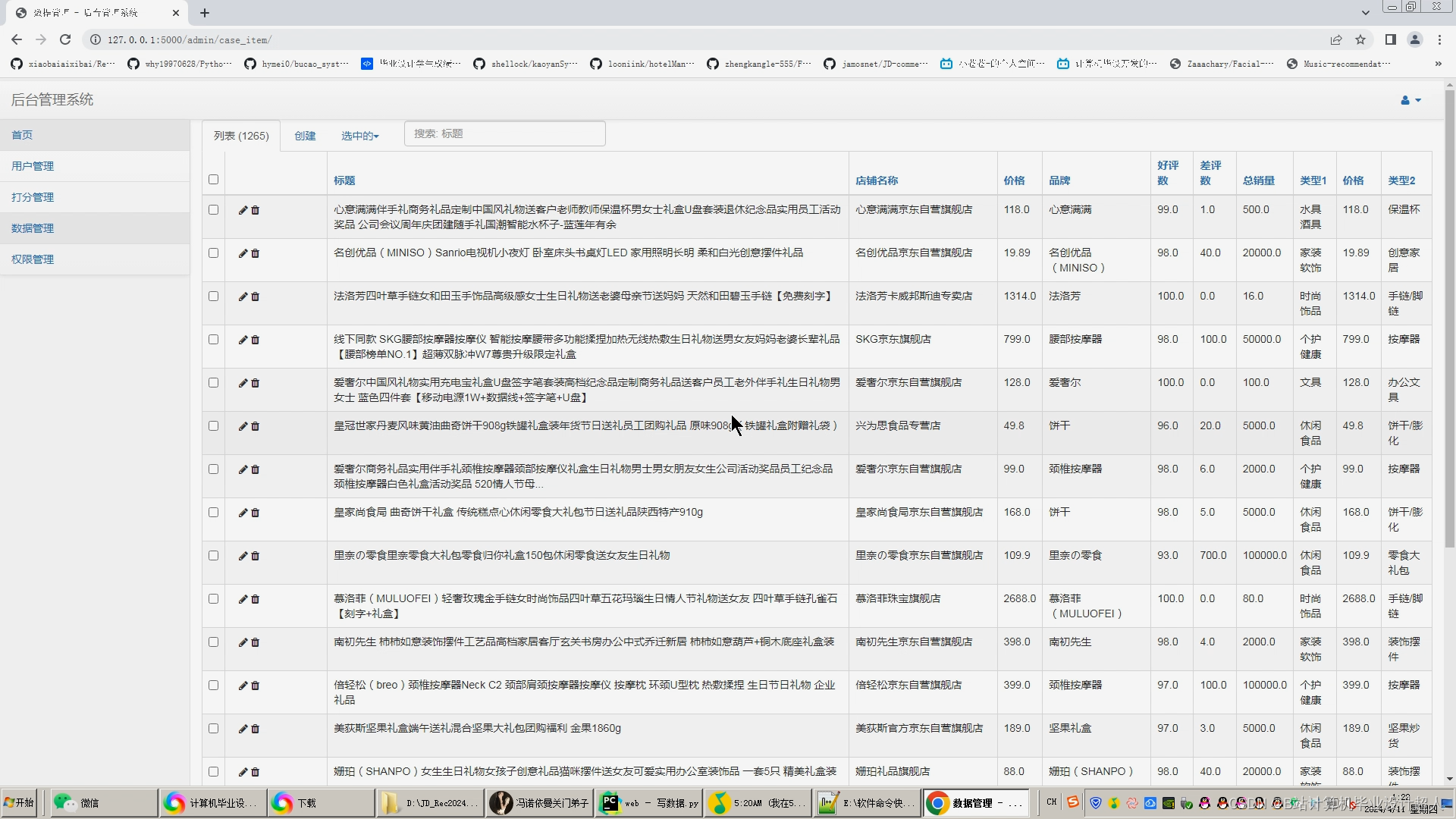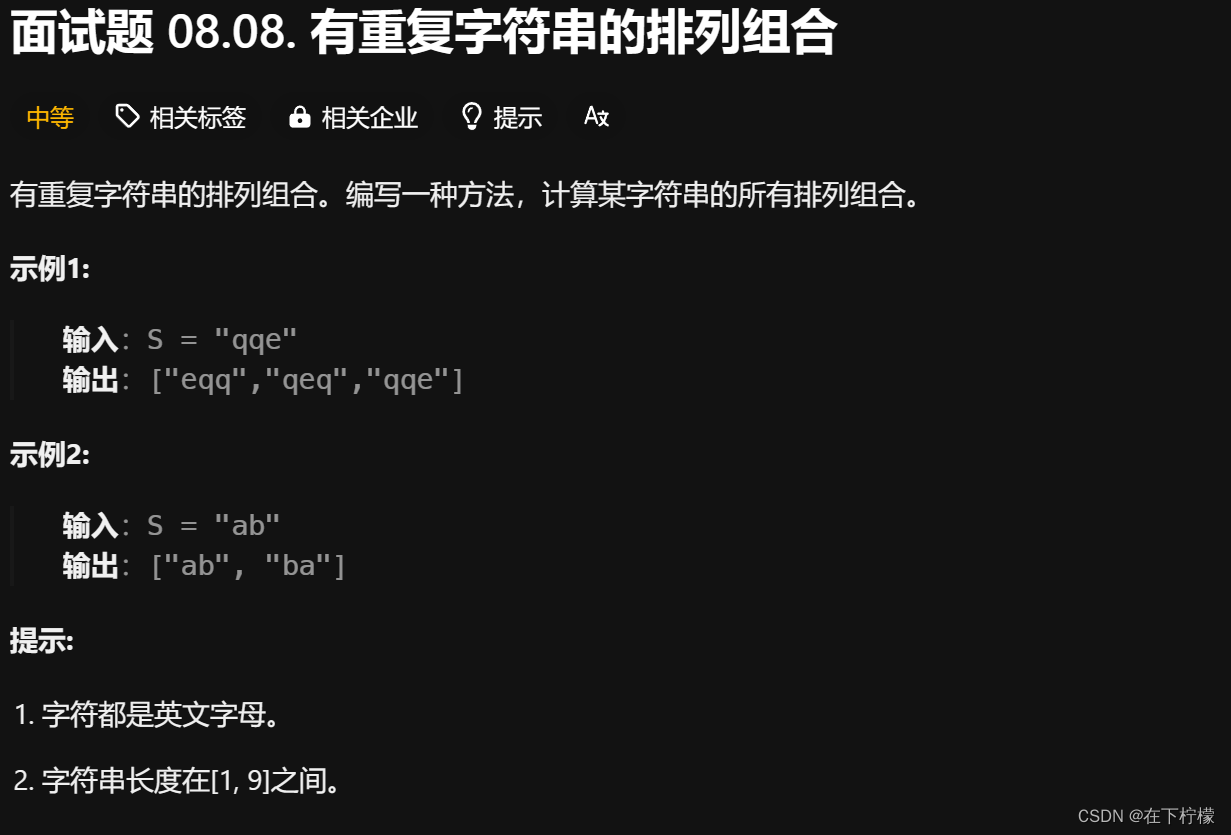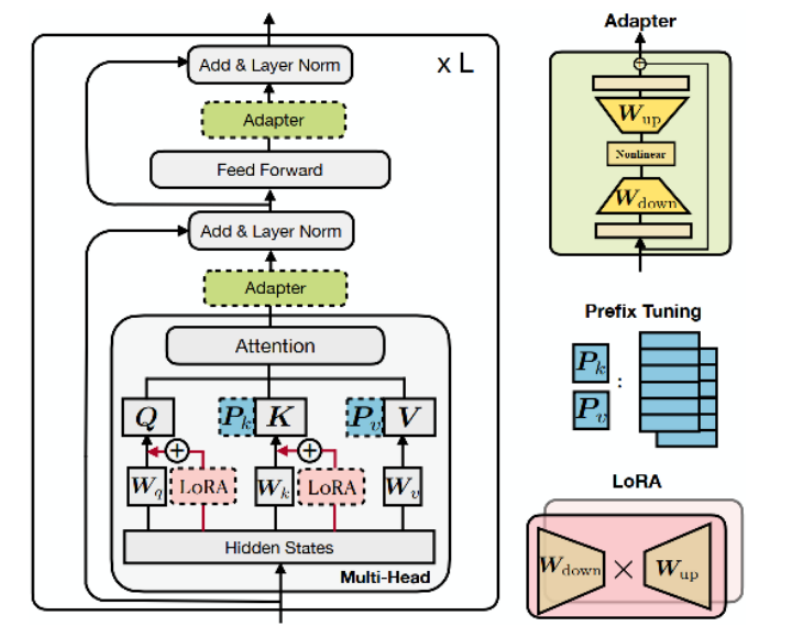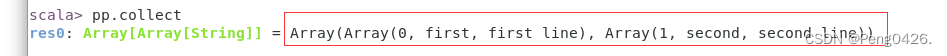MyBatis批量插入的五种方式:

一、准备工作
1、导入pom.xml依赖
<dependencies><dependency><groupId>org.springframework.boot</groupId><artifactId>spring-boot-starter-web</artifactId></dependency><!-- MySQL驱动依赖 --><dependency><groupId>mysql</groupId><artifactId>mysql-connector-java</artifactId><version>8.0.29</version></dependency><!--Mybatis依赖--><dependency><groupId>org.mybatis.spring.boot</groupId><artifactId>mybatis-spring-boot-starter</artifactId><version>2.2.2</version></dependency><!--Mybatis-Plus依赖--><dependency><groupId>com.baomidou</groupId><artifactId>mybatis-plus-boot-starter</artifactId><version>3.5.2</version></dependency><!-- Lombok依赖 --><dependency><groupId>org.projectlombok</groupId><artifactId>lombok</artifactId><optional>true</optional></dependency><dependency><groupId>org.springframework.boot</groupId><artifactId>spring-boot-starter-test</artifactId><scope>test</scope></dependency></dependencies>
2、配置yml文件
server:port: 8080spring:datasource:username: root(用户名)password: root(密码)url: jdbc:mysql://localhost:3306/test(数据库名字)?useUnicode=true&characterEncoding=utf-8&useSSL=false&serverTimezone=UTCdriver-class-name: com.mysql.cj.jdbc.Drivermybatis:mapper-locations: classpath:mapping/*.xml
3、公用的User类
@Data
public class User {private int id;private String username;private String password;
}
二、MyBatis利用For循环批量插入
1、编写UserService服务类,测试一万条数据耗时情况
@Service
public class UserService {@Resourceprivate UserMapper userMapper;public void InsertUsers(){long start = System.currentTimeMillis();for(int i = 0 ;i < 10000; i++) {User user = new User();user.setUsername("name" + i);user.setPassword("password" + i);userMapper.insertUsers(user);}long end = System.currentTimeMillis();System.out.println("一万条数据总耗时:" + (end-start) + "ms" );}}
2、编写UserMapper接口
@Mapper
public interface UserMapper {Integer insertUsers(User user);
}
3、编写UserMapper.xml文件
<?xml version="1.0" encoding="UTF-8" ?>
<!DOCTYPE mapperPUBLIC "-//mybatis.org//DTD Mapper 3.0//EN""http://mybatis.org/dtd/mybatis-3-mapper.dtd">
<mapper namespace="com.ithuang.demo.mapper.UserMapper"><insert id="insertUsers">INSERT INTO user (username, password)VALUES(#{username}, #{password})</insert>
</mapper>
4、进行单元测试
@SpringBootTest
class DemoApplicationTests {@Resourceprivate UserService userService;@Testpublic void insert(){userService.InsertUsers();}}
5、结果输出
一万条数据总耗时:26348ms
三、MyBatis的手动批量提交
1、其他保持不变,Service层作稍微的变化
@Service
public class UserService {@Resourceprivate UserMapper userMapper;@Resourceprivate SqlSessionTemplate sqlSessionTemplate;public void InsertUsers(){//关闭自动提交SqlSession sqlSession = sqlSessionTemplate.getSqlSessionFactory().openSession(ExecutorType.BATCH, false);UserMapper userMapper = sqlSession.getMapper(UserMapper.class);long start = System.currentTimeMillis();for(int i = 0 ;i < 10000; i++) {User user = new User();user.setUsername("name" + i);user.setPassword("password" + i);userMapper.insertUsers(user);}sqlSession.commit();long end = System.currentTimeMillis();System.out.println("一万条数据总耗时:" + (end-start) + "ms" );}}
2、结果输出
一万条数据总耗时:24516ms
四、MyBatis以集合方式批量新增
1、编写UserService服务类
@Service
public class UserService {@Resourceprivate UserMapper userMapper;public void InsertUsers(){long start = System.currentTimeMillis();List<User> userList = new ArrayList<>();User user;for(int i = 0 ;i < 10000; i++) {user = new User();user.setUsername("name" + i);user.setPassword("password" + i);userList.add(user);}userMapper.insertUsers(userList);long end = System.currentTimeMillis();System.out.println("一万条数据总耗时:" + (end-start) + "ms" );}}
3、编写UserMapper接口
@Mapper
public interface UserMapper {Integer insertUsers(List<User> userList);
}
4、编写UserMapper.xml文件
<?xml version="1.0" encoding="UTF-8" ?>
<!DOCTYPE mapperPUBLIC "-//mybatis.org//DTD Mapper 3.0//EN""http://mybatis.org/dtd/mybatis-3-mapper.dtd">
<mapper namespace="com.ithuang.demo.mapper.UserMapper"><insert id="insertUsers">INSERT INTO user (username, password)VALUES<foreach collection ="userList" item="user" separator =",">(#{user.username}, #{user.password})</foreach></insert>
</mapper>
以下完整且规范的写法,注:如果需要MySQL支持批量操作需要在yml的url配置中新增allowMultiQueries=true,支持以;分隔批量执行SQL。
例如:
spring:datasource:url: jdbc:mysql://localhost:3306/test?allowMultiQueries=true&useSSL=falseusername: password:
完整代码:
<insert id="insertUserBatch"><foreach collection ="list" item="item" separator =";">INSERT INTO user<trim prefix="(" suffix=")" suffixOverrides=","><if test="item.id != null and item.id != ''">id,</if><if test="item.username != null and item.username != ''">username,</if><if test="item.password != null and item.password != ''">password,</if><if test="item.sex != null and item.sex != ''">sex,</if><if test="item.age != null">age,</if><if test="item.address != null and item.address != ''">address,</if><if test="item.createTime != null">create_time,</if></trim>VALUES<trim prefix="(" suffix=")" suffixOverrides=","><if test="item.id != null and item.id != ''">#{item.id},</if><if test="item.username != null and item.username != ''">#{item.username},</if><if test="item.password != null and item.password != ''">#{item.password},</if><if test="item.sex != null and item.sex != ''">#{item.sex},</if><if test="item.age != null">#{item.age},</if><if test="item.address != null and item.address != ''">#{item.address},</if><if test="item.createTime != null">#{item.createTime},</if></trim></foreach></insert>
5、输出结果
一万条数据总耗时:521ms
五、MyBatis-Plus提供的SaveBatch方法
1、编写UserService服务
@Service
public class UserService extends ServiceImpl<UserMapper, User> implements IService<User> {public void InsertUsers(){long start = System.currentTimeMillis();List<User> userList = new ArrayList<>();User user;for(int i = 0 ;i < 10000; i++) {user = new User();user.setUsername("name" + i);user.setPassword("password" + i);userList.add(user);}saveBatch(userList);long end = System.currentTimeMillis();System.out.println("一万条数据总耗时:" + (end-start) + "ms" );}
}
2、编写UserMapper接口
@Mapper
public interface UserMapper extends BaseMapper<User> {}
3、单元测试结果
一万条数据总耗时:24674ms
注:
这边我没有开启rewriteBatchedStatements=true,所以会非常慢,开启的话我实测过,耗时为707ms,这个参数的作用是启用批处理语句的重写功能,这对提高使用JDBC批量更新语句的性能有很大帮助。
MyBatis-Plus的SaveBatch方法默认使用JDBC的addBatch()和executeBatch()方法实现批量插入。但是部分数据库的JDBC驱动并不支持addBatch(),这样每次插入都会发送一条SQL语句,严重影响了批量插入的性能。设置rewriteBatchedStatements=true后,MyBatis-Plus会重写插入语句,将其合并为一条SQL语句,从而减少网络交互次数,提高批量插入的效率。
需要加在yml配置文件中:
spring:datasource:url: jdbc:mysql://localhost:3306/test?rewriteBatchedStatements=true&useSSL=falseusername: rootpassword: root
六、MyBatis-Plus提供的InsertBatchSomeColumn方法
1、编写EasySqlInjector 自定义类
public class EasySqlInjector extends DefaultSqlInjector {@Overridepublic List<AbstractMethod> getMethodList(Class<?> mapperClass, TableInfo tableInfo) {// 注意:此SQL注入器继承了DefaultSqlInjector(默认注入器),调用了DefaultSqlInjector的getMethodList方法,保留了mybatis-plus的自带方法List<AbstractMethod> methodList = super.getMethodList(mapperClass, tableInfo);methodList.add(new InsertBatchSomeColumn(i -> i.getFieldFill() != FieldFill.UPDATE));return methodList;}}
2、定义核心配置类注入此Bean
@Configuration
public class MybatisPlusConfig {@Beanpublic EasySqlInjector sqlInjector() {return new EasySqlInjector();}
}
3、编写UserService服务类
public class UserService{@Resourceprivate UserMapper userMapper;public void InsertUsers(){long start = System.currentTimeMillis();List<User> userList = new ArrayList<>();User user;for(int i = 0 ;i < 10000; i++) {user = new User();user.setUsername("name" + i);user.setPassword("password" + i);userList.add(user);}userMapper.insertBatchSomeColumn(userList);long end = System.currentTimeMillis();System.out.println("一万条数据总耗时:" + (end-start) + "ms" );}
}
4、编写EasyBaseMapper接口
public interface EasyBaseMapper<T> extends BaseMapper<T> {/*** 批量插入 仅适用于mysql** @param entityList 实体列表* @return 影响行数*/Integer insertBatchSomeColumn(Collection<T> entityList);
}
5、编写UserMapper接口
@Mapper
public interface UserMapper<T> extends EasyBaseMapper<User> {}
6、单元测试结果
一万条数据总耗时:575ms