springboot文件上传和下载的简单思路
- 文件上传
- 文件下载
文件上传
在springboot中,上传文件只需要在接口中通过 MultipartFile 对象来获取前端传递的数据,然后将数据存储,并且返回一个对外访问路径即可。一般对于上传文件的文件名,都要通过uuid进行处理。
@RestController
@RequestMapping("/file")
public class FileController {// 服务器存储位置private static String parentPath = "D:\\IdeaProjects\\demoZ\\src\\main\\resources\\static\\";// 上传接口@RequestMapping("/upload")public String uploadFile(@RequestParam MultipartFile file) throws IOException {String originalFilename = file.getOriginalFilename(); // 获取文件名String type = file.getContentType(); // 获取文件类型long size = file.getSize(); // 获取文件大小// 这里只对一种类型进行了简单判断,可以自行修改if ("image/jpeg".equals(type)){type = ".jpg";}// 构建uuid作为唯一标识String uuid = UUID.randomUUID().toString()+type;File uploadFile = new File(parentPath+uuid);// 判断父级目录是否存在,不存在则创建File parentFile = uploadFile.getParentFile();if(!parentFile.exists()){parentFile.mkdirs();}// 文件存储到磁盘上file.transferTo(uploadFile);// 返回对外访问路径return "http://localhost:9090/file/"+uuid;}
}
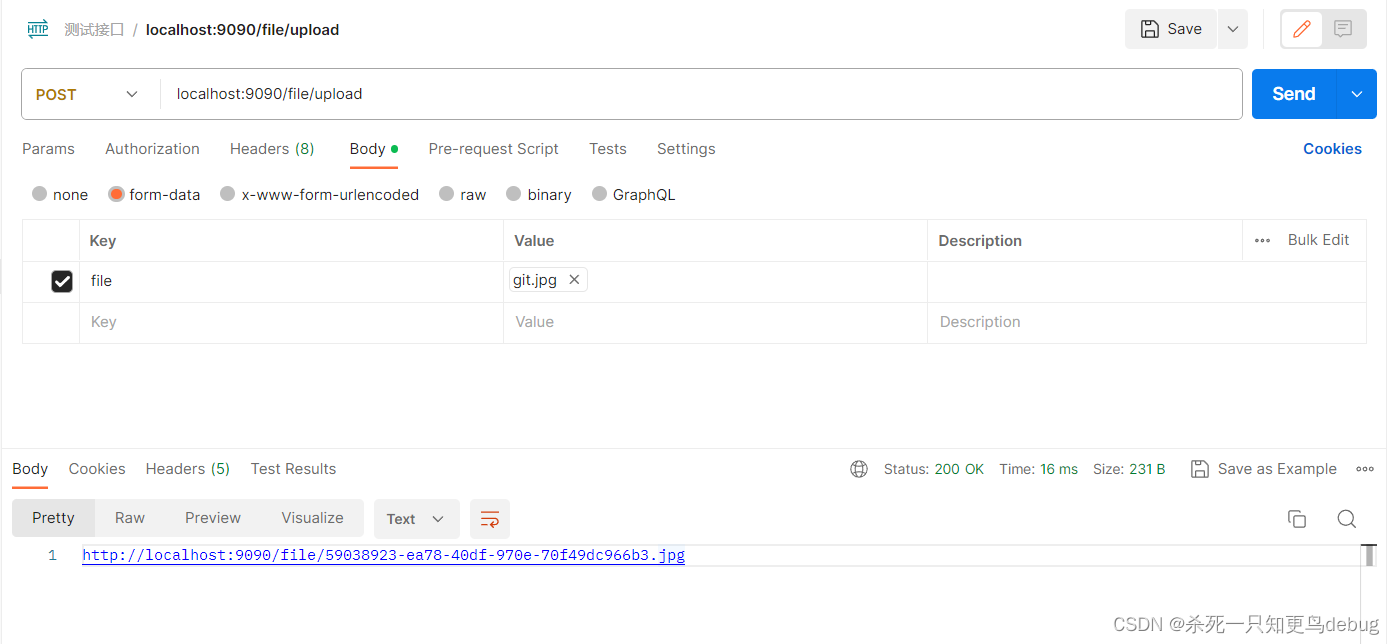
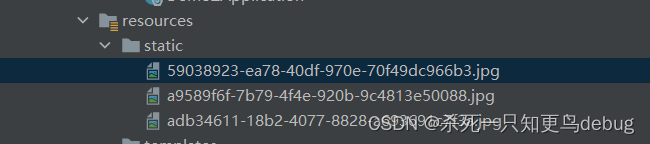
文件下载
文件下载的话,只需要在接口中传入文件的uuid名称,然后通过流的方式直接输出即可。
@RestController
@RequestMapping("/file")
public class FileController {private static String parentPath = "D:\\IdeaProjects\\demoZ\\src\\main\\resources\\static\\";// 文件上传接口....// 文件下载接口@RequestMapping("/{uuid}")public void download(@PathVariable String uuid, HttpServletResponse response) throws IOException {// 通过response将数据输出// 根据文件的唯一标识码获取文件File uploadFile = new File(parentPath+uuid);// 设置输出流的格式ServletOutputStream os = response.getOutputStream();response.addHeader("Content-Disposition","attachment;filename="+ URLEncoder.encode(uuid,"UTF-8"));response.setContentType("application/octet-stream");// 创建文件输入流FileInputStream fis = new FileInputStream(uploadFile);// 读取文件的字节流byte[] buf = new byte[1024];int readLen = 0;while ((readLen=fis.read(buf))!=-1){// 边读边写os.write(buf,0,readLen);}os.flush();os.close();}
}
tips:通过文件上传的返回值即可测试下载接口 http://localhost:9090/file/59038923-ea78-40df-970e-70f49dc966b3.jpg
这里的话,为了简单就只写了后端的文件上传和下载,没有涉及到数据库的文件信息存储,正常情况下是根据你文件的唯一标识去获取下载这张图片的url地址的。(不过接口写的没问题哈)
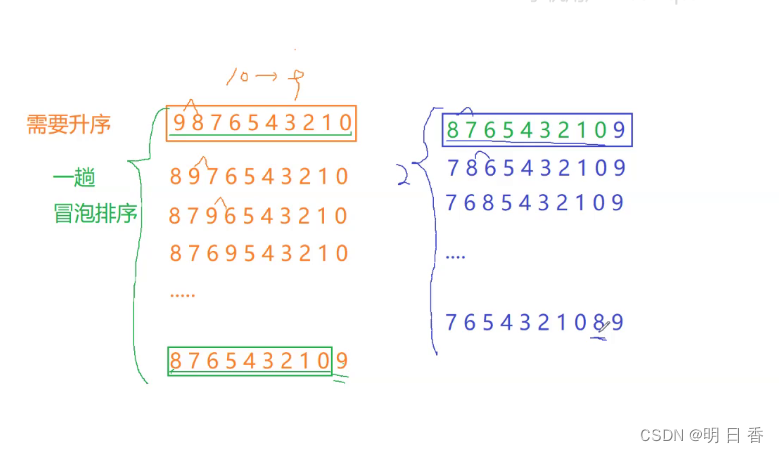
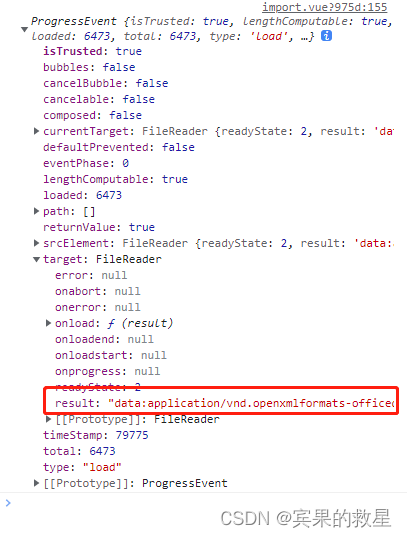


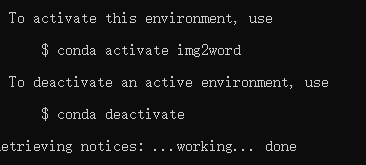
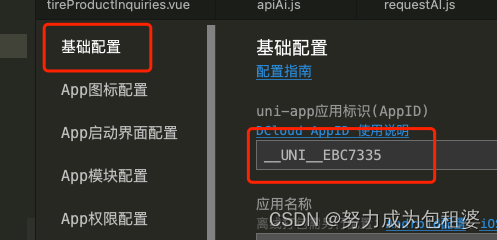

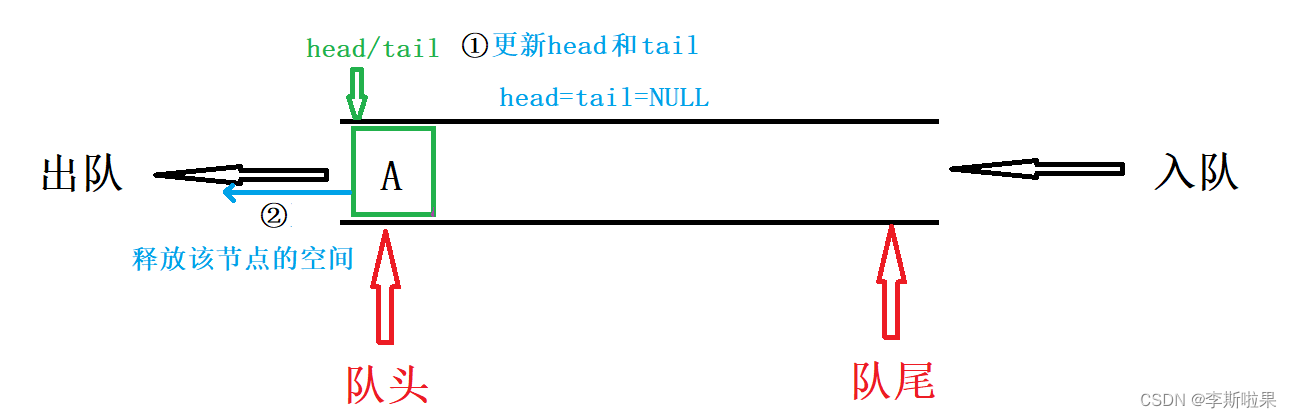
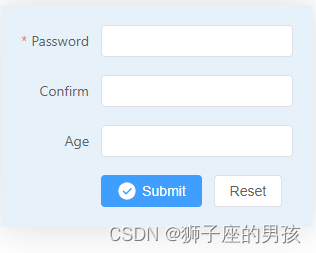
![心法利器[90-95] | 谈校招:合集](https://img-blog.csdnimg.cn/img_convert/e4b99550e91a5b0503df90b869333158.png)

