最近在用next写一个多语言的项目,找了好久没找到简单实现的教程,实践起来感觉都比较复杂,最后终于是在官方文档找到了,结合网上找到的代码demo,终于实现了,在这里简单总结一下。
此教程适用于比较简单的项目实现,如果你是刚入门next,并且不想用太复杂的方式去实现一个多语言项目,那么这个教程就挺适合你的。
此教程适用于app目录的next项目。
先贴一下参阅的连接:
官方教程: next i18n 文档
可参阅的代码demo
实现思路
结合文件结构解说一下大致逻辑:
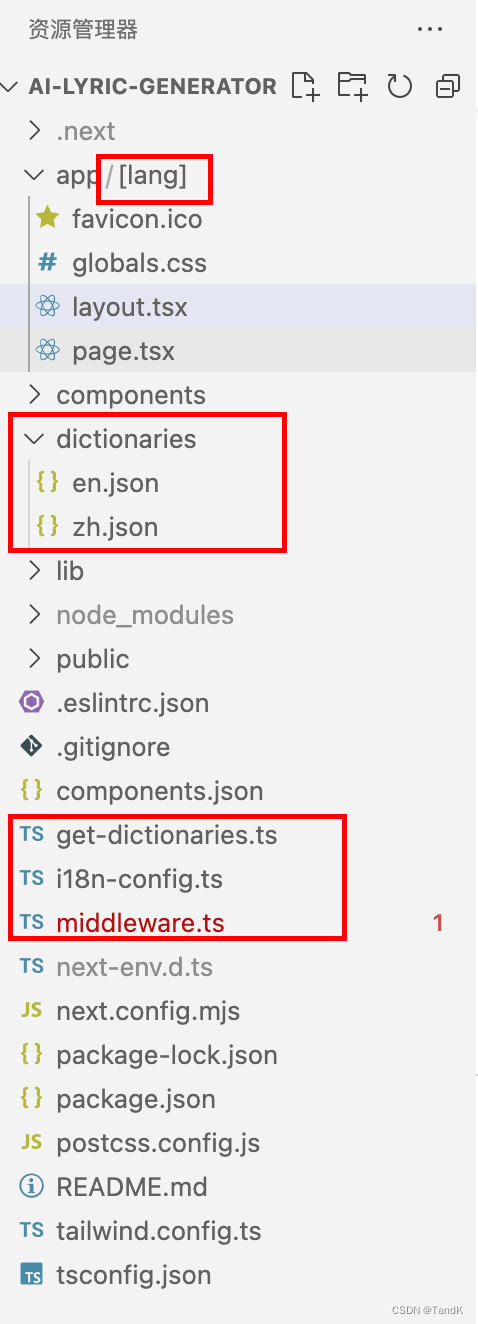
i18n-config.ts只是一个全局管理多语言简写的枚举文件,其他文件可以引用这个文件,这样就不会出现不同文件对不上的情况。middleware.ts做了一层拦截,在用户访问localhost:3000的时候能通过请求头判断用户常用的语言,配合app目录多出来的[lang]目录,从而实现跳转到localhost:3000/zh这样。dictionaries文件夹下放各语言的json字段,通过字段的引用使页面呈现不同的语种。
事实上每个页面的layout.tsx和page.tsx都会将语言作为参数传入,在对应的文件里,再调用get-dictionaries.ts文件里的方法就能读取到对应的json文件里的内容了。
大致思路是这样,下面贴对应的代码。
/i18n-config.ts
export const i18n = {defaultLocale: "en",// locales: ["en", "zh", "es", "hu", "pl"],locales: ["en", "zh"],
} as const;export type Locale = (typeof i18n)["locales"][number];
/middleware.ts,需要先安装两个依赖,这两个依赖用于判断用户常用的语言:
npm install @formatjs/intl-localematcher
npm install negotiator
然后才是/middleware.ts的代码:
import { NextResponse } from "next/server";
import type { NextRequest } from "next/server";import { i18n } from "./i18n-config";import { match as matchLocale } from "@formatjs/intl-localematcher";
import Negotiator from "negotiator";function getLocale(request: NextRequest): string | undefined {// Negotiator expects plain object so we need to transform headersconst negotiatorHeaders: Record<string, string> = {};request.headers.forEach((value, key) => (negotiatorHeaders[key] = value));// @ts-ignore locales are readonlyconst locales: string[] = i18n.locales;// Use negotiator and intl-localematcher to get best localelet languages = new Negotiator({ headers: negotiatorHeaders }).languages(locales,);const locale = matchLocale(languages, locales, i18n.defaultLocale);return locale;
}export function middleware(request: NextRequest) {const pathname = request.nextUrl.pathname;// // `/_next/` and `/api/` are ignored by the watcher, but we need to ignore files in `public` manually.// // If you have one// if (// [// '/manifest.json',// '/favicon.ico',// // Your other files in `public`// ].includes(pathname)// )// return// Check if there is any supported locale in the pathnameconst pathnameIsMissingLocale = i18n.locales.every((locale) =>!pathname.startsWith(`/${locale}/`) && pathname !== `/${locale}`,);// Redirect if there is no localeif (pathnameIsMissingLocale) {const locale = getLocale(request);// e.g. incoming request is /products// The new URL is now /en-US/productsreturn NextResponse.redirect(new URL(`/${locale}${pathname.startsWith("/") ? "" : "/"}${pathname}`,request.url,),);}
}export const config = {// Matcher ignoring `/_next/` and `/api/`matcher: ["/((?!api|_next/static|_next/image|favicon.ico).*)"],
};
/dictionaries下的因项目而异,可以看个参考:
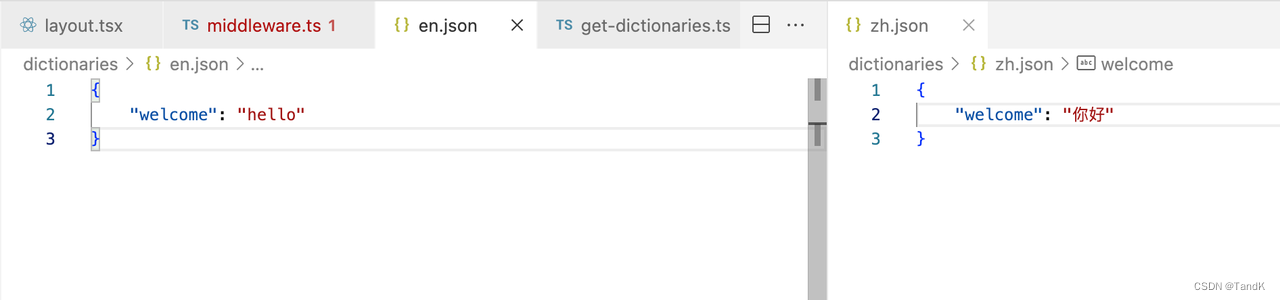
文件以语言简写命名,/i18n-config.ts里的locales有什么语言,这里就有多少个对应的文件就行了。
/get-dictionaries.ts
import "server-only";
import type { Locale } from "./i18n-config";// We enumerate all dictionaries here for better linting and typescript support
// We also get the default import for cleaner types
const dictionaries = {en: () => import("./dictionaries/en.json").then((module) => module.default),zh: () => import("./dictionaries/zh.json").then((module) => module.default),
};export const getDictionary = async (locale: Locale) => dictionaries[locale]?.() ?? dictionaries.en();
实际使用可以做个参考:
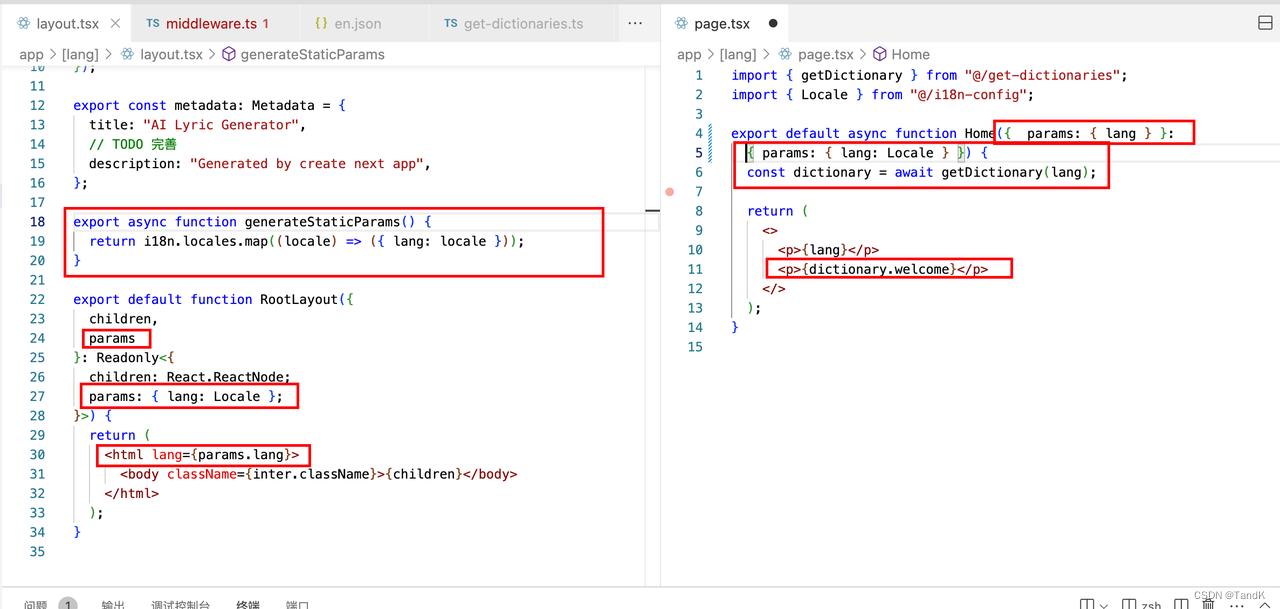
到这里其实就实现了,但是下面的事情需要注意:
如果你的项目有集成了第三方需要配知道middleware的地方,比如clerk,需要调试一下是否冲突。
如果你不知道clerk是什么,那么下面可以不用看,下面将以clerk为例,描述一下可能遇到的问题和解决方案。
Clerk适配
clerk是一个可以快速登录的第三方库,用这个库可以快速实现用户登录的逻辑,包括Google、GitHub、邮箱等的登录。
clerk允许你配置哪些页面是公开的,哪些页面是需要登录之后才能看的,如果用户没登录,但是却访问了需要登录的页面,就会返回401,跳转到登录页面。
就是这里冲突了,因为我们实现多语言的逻辑是,用户访问localhost:3000的时候判断用户常用的语言,从而实现跳转到localhost:3000/zh这样。
这两者实现都在middleware.ts文件中,上面这种配置会有冲突,这两者只有一个能正常跑通,而我们想要的效果是两者都能跑通,既能自动跳转到登录页面,也能自动跳转到常用语言页面。
技术问题定位:这是因为你重写了middleware方法,导致不会执行Clerk的authMiddleware方法,视觉效果上,就是多语言导致了Clerk不会自动跳转登录。
所以要把上面的middleware方法写到authMiddleware方法里的beforeAuth里去,Clerk官方有说明: Clerk authMiddleware说明
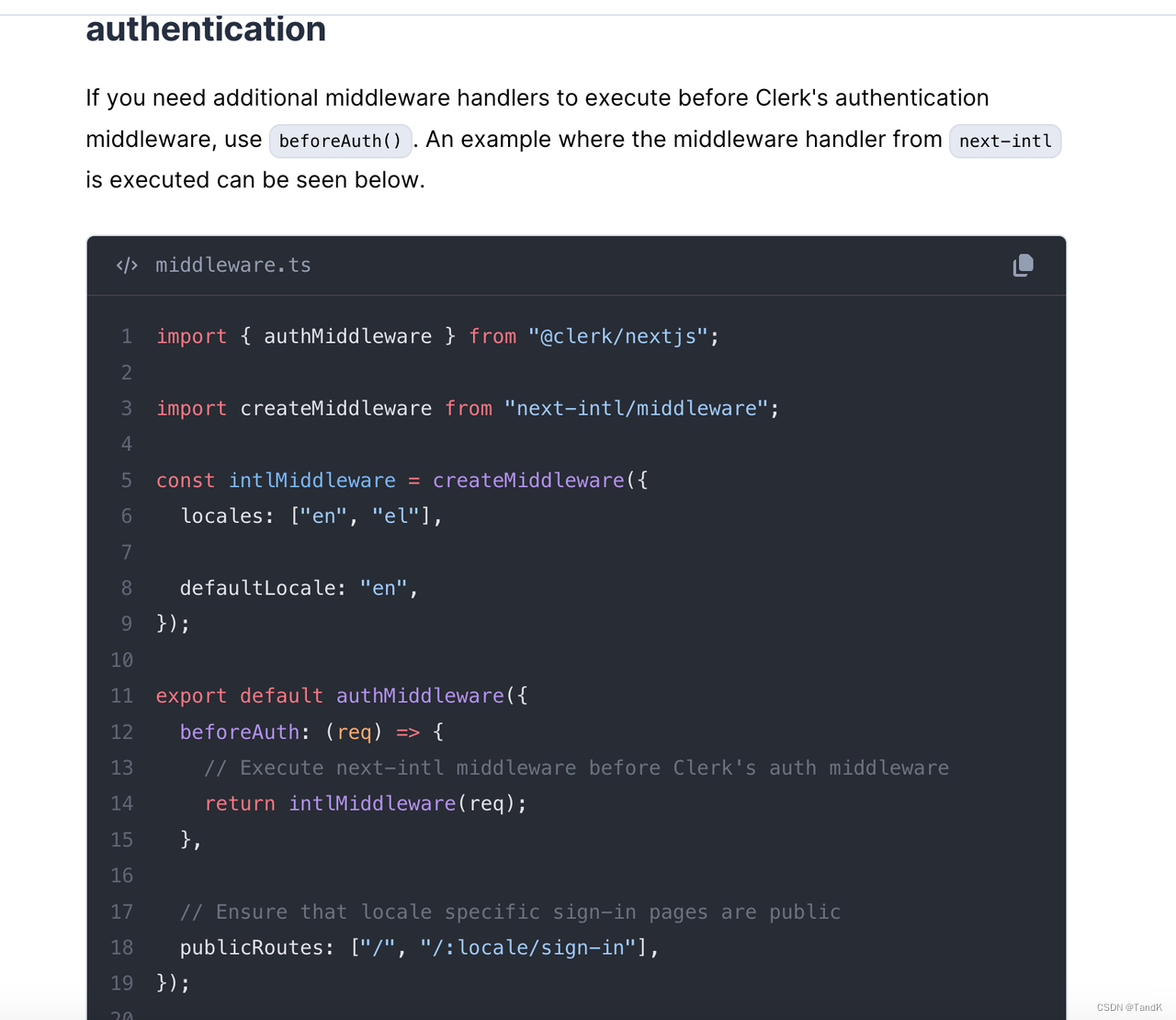
所以现在/middleware.ts文件内的内容变成了:
import { NextResponse } from "next/server";
import type { NextRequest } from "next/server";
import { authMiddleware } from "@clerk/nextjs";
import { i18n } from "./i18n-config";
import { match as matchLocale } from "@formatjs/intl-localematcher";
import Negotiator from "negotiator";function getLocale(request: NextRequest): string | undefined {// Negotiator expects plain object so we need to transform headersconst negotiatorHeaders: Record<string, string> = {};request.headers.forEach((value, key) => (negotiatorHeaders[key] = value));// @ts-ignore locales are readonlyconst locales: string[] = i18n.locales;// Use negotiator and intl-localematcher to get best localelet languages = new Negotiator({ headers: negotiatorHeaders }).languages(locales,);const locale = matchLocale(languages, locales, i18n.defaultLocale);return locale;
}export const config = {// Matcher ignoring `/_next/` and `/api/`matcher: ["/((?!api|_next/static|_next/image|favicon.ico).*)"],// matcher: ["/((?!.+\\.[\\w]+$|_next).*)", "/", "/(api|trpc)(.*)"],
};export default authMiddleware({publicRoutes: ['/anyone-can-visit-this-route'],ignoredRoutes: ['/no-auth-in-this-route'],beforeAuth: (request) => {const pathname = request.nextUrl.pathname;// // `/_next/` and `/api/` are ignored by the watcher, but we need to ignore files in `public` manually.// // If you have oneif (['/manifest.json','/favicon.ico','/serviceWorker.js','/en/sign-in'// Your other files in `public`].includes(pathname))return// Check if there is any supported locale in the pathnameconst pathnameIsMissingLocale = i18n.locales.every((locale) =>!pathname.startsWith(`/${locale}/`) && pathname !== `/${locale}`,);// Redirect if there is no localeif (pathnameIsMissingLocale) {const locale = getLocale(request);// e.g. incoming request is /products// The new URL is now /en-US/productsreturn NextResponse.redirect(new URL(`/${locale}${pathname.startsWith("/") ? "" : "/"}${pathname}`,request.url,),);}}
});
这样就OK了,大功告成。
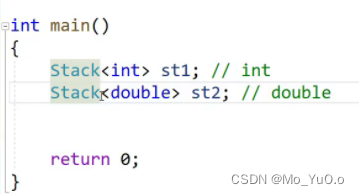
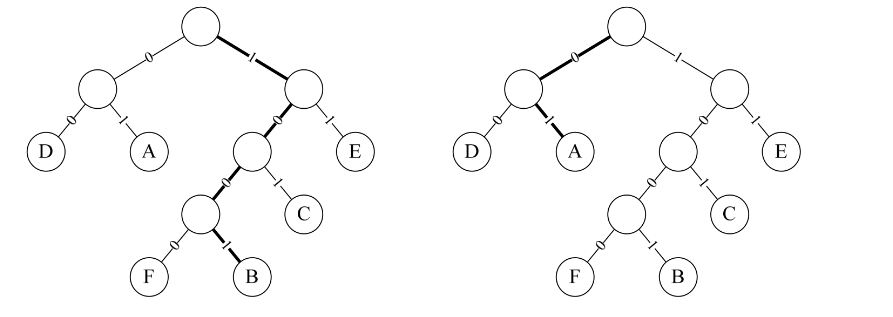

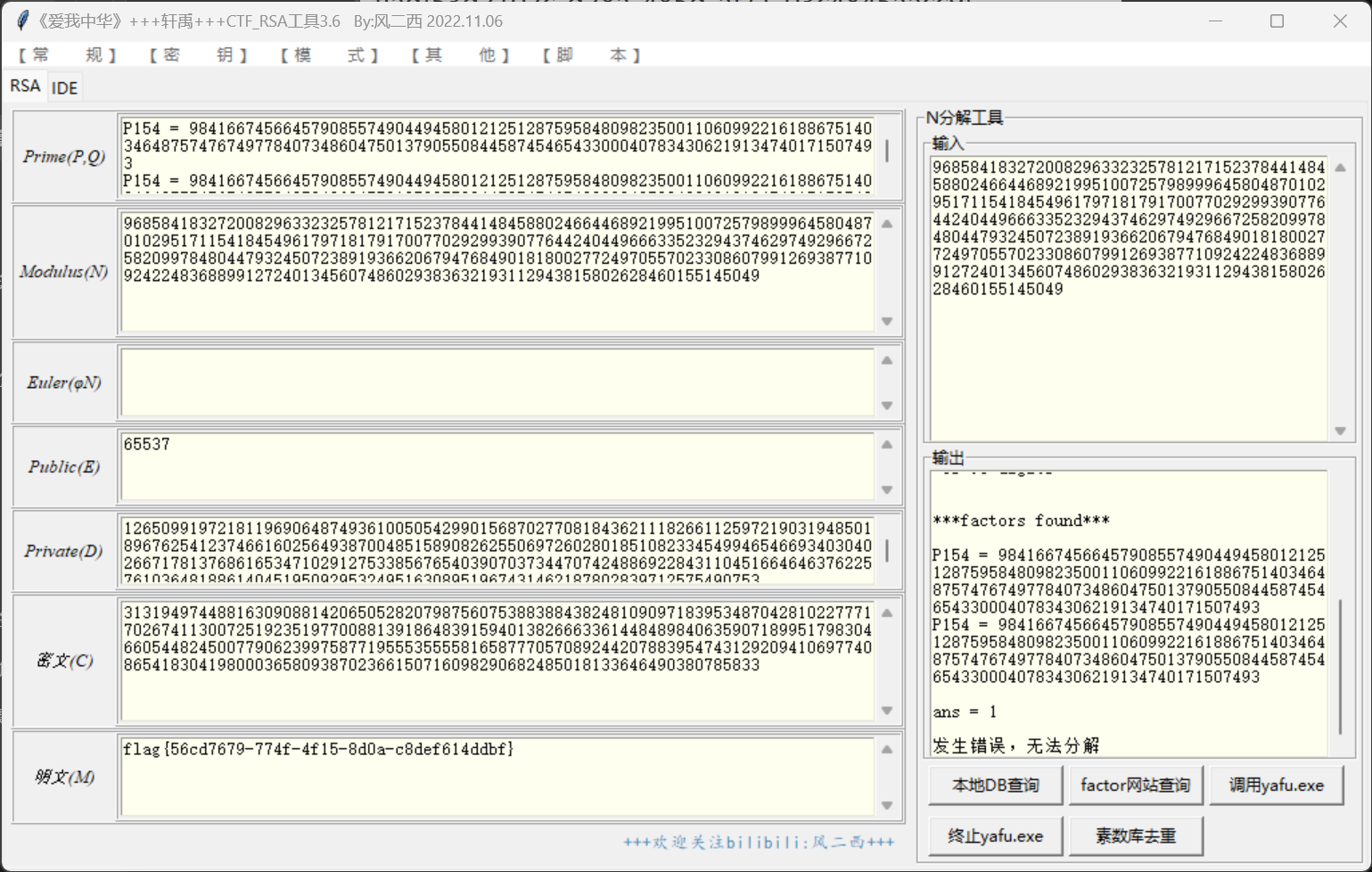

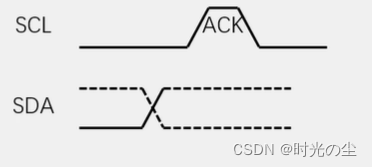
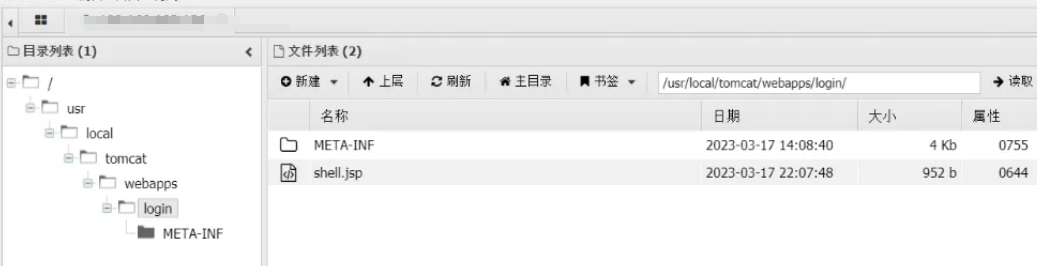
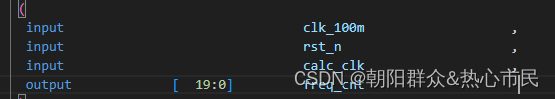

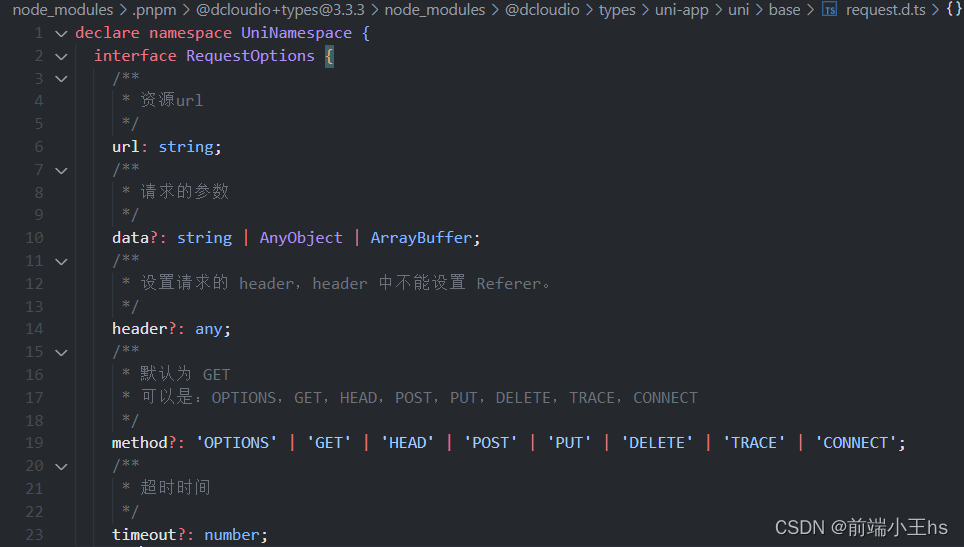
![[Algorithm][二分查找][在排序数组中查找元素的第一个和最后一个位置][x 的平方根]详细讲解](https://img-blog.csdnimg.cn/direct/6cac6e560ef84eb68453386d6de3368a.png)