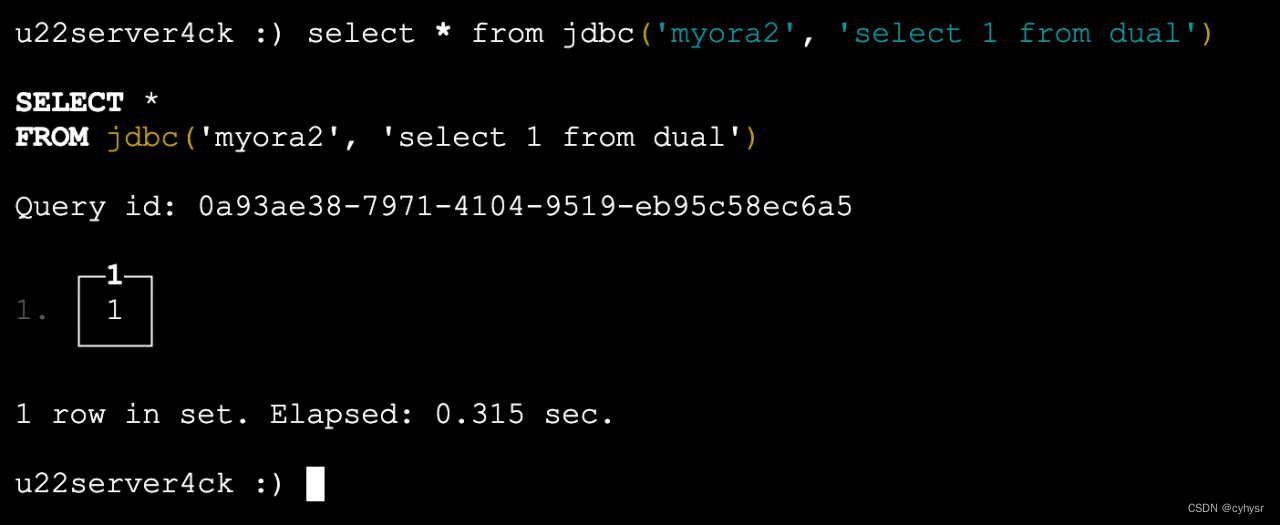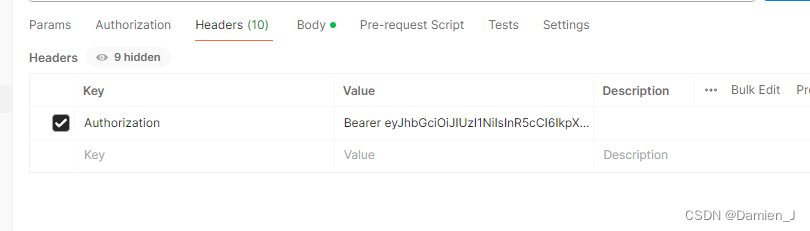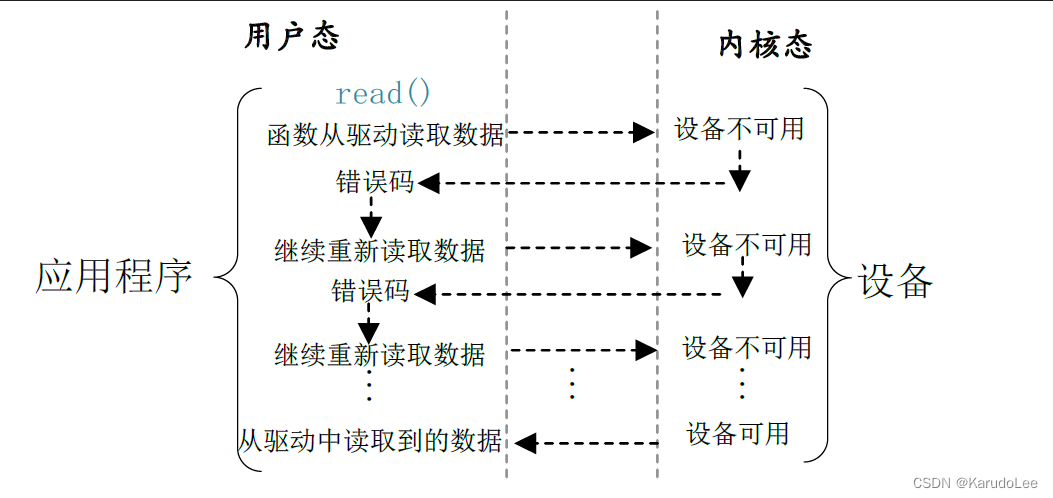前言
在上一篇文章中,我们实现了通过etcd来同时指定多个不同的有关分区与日志文件的路径,但是锁着一次读取配置的增多,不可避免的出现了一个问题:我们如何来监控多个日志文件,这样原来的tailFile模块相对于当下场景就显得有些捉襟见肘了,所以对tialFile模块进行重构就成了我们必须要做的事情了。
TailFiile模块的重构流程
储存数据结构体的重构
在上一篇博文中我们定义了collectEntry来储存我们从etcd中get到的信息,但是,这个获取的消息在tailFile模块也需要使用,所以这里我们再创建一个common模块来专门储存这个数据:
type CollectEntry struct {Path string `json:"path"`Topic string `json:"topic"`
}
在tailFile模块中也需要一个结构体来储存需要的信息:
type tailTask struct{path stringtopic stringTailObj *tail.Tail
}
tail初始化模块的重构
由于现在我们的配置信息全部储存到了 CollectEntry结构体中,它会给tail的初始化函数传递一个CollectEntry结构体数组,所以我们需要对之前的tail模块代码进行重构与细化,如下:
type tailTask struct {path stringtopic stringTailObj *tail.Tail
}func NewTailTask(path, topic string) (tt *tailTask) {tt = &tailTask{path: path,topic: topic,}return tt
}func (task *tailTask) Init() (err error) {config := tail.Config{Follow: true,ReOpen: true,MustExist: true,Poll: true,Location: &tail.SeekInfo{Offset: 0, Whence: 2},}task.TailObj, err = tail.TailFile(task.path, config)if err != nil {logrus.Error("tail create tailObj for path:%s,err:%v", task.path, err)return}return
}func InitTail(collectEntryList []common.CollectEntry) (err error) {for _, entry := range collectEntryList {tt := NewTailTask(entry.Path, entry.Topic)err = tt.Init()if err != nil {logrus.Error("tail create tailObj for path:%s,err:%v", entry.Path, err)continue}go tt.run()}return
}
之前我们只有一个日志需要监控,所以主要的工作流程可以放在man.go中,但是现在会创建多个tailTask来监控,我们最好将他移动到tail模块中,最后tail模块的全部代码为:
package tailFileimport ("github.com/Shopify/sarama""github.com/Shopify/toxiproxy/Godeps/_workspace/src/github.com/Sirupsen/logrus""github.com/hpcloud/tail""log-agent/Kafka""log-agent/common""strings""time"
)type tailTask struct {path stringtopic stringTailObj *tail.Tail
}func NewTailTask(path, topic string) (tt *tailTask) {tt = &tailTask{path: path,topic: topic,}return tt
}func (task *tailTask) Init() (err error) {config := tail.Config{Follow: true,ReOpen: true,MustExist: true,Poll: true,Location: &tail.SeekInfo{Offset: 0, Whence: 2},}task.TailObj, err = tail.TailFile(task.path, config)if err != nil {logrus.Error("tail create tailObj for path:%s,err:%v", task.path, err)return}return
}func InitTail(collectEntryList []common.CollectEntry) (err error) {for _, entry := range collectEntryList {tt := NewTailTask(entry.Path, entry.Topic)err = tt.Init()if err != nil {logrus.Error("tail create tailObj for path:%s,err:%v", entry.Path, err)continue}go tt.run()}return
}func (t *tailTask) run() {for {line, ok := <-t.TailObj.Linesif !ok {logrus.Warn("tailFile.TailObj.Lines channel closed,path:%s\n", t.path)time.Sleep(2 * time.Second)continue}if len(strings.Trim(line.Text, "\r")) == 0 {continue}msg := &sarama.ProducerMessage{}msg.Topic = t.topicmsg.Value = sarama.StringEncoder(line.Text)Kafka.MesChan(msg)}
}
修改模块的全部代码
- main.go
package mainimport ("fmt""github.com/Shopify/toxiproxy/Godeps/_workspace/src/github.com/Sirupsen/logrus""github.com/go-ini/ini""log-agent/Kafka""log-agent/etcd""log-agent/tailFile"
)type Config struct {Kafakaddress Kafkaddress `ini:"kafka"`LogFilePath LogFilePath `ini:"collect"`Etcdaddress EtcdAddress `ini:"etcd"`
}type Kafkaddress struct {Addr []string `ini:"address"`Topic string `ini:"topic"`MessageSize int64 `ini:"chan_size"`
}type LogFilePath struct {Path string `ini:"logfile_path"`
}type EtcdAddress struct {Addr []string `ini:"address"`Key string `ini:"collect_key"`
}func run() {select {}
}func main() {//读取配置文件,获取配置信息filename := "G:\\goproject\\-goroutine-\\log-agent\\conf\\config.ini"ConfigObj := new(Config)err := ini.MapTo(ConfigObj, filename)if err != nil {logrus.Error("%s Load failed,err:", filename, err)}//初始化Kafkaerr = Kafka.InitKafka(ConfigObj.Kafakaddress.Addr, ConfigObj.Kafakaddress.MessageSize)if err != nil {logrus.Error("InitKafka failed, err:%v", err)return}logrus.Infof("InitKafka success")//初始化etcderr = etcd.Init(ConfigObj.Etcdaddress.Addr)if err != nil {logrus.Error("InitEtcd failed, err:%v", err)return}logrus.Infof("InitEtcd success")//拉取要收集日志文件的配置项err, collectEntryList := etcd.GetConf(ConfigObj.Etcdaddress.Key)if err != nil {logrus.Error("GetConf failed, err:%v", err)return}fmt.Println(collectEntryList)//初始化tailerr = tailFile.InitTail(collectEntryList)if err != nil {logrus.Error("InitTail failed, err:%v", err)return}logrus.Infof("InitTail success")run()
}- common.go
package commontype CollectEntry struct {Path string `json:"path"`Topic string `json:"topic"`
}- tailFile.go
package tailFileimport ("github.com/Shopify/sarama""github.com/Shopify/toxiproxy/Godeps/_workspace/src/github.com/Sirupsen/logrus""github.com/hpcloud/tail""log-agent/Kafka""log-agent/common""strings""time"
)type tailTask struct {path stringtopic stringTailObj *tail.Tail
}func NewTailTask(path, topic string) (tt *tailTask) {tt = &tailTask{path: path,topic: topic,}return tt
}func (task *tailTask) Init() (err error) {config := tail.Config{Follow: true,ReOpen: true,MustExist: true,Poll: true,Location: &tail.SeekInfo{Offset: 0, Whence: 2},}task.TailObj, err = tail.TailFile(task.path, config)if err != nil {logrus.Error("tail create tailObj for path:%s,err:%v", task.path, err)return}return
}func InitTail(collectEntryList []common.CollectEntry) (err error) {for _, entry := range collectEntryList {tt := NewTailTask(entry.Path, entry.Topic)err = tt.Init()if err != nil {logrus.Error("tail create tailObj for path:%s,err:%v", entry.Path, err)continue}go tt.run()}return
}func (t *tailTask) run() {for {line, ok := <-t.TailObj.Linesif !ok {logrus.Warn("tailFile.TailObj.Lines channel closed,path:%s\n", t.path)time.Sleep(2 * time.Second)continue}if len(strings.Trim(line.Text, "\r")) == 0 {continue}msg := &sarama.ProducerMessage{}msg.Topic = t.topicmsg.Value = sarama.StringEncoder(line.Text)Kafka.MesChan(msg)}
}
运行结果
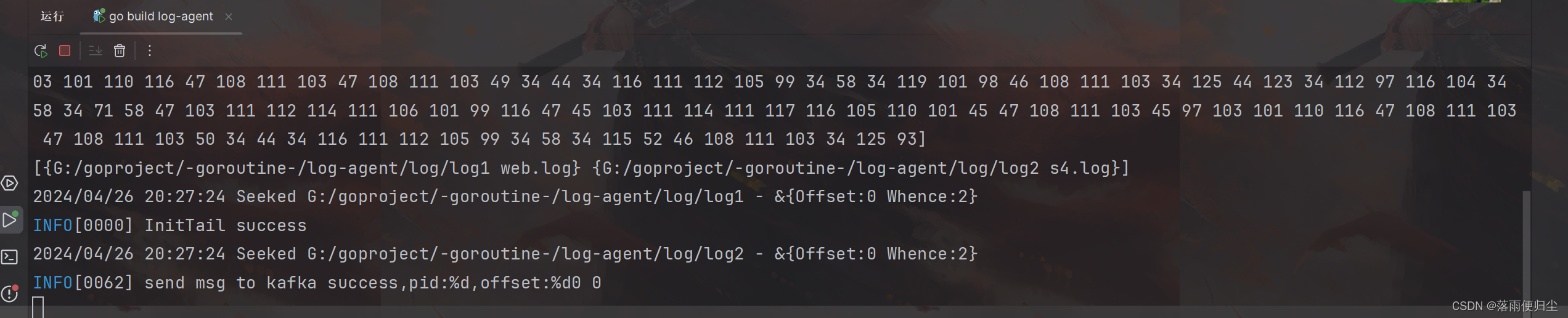
当你对不同日志文件修改都有反馈时就代表运行成功啦!
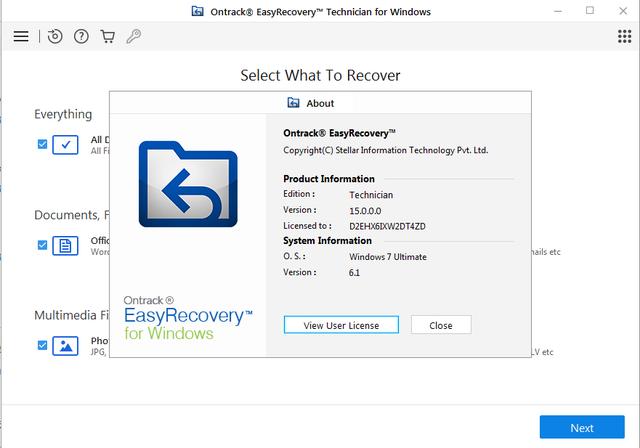
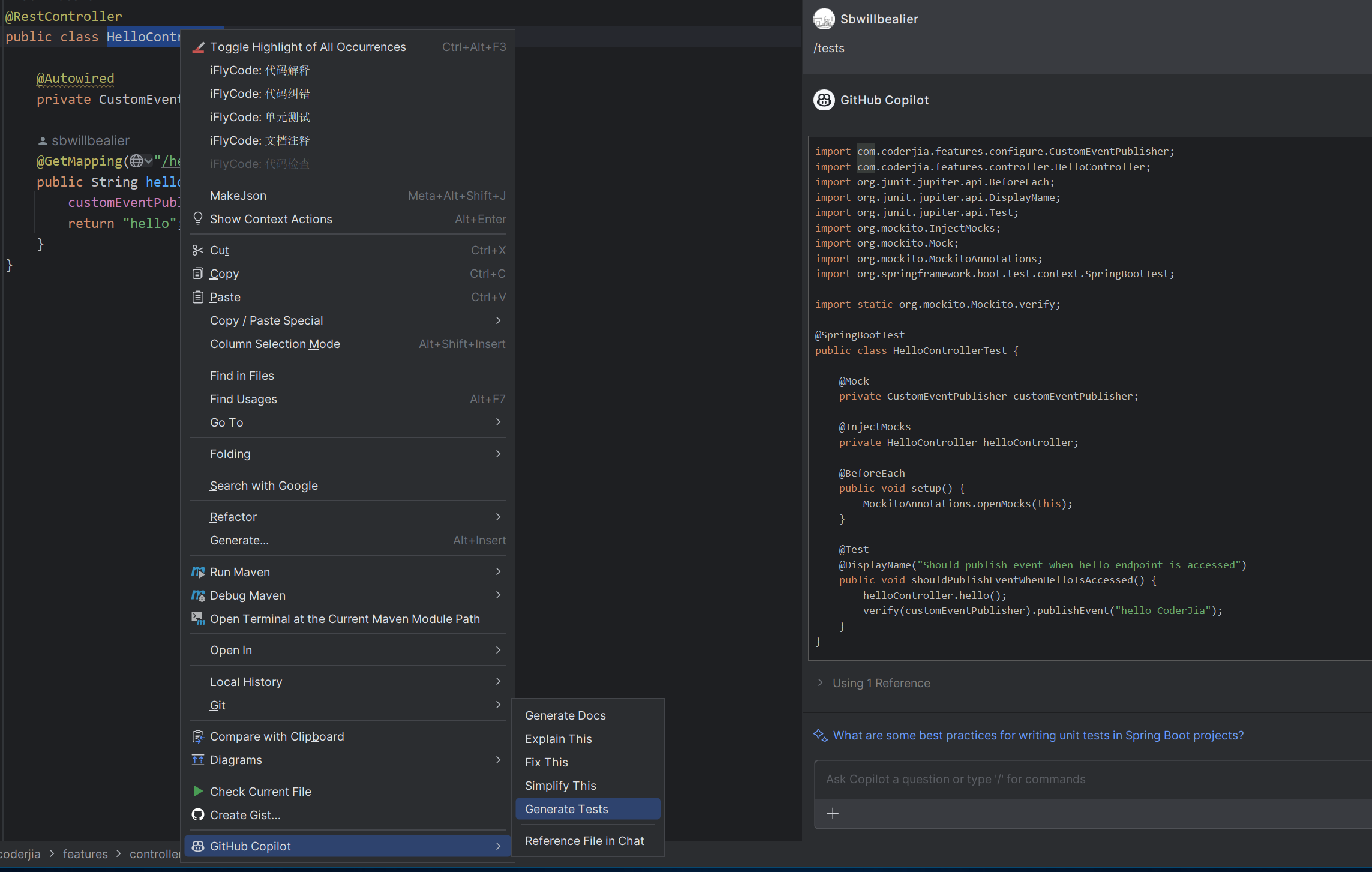
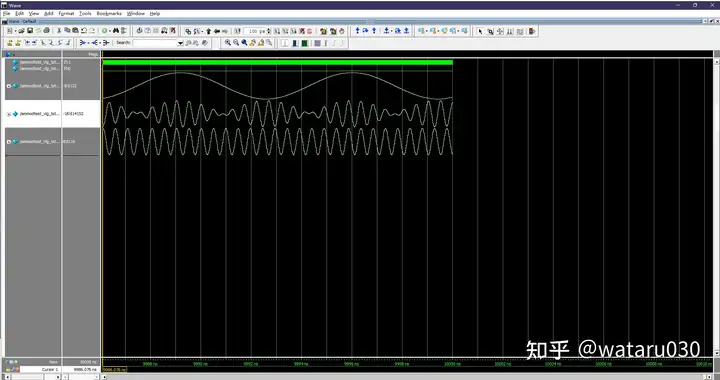
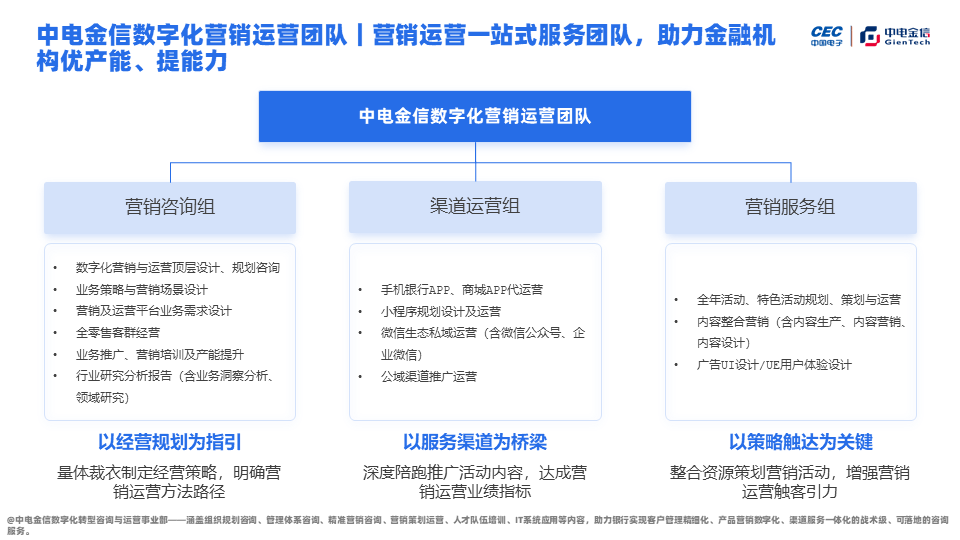
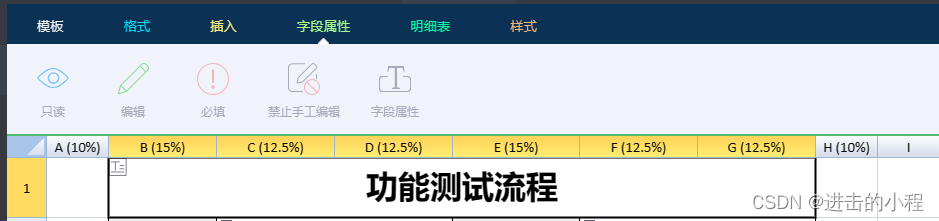
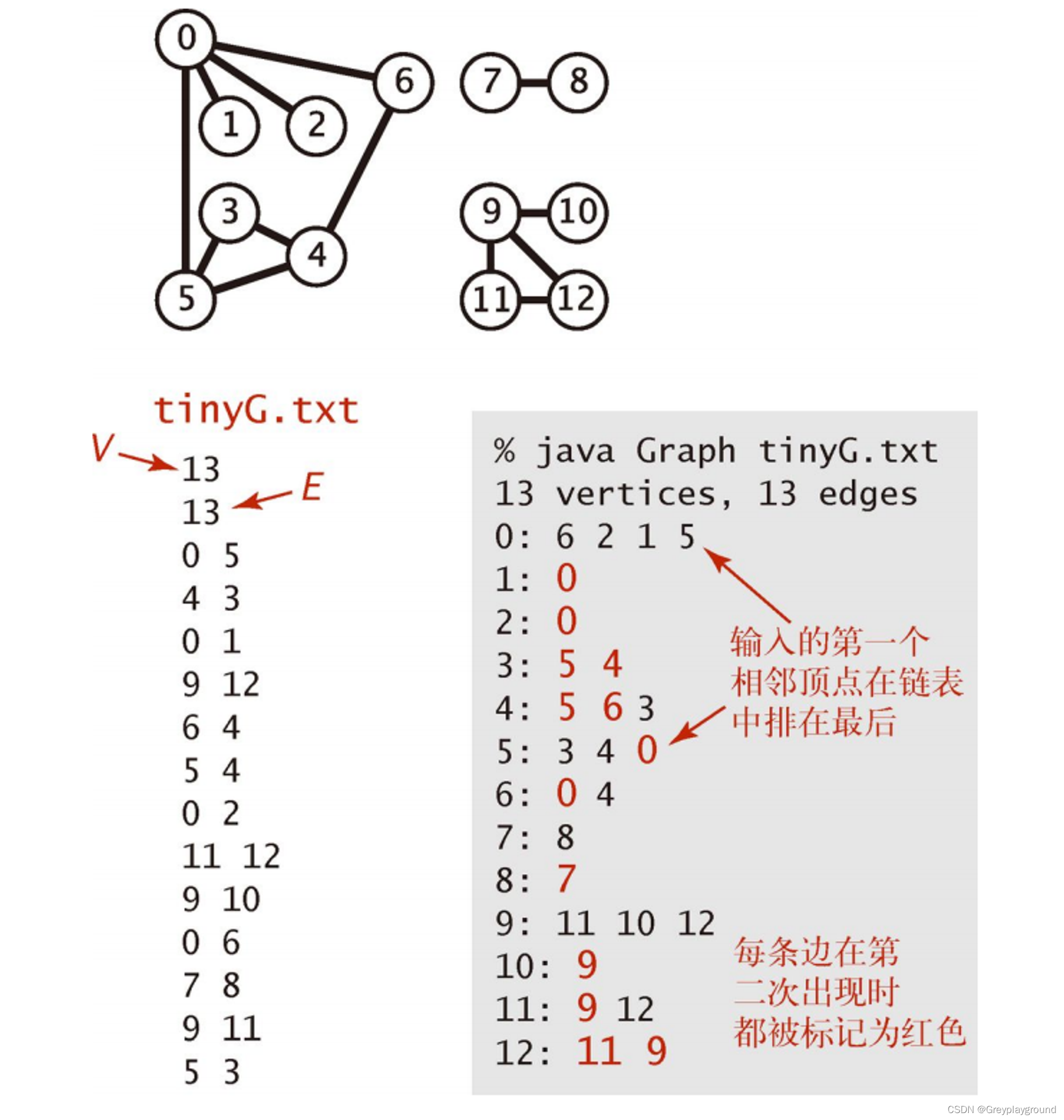
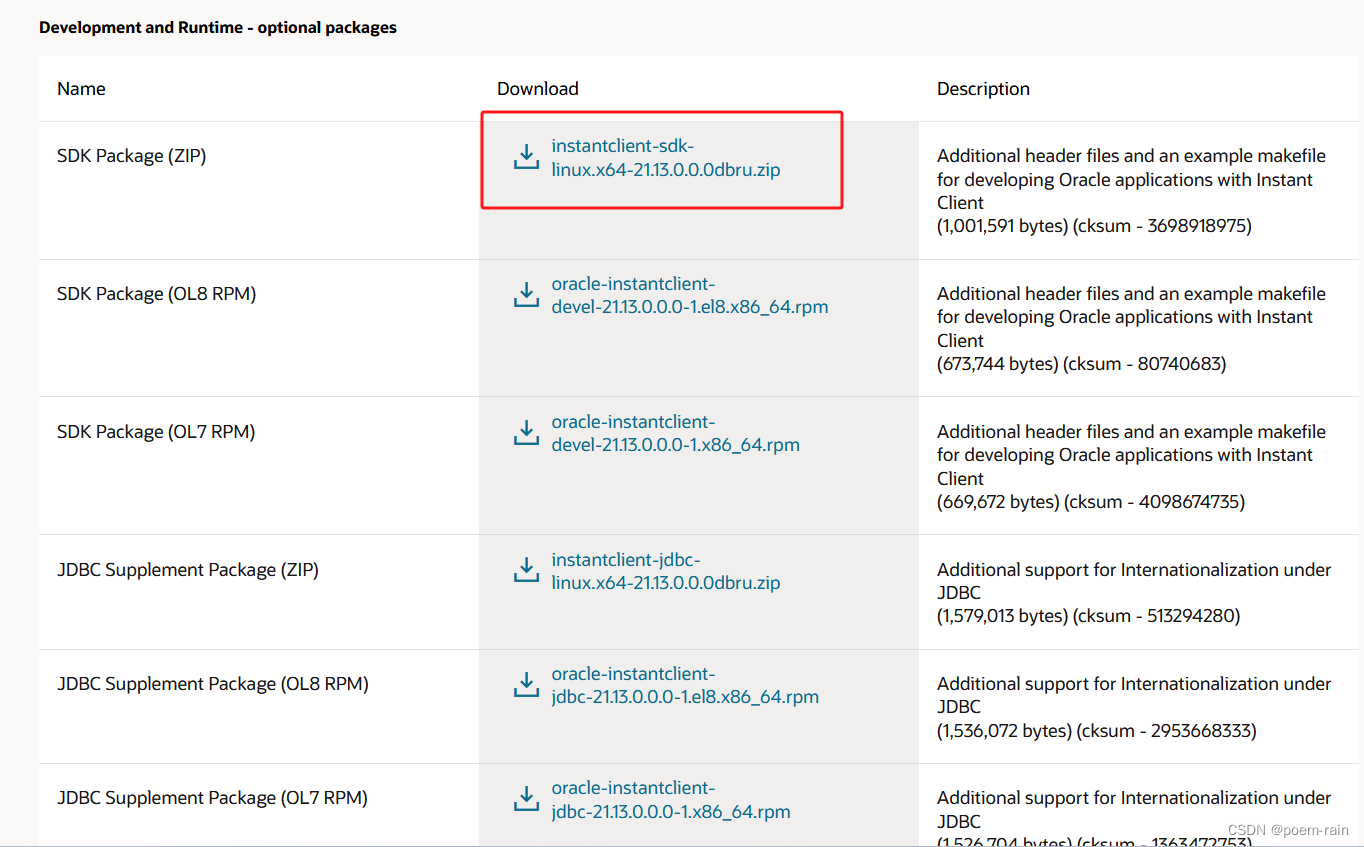
![[C++基础学习]----03-程序流程结构之循环结构详解](https://img-blog.csdnimg.cn/direct/af8235a0fb1b4fbdb4ce4387f887523c.png)