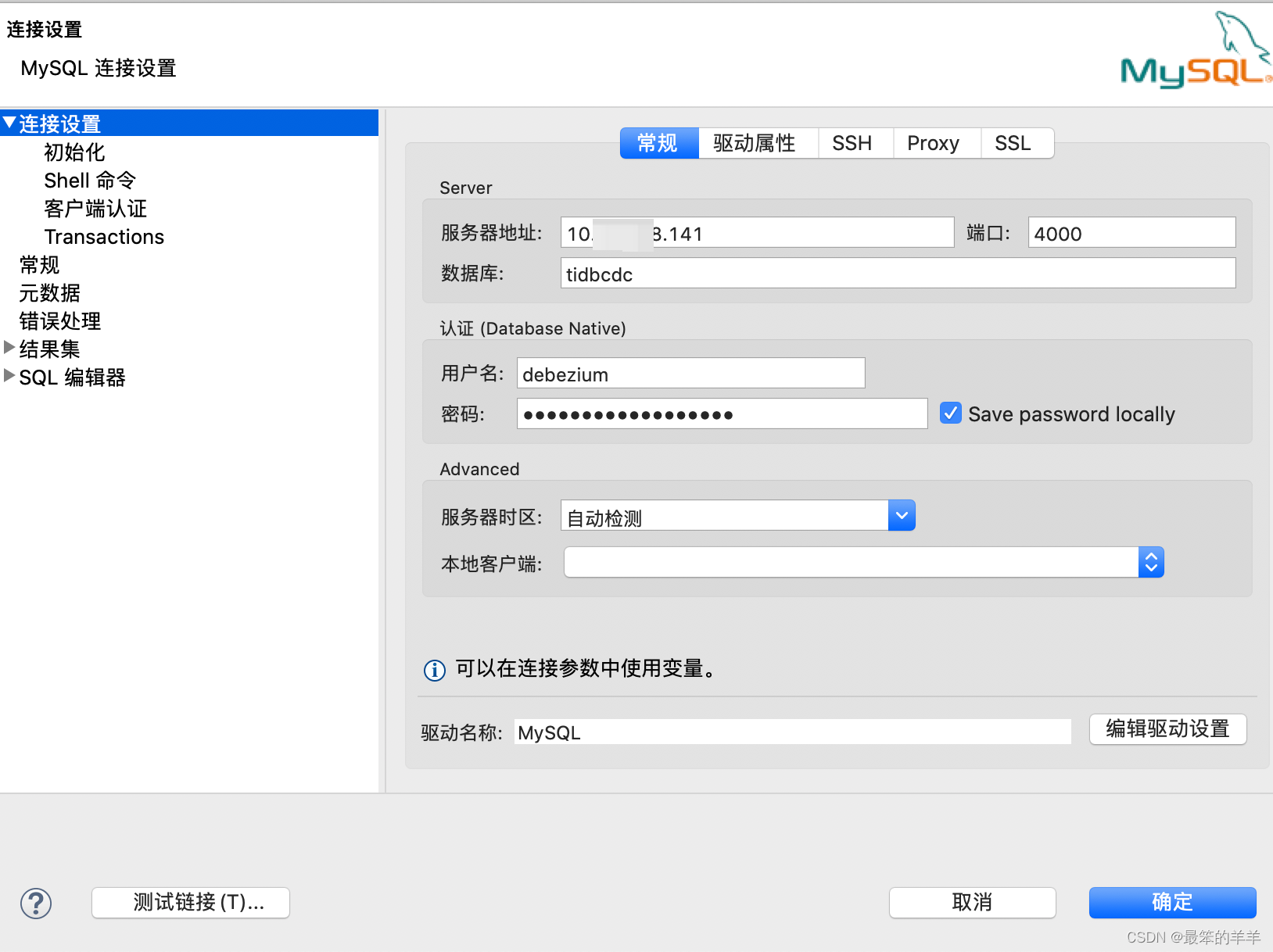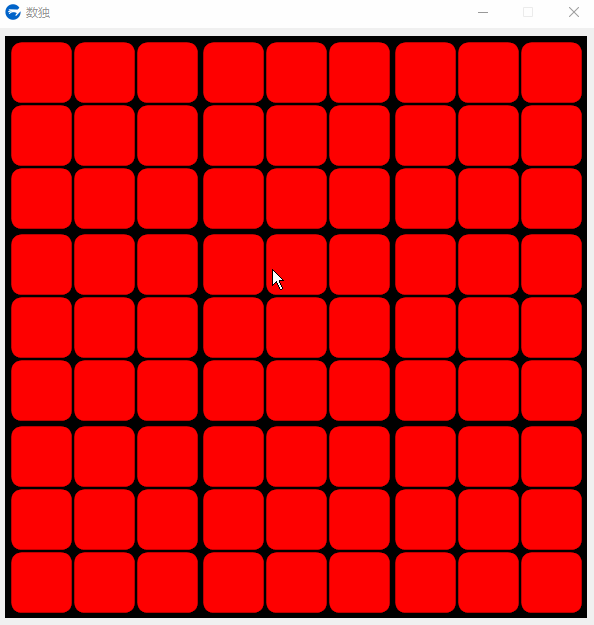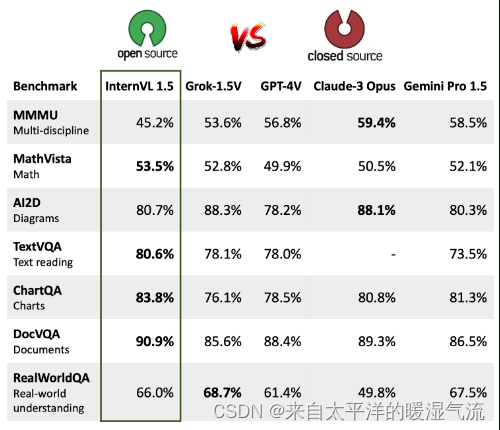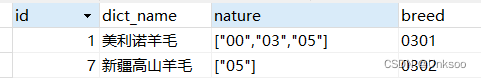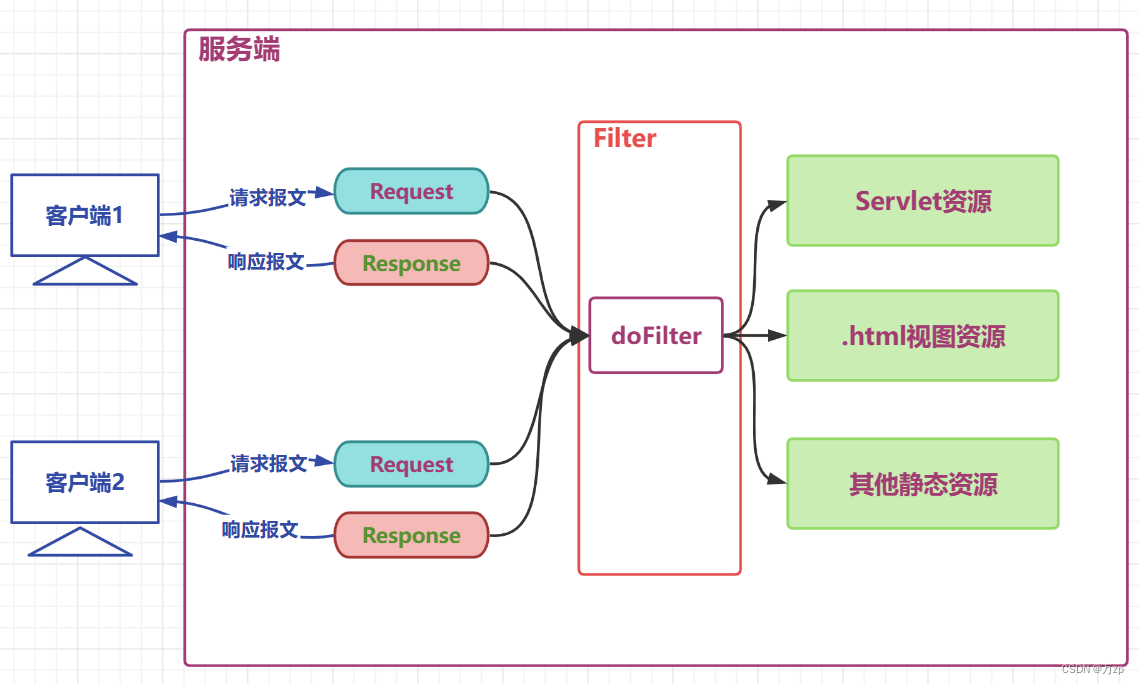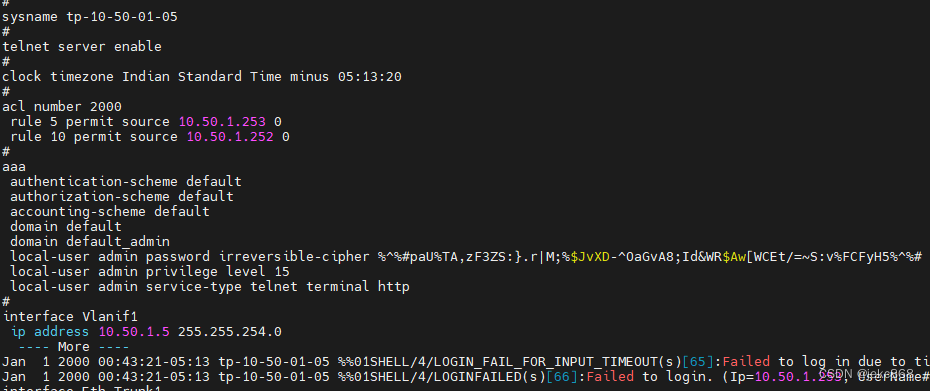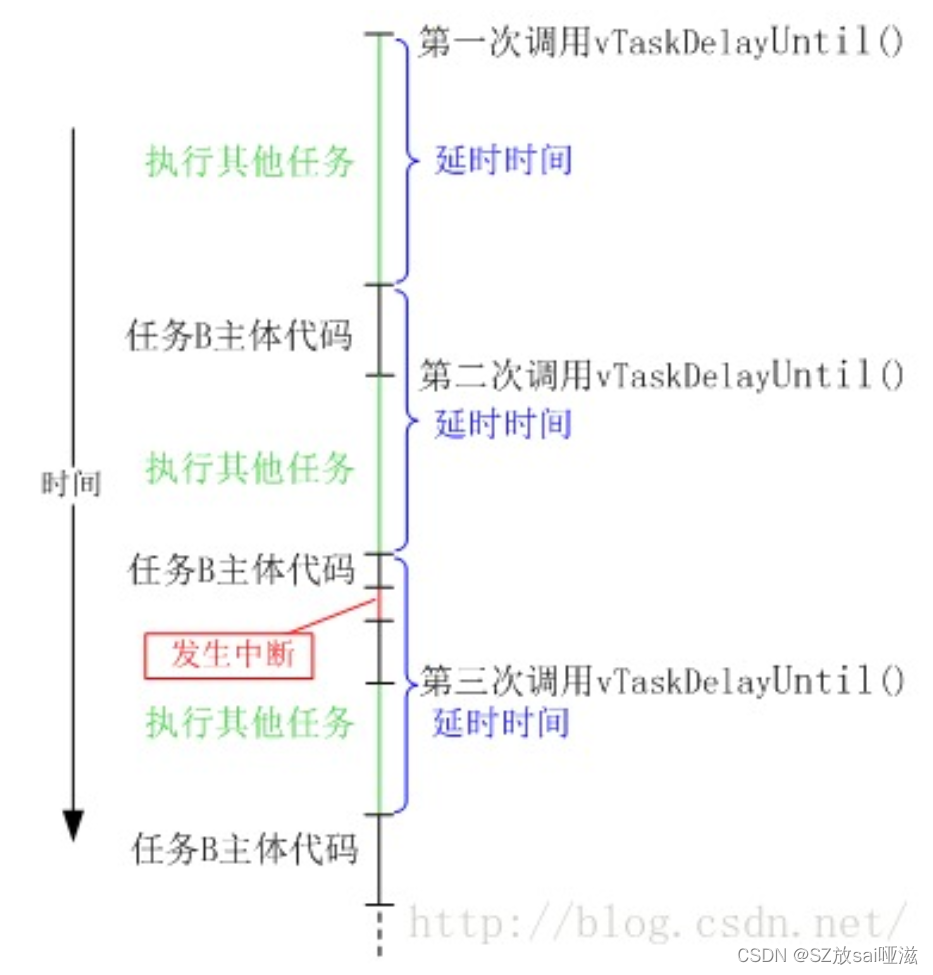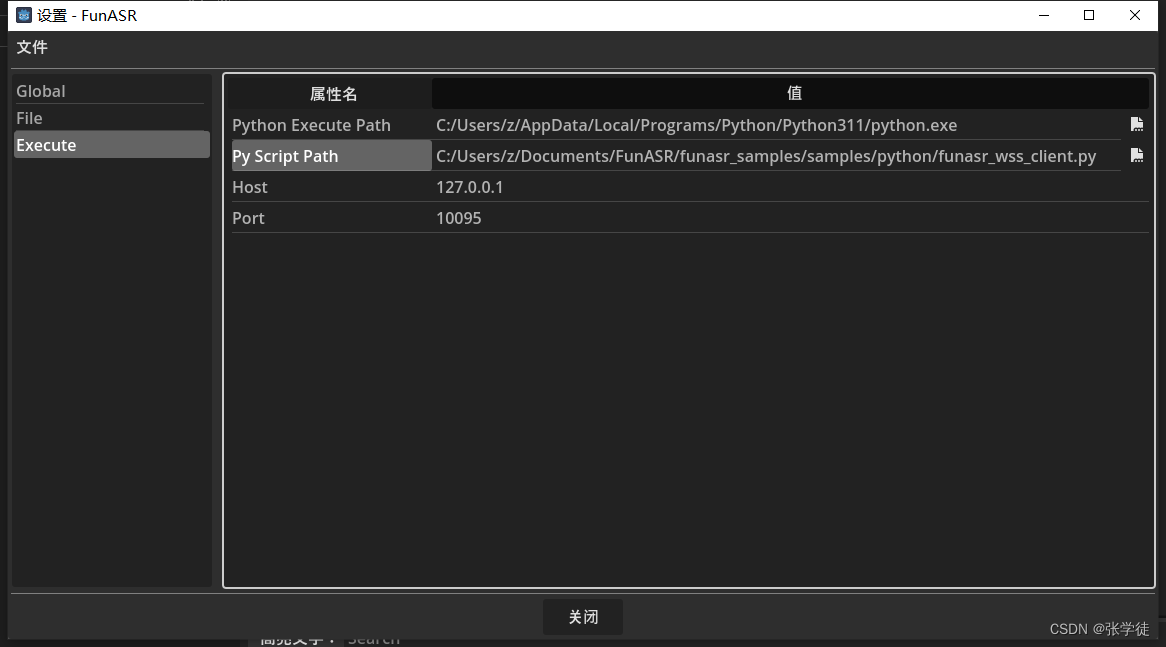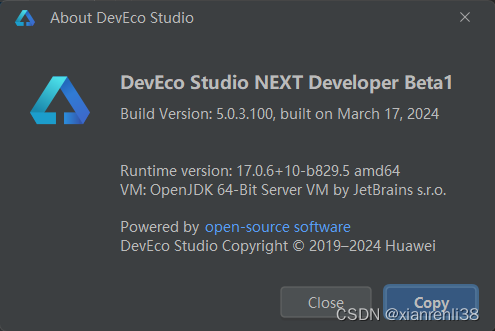TiDB系列之:部署TiDB集群常见报错解决方法
- 一、部署TiDB集群
- 二、unsupported filesystem 'ext3'
- 三、soft limit of 'nofile'
- 四、THP is enabled
- 五、numactl not usable
- 六、net.ipv4.tcp_syncookies = 1
- 七、service irqbalance not found,
- 八、登陆TiDB数据库
一、部署TiDB集群
-
TiDB系列之:使用TiUP部署TiDB集群最新版本,同时部署TiCDC的详细步骤
-
TiDB系列之:认识TiDB数据库,使用TiUP部署TiDB集群,同时部署TiCDC的详细步骤
二、unsupported filesystem ‘ext3’
- mount point / has an unsupported filesystem ‘ext3’
- 这个错误信息的意思是挂载点“/”使用的文件系统类型是“ext3”,但是操作系统不支持该文件系统类型。
- 指定文件目录
global:user: "root"ssh_port: 22deploy_dir: "/data/src/tidb-deploy"data_dir: "/data/datum/tidb-data"
三、soft limit of ‘nofile’
- soft limit of ‘nofile’ for user ‘root’ is not set or too low
- hard limit of ‘nofile’ for user ‘root’ is not set or too low
- soft limit of ‘stack’ for user ‘root’ is not set or too low
解决方法:
cat << EOF >>/etc/security/limits.conf
root soft nofile 1000000
root hard nofile 1000000
root soft stack 32768
root hard stack 32768
EOF
四、THP is enabled
- THP is enabled, please disable it for best performance
解决方法:
vim /etc/rc.d/rc.localif test -f /sys/kernel/mm/transparent_hugepage/enabled; then
echo never > /sys/kernel/mm/transparent_hugepage/enabled
fi
if test -f /sys/kernel/mm/transparent_hugepage/defrag; then
echo never > /sys/kernel/mm/transparent_hugepage/defrag
fi五、numactl not usable
- numactl not usable, bash: numactl: command not found
解决方法:
yum -y install numactl.x86_64
六、net.ipv4.tcp_syncookies = 1
- net.ipv4.tcp_syncookies = 1, should be 0
解决方法:
vim /etc/sysctl.conf
net.ipv4.tcp_syncookies = 0
#使修改生效
sysctl -p
七、service irqbalance not found,
- service irqbalance not found, should be installed and started
解决方法:
解决方法:
yum -y install irqbalancesystemctl start irqbalance
systemctl enable irqbalance
八、登陆TiDB数据库
命令行方式登陆TiDB数据库
mysql -h 10.66.88.141 -P 4000 -u root -p ********
客户端DBeaver方式登陆TiDB数据库