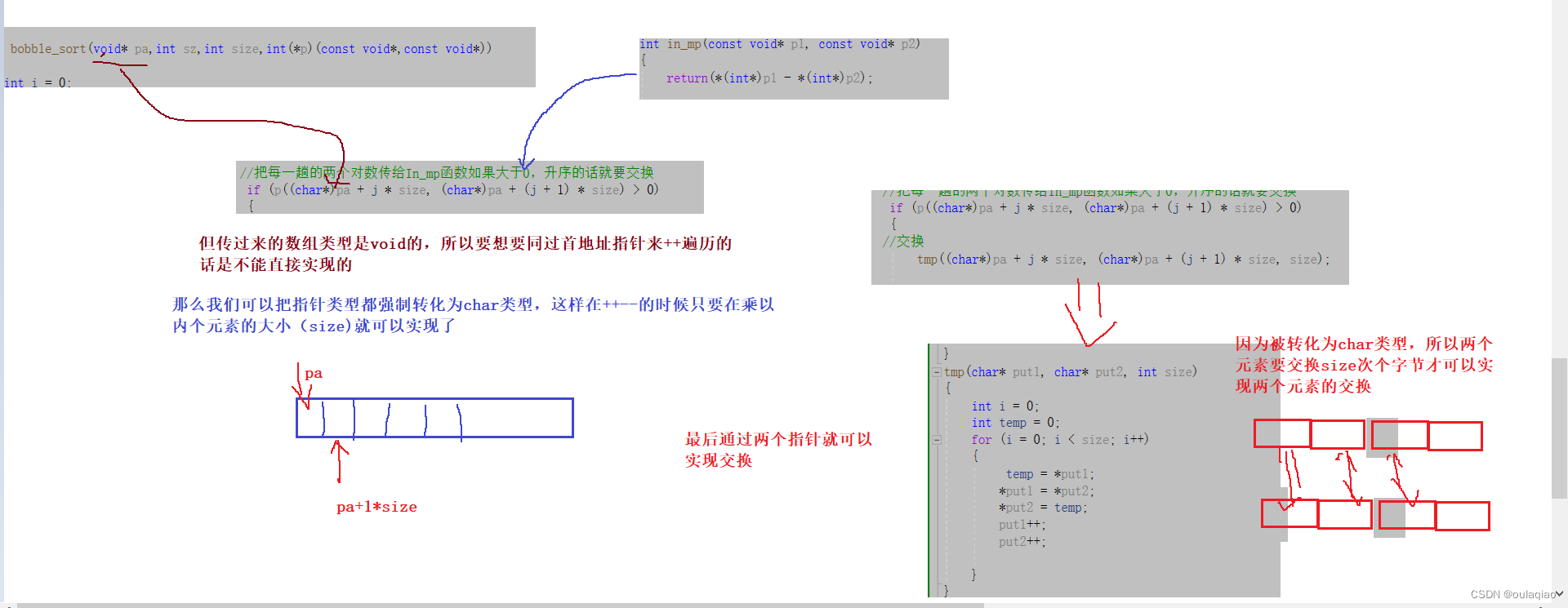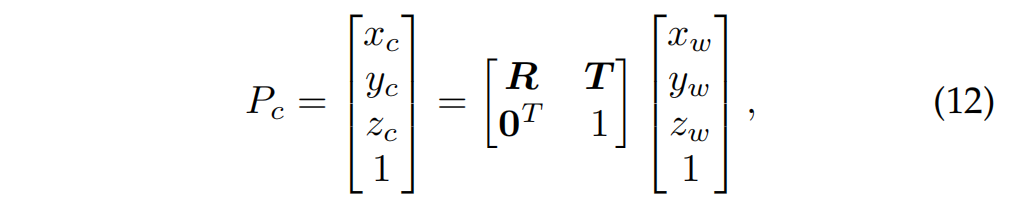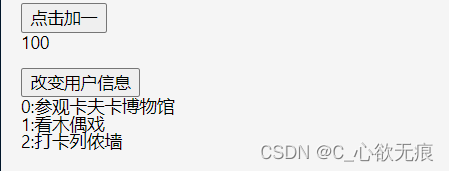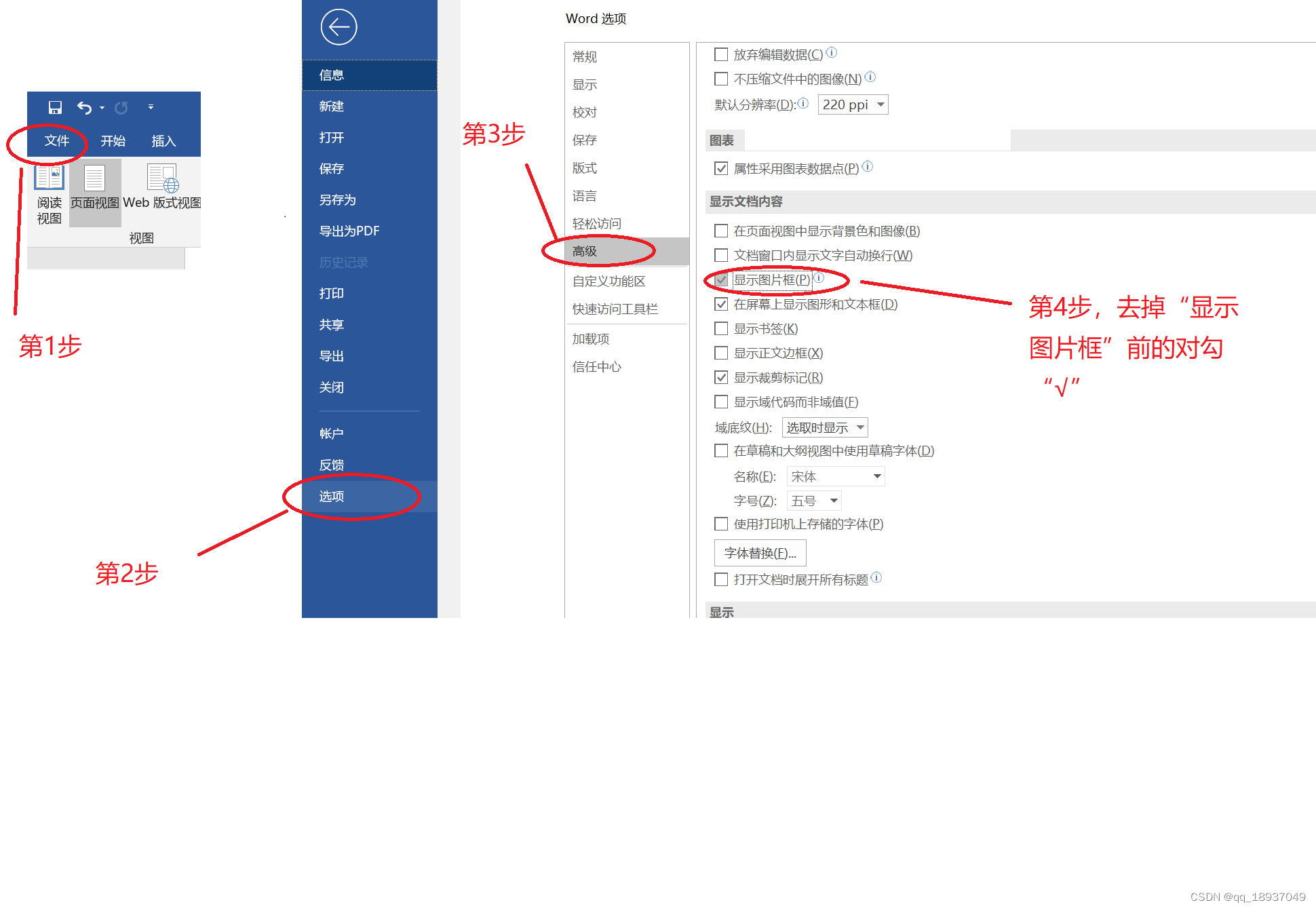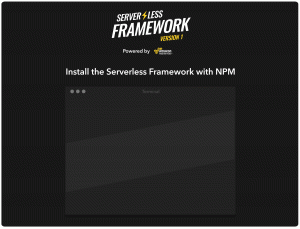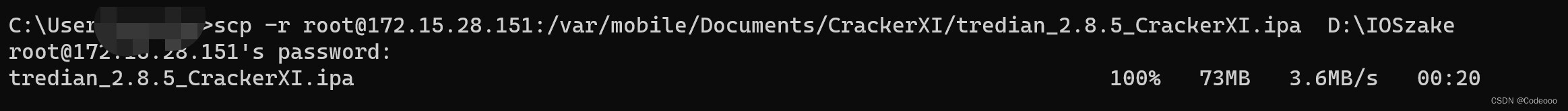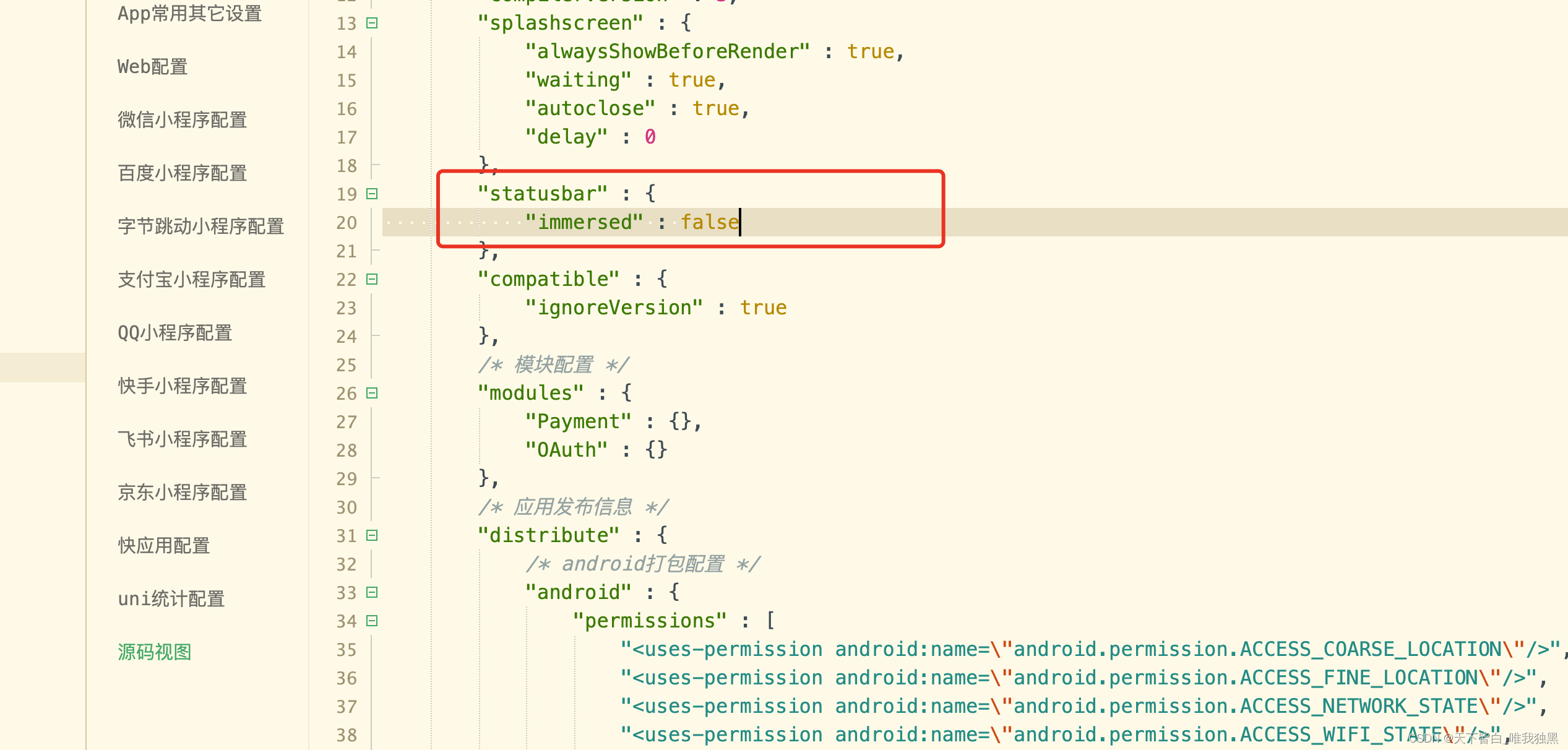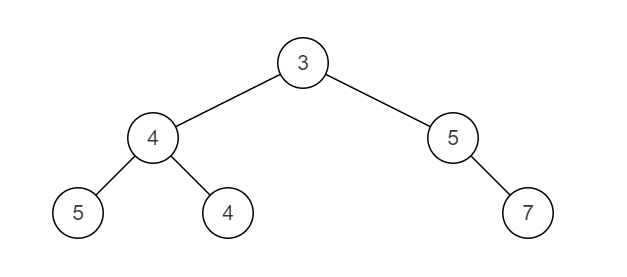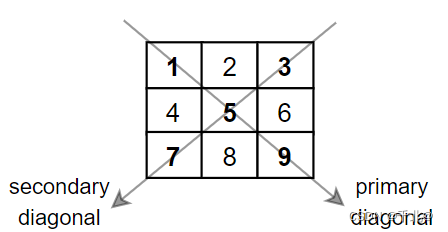作者:OpenGL
前世
SystemServer的创建还得追溯到之前的Zygote进程中的ZygoteInit代码中。这里的Zygote.forkSystemServer()方法就是实现分裂的关键代码。它内部调用了native方法实现了进程分裂。
执行完这行代码之后。我们的系统中就会出现两个一模一样的进程,只不过进程id不一样。这两个进程都会继续执行之后的代码。一个是Zygote进程,一个是分裂出来的子进程(此时还没给该进程命名SystemServer)。
1. 梦回Zygote进程
这里精简了一下ZygoteInit的代码,只留了几个重要的方法。并且重要代码都加了注释,不必深究代码内部做了什么。这样可以更加方便理解。让我们先看下代码,再接着往后看。
class ZygoteInit {public static void main(String argv[]) {// ...代码忽略...// 此处的startSystemServer为trueif (startSystemServer) {// 调用forkSystemServer方法Runnable r = forkSystemServer();if (r != null) {r.run();return;}}// runselectloop内部是一个while(true)的循环,// 只有在退出while循环时,会return一个runnable// 一旦执行完成,意味着zygote进程所有代码执行完成。Runnable caller = zygoteServer.runSelectLoop(abiList);if (caller != null) {caller.run();}}private static Runnable forkSystemServer() {// 内部通过native方法分裂进程,// 分裂之后,一个zygote进程,一个子进程。int pid = Zygote.forkSystemServer();// 这里之后的代码,Zygote进程和分裂出的子进程都会继续执行if (pid == 0) {// 子进程关闭socketzygoteServer.closeServerSocket(); // 这里给进程命名,并启动Systemserver.javareturn handleSystemServerProcess(parsedArgs);}// Zygote进程,执行完forkSystemServer方法会返回nullreturn null;}private static Runnable handleSystemServerProcess(ZygoteArguments parsedArgs) // niceName是进程名字,即SystemServer。// 在这里把这个分裂出来的进程,重新命名为SystemServerif (parsedArgs.mNiceName != null) {Process.setArgV0(parsedArgs.mNiceName);}// ...代码忽略...// 此处调用native方法开启Binder线程池// 这里通过SystemServer的全类名,用反射的方式,启动SystemServer的main方法return ZygoteInit.zygoteInit(parsedArgs.mTargetSdkVersion,parsedArgs.mDisabledCompatChanges,parsedArgs.mRemainingArgs, cl);}}
我们在main方法里调用了forkSystemServer方法。forkSystemServer方法中通过 int pid = Zygote.forkSystemServer(); 分裂了一个进程出来,并返回分裂出的进程的pid值。这里分裂进程是调用的native方法,即底层的c++代码。所以这里一笔带过。有兴趣的同学可以进源码中查看。
此时已经有了两个进程。一个Zygote进程,一个分裂出来的子进程。并且两个进程都会继续执行未执行完的代码。
2. 两条不同的路
我们再将目光转回到 int pid = Zygote.forkSystemServer();,这句代码可以理解为,分裂进程并返回子进程的pid。
进程在分裂后,都会返回一个pid的值,且继续执行。只不过Zygote进程返回的是子进程的pid,而 子进程由于它是被分裂出来的进程,所以Zygote.forkSystemServer();方法返回的是0。从这里开始两个进程的命运就开始走向了两条不同的道路。
3. 前提假设
这里为了方便理解,我们做个假设,假设Zygote的进程id为1000,分裂出的子进程id为2000。
4. Zygote进程
假设在Zygote进程中,返回的pid的值是分裂出的子进程的2000。
我们在看回上面ZygoteInit代码中,由于Zygote进程返回的pid的值是非0的数,所以forkSystemServer() 这个方法对于Zygote进程来说返回的是null,再看ZygoteInit的代码可知,Zygote进程将会执行zygoteServer.runSelectLoop(abiList) 这行代码。
即在分裂进程后,将会进入循环等待。
5. 分裂出的子进程
而在子进程中,由于 int pid = Zygote.forkSystemServer(); 返回的pid是0,所以会执行if (pid == 0) 这个代码块里的handleSystemServerProcess(parsedArgs) 方法。
这个方法里会给分裂出来的进程重新命名为SystemServer,并且会通过反射执行SystemServer.java中的main方法。
至此,SystemServer就正式和Zygote分离开了。

今生
上面说到,分裂出的子进程会执行SystemServer的main方法。所以为了方便理解,先上一个SystemServer大致的功能图。同时后面加上SystemServer精简过的代码。以方便大家加深记忆。从图中可知SystemServer大概做了7件事。不过,准备Looper和Looper.loop()也可以看做一件事。

public final class SystemServer {/*** The main entry point from zygote.*/public static void main(String[] args) {new SystemServer().run();}private void run() {// 1. Prepare the main looper thread (this thread).android.os.Process.setThreadPriority(android.os.Process.THREAD_PRIORITY_FOREGROUND);Looper.prepareMainLooper();// Initialize native services.System.loadLibrary("android_servers");// 2. Initialize the system context.createSystemContext();// 3. Create the system service manager.mSystemServiceManager = new SystemServiceManager(mSystemContext);// Start services.// 4. 启动引导类服务startBootstrapServices(t); // 5. 启动核心类服务startCoreServices(t); // 6. 启动其他类服务startOtherServices(t); // 7. Loop forever.Looper.loop();throw new RuntimeException("Main thread loop unexpectedly exited");}
}
1. 准备Looper
这里做的第一件事,就是给当前的线程设置了优先级。紧接着就是大家特别熟悉的一句代码Looper.prepareMainLooper();
熟悉Handler的童鞋看到这个肯定特别亲切。这就是为什么在主线程中可以直接使用Handler的原因,这个的话涉及Handler和Looper的关系,这里不做过多的赘述,感兴趣的同学可以上网搜一下,或者让我出一篇这个的文章。不过网上已经有太多的人写这个了。 后面的ActivityThread类的main方法中会出现这个方法。大家可以找一下这个方法。
这里的Looper.prepareMainLooper(); 和后面的 Looper.loop(); 是相对应的。
2. 创建上下文啦
这里会初始化系统类上下文,并且会出现我们很熟悉的一个类ActivityThread。调用它的systemMain() 方法。
public final class SystemServer {// 省略其他代码private void createSystemContext() {ActivityThread activityThread = ActivityThread.systemMain();mSystemContext = activityThread.getSystemContext();final Context systemUiContext = activityThread.getSystemUiContext();}
}
下面有ActivityThread的相关代码。systemMain方法中创建了ActivityThread对象,并且执行了attach方法。由于这里的参数system是true,所以执行的是else里的代码块。
attach方法里,创建了context上下文,同时通过Instrumentation创建了application。为了控制文章长度,就不在这里贴相关代码了。
public final class ActivityThread{public static void main(String[] args) {// 准备looperLooper.prepareMainLooper();// 主线程进入循环等待Looper.loop();throw new RuntimeException("Main thread loop unexpectedly exited");}@UnsupportedAppUsagepublic static ActivityThread systemMain() {ActivityThread thread = new ActivityThread();thread.attach(true, 0);return thread;}Application mInitialApplication;private void attach(boolean system, long startSeq) {if (!system) {// 内容很重要,涉及App启动,但是此处用不到所以省略.......} else {mInstrumentation = new Instrumentation();mInstrumentation.basicInit(this);// 创建上下文,context持有该ActivityThread对象ContextImpl context = ContextImpl.createAppContext(this, getSystemContext().mPackageInfo);// mPackageInfo是LoadedApk,LoadedApk内部含有Instrumentation,// makeApplication内部通过Instrumentation的newApplication方法创建了Application。mInitialApplication = context.mPackageInfo.makeApplication(true, null);mInitialApplication.onCreate();}}
}
ContextImpl是Context的具体实现类。同时创建了LoadedApk对象。LoadedApk记录了当前要加载的apk的相关信息,例如PackageName,LibDir,ResDir等。
/*** Common implementation of Context API, which provides the base* context object for Activity and other application components.*/
class ContextImpl extends Context {@UnsupportedAppUsagestatic ContextImpl createSystemContext(ActivityThread mainThread) {LoadedApk packageInfo = new LoadedApk(mainThread);ContextImpl context = new ContextImpl(null, mainThread, packageInfo, null, null, null, null,0, null, null);return context;}
}
3. SystemServiceManager
SystemServiceManager官方的注释解释是,管理SystemService的创建、开始以及其他生命周期事件。通过反射的方式,调用SystemService以及其子类的start方法。后面的startCoreServices方法里有相关代码。
/*** Manages creating, starting, and other lifecycle events of system services* {@link com.android.server.SystemService system services}.** {@hide}*/
public class SystemServiceManager {/*** Starts a service by class name.*/public SystemService startService(String className) {final Class<SystemService> serviceClass = loadClassFromLoader(className,this.getClass().getClassLoader());return startService(serviceClass);}/*** Creates and starts a system service. The class must be a subclass of* {@link com.android.server.SystemService}.*/public <T extends SystemService> T startService(Class<T> serviceClass) {// Create the service.Constructor<T> constructor = serviceClass.getConstructor(Context.class);final T service = constructor.newInstance(mContext);startService(service);return service;}public void startService(@NonNull final SystemService service) {// Register it.mServices.add(service);// Start it.service.onStart();}
}
4. startBootstrapServices
开启系统服务,这里有很多很多的Service被启动。其中最关键的几个Service就是ActivityManagerService,简称AMS。另外一个是ActivityTaskManagerService,简称ATMS 。还有PackageManagerService ,即PMS。
其实AMS 和ATMS 他们两个其实是有些渊源的。最开始四大组件的启动服务都在ActivityManagerService中,不过等到了Android10.0之后,可能是研发人员觉得AMS的工作量太大了,所以给他找了个小弟ATMS,将activity的相关工作放到了ActivityTaskManagerService中。不过AMS还会持有ATMS引用,这波属实是让AMS从一个底层员工变成了一个带新人的老员工。
private void startBootstrapServices(@NonNull TimingsTraceAndSlog t) {mPackageManagerService = PackageManagerService.main(mSystemContext, installer,mFactoryTestMode != FactoryTest.FACTORY_TEST_OFF, mOnlyCore);// Activity manager runs the show.ActivityTaskManagerService atm = mSystemServiceManager.startService(ActivityTaskManagerService.Lifecycle.class).getService();mActivityManagerService = ActivityManagerService.Lifecycle.startService(mSystemServiceManager, atm);mActivityManagerService.setSystemServiceManager(mSystemServiceManager);//省略很多代码...
}
startBootstrapServices这里创建了很多service,其中最引人注意的是PMS,AMS以及ATMS。
5. startCoreServices
核心服务这里的话,没有太多可说的。如果各位有感兴趣的可以直接看代码中的英文注释自行理解。我就不多做加工了,可能原汁原味比我加工过的更好理解。
不过从这里通过SystemServeiceManager的start方法,启动了很多SystemService的子类。
/*** Starts some essential services that are not tangled up in the bootstrap process.*/
private void startCoreServices(@NonNull TimingsTraceAndSlog t) {// Service for system configmSystemServiceManager.startService(SystemConfigService.class);// Tracks the battery level. Requires LightService.mSystemServiceManager.startService(BatteryService.class);// Tracks application usage stats.mSystemServiceManager.startService(UsageStatsService.class);mActivityManagerService.setUsageStatsManager(LocalServices.getService(UsageStatsManagerInternal.class));// Tracks whether the updatable WebView is in a ready state and watches for update installs.if (mPackageManager.hasSystemFeature(PackageManager.FEATURE_WEBVIEW)) {mWebViewUpdateService = mSystemServiceManager.startService(WebViewUpdateService.class);}// Tracks and caches the device state.mSystemServiceManager.startService(CachedDeviceStateService.class);// Tracks cpu time spent in binder callsmSystemServiceManager.startService(BinderCallsStatsService.LifeCycle.class);// Tracks time spent in handling messages in handlers.mSystemServiceManager.startService(LooperStatsService.Lifecycle.class);// Manages apk rollbacks.mSystemServiceManager.startService(ROLLBACK_MANAGER_SERVICE_CLASS);// Service to capture bugreports.mSystemServiceManager.startService(BugreportManagerService.class);// Serivce for GPU and GPU driver.mSystemServiceManager.startService(GpuService.class);
}
6. startOtherServices
他来了他来了,他带着Launcher走来了。这里面创建了windowsManagerService,而且调用了AMS的systemReady方法启动了Launcher这个app。
这里稍微挖个坑,启动Launcher的流程,留到AMS里面在进行讲解,这里只说结果。那就是startOtherServices里创建了Launcher。
private void startOtherServices(@NonNull TimingsTraceAndSlog t) {WindowManagerService wm = null;wm = WindowManagerService.main(context, inputManager, !mFirstBoot, mOnlyCore,new PhoneWindowManager(), mActivityManagerService.mActivityTaskManager);ServiceManager.addService(Context.WINDOW_SERVICE, wm, /* allowIsolated= */ false,DUMP_FLAG_PRIORITY_CRITICAL | DUMP_FLAG_PROTO);
}
7. Looper.loop
最后的最后,和我们的开头相呼应。我们的SystemServer进程的主线程通过Looper.loop进入循环等待。一旦有handler传递消息,就会在systemServer的这个线程中进行处理。
最后
SystemServer到此就结束了,其实还有一些东西没有说,比如SystemManager如何注册服务,比如AMS如何启动Launcher。这些如果各位感兴趣的话,可以给我留言,我会再写相应的文章进行讲解。
另外,只看文章真的只能是暂时记住。真的想加深记忆,需要自己走一遍源码流程。好记性不如烂笔头,在走源码的时候,将重要的点进行记录,也是加深记忆的一种方式。
如果各位觉得本文写的还算凑合,请大家帮忙点个赞加个关注,你们的点赞关注,就是我更新文章的最大动力。让我们一起学习,一起进步,最后给各位一个图解,让我们一起加油~
图解

如果你还没有掌握Framework,现在想要在最短的时间里吃透它,可以参考一下《Android Framework核心知识点》,里面内容包含了:Init、Zygote、SystemServer、Binder、Handler、AMS、PMS、Launcher……等知识点记录。
《Framework 核心知识点汇总手册》:https://qr18.cn/AQpN4J
Handler 机制实现原理部分:
1.宏观理论分析与Message源码分析
2.MessageQueue的源码分析
3.Looper的源码分析
4.handler的源码分析
5.总结

Binder 原理:
1.学习Binder前必须要了解的知识点
2.ServiceManager中的Binder机制
3.系统服务的注册过程
4.ServiceManager的启动过程
5.系统服务的获取过程
6.Java Binder的初始化
7.Java Binder中系统服务的注册过程

Zygote :
- Android系统的启动过程及Zygote的启动过程
- 应用进程的启动过程

AMS源码分析 :
- Activity生命周期管理
- onActivityResult执行过程
- AMS中Activity栈管理详解

深入PMS源码:
1.PMS的启动过程和执行流程
2.APK的安装和卸载源码分析
3.PMS中intent-filter的匹配架构

WMS:
1.WMS的诞生
2.WMS的重要成员和Window的添加过程
3.Window的删除过程

《Android Framework学习手册》:https://qr18.cn/AQpN4J
- 开机Init 进程
- 开机启动 Zygote 进程
- 开机启动 SystemServer 进程
- Binder 驱动
- AMS 的启动过程
- PMS 的启动过程
- Launcher 的启动过程
- Android 四大组件
- Android 系统服务 - Input 事件的分发过程
- Android 底层渲染 - 屏幕刷新机制源码分析
- Android 源码分析实战