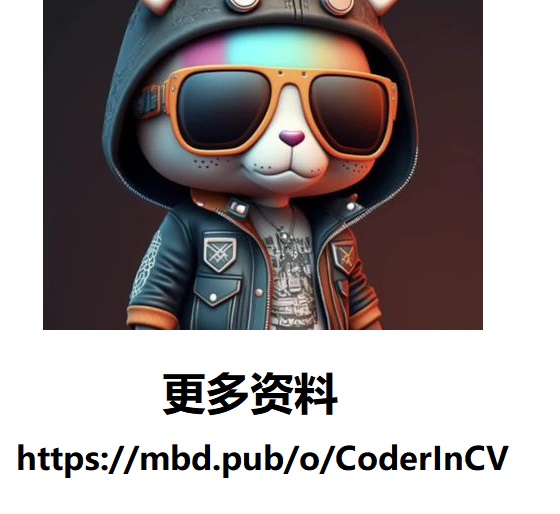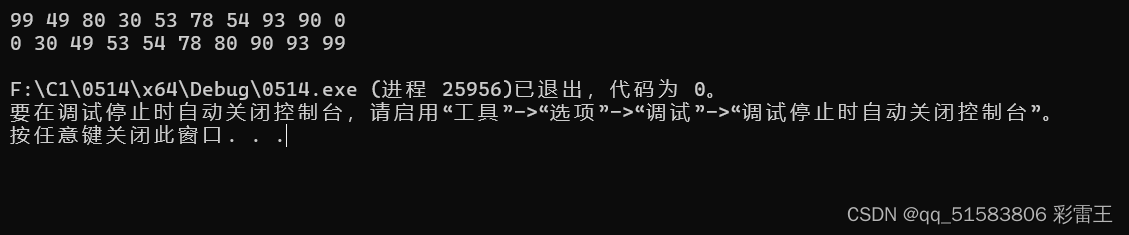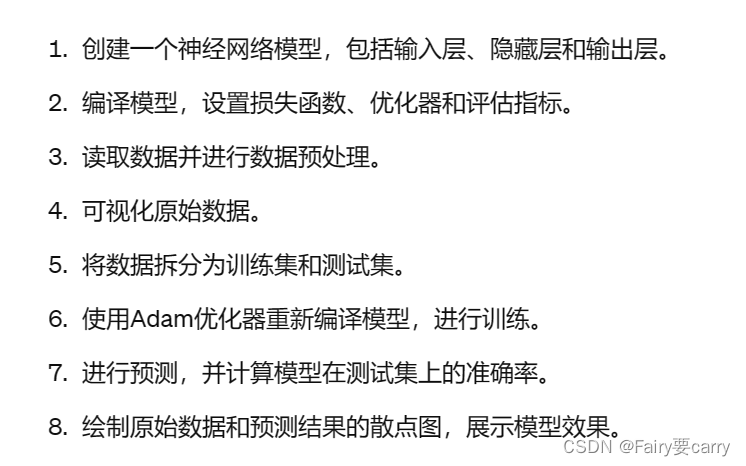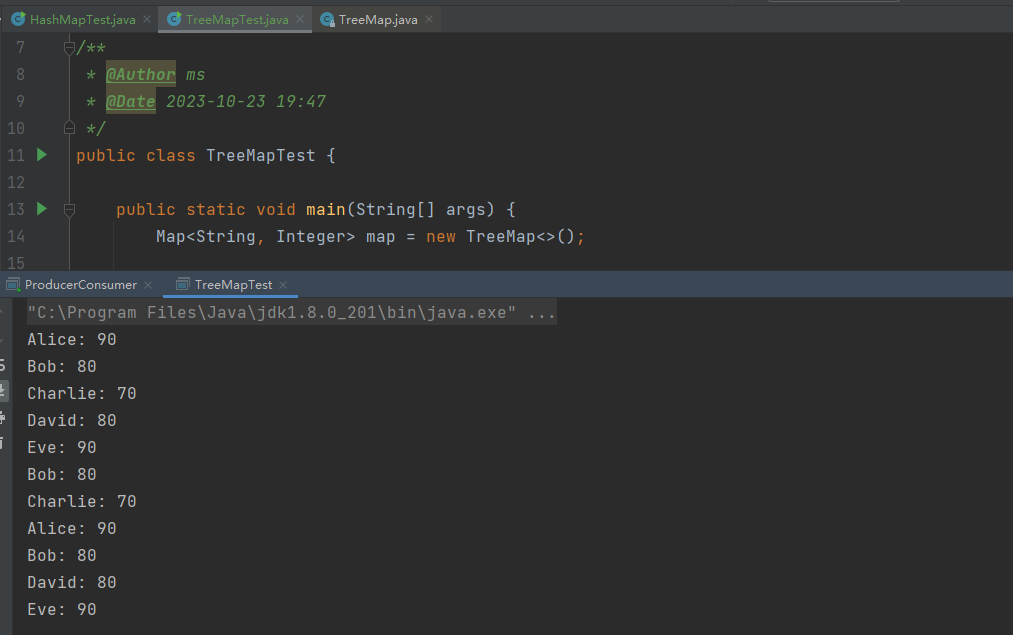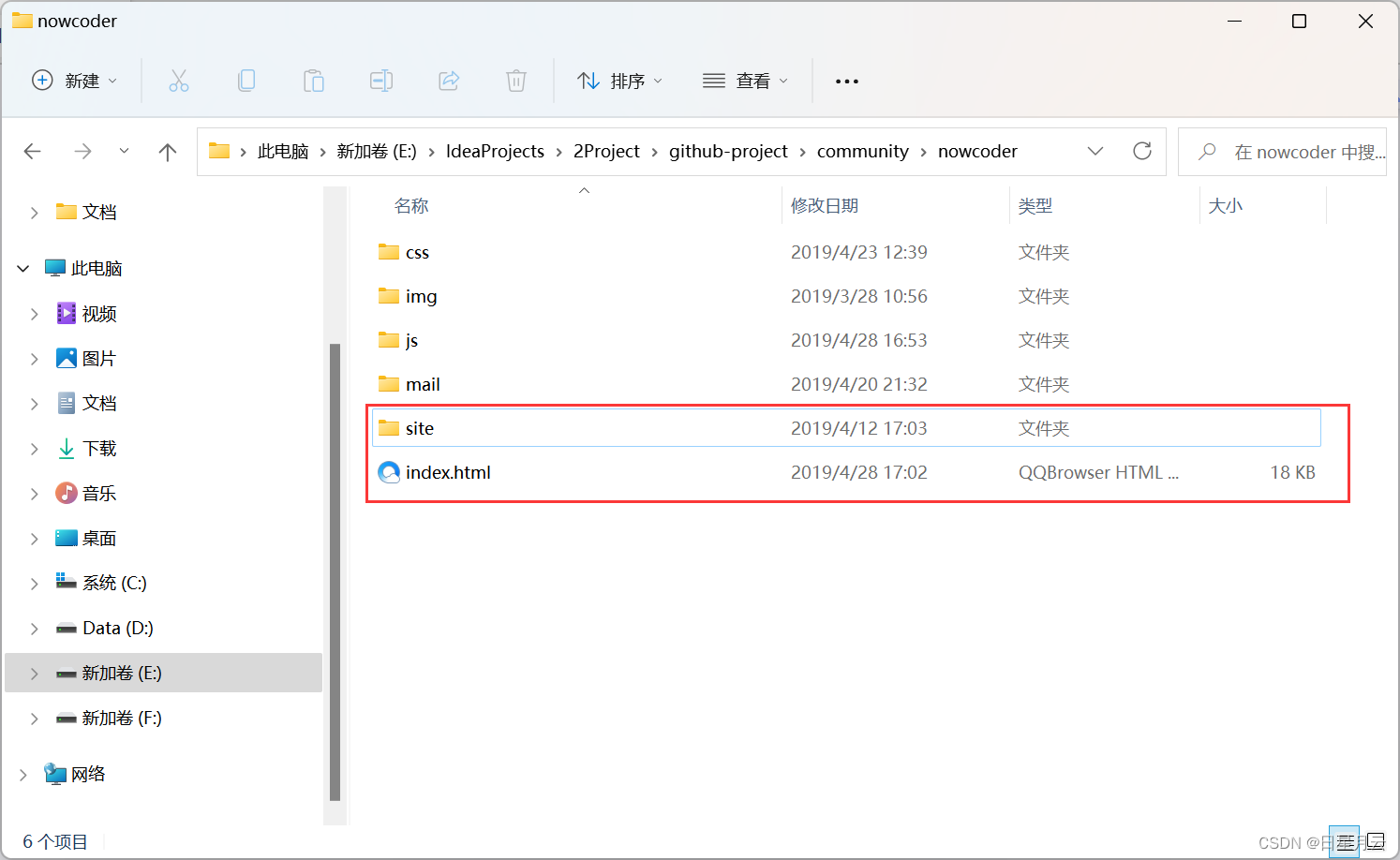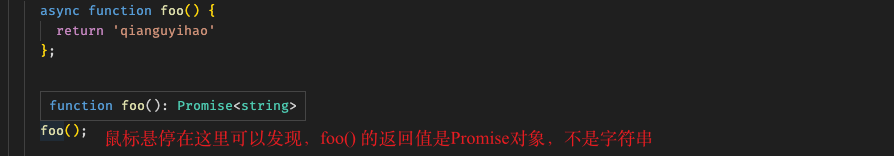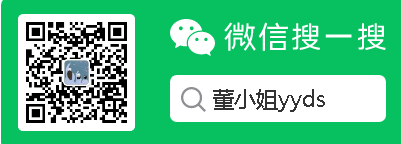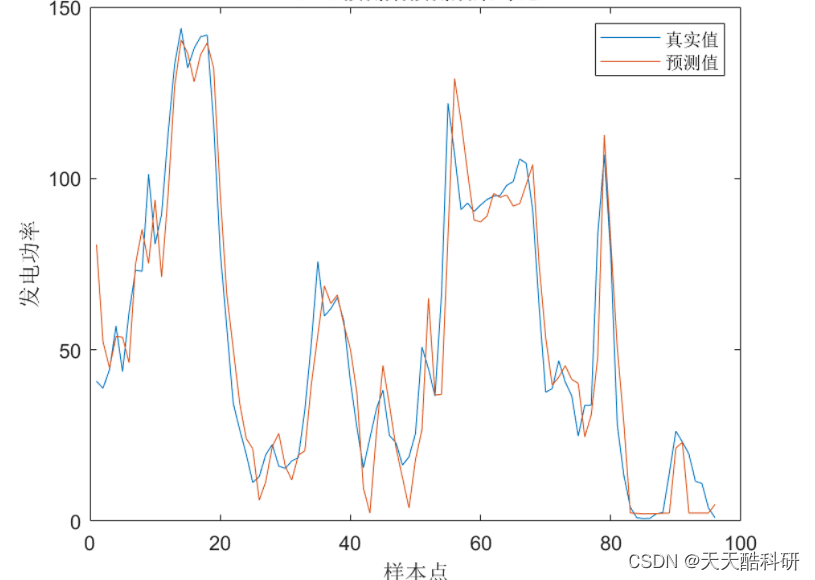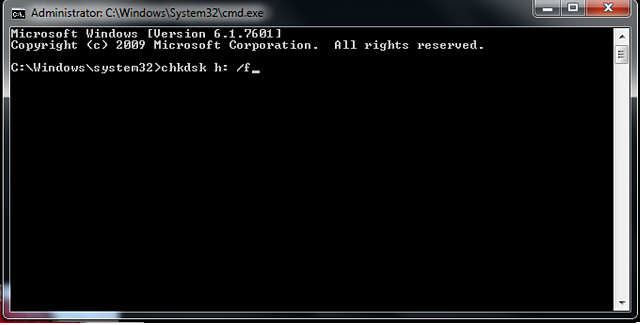这里写自定义目录标题
- yolov8 中FPPI实现
- 测试中调用
- 效果
- 结语
续yolov7添加FPPI评价指标 。之前在yolov7中增加了fppi指标,有不少网友问有没有yolov8中增加,最近没有做算法训练,也一直没时间弄。这几天晚上抽了点时间,弄了一下。不过我本地的yolov8挺久没更新了,所以不一定能直接用,权当参考吧。
yolov8 中FPPI实现
yolo8中的评价指标实现位于ultralytics/utils/metrics.py中,我们只需要参照mAP指标在其中增加FPPI的内容即可:
def fppi_per_class(tp, conf, pred_cls, target_cls, image_num, plot=False, on_plot=None, save_dir=Path(), names=(), eps=1e-16, prefix=""):"""Compute the false positives per image (FPPW) metric, given the recall and precision curves.Source:# Argumentstp: True positives (nparray, nx1 or nx10).conf: Objectness value from 0-1 (nparray).pred_cls: Predicted object classes (nparray).target_cls: True object classes (nparray).plot: Plot precision-recall curve at mAP@0.5save_dir: Plot save directory# ReturnsThe fppi curve"""# Sort by objectnessi = np.argsort(-conf)tp, conf, pred_cls = tp[i], conf[i], pred_cls[i]# Find unique classesunique_classes = np.unique(target_cls)nc = unique_classes.shape[0] # number of classes, number of detections# Create Precision-Recall curve and compute AP for each classpx, py = np.linspace(0, 1, 1000), np.linspace(0, 100, 1000) # for plottingr = np.zeros((nc, 1000))miss_rate = np.zeros((nc, 1000))fppi = np.zeros((nc, 1000))miss_rate_at_fppi = np.zeros((nc, 3)) # missrate at fppi 1, 0.1, 0.01p_miss_rate = np.array([1, 0.1, 0.01])for ci, c in enumerate(unique_classes):i = pred_cls == cn_l = (target_cls == c).sum() # number of labelsn_p = i.sum() # number of predictionsif n_p == 0 or n_l == 0:continueelse:# Accumulate FPs and TPsfpc = (1 - tp[i]).cumsum(0)tpc = tp[i].cumsum(0)# Recallrecall = tpc / (n_l + eps) # recall curver[ci] = np.interp(-px, -conf[i], recall[:, 0], left=0) # negative x, xp because xp decreasesmiss_rate[ci] = 1 - r[ci]fp_per_image = fpc / image_numfppi[ci] = np.interp(-px, -conf[i], fp_per_image[:, 0], left=0)miss_rate_at_fppi[ci] = np.interp(-p_miss_rate, -fppi[ci], miss_rate[ci])if plot:names = [v for k, v in names.items() if k in unique_classes] # list: only classes that have datanames = dict(enumerate(names)) plot_fppi_curve(fppi, miss_rate, miss_rate_at_fppi, save_dir / f"{prefix}fppi_curve.png", names, on_plot=on_plot)return miss_rate, fppi, miss_rate_at_fppi
将fppi以对数坐标画图:
@plt_settings()
def plot_fppi_curve(px, py, fppi, save_dir=Path("pr_curve.png"), names=(), on_plot=None):"""Plots a missrate-fppi curve."""fig, ax = plt.subplots(1, 1, figsize=(9, 6), tight_layout=True)py = np.stack(py, axis=1)# semi logfor i, y in enumerate(py.T):ax.semilogx(px[i],y, linewidth=1, label=f'{names[i]} {fppi[i].mean():.3f}') # plot(recall, precision)ax.semilogx(px.mean(0), py.mean(1), linewidth=3, color='blue', label='all classes %.3f' % fppi.mean())ax.set_xlabel('False Positives Per Image')ax.set_ylabel('Miss Rate')ax.set_xlim(0, 100)ax.set_ylim(0, 1)ax.grid(True)plt.legend(bbox_to_anchor=(1.04, 1), loc="upper left")fig.savefig(Path(save_dir), dpi=250)plt.close(fig)if on_plot:on_plot(save_dir)
至此,fppi相关实现就完成了,接下来就是在代码中调用了。
测试中调用
通过调试,metrics的调用是在ultralytics/models/yolo/detect/val.py中的DetectionValidator中的get_stats函数中,在调用get_stats之前,会调用update_metrics计算tp, fp等。首先我们需要解决的时fppi计算需要图片的张数这个参数。在update_metrics我们可以获取这个值,在init_metrics增加参数self.image_num=0,在update_metrics中更新:
def update_metrics(self, preds, batch):"""Metrics."""self.image_num+=len(batch['im_file'])for si, pred in enumerate(preds):idx = batch['batch_idx'] == sicls = batch['cls'][idx]bbox = batch['bboxes'][idx]...
ap的计算在ultralytics/utils/metrics.py的DetMetrics中,我们给它也增加一个self.image_num=0参数, 并且在get_stats函数中设置它:
def get_stats(self):"""Returns metrics statistics and results dictionary."""# set image_num for fppi calculationself.metrics.image_num = self.image_numstats = [torch.cat(x, 0).cpu().numpy() for x in zip(*self.stats)] # to numpyif len(stats) and stats[0].any():self.metrics.process(*stats)self.nt_per_class = np.bincount(stats[-1].astype(int), minlength=self.nc) # number of targets per classreturn self.metrics.results_dict
然后修改其process函数,在这个函数中调用乐ap_per_class来计算map, 我们在后面增加计算fppi的函数即可( def keys(self)中要加一个fppi的key):
def process(self, tp, conf, pred_cls, target_cls):"""Process predicted results for object detection and update metrics."""results = ap_per_class(tp,conf,pred_cls,target_cls,plot=self.plot,save_dir=self.save_dir,names=self.names,on_plot=self.on_plot,)[2:]self.box.nc = len(self.names)self.box.update(results)results_fppi = fppi_per_class(tp,conf,pred_cls,target_cls,self.image_num,plot=self.plot,save_dir=self.save_dir,names=self.names,on_plot=self.on_plot,)self.box.update_fppi(results_fppi)@propertydef keys(self):"""Returns a list of keys for accessing specific metrics."""return ["metrics/precision(B)", "metrics/recall(B)", "metrics/mAP50(B)", "metrics/mAP50-95(B)", "metrics/missrate_fppi_1"]
指标的计算结果是保存在ultralytics/utils/metrics.py的Metric结构中,所以还需要增加存储fppi相关指标(fitness也修改):
class Metric(SimpleClass):"""Class for computing evaluation metrics for YOLOv8 model.Attributes:p (list): Precision for each class. Shape: (nc,).r (list): Recall for each class. Shape: (nc,).f1 (list): F1 score for each class. Shape: (nc,).all_ap (list): AP scores for all classes and all IoU thresholds. Shape: (nc, 10).ap_class_index (list): Index of class for each AP score. Shape: (nc,).nc (int): Number of classes.Methods:ap50(): AP at IoU threshold of 0.5 for all classes. Returns: List of AP scores. Shape: (nc,) or [].ap(): AP at IoU thresholds from 0.5 to 0.95 for all classes. Returns: List of AP scores. Shape: (nc,) or [].mp(): Mean precision of all classes. Returns: Float.mr(): Mean recall of all classes. Returns: Float.map50(): Mean AP at IoU threshold of 0.5 for all classes. Returns: Float.map75(): Mean AP at IoU threshold of 0.75 for all classes. Returns: Float.map(): Mean AP at IoU thresholds from 0.5 to 0.95 for all classes. Returns: Float.mean_results(): Mean of results, returns mp, mr, map50, map.class_result(i): Class-aware result, returns p[i], r[i], ap50[i], ap[i].maps(): mAP of each class. Returns: Array of mAP scores, shape: (nc,).fitness(): Model fitness as a weighted combination of metrics. Returns: Float.update(results): Update metric attributes with new evaluation results."""def __init__(self) -> None:self.p = [] # (nc, )self.r = [] # (nc, )self.f1 = [] # (nc, )self.all_ap = [] # (nc, 10)self.ap_class_index = [] # (nc, )self.nc = 0self.missrate = [] #miss rate, (nc, )self.fppi = [] #false positives per image, (nc, )self.missrate_fppi = [] #miss rate at fppi 1, 0.1, 0.01, (nc, 3)@propertydef missrate_fppi_1(self):return self.missrate_fppi[:, 0].mean() if len(self.missrate_fppi) else []@propertydef ap50(self):"""Returns the Average Precision (AP) at an IoU threshold of 0.5 for all classes.Returns:(np.ndarray, list): Array of shape (nc,) with AP50 values per class, or an empty list if not available."""return self.all_ap[:, 0] if len(self.all_ap) else []@propertydef ap(self):"""Returns the Average Precision (AP) at an IoU threshold of 0.5-0.95 for all classes.Returns:(np.ndarray, list): Array of shape (nc,) with AP50-95 values per class, or an empty list if not available."""return self.all_ap.mean(1) if len(self.all_ap) else []@propertydef mp(self):"""Returns the Mean Precision of all classes.Returns:(float): The mean precision of all classes."""return self.p.mean() if len(self.p) else 0.0@propertydef mr(self):"""Returns the Mean Recall of all classes.Returns:(float): The mean recall of all classes."""return self.r.mean() if len(self.r) else 0.0@propertydef map50(self):"""Returns the mean Average Precision (mAP) at an IoU threshold of 0.5.Returns:(float): The mAP50 at an IoU threshold of 0.5."""return self.all_ap[:, 0].mean() if len(self.all_ap) else 0.0@propertydef map75(self):"""Returns the mean Average Precision (mAP) at an IoU threshold of 0.75.Returns:(float): The mAP50 at an IoU threshold of 0.75."""return self.all_ap[:, 5].mean() if len(self.all_ap) else 0.0@propertydef map(self):"""Returns the mean Average Precision (mAP) over IoU thresholds of 0.5 - 0.95 in steps of 0.05.Returns:(float): The mAP over IoU thresholds of 0.5 - 0.95 in steps of 0.05."""return self.all_ap.mean() if len(self.all_ap) else 0.0def mean_results(self):"""Mean of results, return mp, mr, map50, map."""return [self.mp, self.mr, self.map50, self.map, self.missrate_fppi_1]def class_result(self, i):"""class-aware result, return p[i], r[i], ap50[i], ap[i]."""return self.p[i], self.r[i], self.ap50[i], self.ap[i]@propertydef maps(self):"""mAP of each class."""maps = np.zeros(self.nc) + self.mapfor i, c in enumerate(self.ap_class_index):maps[c] = self.ap[i]return mapsdef fitness(self):"""Model fitness as a weighted combination of metrics."""w = [0.0, 0.0, 0.1, 0.9] # weights for [P, R, mAP@0.5, mAP@0.5:0.95]return (np.array(self.mean_results()[:4]) * w).sum()def update(self, results):"""Args:results (tuple): A tuple of (p, r, ap, f1, ap_class)"""self.p, self.r, self.f1, self.all_ap, self.ap_class_index = resultsdef update_fppi(self, results):"""Args:results (tuple): A tuple of (missrate, fppi, missrate_fppi)"""self.missrate, self.fppi, self.missrate_fppi = results
效果
训练过程中会在mAP的后面打印fppi, 训练完成后以及调用test.py测试时,会画fppi图:
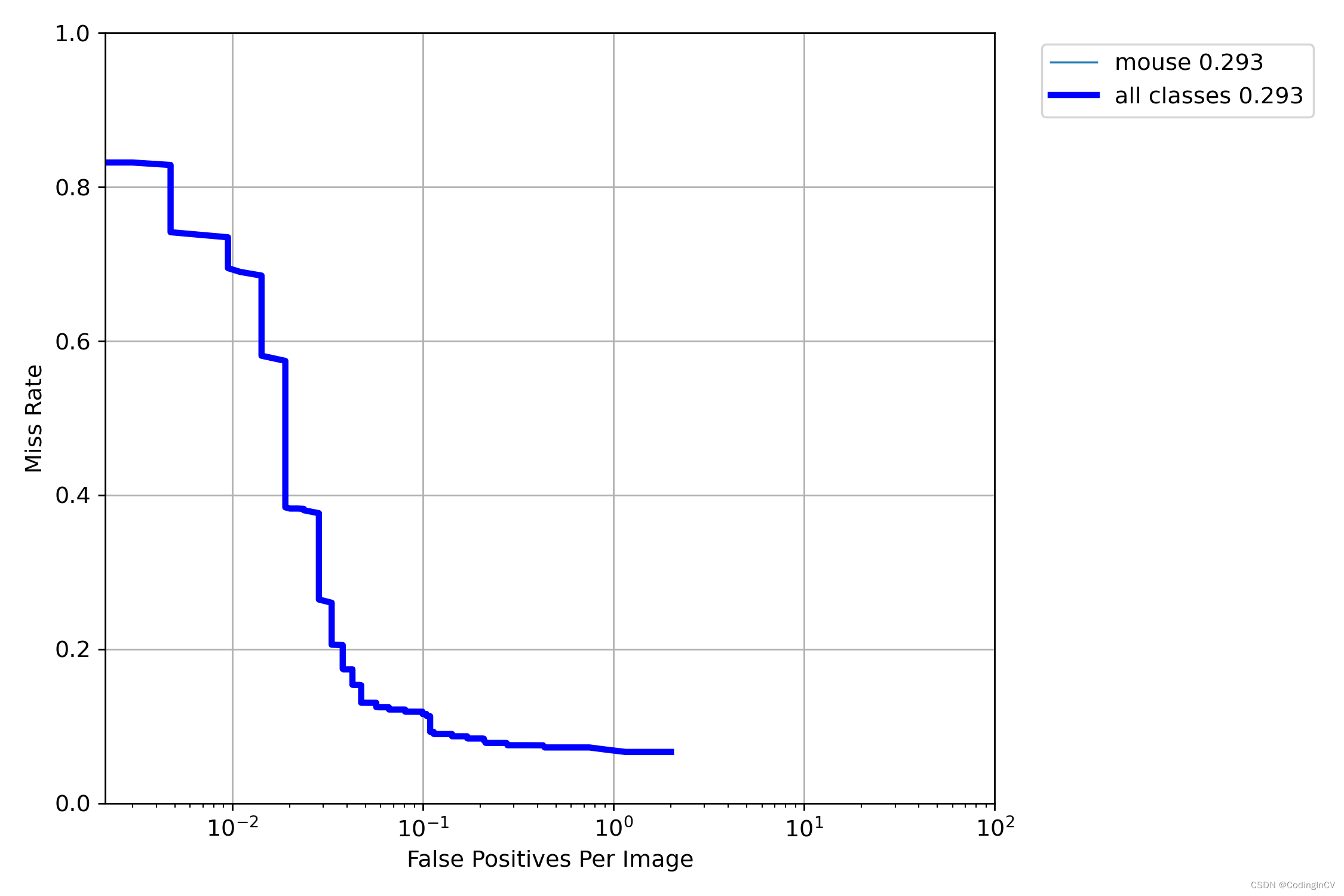
结语
本文简述了在yolov8中增加FPPI评价指标,可以用来直观的表现模型的效果,指导阈值的选取。