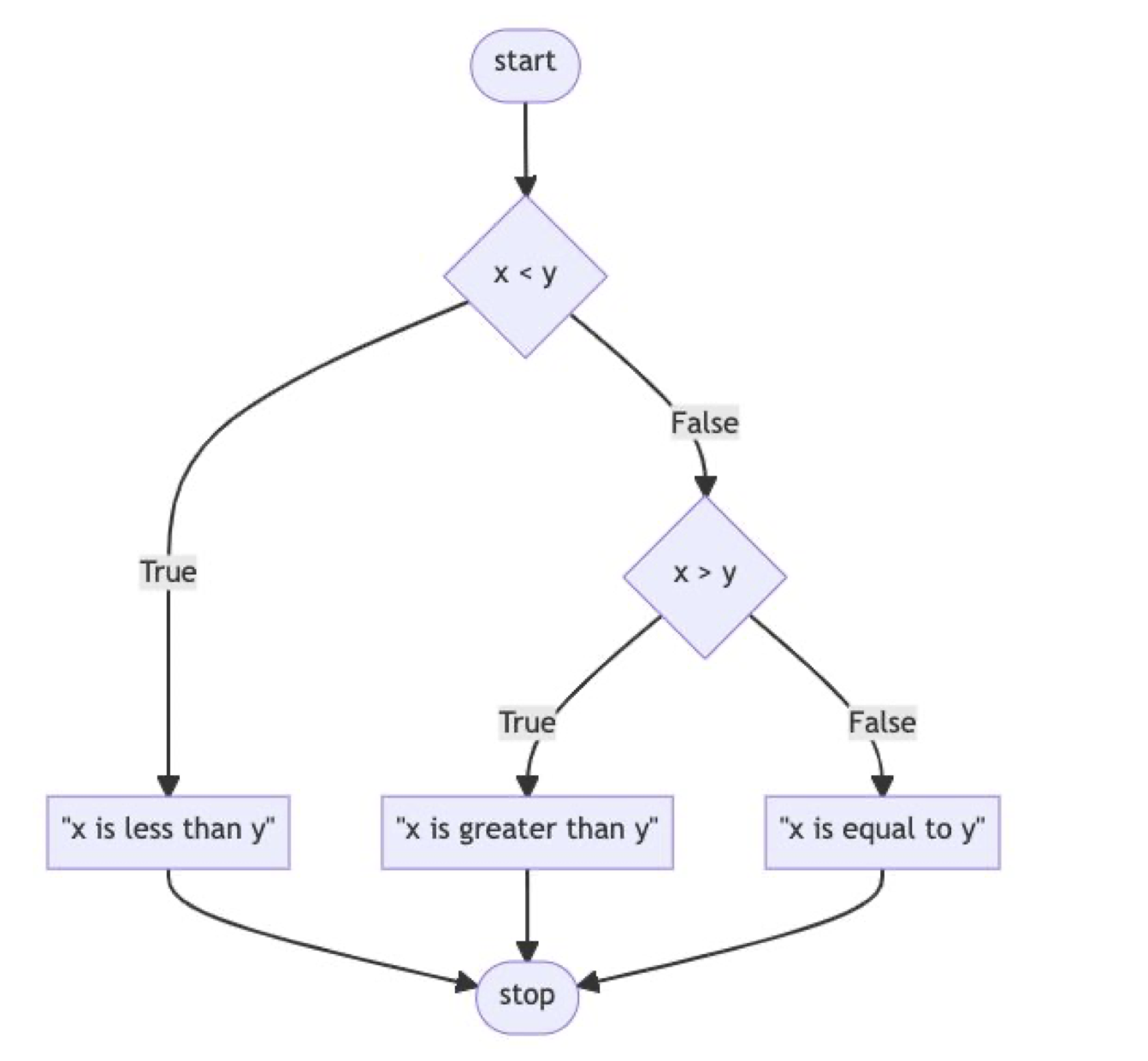文本是使用SunnyUI的UIDataGridView控件进行演示的,同样适用于System.Windows.Forms.DataGridView控件
具体需求如下,下表是个成绩表,其中姓名、总分、平均分这三列信息重复,需要对数据表进行合并单元格处理。
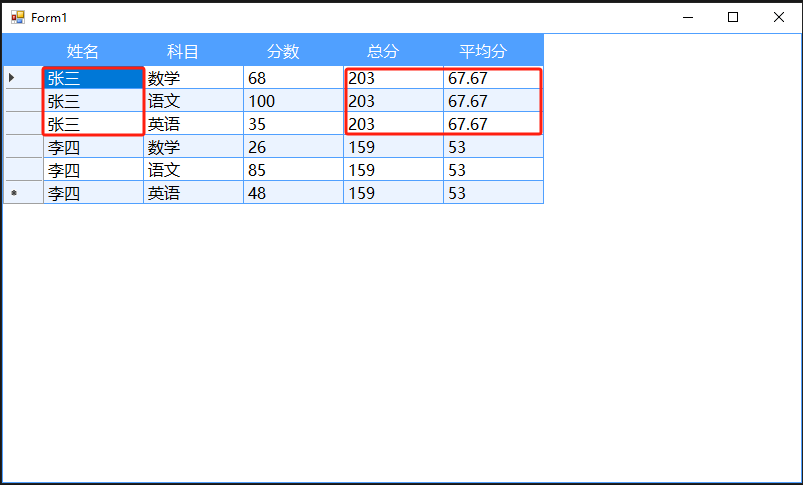
实现该需求需要两个步骤:
1.给表格添加单元格重绘事件
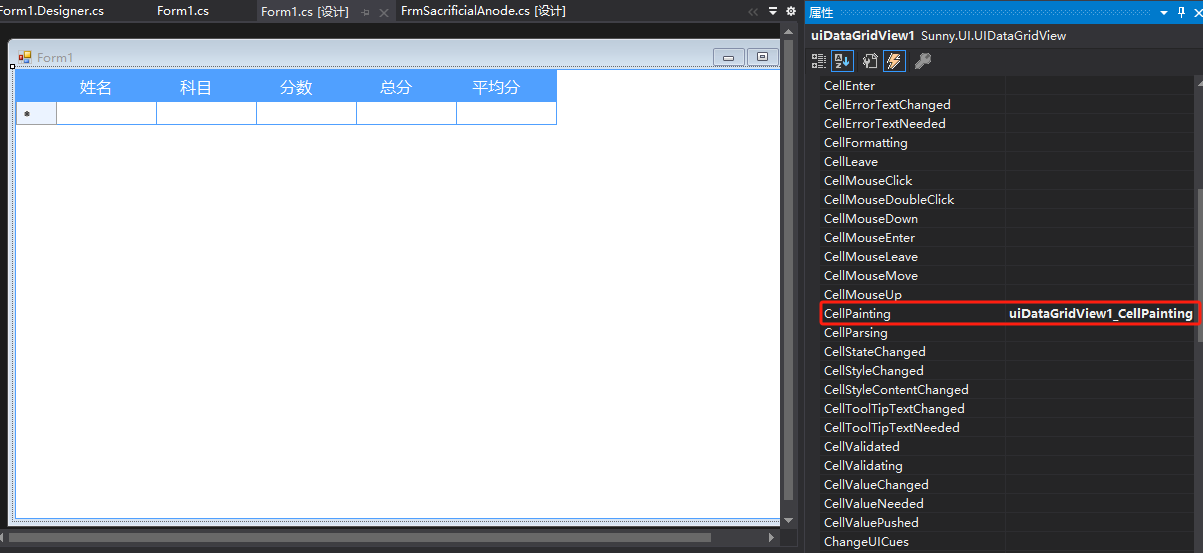
在方法uiDataGridView1_CellPainting中添加代码将需要合并的列的单元格边框去掉:
if (e.RowIndex >= 0 && (e.ColumnIndex == 0 || e.ColumnIndex == 3 || e.ColumnIndex == 4)){// 不显示单元格边框e.AdvancedBorderStyle.All = DataGridViewAdvancedCellBorderStyle.None;}
使用MergeCells方法,将指定单元格合并,原理是把要合并的单元格的内容清掉,然后在合并的中间行位置再将数值打出,实现合并的效果。
public void MergeCells(DataGridView dataGridView, int startRow, int endRow, int column, Color color){if (dataGridView.Columns.Count <= column || startRow < 0 || endRow >= dataGridView.Rows.Count || startRow >= endRow){return;}DataGridViewCell cell = dataGridView[column, startRow];string cellValue = cell.Value != null ? cell.Value.ToString() : "";for (int i = startRow; i <= endRow; i++){dataGridView[column, i].Value = null;}//在中间的行写值int valRowIndex = 0;int rows = endRow - startRow + 1;int halfRow = rows / 2;valRowIndex = startRow + halfRow;DataGridViewTextBoxCell textBoxCell = new DataGridViewTextBoxCell();textBoxCell.Value = cellValue;dataGridView[column, valRowIndex] = textBoxCell;for (int i = startRow; i <= endRow; i++){dataGridView[column, i].Style.BackColor = color;dataGridView[column, i].ReadOnly = true; // 设置合并后的单元格只读dataGridView[column, i].Style.Alignment = DataGridViewContentAlignment.MiddleCenter; // 设置文本居中dataGridView[column, i].Style.Padding = new Padding(0); // 设置内边距为0,达到不显示边框的效果dataGridView[column, i].Style.SelectionBackColor = dataGridView[column, i].Style.BackColor; // 设置选中背景色与背景色一致}}
调用:
//合并 张三MergeCells(uiDataGridView1, 0, 2, 0, Color.Pink);MergeCells(uiDataGridView1, 0, 2, 3, Color.Pink);MergeCells(uiDataGridView1, 0, 2, 4, Color.Pink);//合并 李四MergeCells(uiDataGridView1, 3, 5, 0, Color.Gray);MergeCells(uiDataGridView1, 3, 5, 3, Color.Gray);MergeCells(uiDataGridView1, 3, 5, 4, Color.Gray);
最终效果如下:
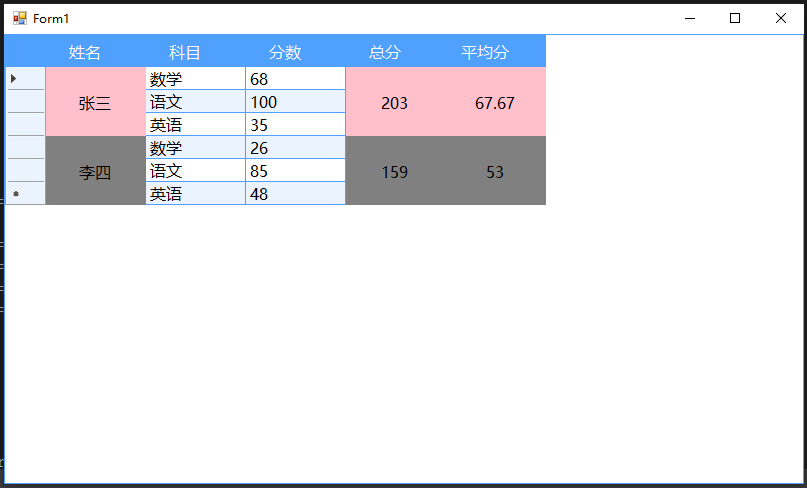
整个Form1.cs如下:
using System;
using System.Collections.Generic;
using System.ComponentModel;
using System.Data;
using System.Drawing;
using System.Linq;
using System.Text;
using System.Threading.Tasks;
using System.Windows.Forms;namespace MyForm
{public partial class Form1 : Form{private Random random = new Random();public Form1(){InitializeComponent();LoadData();//合并 张三MergeCells(uiDataGridView1, 0, 2, 0, Color.Pink);MergeCells(uiDataGridView1, 0, 2, 3, Color.Pink);MergeCells(uiDataGridView1, 0, 2, 4, Color.Pink);//合并 李四MergeCells(uiDataGridView1, 3, 5, 0, Color.Gray);MergeCells(uiDataGridView1, 3, 5, 3, Color.Gray);MergeCells(uiDataGridView1, 3, 5, 4, Color.Gray);}void LoadData(){List<Score> scores = new List<Score>();scores.Add(new Score() { Name = "张三", Subject = "数学", Mark = 68, Sum = 0, Avg = 0 });scores.Add(new Score() { Name = "张三", Subject = "语文", Mark = 100, Sum = 0, Avg = 0 });scores.Add(new Score() { Name = "张三", Subject = "英语", Mark = 35, Sum = 0, Avg = 0 });scores.Add(new Score() { Name = "李四", Subject = "数学", Mark = 26, Sum = 0, Avg = 0 });scores.Add(new Score() { Name = "李四", Subject = "语文", Mark = 85, Sum = 0, Avg = 0 });scores.Add(new Score() { Name = "李四", Subject = "英语", Mark = 48, Sum = 0, Avg = 0 });uiDataGridView1.RowCount = scores.Count();for (int i = 0; i < scores.Count(); i++){uiDataGridView1.Rows[i].Cells[0].Value = scores[i].Name;uiDataGridView1.Rows[i].Cells[1].Value = scores[i].Subject;uiDataGridView1.Rows[i].Cells[2].Value = scores[i].Mark;uiDataGridView1.Rows[i].Cells[3].Value = scores.Where(o=>o.Name== scores[i].Name).Select(o => o.Mark).Sum();uiDataGridView1.Rows[i].Cells[4].Value = Math.Round(scores.Where(o => o.Name == scores[i].Name).Select(o => o.Mark).Average(), 2);}}public void MergeCells(DataGridView dataGridView, int startRow, int endRow, int column, Color color){if (dataGridView.Columns.Count <= column || startRow < 0 || endRow >= dataGridView.Rows.Count || startRow >= endRow){return;}DataGridViewCell cell = dataGridView[column, startRow];string cellValue = cell.Value != null ? cell.Value.ToString() : "";for (int i = startRow; i <= endRow; i++){dataGridView[column, i].Value = null;}//在中间的行写值int valRowIndex = 0;int rows = endRow - startRow + 1;int halfRow = rows / 2;valRowIndex = startRow + halfRow;DataGridViewTextBoxCell textBoxCell = new DataGridViewTextBoxCell();textBoxCell.Value = cellValue;dataGridView[column, valRowIndex] = textBoxCell;for (int i = startRow; i <= endRow; i++){dataGridView[column, i].Style.BackColor = color;dataGridView[column, i].ReadOnly = true; // 设置合并后的单元格只读dataGridView[column, i].Style.Alignment = DataGridViewContentAlignment.MiddleCenter; // 设置文本居中dataGridView[column, i].Style.Padding = new Padding(0); // 设置内边距为0,达到不显示边框的效果dataGridView[column, i].Style.SelectionBackColor = dataGridView[column, i].Style.BackColor; // 设置选中背景色与背景色一致}}private void uiDataGridView1_CellPainting(object sender, DataGridViewCellPaintingEventArgs e){if (e.RowIndex >= 0 && (e.ColumnIndex == 0 || e.ColumnIndex == 3 || e.ColumnIndex == 4)){// 不显示单元格边框e.AdvancedBorderStyle.All = DataGridViewAdvancedCellBorderStyle.None;}}}public class Score{public string Name { get; set; }public string Subject { get; set; }public double Mark { get; set; }public double Sum { get; set; }public double Avg { get; set; }}}

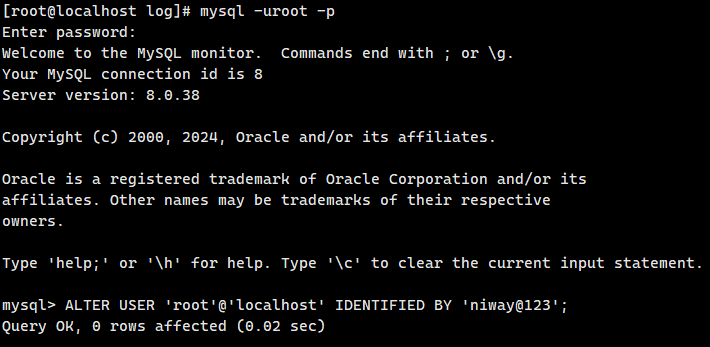
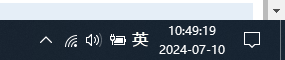

![P3993 [BJOI2017] 同构 题解](https://cdn.luogu.com.cn/upload/image_hosting/9ffaftdn.png)