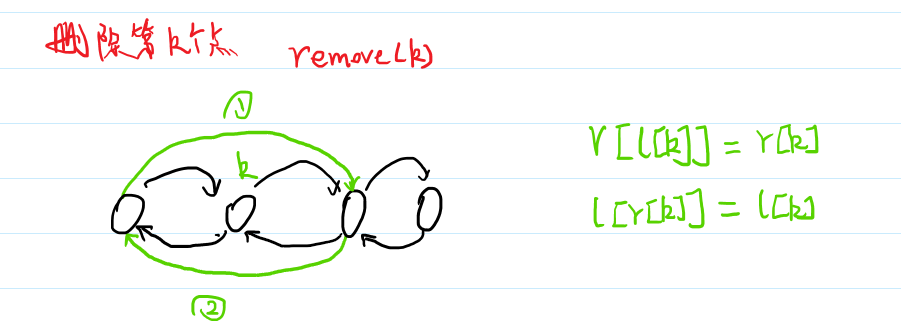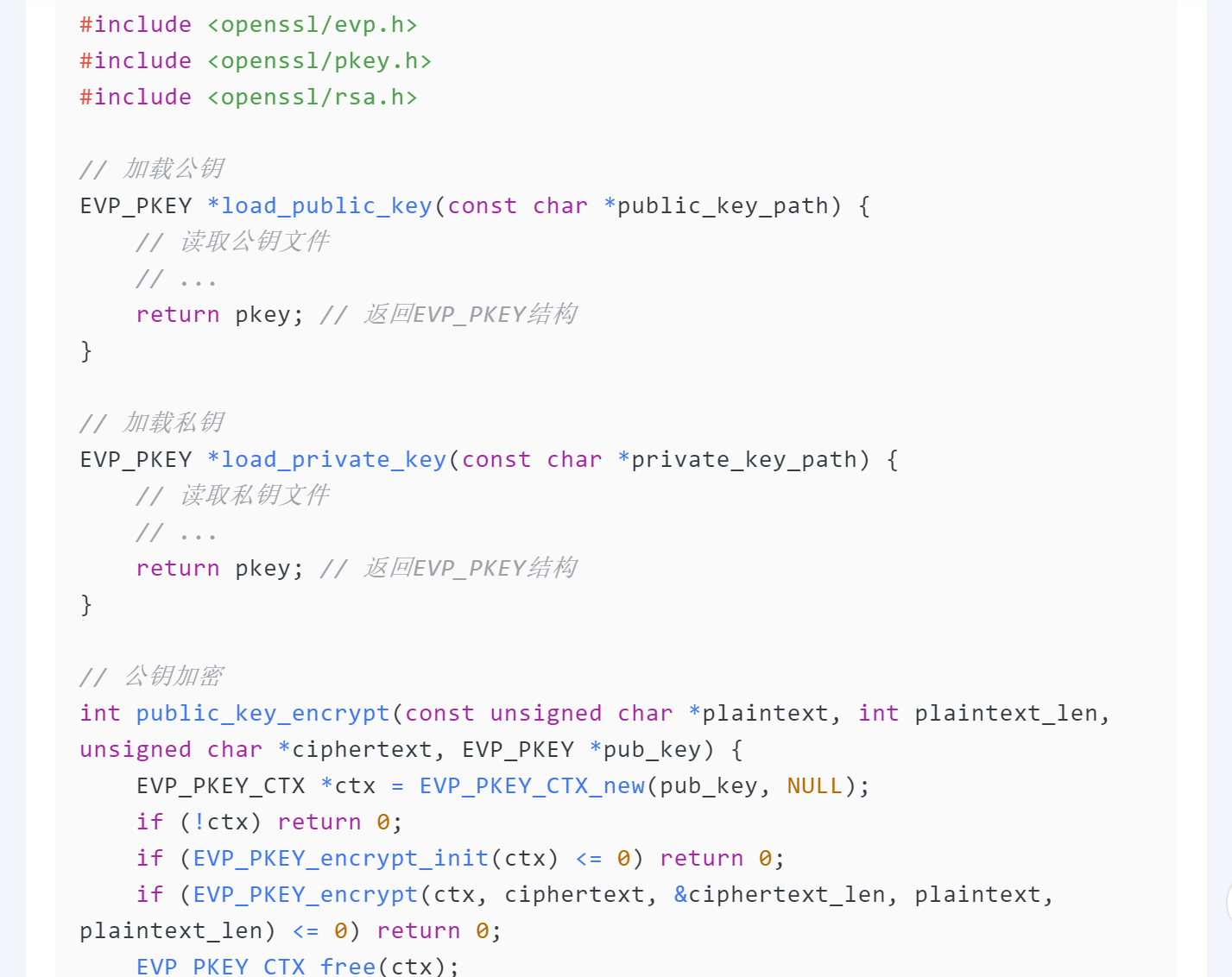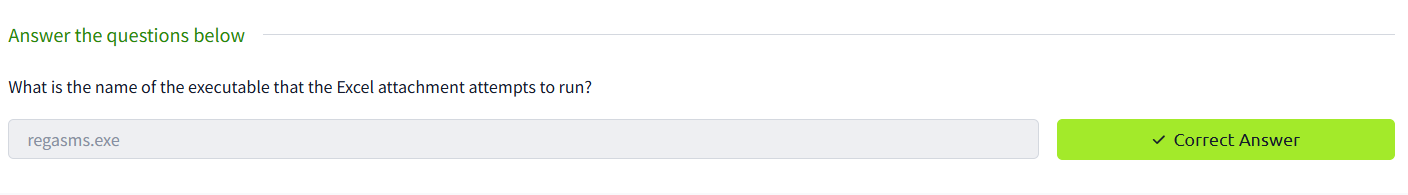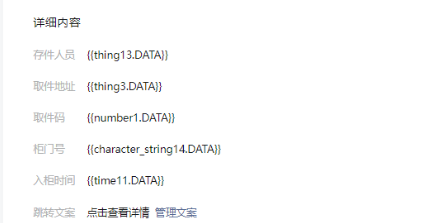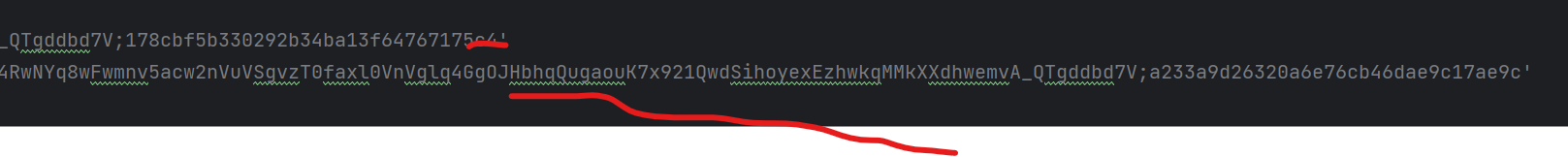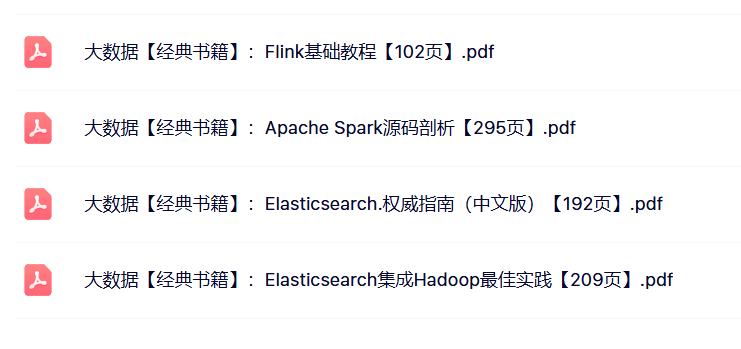-
Maven Mini Guides
-
Configuring for Reproducible Builds
使用Maven实现重复构建。
检查当前使用的插件的版本。mvn artifact:check-buildplan修改
pom.xml,增加如下配置,显式指定project.build.outputTimestamp的取值:<properties><project.build.outputTimestamp>2023-01-01T00:00:00Z</project.build.outputTimestamp></properties>执行完整构建,执行如下命令:
mvn clean install再次执行构建,同时比较二进制是否一致,执行如下命令:
mvn clean verify artifact:compare -
Guide to creating assemblies
使用maven-assembly-plugin,可以指定构建目标文件的文件布局和格式。
修改项目的pom.xml,增加插件的配置,内容样例如下:<build><plugins><plugin><artifactId>maven-assembly-plugin</artifactId><version>3.3.0</version><configuration><descriptors><descriptor>src/assembly/dep.xml</descriptor></descriptors></configuration><executions><execution><id>create-archive</id><phase>package</phase><goals><goal>single</goal></goals></execution></executions></plugin></plugins></build>在项目路径
${project.basedir}/src/assembly下放置布局文件,以上述配置为例,布局文件为dep.xml,内容样例,如下:<assembly xmlns="http://maven.apache.org/plugins/maven-assembly-plugin/assembly/1.1.2" xmlns:xsi="http://www.w3.org/2001/XMLSchema-instance"xsi:schemaLocation="http://maven.apache.org/plugins/maven-assembly-plugin/assembly/1.1.2 http://maven.apache.org/xsd/assembly-1.1.2.xsd"><id>bin</id><formats><format>tar.gz</format><format>tar.bz2</format><format>zip</format></formats><fileSets><fileSet><directory>${project.basedir}</directory><outputDirectory>/</outputDirectory><includes><include>README*</include><include>LICENSE*</include><include>NOTICE*</include></includes></fileSet><fileSet><directory>${project.build.directory}</directory><outputDirectory>/</outputDirectory><includes><include>*.jar</include></includes></fileSet><fileSet><directory>${project.build.directory}/site</directory><outputDirectory>docs</outputDirectory></fileSet></fileSets> </assembly>执行构建,命令如下,即可观察效果。
mvn package -
Guide to Configuring Archive Plugins
对于常规的jar/war/ejb/ear/assembly插件,默认情况下,在构建结果文件中增加目录META-INF/maven,包含文件pom.xml和pom.properties。
通过修改archive的配置,可以关闭前述默认行为,样例如下:<project>...<build><plugins><plugin><groupId>org.apache.maven.plugins</groupId><artifactId>maven-war-plugin</artifactId><version>2.6</version><configuration><archive><addMavenDescriptor>false</addMavenDescriptor></archive></configuration></plugin></plugins></build>... </project> -
Configuring Maven
常见的配置,比如:- 本地仓库的路径。
- 通过代理,下载依赖软件。
- 下载依赖软件时的并行度。
- 上传构建目标文件时,增加安全性。
- 远程仓库的配置,比如镜像。
- 构建场景的配置。
- 构建工具链的配置。
-
Guide to generating sources
对于参与generate-sources阶段的插件,构建时会自动生成代码,如下是插件antlr4-maven-plugin的样例配置:<project>...<build><plugins><plugin><groupId>org.antlr</groupId><artifactId>antlr4-maven-plugin</artifactId><version>4.5.3</version><executions><execution><id>antlr</id><goals><goal>antlr4</goal></goals></execution></executions></plugin></plugins></build>... </project>插件生成的代码,可参与后续的
compile阶段。 -
Guide to Working with Manifests
可参考Apache Maven Archiver -
Guide to Maven Classloading
Maven工具在运行过程中涉及到的类加载器,以及各自的用途。 -
Guide to Working with Multiple Modules
对于多个模块组成的项目,Maven 3.X版本的工作流程。 -
Guide to Working with Multiple Modules in Maven 4
对于多个模块组成的项目,Maven 4.X版本的工作流程。 -
Releasing
目前在项目中没有使用过。 -
Guide to using Ant with Maven
借助于插件maven-antrun-plugin,在构建过程中,可以定制shell脚本,定制构建行为。
如下是样例,在generate-sources阶段调用脚本${project.basedir}/src/main/sh/do-something.sh:<project><modelVersion>4.0.0</modelVersion><artifactId>my-test-app</artifactId><groupId>my-test-group</groupId><version>1.0-SNAPSHOT</version><build><plugins><plugin><artifactId>maven-antrun-plugin</artifactId><version>1.7</version><executions><execution><phase>generate-sources</phase><configuration><tasks><execdir="${project.basedir}"executable="${project.basedir}/src/main/sh/do-something.sh"failonerror="true"><arg line="arg1 arg2 arg3 arg4" /></exec></tasks></configuration><goals><goal>run</goal></goals></execution></executions></plugin></plugins></build> </project> -
Guide to using Modello
Modello的介绍,如下:- 文档
- 样例
在项目中没有使用过。
-
Using Extensions
自定义扩展,修改Maven的行为。 -
Building For Different Environments
利用profile,针对不同的构建场景,比如可定义不同的插件和参数。 -
Guide to Using Toolchains
构建项目时,通过使用Toolchains,构建项目时使用不同于运行Maven的JDK等。
Maven快速上手使用指南的笔记
本文来自博客园,作者:jackieathome,转载请注明原文链接:https://www.cnblogs.com/jackieathome/p/18401959
本文来自互联网用户投稿,该文观点仅代表作者本人,不代表本站立场。本站仅提供信息存储空间服务,不拥有所有权,不承担相关法律责任。如若转载,请注明出处:http://www.hqwc.cn/news/793687.html
如若内容造成侵权/违法违规/事实不符,请联系编程知识网进行投诉反馈email:809451989@qq.com,一经查实,立即删除!相关文章
20221413杜佳妍《密码系统设计》第一周
第一周预习报告
学习内容《Windows C/C++加密解密实战》第 1,2 章第一章概念复习第二章主要在 Linux(Ubuntu,openEuler)上把软件更新到最新版(3.0版本以上)AI 对学习内容的总结(1分)
要求让AI阅读学习内容并进行总结总结第一章概念复习
1. 基本概念密码学:一门研究信息系…
信息学奥赛初赛天天练-85-NOIP2014普及组-基础题4-链表、随机存取、顺序存取、二分查找、二分比较、循环结构、图领奖
信息学奥赛初赛天天练-85-NOIP2014普及组-基础题4-链表、随机存取、顺序存取、二分查找、二分比较、循环结构、图领奖
PDF文档公众号回复关键字:202409071 NOIP 2014 普及组 基础题4
9 下列选项中不属于图像格式的是( )
A JPEG 格式
B TXT 格式
C GIF 格式
D PNG 格式
10…
【笔记】【THM】Phishing(网络钓鱼)(这个模块还没学完)
钓鱼佬永不空军!!!
(请不要违反法律进行网络钓鱼)【笔记】【THM】Phishing(网络钓鱼)
了解如何分析和防御网络钓鱼电子邮件。使用各种技术调查现实世界的网络钓鱼尝试。
在本模块中,您将学习如何动手分析各种网络钓鱼攻击。从检查电子邮件的源属性到查看恶意网络钓鱼附…
Kafka原理剖析之「Topic创建」
一、前言
Kafka提供了高性能的读写,而这些读写操作均是操作在Topic上的,Topic的创建就尤为关键,其中涉及分区分配策略、状态流转等,而Topic的新建语句非常简单
bash kafka-topics.sh \
--bootstrap-server localhost:9092 \ // 需要写入endpoints
--create --topic topicA …
SpringBoot集成WebSocket实现后端向前端推送数据
SpringBoot集成WebSocket实现后端向前端推送数据
这里最好了解一定 websocket 参考地址:https://developer.mozilla.org/zh-CN/docs/Web/API/WebSockets_API/Writing_WebSocket_client_applications在此之前可以了解一下【轮询(Polling)、长轮询(Long Polling)、服务器发送…
扫码获取微信公众号用户的openid,向某个用户推送消息
1. 生成二维码:
生成二维码比较简单的方法是直接使用phpqrcode程序包(可在网上下载得到)。
若想获得ThinkPHP支持,需将程序包放在ThinkPHP/Extend/Vendor目录下,让后在程序中引用,代码如下:
vendor("phpqrcode.phpqrcode");
//要生成二维码的数据
$text="…
京东h5st参数js逆向
扣代码的环节挺简单的就不讲了 直接到重点
发现许多包都会有一个h5st的加密参数 那么我们就要看这个参数是怎么生成的我们可以根据请求堆栈 找到h5st的入口 当然还有一种更简单的方法 就是直接全局搜索h5st 这里采用后者这里sign函数就是h5st生成的地方 但是这是个promise异步函…
GenRec论文阅读笔记
GenRec: Large Language Model for Generative Recommendation论文阅读笔记
Abstract
本文提出了一种使用大型语言模型(LLM)的创新推荐系统方法,该方法纯粹基于原始文本数据,即使用项目名称或标题作为项目 ID,而不是创建精心设计的用户或项目 ID。更具体地说,我们提出…
XGBoost模型 0基础小白也能懂(附代码)
XGBoost 是 eXtreme Gradient Boosting 的缩写称呼,它是一个非常强大的 Boosting 算法工具包,优秀的性能(效果与速度)让其在很长一段时间内霸屏数据科学比赛解决方案榜首,现在很多大厂的机器学习方案依旧会首选这个模型。XGBoost模型 0基础小白也能懂(附代码)
原文链接
…
编程技术开发105本经典书籍推荐分享
最近整理了好多的技术书籍,对于提高自己能力来说还是很有用的,当然要有选择的看,不然估计退休了都不一定看得完,分享给需要的同学。
编程技术开发105本经典书籍推荐:https://zhangfeidezhu.com/?p=753
分享截图本文来自博客园,作者:张飞的猪,转载请注明原文链接:http…
ArcMap批量附色操作,并保存mxd
ArcMap批量附色操作,并保存mxd
1、对单文件操作
1、保存当前ArcMap中打开的shp文件为mxd文件
打开label_shp_root中的任意一个shp文件夹保存成mxd文件2、对当前在arcmap中打开的shp文件应用color配色
color配色是手动设置好一个shp文件夹的配色方案并保存成mxd文件应用color.m…